clock FORD TRANSIT CONNECT 2019 Owners Manual
[x] Cancel search | Manufacturer: FORD, Model Year: 2019, Model line: TRANSIT CONNECT, Model: FORD TRANSIT CONNECT 2019Pages: 493, PDF Size: 7.43 MB
Page 6 of 493
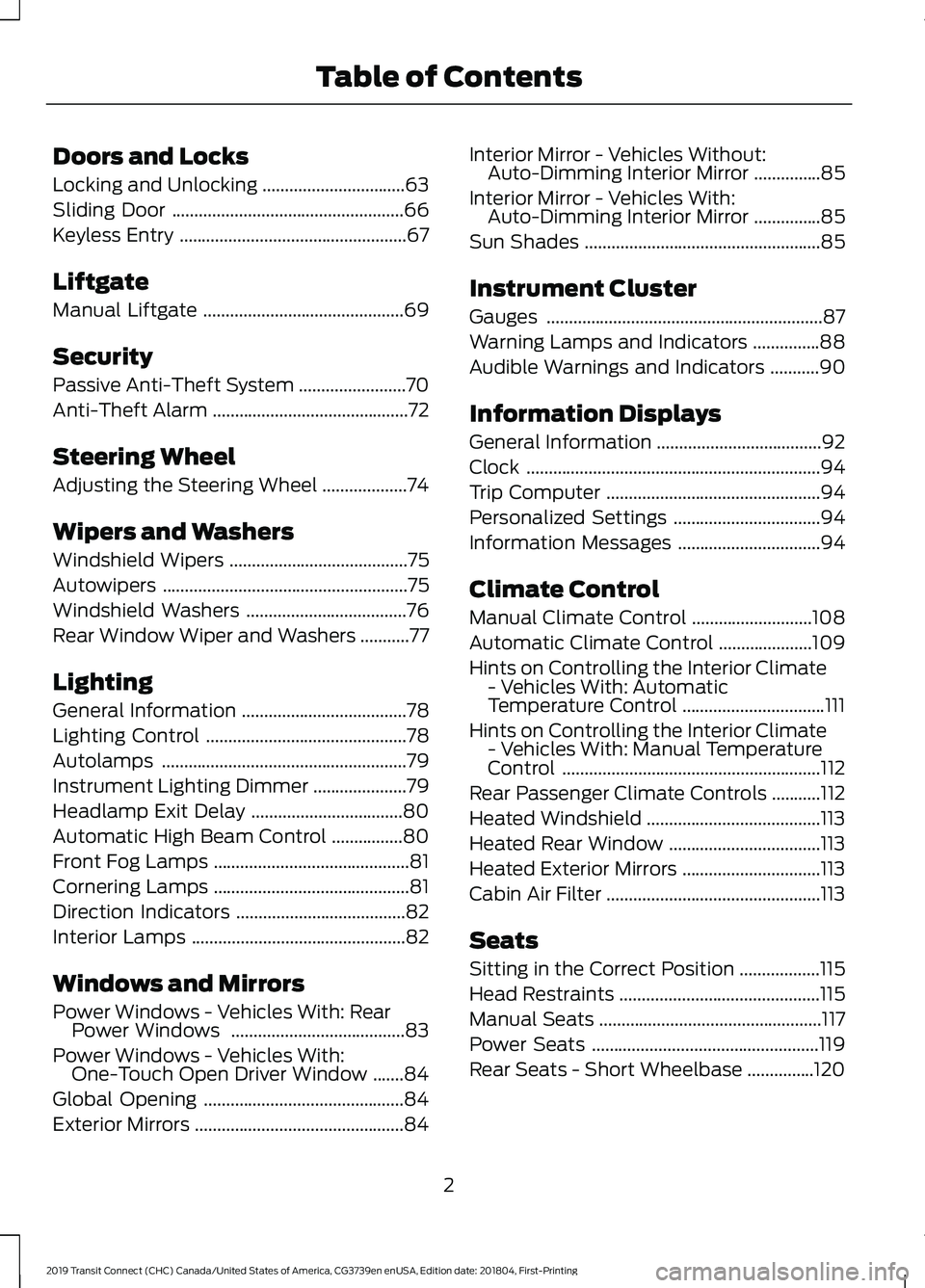
Doors and Locks
Locking and Unlocking
................................63
Sliding Door ....................................................
66
Keyless Entry ...................................................
67
Liftgate
Manual Liftgate .............................................
69
Security
Passive Anti-Theft System ........................
70
Anti-Theft Alarm ............................................
72
Steering Wheel
Adjusting the Steering Wheel ...................
74
Wipers and Washers
Windshield Wipers ........................................
75
Autowipers .......................................................
75
Windshield Washers ....................................
76
Rear Window Wiper and Washers ...........
77
Lighting
General Information .....................................
78
Lighting Control .............................................
78
Autolamps .......................................................
79
Instrument Lighting Dimmer .....................
79
Headlamp Exit Delay ..................................
80
Automatic High Beam Control ................
80
Front Fog Lamps ............................................
81
Cornering Lamps ............................................
81
Direction Indicators ......................................
82
Interior Lamps ................................................
82
Windows and Mirrors
Power Windows - Vehicles With: Rear Power Windows .......................................
83
Power Windows - Vehicles With: One-Touch Open Driver Window .......
84
Global Opening .............................................
84
Exterior Mirrors ...............................................
84Interior Mirror - Vehicles Without:
Auto-Dimming Interior Mirror ...............
85
Interior Mirror - Vehicles With: Auto-Dimming Interior Mirror ...............
85
Sun Shades .....................................................
85
Instrument Cluster
Gauges ..............................................................
87
Warning Lamps and Indicators ...............
88
Audible Warnings and Indicators ...........
90
Information Displays
General Information .....................................
92
Clock ..................................................................
94
Trip Computer ................................................
94
Personalized Settings .................................
94
Information Messages ................................
94
Climate Control
Manual Climate Control ...........................
108
Automatic Climate Control .....................
109
Hints on Controlling the Interior Climate - Vehicles With: Automatic
Temperature Control ................................
111
Hints on Controlling the Interior Climate - Vehicles With: Manual Temperature
Control ..........................................................
112
Rear Passenger Climate Controls ...........
112
Heated Windshield .......................................
113
Heated Rear Window ..................................
113
Heated Exterior Mirrors ...............................
113
Cabin Air Filter ................................................
113
Seats
Sitting in the Correct Position ..................
115
Head Restraints .............................................
115
Manual Seats ..................................................
117
Power Seats ...................................................
119
Rear Seats - Short Wheelbase ...............
120
2
2019 Transit Connect (CHC) Canada/United States of America, CG3739en enUSA, Edition date: 201804, First-Printing Table of Contents
Page 10 of 493
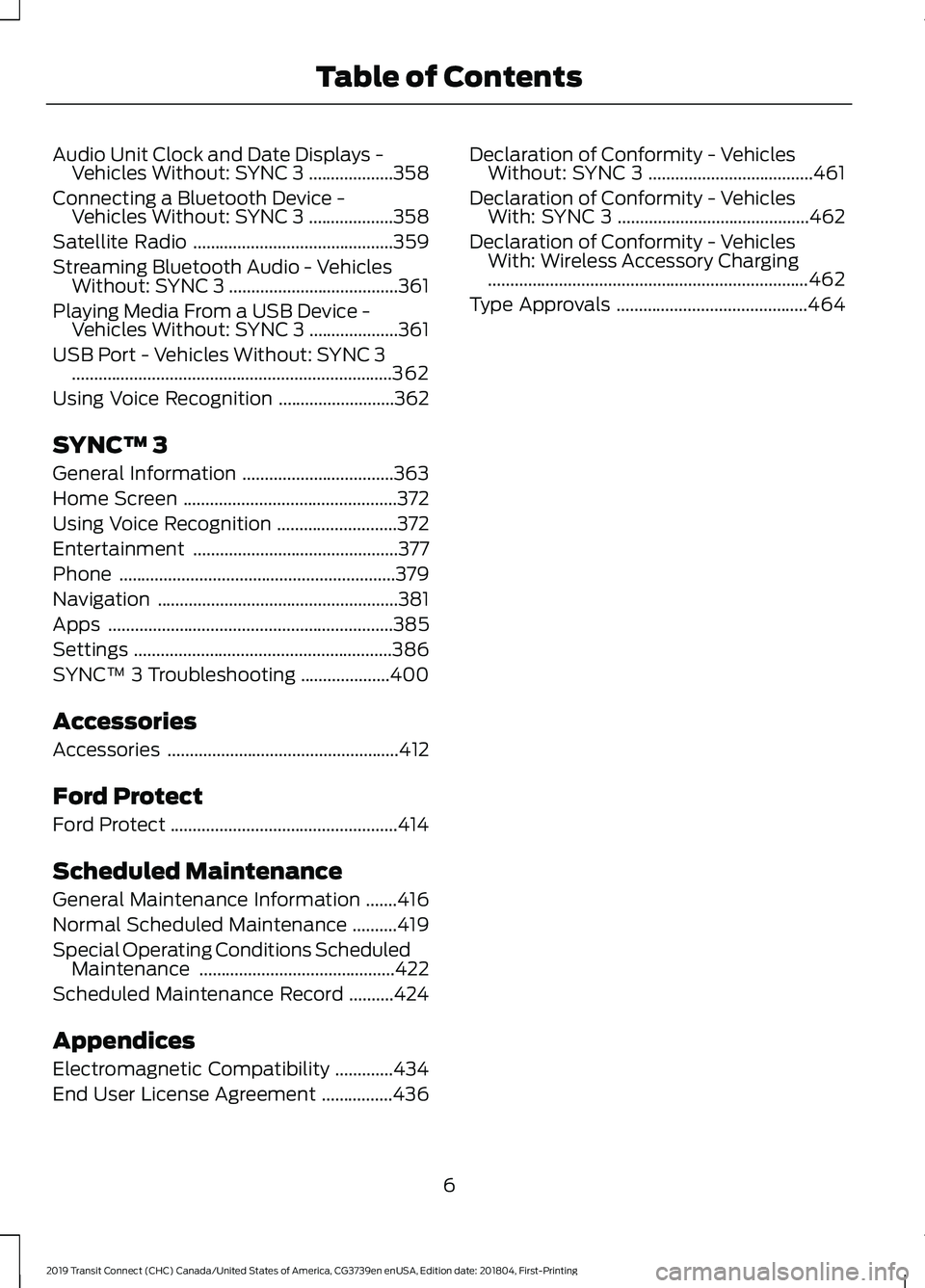
Audio Unit Clock and Date Displays -
Vehicles Without: SYNC 3 ...................358
Connecting a Bluetooth Device - Vehicles Without: SYNC 3 ...................
358
Satellite Radio .............................................
359
Streaming Bluetooth Audio - Vehicles Without: SYNC 3 ......................................
361
Playing Media From a USB Device - Vehicles Without: SYNC 3 ....................
361
USB Port - Vehicles Without: SYNC 3 ........................................................................\
362
Using Voice Recognition ..........................
362
SYNC™ 3
General Information ..................................
363
Home Screen ................................................
372
Using Voice Recognition ...........................
372
Entertainment ..............................................
377
Phone ..............................................................
379
Navigation ......................................................
381
Apps ................................................................
385
Settings ..........................................................
386
SYNC™ 3 Troubleshooting ....................
400
Accessories
Accessories ....................................................
412
Ford Protect
Ford Protect ...................................................
414
Scheduled Maintenance
General Maintenance Information .......
416
Normal Scheduled Maintenance ..........
419
Special Operating Conditions Scheduled Maintenance ............................................
422
Scheduled Maintenance Record ..........
424
Appendices
Electromagnetic Compatibility .............
434
End User License Agreement ................
436Declaration of Conformity - Vehicles
Without: SYNC 3 .....................................
461
Declaration of Conformity - Vehicles With: SYNC 3 ...........................................
462
Declaration of Conformity - Vehicles With: Wireless Accessory Charging
........................................................................\
462
Type Approvals ...........................................
464
6
2019 Transit Connect (CHC) Canada/United States of America, CG3739en enUSA, Edition date: 201804, First-Printing Table of Contents
Page 35 of 493
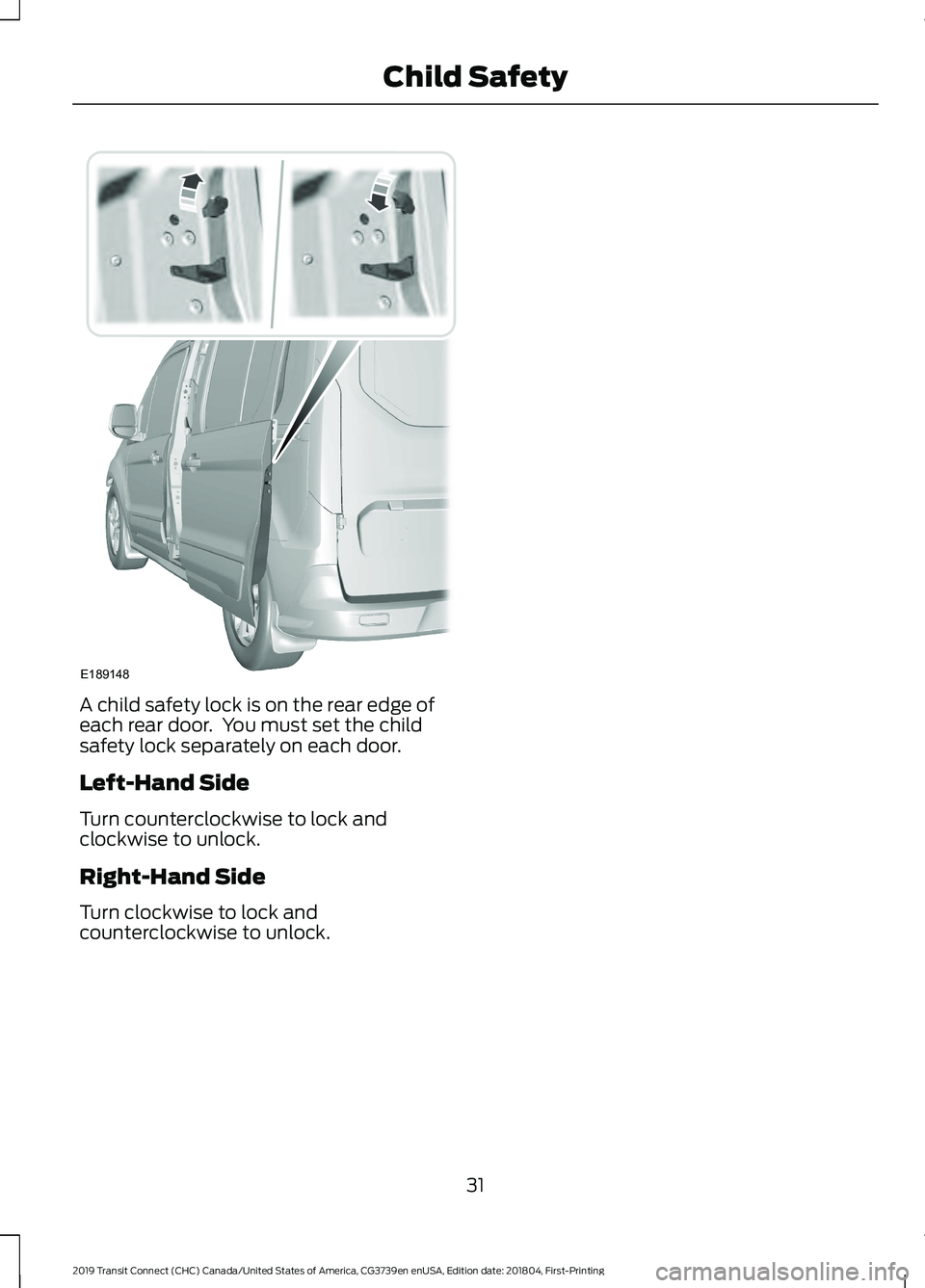
A child safety lock is on the rear edge of
each rear door. You must set the child
safety lock separately on each door.
Left-Hand Side
Turn counterclockwise to lock and
clockwise to unlock.
Right-Hand Side
Turn clockwise to lock and
counterclockwise to unlock.
31
2019 Transit Connect (CHC) Canada/United States of America, CG3739en enUSA, Edition date: 201804, First-Printing Child SafetyE189148
Page 70 of 493
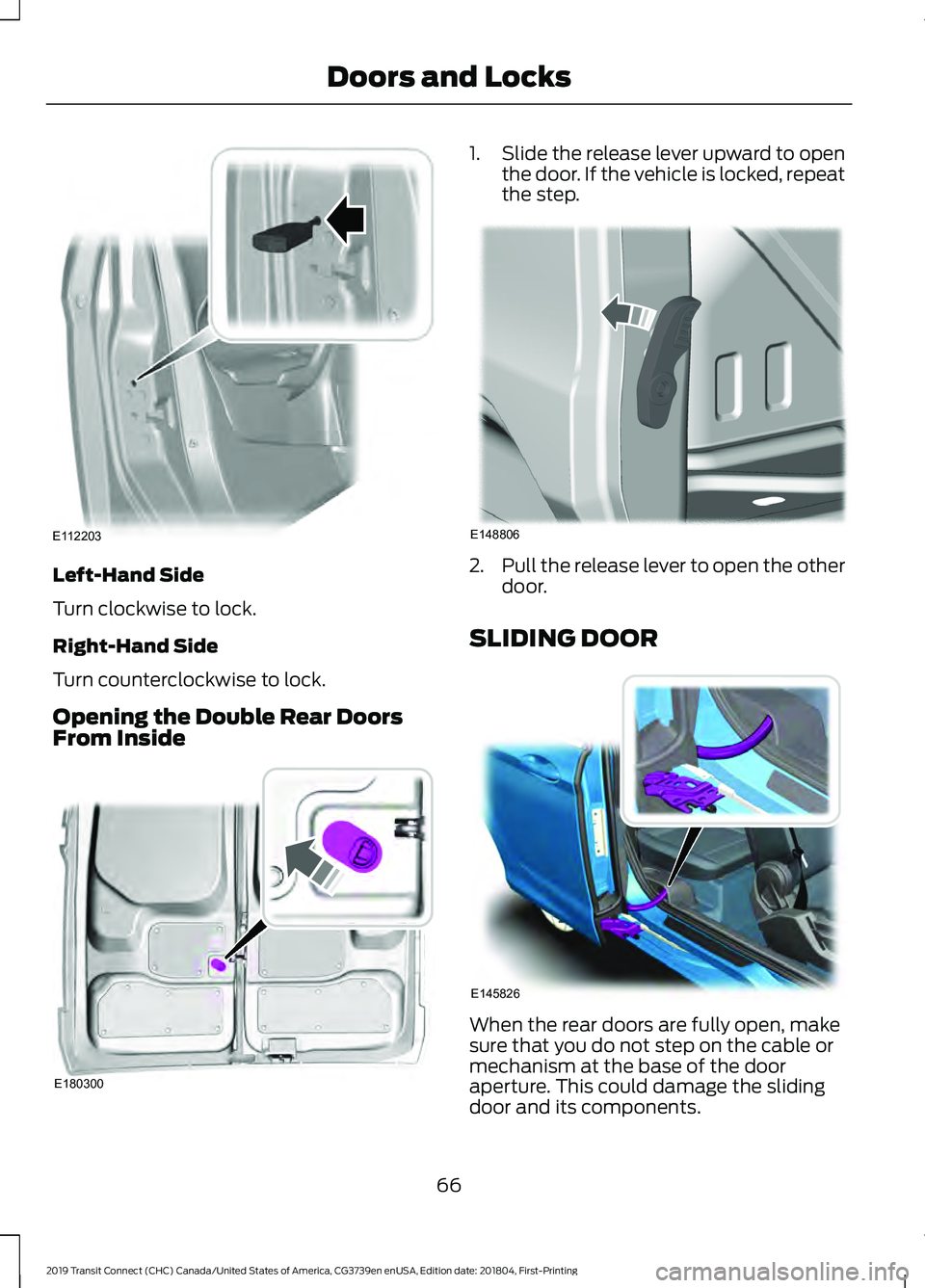
Left-Hand Side
Turn clockwise to lock.
Right-Hand Side
Turn counterclockwise to lock.
Opening the Double Rear Doors
From Inside 1.
Slide the release lever upward to open
the door. If the vehicle is locked, repeat
the step. 2.
Pull the release lever to open the other
door.
SLIDING DOOR When the rear doors are fully open, make
sure that you do not step on the cable or
mechanism at the base of the door
aperture. This could damage the sliding
door and its components.
66
2019 Transit Connect (CHC) Canada/United States of America, CG3739en enUSA, Edition date: 201804, First-Printing Doors and LocksE112203 E180300 E148806 E145826
Page 98 of 493
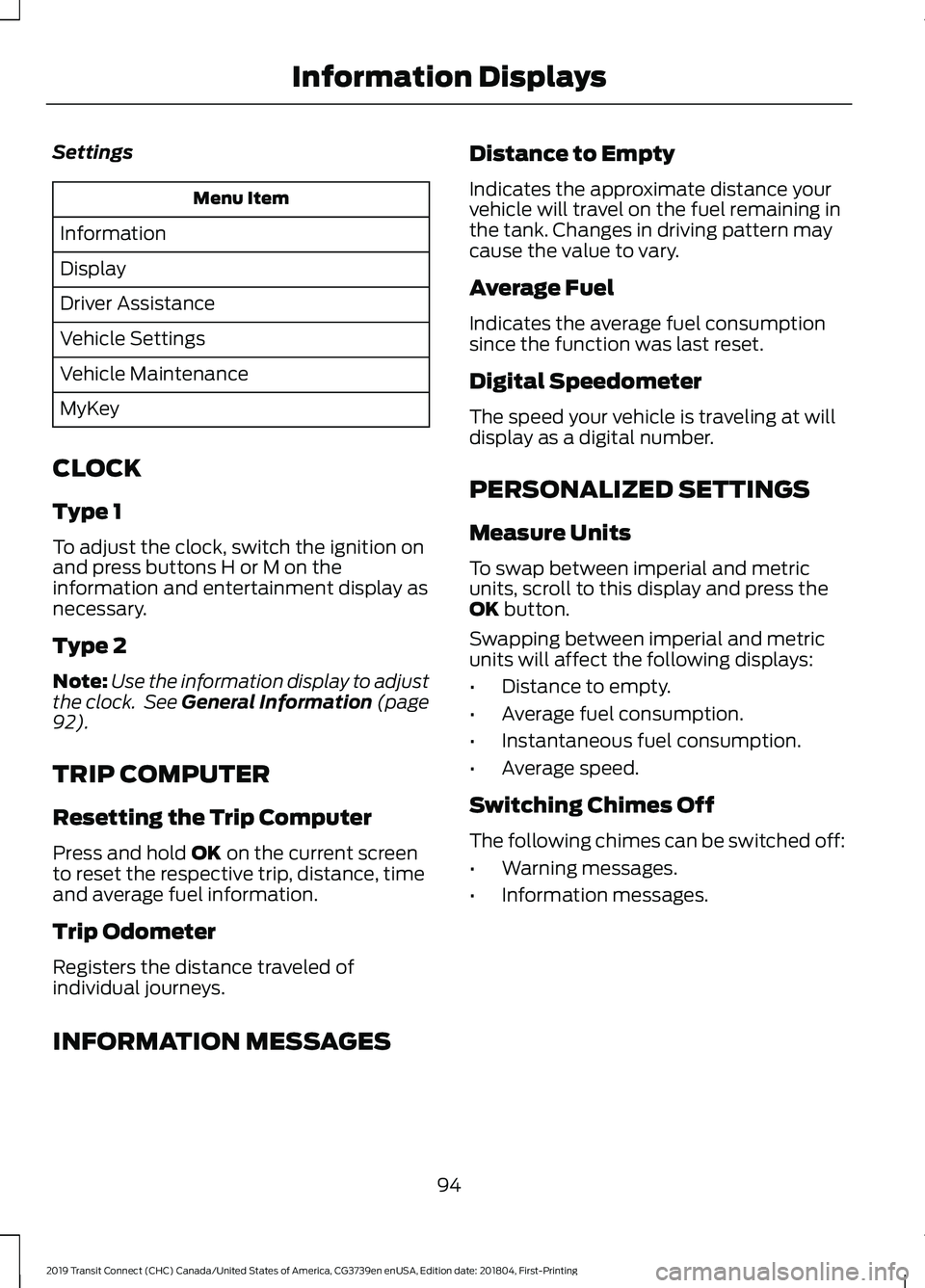
Settings
Menu Item
Information
Display
Driver Assistance
Vehicle Settings
Vehicle Maintenance
MyKey
CLOCK
Type 1
To adjust the clock, switch the ignition on
and press buttons H or M on the
information and entertainment display as
necessary.
Type 2
Note: Use the information display to adjust
the clock. See General Information (page
92).
TRIP COMPUTER
Resetting the Trip Computer
Press and hold
OK on the current screen
to reset the respective trip, distance, time
and average fuel information.
Trip Odometer
Registers the distance traveled of
individual journeys. Distance to Empty
Indicates the approximate distance your
vehicle will travel on the fuel remaining in
the tank. Changes in driving pattern may
cause the value to vary.
Average Fuel
Indicates the average fuel consumption
since the function was last reset.
Digital Speedometer
The speed your vehicle is traveling at will
display as a digital number.
PERSONALIZED SETTINGS
Measure Units
To swap between imperial and metric
units, scroll to this display and press the
OK
button.
Swapping between imperial and metric
units will affect the following displays:
• Distance to empty.
• Average fuel consumption.
• Instantaneous fuel consumption.
• Average speed.
Switching Chimes Off
The following chimes can be switched off:
• Warning messages.
• Information messages.
INFORMATION MESSAGES 94
2019 Transit Connect (CHC) Canada/United States of America, CG3739en enUSA, Edition date: 201804, First-Printing Information Displays
Page 112 of 493
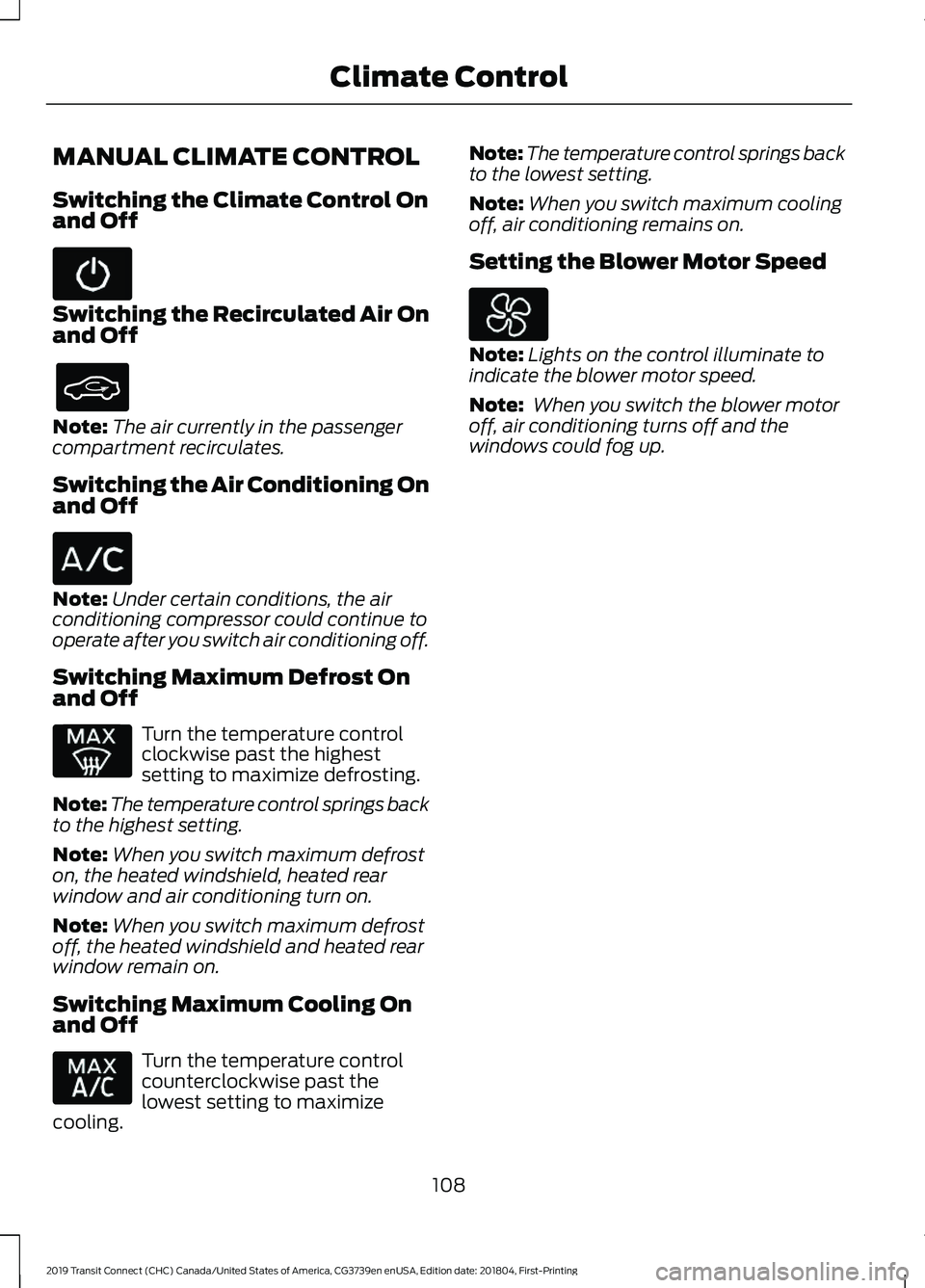
MANUAL CLIMATE CONTROL
Switching the Climate Control On
and Off
Switching the Recirculated Air On
and Off
Note:
The air currently in the passenger
compartment recirculates.
Switching the Air Conditioning On
and Off Note:
Under certain conditions, the air
conditioning compressor could continue to
operate after you switch air conditioning off.
Switching Maximum Defrost On
and Off Turn the temperature control
clockwise past the highest
setting to maximize defrosting.
Note: The temperature control springs back
to the highest setting.
Note: When you switch maximum defrost
on, the heated windshield, heated rear
window and air conditioning turn on.
Note: When you switch maximum defrost
off, the heated windshield and heated rear
window remain on.
Switching Maximum Cooling On
and Off Turn the temperature control
counterclockwise past the
lowest setting to maximize
cooling. Note:
The temperature control springs back
to the lowest setting.
Note: When you switch maximum cooling
off, air conditioning remains on.
Setting the Blower Motor Speed Note:
Lights on the control illuminate to
indicate the blower motor speed.
Note: When you switch the blower motor
off, air conditioning turns off and the
windows could fog up.
108
2019 Transit Connect (CHC) Canada/United States of America, CG3739en enUSA, Edition date: 201804, First-Printing Climate Control
Page 113 of 493
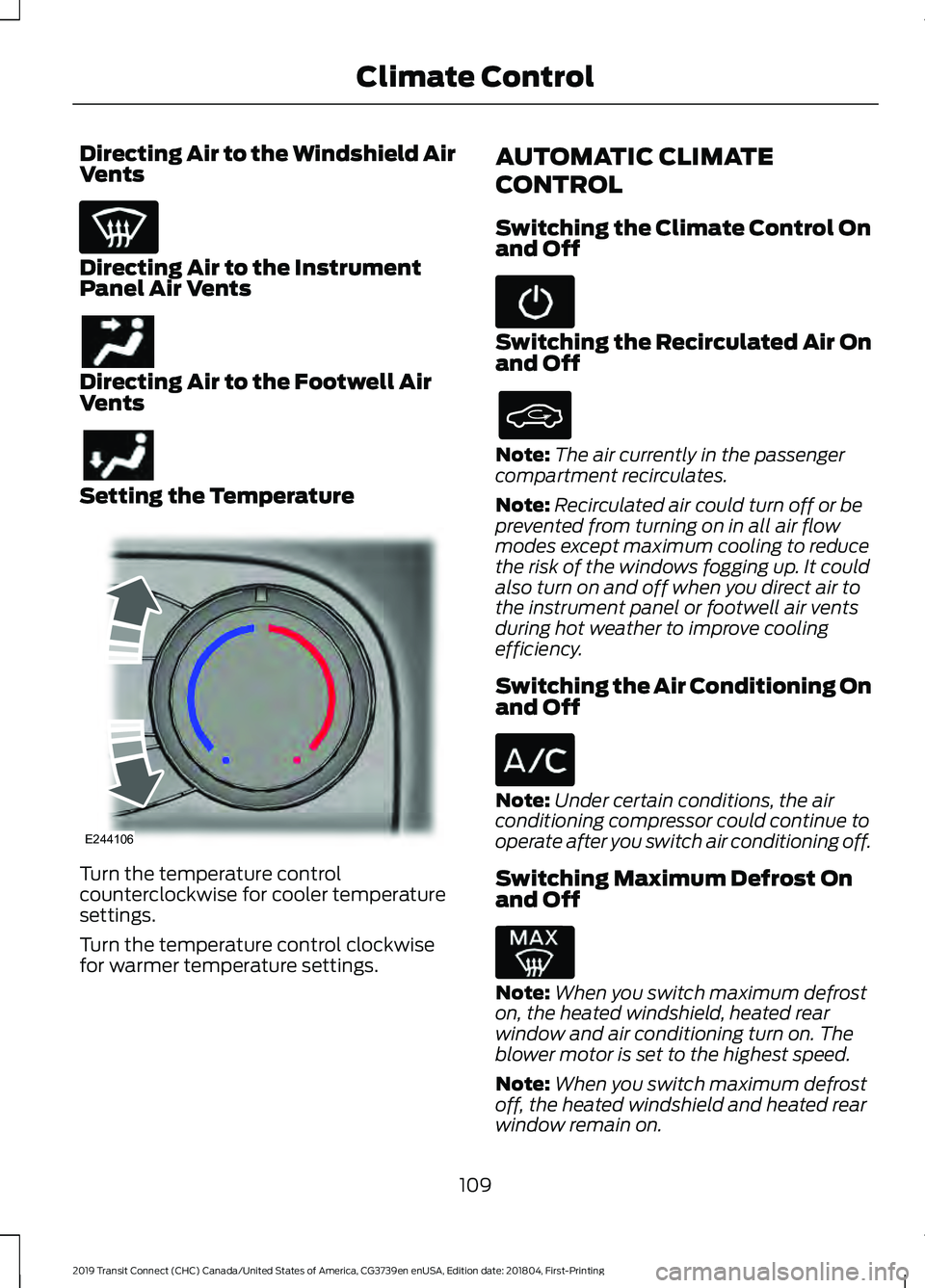
Directing Air to the Windshield Air
Vents
Directing Air to the Instrument
Panel Air Vents
Directing Air to the Footwell Air
Vents
Setting the Temperature
Turn the temperature control
counterclockwise for cooler temperature
settings.
Turn the temperature control clockwise
for warmer temperature settings. AUTOMATIC CLIMATE
CONTROL
Switching the Climate Control On
and Off Switching the Recirculated Air On
and Off
Note:
The air currently in the passenger
compartment recirculates.
Note: Recirculated air could turn off or be
prevented from turning on in all air flow
modes except maximum cooling to reduce
the risk of the windows fogging up. It could
also turn on and off when you direct air to
the instrument panel or footwell air vents
during hot weather to improve cooling
efficiency.
Switching the Air Conditioning On
and Off Note:
Under certain conditions, the air
conditioning compressor could continue to
operate after you switch air conditioning off.
Switching Maximum Defrost On
and Off Note:
When you switch maximum defrost
on, the heated windshield, heated rear
window and air conditioning turn on. The
blower motor is set to the highest speed.
Note: When you switch maximum defrost
off, the heated windshield and heated rear
window remain on.
109
2019 Transit Connect (CHC) Canada/United States of America, CG3739en enUSA, Edition date: 201804, First-Printing Climate Control E244106
Page 114 of 493

Switching Maximum Cooling On
and Off
Note:
When you switch maximum cooling
off, air conditioning remains on.
Switching Auto Mode On and Off The system controls the blower
motor speed and direction of air
to reach and maintain the
temperature you have set.
Note: When you switch auto mode on,
lights on the blower motor control do not
illuminate to indicate the blower motor
speed.
Adjust the blower motor control or air
distribution control to switch auto mode
off.
Adjusting the Auto Mode Repeatedly press to limit the
maximum blower motor speed.
Note: Limiting the blower motor speed
increases the time taken to cool or heat the
interior.
Setting the Blower Motor Speed Note:
Lights on the control illuminate to
indicate the blower motor speed.
Switching Dual Mode On and Off Note:
When you switch dual mode on, the
passenger side temperature control can be
independently adjusted. Note:
You can also switch dual mode on
by adjusting the passenger side temperature
control.
Directing Air to the Windshield Air
Vents Directing Air to the Instrument
Panel Air Vents
Directing Air to the Footwell Air
Vents
Setting the Temperature
Turn the temperature control
counterclockwise for cooler temperature
settings.
Turn the temperature control clockwise
for warmer temperature settings.
Note:
You can adjust the temperature
between 60–85°F (15.5– 29.5°C).
110
2019 Transit Connect (CHC) Canada/United States of America, CG3739en enUSA, Edition date: 201804, First-Printing Climate Control E267666DUAL E244115
Page 165 of 493
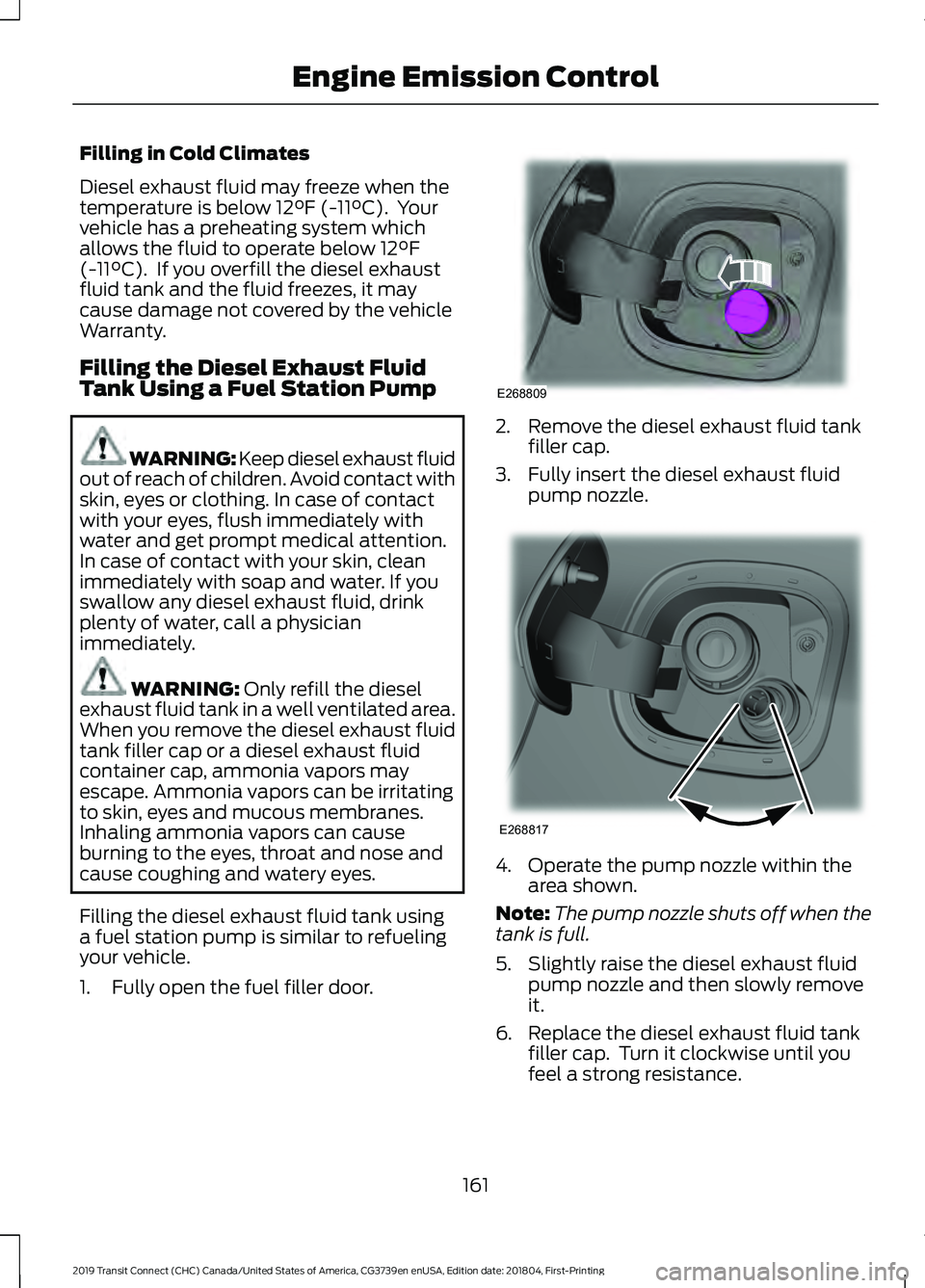
Filling in Cold Climates
Diesel exhaust fluid may freeze when the
temperature is below 12°F (-11°C). Your
vehicle has a preheating system which
allows the fluid to operate below
12°F
(-11°C). If you overfill the diesel exhaust
fluid tank and the fluid freezes, it may
cause damage not covered by the vehicle
Warranty.
Filling the Diesel Exhaust Fluid
Tank Using a Fuel Station Pump WARNING: Keep diesel exhaust fluid
out of reach of children. Avoid contact with
skin, eyes or clothing. In case of contact
with your eyes, flush immediately with
water and get prompt medical attention.
In case of contact with your skin, clean
immediately with soap and water. If you
swallow any diesel exhaust fluid, drink
plenty of water, call a physician
immediately. WARNING:
Only refill the diesel
exhaust fluid tank in a well ventilated area.
When you remove the diesel exhaust fluid
tank filler cap or a diesel exhaust fluid
container cap, ammonia vapors may
escape. Ammonia vapors can be irritating
to skin, eyes and mucous membranes.
Inhaling ammonia vapors can cause
burning to the eyes, throat and nose and
cause coughing and watery eyes.
Filling the diesel exhaust fluid tank using
a fuel station pump is similar to refueling
your vehicle.
1. Fully open the fuel filler door. 2. Remove the diesel exhaust fluid tank
filler cap.
3. Fully insert the diesel exhaust fluid pump nozzle. 4. Operate the pump nozzle within the
area shown.
Note: The pump nozzle shuts off when the
tank is full.
5. Slightly raise the diesel exhaust fluid pump nozzle and then slowly remove
it.
6. Replace the diesel exhaust fluid tank filler cap. Turn it clockwise until you
feel a strong resistance.
161
2019 Transit Connect (CHC) Canada/United States of America, CG3739en enUSA, Edition date: 201804, First-Printing Engine Emission ControlE268809 E268817
Page 166 of 493
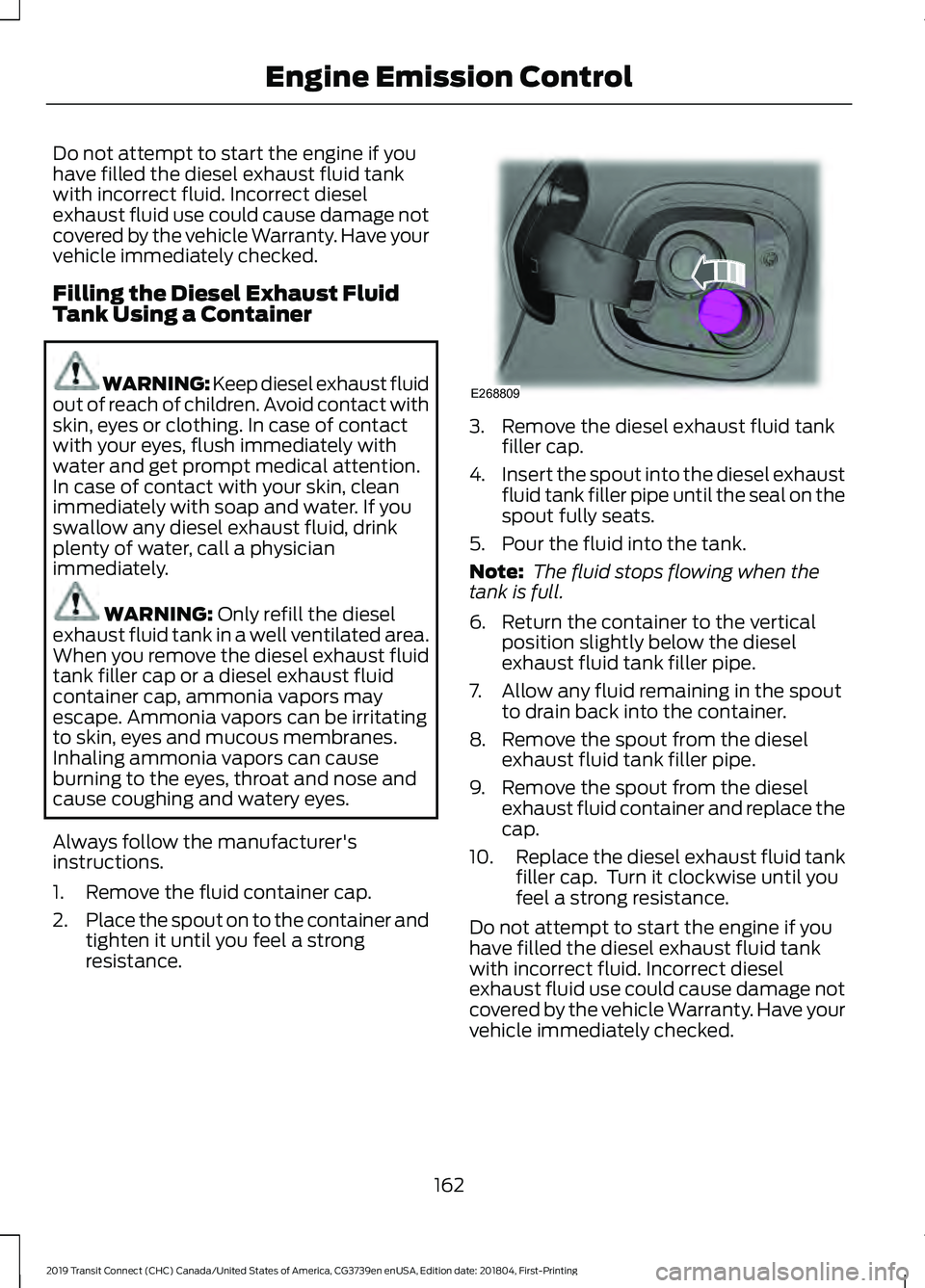
Do not attempt to start the engine if you
have filled the diesel exhaust fluid tank
with incorrect fluid. Incorrect diesel
exhaust fluid use could cause damage not
covered by the vehicle Warranty. Have your
vehicle immediately checked.
Filling the Diesel Exhaust Fluid
Tank Using a Container
WARNING: Keep diesel exhaust fluid
out of reach of children. Avoid contact with
skin, eyes or clothing. In case of contact
with your eyes, flush immediately with
water and get prompt medical attention.
In case of contact with your skin, clean
immediately with soap and water. If you
swallow any diesel exhaust fluid, drink
plenty of water, call a physician
immediately. WARNING: Only refill the diesel
exhaust fluid tank in a well ventilated area.
When you remove the diesel exhaust fluid
tank filler cap or a diesel exhaust fluid
container cap, ammonia vapors may
escape. Ammonia vapors can be irritating
to skin, eyes and mucous membranes.
Inhaling ammonia vapors can cause
burning to the eyes, throat and nose and
cause coughing and watery eyes.
Always follow the manufacturer's
instructions.
1. Remove the fluid container cap.
2. Place the spout on to the container and
tighten it until you feel a strong
resistance. 3. Remove the diesel exhaust fluid tank
filler cap.
4. Insert the spout into the diesel exhaust
fluid tank filler pipe until the seal on the
spout fully seats.
5. Pour the fluid into the tank.
Note: The fluid stops flowing when the
tank is full.
6. Return the container to the vertical position slightly below the diesel
exhaust fluid tank filler pipe.
7. Allow any fluid remaining in the spout to drain back into the container.
8. Remove the spout from the diesel exhaust fluid tank filler pipe.
9. Remove the spout from the diesel exhaust fluid container and replace the
cap.
10. Replace the diesel exhaust fluid tank
filler cap. Turn it clockwise until you
feel a strong resistance.
Do not attempt to start the engine if you
have filled the diesel exhaust fluid tank
with incorrect fluid. Incorrect diesel
exhaust fluid use could cause damage not
covered by the vehicle Warranty. Have your
vehicle immediately checked.
162
2019 Transit Connect (CHC) Canada/United States of America, CG3739en enUSA, Edition date: 201804, First-Printing Engine Emission ControlE268809