tow bar FORD TRANSIT CONNECT 2019 Owners Manual
[x] Cancel search | Manufacturer: FORD, Model Year: 2019, Model line: TRANSIT CONNECT, Model: FORD TRANSIT CONNECT 2019Pages: 493, PDF Size: 7.43 MB
Page 214 of 493
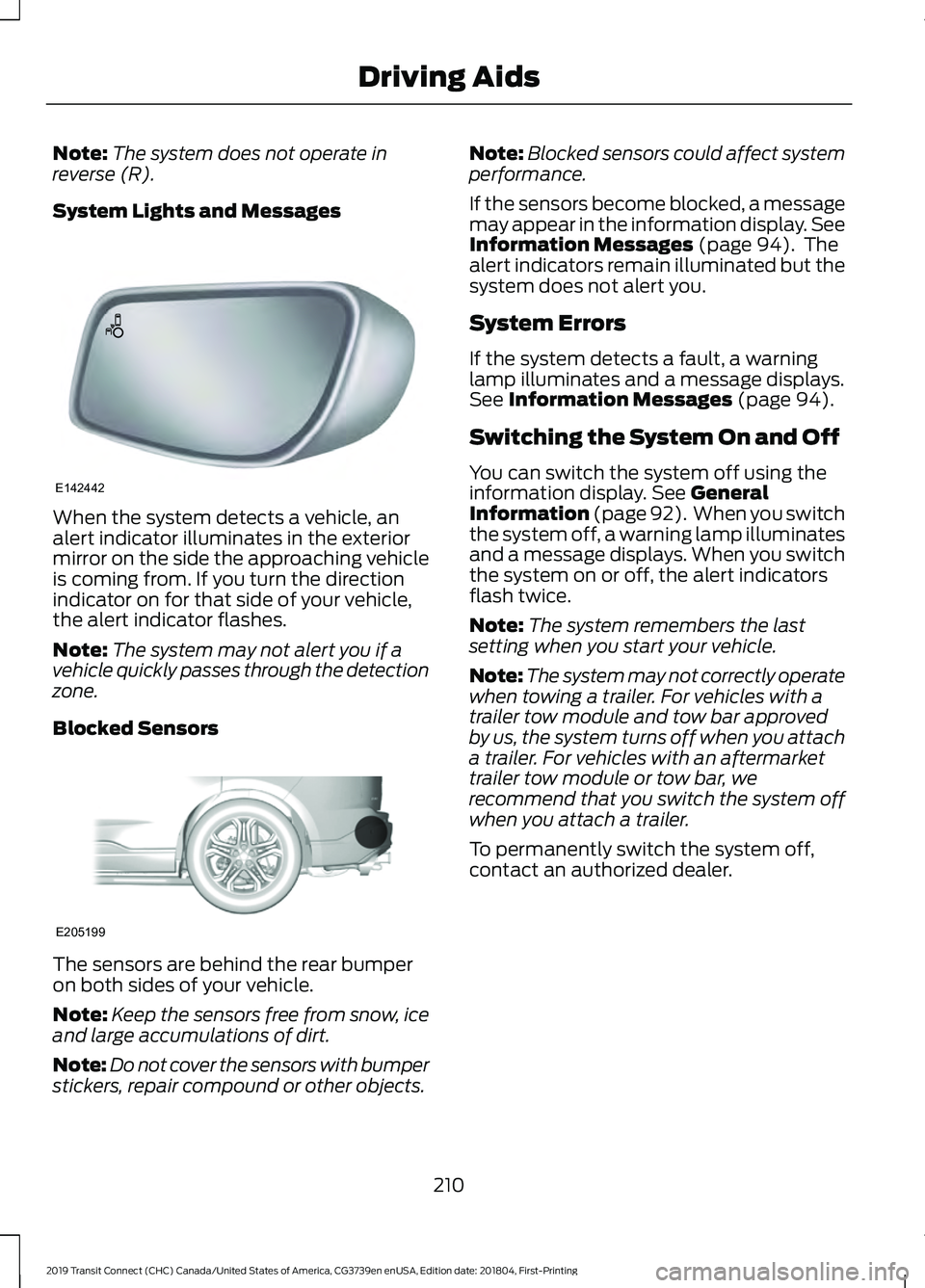
Note:
The system does not operate in
reverse (R).
System Lights and Messages When the system detects a vehicle, an
alert indicator illuminates in the exterior
mirror on the side the approaching vehicle
is coming from. If you turn the direction
indicator on for that side of your vehicle,
the alert indicator flashes.
Note:
The system may not alert you if a
vehicle quickly passes through the detection
zone.
Blocked Sensors The sensors are behind the rear bumper
on both sides of your vehicle.
Note:
Keep the sensors free from snow, ice
and large accumulations of dirt.
Note: Do not cover the sensors with bumper
stickers, repair compound or other objects. Note:
Blocked sensors could affect system
performance.
If the sensors become blocked, a message
may appear in the information display. See
Information Messages (page 94). The
alert indicators remain illuminated but the
system does not alert you.
System Errors
If the system detects a fault, a warning
lamp illuminates and a message displays.
See
Information Messages (page 94).
Switching the System On and Off
You can switch the system off using the
information display.
See General
Information (page 92). When you switch
the system off, a warning lamp illuminates
and a message displays. When you switch
the system on or off, the alert indicators
flash twice.
Note: The system remembers the last
setting when you start your vehicle.
Note: The system may not correctly operate
when towing a trailer. For vehicles with a
trailer tow module and tow bar approved
by us, the system turns off when you attach
a trailer. For vehicles with an aftermarket
trailer tow module or tow bar, we
recommend that you switch the system off
when you attach a trailer.
To permanently switch the system off,
contact an authorized dealer.
210
2019 Transit Connect (CHC) Canada/United States of America, CG3739en enUSA, Edition date: 201804, First-Printing Driving AidsE142442 E205199
Page 217 of 493
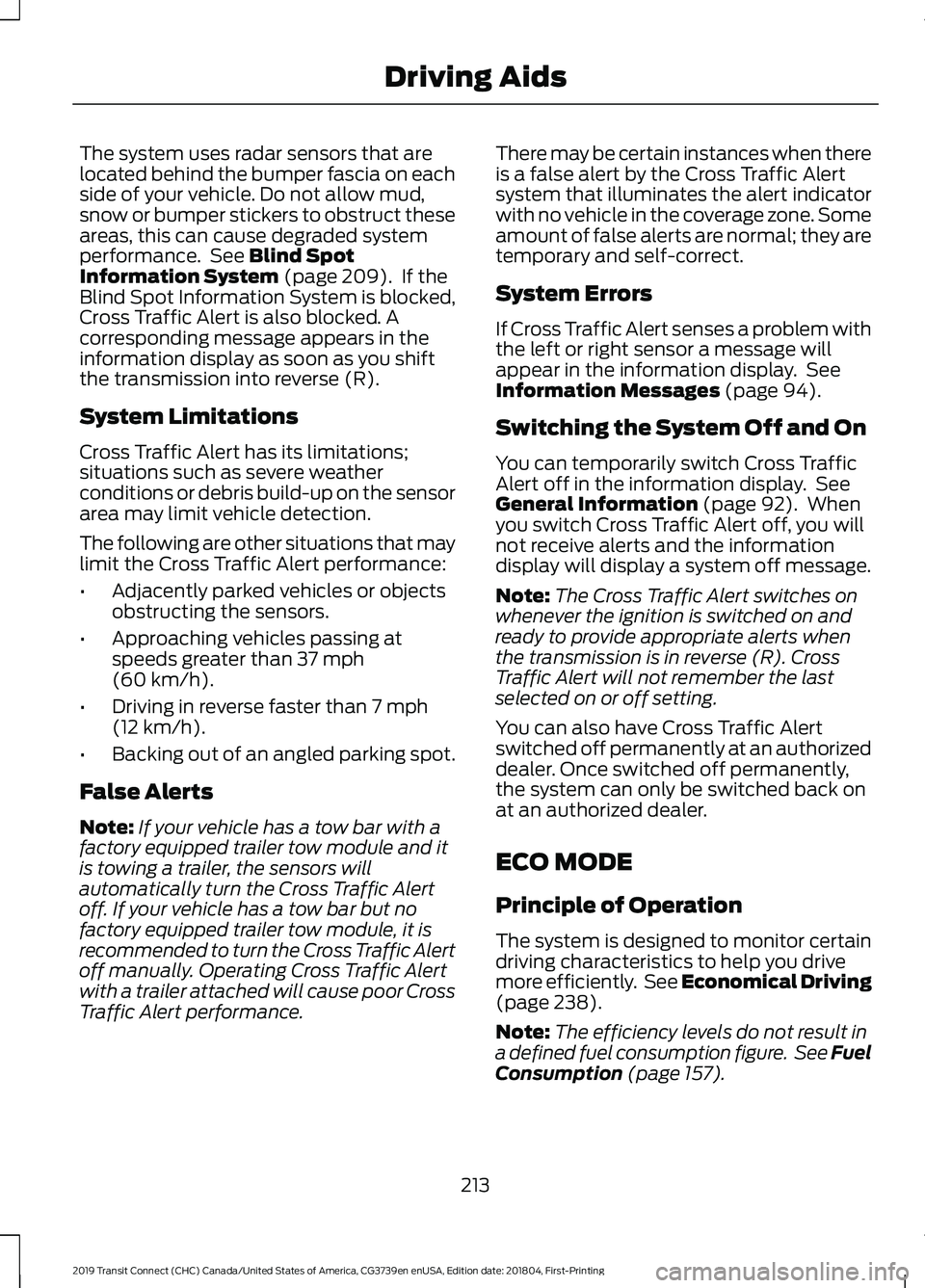
The system uses radar sensors that are
located behind the bumper fascia on each
side of your vehicle. Do not allow mud,
snow or bumper stickers to obstruct these
areas, this can cause degraded system
performance. See Blind Spot
Information System (page 209). If the
Blind Spot Information System is blocked,
Cross Traffic Alert is also blocked. A
corresponding message appears in the
information display as soon as you shift
the transmission into reverse (R).
System Limitations
Cross Traffic Alert has its limitations;
situations such as severe weather
conditions or debris build-up on the sensor
area may limit vehicle detection.
The following are other situations that may
limit the Cross Traffic Alert performance:
• Adjacently parked vehicles or objects
obstructing the sensors.
• Approaching vehicles passing at
speeds greater than
37 mph
(60 km/h).
• Driving in reverse faster than
7 mph
(12 km/h).
• Backing out of an angled parking spot.
False Alerts
Note: If your vehicle has a tow bar with a
factory equipped trailer tow module and it
is towing a trailer, the sensors will
automatically turn the Cross Traffic Alert
off. If your vehicle has a tow bar but no
factory equipped trailer tow module, it is
recommended to turn the Cross Traffic Alert
off manually. Operating Cross Traffic Alert
with a trailer attached will cause poor Cross
Traffic Alert performance. There may be certain instances when there
is a false alert by the Cross Traffic Alert
system that illuminates the alert indicator
with no vehicle in the coverage zone. Some
amount of false alerts are normal; they are
temporary and self-correct.
System Errors
If Cross Traffic Alert senses a problem with
the left or right sensor a message will
appear in the information display. See
Information Messages
(page 94).
Switching the System Off and On
You can temporarily switch Cross Traffic
Alert off in the information display. See
General Information
(page 92). When
you switch Cross Traffic Alert off, you will
not receive alerts and the information
display will display a system off message.
Note: The Cross Traffic Alert switches on
whenever the ignition is switched on and
ready to provide appropriate alerts when
the transmission is in reverse (R). Cross
Traffic Alert will not remember the last
selected on or off setting.
You can also have Cross Traffic Alert
switched off permanently at an authorized
dealer. Once switched off permanently,
the system can only be switched back on
at an authorized dealer.
ECO MODE
Principle of Operation
The system is designed to monitor certain
driving characteristics to help you drive
more efficiently. See Economical Driving
(page
238).
Note: The efficiency levels do not result in
a defined fuel consumption figure. See Fuel
Consumption
(page 157).
213
2019 Transit Connect (CHC) Canada/United States of America, CG3739en enUSA, Edition date: 201804, First-Printing Driving Aids
Page 226 of 493
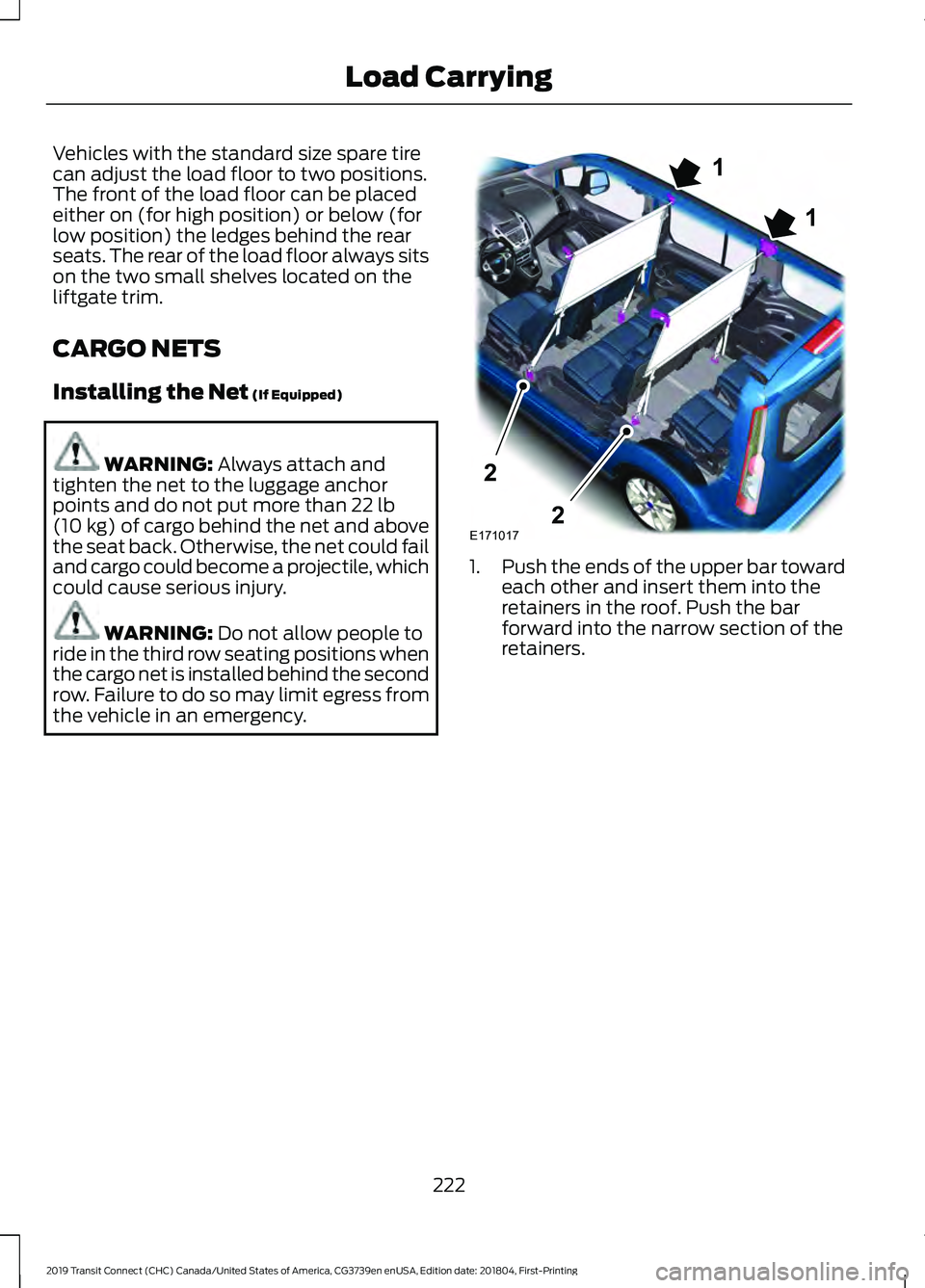
Vehicles with the standard size spare tire
can adjust the load floor to two positions.
The front of the load floor can be placed
either on (for high position) or below (for
low position) the ledges behind the rear
seats. The rear of the load floor always sits
on the two small shelves located on the
liftgate trim.
CARGO NETS
Installing the Net (If Equipped)
WARNING:
Always attach and
tighten the net to the luggage anchor
points and do not put more than
22 lb
(10 kg) of cargo behind the net and above
the seat back. Otherwise, the net could fail
and cargo could become a projectile, which
could cause serious injury. WARNING:
Do not allow people to
ride in the third row seating positions when
the cargo net is installed behind the second
row. Failure to do so may limit egress from
the vehicle in an emergency. 1.
Push the ends of the upper bar toward
each other and insert them into the
retainers in the roof. Push the bar
forward into the narrow section of the
retainers.
222
2019 Transit Connect (CHC) Canada/United States of America, CG3739en enUSA, Edition date: 201804, First-Printing Load CarryingE1710171
12
2
Page 236 of 493
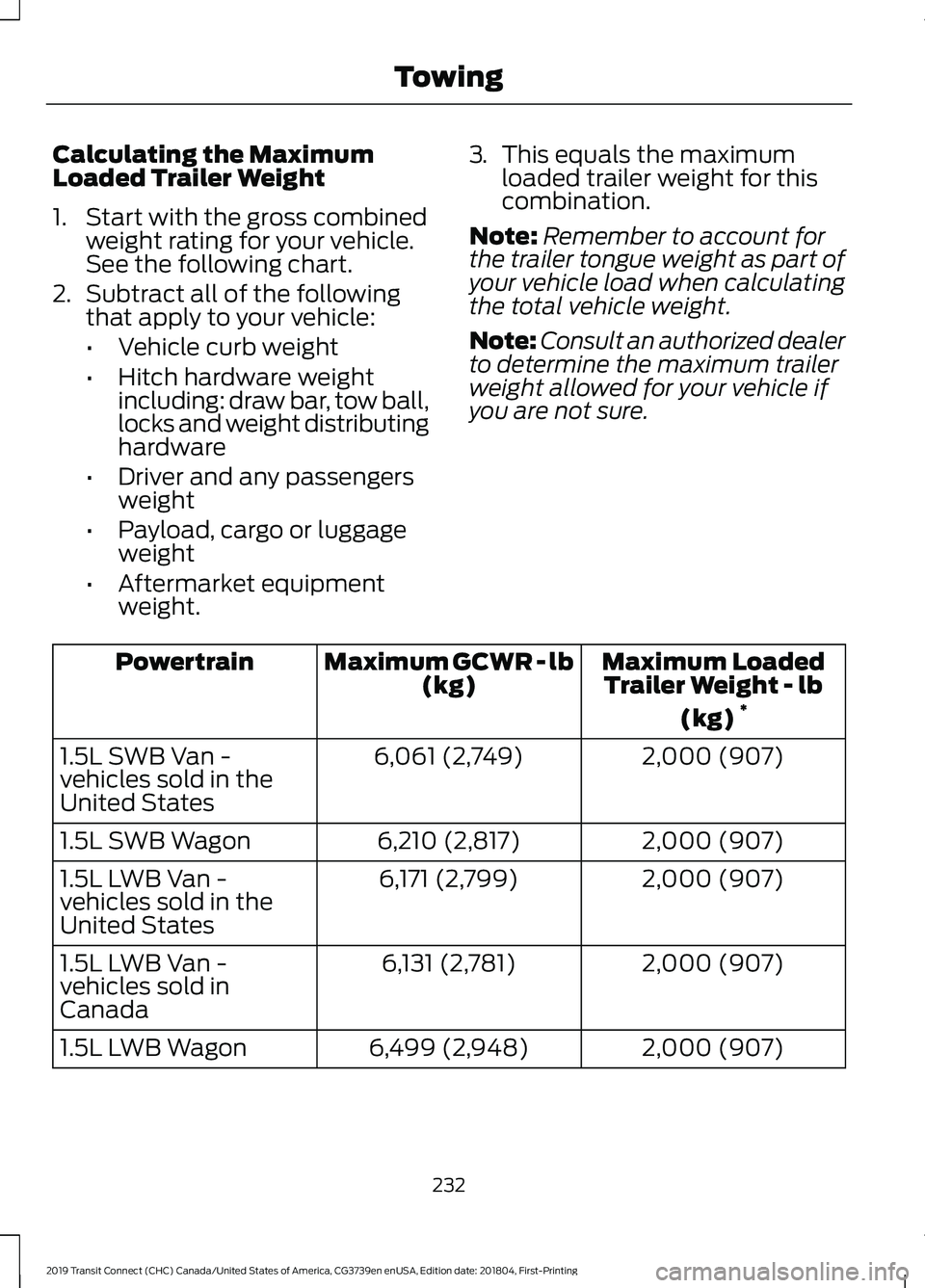
Calculating the Maximum
Loaded Trailer Weight
1. Start with the gross combined
weight rating for your vehicle.
See the following chart.
2. Subtract all of the following
that apply to your vehicle:
•Vehicle curb weight
• Hitch hardware weight
including: draw bar, tow ball,
locks and weight distributing
hardware
• Driver and any passengers
weight
• Payload, cargo or luggage
weight
• Aftermarket equipment
weight. 3.
This equals the maximum
loaded trailer weight for this
combination.
Note: Remember to account for
the trailer tongue weight as part of
your vehicle load when calculating
the total vehicle weight.
Note: Consult an authorized dealer
to determine the maximum trailer
weight allowed for your vehicle if
you are not sure. Maximum Loaded
Trailer Weight - lb
(kg) *
Maximum GCWR - lb
(kg)
Powertrain
2,000 (907)
6,061 (2,749)
1.5L SWB Van -
vehicles sold in the
United States
2,000 (907)
6,210 (2,817)
1.5L SWB Wagon
2,000 (907)
6,171 (2,799)
1.5L LWB Van -
vehicles sold in the
United States
2,000 (907)
6,131 (2,781)
1.5L LWB Van -
vehicles sold in
Canada
2,000 (907)
6,499 (2,948)
1.5L LWB Wagon
232
2019 Transit Connect (CHC) Canada/United States of America, CG3739en enUSA, Edition date: 201804, First-Printing Towing
Page 241 of 493
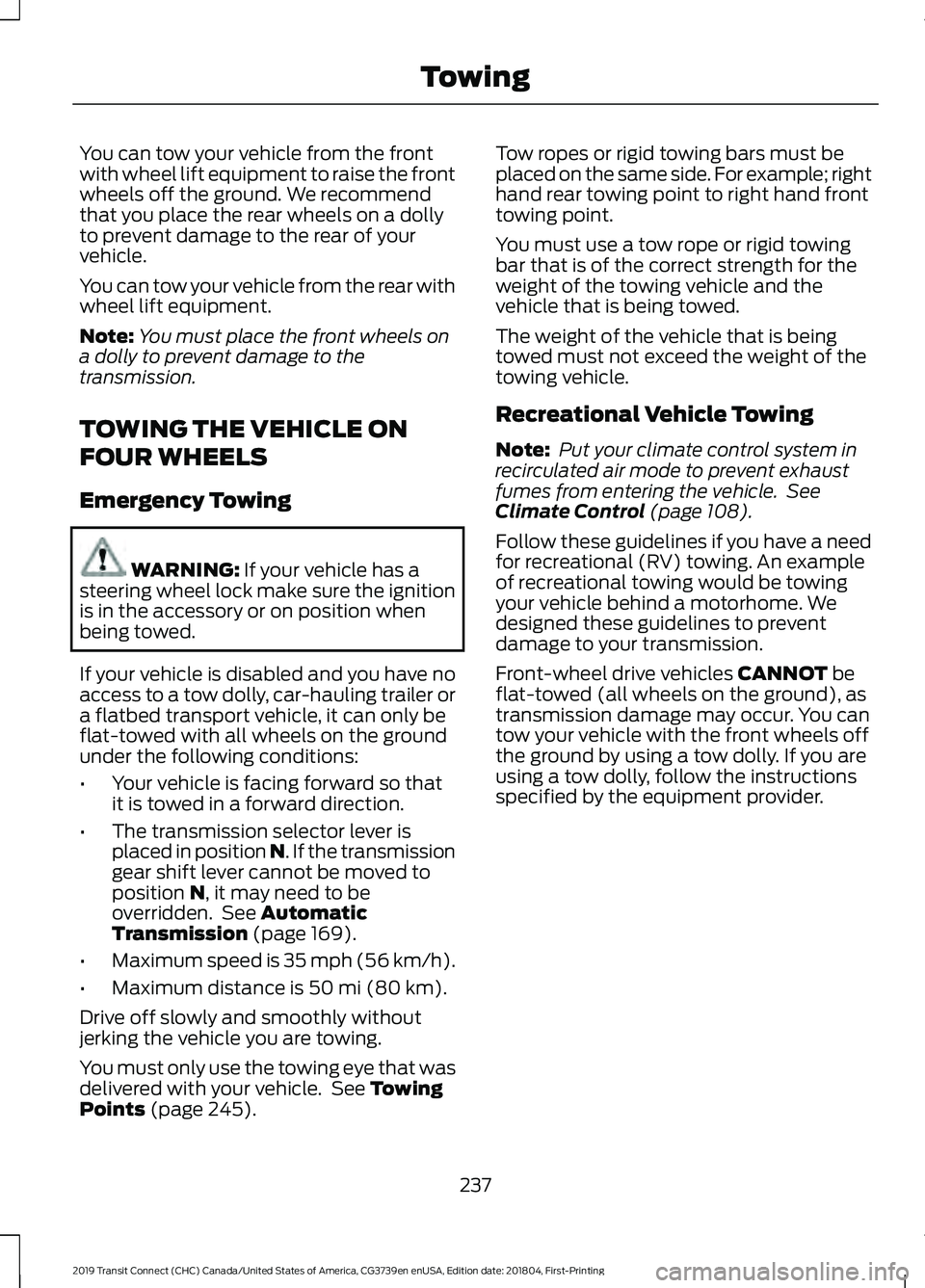
You can tow your vehicle from the front
with wheel lift equipment to raise the front
wheels off the ground. We recommend
that you place the rear wheels on a dolly
to prevent damage to the rear of your
vehicle.
You can tow your vehicle from the rear with
wheel lift equipment.
Note:
You must place the front wheels on
a dolly to prevent damage to the
transmission.
TOWING THE VEHICLE ON
FOUR WHEELS
Emergency Towing WARNING: If your vehicle has a
steering wheel lock make sure the ignition
is in the accessory or on position when
being towed.
If your vehicle is disabled and you have no
access to a tow dolly, car-hauling trailer or
a flatbed transport vehicle, it can only be
flat-towed with all wheels on the ground
under the following conditions:
• Your vehicle is facing forward so that
it is towed in a forward direction.
• The transmission selector lever is
placed in position N
. If the transmission
gear shift lever cannot be moved to
position
N, it may need to be
overridden. See Automatic
Transmission (page 169).
• Maximum speed is 35 mph (56 km/h).
• Maximum distance is
50 mi (80 km).
Drive off slowly and smoothly without
jerking the vehicle you are towing.
You must only use the towing eye that was
delivered with your vehicle. See
Towing
Points (page 245). Tow ropes or rigid towing bars must be
placed on the same side. For example; right
hand rear towing point to right hand front
towing point.
You must use a tow rope or rigid towing
bar that is of the correct strength for the
weight of the towing vehicle and the
vehicle that is being towed.
The weight of the vehicle that is being
towed must not exceed the weight of the
towing vehicle.
Recreational Vehicle Towing
Note:
Put your climate control system in
recirculated air mode to prevent exhaust
fumes from entering the vehicle. See
Climate Control
(page 108).
Follow these guidelines if you have a need
for recreational (RV) towing. An example
of recreational towing would be towing
your vehicle behind a motorhome. We
designed these guidelines to prevent
damage to your transmission.
Front-wheel drive vehicles
CANNOT be
flat-towed (all wheels on the ground), as
transmission damage may occur. You can
tow your vehicle with the front wheels off
the ground by using a tow dolly. If you are
using a tow dolly, follow the instructions
specified by the equipment provider.
237
2019 Transit Connect (CHC) Canada/United States of America, CG3739en enUSA, Edition date: 201804, First-Printing Towing
Page 304 of 493
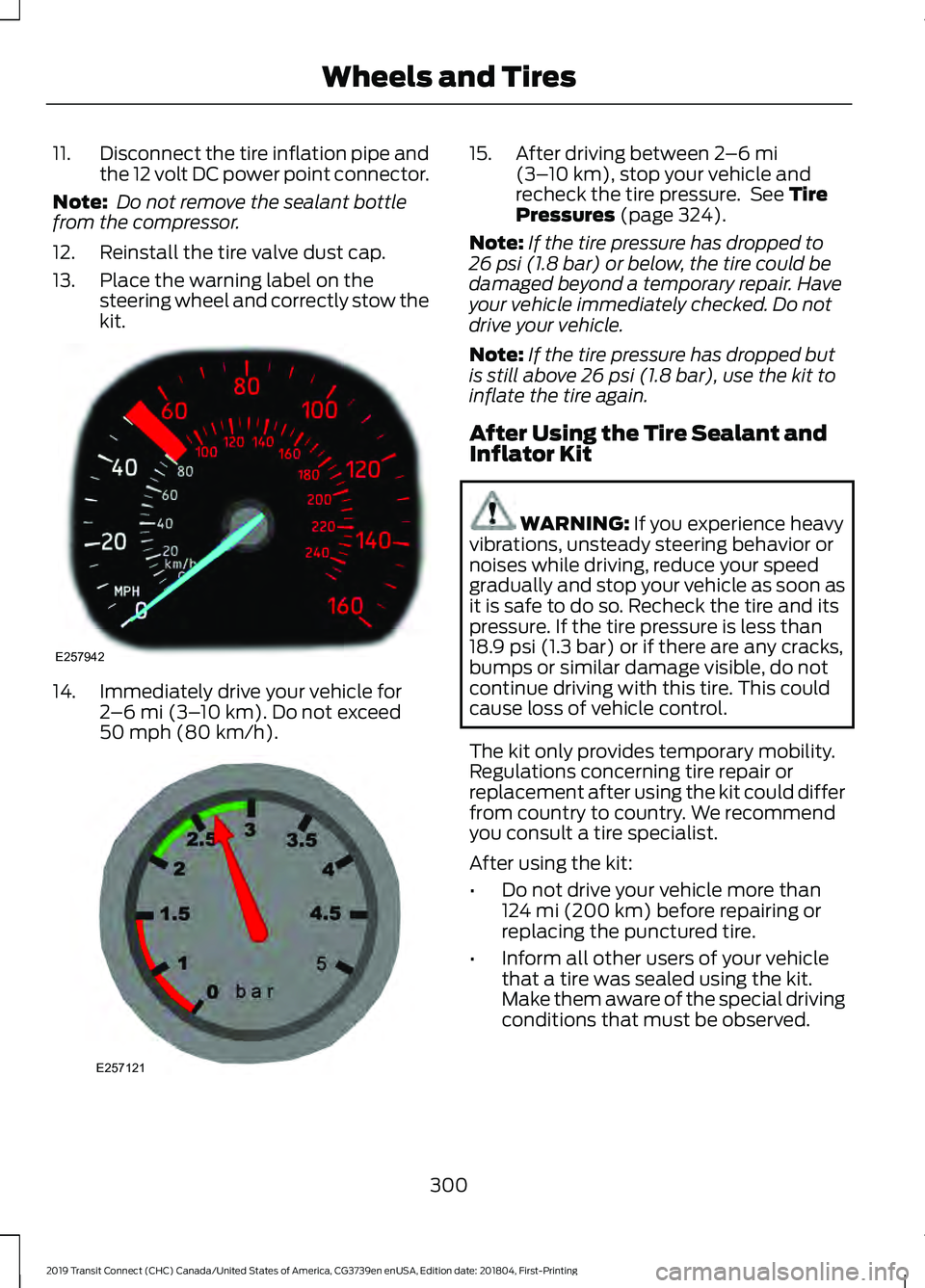
11.
Disconnect the tire inflation pipe and
the 12 volt DC power point connector.
Note: Do not remove the sealant bottle
from the compressor.
12. Reinstall the tire valve dust cap.
13. Place the warning label on the steering wheel and correctly stow the
kit.14. Immediately drive your vehicle for
2–6 mi (3– 10 km). Do not exceed
50 mph (80 km/h). 15. After driving between
2
–6 mi
(3– 10 km), stop your vehicle and
recheck the tire pressure. See Tire
Pressures (page 324).
Note: If the tire pressure has dropped to
26 psi (1.8 bar)
or below, the tire could be
damaged beyond a temporary repair. Have
your vehicle immediately checked. Do not
drive your vehicle.
Note: If the tire pressure has dropped but
is still above
26 psi (1.8 bar), use the kit to
inflate the tire again.
After Using the Tire Sealant and
Inflator Kit WARNING:
If you experience heavy
vibrations, unsteady steering behavior or
noises while driving, reduce your speed
gradually and stop your vehicle as soon as
it is safe to do so. Recheck the tire and its
pressure. If the tire pressure is less than
18.9 psi (1.3 bar)
or if there are any cracks,
bumps or similar damage visible, do not
continue driving with this tire. This could
cause loss of vehicle control.
The kit only provides temporary mobility.
Regulations concerning tire repair or
replacement after using the kit could differ
from country to country. We recommend
you consult a tire specialist.
After using the kit:
• Do not drive your vehicle more than
124 mi (200 km)
before repairing or
replacing the punctured tire.
• Inform all other users of your vehicle
that a tire was sealed using the kit.
Make them aware of the special driving
conditions that must be observed.
300
2019 Transit Connect (CHC) Canada/United States of America, CG3739en enUSA, Edition date: 201804, First-Printing Wheels and TiresE257942 E257121
Page 386 of 493
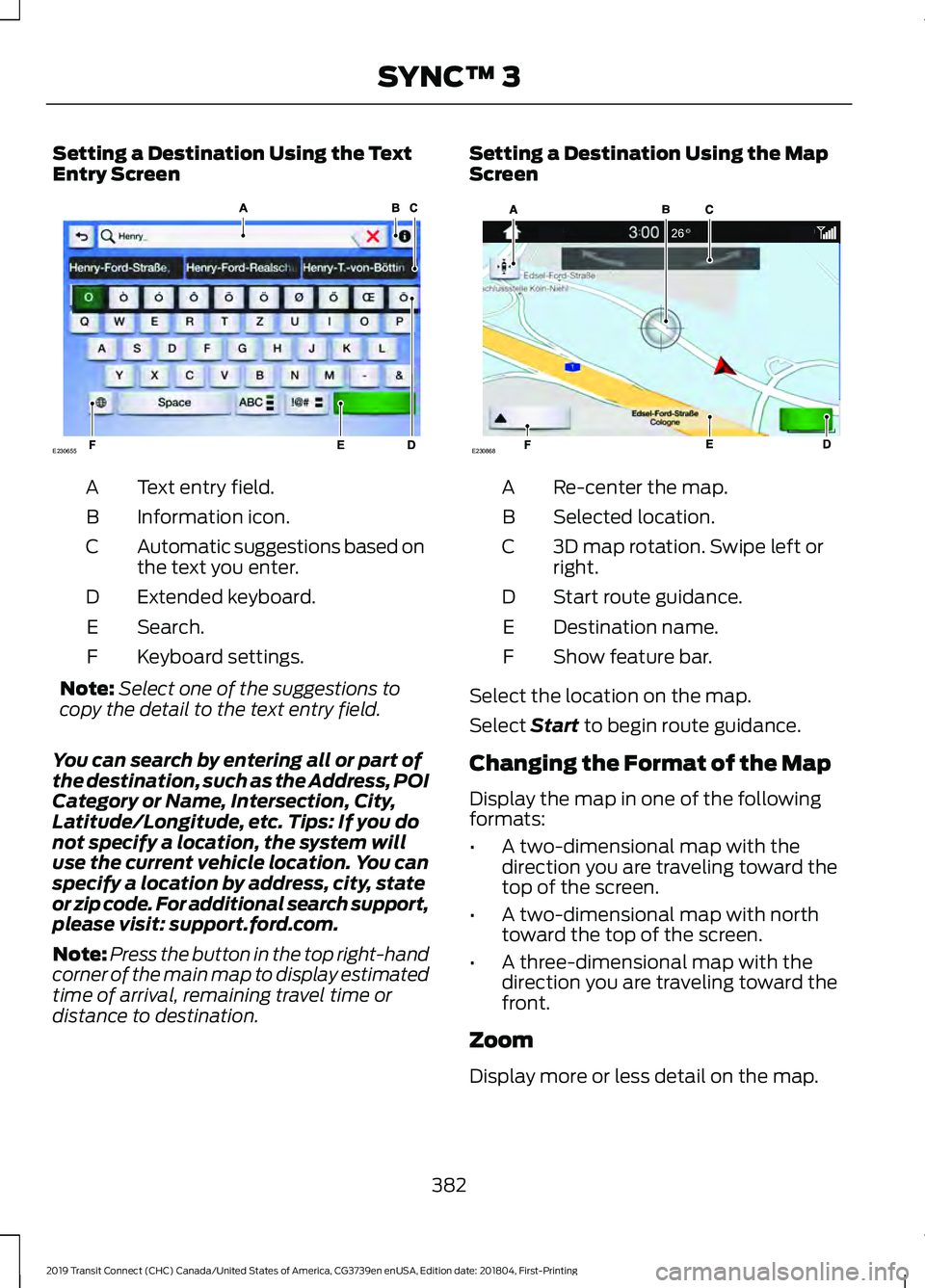
Setting a Destination Using the Text
Entry Screen
Text entry field.
A
Information icon.
B
Automatic suggestions based on
the text you enter.
C
Extended keyboard.
D
Search.
E
Keyboard settings.
F
Note: Select one of the suggestions to
copy the detail to the text entry field.
You can search by entering all or part of
the destination, such as the Address, POI
Category or Name, Intersection, City,
Latitude/Longitude, etc. Tips: If you do
not specify a location, the system will
use the current vehicle location. You can
specify a location by address, city, state
or zip code. For additional search support,
please visit: support.ford.com.
Note: Press the button in the top right-hand
corner of the main map to display estimated
time of arrival, remaining travel time or
distance to destination. Setting a Destination Using the Map
Screen
Re-center the map.
A
Selected location.
B
3D map rotation. Swipe left or
right.
C
Start route guidance.
D
Destination name.
E
Show feature bar.
F
Select the location on the map.
Select Start to begin route guidance.
Changing the Format of the Map
Display the map in one of the following
formats:
• A two-dimensional map with the
direction you are traveling toward the
top of the screen.
• A two-dimensional map with north
toward the top of the screen.
• A three-dimensional map with the
direction you are traveling toward the
front.
Zoom
Display more or less detail on the map.
382
2019 Transit Connect (CHC) Canada/United States of America, CG3739en enUSA, Edition date: 201804, First-Printing SYNC™ 3E230655 E230868