start stop button FORD TRANSIT CONNECT 2020 User Guide
[x] Cancel search | Manufacturer: FORD, Model Year: 2020, Model line: TRANSIT CONNECT, Model: FORD TRANSIT CONNECT 2020Pages: 509, PDF Size: 7.73 MB
Page 150 of 509
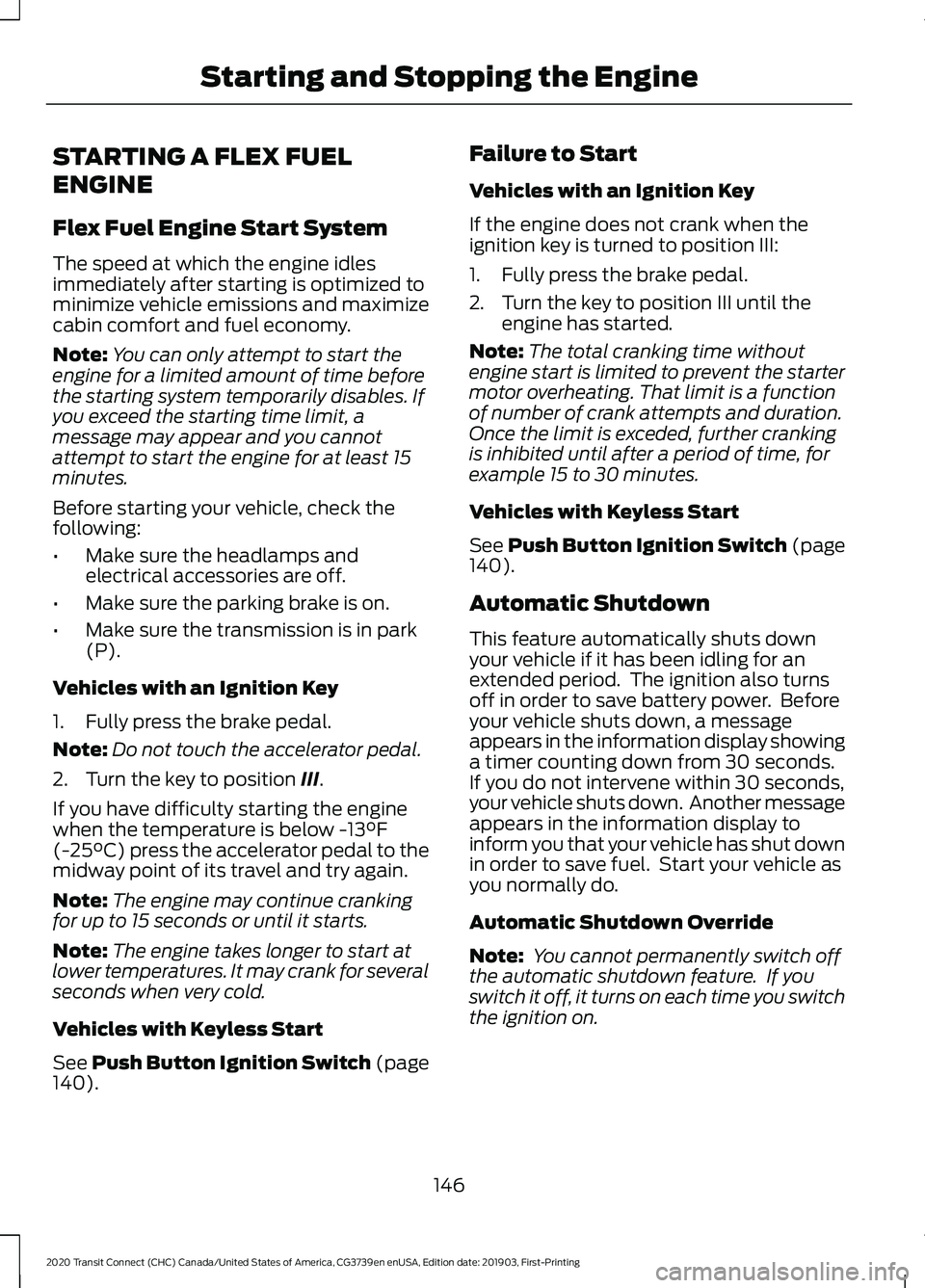
STARTING A FLEX FUEL
ENGINE
Flex Fuel Engine Start System
The speed at which the engine idles
immediately after starting is optimized to
minimize vehicle emissions and maximize
cabin comfort and fuel economy.
Note:
You can only attempt to start the
engine for a limited amount of time before
the starting system temporarily disables. If
you exceed the starting time limit, a
message may appear and you cannot
attempt to start the engine for at least 15
minutes.
Before starting your vehicle, check the
following:
• Make sure the headlamps and
electrical accessories are off.
• Make sure the parking brake is on.
• Make sure the transmission is in park
(P).
Vehicles with an Ignition Key
1. Fully press the brake pedal.
Note: Do not touch the accelerator pedal.
2. Turn the key to position III.
If you have difficulty starting the engine
when the temperature is below
-13°F
(-25°C) press the accelerator pedal to the
midway point of its travel and try again.
Note: The engine may continue cranking
for up to 15 seconds or until it starts.
Note: The engine takes longer to start at
lower temperatures. It may crank for several
seconds when very cold.
Vehicles with Keyless Start
See
Push Button Ignition Switch (page
140). Failure to Start
Vehicles with an Ignition Key
If the engine does not crank when the
ignition key is turned to position III:
1. Fully press the brake pedal.
2. Turn the key to position III until the
engine has started.
Note: The total cranking time without
engine start is limited to prevent the starter
motor overheating. That limit is a function
of number of crank attempts and duration.
Once the limit is exceded, further cranking
is inhibited until after a period of time, for
example 15 to 30 minutes.
Vehicles with Keyless Start
See
Push Button Ignition Switch (page
140).
Automatic Shutdown
This feature automatically shuts down
your vehicle if it has been idling for an
extended period. The ignition also turns
off in order to save battery power. Before
your vehicle shuts down, a message
appears in the information display showing
a timer counting down from 30 seconds.
If you do not intervene within 30 seconds,
your vehicle shuts down. Another message
appears in the information display to
inform you that your vehicle has shut down
in order to save fuel. Start your vehicle as
you normally do.
Automatic Shutdown Override
Note: You cannot permanently switch off
the automatic shutdown feature. If you
switch it off, it turns on each time you switch
the ignition on.
146
2020 Transit Connect (CHC) Canada/United States of America, CG3739en enUSA, Edition date: 201903, First-Printing Starting and Stopping the Engine
Page 151 of 509
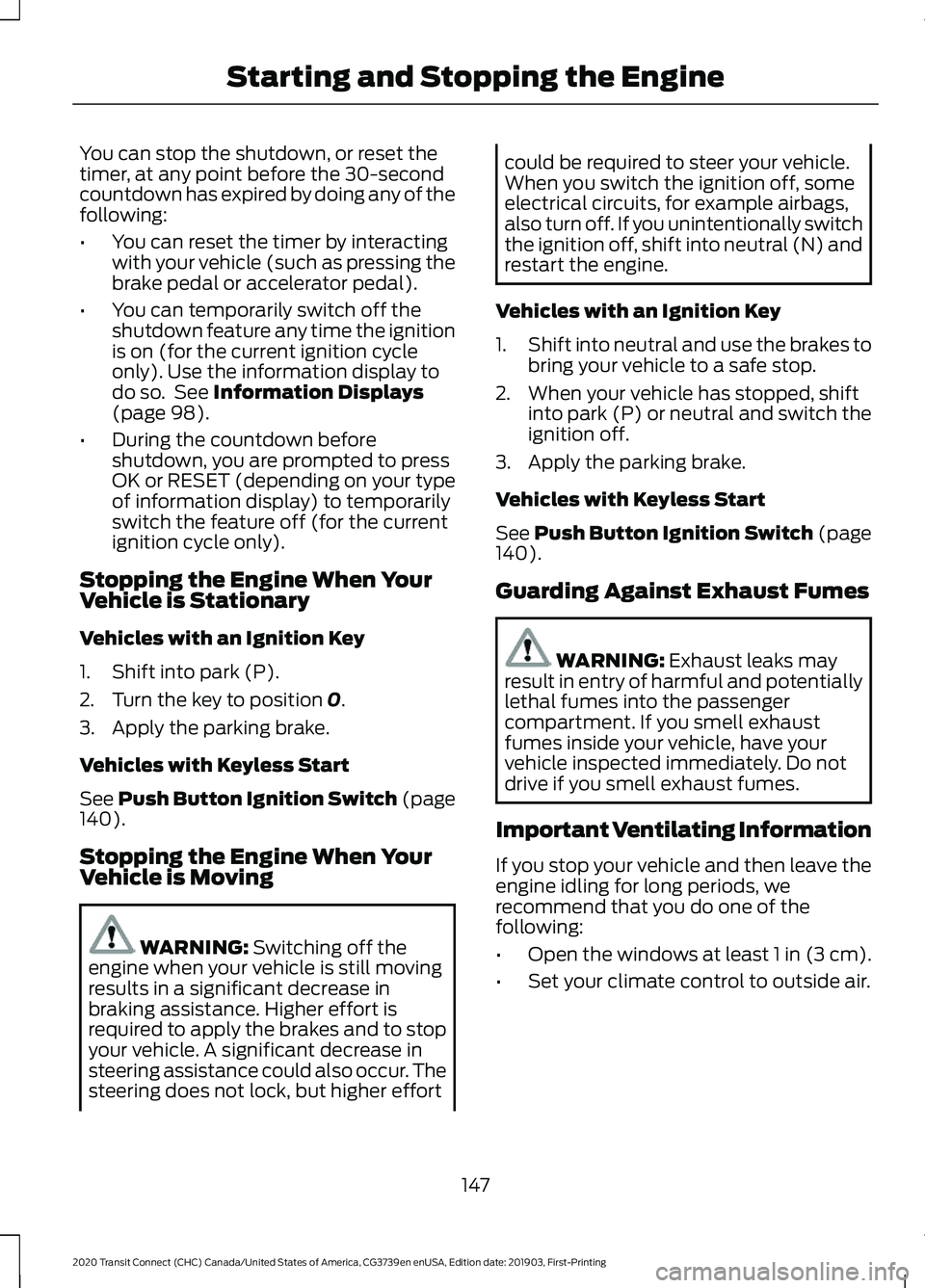
You can stop the shutdown, or reset the
timer, at any point before the 30-second
countdown has expired by doing any of the
following:
•
You can reset the timer by interacting
with your vehicle (such as pressing the
brake pedal or accelerator pedal).
• You can temporarily switch off the
shutdown feature any time the ignition
is on (for the current ignition cycle
only). Use the information display to
do so. See Information Displays
(page 98).
• During the countdown before
shutdown, you are prompted to press
OK or RESET (depending on your type
of information display) to temporarily
switch the feature off (for the current
ignition cycle only).
Stopping the Engine When Your
Vehicle is Stationary
Vehicles with an Ignition Key
1. Shift into park (P).
2. Turn the key to position
0.
3. Apply the parking brake.
Vehicles with Keyless Start
See
Push Button Ignition Switch (page
140).
Stopping the Engine When Your
Vehicle is Moving WARNING:
Switching off the
engine when your vehicle is still moving
results in a significant decrease in
braking assistance. Higher effort is
required to apply the brakes and to stop
your vehicle. A significant decrease in
steering assistance could also occur. The
steering does not lock, but higher effort could be required to steer your vehicle.
When you switch the ignition off, some
electrical circuits, for example airbags,
also turn off. If you unintentionally switch
the ignition off, shift into neutral (N) and
restart the engine.
Vehicles with an Ignition Key
1. Shift into neutral and use the brakes to
bring your vehicle to a safe stop.
2. When your vehicle has stopped, shift into park (P) or neutral and switch the
ignition off.
3. Apply the parking brake.
Vehicles with Keyless Start
See
Push Button Ignition Switch (page
140).
Guarding Against Exhaust Fumes WARNING:
Exhaust leaks may
result in entry of harmful and potentially
lethal fumes into the passenger
compartment. If you smell exhaust
fumes inside your vehicle, have your
vehicle inspected immediately. Do not
drive if you smell exhaust fumes.
Important Ventilating Information
If you stop your vehicle and then leave the
engine idling for long periods, we
recommend that you do one of the
following:
• Open the windows at least 1 in (3 cm).
• Set your climate control to outside air.
147
2020 Transit Connect (CHC) Canada/United States of America, CG3739en enUSA, Edition date: 201903, First-Printing Starting and Stopping the Engine
Page 152 of 509
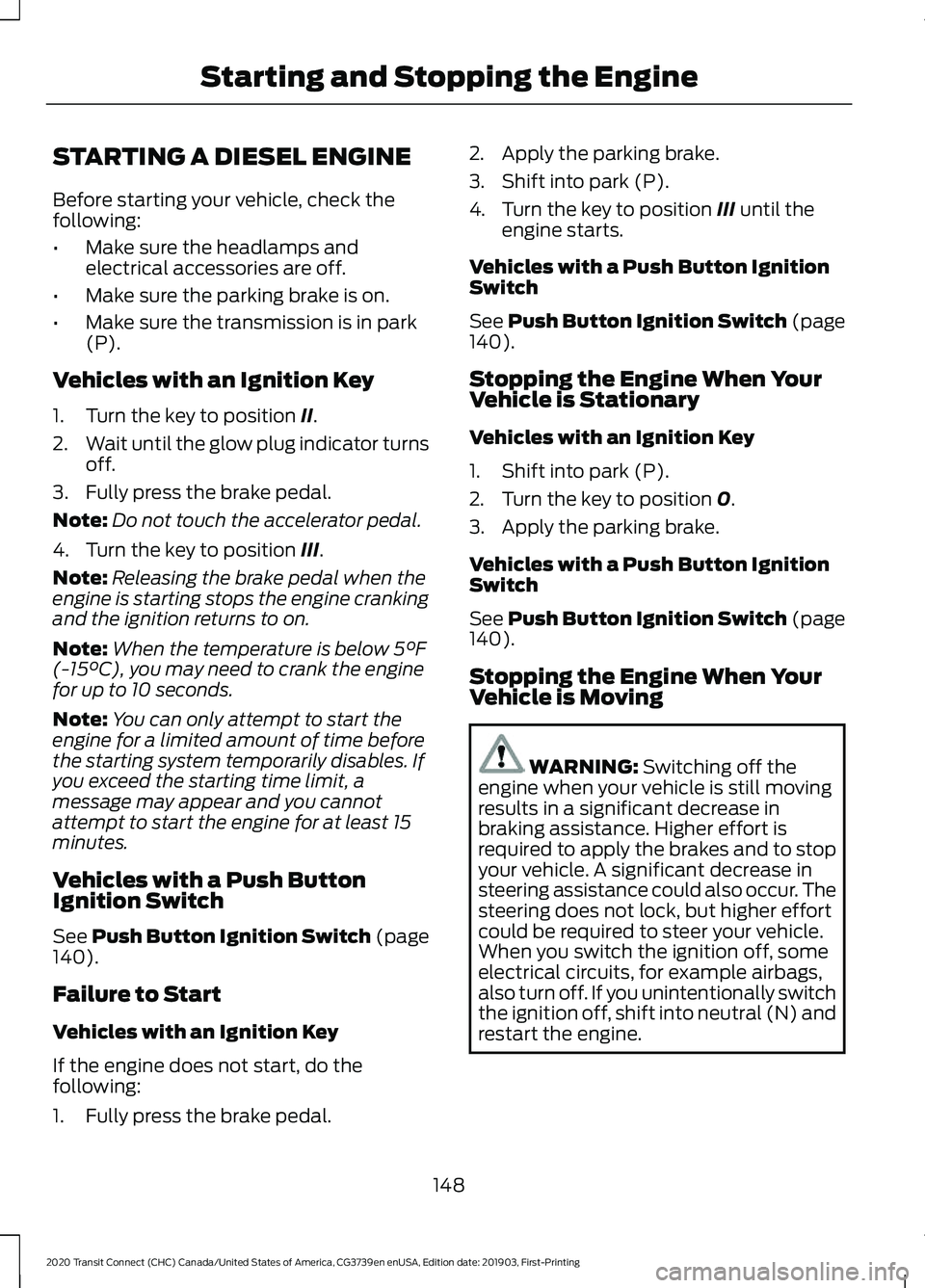
STARTING A DIESEL ENGINE
Before starting your vehicle, check the
following:
•
Make sure the headlamps and
electrical accessories are off.
• Make sure the parking brake is on.
• Make sure the transmission is in park
(P).
Vehicles with an Ignition Key
1. Turn the key to position II.
2. Wait until the glow plug indicator turns
off.
3. Fully press the brake pedal.
Note: Do not touch the accelerator pedal.
4. Turn the key to position
III.
Note: Releasing the brake pedal when the
engine is starting stops the engine cranking
and the ignition returns to on.
Note: When the temperature is below
5°F
(-15°C), you may need to crank the engine
for up to 10 seconds.
Note: You can only attempt to start the
engine for a limited amount of time before
the starting system temporarily disables. If
you exceed the starting time limit, a
message may appear and you cannot
attempt to start the engine for at least 15
minutes.
Vehicles with a Push Button
Ignition Switch
See
Push Button Ignition Switch (page
140).
Failure to Start
Vehicles with an Ignition Key
If the engine does not start, do the
following:
1. Fully press the brake pedal. 2. Apply the parking brake.
3. Shift into park (P).
4. Turn the key to position
III until the
engine starts.
Vehicles with a Push Button Ignition
Switch
See
Push Button Ignition Switch (page
140).
Stopping the Engine When Your
Vehicle is Stationary
Vehicles with an Ignition Key
1. Shift into park (P).
2. Turn the key to position
0.
3. Apply the parking brake.
Vehicles with a Push Button Ignition
Switch
See
Push Button Ignition Switch (page
140).
Stopping the Engine When Your
Vehicle is Moving WARNING:
Switching off the
engine when your vehicle is still moving
results in a significant decrease in
braking assistance. Higher effort is
required to apply the brakes and to stop
your vehicle. A significant decrease in
steering assistance could also occur. The
steering does not lock, but higher effort
could be required to steer your vehicle.
When you switch the ignition off, some
electrical circuits, for example airbags,
also turn off. If you unintentionally switch
the ignition off, shift into neutral (N) and
restart the engine.
148
2020 Transit Connect (CHC) Canada/United States of America, CG3739en enUSA, Edition date: 201903, First-Printing Starting and Stopping the Engine
Page 153 of 509
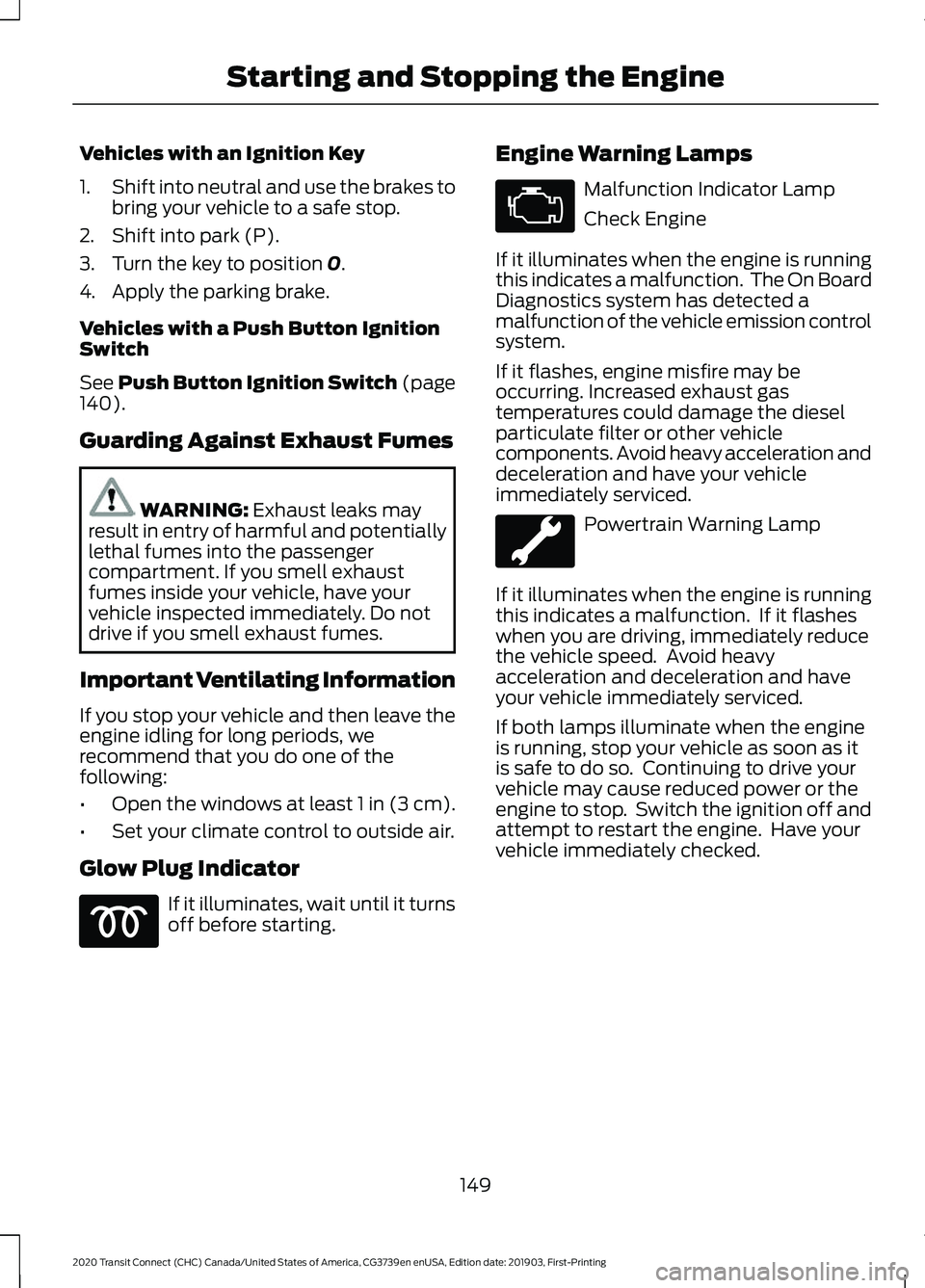
Vehicles with an Ignition Key
1.
Shift into neutral and use the brakes to
bring your vehicle to a safe stop.
2. Shift into park (P).
3. Turn the key to position 0.
4. Apply the parking brake.
Vehicles with a Push Button Ignition
Switch
See
Push Button Ignition Switch (page
140).
Guarding Against Exhaust Fumes WARNING:
Exhaust leaks may
result in entry of harmful and potentially
lethal fumes into the passenger
compartment. If you smell exhaust
fumes inside your vehicle, have your
vehicle inspected immediately. Do not
drive if you smell exhaust fumes.
Important Ventilating Information
If you stop your vehicle and then leave the
engine idling for long periods, we
recommend that you do one of the
following:
• Open the windows at least 1 in (3 cm).
• Set your climate control to outside air.
Glow Plug Indicator If it illuminates, wait until it turns
off before starting. Engine Warning Lamps Malfunction Indicator Lamp
Check Engine
If it illuminates when the engine is running
this indicates a malfunction. The On Board
Diagnostics system has detected a
malfunction of the vehicle emission control
system.
If it flashes, engine misfire may be
occurring. Increased exhaust gas
temperatures could damage the diesel
particulate filter or other vehicle
components. Avoid heavy acceleration and
deceleration and have your vehicle
immediately serviced. Powertrain Warning Lamp
If it illuminates when the engine is running
this indicates a malfunction. If it flashes
when you are driving, immediately reduce
the vehicle speed. Avoid heavy
acceleration and deceleration and have
your vehicle immediately serviced.
If both lamps illuminate when the engine
is running, stop your vehicle as soon as it
is safe to do so. Continuing to drive your
vehicle may cause reduced power or the
engine to stop. Switch the ignition off and
attempt to restart the engine. Have your
vehicle immediately checked.
149
2020 Transit Connect (CHC) Canada/United States of America, CG3739en enUSA, Edition date: 201903, First-Printing Starting and Stopping the Engine
Page 180 of 509
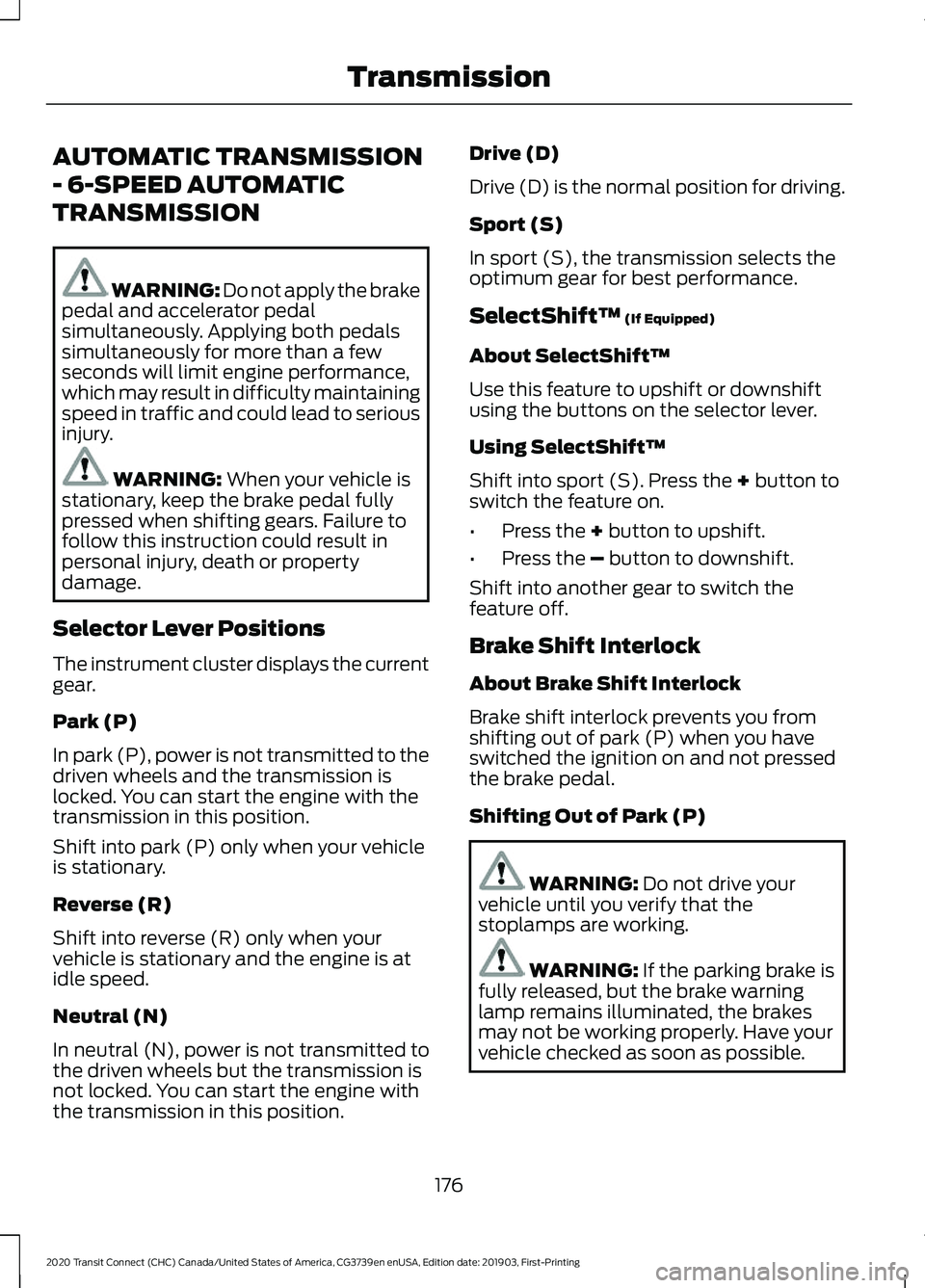
AUTOMATIC TRANSMISSION
- 6-SPEED AUTOMATIC
TRANSMISSION
WARNING: Do not apply the brake
pedal and accelerator pedal
simultaneously. Applying both pedals
simultaneously for more than a few
seconds will limit engine performance,
which may result in difficulty maintaining
speed in traffic and could lead to serious
injury. WARNING:
When your vehicle is
stationary, keep the brake pedal fully
pressed when shifting gears. Failure to
follow this instruction could result in
personal injury, death or property
damage.
Selector Lever Positions
The instrument cluster displays the current
gear.
Park (P)
In park (P), power is not transmitted to the
driven wheels and the transmission is
locked. You can start the engine with the
transmission in this position.
Shift into park (P) only when your vehicle
is stationary.
Reverse (R)
Shift into reverse (R) only when your
vehicle is stationary and the engine is at
idle speed.
Neutral (N)
In neutral (N), power is not transmitted to
the driven wheels but the transmission is
not locked. You can start the engine with
the transmission in this position. Drive (D)
Drive (D) is the normal position for driving.
Sport (S)
In sport (S), the transmission selects the
optimum gear for best performance.
SelectShift™
(If Equipped)
About SelectShift™
Use this feature to upshift or downshift
using the buttons on the selector lever.
Using SelectShift™
Shift into sport (S). Press the
+ button to
switch the feature on.
• Press the
+ button to upshift.
• Press the
– button to downshift.
Shift into another gear to switch the
feature off.
Brake Shift Interlock
About Brake Shift Interlock
Brake shift interlock prevents you from
shifting out of park (P) when you have
switched the ignition on and not pressed
the brake pedal.
Shifting Out of Park (P) WARNING:
Do not drive your
vehicle until you verify that the
stoplamps are working. WARNING:
If the parking brake is
fully released, but the brake warning
lamp remains illuminated, the brakes
may not be working properly. Have your
vehicle checked as soon as possible.
176
2020 Transit Connect (CHC) Canada/United States of America, CG3739en enUSA, Edition date: 201903, First-Printing Transmission
Page 255 of 509
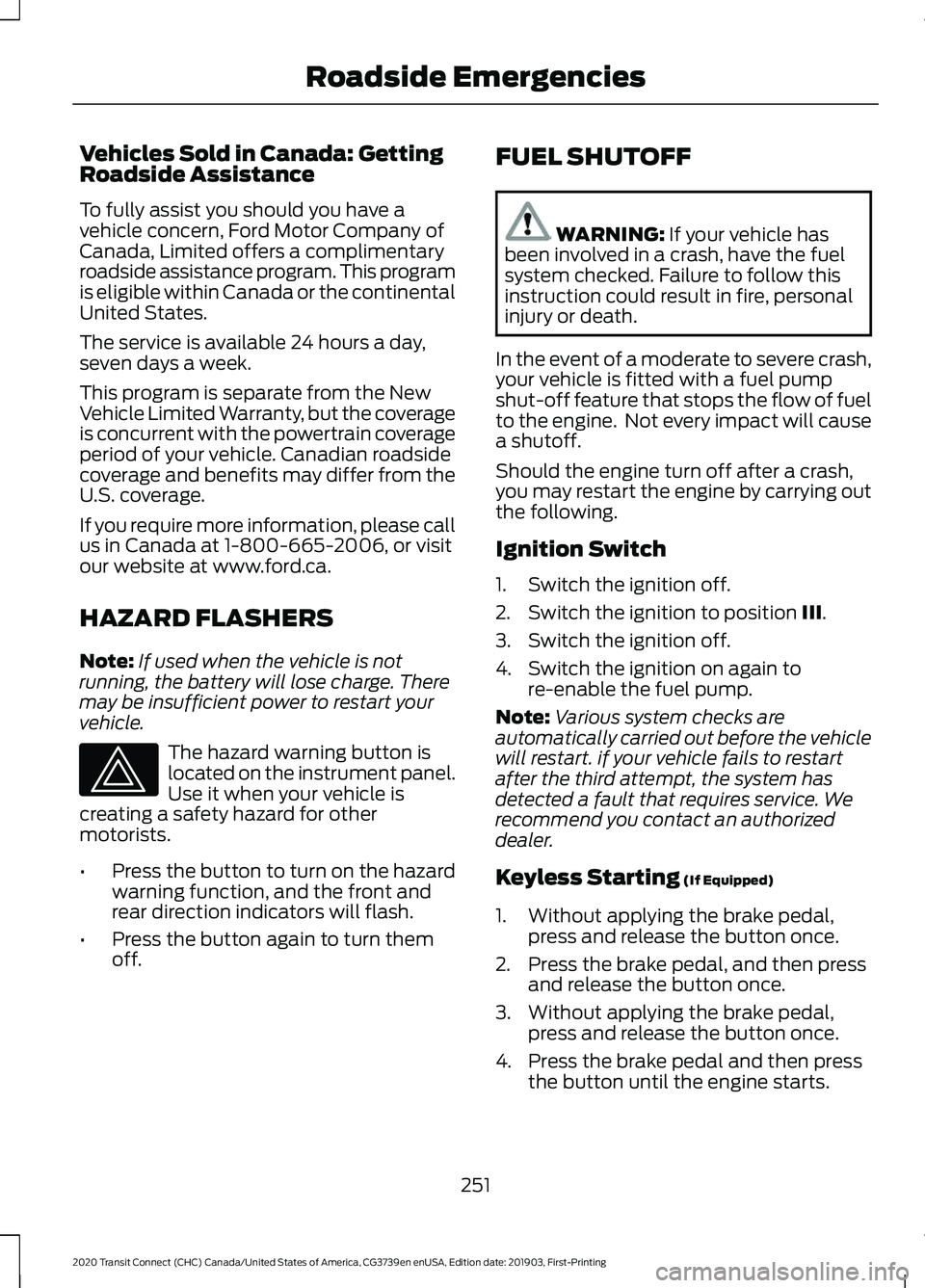
Vehicles Sold in Canada: Getting
Roadside Assistance
To fully assist you should you have a
vehicle concern, Ford Motor Company of
Canada, Limited offers a complimentary
roadside assistance program. This program
is eligible within Canada or the continental
United States.
The service is available 24 hours a day,
seven days a week.
This program is separate from the New
Vehicle Limited Warranty, but the coverage
is concurrent with the powertrain coverage
period of your vehicle. Canadian roadside
coverage and benefits may differ from the
U.S. coverage.
If you require more information, please call
us in Canada at 1-800-665-2006, or visit
our website at www.ford.ca.
HAZARD FLASHERS
Note:
If used when the vehicle is not
running, the battery will lose charge. There
may be insufficient power to restart your
vehicle. The hazard warning button is
located on the instrument panel.
Use it when your vehicle is
creating a safety hazard for other
motorists.
• Press the button to turn on the hazard
warning function, and the front and
rear direction indicators will flash.
• Press the button again to turn them
off. FUEL SHUTOFF WARNING: If your vehicle has
been involved in a crash, have the fuel
system checked. Failure to follow this
instruction could result in fire, personal
injury or death.
In the event of a moderate to severe crash,
your vehicle is fitted with a fuel pump
shut-off feature that stops the flow of fuel
to the engine. Not every impact will cause
a shutoff.
Should the engine turn off after a crash,
you may restart the engine by carrying out
the following.
Ignition Switch
1. Switch the ignition off.
2. Switch the ignition to position
III.
3. Switch the ignition off.
4. Switch the ignition on again to re-enable the fuel pump.
Note: Various system checks are
automatically carried out before the vehicle
will restart. if your vehicle fails to restart
after the third attempt, the system has
detected a fault that requires service. We
recommend you contact an authorized
dealer.
Keyless Starting
(If Equipped)
1. Without applying the brake pedal, press and release the button once.
2. Press the brake pedal, and then press and release the button once.
3. Without applying the brake pedal, press and release the button once.
4. Press the brake pedal and then press the button until the engine starts.
251
2020 Transit Connect (CHC) Canada/United States of America, CG3739en enUSA, Edition date: 201903, First-Printing Roadside Emergencies
Page 502 of 509
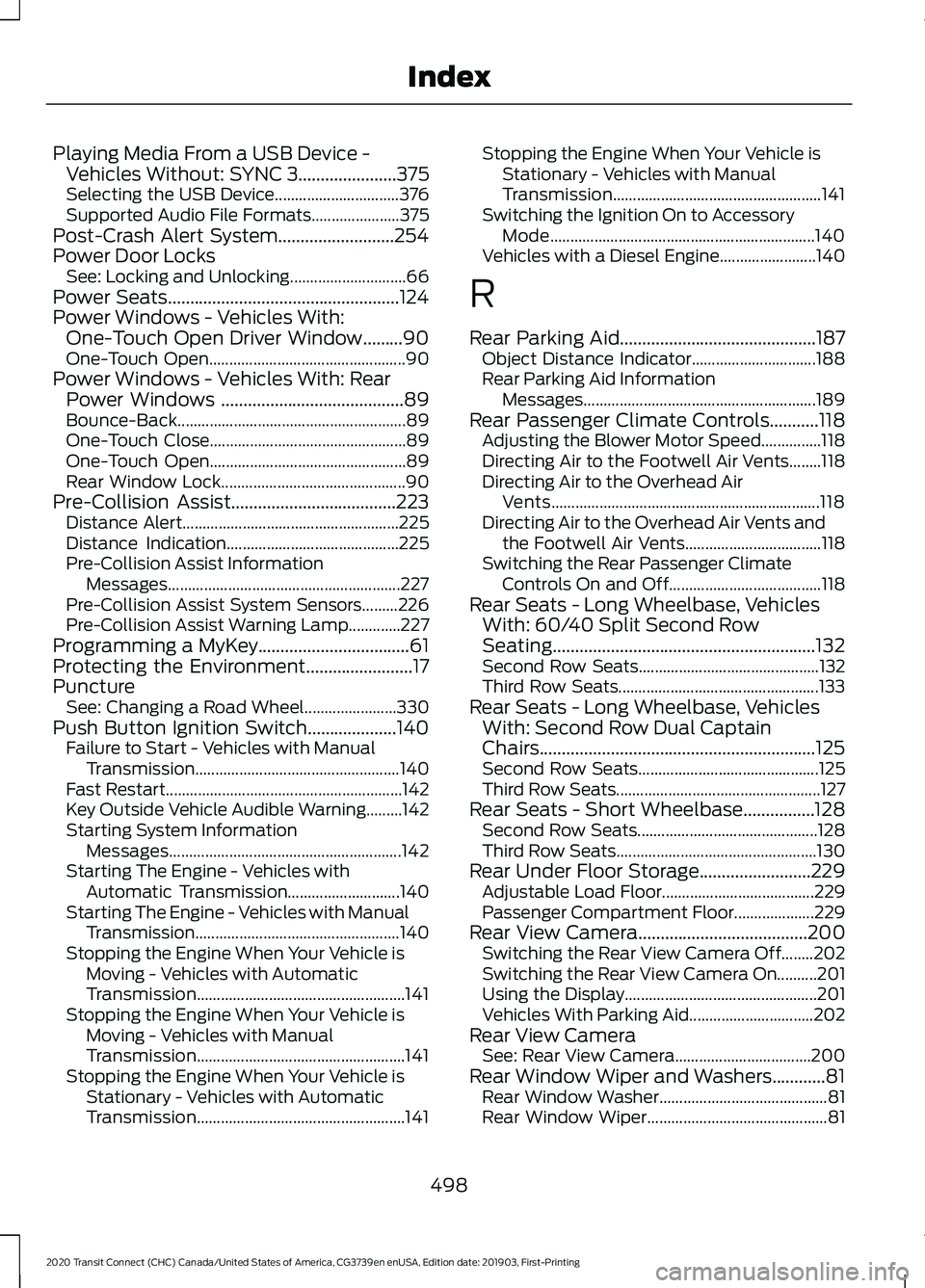
Playing Media From a USB Device -
Vehicles Without: SYNC 3......................375
Selecting the USB Device............................... 376
Supported Audio File Formats...................... 375
Post-Crash Alert System..........................254
Power Door Locks See: Locking and Unlocking............................. 66
Power Seats
....................................................124
Power Windows - Vehicles With: One-Touch Open Driver Window.........90
One-Touch Open................................................. 90
Power Windows - Vehicles With: Rear Power Windows .........................................89
Bounce-Back......................................................... 89
One-Touch Close................................................. 89
One-Touch Open................................................. 89
Rear Window Lock.............................................. 90
Pre-Collision Assist
.....................................223
Distance Alert...................................................... 225
Distance Indication........................................... 225
Pre-Collision Assist Information Messages.......................................................... 227
Pre-Collision Assist System Sensors.........226
Pre-Collision Assist Warning Lamp.............227
Programming a MyKey..................................61
Protecting the Environment........................17
Puncture See: Changing a Road Wheel....................... 330
Push Button Ignition Switch....................140 Failure to Start - Vehicles with Manual
Transmission................................................... 140
Fast Restart........................................................... 142
Key Outside Vehicle Audible Warning.........142
Starting System Information Messages.......................................................... 142
Starting The Engine - Vehicles with Automatic Transmission............................ 140
Starting The Engine - Vehicles with Manual Transmission................................................... 140
Stopping the Engine When Your Vehicle is Moving - Vehicles with Automatic
Transmission.................................................... 141
Stopping the Engine When Your Vehicle is Moving - Vehicles with Manual
Transmission.................................................... 141
Stopping the Engine When Your Vehicle is Stationary - Vehicles with Automatic
Transmission.................................................... 141Stopping the Engine When Your Vehicle is
Stationary - Vehicles with Manual
Transmission.................................................... 141
Switching the Ignition On to Accessory Mode.................................................................. 140
Vehicles with a Diesel Engine........................ 140
R
Rear Parking Aid
............................................187
Object Distance Indicator............................... 188
Rear Parking Aid Information Messages.......................................................... 189
Rear Passenger Climate Controls...........118 Adjusting the Blower Motor Speed...............118
Directing Air to the Footwell Air Vents........118
Directing Air to the Overhead Air
Vents................................................................... 118
Directing Air to the Overhead Air Vents and the Footwell Air Vents.................................. 118
Switching the Rear Passenger Climate Controls On and Off...................................... 118
Rear Seats - Long Wheelbase, Vehicles With: 60/40 Split Second Row
Seating...........................................................132
Second Row Seats............................................. 132
Third Row Seats.................................................. 133
Rear Seats - Long Wheelbase, Vehicles With: Second Row Dual Captain
Chairs..............................................................125
Second Row Seats............................................. 125
Third Row Seats................................................... 127
Rear Seats - Short Wheelbase................128 Second Row Seats............................................. 128
Third Row Seats.................................................. 130
Rear Under Floor Storage
.........................229
Adjustable Load Floor...................................... 229
Passenger Compartment Floor.................... 229
Rear View Camera
......................................200
Switching the Rear View Camera Off........202
Switching the Rear View Camera On..........201
Using the Display................................................ 201
Vehicles With Parking Aid............................... 202
Rear View Camera See: Rear View Camera.................................. 200
Rear Window Wiper and Washers............81 Rear Window Washer.......................................... 81
Rear Window Wiper............................................. 81
498
2020 Transit Connect (CHC) Canada/United States of America, CG3739en enUSA, Edition date: 201903, First-Printing Index
Page 504 of 509
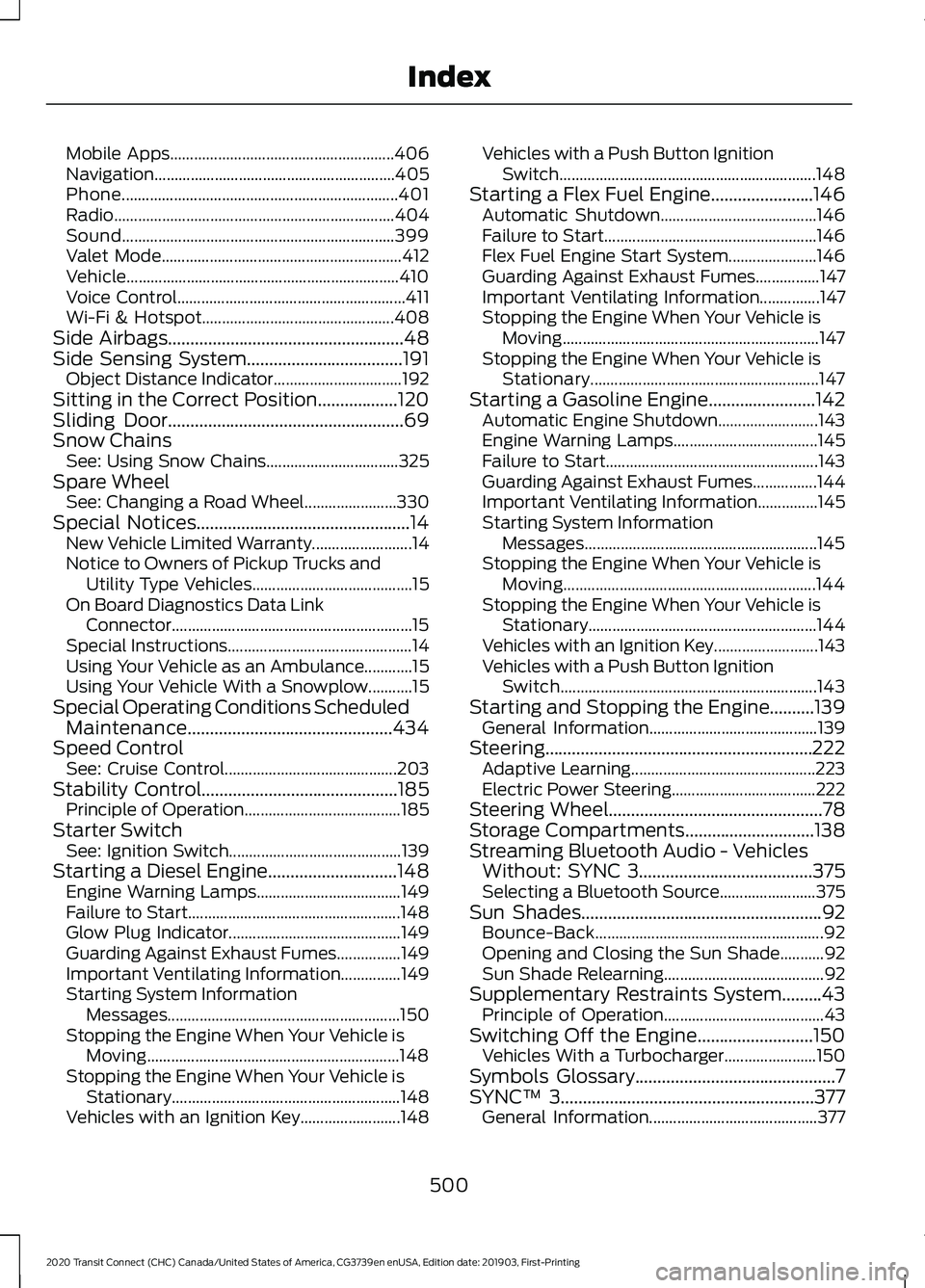
Mobile Apps........................................................
406
Navigation............................................................ 405
Phone..................................................................... 401
Radio...................................................................... 404
Sound.................................................................... 399
Valet Mode............................................................ 412
Vehicle.................................................................... 410
Voice Control......................................................... 411
Wi-Fi & Hotspot................................................ 408
Side Airbags.....................................................48
Side Sensing System...................................191
Object Distance Indicator................................ 192
Sitting in the Correct Position..................120
Sliding Door
.....................................................69
Snow Chains See: Using Snow Chains................................. 325
Spare Wheel See: Changing a Road Wheel....................... 330
Special Notices
................................................14
New Vehicle Limited Warranty......................... 14
Notice to Owners of Pickup Trucks and Utility Type Vehicles........................................ 15
On Board Diagnostics Data Link Connector............................................................ 15
Special Instructions.............................................. 14
Using Your Vehicle as an Ambulance............15
Using Your Vehicle With a Snowplow...........15
Special Operating Conditions Scheduled Maintenance..............................................434
Speed Control See: Cruise Control........................................... 203
Stability Control
............................................185
Principle of Operation....................................... 185
Starter Switch See: Ignition Switch........................................... 139
Starting a Diesel Engine
.............................148
Engine Warning Lamps.................................... 149
Failure to Start..................................................... 148
Glow Plug Indicator........................................... 149
Guarding Against Exhaust Fumes................149
Important Ventilating Information...............149
Starting System Information Messages.......................................................... 150
Stopping the Engine When Your Vehicle is Moving............................................................... 148
Stopping the Engine When Your Vehicle is Stationary......................................................... 148
Vehicles with an Ignition Key......................... 148Vehicles with a Push Button Ignition
Switch................................................................ 148
Starting a Flex Fuel Engine.......................146 Automatic Shutdown....................................... 146
Failure to Start..................................................... 146
Flex Fuel Engine Start System...................... 146
Guarding Against Exhaust Fumes................147
Important Ventilating Information...............147
Stopping the Engine When Your Vehicle is Moving................................................................ 147
Stopping the Engine When Your Vehicle is Stationary......................................................... 147
Starting a Gasoline Engine........................142 Automatic Engine Shutdown......................... 143
Engine Warning Lamps.................................... 145
Failure to Start..................................................... 143
Guarding Against Exhaust Fumes................144
Important Ventilating Information...............145
Starting System Information Messages.......................................................... 145
Stopping the Engine When Your Vehicle is Moving............................................................... 144
Stopping the Engine When Your Vehicle is Stationary......................................................... 144
Vehicles with an Ignition Key.......................... 143
Vehicles with a Push Button Ignition Switch................................................................ 143
Starting and Stopping the Engine..........139 General Information.......................................... 139
Steering............................................................222 Adaptive Learning.............................................. 223
Electric Power Steering.................................... 222
Steering Wheel................................................78
Storage Compartments
.............................138
Streaming Bluetooth Audio - Vehicles Without: SYNC 3
.......................................375
Selecting a Bluetooth Source........................ 375
Sun Shades
......................................................92
Bounce-Back......................................................... 92
Opening and Closing the Sun Shade...........92
Sun Shade Relearning........................................ 92
Supplementary Restraints System.........43 Principle of Operation........................................ 43
Switching Off the Engine..........................150 Vehicles With a Turbocharger....................... 150
Symbols Glossary
.............................................7
SYNC™ 3.........................................................377
General Information.......................................... 377
500
2020 Transit Connect (CHC) Canada/United States of America, CG3739en enUSA, Edition date: 201903, First-Printing Index