lock FORD TRANSIT CONNECT 2020 Workshop Manual
[x] Cancel search | Manufacturer: FORD, Model Year: 2020, Model line: TRANSIT CONNECT, Model: FORD TRANSIT CONNECT 2020Pages: 509, PDF Size: 7.73 MB
Page 133 of 509
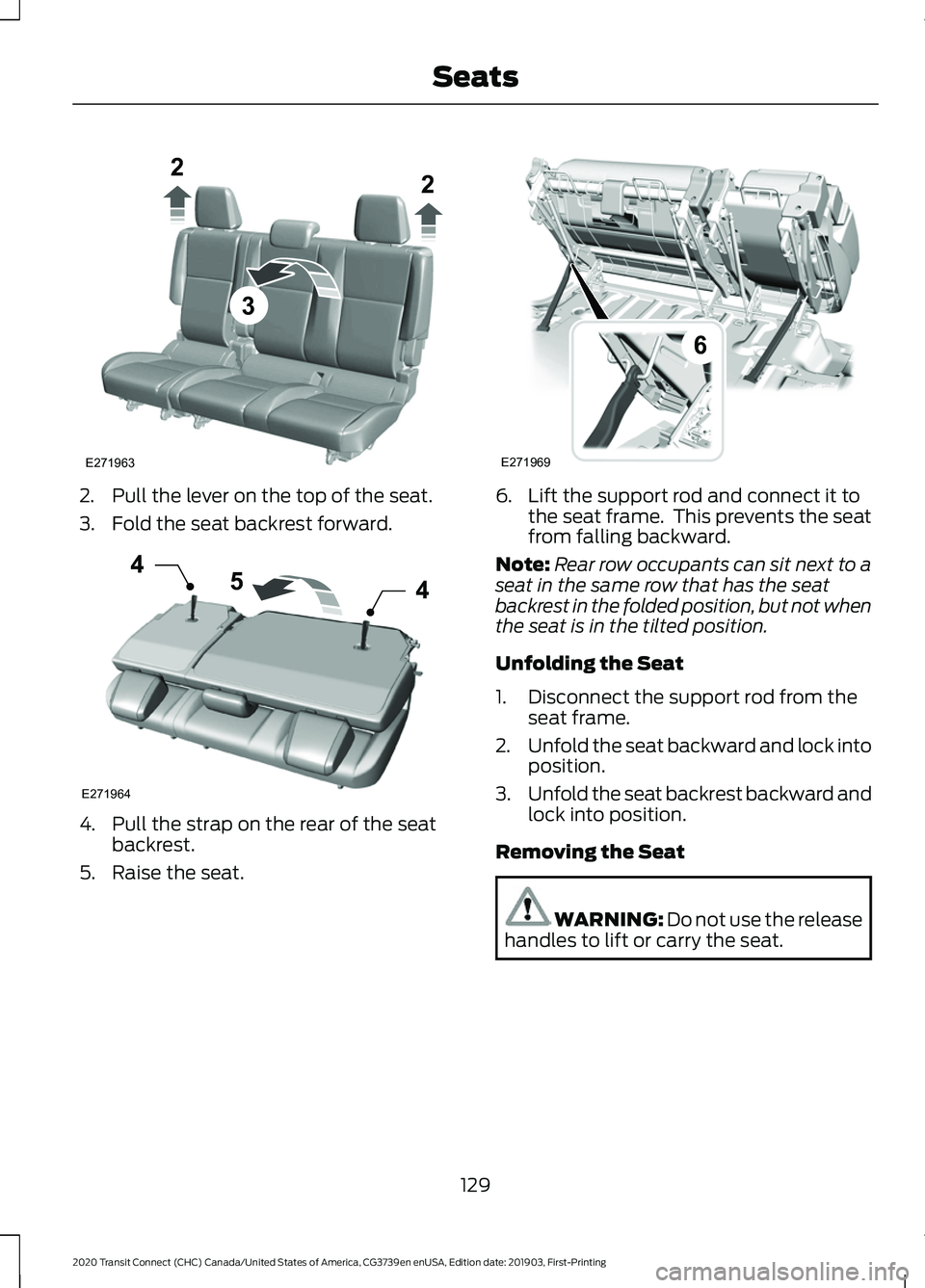
2. Pull the lever on the top of the seat.
3. Fold the seat backrest forward.
4. Pull the strap on the rear of the seat
backrest.
5. Raise the seat. 6. Lift the support rod and connect it to
the seat frame. This prevents the seat
from falling backward.
Note: Rear row occupants can sit next to a
seat in the same row that has the seat
backrest in the folded position, but not when
the seat is in the tilted position.
Unfolding the Seat
1. Disconnect the support rod from the seat frame.
2. Unfold the seat backward and lock into
position.
3. Unfold the seat backrest backward and
lock into position.
Removing the Seat WARNING: Do not use the release
handles to lift or carry the seat.
129
2020 Transit Connect (CHC) Canada/United States of America, CG3739en enUSA, Edition date: 201903, First-Printing Seats3
22
E271963 54
4
E271964 E271969
6
Page 134 of 509
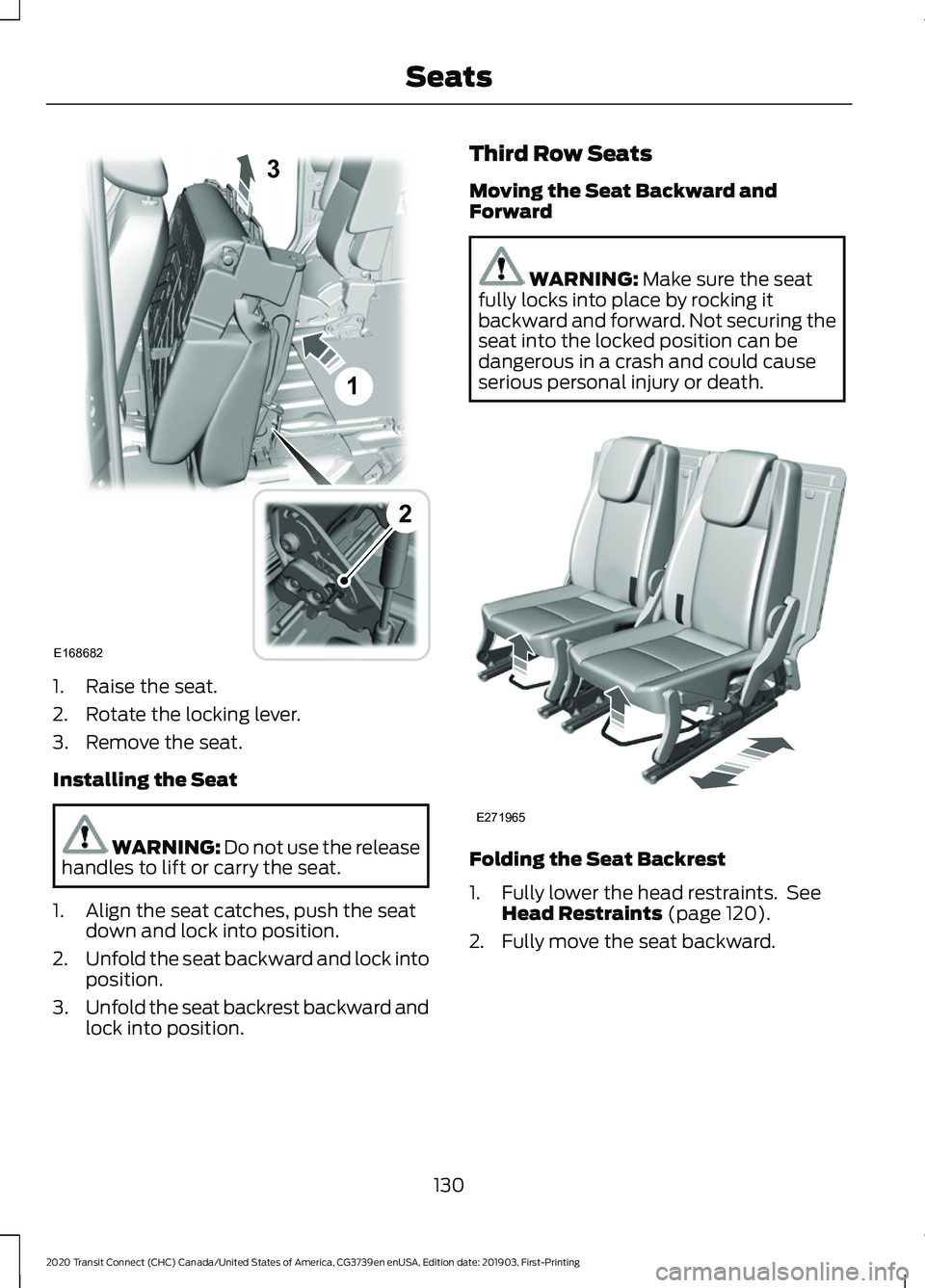
1. Raise the seat.
2. Rotate the locking lever.
3. Remove the seat.
Installing the Seat
WARNING: Do not use the release
handles to lift or carry the seat.
1. Align the seat catches, push the seat down and lock into position.
2. Unfold the seat backward and lock into
position.
3. Unfold the seat backrest backward and
lock into position. Third Row Seats
Moving the Seat Backward and
Forward WARNING:
Make sure the seat
fully locks into place by rocking it
backward and forward. Not securing the
seat into the locked position can be
dangerous in a crash and could cause
serious personal injury or death. Folding the Seat Backrest
1. Fully lower the head restraints. See
Head Restraints
(page 120).
2. Fully move the seat backward.
130
2020 Transit Connect (CHC) Canada/United States of America, CG3739en enUSA, Edition date: 201903, First-Printing SeatsE168682
1
3
2 E271965
Page 135 of 509
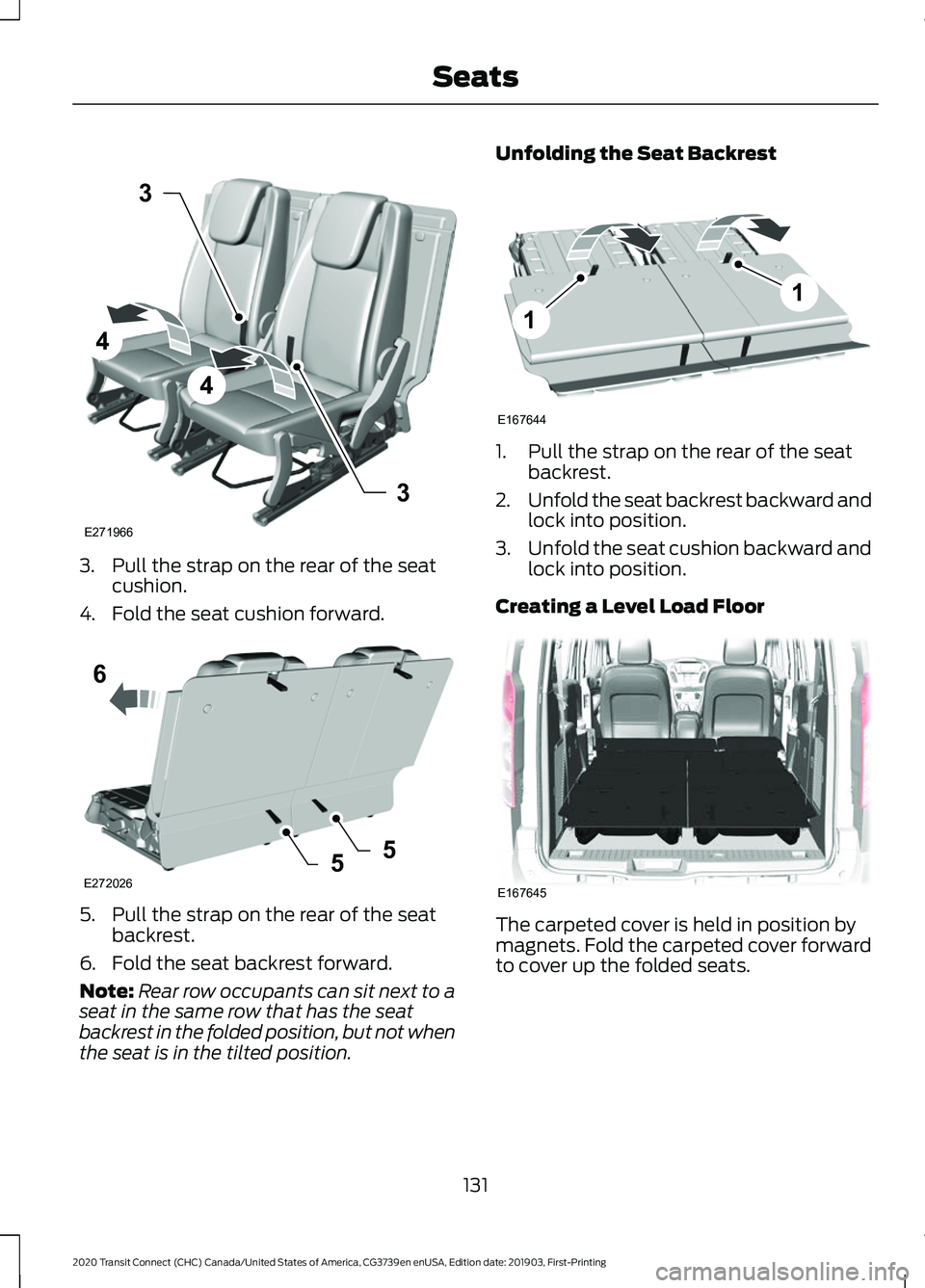
3. Pull the strap on the rear of the seat
cushion.
4. Fold the seat cushion forward. 5. Pull the strap on the rear of the seat
backrest.
6. Fold the seat backrest forward.
Note: Rear row occupants can sit next to a
seat in the same row that has the seat
backrest in the folded position, but not when
the seat is in the tilted position. Unfolding the Seat Backrest
1. Pull the strap on the rear of the seat
backrest.
2. Unfold the seat backrest backward and
lock into position.
3. Unfold the seat cushion backward and
lock into position.
Creating a Level Load Floor The carpeted cover is held in position by
magnets. Fold the carpeted cover forward
to cover up the folded seats.
131
2020 Transit Connect (CHC) Canada/United States of America, CG3739en enUSA, Edition date: 201903, First-Printing Seats3
4
4
3
E271966 6
5
E2720265 E167644
1
1 E167645
Page 136 of 509
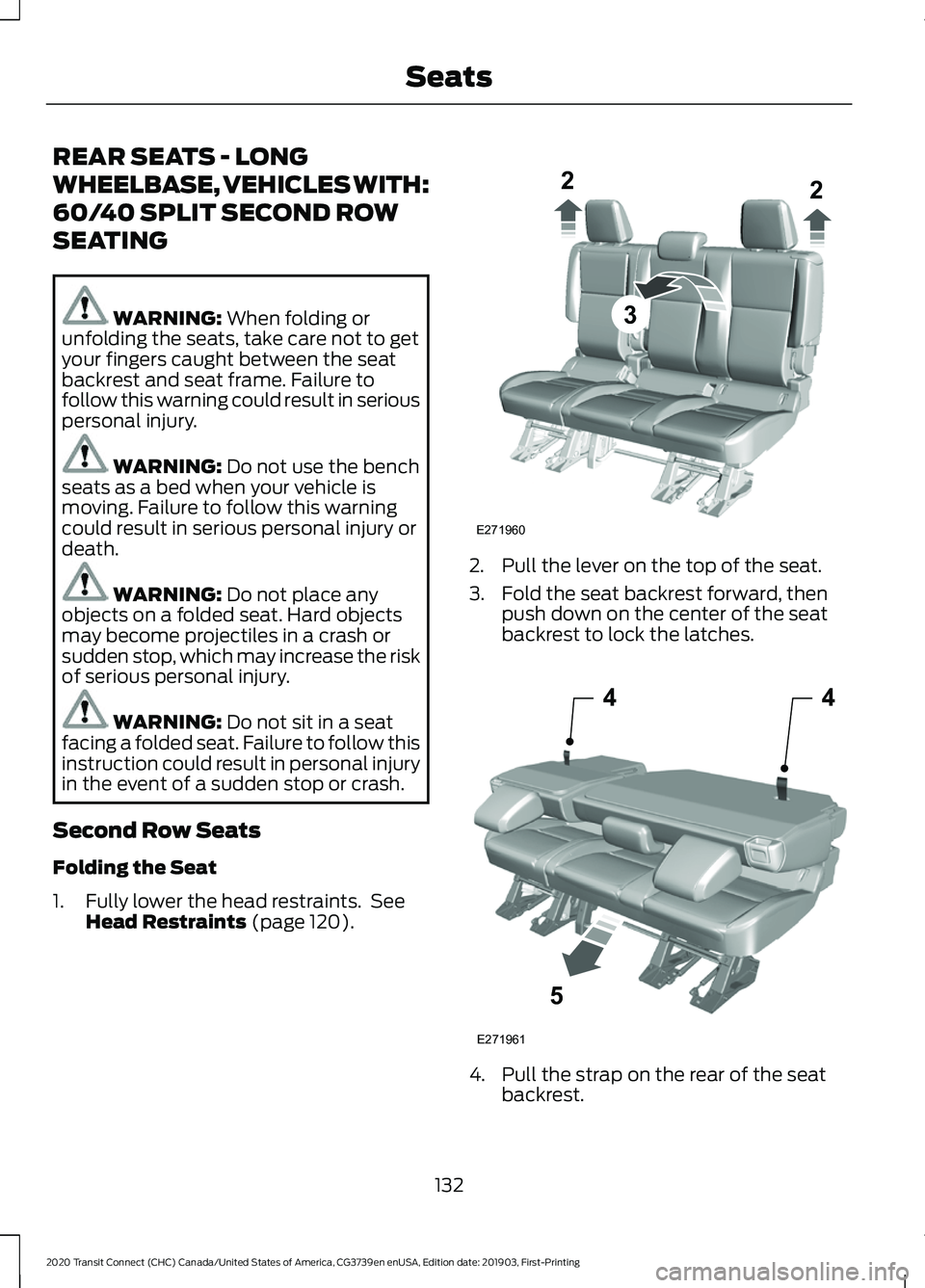
REAR SEATS - LONG
WHEELBASE, VEHICLES WITH:
60/40 SPLIT SECOND ROW
SEATING
WARNING: When folding or
unfolding the seats, take care not to get
your fingers caught between the seat
backrest and seat frame. Failure to
follow this warning could result in serious
personal injury. WARNING:
Do not use the bench
seats as a bed when your vehicle is
moving. Failure to follow this warning
could result in serious personal injury or
death. WARNING:
Do not place any
objects on a folded seat. Hard objects
may become projectiles in a crash or
sudden stop, which may increase the risk
of serious personal injury. WARNING:
Do not sit in a seat
facing a folded seat. Failure to follow this
instruction could result in personal injury
in the event of a sudden stop or crash.
Second Row Seats
Folding the Seat
1. Fully lower the head restraints. See Head Restraints
(page 120). 2. Pull the lever on the top of the seat.
3. Fold the seat backrest forward, then
push down on the center of the seat
backrest to lock the latches. 4. Pull the strap on the rear of the seat
backrest.
132
2020 Transit Connect (CHC) Canada/United States of America, CG3739en enUSA, Edition date: 201903, First-Printing Seats3
E271960
22 44
5
E271961
Page 137 of 509
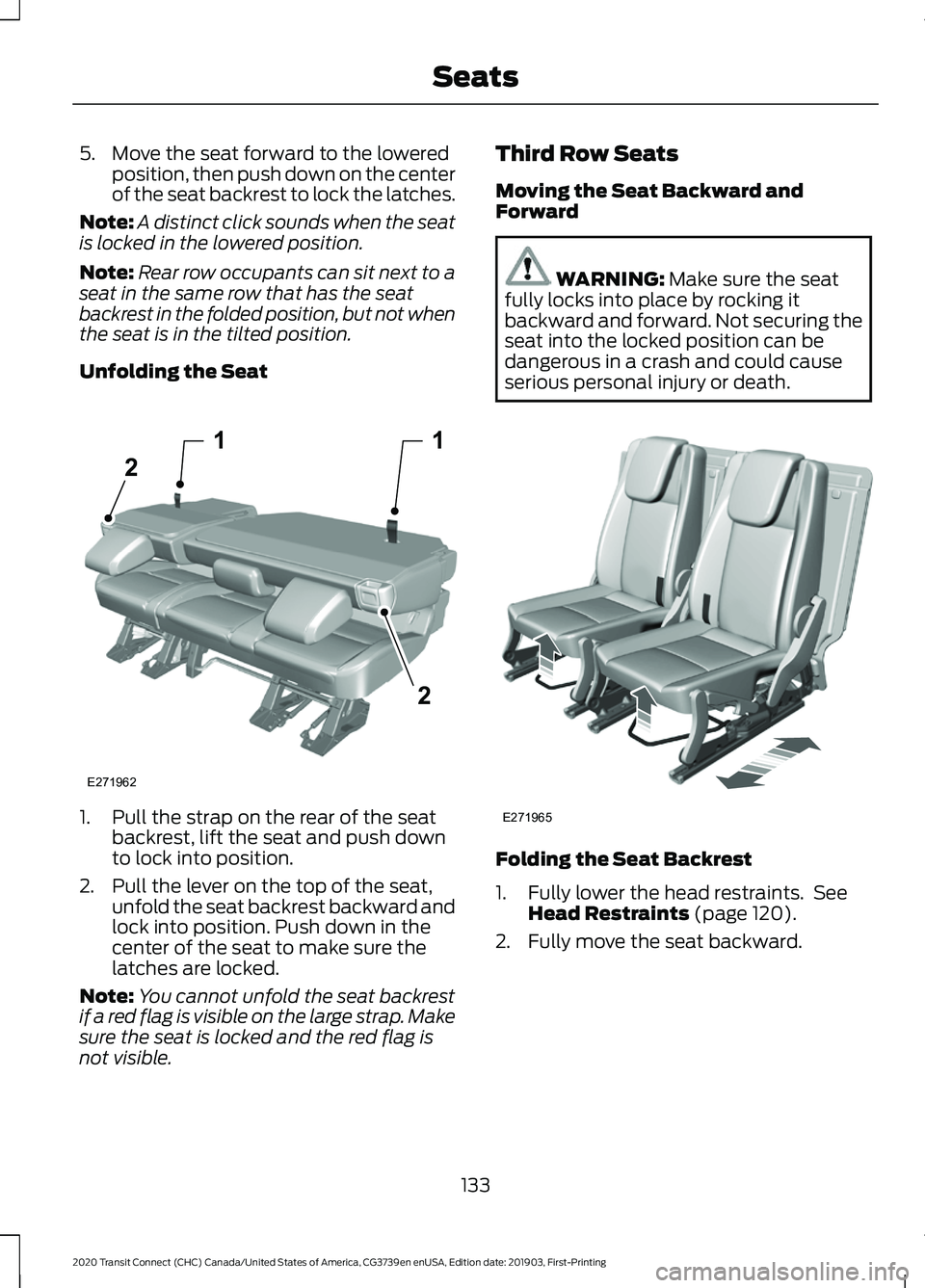
5. Move the seat forward to the lowered
position, then push down on the center
of the seat backrest to lock the latches.
Note: A distinct click sounds when the seat
is locked in the lowered position.
Note: Rear row occupants can sit next to a
seat in the same row that has the seat
backrest in the folded position, but not when
the seat is in the tilted position.
Unfolding the Seat 1. Pull the strap on the rear of the seat
backrest, lift the seat and push down
to lock into position.
2. Pull the lever on the top of the seat, unfold the seat backrest backward and
lock into position. Push down in the
center of the seat to make sure the
latches are locked.
Note: You cannot unfold the seat backrest
if a red flag is visible on the large strap. Make
sure the seat is locked and the red flag is
not visible. Third Row Seats
Moving the Seat Backward and
Forward WARNING: Make sure the seat
fully locks into place by rocking it
backward and forward. Not securing the
seat into the locked position can be
dangerous in a crash and could cause
serious personal injury or death. Folding the Seat Backrest
1. Fully lower the head restraints. See
Head Restraints
(page 120).
2. Fully move the seat backward.
133
2020 Transit Connect (CHC) Canada/United States of America, CG3739en enUSA, Edition date: 201903, First-Printing Seats11
E271962
2
2 E271965
Page 138 of 509
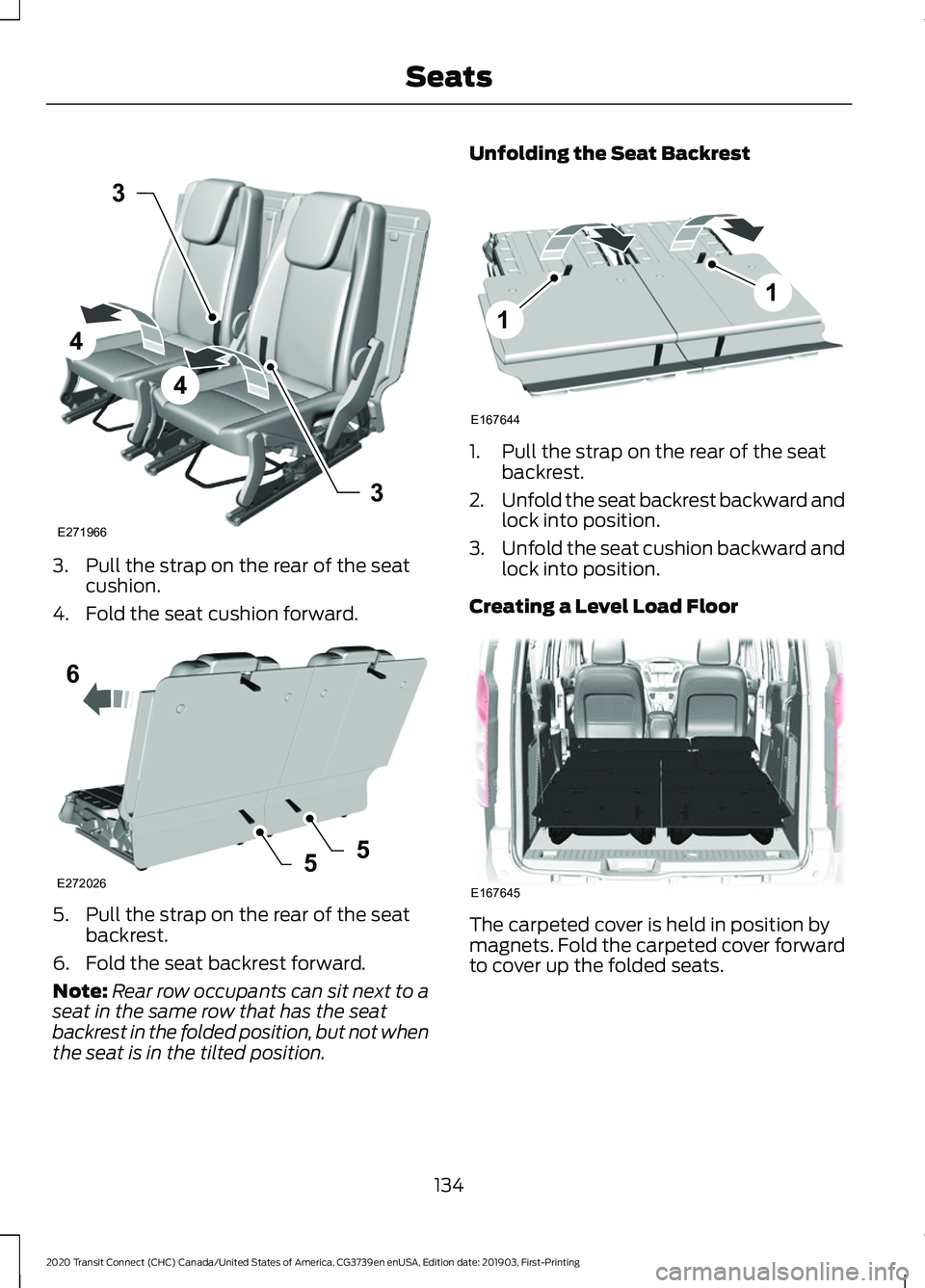
3. Pull the strap on the rear of the seat
cushion.
4. Fold the seat cushion forward. 5. Pull the strap on the rear of the seat
backrest.
6. Fold the seat backrest forward.
Note: Rear row occupants can sit next to a
seat in the same row that has the seat
backrest in the folded position, but not when
the seat is in the tilted position. Unfolding the Seat Backrest
1. Pull the strap on the rear of the seat
backrest.
2. Unfold the seat backrest backward and
lock into position.
3. Unfold the seat cushion backward and
lock into position.
Creating a Level Load Floor The carpeted cover is held in position by
magnets. Fold the carpeted cover forward
to cover up the folded seats.
134
2020 Transit Connect (CHC) Canada/United States of America, CG3739en enUSA, Edition date: 201903, First-Printing Seats3
4
4
3
E271966 6
5
E2720265 E167644
1
1 E167645
Page 139 of 509
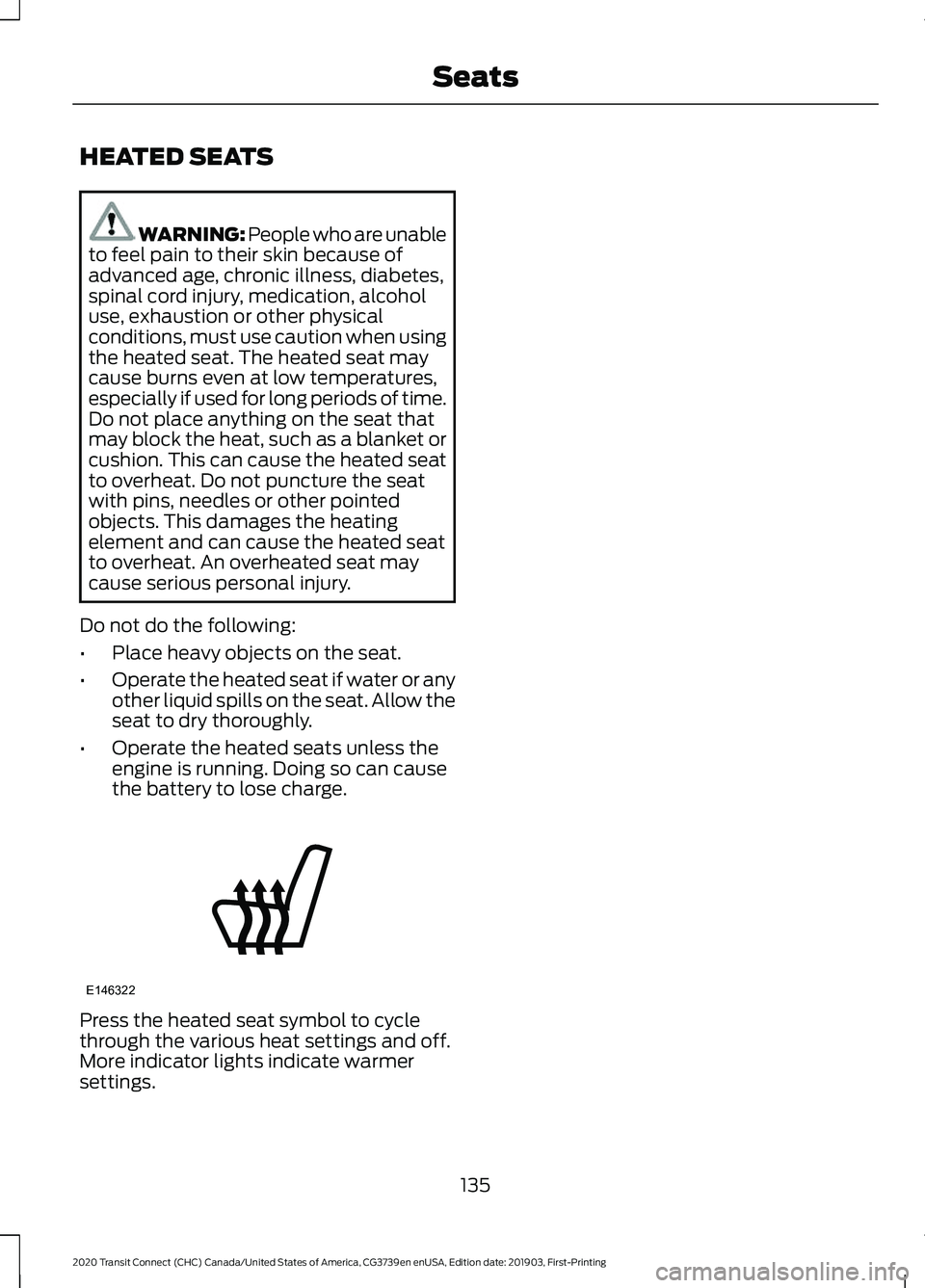
HEATED SEATS
WARNING: People who are unable
to feel pain to their skin because of
advanced age, chronic illness, diabetes,
spinal cord injury, medication, alcohol
use, exhaustion or other physical
conditions, must use caution when using
the heated seat. The heated seat may
cause burns even at low temperatures,
especially if used for long periods of time.
Do not place anything on the seat that
may block the heat, such as a blanket or
cushion. This can cause the heated seat
to overheat. Do not puncture the seat
with pins, needles or other pointed
objects. This damages the heating
element and can cause the heated seat
to overheat. An overheated seat may
cause serious personal injury.
Do not do the following:
• Place heavy objects on the seat.
• Operate the heated seat if water or any
other liquid spills on the seat. Allow the
seat to dry thoroughly.
• Operate the heated seats unless the
engine is running. Doing so can cause
the battery to lose charge. Press the heated seat symbol to cycle
through the various heat settings and off.
More indicator lights indicate warmer
settings.
135
2020 Transit Connect (CHC) Canada/United States of America, CG3739en enUSA, Edition date: 201903, First-Printing SeatsE146322
Page 143 of 509
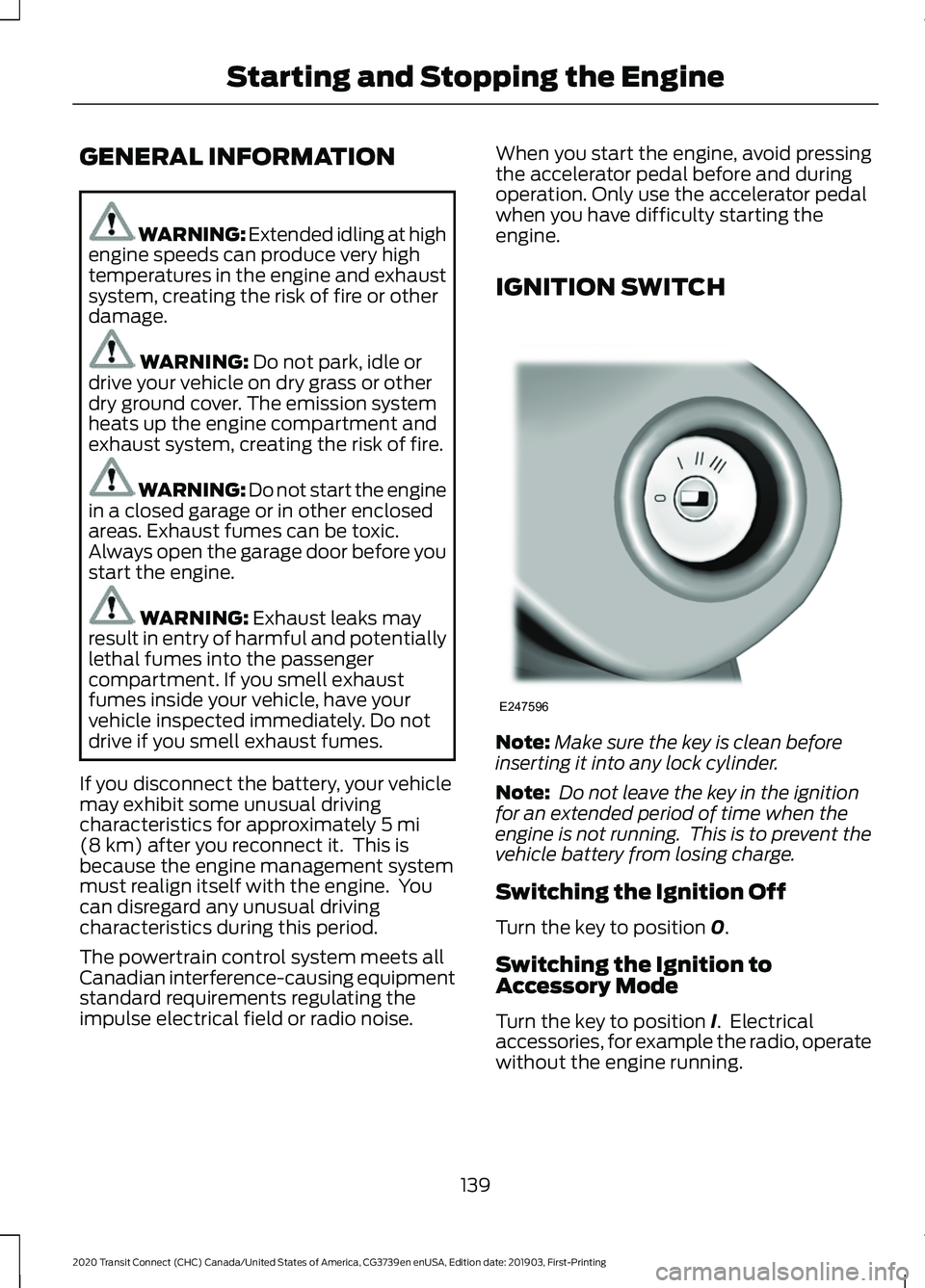
GENERAL INFORMATION
WARNING: Extended idling at high
engine speeds can produce very high
temperatures in the engine and exhaust
system, creating the risk of fire or other
damage. WARNING: Do not park, idle or
drive your vehicle on dry grass or other
dry ground cover. The emission system
heats up the engine compartment and
exhaust system, creating the risk of fire. WARNING: Do not start the engine
in a closed garage or in other enclosed
areas. Exhaust fumes can be toxic.
Always open the garage door before you
start the engine. WARNING:
Exhaust leaks may
result in entry of harmful and potentially
lethal fumes into the passenger
compartment. If you smell exhaust
fumes inside your vehicle, have your
vehicle inspected immediately. Do not
drive if you smell exhaust fumes.
If you disconnect the battery, your vehicle
may exhibit some unusual driving
characteristics for approximately
5 mi
(8 km) after you reconnect it. This is
because the engine management system
must realign itself with the engine. You
can disregard any unusual driving
characteristics during this period.
The powertrain control system meets all
Canadian interference-causing equipment
standard requirements regulating the
impulse electrical field or radio noise. When you start the engine, avoid pressing
the accelerator pedal before and during
operation. Only use the accelerator pedal
when you have difficulty starting the
engine.
IGNITION SWITCH
Note:
Make sure the key is clean before
inserting it into any lock cylinder.
Note: Do not leave the key in the ignition
for an extended period of time when the
engine is not running. This is to prevent the
vehicle battery from losing charge.
Switching the Ignition Off
Turn the key to position
0.
Switching the Ignition to
Accessory Mode
Turn the key to position
I. Electrical
accessories, for example the radio, operate
without the engine running.
139
2020 Transit Connect (CHC) Canada/United States of America, CG3739en enUSA, Edition date: 201903, First-Printing Starting and Stopping the EngineE247596
Page 145 of 509
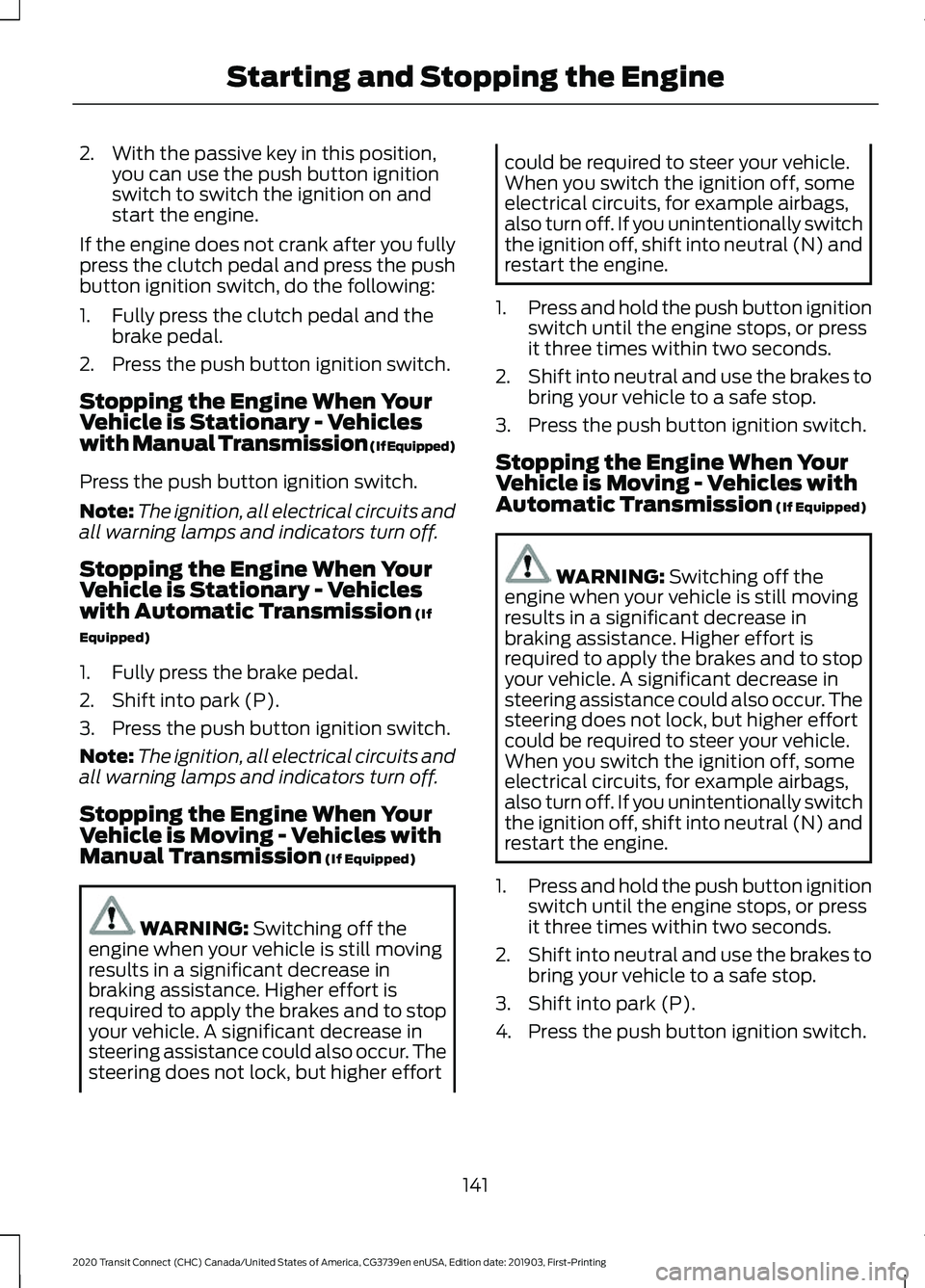
2. With the passive key in this position,
you can use the push button ignition
switch to switch the ignition on and
start the engine.
If the engine does not crank after you fully
press the clutch pedal and press the push
button ignition switch, do the following:
1. Fully press the clutch pedal and the brake pedal.
2. Press the push button ignition switch.
Stopping the Engine When Your
Vehicle is Stationary - Vehicles
with Manual Transmission (If Equipped)
Press the push button ignition switch.
Note: The ignition, all electrical circuits and
all warning lamps and indicators turn off.
Stopping the Engine When Your
Vehicle is Stationary - Vehicles
with Automatic Transmission (If
Equipped)
1. Fully press the brake pedal.
2. Shift into park (P).
3. Press the push button ignition switch.
Note: The ignition, all electrical circuits and
all warning lamps and indicators turn off.
Stopping the Engine When Your
Vehicle is Moving - Vehicles with
Manual Transmission
(If Equipped) WARNING:
Switching off the
engine when your vehicle is still moving
results in a significant decrease in
braking assistance. Higher effort is
required to apply the brakes and to stop
your vehicle. A significant decrease in
steering assistance could also occur. The
steering does not lock, but higher effort could be required to steer your vehicle.
When you switch the ignition off, some
electrical circuits, for example airbags,
also turn off. If you unintentionally switch
the ignition off, shift into neutral (N) and
restart the engine.
1. Press and hold the push button ignition
switch until the engine stops, or press
it three times within two seconds.
2. Shift into neutral and use the brakes to
bring your vehicle to a safe stop.
3. Press the push button ignition switch.
Stopping the Engine When Your
Vehicle is Moving - Vehicles with
Automatic Transmission
(If Equipped) WARNING:
Switching off the
engine when your vehicle is still moving
results in a significant decrease in
braking assistance. Higher effort is
required to apply the brakes and to stop
your vehicle. A significant decrease in
steering assistance could also occur. The
steering does not lock, but higher effort
could be required to steer your vehicle.
When you switch the ignition off, some
electrical circuits, for example airbags,
also turn off. If you unintentionally switch
the ignition off, shift into neutral (N) and
restart the engine.
1. Press and hold the push button ignition
switch until the engine stops, or press
it three times within two seconds.
2. Shift into neutral and use the brakes to
bring your vehicle to a safe stop.
3. Shift into park (P).
4. Press the push button ignition switch.
141
2020 Transit Connect (CHC) Canada/United States of America, CG3739en enUSA, Edition date: 201903, First-Printing Starting and Stopping the Engine
Page 148 of 509
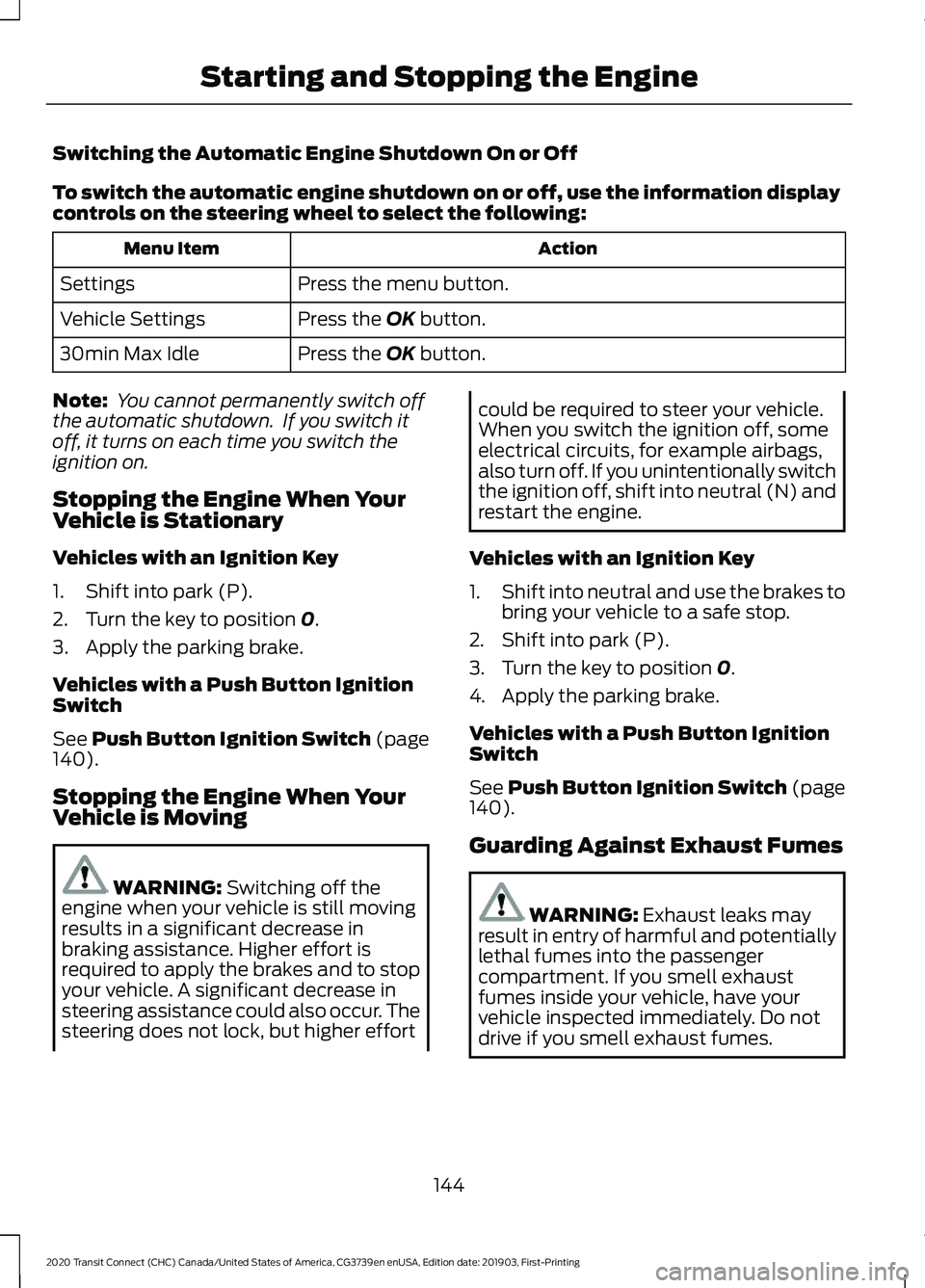
Switching the Automatic Engine Shutdown On or Off
To switch the automatic engine shutdown on or off, use the information display
controls on the steering wheel to select the following:
Action
Menu Item
Press the menu button.
Settings
Press the OK button.
Vehicle Settings
Press the
OK button.
30min Max Idle
Note: You cannot permanently switch off
the automatic shutdown. If you switch it
off, it turns on each time you switch the
ignition on.
Stopping the Engine When Your
Vehicle is Stationary
Vehicles with an Ignition Key
1. Shift into park (P).
2. Turn the key to position
0.
3. Apply the parking brake.
Vehicles with a Push Button Ignition
Switch
See
Push Button Ignition Switch (page
140).
Stopping the Engine When Your
Vehicle is Moving WARNING:
Switching off the
engine when your vehicle is still moving
results in a significant decrease in
braking assistance. Higher effort is
required to apply the brakes and to stop
your vehicle. A significant decrease in
steering assistance could also occur. The
steering does not lock, but higher effort could be required to steer your vehicle.
When you switch the ignition off, some
electrical circuits, for example airbags,
also turn off. If you unintentionally switch
the ignition off, shift into neutral (N) and
restart the engine.
Vehicles with an Ignition Key
1. Shift into neutral and use the brakes to
bring your vehicle to a safe stop.
2. Shift into park (P).
3. Turn the key to position
0.
4. Apply the parking brake.
Vehicles with a Push Button Ignition
Switch
See
Push Button Ignition Switch (page
140).
Guarding Against Exhaust Fumes WARNING:
Exhaust leaks may
result in entry of harmful and potentially
lethal fumes into the passenger
compartment. If you smell exhaust
fumes inside your vehicle, have your
vehicle inspected immediately. Do not
drive if you smell exhaust fumes.
144
2020 Transit Connect (CHC) Canada/United States of America, CG3739en enUSA, Edition date: 201903, First-Printing Starting and Stopping the Engine