sensor FORD TRANSIT CONNECT 2020 Repair Manual
[x] Cancel search | Manufacturer: FORD, Model Year: 2020, Model line: TRANSIT CONNECT, Model: FORD TRANSIT CONNECT 2020Pages: 509, PDF Size: 7.73 MB
Page 333 of 509

When Inflating Your Tires
WARNING: Do not use the tire
pressure displayed in the information
display as a tire pressure gauge. Failure
to follow this instruction could result in
personal injury or death.
When putting air into your tires (such as at
a gas station or in your garage), the tire
pressure monitoring system may not
respond immediately to the air added to
your tires.
It may take up to two minutes of driving
over 20 mph (32 km/h) for the light to turn
off after you have filled your tires to the
recommended inflation pressure.
How Temperature Affects Your Tire
Pressure
The tire pressure monitoring system
monitors tire pressure in each pneumatic
tire. While driving in a normal manner, a
typical passenger tire inflation pressure
may increase about
2 –4 psi (14– 28 kPa)
from a cold start situation. If the vehicle is
stationary overnight with the outside
temperature significantly lower than the
daytime temperature, the tire pressure may
decrease about 3 psi (21 kPa) for a drop of
30°F (17°C) in ambient temperature. This
lower pressure value may be detected by
the tire pressure monitoring system as
being significantly lower than the
recommended inflation pressure and
activate the system warning light for low
tire pressure. If the low tire pressure
warning light is on, visually check each tire
to verify that no tire is flat. If one or more
tires are flat, repair as necessary. Check
the air pressure in the road tires. If any tire
is under-inflated, carefully drive the vehicle
to the nearest location where air can be
added to the tires. Inflate all the tires to
the recommended inflation pressure. Tire Pressure Monitoring System
Reset Procedure
Overview
You must carry out the system reset
procedure after each tire replacement or
adjustment of the tire pressures.
To maintain your vehicle load carrying
capability, your vehicle may require
different tire pressures in the front
compared to the rear. In these cases, the
system illuminates the warning lamp at
different pressures for the front and rear
tires.
If the tires are rotated, you need to reset
the system in order to relearn the positions
of the tire pressure sensors. The system
cannot tell which position a tire pressure
sensor is in, and assumes you have set the
tire pressures correctly.
Performing the Reset Procedure
1. Switch the ignition on.
2. Navigate to the tire monitor menu in
the information display. See
Information Messages (page 100).
3. Press and hold the OK button until a confirmation message appears. If your
vehicle has a tire pressure monitoring
system reset button, press and hold
the button until a confirmation
message appears.
329
2020 Transit Connect (CHC) Canada/United States of America, CG3739en enUSA, Edition date: 201903, First-Printing Wheels and Tires
Page 334 of 509
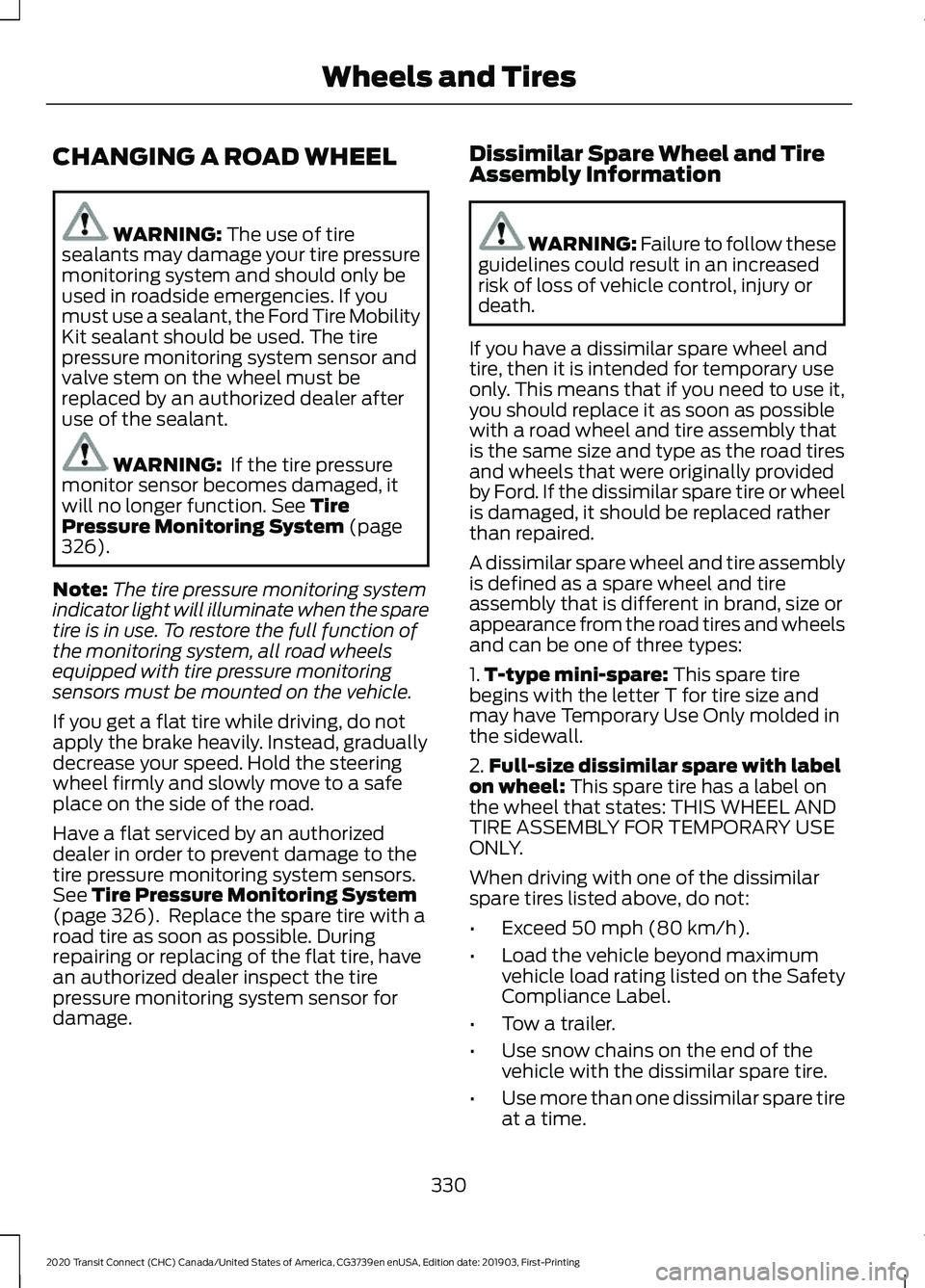
CHANGING A ROAD WHEEL
WARNING: The use of tire
sealants may damage your tire pressure
monitoring system and should only be
used in roadside emergencies. If you
must use a sealant, the Ford Tire Mobility
Kit sealant should be used. The tire
pressure monitoring system sensor and
valve stem on the wheel must be
replaced by an authorized dealer after
use of the sealant. WARNING:
If the tire pressure
monitor sensor becomes damaged, it
will no longer function.
See Tire
Pressure Monitoring System (page
326).
Note: The tire pressure monitoring system
indicator light will illuminate when the spare
tire is in use. To restore the full function of
the monitoring system, all road wheels
equipped with tire pressure monitoring
sensors must be mounted on the vehicle.
If you get a flat tire while driving, do not
apply the brake heavily. Instead, gradually
decrease your speed. Hold the steering
wheel firmly and slowly move to a safe
place on the side of the road.
Have a flat serviced by an authorized
dealer in order to prevent damage to the
tire pressure monitoring system sensors.
See
Tire Pressure Monitoring System
(page 326). Replace the spare tire with a
road tire as soon as possible. During
repairing or replacing of the flat tire, have
an authorized dealer inspect the tire
pressure monitoring system sensor for
damage. Dissimilar Spare Wheel and Tire
Assembly Information WARNING:
Failure to follow these
guidelines could result in an increased
risk of loss of vehicle control, injury or
death.
If you have a dissimilar spare wheel and
tire, then it is intended for temporary use
only. This means that if you need to use it,
you should replace it as soon as possible
with a road wheel and tire assembly that
is the same size and type as the road tires
and wheels that were originally provided
by Ford. If the dissimilar spare tire or wheel
is damaged, it should be replaced rather
than repaired.
A dissimilar spare wheel and tire assembly
is defined as a spare wheel and tire
assembly that is different in brand, size or
appearance from the road tires and wheels
and can be one of three types:
1. T-type mini-spare:
This spare tire
begins with the letter T for tire size and
may have Temporary Use Only molded in
the sidewall.
2. Full-size dissimilar spare with label
on wheel:
This spare tire has a label on
the wheel that states: THIS WHEEL AND
TIRE ASSEMBLY FOR TEMPORARY USE
ONLY.
When driving with one of the dissimilar
spare tires listed above, do not:
• Exceed 50 mph (80 km/h).
• Load the vehicle beyond maximum
vehicle load rating listed on the Safety
Compliance Label.
• Tow a trailer.
• Use snow chains on the end of the
vehicle with the dissimilar spare tire.
• Use more than one dissimilar spare tire
at a time.
330
2020 Transit Connect (CHC) Canada/United States of America, CG3739en enUSA, Edition date: 201903, First-Printing Wheels and Tires
Page 480 of 509
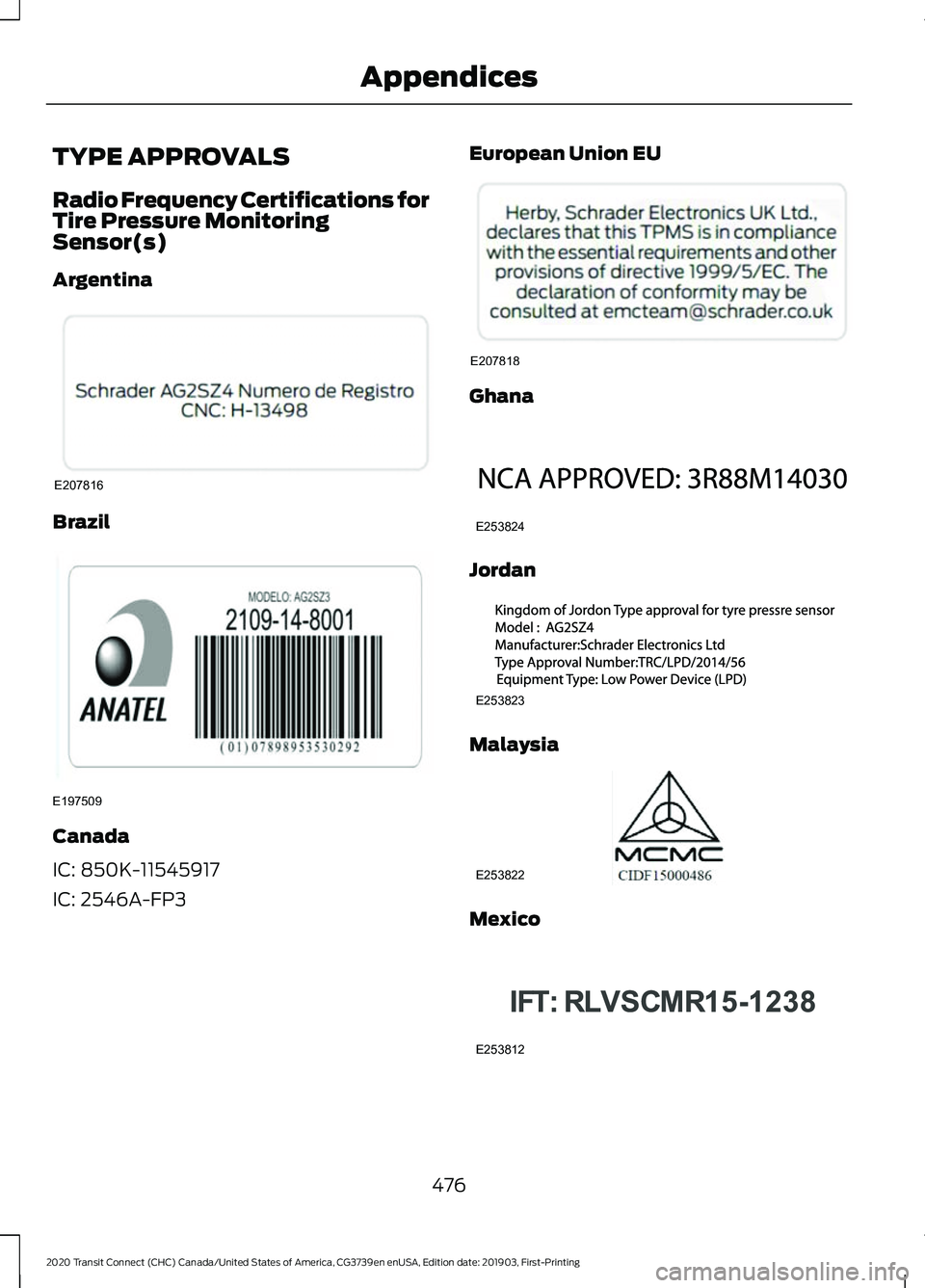
TYPE APPROVALS
Radio Frequency Certifications for
Tire Pressure Monitoring
Sensor(s)
Argentina
Brazil
Canada
IC: 850K-11545917
IC: 2546A-FP3 European Union EU Ghana
Jordan
Malaysia
Mexico
476
2020 Transit Connect (CHC) Canada/United States of America, CG3739en enUSA, Edition date: 201903, First-Printing AppendicesE207816 E197509 E207818 E253824 E253823 E253822 E253812
Page 496 of 509
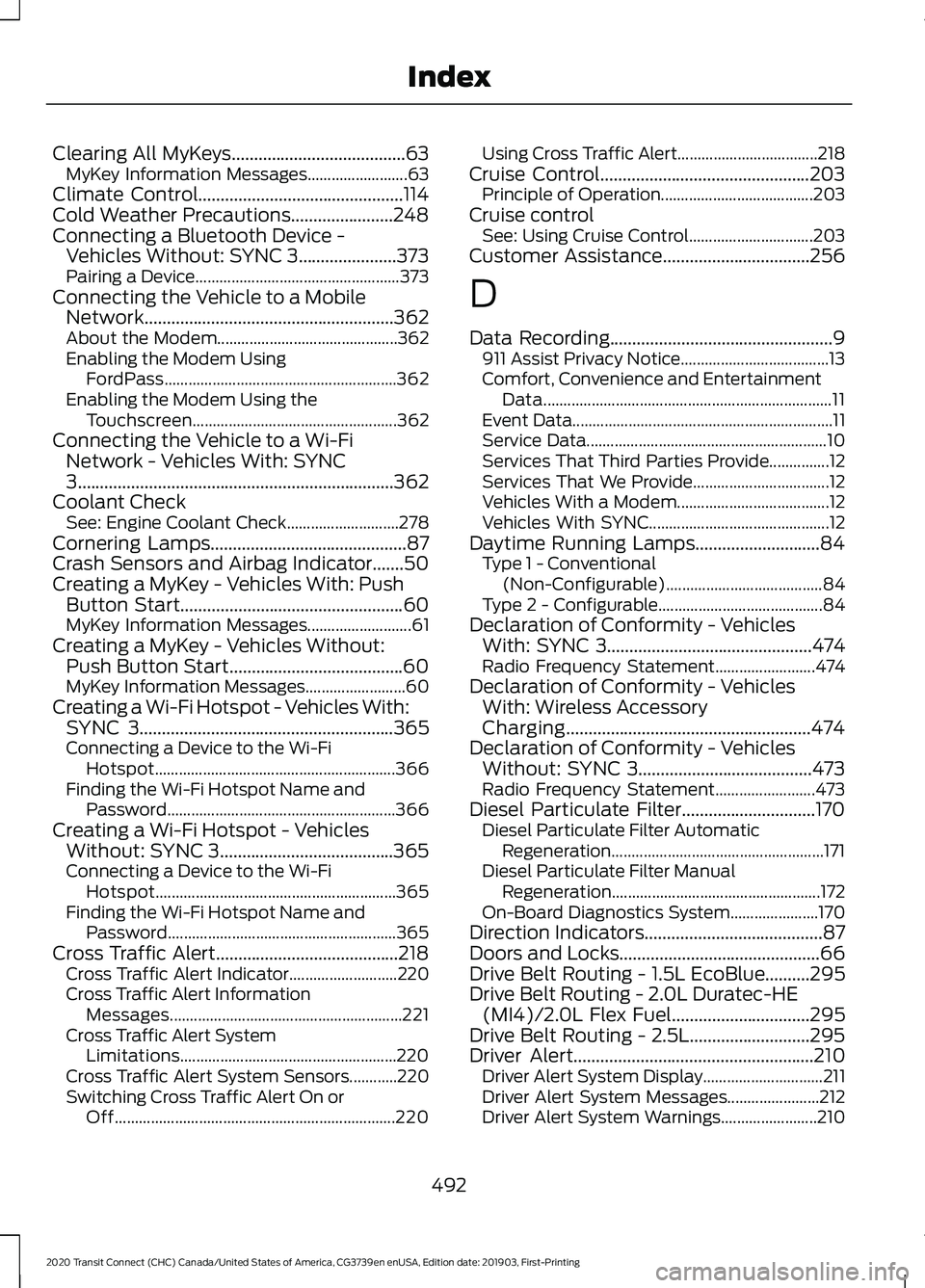
Clearing All MyKeys.......................................63
MyKey Information Messages......................... 63
Climate Control..............................................114
Cold Weather Precautions.......................248
Connecting a Bluetooth Device - Vehicles Without: SYNC 3......................373
Pairing a Device................................................... 373
Connecting the Vehicle to a Mobile Network........................................................362
About the Modem............................................. 362
Enabling the Modem Using FordPass.......................................................... 362
Enabling the Modem Using the Touchscreen................................................... 362
Connecting the Vehicle to a Wi-Fi Network - Vehicles With: SYNC
3.......................................................................362
Coolant Check See: Engine Coolant Check............................ 278
Cornering Lamps............................................87
Crash Sensors and Airbag Indicator
.......50
Creating a MyKey - Vehicles With: Push Button Start
..................................................60
MyKey Information Messages.......................... 61
Creating a MyKey - Vehicles Without: Push Button Start.......................................60
MyKey Information Messages......................... 60
Creating a Wi-Fi Hotspot - Vehicles With: SYNC 3
.........................................................365
Connecting a Device to the Wi-Fi
Hotspot............................................................ 366
Finding the Wi-Fi Hotspot Name and Password......................................................... 366
Creating a Wi-Fi Hotspot - Vehicles Without: SYNC 3.......................................365
Connecting a Device to the Wi-Fi Hotspot............................................................ 365
Finding the Wi-Fi Hotspot Name and Password......................................................... 365
Cross Traffic Alert.........................................218 Cross Traffic Alert Indicator........................... 220
Cross Traffic Alert Information Messages.......................................................... 221
Cross Traffic Alert System Limitations...................................................... 220
Cross Traffic Alert System Sensors............220
Switching Cross Traffic Alert On or Off...................................................................... 220Using Cross Traffic Alert...................................
218
Cruise Control
...............................................203
Principle of Operation...................................... 203
Cruise control See: Using Cruise Control............................... 203
Customer Assistance.................................256
D
Data Recording
..................................................9
911 Assist Privacy Notice..................................... 13
Comfort, Convenience and Entertainment Data........................................................................\
11
Event Data................................................................. 11
Service Data............................................................ 10
Services That Third Parties Provide...............12
Services That We Provide.................................. 12
Vehicles With a Modem...................................... 12
Vehicles With SYNC............................................. 12
Daytime Running Lamps............................84 Type 1 - Conventional
(Non-Configurable)....................................... 84
Type 2 - Configurable......................................... 84
Declaration of Conformity - Vehicles With: SYNC 3
..............................................474
Radio Frequency Statement......................... 474
Declaration of Conformity - Vehicles With: Wireless Accessory
Charging
.......................................................474
Declaration of Conformity - Vehicles Without: SYNC 3.......................................473
Radio Frequency Statement......................... 473
Diesel Particulate Filter..............................170 Diesel Particulate Filter Automatic
Regeneration..................................................... 171
Diesel Particulate Filter Manual Regeneration.................................................... 172
On-Board Diagnostics System...................... 170
Direction Indicators
........................................87
Doors and Locks.............................................66
Drive Belt Routing - 1.5L EcoBlue..........295
Drive Belt Routing - 2.0L Duratec-HE (MI4)/2.0L Flex Fuel...............................295
Drive Belt Routing - 2.5L...........................295
Driver Alert
......................................................210
Driver Alert System Display.............................. 211
Driver Alert System Messages....................... 212
Driver Alert System Warnings........................ 210
492
2020 Transit Connect (CHC) Canada/United States of America, CG3739en enUSA, Edition date: 201903, First-Printing Index
Page 502 of 509
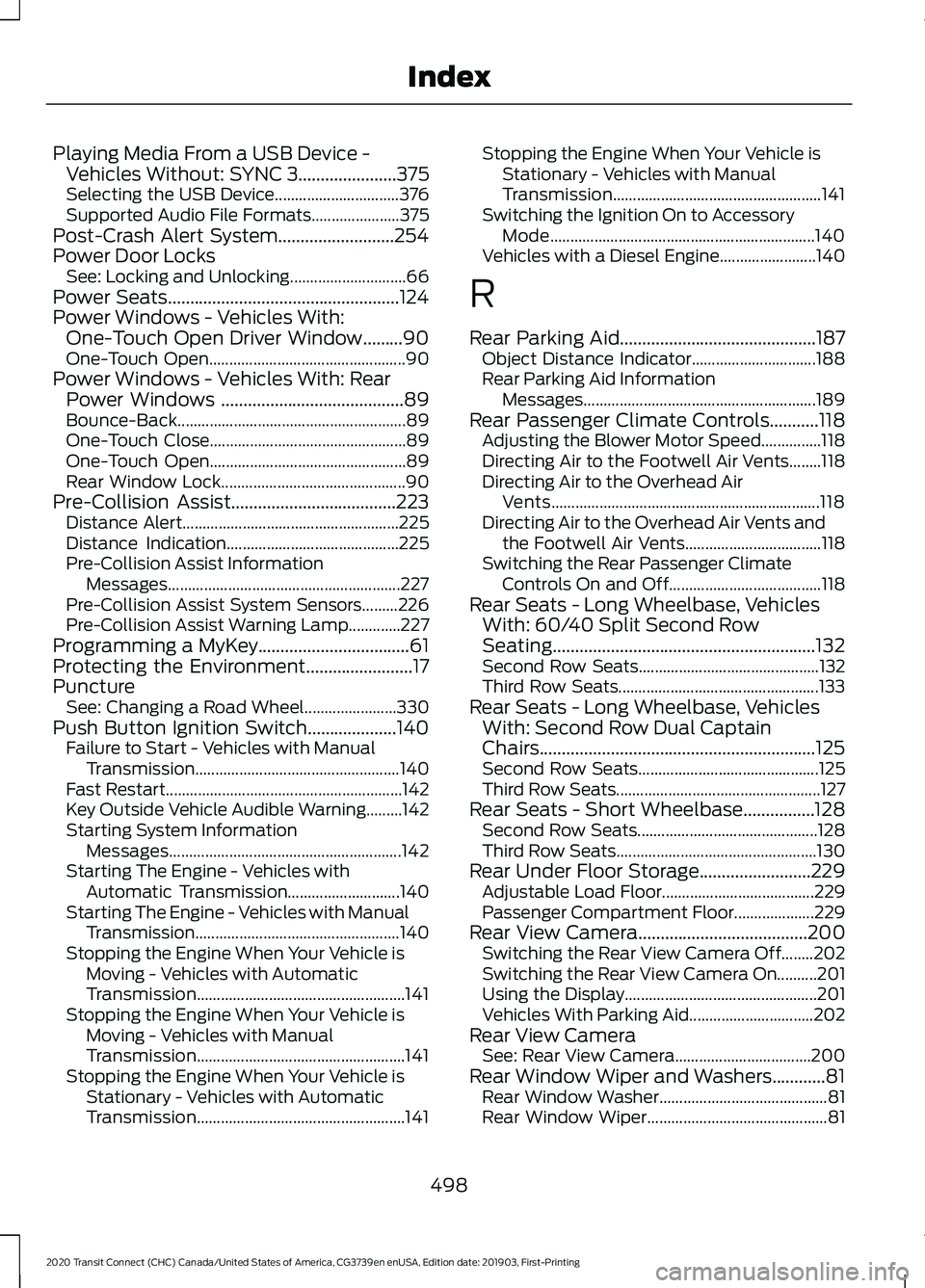
Playing Media From a USB Device -
Vehicles Without: SYNC 3......................375
Selecting the USB Device............................... 376
Supported Audio File Formats...................... 375
Post-Crash Alert System..........................254
Power Door Locks See: Locking and Unlocking............................. 66
Power Seats
....................................................124
Power Windows - Vehicles With: One-Touch Open Driver Window.........90
One-Touch Open................................................. 90
Power Windows - Vehicles With: Rear Power Windows .........................................89
Bounce-Back......................................................... 89
One-Touch Close................................................. 89
One-Touch Open................................................. 89
Rear Window Lock.............................................. 90
Pre-Collision Assist
.....................................223
Distance Alert...................................................... 225
Distance Indication........................................... 225
Pre-Collision Assist Information Messages.......................................................... 227
Pre-Collision Assist System Sensors.........226
Pre-Collision Assist Warning Lamp.............227
Programming a MyKey..................................61
Protecting the Environment........................17
Puncture See: Changing a Road Wheel....................... 330
Push Button Ignition Switch....................140 Failure to Start - Vehicles with Manual
Transmission................................................... 140
Fast Restart........................................................... 142
Key Outside Vehicle Audible Warning.........142
Starting System Information Messages.......................................................... 142
Starting The Engine - Vehicles with Automatic Transmission............................ 140
Starting The Engine - Vehicles with Manual Transmission................................................... 140
Stopping the Engine When Your Vehicle is Moving - Vehicles with Automatic
Transmission.................................................... 141
Stopping the Engine When Your Vehicle is Moving - Vehicles with Manual
Transmission.................................................... 141
Stopping the Engine When Your Vehicle is Stationary - Vehicles with Automatic
Transmission.................................................... 141Stopping the Engine When Your Vehicle is
Stationary - Vehicles with Manual
Transmission.................................................... 141
Switching the Ignition On to Accessory Mode.................................................................. 140
Vehicles with a Diesel Engine........................ 140
R
Rear Parking Aid
............................................187
Object Distance Indicator............................... 188
Rear Parking Aid Information Messages.......................................................... 189
Rear Passenger Climate Controls...........118 Adjusting the Blower Motor Speed...............118
Directing Air to the Footwell Air Vents........118
Directing Air to the Overhead Air
Vents................................................................... 118
Directing Air to the Overhead Air Vents and the Footwell Air Vents.................................. 118
Switching the Rear Passenger Climate Controls On and Off...................................... 118
Rear Seats - Long Wheelbase, Vehicles With: 60/40 Split Second Row
Seating...........................................................132
Second Row Seats............................................. 132
Third Row Seats.................................................. 133
Rear Seats - Long Wheelbase, Vehicles With: Second Row Dual Captain
Chairs..............................................................125
Second Row Seats............................................. 125
Third Row Seats................................................... 127
Rear Seats - Short Wheelbase................128 Second Row Seats............................................. 128
Third Row Seats.................................................. 130
Rear Under Floor Storage
.........................229
Adjustable Load Floor...................................... 229
Passenger Compartment Floor.................... 229
Rear View Camera
......................................200
Switching the Rear View Camera Off........202
Switching the Rear View Camera On..........201
Using the Display................................................ 201
Vehicles With Parking Aid............................... 202
Rear View Camera See: Rear View Camera.................................. 200
Rear Window Wiper and Washers............81 Rear Window Washer.......................................... 81
Rear Window Wiper............................................. 81
498
2020 Transit Connect (CHC) Canada/United States of America, CG3739en enUSA, Edition date: 201903, First-Printing Index
Page 505 of 509
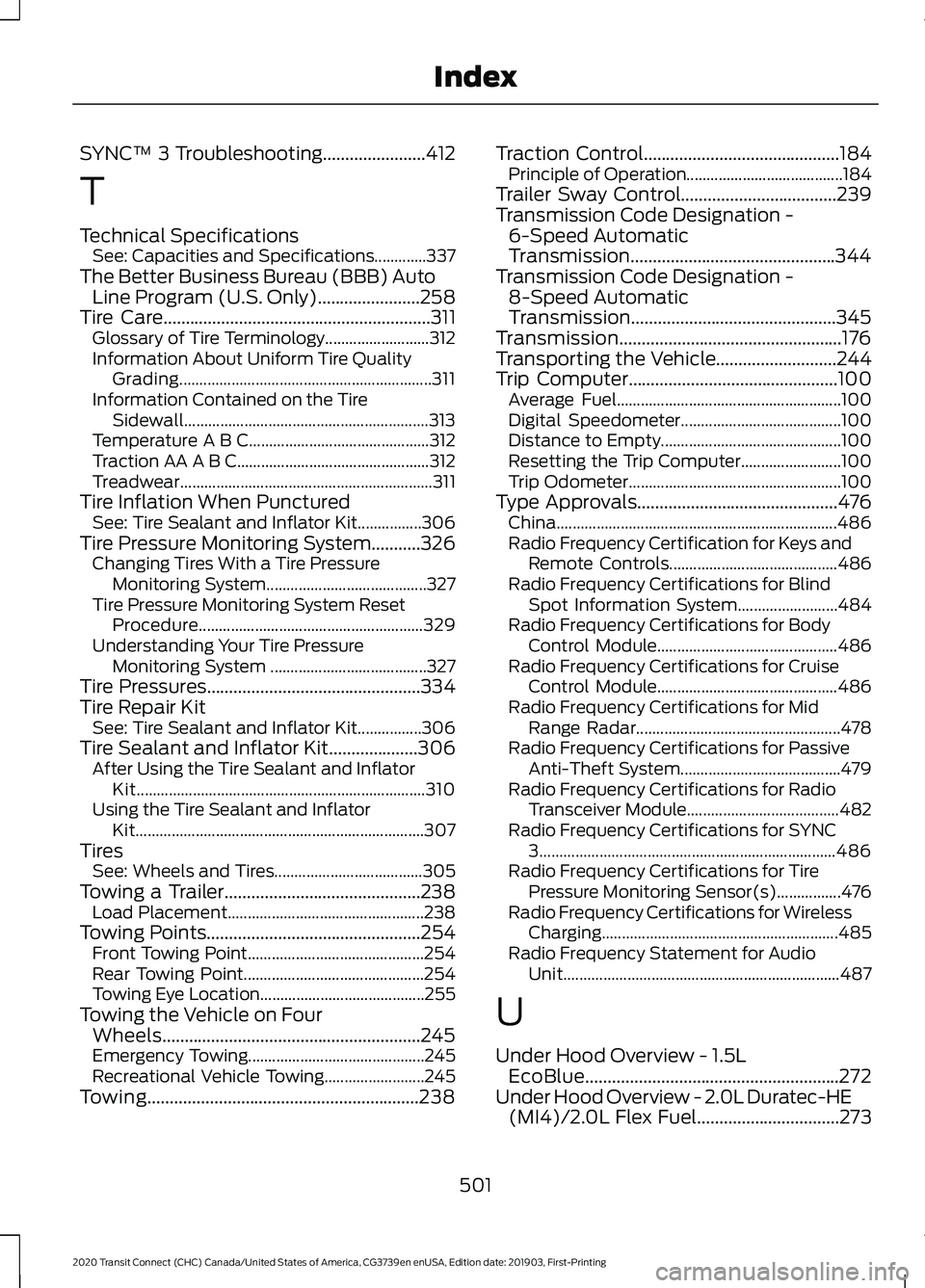
SYNC™ 3 Troubleshooting.......................412
T
Technical Specifications See: Capacities and Specifications.............337
The Better Business Bureau (BBB) Auto Line Program (U.S. Only).......................258
Tire Care
............................................................311
Glossary of Tire Terminology.......................... 312
Information About Uniform Tire Quality Grading............................................................... 311
Information Contained on the Tire Sidewall............................................................. 313
Temperature A B C............................................. 312
Traction AA A B C................................................ 312
Treadwear............................................................... 311
Tire Inflation When Punctured See: Tire Sealant and Inflator Kit................306
Tire Pressure Monitoring System...........326 Changing Tires With a Tire Pressure
Monitoring System........................................ 327
Tire Pressure Monitoring System Reset Procedure........................................................ 329
Understanding Your Tire Pressure Monitoring System ....................................... 327
Tire Pressures
................................................334
Tire Repair Kit See: Tire Sealant and Inflator Kit................306
Tire Sealant and Inflator Kit....................306 After Using the Tire Sealant and Inflator
Kit........................................................................\
310
Using the Tire Sealant and Inflator Kit........................................................................\
307
Tires See: Wheels and Tires..................................... 305
Towing a Trailer............................................238 Load Placement................................................. 238
Towing Points
................................................254
Front Towing Point............................................ 254
Rear Towing Point............................................. 254
Towing Eye Location......................................... 255
Towing the Vehicle on Four Wheels..........................................................245
Emergency Towing............................................ 245
Recreational Vehicle Towing......................... 245
Towing.............................................................238 Traction Control............................................184
Principle of Operation.......................................184
Trailer Sway Control...................................239
Transmission Code Designation - 6-Speed Automatic
Transmission..............................................344
Transmission Code Designation - 8-Speed Automatic
Transmission..............................................345
Transmission..................................................176
Transporting the Vehicle
...........................244
Trip Computer...............................................100
Average Fuel........................................................ 100
Digital Speedometer........................................ 100
Distance to Empty............................................. 100
Resetting the Trip Computer......................... 100
Trip Odometer..................................................... 100
Type Approvals
.............................................476
China...................................................................... 486
Radio Frequency Certification for Keys and Remote Controls.......................................... 486
Radio Frequency Certifications for Blind Spot Information System......................... 484
Radio Frequency Certifications for Body Control Module............................................. 486
Radio Frequency Certifications for Cruise Control Module............................................. 486
Radio Frequency Certifications for Mid Range Radar................................................... 478
Radio Frequency Certifications for Passive Anti-Theft System........................................ 479
Radio Frequency Certifications for Radio Transceiver Module...................................... 482
Radio Frequency Certifications for SYNC 3........................................................................\
.. 486
Radio Frequency Certifications for Tire Pressure Monitoring Sensor(s)................476
Radio Frequency Certifications for Wireless Charging........................................................... 485
Radio Frequency Statement for Audio Unit..................................................................... 487
U
Under Hood Overview - 1.5L EcoBlue.........................................................272
Under Hood Overview - 2.0L Duratec-HE (MI4)/2.0L Flex Fuel................................273
501
2020 Transit Connect (CHC) Canada/United States of America, CG3739en enUSA, Edition date: 201903, First-Printing Index
Page 506 of 509
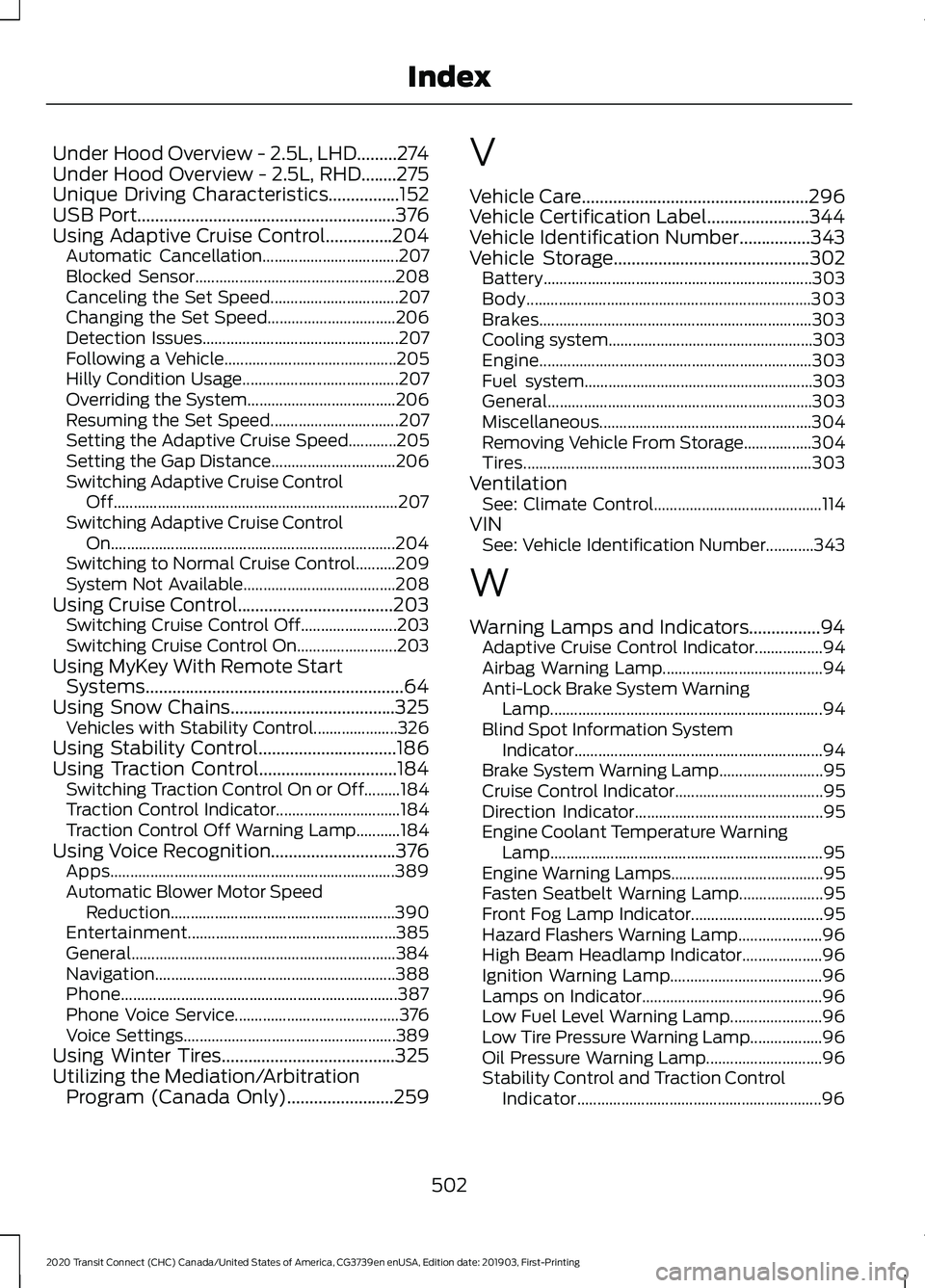
Under Hood Overview - 2.5L, LHD.........274
Under Hood Overview - 2.5L, RHD........275
Unique Driving Characteristics................152
USB Port..........................................................376
Using Adaptive Cruise Control...............204 Automatic Cancellation.................................. 207
Blocked Sensor.................................................. 208
Canceling the Set Speed................................ 207
Changing the Set Speed................................ 206
Detection Issues................................................. 207
Following a Vehicle........................................... 205
Hilly Condition Usage....................................... 207
Overriding the System..................................... 206
Resuming the Set Speed................................ 207
Setting the Adaptive Cruise Speed............205
Setting the Gap Distance............................... 206
Switching Adaptive Cruise Control Off....................................................................... 207
Switching Adaptive Cruise Control On....................................................................... 204
Switching to Normal Cruise Control..........209
System Not Available...................................... 208
Using Cruise Control...................................203 Switching Cruise Control Off........................ 203
Switching Cruise Control On......................... 203
Using MyKey With Remote Start Systems..........................................................64
Using Snow Chains.....................................325 Vehicles with Stability Control..................... 326
Using Stability Control...............................186
Using Traction Control...............................184 Switching Traction Control On or Off.........184
Traction Control Indicator............................... 184
Traction Control Off Warning Lamp...........184
Using Voice Recognition
............................376
Apps....................................................................... 389
Automatic Blower Motor Speed Reduction........................................................ 390
Entertainment.................................................... 385
General.................................................................. 384
Navigation............................................................ 388
Phone..................................................................... 387
Phone Voice Service......................................... 376
Voice Settings..................................................... 389
Using Winter Tires.......................................325
Utilizing the Mediation/Arbitration Program (Canada Only)
........................259 V
Vehicle Care
...................................................296
Vehicle Certification Label.......................344
Vehicle Identification Number
................343
Vehicle Storage............................................302
Battery................................................................... 303
Body....................................................................... 303
Brakes.................................................................... 303
Cooling system................................................... 303
Engine.................................................................... 303
Fuel system......................................................... 303
General.................................................................. 303
Miscellaneous..................................................... 304
Removing Vehicle From Storage.................304
Tires........................................................................\
303
Ventilation See: Climate Control.......................................... 114
VIN See: Vehicle Identification Number............343
W
Warning Lamps and Indicators................94 Adaptive Cruise Control Indicator.................94
Airbag Warning Lamp........................................ 94
Anti-Lock Brake System Warning Lamp.................................................................... 94
Blind Spot Information System Indicator .............................................................. 94
Brake System Warning Lamp.......................... 95
Cruise Control Indicator..................................... 95
Direction Indicator............................................... 95
Engine Coolant Temperature Warning Lamp
.................................................................... 95
Engine Warning Lamps...................................... 95
Fasten Seatbelt Warning Lamp..................... 95
Front Fog Lamp Indicator................................. 95
Hazard Flashers Warning Lamp..................... 96
High Beam Headlamp Indicator.................... 96
Ignition Warning Lamp...................................... 96
Lamps on Indicator............................................. 96
Low Fuel Level Warning Lamp....................... 96
Low Tire Pressure Warning Lamp.................. 96
Oil Pressure Warning Lamp............................. 96
Stability Control and Traction Control Indicator............................................................. 96
502
2020 Transit Connect (CHC) Canada/United States of America, CG3739en enUSA, Edition date: 201903, First-Printing Index