window FORD TRANSIT CONNECT 2020 Owners Manual
[x] Cancel search | Manufacturer: FORD, Model Year: 2020, Model line: TRANSIT CONNECT, Model: FORD TRANSIT CONNECT 2020Pages: 509, PDF Size: 7.73 MB
Page 6 of 509
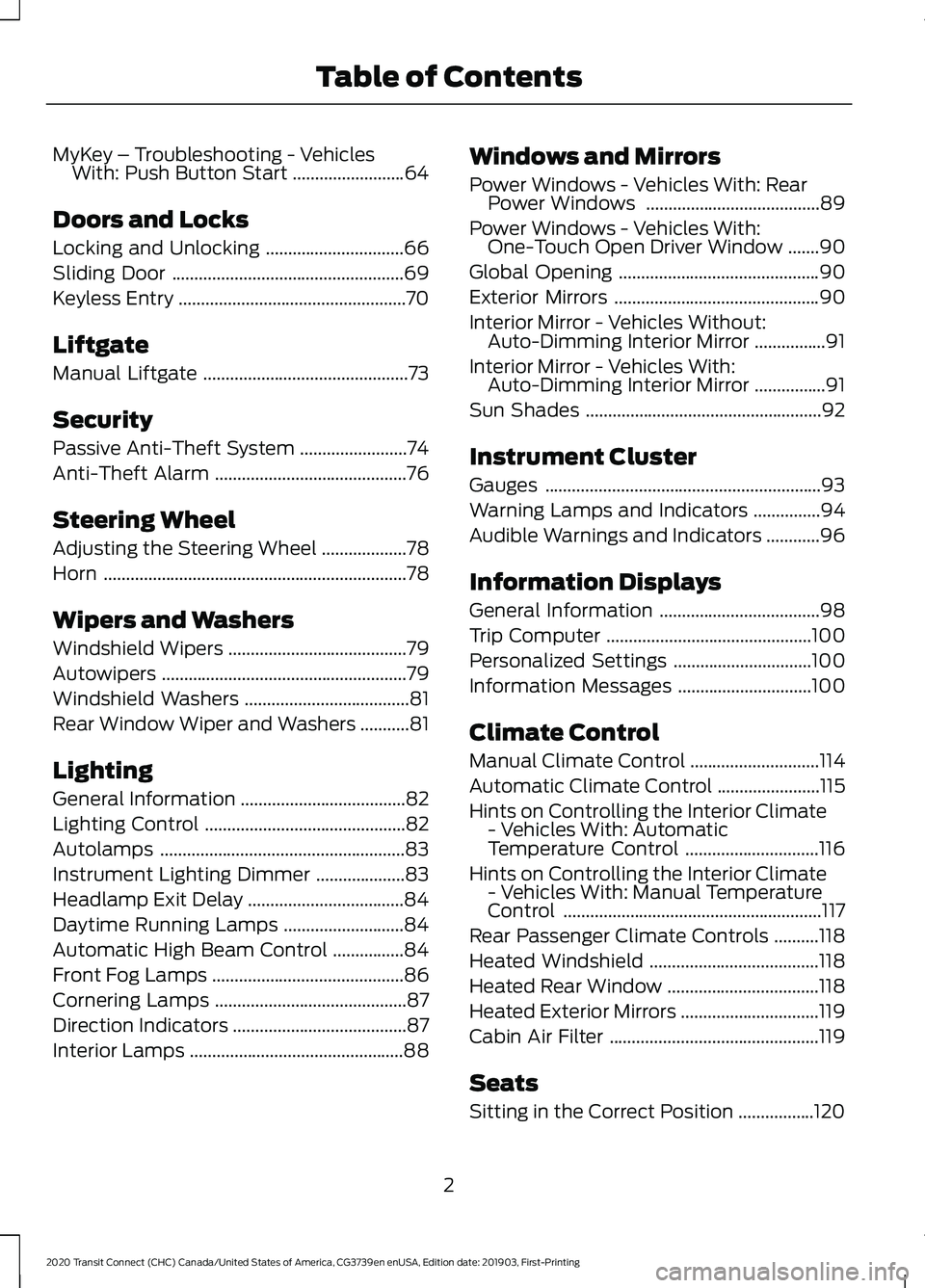
MyKey – Troubleshooting - Vehicles
With: Push Button Start .........................64
Doors and Locks
Locking and Unlocking ...............................
66
Sliding Door ....................................................
69
Keyless Entry ...................................................
70
Liftgate
Manual Liftgate ..............................................
73
Security
Passive Anti-Theft System ........................
74
Anti-Theft Alarm ...........................................
76
Steering Wheel
Adjusting the Steering Wheel ...................
78
Horn ....................................................................
78
Wipers and Washers
Windshield Wipers ........................................
79
Autowipers .......................................................
79
Windshield Washers .....................................
81
Rear Window Wiper and Washers ...........
81
Lighting
General Information .....................................
82
Lighting Control .............................................
82
Autolamps .......................................................
83
Instrument Lighting Dimmer ....................
83
Headlamp Exit Delay ...................................
84
Daytime Running Lamps ...........................
84
Automatic High Beam Control ................
84
Front Fog Lamps ...........................................
86
Cornering Lamps ...........................................
87
Direction Indicators .......................................
87
Interior Lamps ................................................
88Windows and Mirrors
Power Windows - Vehicles With: Rear
Power Windows .......................................
89
Power Windows - Vehicles With: One-Touch Open Driver Window .......
90
Global Opening .............................................
90
Exterior Mirrors ..............................................
90
Interior Mirror - Vehicles Without: Auto-Dimming Interior Mirror ................
91
Interior Mirror - Vehicles With: Auto-Dimming Interior Mirror ................
91
Sun Shades .....................................................
92
Instrument Cluster
Gauges ..............................................................
93
Warning Lamps and Indicators ...............
94
Audible Warnings and Indicators ............
96
Information Displays
General Information ....................................
98
Trip Computer ..............................................
100
Personalized Settings ...............................
100
Information Messages ..............................
100
Climate Control
Manual Climate Control .............................
114
Automatic Climate Control .......................
115
Hints on Controlling the Interior Climate - Vehicles With: Automatic
Temperature Control ..............................
116
Hints on Controlling the Interior Climate - Vehicles With: Manual Temperature
Control ..........................................................
117
Rear Passenger Climate Controls ..........
118
Heated Windshield ......................................
118
Heated Rear Window ..................................
118
Heated Exterior Mirrors ...............................
119
Cabin Air Filter ...............................................
119
Seats
Sitting in the Correct Position .................
120
2
2020 Transit Connect (CHC) Canada/United States of America, CG3739en enUSA, Edition date: 201903, First-Printing Table of Contents
Page 9 of 509
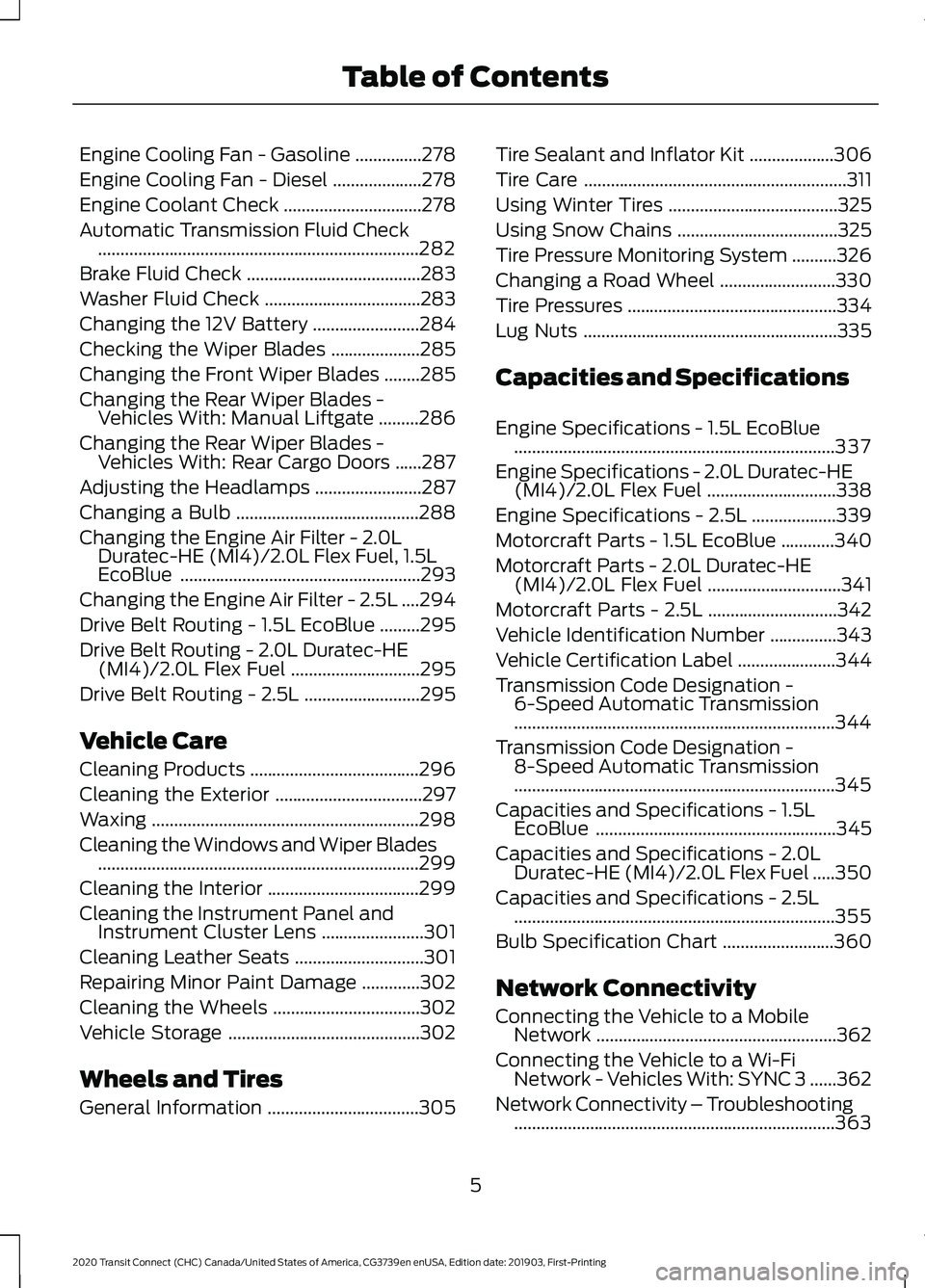
Engine Cooling Fan - Gasoline
...............278
Engine Cooling Fan - Diesel ....................
278
Engine Coolant Check ...............................
278
Automatic Transmission Fluid Check ........................................................................\
282
Brake Fluid Check .......................................
283
Washer Fluid Check ...................................
283
Changing the 12V Battery ........................
284
Checking the Wiper Blades ....................
285
Changing the Front Wiper Blades ........
285
Changing the Rear Wiper Blades - Vehicles With: Manual Liftgate .........
286
Changing the Rear Wiper Blades - Vehicles With: Rear Cargo Doors ......
287
Adjusting the Headlamps ........................
287
Changing a Bulb .........................................
288
Changing the Engine Air Filter - 2.0L Duratec-HE (MI4)/2.0L Flex Fuel, 1.5L
EcoBlue ......................................................
293
Changing the Engine Air Filter - 2.5L ....
294
Drive Belt Routing - 1.5L EcoBlue .........
295
Drive Belt Routing - 2.0L Duratec-HE (MI4)/2.0L Flex Fuel .............................
295
Drive Belt Routing - 2.5L ..........................
295
Vehicle Care
Cleaning Products ......................................
296
Cleaning the Exterior .................................
297
Waxing ............................................................
298
Cleaning the Windows and Wiper Blades ........................................................................\
299
Cleaning the Interior ..................................
299
Cleaning the Instrument Panel and Instrument Cluster Lens .......................
301
Cleaning Leather Seats .............................
301
Repairing Minor Paint Damage .............
302
Cleaning the Wheels .................................
302
Vehicle Storage ...........................................
302
Wheels and Tires
General Information ..................................
305Tire Sealant and Inflator Kit
...................
306
Tire Care ...........................................................
311
Using Winter Tires ......................................
325
Using Snow Chains ....................................
325
Tire Pressure Monitoring System ..........
326
Changing a Road Wheel ..........................
330
Tire Pressures ...............................................
334
Lug Nuts .........................................................
335
Capacities and Specifications
Engine Specifications - 1.5L EcoBlue ........................................................................\
337
Engine Specifications - 2.0L Duratec-HE (MI4)/2.0L Flex Fuel .............................
338
Engine Specifications - 2.5L ...................
339
Motorcraft Parts - 1.5L EcoBlue ............
340
Motorcraft Parts - 2.0L Duratec-HE (MI4)/2.0L Flex Fuel ..............................
341
Motorcraft Parts - 2.5L .............................
342
Vehicle Identification Number ...............
343
Vehicle Certification Label ......................
344
Transmission Code Designation - 6-Speed Automatic Transmission
........................................................................\
344
Transmission Code Designation - 8-Speed Automatic Transmission
........................................................................\
345
Capacities and Specifications - 1.5L EcoBlue ......................................................
345
Capacities and Specifications - 2.0L Duratec-HE (MI4)/2.0L Flex Fuel .....
350
Capacities and Specifications - 2.5L ........................................................................\
355
Bulb Specification Chart .........................
360
Network Connectivity
Connecting the Vehicle to a Mobile Network ......................................................
362
Connecting the Vehicle to a Wi-Fi Network - Vehicles With: SYNC 3 ......
362
Network Connectivity – Troubleshooting ........................................................................\
363
5
2020 Transit Connect (CHC) Canada/United States of America, CG3739en enUSA, Edition date: 201903, First-Printing Table of Contents
Page 12 of 509
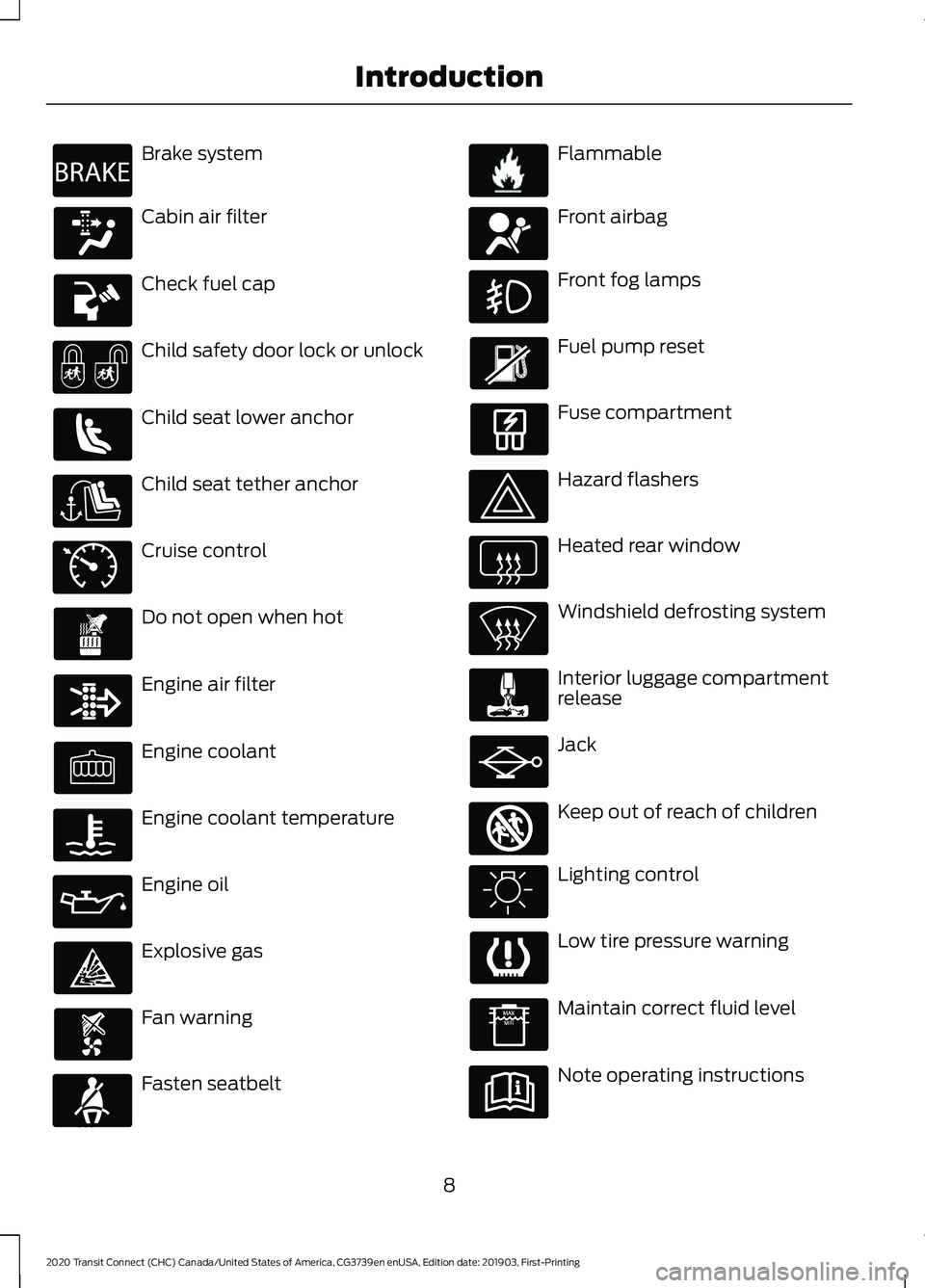
Brake system
Cabin air filter
Check fuel cap
Child safety door lock or unlock
Child seat lower anchor
Child seat tether anchor
Cruise control
Do not open when hot
Engine air filter
Engine coolant
Engine coolant temperature
Engine oil
Explosive gas
Fan warning
Fasten seatbelt Flammable
Front airbag
Front fog lamps
Fuel pump reset
Fuse compartment
Hazard flashers
Heated rear window
Windshield defrosting system
Interior luggage compartment
release
Jack
Keep out of reach of children
Lighting control
Low tire pressure warning
Maintain correct fluid level
Note operating instructions
8
2020 Transit Connect (CHC) Canada/United States of America, CG3739en enUSA, Edition date: 201903, First-Printing IntroductionE270480 E71340 E71880 E231160 E67017 E161353
Page 13 of 509
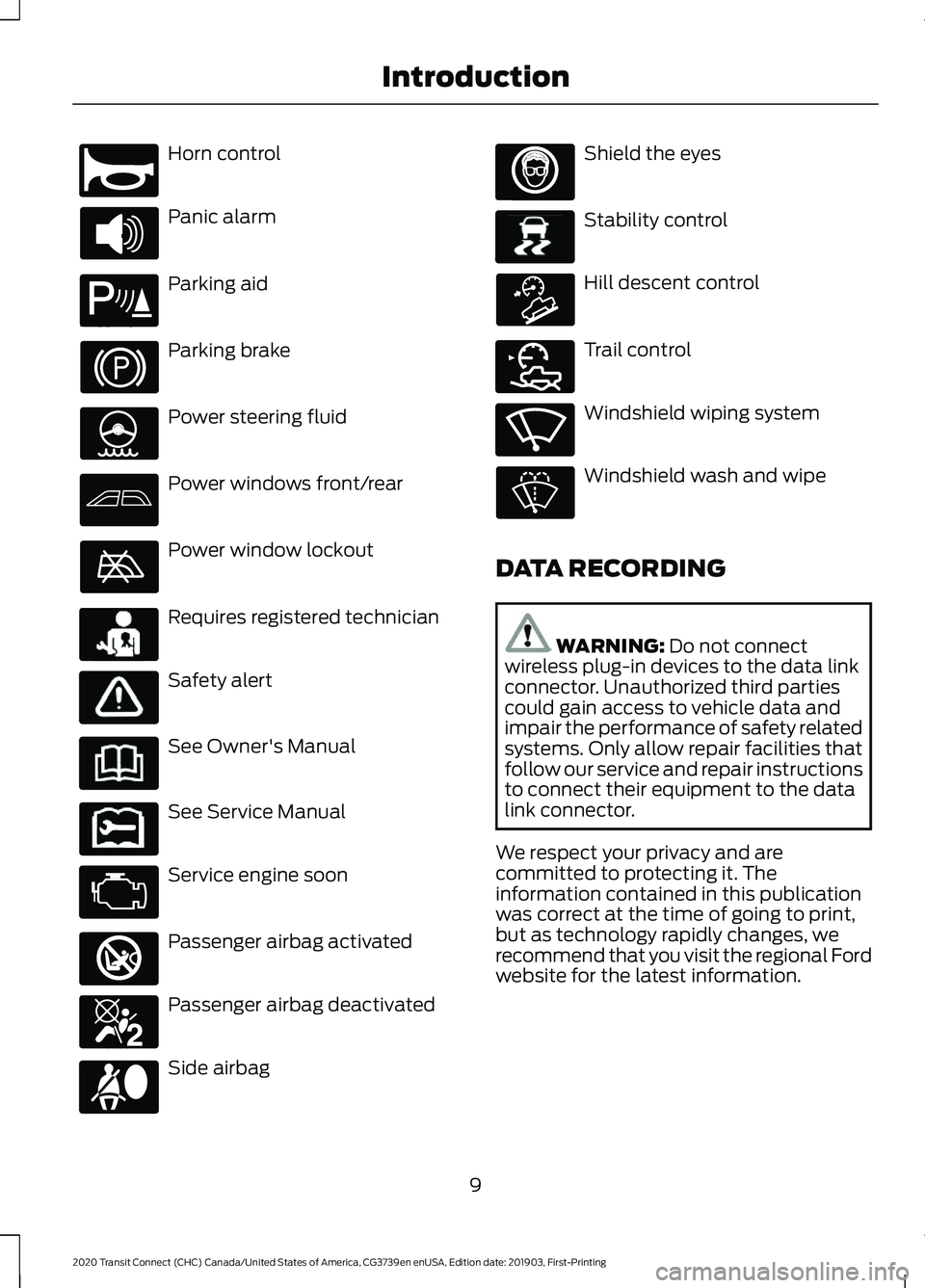
Horn control
Panic alarm
Parking aid
Parking brake
Power steering fluid
Power windows front/rear
Power window lockout
Requires registered technician
Safety alert
See Owner's Manual
See Service Manual
Service engine soon
Passenger airbag activated
Passenger airbag deactivated
Side airbag Shield the eyes
Stability control
Hill descent control
Trail control
Windshield wiping system
Windshield wash and wipe
DATA RECORDING WARNING: Do not connect
wireless plug-in devices to the data link
connector. Unauthorized third parties
could gain access to vehicle data and
impair the performance of safety related
systems. Only allow repair facilities that
follow our service and repair instructions
to connect their equipment to the data
link connector.
We respect your privacy and are
committed to protecting it. The
information contained in this publication
was correct at the time of going to print,
but as technology rapidly changes, we
recommend that you visit the regional Ford
website for the latest information.
9
2020 Transit Connect (CHC) Canada/United States of America, CG3739en enUSA, Edition date: 201903, First-Printing IntroductionE270945 E139213 E231159 E231158 E270849 E270850 E167012 E138639 E163957 E272858 E270969
Page 53 of 509
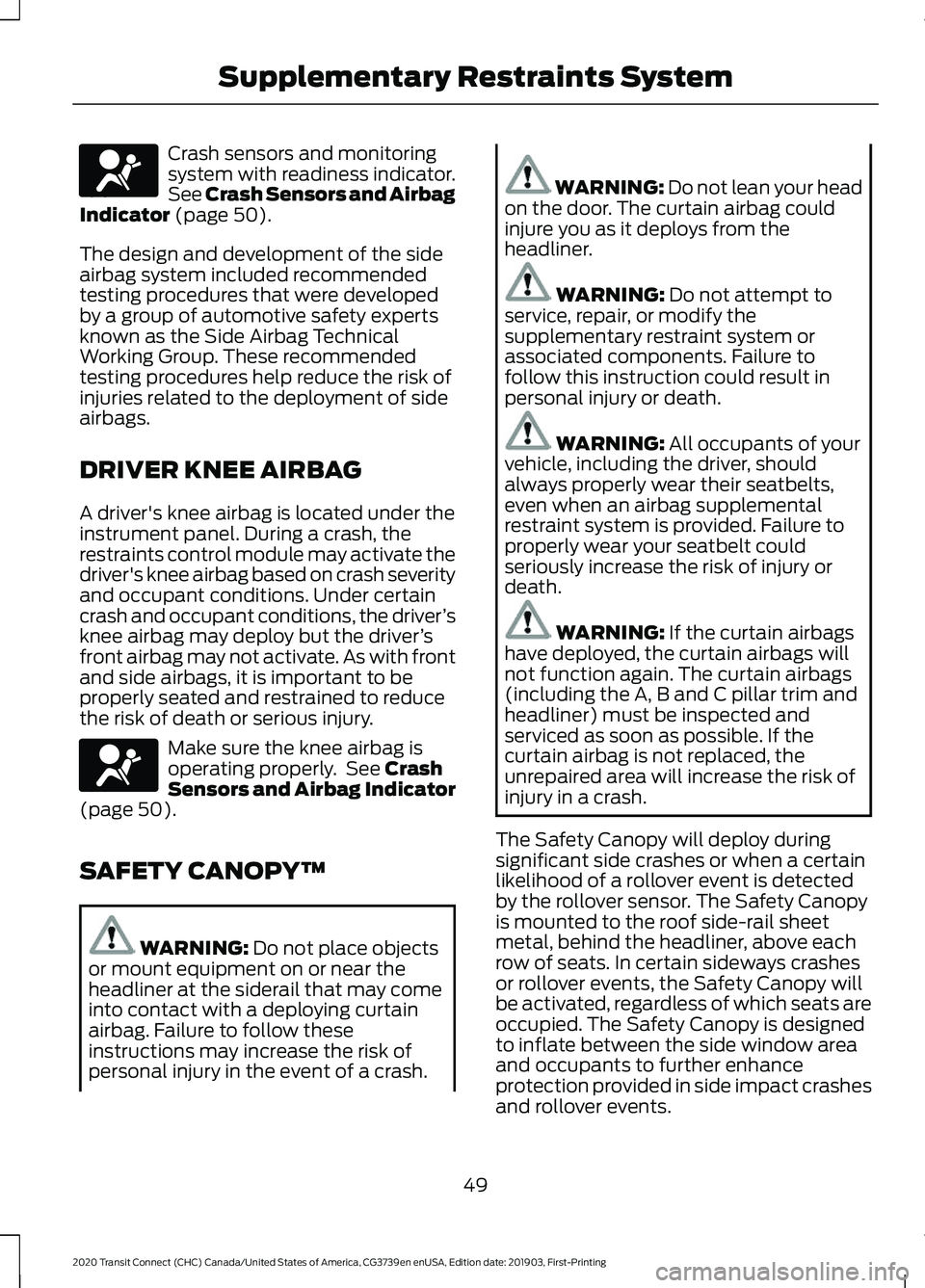
Crash sensors and monitoring
system with readiness indicator.
See Crash Sensors and Airbag
Indicator (page 50).
The design and development of the side
airbag system included recommended
testing procedures that were developed
by a group of automotive safety experts
known as the Side Airbag Technical
Working Group. These recommended
testing procedures help reduce the risk of
injuries related to the deployment of side
airbags.
DRIVER KNEE AIRBAG
A driver's knee airbag is located under the
instrument panel. During a crash, the
restraints control module may activate the
driver's knee airbag based on crash severity
and occupant conditions. Under certain
crash and occupant conditions, the driver ’s
knee airbag may deploy but the driver ’s
front airbag may not activate. As with front
and side airbags, it is important to be
properly seated and restrained to reduce
the risk of death or serious injury. Make sure the knee airbag is
operating properly. See
Crash
Sensors and Airbag Indicator
(page
50).
SAFETY CANOPY™ WARNING:
Do not place objects
or mount equipment on or near the
headliner at the siderail that may come
into contact with a deploying curtain
airbag. Failure to follow these
instructions may increase the risk of
personal injury in the event of a crash. WARNING:
Do not lean your head
on the door. The curtain airbag could
injure you as it deploys from the
headliner. WARNING:
Do not attempt to
service, repair, or modify the
supplementary restraint system or
associated components. Failure to
follow this instruction could result in
personal injury or death. WARNING:
All occupants of your
vehicle, including the driver, should
always properly wear their seatbelts,
even when an airbag supplemental
restraint system is provided. Failure to
properly wear your seatbelt could
seriously increase the risk of injury or
death. WARNING:
If the curtain airbags
have deployed, the curtain airbags will
not function again. The curtain airbags
(including the A, B and C pillar trim and
headliner) must be inspected and
serviced as soon as possible. If the
curtain airbag is not replaced, the
unrepaired area will increase the risk of
injury in a crash.
The Safety Canopy will deploy during
significant side crashes or when a certain
likelihood of a rollover event is detected
by the rollover sensor. The Safety Canopy
is mounted to the roof side-rail sheet
metal, behind the headliner, above each
row of seats. In certain sideways crashes
or rollover events, the Safety Canopy will
be activated, regardless of which seats are
occupied. The Safety Canopy is designed
to inflate between the side window area
and occupants to further enhance
protection provided in side impact crashes
and rollover events.
49
2020 Transit Connect (CHC) Canada/United States of America, CG3739en enUSA, Edition date: 201903, First-Printing Supplementary Restraints SystemE67017 E67017
Page 54 of 509
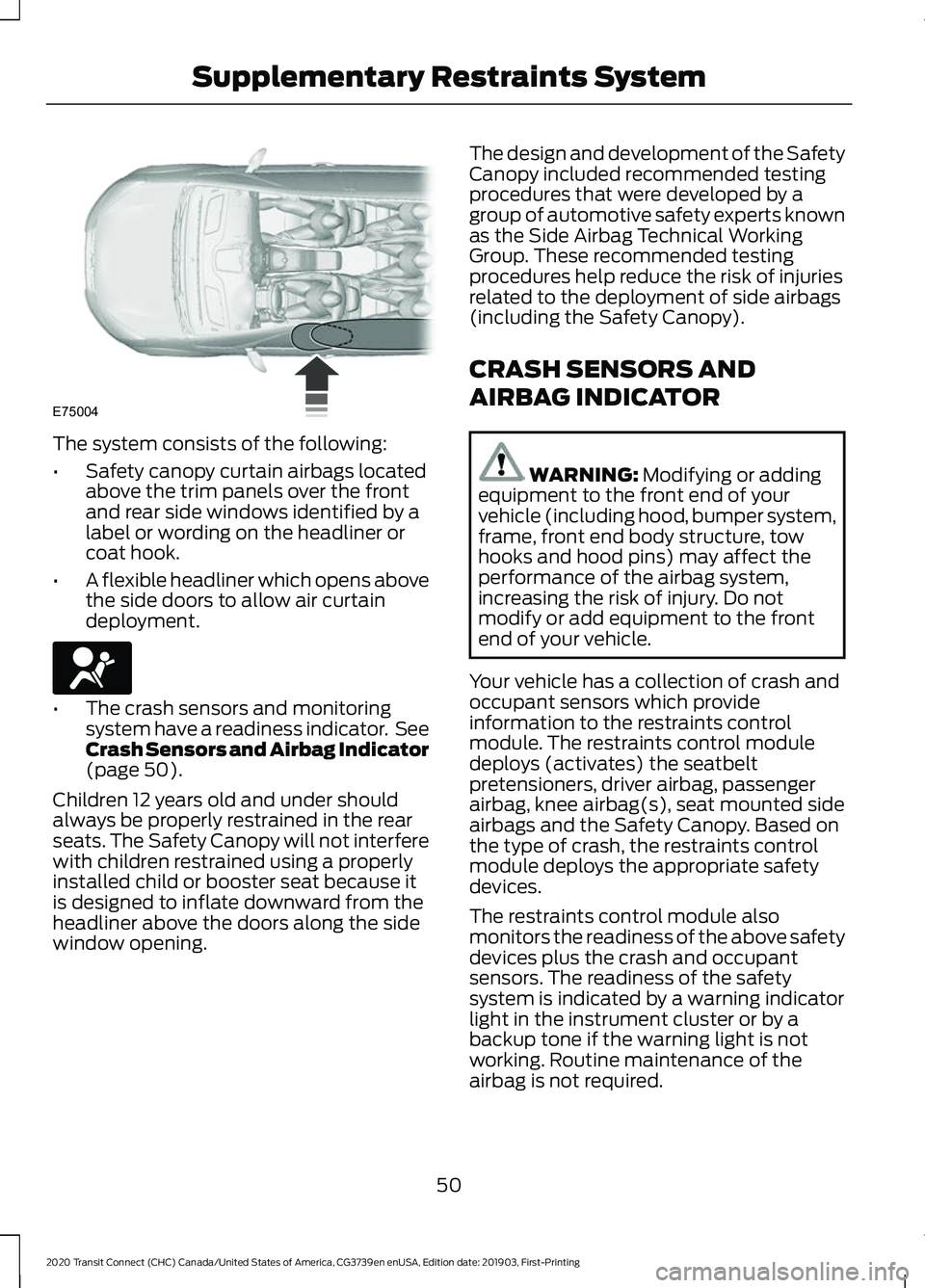
The system consists of the following:
•
Safety canopy curtain airbags located
above the trim panels over the front
and rear side windows identified by a
label or wording on the headliner or
coat hook.
• A flexible headliner which opens above
the side doors to allow air curtain
deployment. •
The crash sensors and monitoring
system have a readiness indicator. See
Crash Sensors and Airbag Indicator
(page 50).
Children 12 years old and under should
always be properly restrained in the rear
seats. The Safety Canopy will not interfere
with children restrained using a properly
installed child or booster seat because it
is designed to inflate downward from the
headliner above the doors along the side
window opening. The design and development of the Safety
Canopy included recommended testing
procedures that were developed by a
group of automotive safety experts known
as the Side Airbag Technical Working
Group. These recommended testing
procedures help reduce the risk of injuries
related to the deployment of side airbags
(including the Safety Canopy).
CRASH SENSORS AND
AIRBAG INDICATOR
WARNING:
Modifying or adding
equipment to the front end of your
vehicle (including hood, bumper system,
frame, front end body structure, tow
hooks and hood pins) may affect the
performance of the airbag system,
increasing the risk of injury. Do not
modify or add equipment to the front
end of your vehicle.
Your vehicle has a collection of crash and
occupant sensors which provide
information to the restraints control
module. The restraints control module
deploys (activates) the seatbelt
pretensioners, driver airbag, passenger
airbag, knee airbag(s), seat mounted side
airbags and the Safety Canopy. Based on
the type of crash, the restraints control
module deploys the appropriate safety
devices.
The restraints control module also
monitors the readiness of the above safety
devices plus the crash and occupant
sensors. The readiness of the safety
system is indicated by a warning indicator
light in the instrument cluster or by a
backup tone if the warning light is not
working. Routine maintenance of the
airbag is not required.
50
2020 Transit Connect (CHC) Canada/United States of America, CG3739en enUSA, Edition date: 201903, First-Printing Supplementary Restraints SystemE75004 E67017
Page 56 of 509
![FORD TRANSIT CONNECT 2020 Owners Manual ABOUT 911 ASSIST
911 Assist is a SYNC system feature that
can call for help if you’re in an accident. If
a crash deploys an airbag (excluding knee
airbags and rear inflatable seatbelts [if
equipped] FORD TRANSIT CONNECT 2020 Owners Manual ABOUT 911 ASSIST
911 Assist is a SYNC system feature that
can call for help if you’re in an accident. If
a crash deploys an airbag (excluding knee
airbags and rear inflatable seatbelts [if
equipped]](/img/11/40678/w960_40678-55.png)
ABOUT 911 ASSIST
911 Assist is a SYNC system feature that
can call for help if you’re in an accident. If
a crash deploys an airbag (excluding knee
airbags and rear inflatable seatbelts [if
equipped]) or activates the fuel pump
shut-off, your SYNC-equipped vehicle may
be able to contact emergency services by
dialing 911 through a paired and connected
Bluetooth-enabled phone. You can learn
more about the 911 Assist feature, by
visiting:
Website
www.owner.ford.com
www.syncmyride.ca
www.syncmaroute.ca
Not all crashes will deploy an airbag or
activate the fuel pump shut-off (the
triggers for 911 Assist). If a connected cell
phone sustains damage or loses its
connection to SYNC during a crash, SYNC
will search for and try to connect to a
previously paired cell phone; SYNC will
then attempt to call the emergency
services.
Before making the call:
• SYNC provides a short window of time
(about 10 seconds) to cancel the call.
If you fail to cancel the call, SYNC
attempts to dial 911.
• SYNC says the following, or a similar
message: "SYNC will attempt to call
911, to cancel the call, press Cancel on
your screen or press and hold the
phone button on your steering wheel." If you do not cancel the call, and SYNC
makes a successful call, a pre-recorded
message plays for the 911 operator, and
then the occupant(s) in your vehicle is able
to talk with the operator. Be prepared to
provide your name, phone number and
location immediately, because not all 911
systems are capable of receiving this
information electronically.
During an emergency call, the system
transmits vehicle data to the emergency
service. See Data Recording (page 9).
EMERGENCY CALL
REQUIREMENTS WARNING:
Do not wait for 911
Assist to make an emergency call if you
can do it yourself. Dial emergency
services immediately to avoid delayed
response time which could increase the
risk of serious injury or death after a
crash. If you do not hear 911 Assist within
five seconds of the crash, the system or
phone may be damaged or
non-functional. WARNING:
Always place your
phone in a secure location in your vehicle
so it does not become a projectile or get
damaged in a crash. Failure to do so may
cause serious injury to someone or
damage the phone which could prevent
911 Assist from working properly. WARNING:
Unless the 911 Assist
setting is set on before a crash, the
system will not dial for help which could
delay response time, potentially
increasing the risk of serious injury or
death after a crash.
52
2020 Transit Connect (CHC) Canada/United States of America, CG3739en enUSA, Edition date: 201903, First-Printing 911 Assist
Page 77 of 509
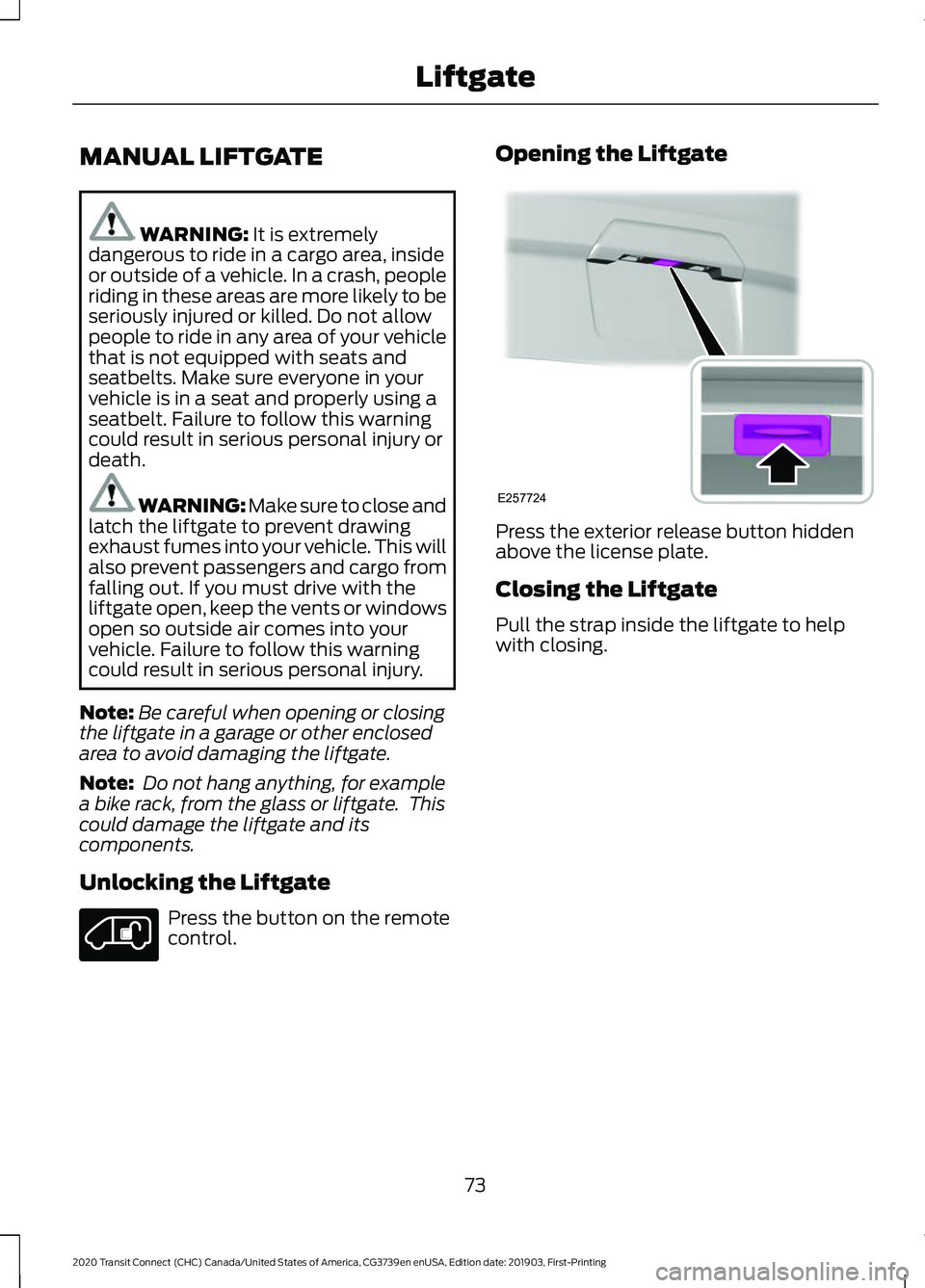
MANUAL LIFTGATE
WARNING: It is extremely
dangerous to ride in a cargo area, inside
or outside of a vehicle. In a crash, people
riding in these areas are more likely to be
seriously injured or killed. Do not allow
people to ride in any area of your vehicle
that is not equipped with seats and
seatbelts. Make sure everyone in your
vehicle is in a seat and properly using a
seatbelt. Failure to follow this warning
could result in serious personal injury or
death. WARNING: Make sure to close and
latch the liftgate to prevent drawing
exhaust fumes into your vehicle. This will
also prevent passengers and cargo from
falling out. If you must drive with the
liftgate open, keep the vents or windows
open so outside air comes into your
vehicle. Failure to follow this warning
could result in serious personal injury.
Note: Be careful when opening or closing
the liftgate in a garage or other enclosed
area to avoid damaging the liftgate.
Note: Do not hang anything, for example
a bike rack, from the glass or liftgate. This
could damage the liftgate and its
components.
Unlocking the Liftgate Press the button on the remote
control. Opening the Liftgate
Press the exterior release button hidden
above the license plate.
Closing the Liftgate
Pull the strap inside the liftgate to help
with closing.
73
2020 Transit Connect (CHC) Canada/United States of America, CG3739en enUSA, Edition date: 201903, First-Printing Liftgate E257724
Page 85 of 509
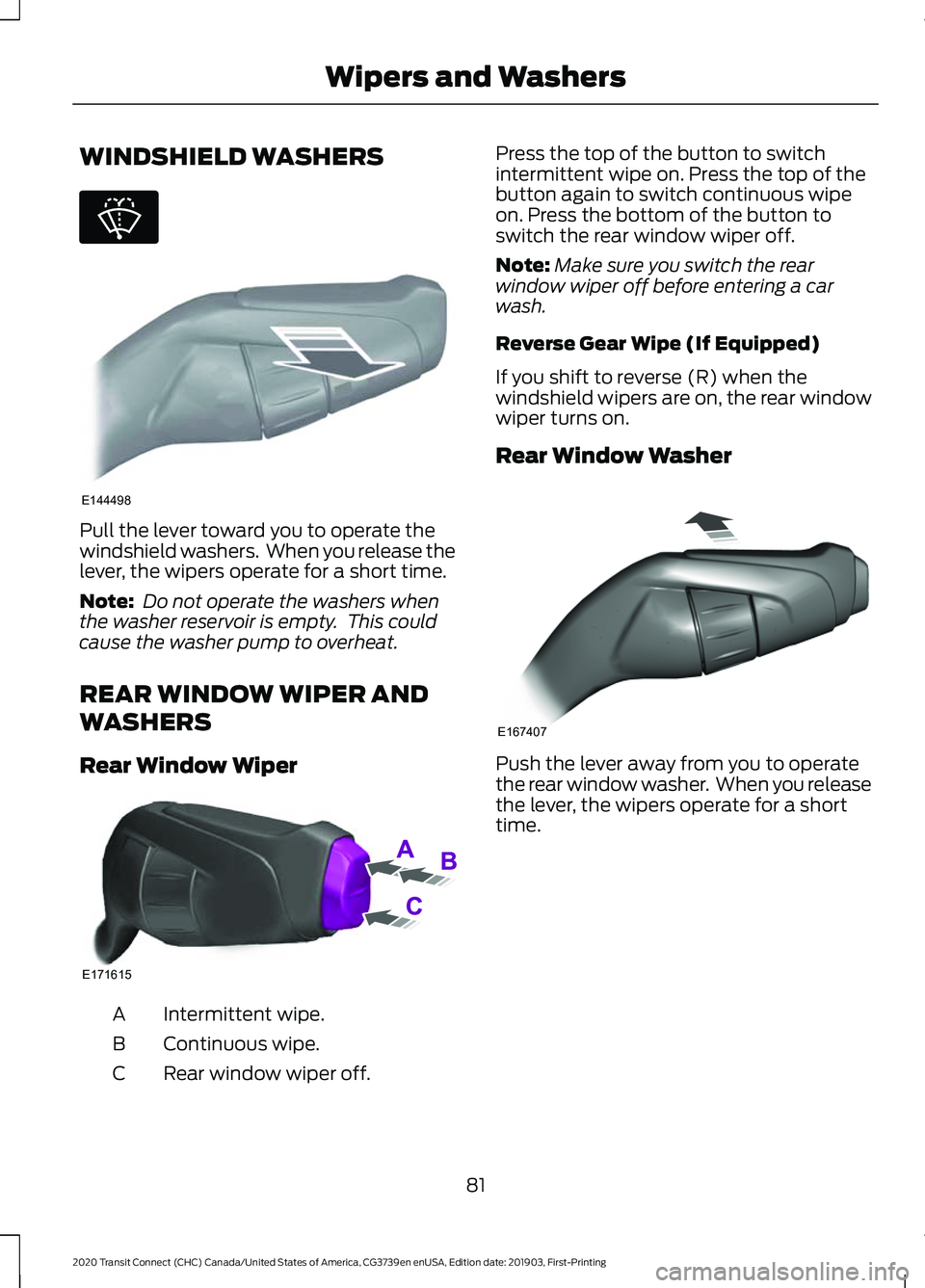
WINDSHIELD WASHERS
Pull the lever toward you to operate the
windshield washers. When you release the
lever, the wipers operate for a short time.
Note:
Do not operate the washers when
the washer reservoir is empty. This could
cause the washer pump to overheat.
REAR WINDOW WIPER AND
WASHERS
Rear Window Wiper Intermittent wipe.
A
Continuous wipe.
B
Rear window wiper off.
C Press the top of the button to switch
intermittent wipe on. Press the top of the
button again to switch continuous wipe
on. Press the bottom of the button to
switch the rear window wiper off.
Note:
Make sure you switch the rear
window wiper off before entering a car
wash.
Reverse Gear Wipe (If Equipped)
If you shift to reverse (R) when the
windshield wipers are on, the rear window
wiper turns on.
Rear Window Washer Push the lever away from you to operate
the rear window washer. When you release
the lever, the wipers operate for a short
time.
81
2020 Transit Connect (CHC) Canada/United States of America, CG3739en enUSA, Edition date: 201903, First-Printing Wipers and WashersE270967 E144498 E171615 E167407
Page 93 of 509
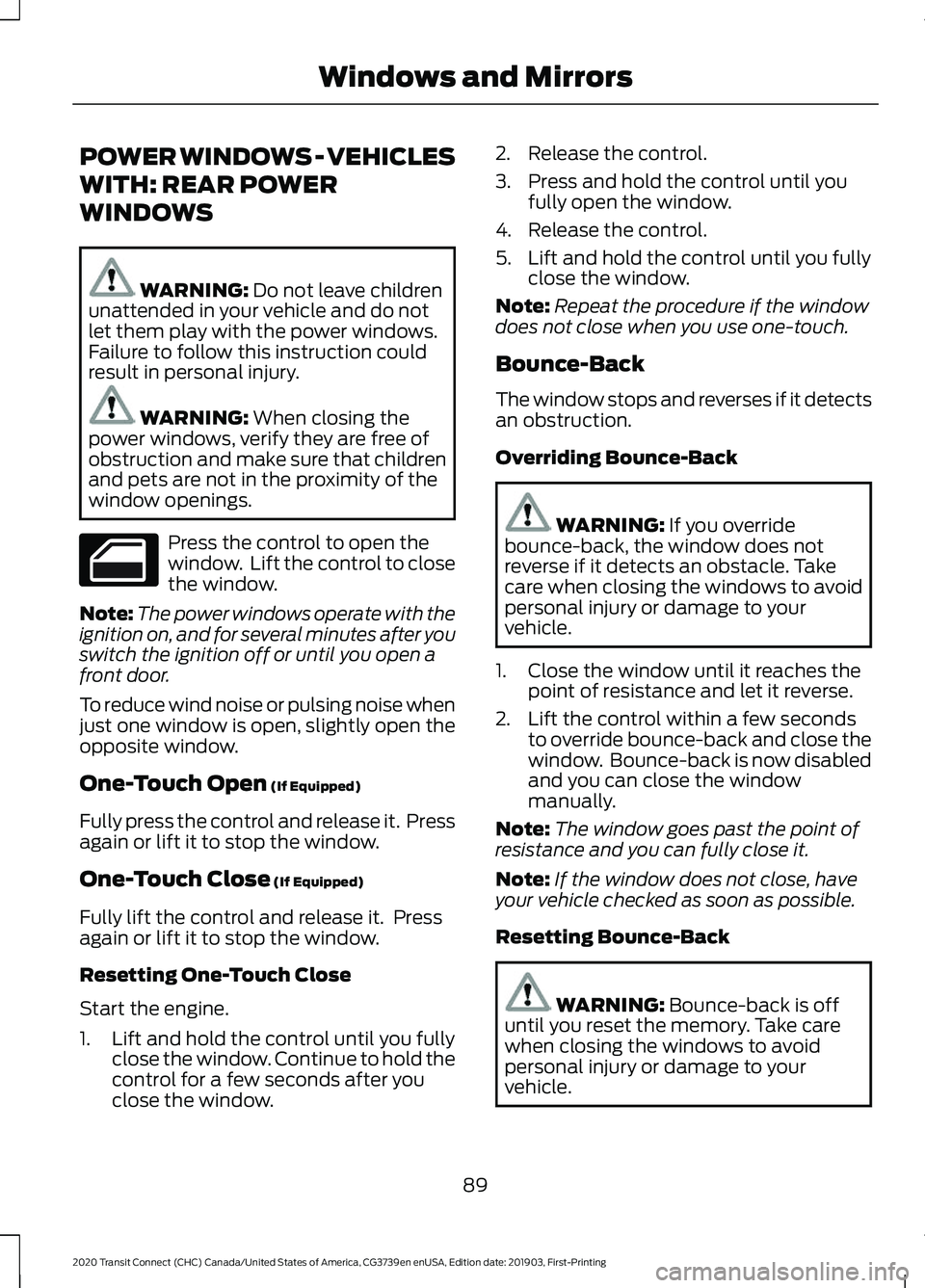
POWER WINDOWS - VEHICLES
WITH: REAR POWER
WINDOWS
WARNING: Do not leave children
unattended in your vehicle and do not
let them play with the power windows.
Failure to follow this instruction could
result in personal injury. WARNING:
When closing the
power windows, verify they are free of
obstruction and make sure that children
and pets are not in the proximity of the
window openings. Press the control to open the
window. Lift the control to close
the window.
Note: The power windows operate with the
ignition on, and for several minutes after you
switch the ignition off or until you open a
front door.
To reduce wind noise or pulsing noise when
just one window is open, slightly open the
opposite window.
One-Touch Open
(If Equipped)
Fully press the control and release it. Press
again or lift it to stop the window.
One-Touch Close
(If Equipped)
Fully lift the control and release it. Press
again or lift it to stop the window.
Resetting One-Touch Close
Start the engine.
1. Lift and hold the control until you fully close the window. Continue to hold the
control for a few seconds after you
close the window. 2. Release the control.
3. Press and hold the control until you
fully open the window.
4. Release the control.
5. Lift and hold the control until you fully close the window.
Note: Repeat the procedure if the window
does not close when you use one-touch.
Bounce-Back
The window stops and reverses if it detects
an obstruction.
Overriding Bounce-Back WARNING:
If you override
bounce-back, the window does not
reverse if it detects an obstacle. Take
care when closing the windows to avoid
personal injury or damage to your
vehicle.
1. Close the window until it reaches the point of resistance and let it reverse.
2. Lift the control within a few seconds to override bounce-back and close the
window. Bounce-back is now disabled
and you can close the window
manually.
Note: The window goes past the point of
resistance and you can fully close it.
Note: If the window does not close, have
your vehicle checked as soon as possible.
Resetting Bounce-Back WARNING:
Bounce-back is off
until you reset the memory. Take care
when closing the windows to avoid
personal injury or damage to your
vehicle.
89
2020 Transit Connect (CHC) Canada/United States of America, CG3739en enUSA, Edition date: 201903, First-Printing Windows and Mirrors