radio GEELY MK 2008 Workshop Manual
[x] Cancel search | Manufacturer: GEELY, Model Year: 2008, Model line: MK, Model: GEELY MK 2008Pages: 416, PDF Size: 25.19 MB
Page 18 of 416
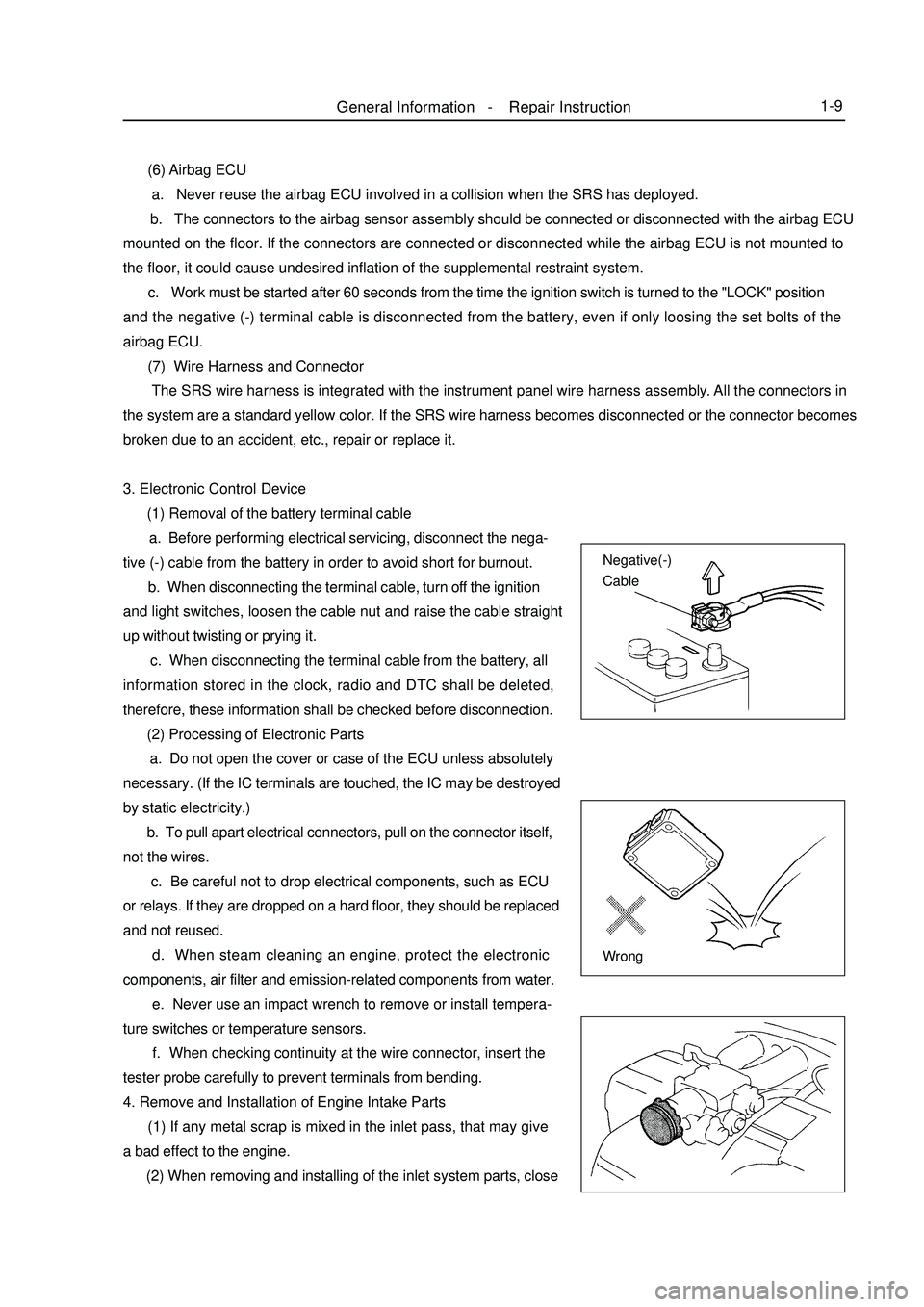
General Information - Repair Instruction1-93. Electronic Control Device
(1) Removal of the battery terminal cable
a. Before performing electrical servicing, disconnect the nega-
tive (-) cable from the battery in order to avoid short for burnout.
b. When disconnecting the terminal cable, turn off the ignition
and light switches, loosen the cable nut and raise the cable straight
up without twisting or prying it.
c. When disconnecting the terminal cable from the battery, all
information stored in the clock, radio and DTC shall be deleted,
therefore, these information shall be checked before disconnection.
(2) Processing of Electronic Parts
a. Do not open the cover or case of the ECU unless absolutely
necessary. (If the IC terminals are touched, the IC may be destroyed
by static electricity.)
b. To pull apart electrical connectors, pull on the connector itself,
not the wires.
c. Be careful not to drop electrical components, such as ECU
or relays. If they are dropped on a hard floor, they should be replaced
and not reused.
d. When steam cleaning an engine, protect the electronic
components, air filter and emission-related components from water.
e. Never use an impact wrench to remove or install tempera-
ture switches or temperature sensors.
f. When checking continuity at the wire connector, insert the
tester probe carefully to prevent terminals from bending.
4. Remove and Installation of Engine Intake Parts
(1) If any metal scrap is mixed in the inlet pass, that may give
a bad effect to the engine.
(2) When removing and installing of the inlet system parts, close (6) Airbag ECU
a. Never reuse the airbag ECU involved in a collision when the SRS has deployed.
b. The connectors to the airbag sensor assembly should be connected or disconnected with the airbag ECU
mounted on the floor. If the connectors are connected or disconnected while the airbag ECU is not mounted to
the floor, it could cause undesired inflation of the supplemental restraint system.
c. Work must be started after 60 seconds from the time the ignition switch is turned to the "LOCK" position
and the negative (-) terminal cable is disconnected from the battery, even if only loosing the set bolts of the
airbag ECU.
(7) Wire Harness and Connector
The SRS wire harness is integrated with the instrument panel wire harness assembly. All the connectors in
the system are a standard yellow color. If the SRS wire harness becomes disconnected or the connector becomes
broken due to an accident, etc., repair or replace it.Negative(-)
Cable
Wrong
Page 28 of 416
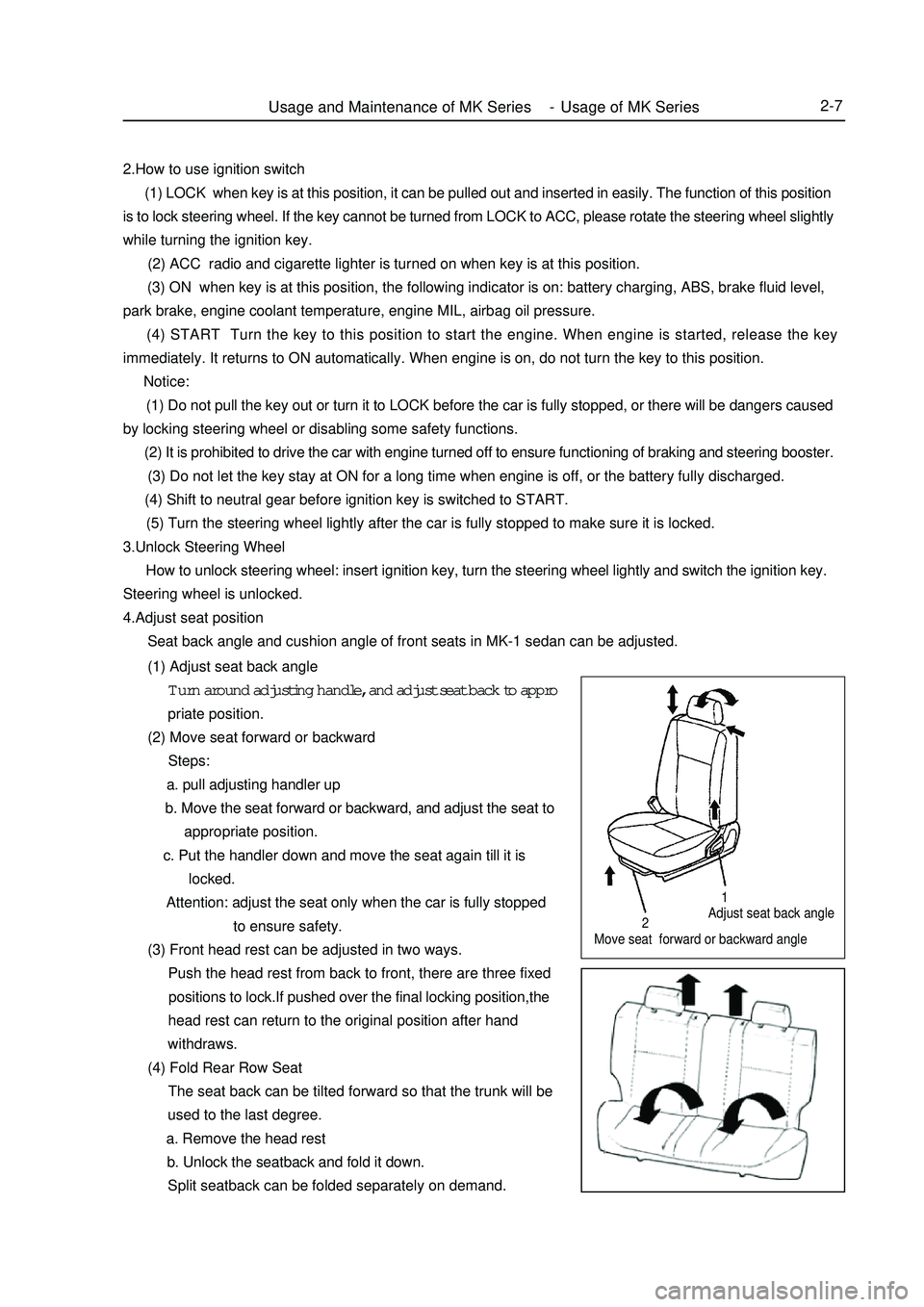
Adjust seat back angle
Move seat forward or backward angleUsage and Maintenance of MK Series - Usage of MK Series2-7212.How to use ignition switch
(1) LOCK when key is at this position, it can be pulled out and inserted in easily. The function of this position
is to lock steering wheel. If the key cannot be turned from LOCK to ACC, please rotate the steering wheel slightly
while turning the ignition key.
(2) ACC radio and cigarette lighter is turned on when key is at this position.
(3) ON when key is at this position, the following indicator is on: battery charging, ABS, brake fluid level,
park brake, engine coolant temperature, engine MIL, airbag oil pressure.
(4) START Turn the key to this position to start the engine. When engine is started, release the key
immediately. It returns to ON automatically. When engine is on, do not turn the key to this position.
Notice:
(1) Do not pull the key out or turn it to LOCK before the car is fully stopped, or there will be dangers caused
by locking steering wheel or disabling some safety functions.
(2) It is prohibited to drive the car with engine turned off to ensure functioning of braking and steering booster.
(3) Do not let the key stay at ON for a long time when engine is off, or the battery fully discharged.
(4) Shift to neutral gear before ignition key is switched to START.
(5) Turn the steering wheel lightly after the car is fully stopped to make sure it is locked.
3.Unlock Steering Wheel
How to unlock steering wheel: insert ignition key, turn the steering wheel lightly and switch the ignition key.
Steering wheel is unlocked.
4.Adjust seat position
Seat back angle and cushion angle of front seats in MK-1 sedan can be adjusted.
(1) Adjust seat back angle
Turn around adjusting handle, and adjust seat back to appro
priate position.
(2) Move seat forward or backward
Steps:
a. pull adjusting handler up
b. Move the seat forward or backward, and adjust the seat to
appropriate position.
c. Put the handler down and move the seat again till it is
locked.
Attention: adjust the seat only when the car is fully stopped
to ensure safety.
(3) Front head rest can be adjusted in two ways.
Push the head rest from back to front, there are three fixed
positions to lock.If pushed over the final locking position,the
head rest can return to the original position after hand
withdraws.
(4) Fold Rear Row Seat
The seat back can be tilted forward so that the trunk will be
used to the last degree.
a. Remove the head rest
b. Unlock the seatback and fold it down.
Split seatback can be folded separately on demand.
Page 225 of 416

Wave band LF MF HF VHF
Radio wave AM FM
Modulation Amplitude modulation Frequency modulationFrequency 30KHZ 300KHZ 3MHZ 30MHZ 300MHZ
2. Area coverage
Scope of AM and FM broadcasting coverage area differs greatly.
Sometimes although AM broadcast may be received clearly, FM
binaural broadcasting cannot be received. Not only listening zone of
FM binaural broadcasting is small, but also static noise or other
cacophony (noise) tends to occur.
3. Receiving problem
Notes:
Besides static noise problem, there is also interference, multiplex
and attenuation. These problems are not caused by electric cacophony,
but the problem of radio wave itself.
(1) Interference
Besides static noise problem, AM broadcast tends to receive
other types of noise, especially at night. This is because ionosphere
reflects AM radio wave at night, these interference electric waves
interfere with signals from the same signal source while entering into
vehicle antenna directly, this kind of noise is called "interference".
(2) Multiplex
Noise caused by radio wave reflected from barrier is called
"multiplex". When radio signal emitted by broadcast antenna is
reflected by high buildings or high mountains, and disturbs directly
received other signals, multiplex phenomenon occurs.
(3) Attenuation
Since its frequency is higher than AM, FM wave is more easily
reflected by high buildings or high mountains. Therefore, FM signal
often disappears gradually, or when vehicle is blocked by barrier, it
cannot receive any signal, such phenomenon is called "attenuation".Audio System -Audio System Description5-38Chapter 5 Audio SystemSection 1 Audio System DescriptionDescription:
1. Radio wave band
Wave bands used in radiobroadcast are as follows:
LF: low frequency MF: medium frequency HF: high frequency VHF: very high frequencyFM (stereo)
FM (non-stereo)
AMInterference
IonosphereMultiplexAttenuation
Page 226 of 416

Notes:
If noise occurred does not belong to any of the above-mentioned situations, please find out the cause according
to "receiving problem".
5. CD phonograph
CD phonograph (hereafter referred to as CD) uses laser beam to read digital signals recorded on CD, then revert
to analog signal of music.
Notes:
Don't attempt to break down or apply oil to any component of the phonograph. Do not insert anything other
than a CD into optical disk cartridge.
Notes:
CD phonograph uses invisible laser beam, could generate harmful radialization, always operate phonograph
according to instructions.
6. Maintenance
(1) Cleaning of magnetic tape phonograph, magnetic head:
a. Open tape cartridge gate with your finger, use a pencil or a similar article to insert guider.
b. use cleaning pen or cotton swabs with detergent to wipe magnetic head surface, idler wheel or guide
pulley.
(2) CD phonograph, CD cleaning:
If CD is dirty, use soft cloth to wipe the surface from CD center radially outwards.
Notes:
Don't use ordinary recorder detergent or antistatic protectant. 4. Noise problem
Detailed description of noise problem fed back by customers is of great importance for analyzing and
eliminating noise interference, the table below may be used for diagnosis.Audio System -Audio System Description5-39Noise condition
Noise occurs in special position
Noise occurs when receiving small
signal
Noise only occurs at night
Noise occurs in special position
during driving Radio wave
AM
FMCause
Most probably external noise
Broadcast from local station might broadcast the same
program. If program is the same, one of them might be
disturbed
Most probably from remote interference
Most probably is multiplex interference due to FM
frequency changeExample:
Magnetic head
Guide pulley
Idler wheel
Page 228 of 416
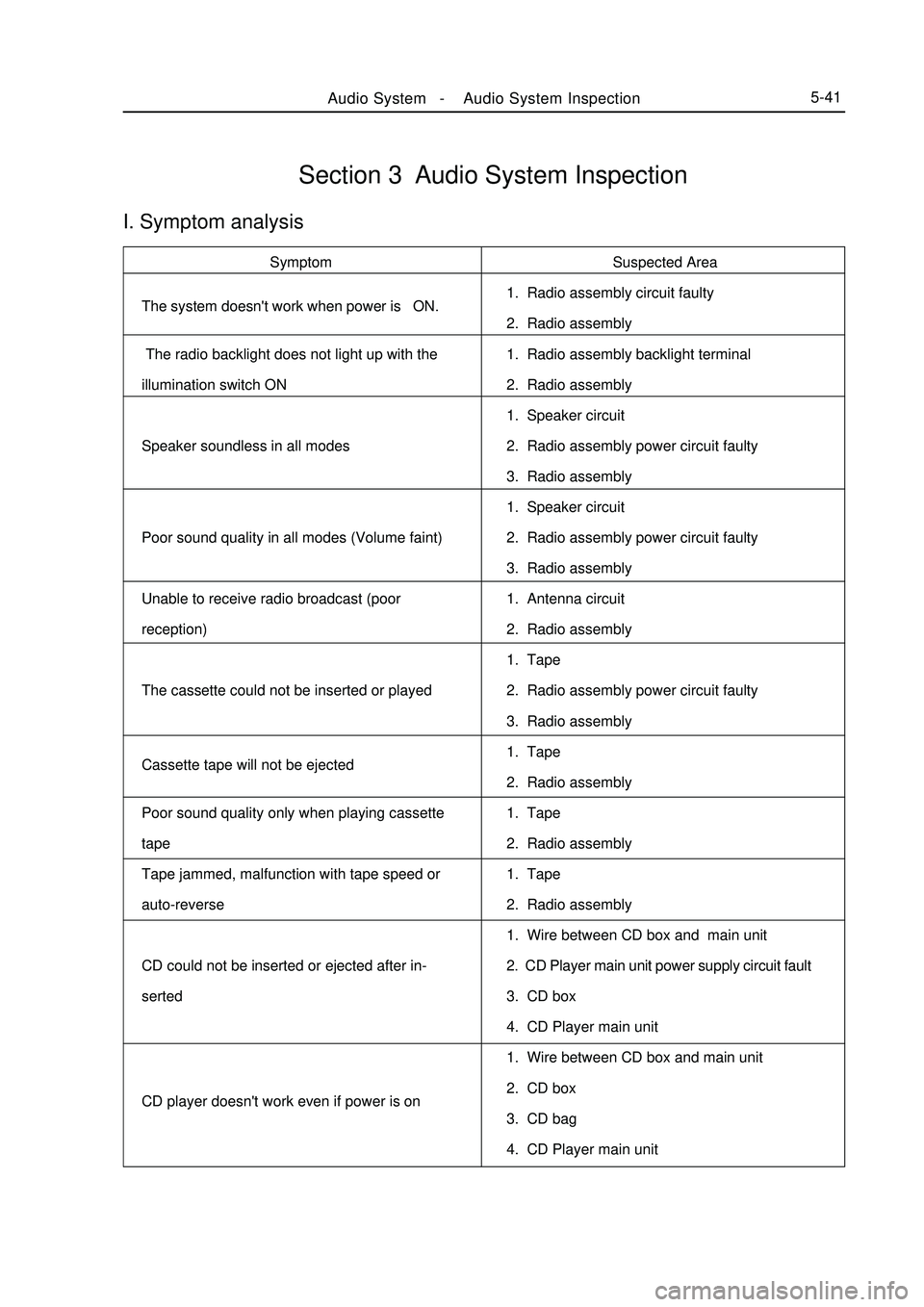
Suspected Area
1. Radio assembly circuit faulty
2. Radio assembly
1. Radio assembly backlight terminal
2. Radio assembly
1. Speaker circuit
2. Radio assembly power circuit faulty
3. Radio assembly
1. Speaker circuit
2. Radio assembly power circuit faulty
3. Radio assembly
1. Antenna circuit
2. Radio assembly
1. Tape
2. Radio assembly power circuit faulty
3. Radio assembly
1. Tape
2. Radio assembly
1. Tape
2. Radio assembly
1. Tape
2. Radio assembly
1. Wire between CD box and main unit
2. CD Player main unit power supply circuit fault
3. CD box
4. CD Player main unit
1. Wire between CD box and main unit
2. CD box
3. CD bag
4. CD Player main unitSection 3 Audio System InspectionI. Symptom analysisSymptom
The system doesn't work when power is ON.
The radio backlight does not light up with the
illumination switch ON
Speaker soundless in all modes
Poor sound quality in all modes (Volume faint)
Unable to receive radio broadcast (poor
reception)
The cassette could not be inserted or played
Cassette tape will not be ejected
Poor sound quality only when playing cassette
tape
Tape jammed, malfunction with tape speed or
auto-reverse
CD could not be inserted or ejected after in-
serted
CD player doesn't work even if power is onAudio System -Audio System Inspection5-41
Page 229 of 416
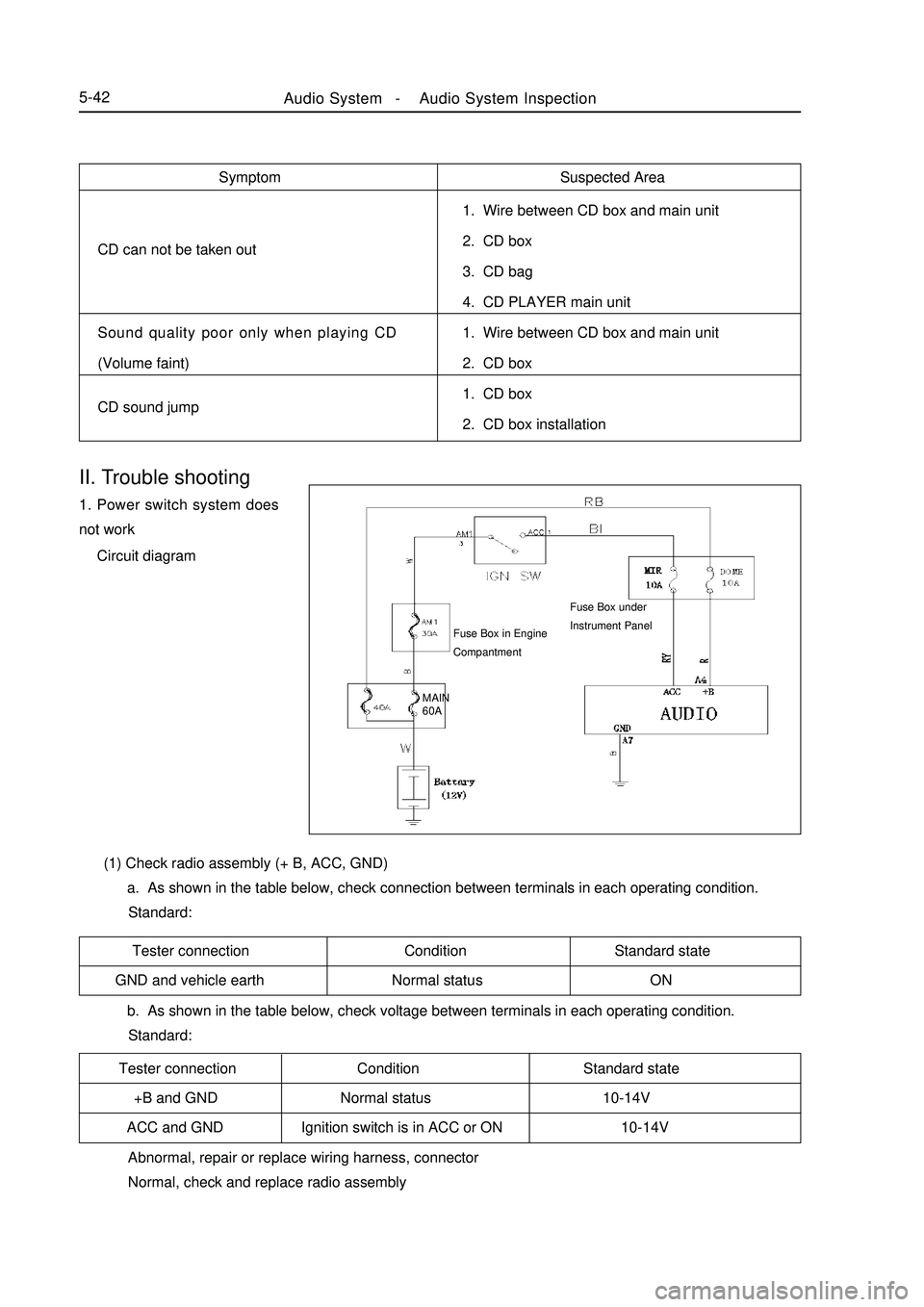
Suspected Area
1. Wire between CD box and main unit
2. CD box
3. CD bag
4. CD PLAYER main unit
1. Wire between CD box and main unit
2. CD box
1. CD box
2. CD box installation Symptom
CD can not be taken out
Sound quality poor only when playing CD
(Volume faint)
CD sound jumpTester connection Condition Standard state
GND and vehicle earth Normal status ON
Tester connection Condition Standard state
+B and GND Normal status 10-14V
ACC and GND Ignition switch is in ACC or ON 10-14VII. Trouble shooting1. Power switch system does
not work
Circuit diagram
Abnormal, repair or replace wiring harness, connector
Normal, check and replace radio assembly (1) Check radio assembly (+ B, ACC, GND)
a. As shown in the table below, check connection between terminals in each operating condition.
Standard:
b. As shown in the table below, check voltage between terminals in each operating condition.
Standard:Fuse Box in Engine
CompantmentAudio System -Audio System Inspection5-42MAIN
60AFuse Box under
Instrument Panel
Page 230 of 416
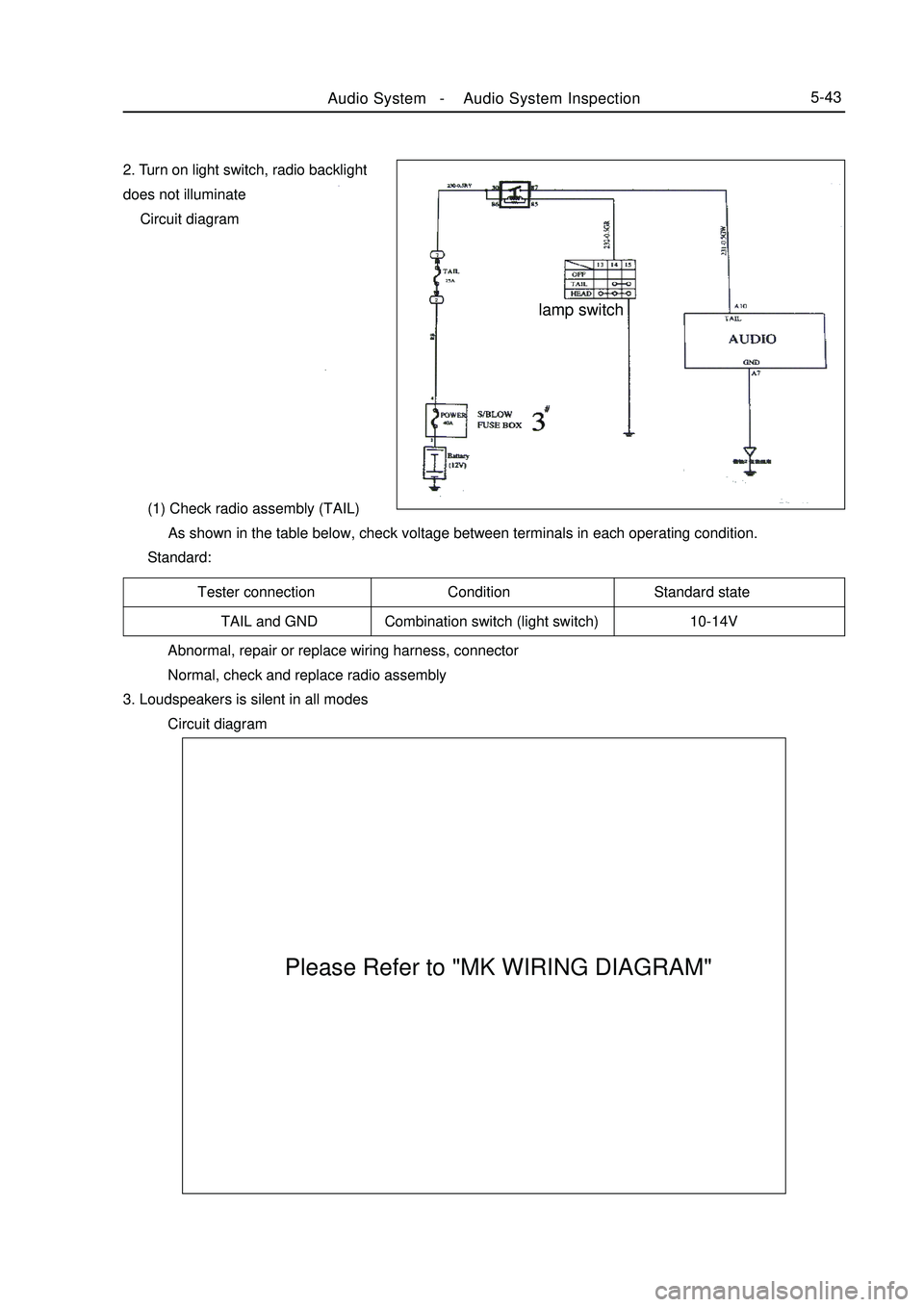
Tester connection Condition Standard state
TAIL and GND Combination switch (light switch) 10-14V2. Turn on light switch, radio backlight
does not illuminate
Circuit diagram
(1) Check radio assembly (TAIL)
As shown in the table below, check voltage between terminals in each operating condition.
Standard:
Abnormal, repair or replace wiring harness, connector
Normal, check and replace radio assembly
3. Loudspeakers is silent in all modes
Circuit diagramAudio System -Audio System Inspection5-43 lamp switch
Please Refer to "MK WIRING DIAGRAM"
Page 231 of 416

(1) Check LCD Illumination
a. Turn the ignition switch to ACC
b. Turn on radio assembly
c. Turn on the position light
Standard: The LCD indicator of the radio assembly goes on
Abnormal: go to step (7)
Normal: go to the next step
(2) Control volume and adjust the volume balance
Adjust the volume and its balance of the radio assembly to find out the inaudible speaker.
If all speakers are mute, check and replace the radio assembly
If individual speaker is mute, then respectively check and replace the inaudible speaker.
(3) Tweeter assembly inspection
a. Disconnect the speaker connector
b. Check the resistance
Notice:
Do not remove the speaker during inspection.
Standard Value: 4 ohm
Abnormal: Replace tweeter speaker assembly
Normal: Check wire harness and connector
(4) Check front speaker assembly
a. Disconnect speaker connector
b. Check resistance
Standard Value: 4 ohm
Abnormal: Replace front speaker assembly
Normal: Check wire harness and connector
(5) Check rear speaker assembly
a. Disconnect speaker connector
b. Check resistance
Standard Value: 4 ohm
Abnormal: Replace rear speaker assembly
Normal: Check wire harness and connector
(6) Check wire harness and connector
Abnormal Repair or replace wire harness and connector
Normal Check and replace radio assembly
(7) Check and replace radio assembly (+B, ACC, GND)
a. Check the continuity between terminals under each operating condition as shown in the table below.
Standard:Audio System -Audio System Inspection5-44Tester connection Condition Standard Status
GND Normal ON
Page 232 of 416

Tester Connection Condition Standard Status
+B - GND Normal 10~14V
ACC - GND Ignition switch ACC or ON 10~14V
Abnormal: Repair or replace wire harness and connector
Normal: Check and replace radio assembly
4. Unable to receive radio broadcast (poor reception)
(1) Check if the radio auto-research function works
Perform the radio auto-research function to see if it works
Normal: Check and replace radio assembly
Abnormal: Check the antenna for noise
(2) Check the antenna for noise
a. Turn on radio to AM with the ignition switch ACC.
b. Touch the antenna of the seated antenna assembly with the tip of the screwdriver.Check the speaker for
noise.
Standard: There is noise
Normal: Check and replace radio assembly
Abnormal: Check antenna assembly
(3) Check antenna assembly
a. Remove the antenna plug from the antenna assembly
b. Check for noise
Connect the radio assembly connector and turn the ignition switch to ACC.
Turn on the radio to AM
Insert a flat pan screwdriver or metal object similar to thin wire into the hole in the antenna coaxial
cable. Check the speaker for noise.
Standard: There is noise.
Normal: Check and replace radio assembly
Abnormal: Check and replace antenna coaxial cable sub-assembly
5. Cassette tape can not be inserted or played.
(1) Check for foreign object
Check the radio assembly and cassette recorder for foreign object or defect.
Abnormal: Clean foreign object
Normal: Check cassette tape
(2) Check cassette tape
Check if the cassette tape is used to record music or sound.
Replace the tape with another tape and re-check if it is faulty. b. Check the voltage between terminals under each operating condition as shown in the table below.
Standard:Audio System -Audio System Inspection5-45
Page 233 of 416

Tester connection Condition Standard Status
GND Nomal ON
Tester Connection Condition Standard Status
+B - GND Nomal10 ~ 14V
ACC - GND Ignition switch ACC or ON10 ~ 14V b. Check the voltage between terminals under each operating condition as shown in the table below.
Standard:
Abnormal: Repair or replace wire harness and connector
Normal: Check and replace radio assembly
6. The tape doesn't eject
(1) Press "EJECT" and check the operation
Press "EJECT" of the radio assembly. Check if the tape ejects.
Standard: The tape is ejected.
Abnormal: Check and replace radio assembly
Normal: Check cassette tape
(2) Check cassette tape
Check the ejected tape for trademark peeled off or tape box distortion or other issues
Standard: There is nothing wrong with the tape
Abnormal: There is something wrong with the tape
Normal: Replace it with another tape and re-check
(3) Replace it with another tape and re-check.
Replace the faulty tape with working tape to see if the same fault will re-occur.
Standard: The fault is cleared
Normal: There is something wrong with the tape
Abnormal: Check and replace the recorder assembly (3) Replace it with another tape and re-check
Replace the faulty tape with working tape to see if the same fault will re-occur.
Standard: The function is normal
Normal: The tape is faulty
Abnormal: Check if the radio auto-research function works
(4) Check if the radio auto-research function works
Perform the radio auto-research function to see if it works
Standard: The operation works.
Normal: Check and replace radio assembly
Abnormal: Check radio assembly (+B, ACC, GND)
(5) Check the radio assembly (+B, ACC, GND)
a. Check the continuity between terminals under each operating condition as shown in the table below.
Standard:Audio System -Audio System Inspection5-46