Turn GENESIS G70 2021 User Guide
[x] Cancel search | Manufacturer: GENESIS, Model Year: 2021, Model line: G70, Model: GENESIS G70 2021Pages: 516, PDF Size: 12.84 MB
Page 64 of 516

2-46
Safety system of your vehicle
This vehicle is equipped with an
Advanced Supplemental Air Bag
System for the driver's seat and front
passenger's seats.
The front air bags are designed to
supplement the three-point seat
belts. For these air bags to provide
protection, the seat belts must be
worn at all times when driving.
You can be severely injured or killed
in an accident if you are not wearing
a seat belt. Air bags are designed to
supplement seat belts, but do not
replace them. Also, air bags are not
designed to deploy in every collision.
In some accidents, the seat belts are
the only restraint protecting you.AIR BAG SAFETY PRECAUTIONS
ALWAYS use seat belts and child restraints - every trip, every time,
everyone! Even with air bags, you can be seriously injured or killed in
a collision if you are improperly belted or not wearing your seat belt
when the air bag inflates.
NEVER place a child in any child restraint or booster seat in the front
passenger seat. An inflating air bag could forcefully strike the infant
or child causing serious or fatal injuries.
ABC - Always Buckle Children under age 13 in the back seat. It is the
safest place for children of any age to ride. If a child age 13 or older
must be seated in the front seat, he or she must be properly belted
and the seat should be moved as far back as possible.
All occupants should sit upright with the seatback in an upright posi-
tion, centered on the seat cushion with their seat belt on, legs com-
fortably extended and their feet on the floor until the vehicle is parked
and is turned off. If an occupant is out of position during an accident,
the rapidly deploying air bag may forcefully contact the occupant
causing serious or fatal injuries.
You and your passengers should never sit or lean unnecessarily
close to the air bags or lean against the door or center console.
Move your seat as far back as possible from front air bags, while still
maintaining control of the vehicle. The U.S. National Highway Traffic
Safety Administration (NHTSA) recommends that drivers allow at
least 10 inches (25 cm) between the center of the steering wheel and
the chest.
WARNING
Page 69 of 516
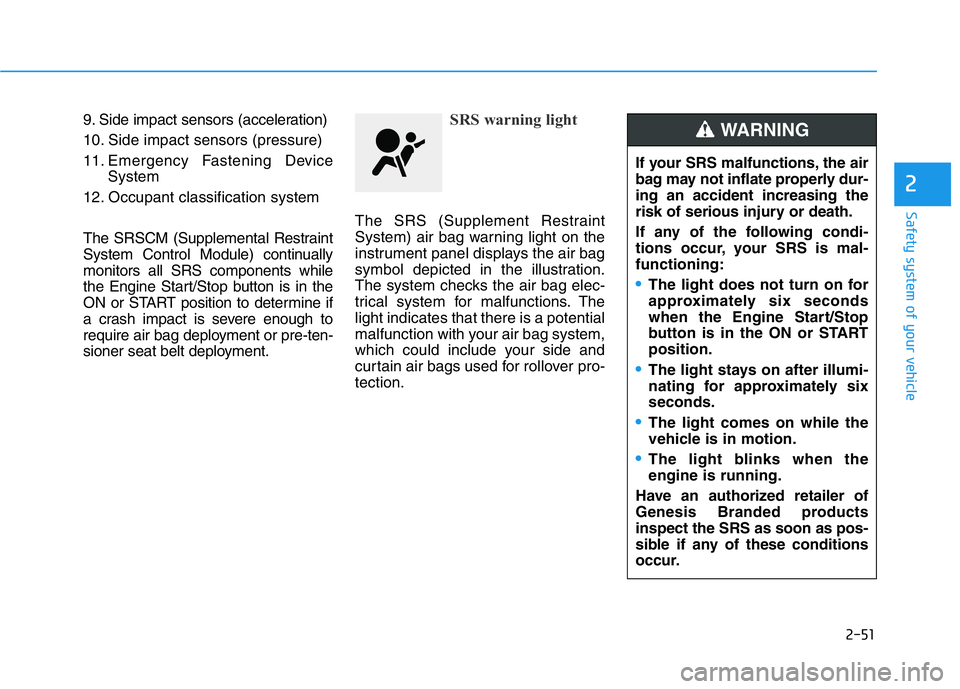
2-51
Safety system of your vehicle
2
9. Side impact sensors (acceleration)
10. Side impact sensors (pressure)
11. Emergency Fastening Device
System
12. Occupant classification system
The SRSCM (Supplemental Restraint
System Control Module) continually
monitors all SRS components while
the Engine Start/Stop button is in the
ON or START position to determine if
a crash impact is severe enough to
require air bag deployment or pre-ten-
sioner seat belt deployment.SRS warning light
The SRS (Supplement Restraint
System) air bag warning light on the
instrument panel displays the air bag
symbol depicted in the illustration.
The system checks the air bag elec-
trical system for malfunctions. The
light indicates that there is a potential
malfunction with your air bag system,
which could include your side and
curtain air bags used for rollover pro-
tection.
If your SRS malfunctions, the air
bag may not inflate properly dur-
ing an accident increasing the
risk of serious injury or death.
If any of the following condi-
tions occur, your SRS is mal-
functioning:
•The light does not turn on for
approximately six seconds
when the Engine Start/Stop
button is in the ON or START
position.
•The light stays on after illumi-
nating for approximately six
seconds.
•The light comes on while the
vehicle is in motion.
•The light blinks when the
engine is running.
Have an authorized retailer of
Genesis Branded products
inspect the SRS as soon as pos-
sible if any of these conditions
occur.
WARNING
Page 74 of 516

2-56
Safety system of your vehicle
Occupant Classification
System (OCS)
Your vehicle is equipped with an
Occupant Classification System
(OCS) in the front passenger's seat.
Main components of the
Occupant Classification System
• A detection device located within
the front passenger seat cushion.
• Electronic system to determine
whether the passenger air bag
systems should be activated or
deactivated.
• An indicator light located on the
overhead console which illumi-
nates the words "PASSENGER
AIR BAG OFF" indicating the front
passenger air bag system is deac-
tivated.
• The overhead console air bag indi-
cator light is interconnected with
the OCS.
The OCS is designed to help detect
the presence of a properly-seated
front passenger and determine if the
passenger's front air bag should be
enabled (may inflate) or not.
The purpose is to help reduce the
risk of injury or death from an inflat-
ing air bag to certain front passenger
seat occupants, such as children, by
requiring the air bag to be automati-
cally turned OFF.For example, if a child restraint of the
type specified in the regulations is on
the seat, the occupant classification
sensor can detect it and cause the
air bag to turn OFF.
Front passenger seat adult occu-
pants who are properly seated and
wearing the seat belt properly,
should not cause the passenger air
bag to be automatically turned OFF.
For small adults it may be turned
OFF, however, if the occupant does
not sit in the seat properly (for exam-
ple, by not sitting upright, by sitting
on the edge of the seat, or by other-
wise being out of position), this could
cause the sensor to turn the air bag
OFF.
You will find the "PASSENGER AIR
BAG OFF" indicator on the overhead
console. This system detects the
conditions 1-4 in the following table
and activates or deactivates the front
passenger air bag based on these
conditions.
OIK037040N
Page 75 of 516

2-57
Safety system of your vehicle
2
Always be sure that you and all vehi-
cle occupants are seated properly
and wearing the seat belt properly for
the most effective protection by the
air bag and the seat belt.
The OCS may not function properly if
the passenger takes actions which
can affect the classification system.
These include:
• Failing to sit in an upright position.
• Leaning against the door or center
console.
• Sitting towards the sides of the
front of the seat.
• Putting their legs on the dashboard
or resting them on other locations
which reduce the passenger
weight on the front seat.
• Wearing the seat belt improperly.
• Reclining the seatback.
• Wearing a thick cloth like ski wear
or hip protection wear.
• Putting an additional thick cushion
on the seat.
• Putting electrical devices (e.g.
notebook, satellite radio) on the
seat with inverter charging.Condition and operation in the front passenger Occupant Classification System
Condition detected by the
occupant classification system
Indicator/Warning lightDevices
"PASSENGER
AIR BAG OFF"
indicator lightSRS
warning lightFront passenger
air bag
1. Adult *1OffOffActivated
2. Infant *2or child restraint
system with 12 months old *3*4 OnOffDeactivated
3. Unoccupied OnOffDeactivated
4. Malfunction in the systemOffOnActivated
*1The system judges a person of adult size as an adult. When a smaller adult sits in the front
passenger seat, the system may recognize him/her as a child depending on his/her physique
and posture.
*
2Do not allow children to ride in the front passenger seat. When a larger child who has out-
grown a child restraint system sits in the front passenger seat, the system may recognize
him/her as an adult depending upon his/her physique or sitting position.
*
3Never install a child restraint system on the front passenger seat.
*4The PASSENGER AIR BAG "OFF" indicator may turn on or off when a child above 12 months
to 12 years old (with or without child restraint system) sits in the front passenger seat. This is
a normal condition.
Page 95 of 516

3-10
DOOR LOCKS
Convenient features of your vehicle
Operating Door Locks from
Outside the Vehicle
Mechanical key
To remove the cover:
1. Pull out the door handle.
2. Press the lock located at the bot-
tom of the cover with a key or flat-
head screwdriver (1).
3. Push out the cover (2) while press-
ing the lock.
Be careful not to damage the
cover while removing it or mis-
place it after removing it.After removing the cover, turn the
key toward the rear of the vehicle to
unlock and toward the front of the
vehicle to lock (3).
If you lock the driver's door with a
mechanical key, the driver’s door will
lock. If you unlock the driver's door
with a mechanical key, the driver's
door will unlock.
Once the doors are unlocked, they
may be opened by pulling the door
handle.
When closing the door, push the
door by hand. Make sure that doors
are closed securely.
Smart key
To lock the doors, press the button on
the outside door handle while carrying
the smart key with you or press the
door lock button (1) a on the smart key.NOTICE
OIK047006
OIK047002
■Type A
OIK047414N
■Type B
Page 99 of 516

3-14
Convenient features of your vehicle
Auto UNLOCK - Enable on Shift
(Automatic transmission vehicle)
When this feature is set in the LCD
cluster display, all the doors will be
unlocked automatically when the
vehicle is shifted back into P (Park).
For more information on these
features, refer to the LCD Display
section later in this chapter.
Additional Unlock Safety
Feature - Air Bag Deployment
As an additional safety feature, all
doors will be automatically unlocked
when an impact causes the air bags
to deploy.
Child-protector Rear Door Locks
The child safety lock is provided to
help prevent children seated in the
rear from accidentally opening the
rear doors. The rear door safety locks
should be used whenever children
are in the vehicle.
The child safety lock is located on
the edge of each rear door. When the
child safety lock is in the lock (1)
position, the rear door will not open if
the inner door handle (2) is pulled.To lock the child safety lock, insert a
small flat blade tool (like a screwdriv-
er or similar) into the slot and turn it
to the lock position as shown.
To allow a rear door to be opened
from inside the vehicle, unlock the
child safety lock.
OIK047009
If children accidently open the
rear doors while the vehicle is
in motion, they could fall out of
the vehicle. The rear door safety
locks should always be used
whenever children are in the
vehicle.
WARNING
Page 100 of 516

3-15
Convenient features of your vehicle
THEFT-ALARM SYSTEM
3
This system helps to protect your
vehicle and valuables. The horn will
sound and the hazard warning lights
will blink continuously if any of the
following occurs:
- A door is opened without using the
smart key.
- The trunk is opened without using
the smart key.
- The engine hood is opened.
The alarm continues for 30 seconds
(repeats 2 times unless the system is
disarmed), then the system resets.
To turn off the alarm, unlock the
doors with the smart key.
The Theft Alarm System automati-
cally sets 30 seconds after you lock
the doors and the trunk. For the sys-
tem to activate, you must lock the
doors and the trunk from outside the
vehicle with the smart key or by
pressing the button on the outside of
the door handles with the smart key
in your possession.
The hazard warning lights will blink
and the chime will sound once to indi-
cate the system is armed.Once the security system is set,
opening any door, the trunk, or the
hood without using the smart key will
cause the alarm to activate.
The Theft Alarm System will not set if
the hood, the trunk, or any door is
not fully closed. If the system will not
set, check the hood, the trunk, or the
doors are fully closed.
Do not attempt to alter this system or
add other devices to it.Information
• Do not lock the doors until all pas-
sengers have left the vehicle. If the
remaining passenger leaves the
vehicle when the system is armed,
the alarm will be activated.
• If the vehicle is not disarmed with
the smart key, open the doors by
using the mechanical key and start
the engine.
• When the system is disarmed but a
door or trunk is not opened within
30 seconds, the system will be
rearmed.
i
Page 105 of 516

3-20
Electric Power Steering (EPS)
The system assists you with steering
the vehicle. If the engine is turned off
or if the power steering system
becomes inoperative, you may still
steer the vehicle, but it will require
increased steering effort.
Should you notice any change in the
effort required to steer during normal
vehicle operation, have the system
checked by an authorized retailer of
Genesis Branded products.
If the Electric Power Steering
System does not operate normal-
ly, the warning light ( ) will illu-
minate on the instrument cluster.
You may steer the vehicle, but it
will require increased steering
efforts. Take your vehicle to an
authorized retailer of Genesis
Branded products and have the
system checked as soon as possi-
ble.
Information
The following symptoms may occur
during normal vehicle operation:
• The steering effort may be high
immediately after pressing the
Engine Start/Stop button to the ON
position.
This happens as the system per-
forms the EPS system diagnostics.
When the diagnostics is completed,
the steering wheel effort will return
to its normal condition.
• When the battery voltage is low, you
may have to put more steering
effort. However, it is a temporary
condition so that it will return to
normal condition after charging the
battery.
• A click noise may be heard from the
EPS relay after the Engine Start/
Stop button is in the ON or OFF
position.
• Motor noise may be heard when the
vehicle is at stop or at a low driving
speed.• When you operate the steering
wheel in low temperature, abnormal
noise may occur. If temperature
rises, the noise will disappear. This
is a normal condition.
• When an error is detected from the
EPS, the steering effort assist func-
tion will not be activated in order to
prevent fatal accidents. Instrument
cluster warning lights may be on or
the steering effort may be high. If
these symptoms occur, drive the
vehicle to a safe area as soon as it is
safe to do so. Have the system
checked by an authorized retailer of
Genesis Branded products as soon
as possible.
i
NOTICE
STEERING WHEEL
Convenient features of your vehicle
Page 107 of 516

3-22
Convenient features of your vehicle
Electric type
To adjust the steering wheel angle
and height:
• Move the switch (1) up and down
to adjust the angle (2).
• Move the switch forward or rear-
ward to adjust the height (3).
Do not adjust the steering wheel
longer than necessary when the
engine is turned off. This may
result in unnecessary battery
drain.
Heated Steering Wheel
(if equipped)
When the Engine Start/Stop button
is in the ON position, press the heat-
ed steering wheel switch to warm the
steering wheel.• Each time you push the switch, the
temperature setting changes as
follows:
• When the heated steering wheel
switch is pressed to high ( ) :
The heated steering wheel switch
automatically changes to the low
position after 30 minutes. You can
turn off the heated steering wheel
by pressing the switch to the OFF
position.
Do not install any cover or acces-
sory on the steering wheel. This
cover or accessory could cause
damage to the heated steering
wheel system.
NOTICE
NOTICE
OIK047033
■Type A
OIK047033N
■Type B
OIK047032
OFF →HIGH ( ) →LOW ( )
→
Page 111 of 516

3-26
Convenient features of your vehicle
Programming HomeLink®
Please note the following:
• When programming a garage door
opener, it is advised to park the
vehicle outside of the garage.
• It is recommended that a new bat-
tery be placed in the hand-held
transmitter of the device being pro-
grammed to HomeLink
®for quicker
training and accurate transmission
of the radio-frequency signal.
• Some vehicles may require the
Engine Start/Stop button to be in
the ACC (or "Accessories") posi-
tion for programming and/or opera-
tion of HomeLink
®.
• In the event that there are still pro-
gramming difficulties or questions
after following the programming
steps listed below, contact
HomeLink
®at: www.homelink.com,
www.youtube.com/HomeLinkGent
ex or by calling 1-800-355-3515.
Programming
To program most devices, follow
these instructions:
1. Press and release (1), (2) or (3)
button.
• If the indicator (4) is turned ON
in Orange, go to Step 3) since it
is a new programming.
• If the indicator (4) is continuous-
ly turned ON or flashes in Green
rapidly several times, go to Step
2) since it is a programmed but-
ton.2. Press and hold the button you
wish to program for approximately
15-25 seconds until the LED flash-
es in Orange for several times.
3. Hold the Garage Door Opener
Original Transmitter (OT) near the
HomeLink Mirror.
OIK047418N