Turn GENESIS G70 2021 Service Manual
[x] Cancel search | Manufacturer: GENESIS, Model Year: 2021, Model line: G70, Model: GENESIS G70 2021Pages: 516, PDF Size: 12.84 MB
Page 179 of 516
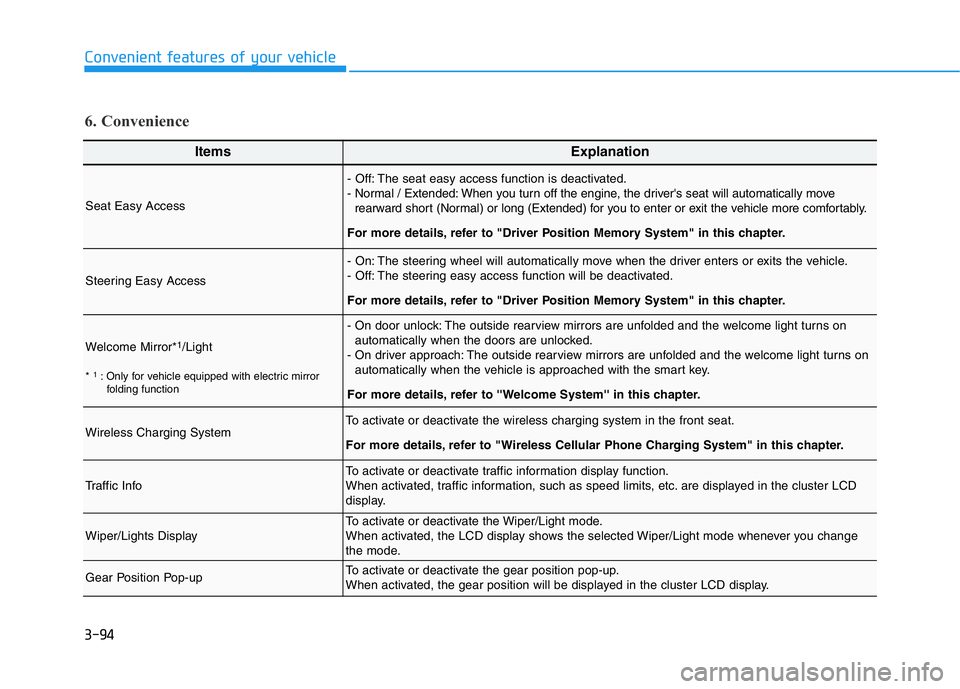
3-94
Convenient features of your vehicle
ItemsExplanation
Seat Easy Access
- Off: The seat easy access function is deactivated.
- Normal / Extended: When you turn off the engine, the driver's seat will automatically move
rearward short (Normal) or long (Extended) for you to enter or exit the vehicle more comfortably.
For more details, refer to "Driver Position Memory System" in this chapter.
Steering Easy Access
- On: The steering wheel will automatically move when the driver enters or exits the vehicle.
- Off: The steering easy access function will be deactivated.
For more details, refer to "Driver Position Memory System" in this chapter.
Welcome Mirror*1/Light
* 1: Only for vehicle equipped with electric mirror
folding function
- On door unlock: The outside rearview mirrors are unfolded and the welcome light turns on
automatically when the doors are unlocked.
- On driver approach: The outside rearview mirrors are unfolded and the welcome light turns on
automatically when the vehicle is approached with the smart key.
For more details, refer to ''Welcome System'' in this chapter.
Wireless Charging SystemTo activate or deactivate the wireless charging system in the front seat.
For more details, refer to "Wireless Cellular Phone Charging System" in this chapter.
Traffic Info To activate or deactivate traffic information display function.
When activated, traffic information, such as speed limits, etc. are displayed in the cluster LCD
display.
Wiper/Lights DisplayTo activate or deactivate the Wiper/Light mode.
When activated, the LCD display shows the selected Wiper/Light mode whenever you change
the mode.
Gear Position Pop-upTo activate or deactivate the gear position pop-up.
When activated, the gear position will be displayed in the cluster LCD display.
6. Convenience
Page 180 of 516
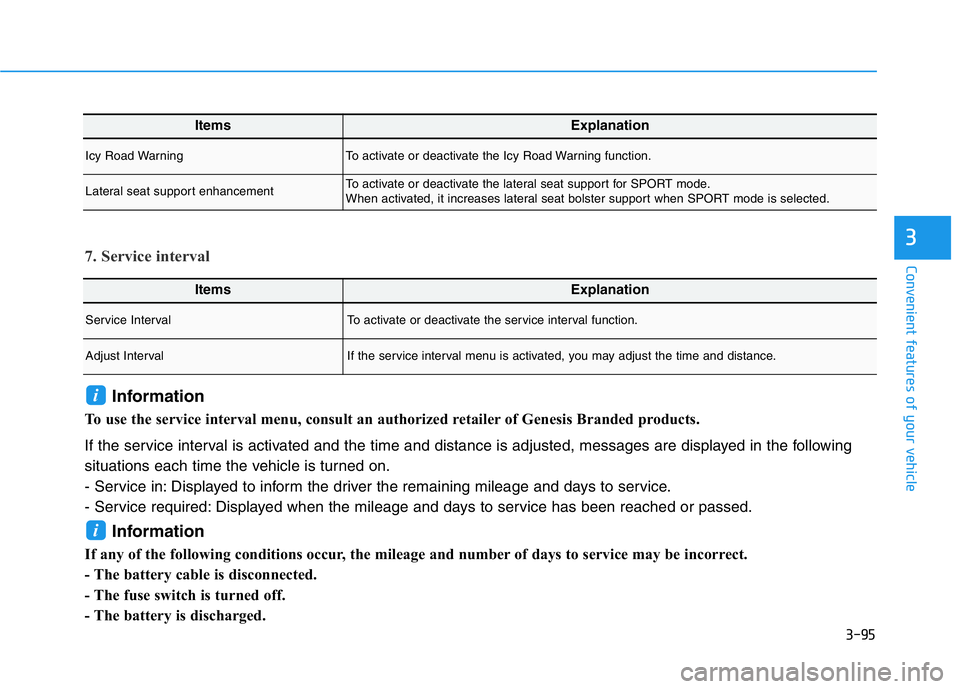
3-95
Convenient features of your vehicle
3
ItemsExplanation
Service IntervalTo activate or deactivate the service interval function.
Adjust IntervalIf the service interval menu is activated, you may adjust the time and distance.
7. Service interval
Information
To use the service interval menu, consult an authorized retailer of Genesis Branded products.
If the service interval is activated and the time and distance is adjusted, messages are displayed in the following
situations each time the vehicle is turned on.
- Service in: Displayed to inform the driver the remaining mileage and days to service.
- Service required: Displayed when the mileage and days to service has been reached or passed.
Information
If any of the following conditions occur, the mileage and number of days to service may be incorrect.
- The battery cable is disconnected.
- The fuse switch is turned off.
- The battery is discharged.
i
i
ItemsExplanation
Icy Road WarningTo activate or deactivate the Icy Road Warning function.
Lateral seat support enhancementTo activate or deactivate the lateral seat support for SPORT mode.
When activated, it increases lateral seat bolster support when SPORT mode is selected.
Page 187 of 516
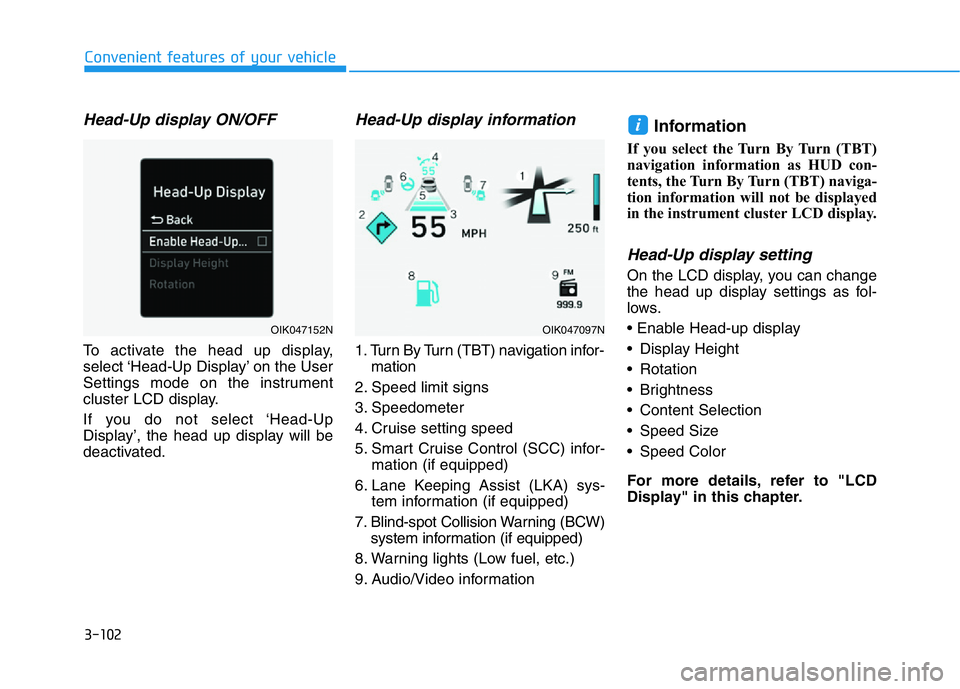
3-102
Convenient features of your vehicle
Head-Up display ON/OFF
To activate the head up display,
select ‘Head-Up Display’ on the User
Settings mode on the instrument
cluster LCD display.
If you do not select ‘Head-Up
Display’, the head up display will be
deactivated.
Head-Up display information
1. Turn By Turn (TBT) navigation infor-
mation
2. Speed limit signs
3. Speedometer
4. Cruise setting speed
5. Smart Cruise Control (SCC) infor-
mation (if equipped)
6. Lane Keeping Assist (LKA) sys-
tem information (if equipped)
7. Blind-spot Collision Warning (BCW)
system information (if equipped)
8. Warning lights (Low fuel, etc.)
9. Audio/Video information
Information
If you select the Turn By Turn (TBT)
navigation information as HUD con-
tents, the Turn By Turn (TBT) naviga-
tion information will not be displayed
in the instrument cluster LCD display.
Head-Up display setting
On the LCD display, you can change
the head up display settings as fol-
lows.
• Enable Head-up display
• Display Height
• Rotation
• Brightness
• Content Selection
• Speed Size
• Speed Color
For more details, refer to "LCD
Display" in this chapter.
i
OIK047152NOIK047097N
Page 188 of 516

3-103
Convenient features of your vehicle
3
Exterior Lights
Lighting control
To operate the lights, turn the knob at
the end of the control lever to one of
the following positions:
(1) OFF position
(2) AUTO light position
(3) Parking lamp position
(4) Headlamp position
AUTO light position
The parking lamp and headlamp will
be turned ON or OFF automatically
depending on the amount of light
outside the vehicle.
Even with the AUTO light feature in
operation, it is recommended to
manually turn ON the lamps when
driving at night or in a fog, or when
you enter dark areas, such as tun-
nels and parking facilities.• Do not cover or spill anything on
the sensor (1) located on the
instrument panel.
• Do not clean the sensor using a
window cleaner, the cleanser
may leave a light film which
could interfere with sensor oper-
ation.
• If your vehicle has window tint
or other types of metallic coat-
ing on the front windshield, the
AUTO light system may not work
properly.
NOTICE
LIGHT
OAD045451N
OIK047053
Page 189 of 516
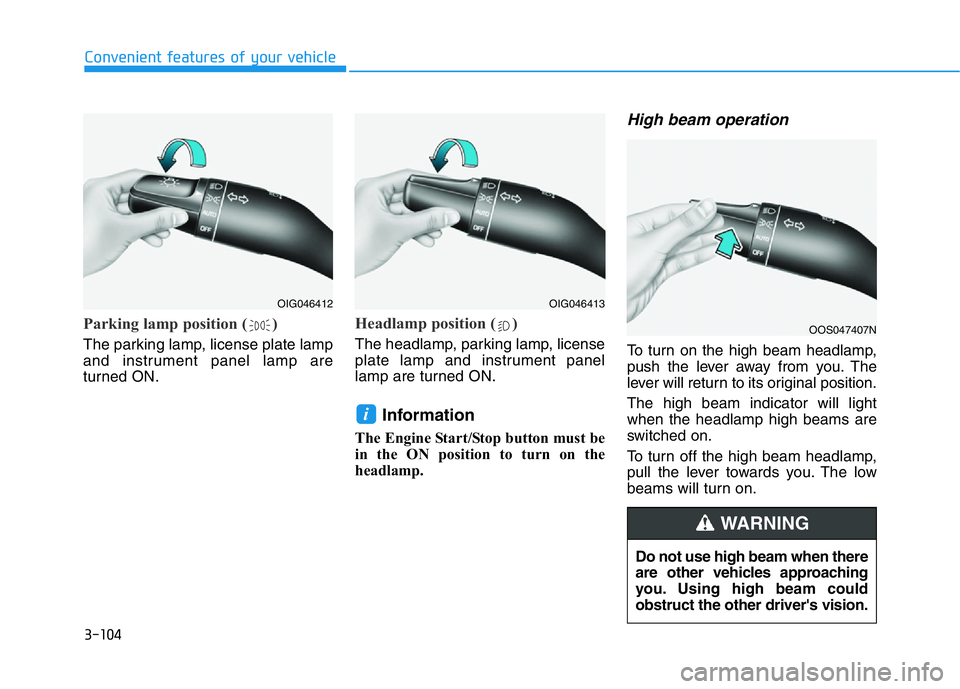
3-104
Convenient features of your vehicle
Parking lamp position ( )
The parking lamp, license plate lamp
and instrument panel lamp are
turned ON.
Headlamp position ( )
The headlamp, parking lamp, license
plate lamp and instrument panel
lamp are turned ON.
Information
The Engine Start/Stop button must be
in the ON position to turn on the
headlamp.
High beam operation
To turn on the high beam headlamp,
push the lever away from you. The
lever will return to its original position.
The high beam indicator will light
when the headlamp high beams are
switched on.
To turn off the high beam headlamp,
pull the lever towards you. The low
beams will turn on.
i
OIG046412OIG046413
OOS047407N
Do not use high beam when there
are other vehicles approaching
you. Using high beam could
obstruct the other driver's vision.
WARNING
Page 190 of 516

3-105
Convenient features of your vehicle
3
To flash the high beam headlamp,
pull the lever towards you, then
release the lever. The high beams
will remain ON as long as you hold
the lever towards you.
High Beam Assist (HBA) system
(if equipped)
The High Beam Assist (HBA) is a
system that automatically adjusts the
headlamp range (switches between
high beam and low beam) according
to the brightness of other vehicles
and road conditions.
Operating condition
1. Place the light switch in the AUTO
position.
2. Turn on the high beam by pushing
the lever away from you.
The High Beam Assist (HBA) ( )
indicator will illuminate.3. The High Beam Assist (HBA) will
turn on when vehicle speed is
above 25 mph (40 km/h).
• If the light switch is pushed away
when the High Beam Assist (HBA)
is operating, the High Beam Assist
(HBA) will turn off and the high
beam will be on continuously.
• If the light switch is pulled towards
you when the high beam is off, the
high beam will turn on without the
High Beam Assist (HBA) can-
celed. When you let go of the light
switch, the lever will move to the
middle and the high beam will turn
off.
• If the light switch is pulled towards
you when the high beam is on by
the High Beam Assist (HBA), the
low beam will be on and the High
Beam Assist (HBA) will turn off.
• If the light switch is placed to the
headlamp ON position, the High
Beam Assist (HBA) will turn off
and the low beam will be on con-
tinuously.
OIG046414
OIK047090
Page 193 of 516
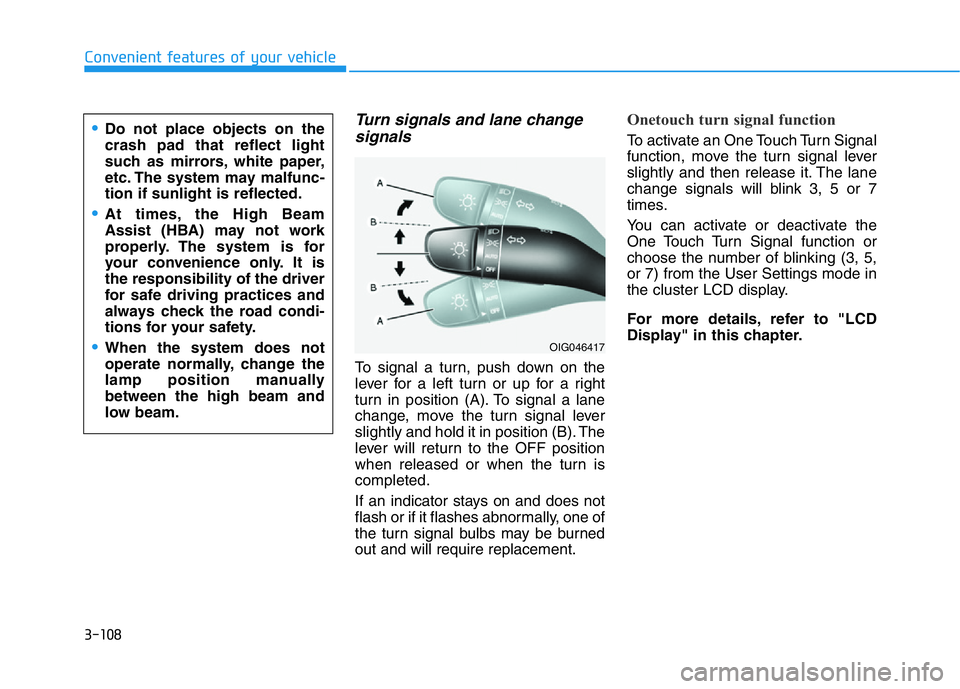
3-108
Convenient features of your vehicle
Turn signals and lane change
signals
To signal a turn, push down on the
lever for a left turn or up for a right
turn in position (A). To signal a lane
change, move the turn signal lever
slightly and hold it in position (B). The
lever will return to the OFF position
when released or when the turn is
completed.
If an indicator stays on and does not
flash or if it flashes abnormally, one of
the turn signal bulbs may be burned
out and will require replacement.
Onetouch turn signal function
To activate an One Touch Turn Signal
function, move the turn signal lever
slightly and then release it. The lane
change signals will blink 3, 5 or 7
times.
You can activate or deactivate the
One Touch Turn Signal function or
choose the number of blinking (3, 5,
or 7) from the User Settings mode in
the cluster LCD display.
For more details, refer to "LCD
Display" in this chapter.•Do not place objects on the
crash pad that reflect light
such as mirrors, white paper,
etc. The system may malfunc-
tion if sunlight is reflected.
•At times, the High Beam
Assist (HBA) may not work
properly. The system is for
your convenience only. It is
the responsibility of the driver
for safe driving practices and
always check the road condi-
tions for your safety.
•When the system does not
operate normally, change the
lamp position manually
between the high beam and
low beam.OIG046417
Page 194 of 516

3-109
Convenient features of your vehicle
3
Battery saver function
The purpose of this feature is to help
prevent the battery from being dis-
charged. The system automatically
turns off the parking lamp when the
driver turns the engine off and opens
the driver-side door.
With this feature, the parking lamps
will turn off automatically if the driver
parks on the side of road at night.
If necessary, to keep the lamps on
when the engine is turned off, perform
the following:
1) Open the driver-side door.
2) Turn the parking lamps OFF and
ON again using the light switch on
the steering column.
Headlamp delay function
(if equipped)
If you place the Engine Start/Stop
button to the ACC or OFF position
with the headlamps ON, the head-
lamps (and/or parking lamps) remain
on for about 5 minutes. However,
with the engine off if the driver’s door
is opened and closed, the head-
lamps (and/or parking lamps) are
turned off after 15 seconds.
The headlamps (and/or parking
lamps) can be turned off by pressing
the lock button on the smart key
twice or turning the light switch to the
OFF or AUTO position. However, if
you turn the light switch to the AUTO
position when it is dark outside, the
headlamps will not be turned off.
You can activate or deactivate the
Headlamp Delay function from the
User Settings mode in the cluster
LCD display.
For more details, refer to "LCD
Display" in this chapter.
Information
If the driver exits the vehicle through
another door besides the driver door,
the battery saver function does not
operate and the headlamp delay func-
tion does not turn OFF automatically.
i
Page 195 of 516

3-110
Convenient features of your vehicle
AFS (Adaptive Front-Lighting
System) a.k.a. DBL (Dynamic
Bending Light) (if equipped)
Adaptive front lighting system uses
the steering angle and vehicle
speed, to keep your field of vision
wide by swiveling and leveling the
headlamp.
Change the switch to the AUTO posi-
tion when the engine is running. The
adaptive front lighting system will
operate when the headlamp is ON.
To turn off the AFS, change the
switch to other positions. After turn-
ing the AFS off, headlamp swiveling
no longer occurs, but leveling oper-
ates continuously.If the AFS malfunction indicator
comes on, the AFS is not working
properly. Drive to the nearest safe
location and restart the engine. If the
indicator continuously remains on,
have the system checked by an
authorized retailer of Genesis
Branded products.
Daytime running light (DRL)
The Daytime Running Lights (DRL)
can help others to see the front of
your vehicle during the day, especial-
ly after dawn and before sunset.
The DRL system will turn OFF when:
• The light switch is in the parking or
headlamp lamp position, including
the operation that the parking lamp
or headlamp is turned on automat-
ically in the AUTO light position.
• The engine is turned off.
• The hazard warning flasher is on.
• The turn signal light is on.
If you turn on the turn signal light,
only the corresponding daytime
running lights will turn off.
• The parking brake is applied.
OIK047053
OIK047111
Page 196 of 516

3-111
Convenient features of your vehicle
3
Headlamp leveling device
(if equipped)
It automatically adjusts the head-
lamp beam level according to the
number of passengers and loading
weight in the luggage area. It also
adjusts to the appropriate headlamp
beam level for various situations.
Welcome System (if equipped)
Welcome light
Puddle lamp (if equipped) and door
handle lamp
With all the doors (and trunk) closed
and locked, the puddle lamp and
door handle lamp will come on for
about 15 seconds if any of the below
is performed.
1. If 'Convenience →
Welcome mir-
ror/light →
On door unlock' is
selected in the User Settings
mode in the cluster LCD display,
• the lamps will turn on when the
door unlock button is pressed on
the smart key.• the lamps will turn on when the
button of the outside door handle
is pressed with the smart key in
possession.
2. If both 'Convenience →
Welcome
mirror/light →
On door unlock' and
'Convenience →
Welcome
mirror/light →
On driver approach'
is selected in the User Settings
mode in the cluster LCD display,
the lamps will turn on when the
vehicle is approached with the
smart key in possession.
You can activate or deactivate
Welcome Light function from the
User Settings mode in the cluster
LCD display.
For more details, refer to "LCD
Display" in this chapter.
OIK047054N
If the function does not work
properly, have the system be
inspected by an authorized
retailer of Genesis Branded
products. Do not attempt to
inspect or replace the wiring
yourself.
WARNING