charging GENESIS G70 2021 User Guide
[x] Cancel search | Manufacturer: GENESIS, Model Year: 2021, Model line: G70, Model: GENESIS G70 2021Pages: 516, PDF Size: 12.84 MB
Page 256 of 516

5-7
Driving your vehicle
5
Engine Start/Stop button posi-
tions
Vehicle with manual transmis-
sion
OFF
To turn off the engine, stop the vehi-
cle and then press the Engine
Start/Stop button.
ACC
Press the Engine Start/Stop button
when the button is in the OFF posi-
tion without depressing the clutch
pedal.
Some of the electrical accessories
are usable.
If you leave the Engine Start/Stop
button in the ACC position for
more than one hour, the battery
power will turn off automatically
to prevent the battery from dis-
charging.
ON
Press the Engine Start/Stop button
while it is in the ACC position without
depressing the clutch pedal.
The warning lights can be checked
before the engine is started.
Do not leave the Engine Start/Stop
button in the ON position when
the engine is not running to pre-
vent the battery from discharging.
START
To start the engine, depress the
clutch and brake pedals and press
the Engine Start/Stop button with the
shift lever in neutral.
Information
If you press the Engine Start/Stop but-
ton without depressing the clutch
pedal, the engine does not start and
the Engine Start/Stop button changes
as follows:
OFF
→ACC →ON →OFF
Vehicle with automatic trans-
mission
OFF
To turn off the engine, press the
Engine Start/Stop button with the
vehicle shifted to P (Park).
Also, the engine will turn off when
the Engine Start/Stop button is
pressed with the shift lever in D
(Drive) or R (Reverse) because the
transmission automatically shifts to
the P (Park) position. But, when it is
pressed in N (Neutral), the Engine
Start/Stop button will go to the ACC
position.
i
NOTICE
NOTICE
Page 257 of 516

5-8
Driving your vehicle
ACC
Press the Engine Start/Stop button
when the button is in the OFF posi-
tion without depressing the brake
pedal.
Some of the electrical accessories
are usable.
If you leave the Engine Start/Stop
button in the ACC position for
more than one hour, the battery
power will turn off automatically
to prevent the battery from dis-
charging.
ON
Press the Engine Start/Stop button
while it is in the ACC position without
depressing the brake pedal.
The warning lights can be checked
before the engine is started.
Do not leave the Engine Start/Stop
button in the ON position when
the engine is not running to pre-
vent the battery from discharging.
START
To start the engine, depress the
brake pedal and press the Engine
Start/Stop button with the vehicle
shifted to the P (Park) or in the N
(Neutral) position.
For your safety, start the engine with
the vehicle shifted to the P (Park)
position.
Information
If you press the Engine Start/Stop but-
ton without depressing the brake
pedal, the engine does not start and
the Engine Start/Stop button changes
as follows:
OFF
→ACC →ON →OFF
However, the engine may start if you
depress the brake pedal within 0.5 sec-
ond after pressing the Engine Start/
Stop button from the OFF position.
i
NOTICE
NOTICE
Page 399 of 516
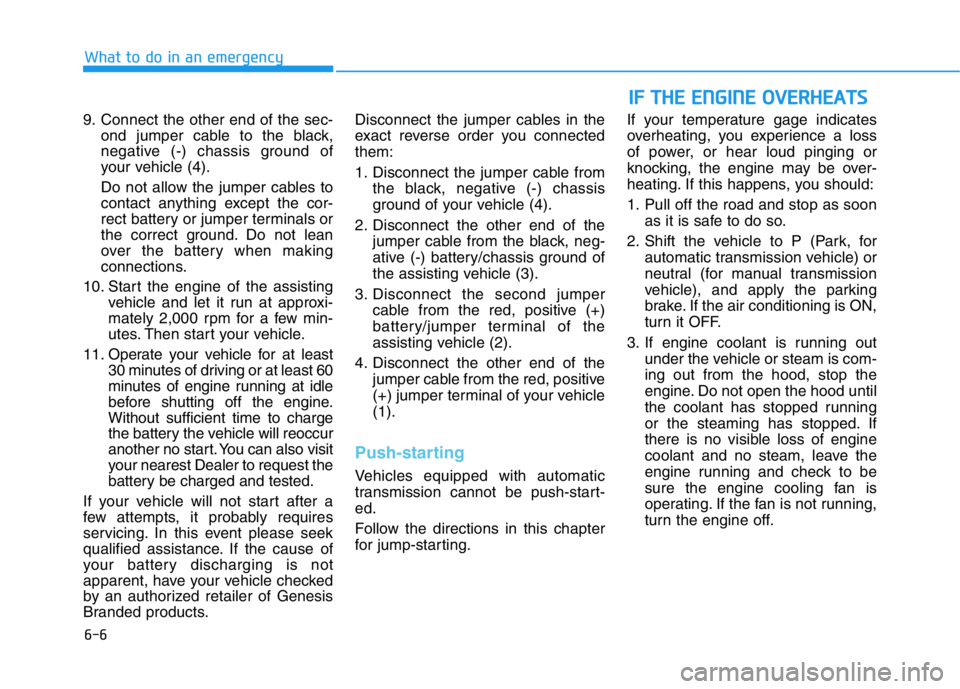
6-6
What to do in an emergency
9. Connect the other end of the sec-
ond jumper cable to the black,
negative (-) chassis ground of
your vehicle (4).
Do not allow the jumper cables to
contact anything except the cor-
rect battery or jumper terminals or
the correct ground. Do not lean
over the battery when making
connections.
10. Start the engine of the assisting
vehicle and let it run at approxi-
mately 2,000 rpm for a few min-
utes. Then start your vehicle.
11. Operate your vehicle for at least
30 minutes of driving or at least 60
minutes of engine running at idle
before shutting off the engine.
Without sufficient time to charge
the battery the vehicle will reoccur
another no start. You can also visit
your nearest Dealer to request the
battery be charged and tested.
If your vehicle will not start after a
few attempts, it probably requires
servicing. In this event please seek
qualified assistance. If the cause of
your battery discharging is not
apparent, have your vehicle checked
by an authorized retailer of Genesis
Branded products.Disconnect the jumper cables in the
exact reverse order you connected
them:
1. Disconnect the jumper cable from
the black, negative (-) chassis
ground of your vehicle (4).
2. Disconnect the other end of the
jumper cable from the black, neg-
ative (-) battery/chassis ground of
the assisting vehicle (3).
3. Disconnect the second jumper
cable from the red, positive (+)
battery/jumper terminal of the
assisting vehicle (2).
4. Disconnect the other end of the
jumper cable from the red, positive
(+) jumper terminal of your vehicle
(1).
Push-starting
Vehicles equipped with automatic
transmission cannot be push-start-
ed.
Follow the directions in this chapter
for jump-starting.If your temperature gage indicates
overheating, you experience a loss
of power, or hear loud pinging or
knocking, the engine may be over-
heating. If this happens, you should:
1. Pull off the road and stop as soon
as it is safe to do so.
2. Shift the vehicle to P (Park, for
automatic transmission vehicle) or
neutral (for manual transmission
vehicle), and apply the parking
brake. If the air conditioning is ON,
turn it OFF.
3. If engine coolant is running out
under the vehicle or steam is com-
ing out from the hood, stop the
engine. Do not open the hood until
the coolant has stopped running
or the steaming has stopped. If
there is no visible loss of engine
coolant and no steam, leave the
engine running and check to be
sure the engine cooling fan is
operating. If the fan is not running,
turn the engine off.
IF THE ENGINE OVERHEATS
Page 425 of 516
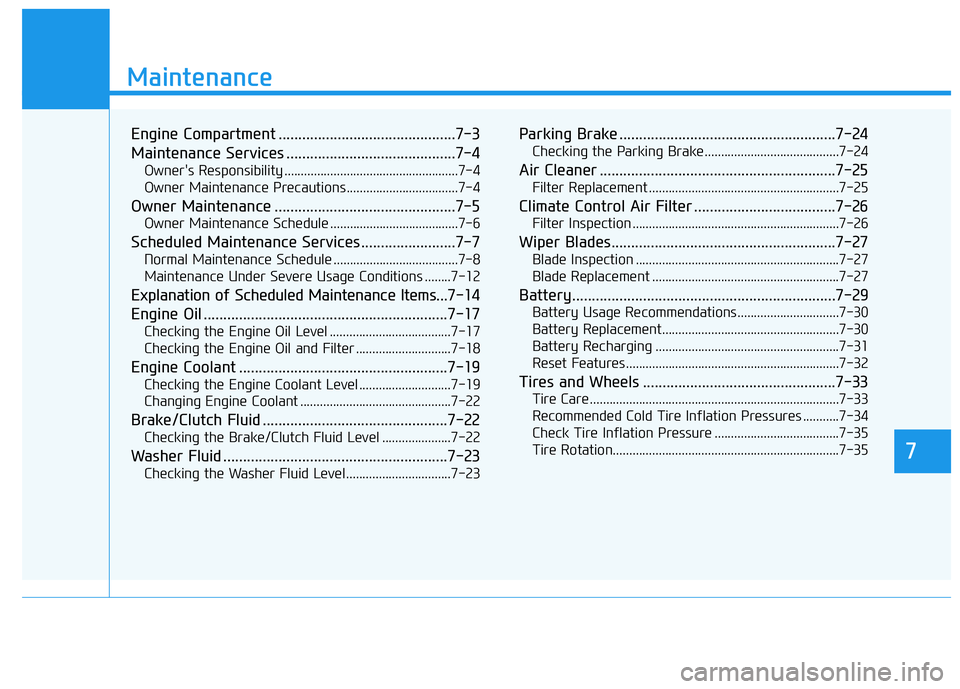
7
Maintenance
7
Maintenance
Engine Compartment .............................................7-3
Maintenance Services ...........................................7-4
Owner's Responsibility .....................................................7-4
Owner Maintenance Precautions..................................7-4
Owner Maintenance ..............................................7-5
Owner Maintenance Schedule .......................................7-6
Scheduled Maintenance Services........................7-7
Normal Maintenance Schedule ......................................7-8
Maintenance Under Severe Usage Conditions ........7-12
Explanation of Scheduled Maintenance Items...7-14
Engine Oil ..............................................................7-17
Checking the Engine Oil Level .....................................7-17
Checking the Engine Oil and Filter .............................7-18
Engine Coolant .....................................................7-19
Checking the Engine Coolant Level ............................7-19
Changing Engine Coolant ..............................................7-22
Brake/Clutch Fluid ...............................................7-22
Checking the Brake/Clutch Fluid Level .....................7-22
Washer Fluid .........................................................7-23
Checking the Washer Fluid Level................................7-23
Parking Brake .......................................................7-24
Checking the Parking Brake .........................................7-24
Air Cleaner ............................................................7-25
Filter Replacement ..........................................................7-25
Climate Control Air Filter ....................................7-26
Filter Inspection ...............................................................7-26
Wiper Blades.........................................................7-27
Blade Inspection ..............................................................7-27
Blade Replacement .........................................................7-27
Battery...................................................................7-29
Battery Usage Recommendations...............................7-30
Battery Replacement......................................................7-30
Battery Recharging ........................................................7-31
Reset Features.................................................................7-32
Tires and Wheels .................................................7-33
Tire Care ............................................................................7-33
Recommended Cold Tire Inflation Pressures ...........7-34
Check Tire Inflation Pressure ......................................7-35
Tire Rotation.....................................................................7-35
7
Page 455 of 516

7-31
7
Maintenance
Battery Recharging
AGM battery
• Absorbent Glass Matt (AGM)
batteries are maintenance-free
and we recommend that the
AGM battery be serviced by an
authorized retailer of Genesis
Branded products. For charging
your AGM battery, use only fully
automatic battery chargers that
are specially developed for AGM
batteries.
• When replacing the AGM bat-
tery, we recommend that you
use parts for replacement from
an authorized retailer of Genesis
Branded products.
• Do not open or remove the cap
on top of the battery. This may
cause leaks of internal elec-
trolyte that could result in
severe injury.
NOTICE•Watch the battery during
charging, and stop or reduce
the charging rate if the battery
cells begin boiling violently.
•The negative battery cable
must be removed first and
installed last when the battery
is disconnected. Disconnect
the battery charger in the fol-
lowing order:
(1) Turn off the battery charg-
er main switch.
(2) Unhook the negative
clamp from the negative
battery terminal.
(3) Unhook the positive clamp
from the positive battery
terminal.
•Always use a Genuine Genesis
approved battery when you
replace the battery.
Always follow these instruc-
tions when recharging your
vehicle's battery to avoid the
risk of SERIOUS INJURY or
DEATH from explosions or acid
burns:
•Before performing mainte-
nance or recharging the bat-
tery, turn off all accessories
and press the Engine
Start/Stop button to the OFF
position.
•Keep all flames, sparks, or
smoking materials away from
the battery.
•Always work outdoors or in an
area with plenty of ventilation.
•Wear eye protection when
checking the battery during
charging.
•The battery must be removed
from the vehicle and placed in
a well ventilated area.
WARNING