fog lights GENESIS G70 2021 Owner's Manual
[x] Cancel search | Manufacturer: GENESIS, Model Year: 2021, Model line: G70, Model: GENESIS G70 2021Pages: 516, PDF Size: 12.84 MB
Page 87 of 516
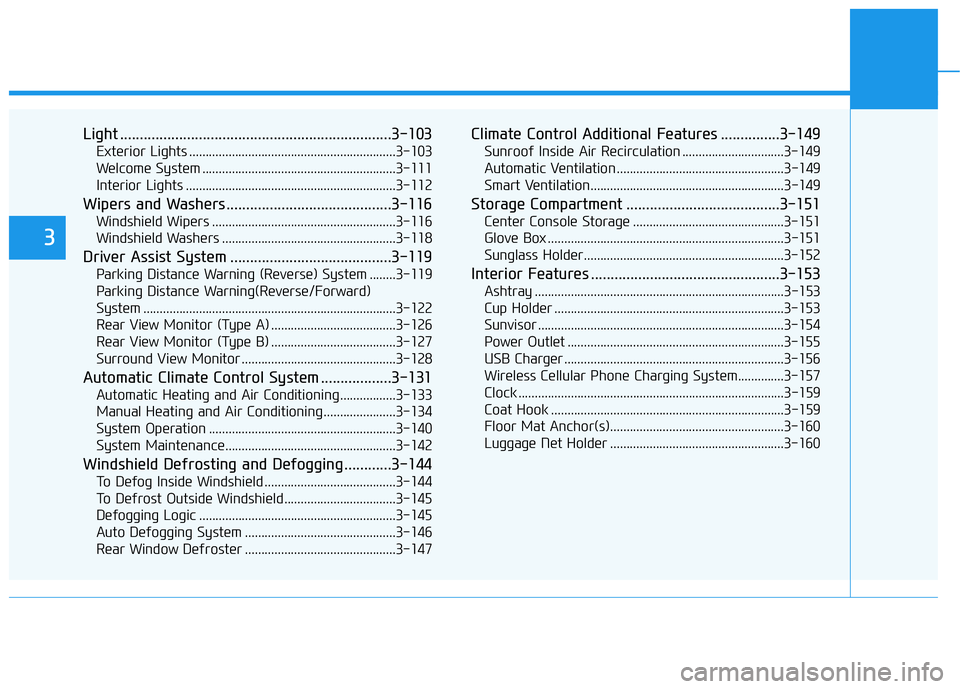
Light .....................................................................3-103
Exterior Lights ...............................................................3-103
Welcome System ...........................................................3-111
Interior Lights ................................................................3-112
Wipers and Washers..........................................3-116
Windshield Wipers ........................................................3-116
Windshield Washers .....................................................3-118
Driver Assist System .........................................3-119
Parking Distance Warning (Reverse) System ........3-119
Parking Distance Warning(Reverse/Forward)
System .............................................................................3-122
Rear View Monitor (Type A) ......................................3-126
Rear View Monitor (Type B) ......................................3-127
Surround View Monitor ...............................................3-128
Automatic Climate Control System ..................3-131
Automatic Heating and Air Conditioning.................3-133
Manual Heating and Air Conditioning......................3-134
System Operation .........................................................3-140
System Maintenance....................................................3-142
Windshield Defrosting and Defogging ............3-144
To Defog Inside Windshield ........................................3-144
To Defrost Outside Windshield ..................................3-145
Defogging Logic ............................................................3-145
Auto Defogging System ..............................................3-146
Rear Window Defroster ..............................................3-147
Climate Control Additional Features ...............3-149
Sunroof Inside Air Recirculation ...............................3-149
Automatic Ventilation ...................................................3-149
Smart Ventilation...........................................................3-149
Storage Compartment .......................................3-151
Center Console Storage ..............................................3-151
Glove Box ........................................................................3-151
Sunglass Holder.............................................................3-152
Interior Features ................................................3-153
Ashtray ............................................................................3-153
Cup Holder ......................................................................3-153
Sunvisor ...........................................................................3-154
Power Outlet ..................................................................3-155
USB Charger ...................................................................3-156
Wireless Cellular Phone Charging System..............3-157
Clock .................................................................................3-159
Coat Hook .......................................................................3-159
Floor Mat Anchor(s).....................................................3-160
Luggage Net Holder .....................................................3-160
3
Page 188 of 516

3-103
Convenient features of your vehicle
3
Exterior Lights
Lighting control
To operate the lights, turn the knob at
the end of the control lever to one of
the following positions:
(1) OFF position
(2) AUTO light position
(3) Parking lamp position
(4) Headlamp position
AUTO light position
The parking lamp and headlamp will
be turned ON or OFF automatically
depending on the amount of light
outside the vehicle.
Even with the AUTO light feature in
operation, it is recommended to
manually turn ON the lamps when
driving at night or in a fog, or when
you enter dark areas, such as tun-
nels and parking facilities.• Do not cover or spill anything on
the sensor (1) located on the
instrument panel.
• Do not clean the sensor using a
window cleaner, the cleanser
may leave a light film which
could interfere with sensor oper-
ation.
• If your vehicle has window tint
or other types of metallic coat-
ing on the front windshield, the
AUTO light system may not work
properly.
NOTICE
LIGHT
OAD045451N
OIK047053
Page 191 of 516
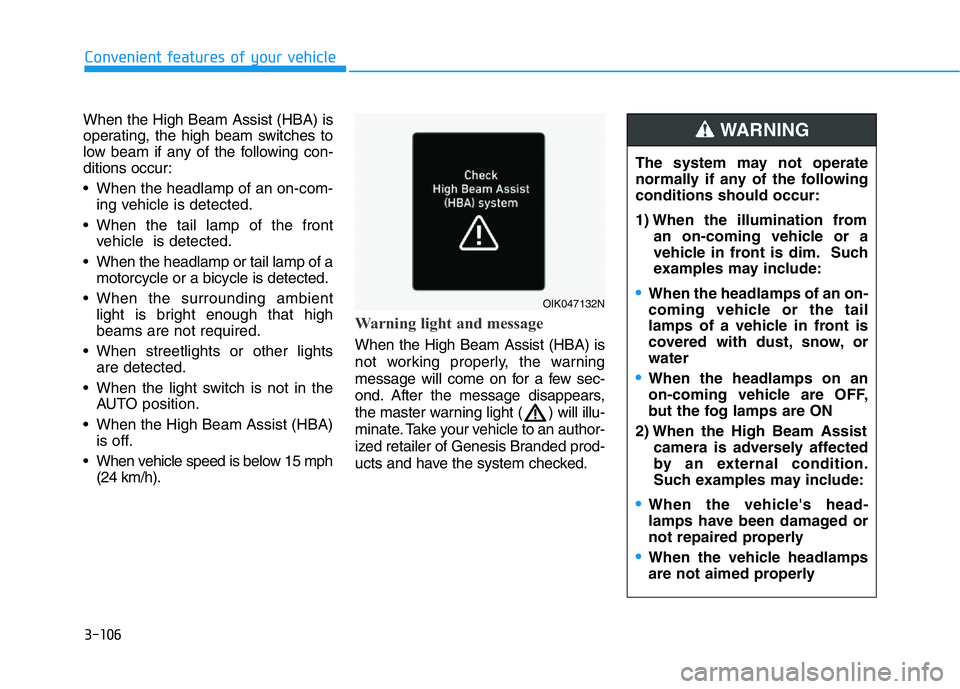
3-106
Convenient features of your vehicle
When the High Beam Assist (HBA) is
operating, the high beam switches to
low beam if any of the following con-
ditions occur:
• When the headlamp of an on-com-
ing vehicle is detected.
• When the tail lamp of the front
vehicle is detected.
• When the headlamp or tail lamp of a
motorcycle or a bicycle is detected.
• When the surrounding ambient
light is bright enough that high
beams are not required.
• When streetlights or other lights
are detected.
• When the light switch is not in the
AUTO position.
• When the High Beam Assist (HBA)
is off.
• When vehicle speed is below 15 mph
(24 km/h).
Warning light and message
When the High Beam Assist (HBA) is
not working properly, the warning
message will come on for a few sec-
ond. After the message disappears,
the master warning light ( ) will illu-
minate. Take your vehicle to an author-
ized retailer of Genesis Branded prod-
ucts and have the system checked.
OIK047132N
The system may not operate
normally if any of the following
conditions should occur:
1) When the illumination from
an on-coming vehicle or a
vehicle in front is dim. Such
examples may include:
•When the headlamps of an on-
coming vehicle or the tail
lamps of a vehicle in front is
covered with dust, snow, or
water
•When the headlamps on an
on-coming vehicle are OFF,
but the fog lamps are ON
2) When the High Beam Assist
camera is adversely affected
by an external condition.
Such examples may include:
•When the vehicle's head-
lamps have been damaged or
not repaired properly
•When the vehicle headlamps
are not aimed properly
WARNING
Page 339 of 516
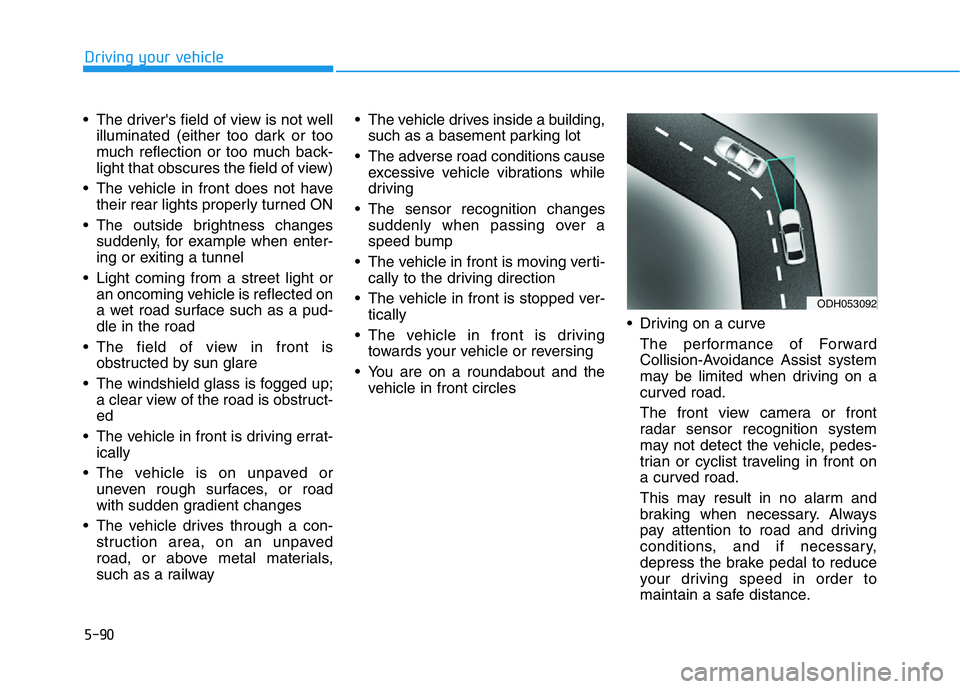
5-90
Driving your vehicle
• The driver's field of view is not well
illuminated (either too dark or too
much reflection or too much back-
light that obscures the field of view)
• The vehicle in front does not have
their rear lights properly turned ON
• The outside brightness changes
suddenly, for example when enter-
ing or exiting a tunnel
• Light coming from a street light or
an oncoming vehicle is reflected on
a wet road surface such as a pud-
dle in the road
• The field of view in front is
obstructed by sun glare
• The windshield glass is fogged up;
a clear view of the road is obstruct-
ed
• The vehicle in front is driving errat-
ically
• The vehicle is on unpaved or
uneven rough surfaces, or road
with sudden gradient changes
• The vehicle drives through a con-
struction area, on an unpaved
road, or above metal materials,
such as a railway• The vehicle drives inside a building,
such as a basement parking lot
• The adverse road conditions cause
excessive vehicle vibrations while
driving
• The sensor recognition changes
suddenly when passing over a
speed bump
• The vehicle in front is moving verti-
cally to the driving direction
• The vehicle in front is stopped ver-
tically
• The vehicle in front is driving
towards your vehicle or reversing
• You are on a roundabout and the
vehicle in front circles• Driving on a curve
The performance of Forward
Collision-Avoidance Assist system
may be limited when driving on a
curved road.
The front view camera or front
radar sensor recognition system
may not detect the vehicle, pedes-
trian or cyclist traveling in front on
a curved road.
This may result in no alarm and
braking when necessary. Always
pay attention to road and driving
conditions, and if necessary,
depress the brake pedal to reduce
your driving speed in order to
maintain a safe distance.
ODH053092