trunk release GENESIS G80 2017 Quick Reference Guide
Page 4 of 23
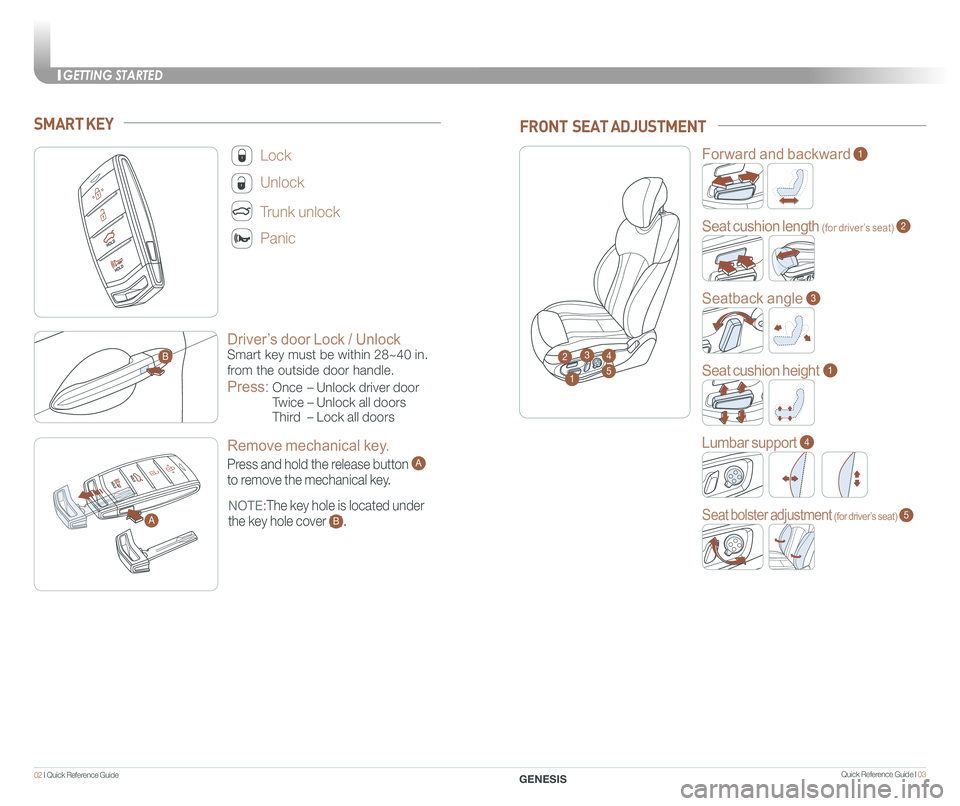
Page 9 of 23
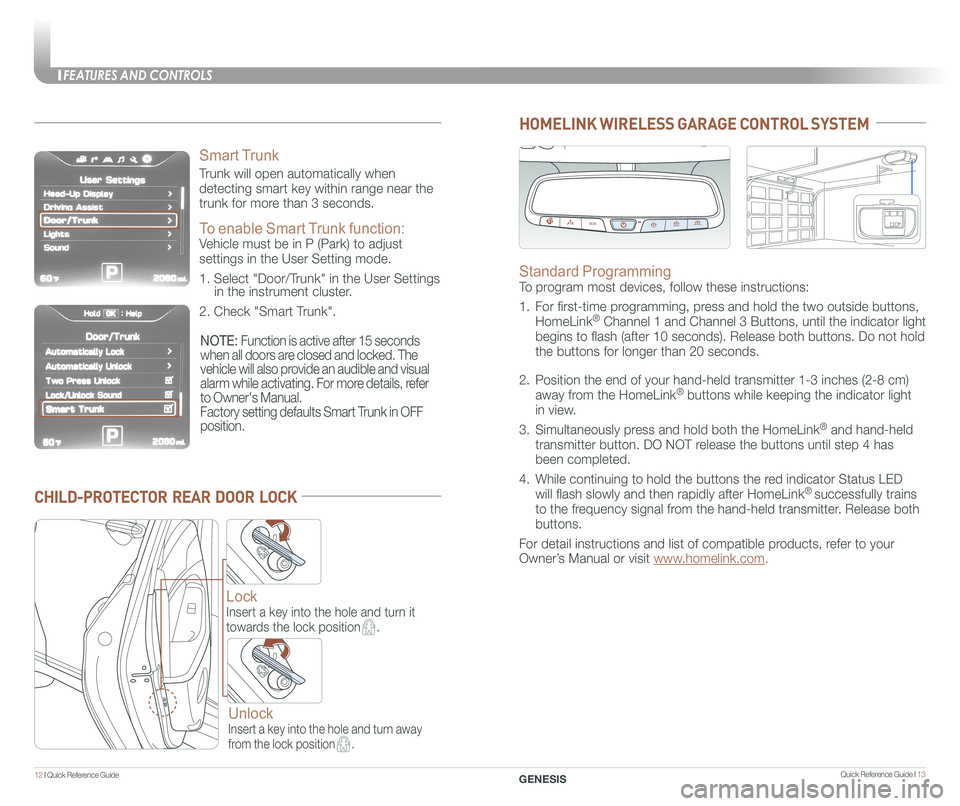
View, print and download for free: trunk release - GENESIS G80 2017 Quick Reference Guide, 23 Pages, PDF Size: 9.52 MB. Search in GENESIS G80 2017 Quick Reference Guide online. CarManualsOnline.info is the largest online database of car user manuals. GENESIS G80 2017 Quick Reference Guide PDF Download. GETTING STARTED Quick Reference Guide I 0302 I Quick Reference Guide Driver’s door Lock / Unlock Smart key must be within 28~40 in. from the outside door h
All product names, logos, and brands are property of their respective owners.