phone GENESIS G80 2017 User's Manual
[x] Cancel search | Manufacturer: GENESIS, Model Year: 2017, Model line: G80, Model: GENESIS G80 2017Pages: 18, PDF Size: 1.53 MB
Page 2 of 18
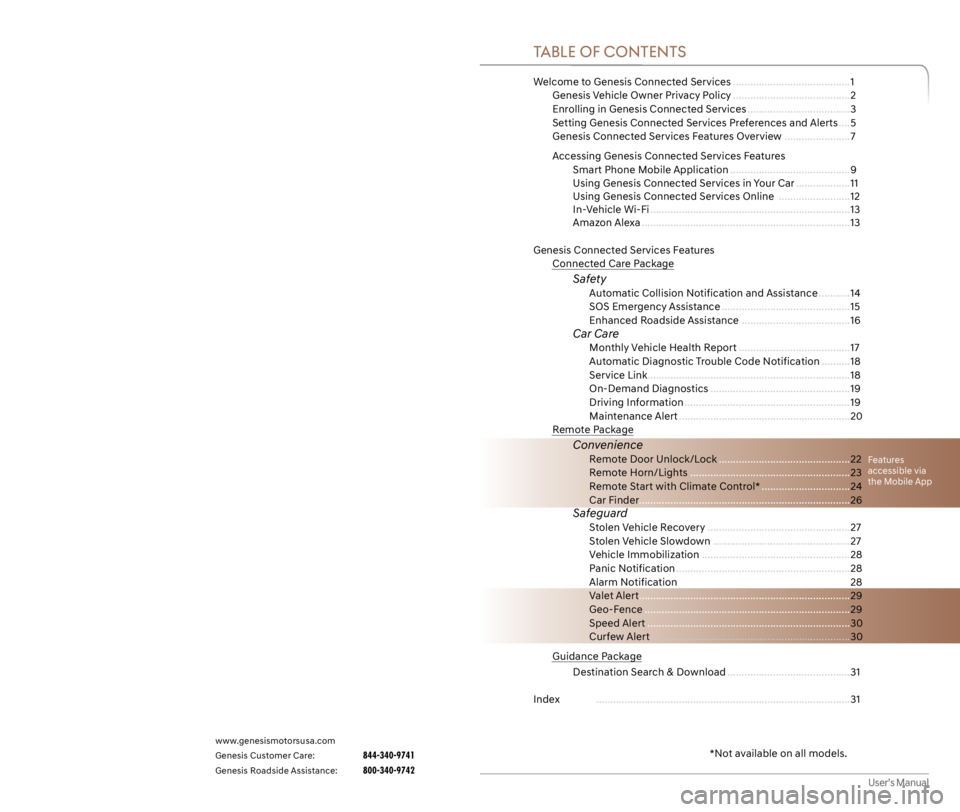
User’s Manual
Welcome to Genesis Connected Services .........................................1
Genesis Vehicle Owner Privacy Policy .........................................2
Enrolling in Genesis Connected Services .................................... 3
Setting Genesis Connected Services Preferences and Alerts .... 5
Genesis Connected Services Features Overview ....................... 7
Accessing Genesis Connected Services Features
Smart Phone Mobile Application .......................................... 9
Using Genesis Connected Services in Your Car ...................11
Using Genesis Connected Services Online ......................... 12
In-Vehicle Wi-Fi ...................................................................... 13
Amazon Alexa ........................................................................\
. 13
Genesis Connected Services Features
Connected Care Package
Safety Automatic Collision Notification and Assistance ........... 14
SOS Emergency Assistance ............................................. 15
Enhanced Roadside Assistance ...................................... 16
Car Care Monthly Vehicle Health Report ....................................... 17
Automatic Diagnostic Trouble Code Notification .......... 18
Service Link ....................................................................... 18
On-Demand Diagnostics ................................................. 19
Driving Information .......................................................... 19
Maintenance Alert ............................................................ 20
Remote Package
Convenience
Remote Door Unlock/Lock .............................................. 22
Remote Horn/Lights ........................................................ 23
Remote Start with Climate Control* ...............................24
Car Finder........................................................................\
.. 26
Safeguard Stolen Vehicle Recovery .................................................. 27
Stolen Vehicle Slowdown ................................................ 27
Vehicle Immobilization .................................................... 28
Panic Notification ............................................................. 28
Alarm Notification ............................................................ 28
Valet Alert ........................................................................\
.. 29
Geo-Fence ........................................................................\
29
Speed Alert ....................................................................... 30
Curfew Alert ...................................................................... 30
Guidance Package
Destination Search & Download ........................................... 31
Index ........................................................................\
................. 31
Features
accessible via
the Mobile App
* Not available on all models.
TABLE OF CONTENTS
www.genesismotorsusa.com
Genesis Customer Care: 844-340-9741
Genesis Roadside Assistance: 800-340-9742
GENESIS
Page 3 of 18
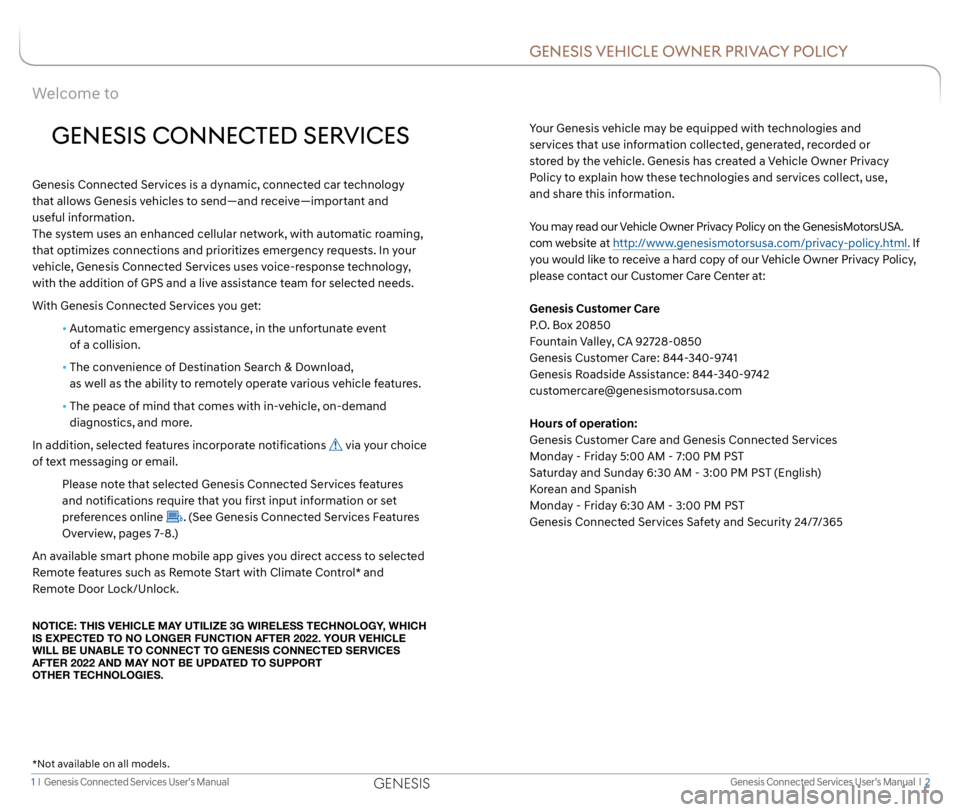
1 I Genesis Connected Services User’s Manual Genesis Connected Services User’s Manual I 2
GENESIS VEHICLE OWNER PRIVACY POLICY
Your Genesis vehicle may be equipped with technologies and
services that use information collected, generated, recorded or
stored by the vehicle. Genesis has created a Vehicle Owner Privacy
Policy to explain how these technologies and services collect, use,
and share this information.
You may read our Vehicle Owner Privacy Policy on the GenesisMotorsUSA.
com website at http://www.genesismotorsusa.com/privacy-policy.html. If
you would like to receive a hard copy of our Vehicle Owner Privacy Policy,
please contact our Customer Care Center at:
Genesis Customer Care
P.O. Box 20850
Fountain Valley, CA 92728-0850
Genesis Customer Care: 844-340-9741
Genesis Roadside Assistance: 844-340-9742
[email protected]
Hours of operation:
Genesis Customer Care and Genesis Connected Services
Monday - Friday 5:00 AM - 7:00 PM PST
Saturday and Sunday 6:30 AM - 3:00 PM PST (English)
Korean and Spanish
Monday - Friday 6:30 AM - 3:00 PM PST
Genesis Connected Services Safety and Security 24/7/365
Welcome to
GENESIS CONNECTED SERVICES
Genesis Connected Services is a dynamic, connected car technology
that allows Genesis vehicles to send—and receive—important and
useful information.
The system uses an enhanced cellular network, with automatic roaming,
that optimizes connections and prioritizes emergency requests. In your
vehicle, Genesis Connected Services uses voice-response technology,
with the addition of GPS and a live assistance team for selected needs.
With Genesis Connected Services you get:
• Automatic emergency assistance, in the unfortunate event
of a collision.
• The convenience of Destination Search & Download,
as well as the ability to remotely operate various vehicle features.
• The peace of mind that comes with in-vehicle, on-demand
diagnostics, and more.
In addition, selected features incorporate notifications
via your choice
of text messaging or email.
Please note that selected Genesis Connected Services features
and notifications require that you first input information or set
preferences online
. (See Genesis Connected Services Features
Overview, pages 7-8.)
An available smart phone mobile app gives you direct access to selected
Remote features such as Remote Start with Climate Control* and
Remote Door Lock/Unlock.
NOTICE: THIS VEHICLE MAY UTILIZE 3G WIRELESS TECHNOLOGY, WHICH
IS EXPECTED TO NO LONGER FUNCTION AFTER 2022. YOUR VEHICLE
WILL BE UNABLE TO CONNECT TO GENESIS CONNECTED SERVICES
AFTER 2022 AND MAY NOT BE UPDATED TO SUPPORT
OTHER TECHNOLOGIES.
* Not available on all models.
GENESIS
Page 5 of 18
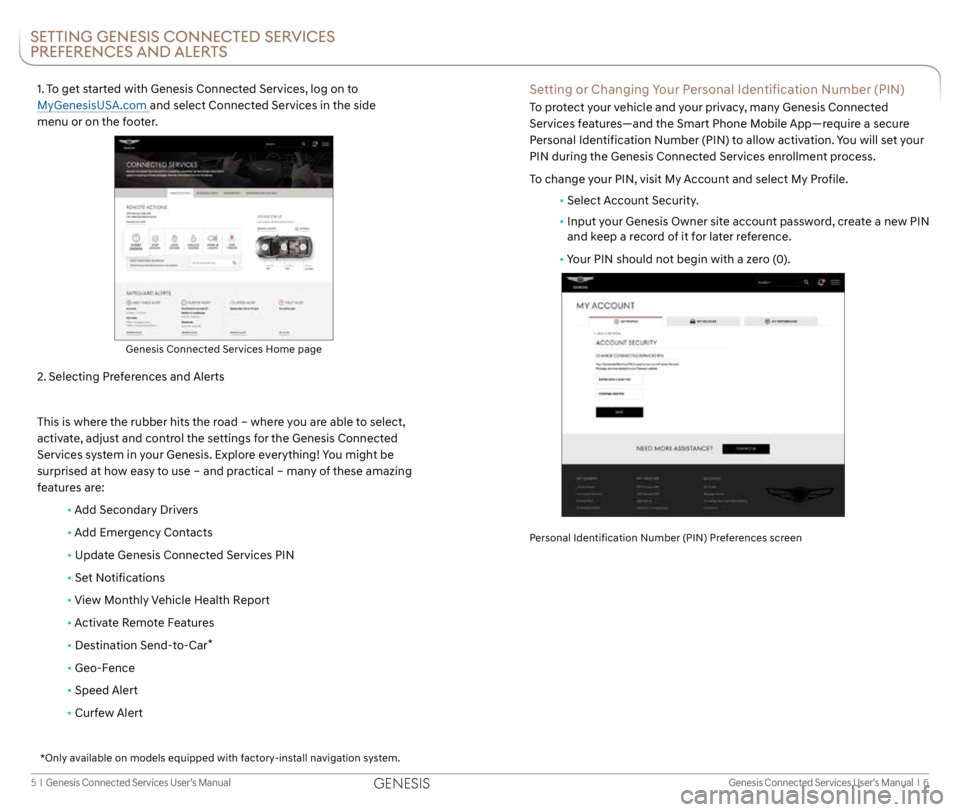
Genesis Connected Services User’s Manual I 6
5 I Genesis Connected Services User’s Manual
1. To get started with Genesis Connected Services, log on to
MyGenesisUSA.com and select Connected Services in the side
menu or on the footer.
2. Selecting Preferences and Alerts
This is where the rubber hits the road – where you are able to select,
activate, adjust and control the settings for the Genesis Connected
Services system in your Genesis. Explore everything! You might be
surprised at how easy to use – and practical – many of these amazing
features are:
• Add Secondary Drivers
•
Add Emergency Contacts
• Update Genesis Connected Services PIN
• Set Notifications
•
View Monthly Vehicle Health Report
•
Activate Remote Features
• Destination Send-to-Car
*
• Geo-Fence
• Speed Alert
• Curfew Alert
Genesis Connected Services Home page
SETTING GENESIS CONNECTED SERVICES
PREFERENCES AND ALERTS
Setting or Changing Your Personal Identification Number (PIN)
To protect your vehicle and your privacy, many Genesis Connected
Services features—and the Smart Phone Mobile App—require a secure
Personal Identification Number (PIN) to allow activation. You will set your
PIN during the Genesis Connected Services enrollment process.
To change your PIN, visit My Account and select My Profile.
• Select Account Security.
• Input your Genesis Owner site account password, create a new PIN
and keep a record of it for later reference.
• Your PIN should not begin with a zero (0).
Personal Identification Number (PIN) Preferences screen
*Only available on models equipped with factory-install navigation system.
GENESIS
Page 7 of 18
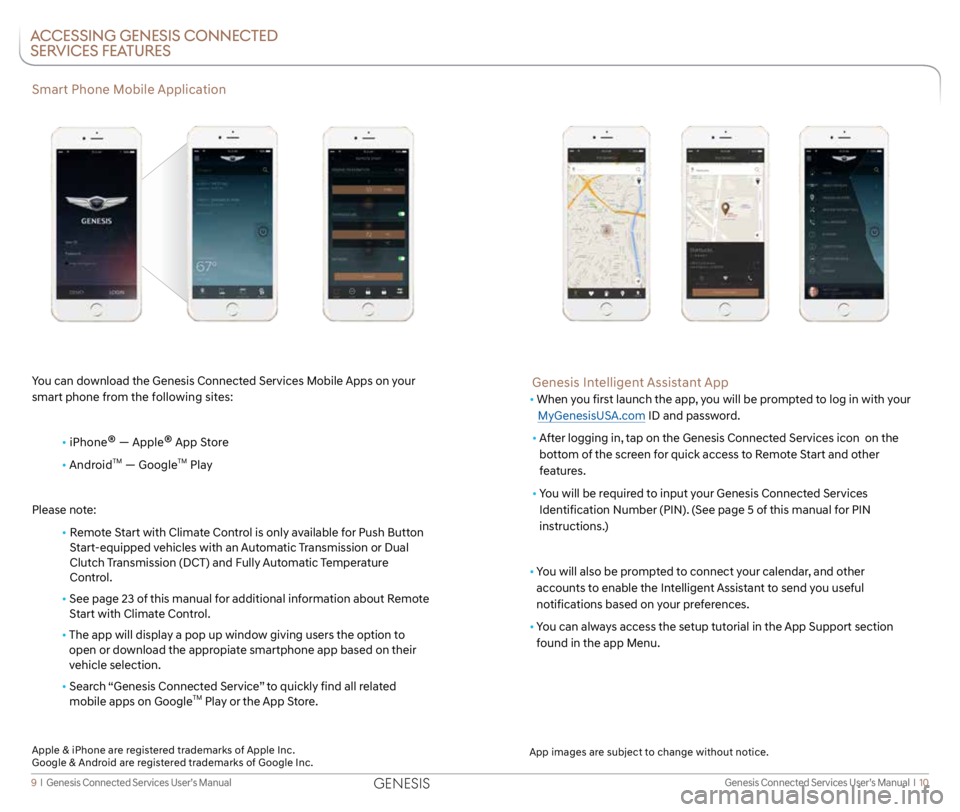
Genesis Connected Services User’s Manual I 10
9 I Genesis Connected Services User’s Manual
Smart Phone Mobile Application
You can download the Genesis Connected Services Mobile Apps on your
smart phone from the following sites:
• iPhone
® — Apple® App Store
• Android
TM — GoogleTM Play
Please note:
• Remote Start with Climate Control is only available for Push Button
Start-equipped vehicles with an Automatic Transmission or Dual
Clutch Transmission (DCT) and Fully Automatic Temperature
Control.
• See page 23 of this manual for additional information about Remote
Start with Climate Control.
• The app will display a pop up window giving users the option to
open or download the appropiate smartphone app based on their
vehicle selection.
• Search “Genesis Connected Service” to quickly find all related
mobile apps on Google
TM Play or the App Store.
ACCESSING GENESIS CONNECTED
SERVICES FEATURES
Genesis Intelligent Assistant App
• When you first launch the app, you will be prompted to log in with your
MyGenesisUSA.com ID and password.
• After logging in, tap on the Genesis Connected Services icon on the
bottom of the screen for quick access to Remote Start and other
features.
• You will be required to input your Genesis Connected Services
Identification Number (PIN). (See page 5 of this manual for PIN
instructions.)
• You will also be prompted to connect your calendar, and other
accounts to enable the Intelligent Assistant to send you useful
notifications based on your preferences.
• You can always access the setup tutorial in the App Support section
found in the app Menu.
App images are subject to change without notice.
Apple & iPhone are registered trademarks of Apple Inc.
Google & Android are registered trademarks of Google Inc.
GENESIS
Page 15 of 18
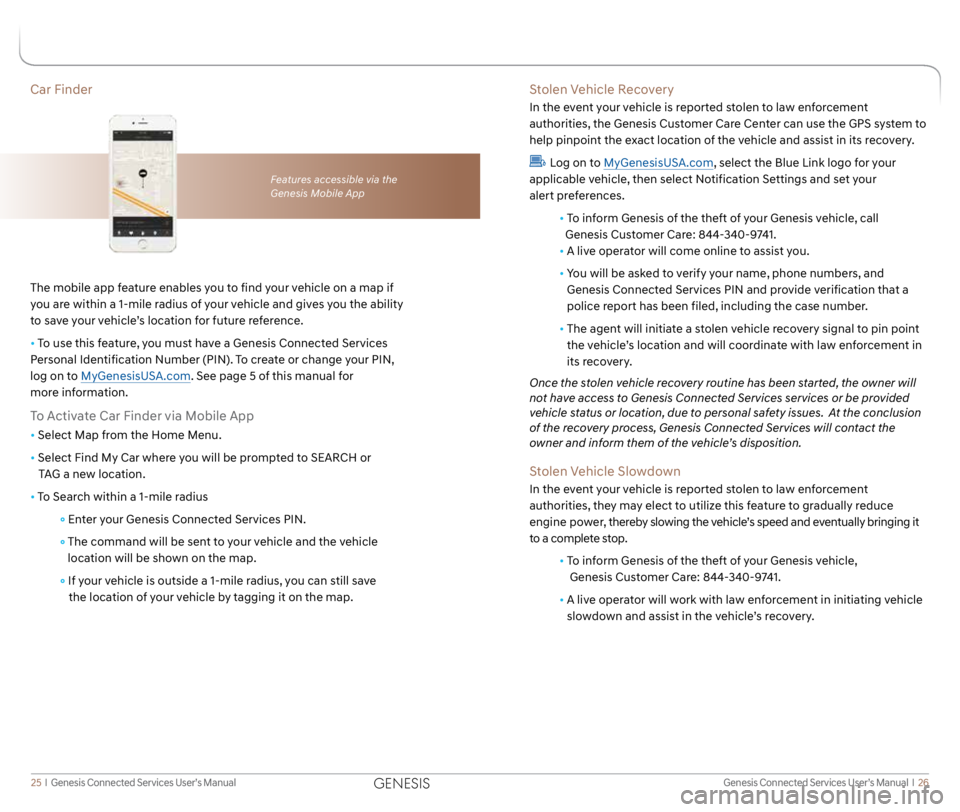
Genesis Connected Services User’s Manual I 26
25 I Genesis Connected Services User’s Manual
Car Finder
The mobile app feature enables you to find your vehicle on a map if
you are within a 1-mile radius of your vehicle and gives you the ability
to save your vehicle’s location for future reference.
• To use this feature, you must have a Genesis Connected Services
Personal Identification Number (PIN). To create or change your PIN,
log on to MyGenesisUSA.com. See page 5 of this manual for
more information.
To Activate Car Finder via Mobile App
• Select Map from the Home Menu.
• Select Find My Car where you will be prompted to SEARCH or
TAG a new location.
• To Search within a 1-mile radius
Enter your Genesis Connected Services PIN.
The command will be sent to your vehicle and the vehicle
location will be shown on the map.
If your vehicle is outside a 1-mile radius, you can still save
the location of your vehicle by tagging it on the map.
Features accessible via the
Genesis Mobile App
Stolen Vehicle Recovery
In the event your vehicle is reported stolen to law enforcement
authorities, the Genesis Customer Care Center can use the GPS system to
help pinpoint the exact location of the vehicle and assist in its recovery.
Log on to MyGenesisUSA.com, select the Blue Link logo for your
applicable vehicle, then select Notification Settings and set your
alert preferences.
• To inform Genesis of the theft of your Genesis vehicle, call
Genesis Customer Care: 844-340-9741.
•
A live operator will come online to assist you.
•
You will be asked to verify your name, phone numbers, and
Genesis Connected Services PIN and provide verification that a
police report has been filed, including the case number.
• The agent will initiate a stolen vehicle recovery signal to pin point
the vehicle’s location and will coordinate with law enforcement in
its recovery.
Once the stolen vehicle recovery routine has been started, the owner will
not have access to Genesis Connected Services services or be provided
vehicle status or location, due to personal safety issues. At the conclusion
of the recovery process, Genesis Connected Services will contact the
owner and inform them of the vehicle’s disposition.
Stolen Vehicle Slowdown
In the event your vehicle is reported stolen to law enforcement
authorities, they may elect to utilize this feature to gradually reduce
engine power, thereby slowing the vehicle’s speed and eventually bringing it
to a complete stop.
• To inform Genesis of the theft of your Genesis vehicle,
Genesis Customer Care: 844-340-9741.
• A live operator will work with law enforcement in initiating vehicle
slowdown and assist in the vehicle’s recovery.
GENESIS
Page 18 of 18
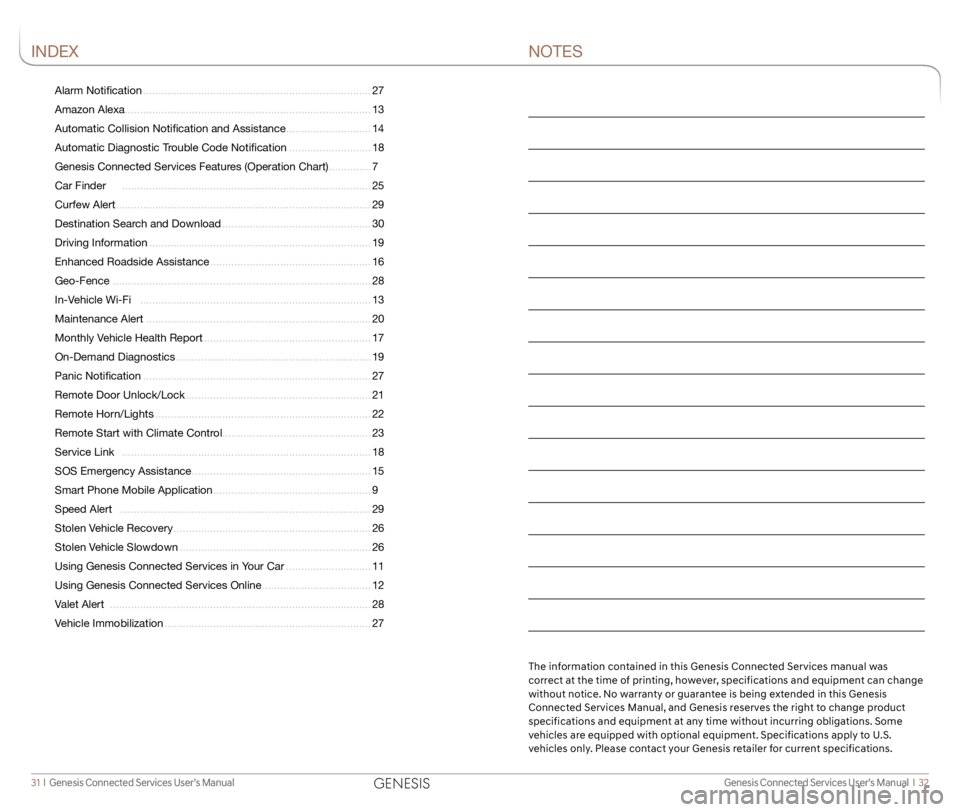
Genesis Connected Services User’s Manual I 32
31 I Genesis Connected Services User’s Manual
Alarm Notification ........................................................................\
... 27
Amazon Alexa ........................................................................\
......... 13
Automatic Collision Notification and Assistance ............................ 14
Automatic Diagnostic Trouble Code Notification ........................... 18
Genesis Connected Services Features (Operation Chart) ..............7
Car Finder ........................................................................\
.......... 25
Curfew Alert ........................................................................\
............ 29
Destination Search and Download ................................................. 30
Driving Information ........................................................................\
. 19
Enhanced Roadside Assistance ..................................................... 16
Geo-Fence ........................................................................\
............. 28
In-Vehicle Wi-Fi ........................................................................\
.... 13
Maintenance Alert ........................................................................\
.. 20
Monthly Vehicle Health Report ....................................................... 17
On-Demand Diagnostics ................................................................ 19
Panic Notification ........................................................................\
... 27
Remote Door Unlock/Lock ............................................................. 21
Remote Horn/Lights ....................................................................... 22
Remote Start with Climate Control .................................................23
Service Link ........................................................................\
.......... 18
SOS Emergency Assistance ........................................................... 15
Smart Phone Mobile Application .................................................... 9
Speed Alert ........................................................................\
........... 29
Stolen Vehicle Recovery ................................................................. 26
Stolen Vehicle Slowdown ............................................................... 26
Using Genesis Connected Services in Your Car ............................ 11
Using Genesis Connected Services Online .................................... 12
Valet Alert ........................................................................\
.............. 28
Vehicle Immobilization .................................................................... 27
INDEXNOTES
The information contained in this Genesis Connected Services manual was
correct at the time of printing, however, specifications and equipment can change
without notice. No warranty or guarantee is being extended in this Genesis
Connected Services Manual, and Genesis reserves the right to change product
specifications and equipment at any time without incurring obligations. Some
vehicles are equipped with optional equipment. Specifications apply to U.S.
vehicles only. Please contact your Genesis retailer for current specifications.
GENESIS