check engine light GENESIS G80 2018 User Guide
[x] Cancel search | Manufacturer: GENESIS, Model Year: 2018, Model line: G80, Model: GENESIS G80 2018Pages: 516, PDF Size: 81.01 MB
Page 183 of 516
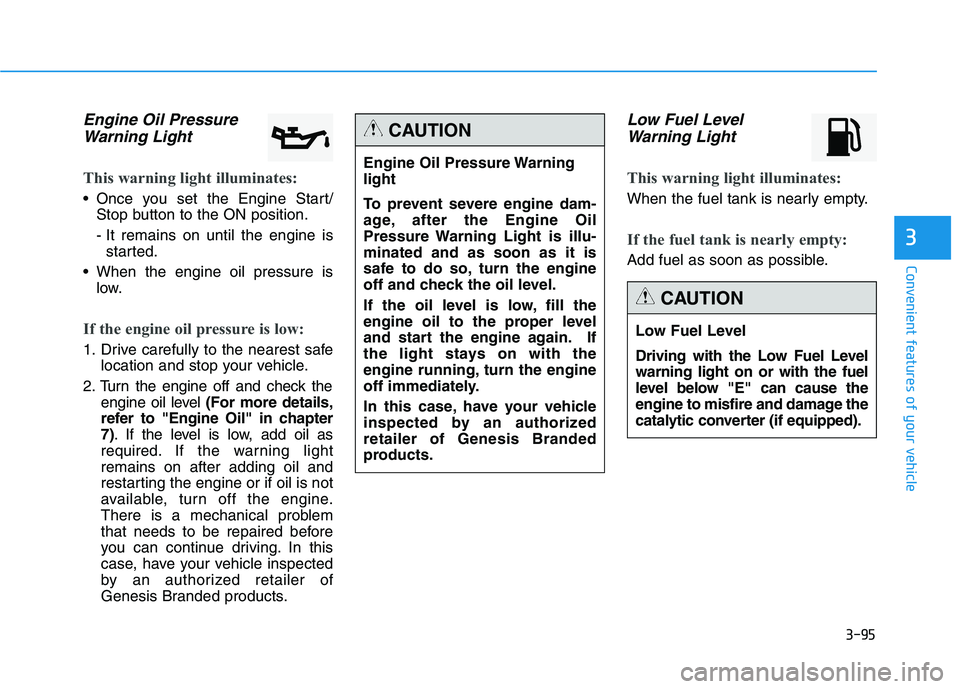
3-95
Convenient features of your vehicle
3
Engine Oil Pressure
Warning Light
This warning light illuminates:
Once you set the Engine Start/
Stop button to the ON position.
- It remains on until the engine is
started.
When the engine oil pressure is
low.
If the engine oil pressure is low:
1. Drive carefully to the nearest safe
location and stop your vehicle.
2. Turn the engine off and check the
engine oil level (For more details,
refer to "Engine Oil" in chapter
7). If the level is low, add oil as
required. If the warning light
remains on after adding oil and
restarting the engine or if oil is not
available, turn off the engine.
There is a mechanical problem
that needs to be repaired before
you can continue driving. In this
case, have your vehicle inspected
by an authorized retailer of
Genesis Branded products.
Low Fuel Level
Warning Light
This warning light illuminates:
When the fuel tank is nearly empty.
If the fuel tank is nearly empty:
Add fuel as soon as possible.
Engine Oil Pressure Warning
light
To prevent severe engine dam-
age, after the Engine Oil
Pressure Warning Light is illu-
minated and as soon as it is
safe to do so, turn the engine
off and check the oil level.
If the oil level is low, fill the
engine oil to the proper level
and start the engine again. If
the light stays on with the
engine running, turn the engine
off immediately.
In this case, have your vehicle
inspected by an authorized
retailer of Genesis Branded
products.
CAUTION
Low Fuel Level
Driving with the Low Fuel Level
warning light on or with the fuel
level below "E" can cause the
engine to misfire and damage the
catalytic converter (if equipped).
CAUTION
Page 201 of 516

3-113
Convenient features of your vehicle
3
✽ ✽
NOTICE
If the driver gets out of the vehicle
through other doors (except driver's
door), the battery saver function
does not operate and the headlamp
delay function does not turn off
automatically. Therefore, It causes
the battery to be discharged. In this
case, make sure to turn off the lamp
before getting out of the vehicle.
AFLS (Adaptive Front Lighting
System) a.k.a. DBL (Dynamic
Bending Light)
Adaptive front lighting system uses
the steering angle and vehicle
speed, to keep your field of vision
wide by swiveling and leveling the
headlamp.
Change the switch to the AUTO posi-
tion when the engine is running. The
adaptive front lighting system will
operate when the headlamp is ON.
To turn off the AFLS, change the
switch to other positions. After turn-
ing the AFLS off, headlamp swiveling
no longer occurs, but leveling oper-
ates continuously.If the AFLS malfunction indicator
comes on, the AFLS is not working
properly. Drive to the nearest safe
location and restart the engine. If the
indicator continuously remains on,
we recommend that the system be
checked by an authorized retailer of
Genesis Branded products.
ODH047567
Page 202 of 516
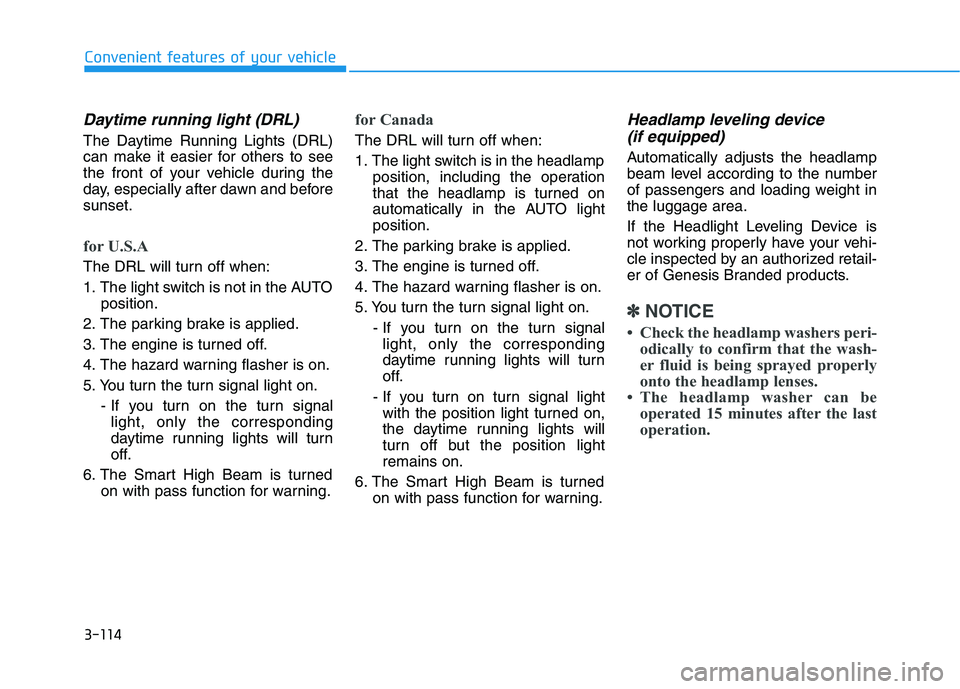
3-114
Convenient features of your vehicle
Daytime running light (DRL)
The Daytime Running Lights (DRL)
can make it easier for others to see
the front of your vehicle during the
day, especially after dawn and before
sunset.
for U.S.A
The DRL will turn off when:
1. The light switch is not in the AUTO
position.
2. The parking brake is applied.
3. The engine is turned off.
4. The hazard warning flasher is on.
5. You turn the turn signal light on.
- If you turn on the turn signal
light, only the corresponding
daytime running lights will turn
off.
6. The Smart High Beam is turned
on with pass function for warning.
for Canada
The DRL will turn off when:
1. The light switch is in the headlamp
position, including the operation
that the headlamp is turned on
automatically in the AUTO light
position.
2. The parking brake is applied.
3. The engine is turned off.
4. The hazard warning flasher is on.
5. You turn the turn signal light on.
- If you turn on the turn signal
light, only the corresponding
daytime running lights will turn
off.
- If you turn on turn signal light
with the position light turned on,
the daytime running lights will
turn off but the position light
remains on.
6. The Smart High Beam is turned
on with pass function for warning.
Headlamp leveling device
(if equipped)
Automatically adjusts the headlamp
beam level according to the number
of passengers and loading weight in
the luggage area.
If the Headlight Leveling Device is
not working properly have your vehi-
cle inspected by an authorized retail-
er of Genesis Branded products.
✽ ✽
NOTICE
• Check the headlamp washers peri-
odically to confirm that the wash-
er fluid is being sprayed properly
onto the headlamp lenses.
• The headlamp washer can be
operated 15 minutes after the last
operation.
Page 259 of 516

5-4
Driving your vehicle
Before entering the vehicle
• Be sure all windows, outside mir-
ror(s), and outside lights are clean
and unobstructed.
Remove frost, snow, or ice.
Visually check the tires for uneven
wear and damage.
Check under the vehicle for any
sign of leaks.
Be sure there are no obstacles
behind you if you intend to back up.
Before starting
Make sure the hood, the trunk, and
the doors are securely closed and
locked.
Adjust the position of the seat and
steering wheel.
Adjust the inside and side view mir-
rors.
Verify all the lights work.
Fasten your seatbelt. Check that all
passengers have fastened their
seatbelts.
Check the gauges and indicators in
the instrument panel and the mes-
sages on the instrument display
when the Engine Start/Stop button
is in the ON position.
Check that any items you are car-
rying are stored properly or fas-
tened down securely. CALIFORNIA PROPOSITION 65
WARNING
Engine exhaust and a wide vari-
ety of automobile components
including components found in
the interior furnishings in a
vehicle, contain or emit harmful
chemicals known to the State of
California to cause cancer and
birth defects and reproductive
harm. In addition, certain fluids
contained in vehicles and cer-
tain products of components
contain or emit chemicals
known to the State of California
to cause cancer and birth
defects or other reproductive
harm.WARNING
B BE
EF
FO
OR
RE
E
D
DR
RI
IV
VI
IN
NG
G
Page 263 of 516

5-8
Driving your vehicle
Button Position Action Notice
ON
Press the Engine Start/Stop button while it is
in the ACC position without depressing the
brake pedal.
The warning lights can be checked before
the engine is started.Do not leave the Engine Start/Stop button in
the ON position when the engine is not run-
ning to help prevent the battery from discharg-
ing.
START
To start the engine, depress the brake pedal
and press the Engine Start/Stop button with
the shift lever in the P (Park) or in the N
(Neutral) position.
For your safety, start the engine with the shift
lever in the P (Park) position.If you press the Engine Start/Stop button with-
out depressing the brake pedal, the engine
does not start and the Engine Start/Stop but-
ton changes as follows:
OFF → →
ACC → →
ON → →
OFF
However, the engine may start if you depress
the brake pedal within 0.5 second after press-
ing the Engine Start/Stop button when it is in
the OFF position.
Page 284 of 516
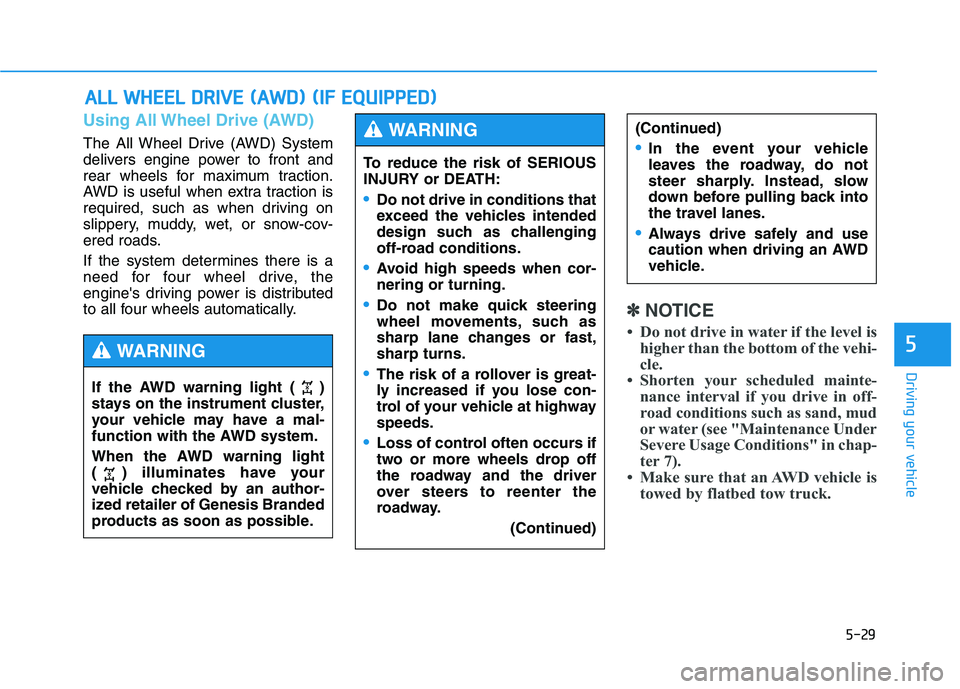
5-29
Driving your vehicle
5
Using All Wheel Drive (AWD)
The All Wheel Drive (AWD) System
delivers engine power to front and
rear wheels for maximum traction.
AWD is useful when extra traction is
required, such as when driving on
slippery, muddy, wet, or snow-cov-
ered roads.
If the system determines there is a
need for four wheel drive, the
engine's driving power is distributed
to all four wheels automatically.
✽ ✽
NOTICE
• Do not drive in water if the level is
higher than the bottom of the vehi-
cle.
• Shorten your scheduled mainte-
nance interval if you drive in off-
road conditions such as sand, mud
or water (see "Maintenance Under
Severe Usage Conditions" in chap-
ter 7).
• Make sure that an AWD vehicle is
towed by flatbed tow truck.
A AL
LL
L
W
WH
HE
EE
EL
L
D
DR
RI
IV
VE
E
(
(A
AW
WD
D)
)
(
(I
IF
F
E
EQ
QU
UI
IP
PP
PE
ED
D)
)
To reduce the risk of SERIOUS
INJURY or DEATH:
Do not drive in conditions that
exceed the vehicles intended
design such as challenging
off-road conditions.
Avoid high speeds when cor-
nering or turning.
Do not make quick steering
wheel movements, such as
sharp lane changes or fast,
sharp turns.
The risk of a rollover is great-
ly increased if you lose con-
trol of your vehicle at highway
speeds.
Loss of control often occurs if
two or more wheels drop off
the roadway and the driver
over steers to reenter the
roadway.
(Continued)
(Continued)
In the event your vehicle
leaves the roadway, do not
steer sharply. Instead, slow
down before pulling back into
the travel lanes.
Always drive safely and use
caution when driving an AWD
vehicle.
WARNING
If the AWD warning light ( )
stays on the instrument cluster,
your vehicle may have a mal-
function with the AWD system.
When the AWD warning light
( ) illuminates have your
vehicle checked by an author-
ized retailer of Genesis Branded
products as soon as possible.
WARNING
Page 285 of 516

5-30
Driving your vehicle
For safe AWD operation
Before driving
Make sure all passengers are
wearing seat belts.
Sit upright and adjust the steering
wheel to a position comfortable for
you to drive.
Driving on snow-covered or icy
roads
Start off slowly by applying the
accelerator pedal gently.
Use of snow tires is recommended.
For more information on Snow
Tires refer to "Winter Driving" in
this chapter.
Keep sufficient distance between
your vehicle and the vehicle in front
of you.
When approaching a stop sign or
stop light, release the accelerator
pedal to provide engine braking
during deceleration.
Avoid speeding, rapid acceleration,
sudden brake applications, and
sharp turns to prevent skids.
Driving in sand or mud
Maintain slow and constant speed.
Keep sufficient distance between
your vehicle and the vehicle in front
of you.
Reduce vehicle speed and always
check the road condition.
Avoid speeding, rapid acceleration,
sudden brake applications, and
sharp turns to prevent getting
stuck.
Driving up or down hills
Driving uphill
- Before starting off, check if it is
possible to drive uphill.
- Drive as straight as possible.
Driving downhill
- Do not change gear while driving
downhill. Select gear before driv-
ing downhill.
- Drive slowly and select Manual
Shift Mode to provide engine
braking while driving downhill.
- Drive straight as possible.
When the vehicle is stuck in
snow, sand or mud, avoid run-
ning the engine continuously at
high rpm, doing so may damage
the tires, transmission, differen-
tial or AWD system.
CAUTION
Exercise extreme caution driv-
ing up or down steep hills. The
vehicle may flip depending on
the grade, terrain and water/
mud conditions.
WARNING
Page 290 of 516

5-35
Driving your vehicle
5
Check the Parking
Brake Warning Light
by placing the Engine
Start/Stop button to
the ON position (do
not start the engine).
This light will be illuminated when the
parking brake is applied with the
Engine Start/Stop button in the
START or ON position.
Before driving, be sure the parking
brake is released and the Brake
Warning Light is OFF.
If the Parking Brake Warning Light
remains on after the parking brake is
released while engine is running,
there may be a malfunction in the
brake system. Immediate attention is
necessary.
If at all possible, cease driving the
vehicle immediately. If that is not pos-
sible, use extreme caution while
operating the vehicle and only con-
tinue to drive the vehicle until you
can reach a safe location.
Whenever leaving the vehicle
or parking, always come to a
complete stop and continue
to depress the brake pedal.
Move the shift lever into P
(Park) position, then apply the
parking brake, and place the
Engine Start/Stop button in
the OFF position.
Vehicles with the parking
brake not fully engaged are at
risk for moving inadvertently
and causing injury to yourself
or others.
NEVER allow anyone who is
unfamiliar with the vehicle to
touch the parking brake. If the
parking brake is released
unintentionally, serious injury
may occur.
Only release the parking
brake when you are seated
inside the vehicle with your
foot firmly on the brake pedal.
WARNING
Do not apply the accelerator
pedal while the parking brake
is engaged. If you depress the
accelerator pedal with the
parking brake engaged, warn-
ing will sound. Damage to the
parking brake may occur.
Driving with the parking brake
on can overheat the braking
system and cause premature
wear or damage to brake
parts. Make sure the parking
brake is released and the
Brake Warning Light is off
before driving.
CAUTION
Page 292 of 516

5-37
Driving your vehicle
5
To release EPB (Electronic Parking
Brake) automatically:
Shift lever in P (Park)
With the engine running depress
the brake pedal and shift out of P
(Park) to R (Rear) or D (Drive).
Shift lever in N (Neutral)
With the engine running depress
the brake pedal and shift out of N
(Neutral) to R (Rear) or D (Drive).
Satisfy the following conditions
1. Start the engine.
2. Fasten the driver's seat belt.
3. Close the driver's door, engine
hood and trunk.
4. Depress the accelerator pedal
while the shift lever is in D
(Drive) or R (Reverse).
Make sure the Parking Brake
Warning Light goes off.
✽ ✽
NOTICE
• For your safety, you can engage
the EPB even though the Engine
Stop/Start button is in the OFF
position, but you cannot release it.
• For your safety, depress the brake
pedal and release the parking
brake manually with the EPB
switch when you drive downhill or
when backing up the vehicle.When the EPB (Electronic Parking
Brake) does not release:Contact an authorized retailer of
Genesis Branded products by load-
ing the vehicle on a flatbed tow truck
and have the system checked.
If the Parking Brake Warning
Light is still on even though
the EPB has been released,
have your vehicle checked by
an authorized retailer of
Genesis Branded products.
Do not drive your vehicle with
the EPB applied. It may cause
excessive brake pad and
brake rotor wear.
CAUTION
Page 295 of 516

5-40
Driving your vehicle
Parking brake automatically locked
If the EPB is applied while Auto Hold
is activated, a warning will sound and
a message will appear.
EPB malfunction indicator
(if equipped)
If the EPB Malfunction Indicator
remains on, comes on while driving,
or does not come on when the
Engine Start/Stop button is in the ON
position, this indicates the EPB may
have malfunctioned. Have your vehi-
cle checked by an authorized retailer
of Genesis Branded products as
soon as possible.
The EPB Malfunction Indicator may
illuminate when the ESC indicator
comes on to indicate that the ESC is
not working properly, but it does not
indicate a malfunction of the EPB.
ODH047457L
ODH057230
If the EPB Malfunction
Indicator is still on, have the
system checked by an author-
ized retailer of Genesis
Branded products.
If the Parking Brake Warning
Light does not illuminate or
blinks even though the EPB
switch was pulled up, the EPB
may not be applied.
If the Parking Brake Warning
Light blinks when the EPB
Malfunction Indicator is on,
press the EPB switch, then
pull it up. Once more, press
the switch back to its original
position and pull it back up. If
the EPB Malfunction Indicator
does not go off, have your
vehicle checked by an author-
ized retailer of Genesis
Branded products.
CAUTION