display GENESIS G80 2018 Repair Manual
[x] Cancel search | Manufacturer: GENESIS, Model Year: 2018, Model line: G80, Model: GENESIS G80 2018Pages: 516, PDF Size: 81.01 MB
Page 309 of 516
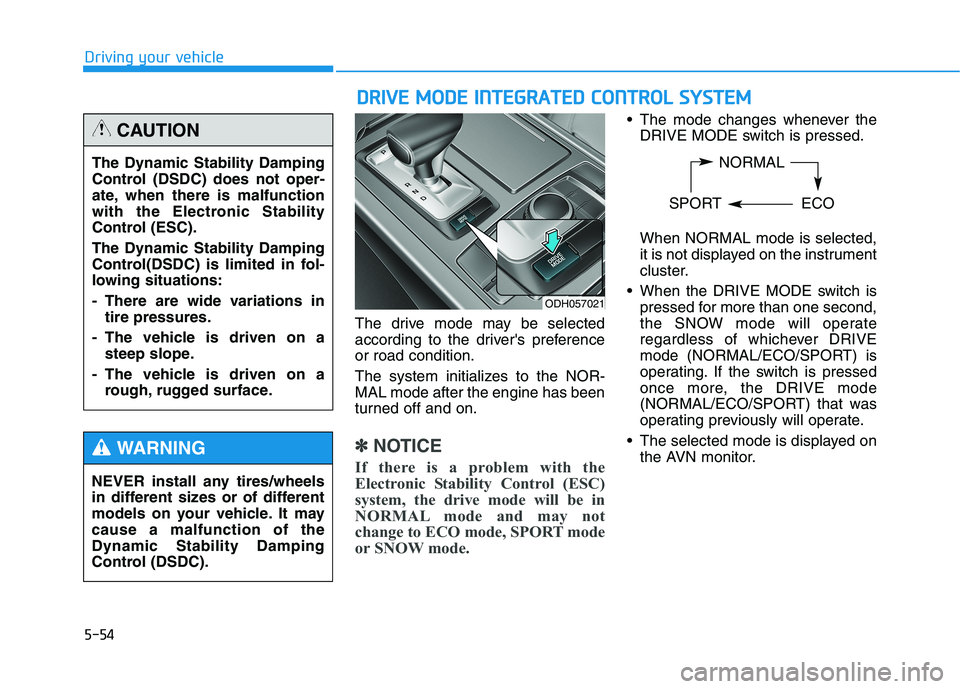
5-54
Driving your vehicle
The drive mode may be selected
according to the driver's preference
or road condition.
The system initializes to the NOR-
MAL mode after the engine has been
turned off and on.
✽ ✽
NOTICE
If there is a problem with the
Electronic Stability Control (ESC)
system, the drive mode will be in
NORMAL mode and may not
change to ECO mode, SPORT mode
or SNOW mode.
The mode changes whenever the
DRIVE MODE switch is pressed.
When NORMAL mode is selected,
it is not displayed on the instrument
cluster.
When the DRIVE MODE switch is
pressed for more than one second,
the SNOW mode will operate
regardless of whichever DRIVE
mode (NORMAL/ECO/SPORT) is
operating. If the switch is pressed
once more, the DRIVE mode
(NORMAL/ECO/SPORT) that was
operating previously will operate.
The selected mode is displayed on
the AVN monitor.
ODH057021
NORMAL
SPORT ECOThe Dynamic Stability Damping
Control (DSDC) does not oper-
ate, when there is malfunction
with the Electronic Stability
Control (ESC).
The Dynamic Stability Damping
Control(DSDC) is limited in fol-
lowing situations:
- There are wide variations in
tire pressures.
- The vehicle is driven on a
steep slope.
- The vehicle is driven on a
rough, rugged surface.
CAUTION
NEVER install any tires/wheels
in different sizes or of different
models on your vehicle. It may
cause a malfunction of the
Dynamic Stability Damping
Control (DSDC).
WARNING
D DR
RI
IV
VE
E
M
MO
OD
DE
E
I
IN
NT
TE
EG
GR
RA
AT
TE
ED
D
C
CO
ON
NT
TR
RO
OL
L
S
SY
YS
ST
TE
EM
M
Page 314 of 516

5-59
Driving your vehicle
5
The second stage alert may be
deactivated.
- To deactivate the warning chime :
Go to the 'User Settings →
Driving Assist and deselect Blind
Spot Detection Sound' on the
LCD display.
- To activate the warning chime :
Go to the 'User Settings →
Driving Assist and select Blind
Spot Detection Sound' on the
LCD display.
✽ ✽
NOTICE
The warning chime function helps
alert the driver. Deactivate this
function only when it is necessary.
For more details, refer to "LCD
Display" in chapter 3.
ODH053120
■ Left side
ODH053121
■ Right side
Second stage alert
A warning chime to alert the driver will activate when:
1. A vehicle has been detected in the blind spot area by the radar system
(the warning light will illuminate on the side view mirror) AND
2. The turn signal is applied (same side as where the vehicle is being
detected).
When this alert is activated, the warning light on the side view mirror will
also blink.
If you turn off the turn signal indicator, the warning chime will be deacti-
vated.
Page 315 of 516

5-60
Driving your vehicle
RCTA (Rear Cross Traffic Alert)
The Rear Cross Traffic Alert function
monitors approaching cross traffic
from the left and right side of the
vehicle when your vehicle is in
reverse
Operating conditions
To operate:
Go to the 'User Settings →Driving
Assist and select Rear Cross Traffic
Alert' on the LCD display.
The system will turn on and standby
to activate. For more details, refer to
"LCD Display" in chapter 3.
✽ ✽
NOTICE
• The system will activate when
vehicle speed is below 6.2 mph (10
km/h) and with the shift lever in R
(Reverse).
• The Rear Cross Traffic Alert
(RCTA) detecting range is approx-
imately 1 - 65 ft (0.5 – 20 m). An
approaching vehicle will be detect-
ed if their vehicle speed is within
2.5 - 22.5 mph (4 – 36km/h).
Note that the detecting range may
vary under certain conditions. As
always, use caution and pay close
attention to your surroundings
when backing up your vehicle.
ODH047581L
Page 316 of 516

5-61
Driving your vehicle
5
Warning type
If the vehicle detected by the sensors
approaches your vehicle, the warn-
ing chime will sound, the warning
light on the side view mirror will blink
and a message will appear on the
LCD display.
✽ ✽
NOTICE
• The warning chime will turn off
when the detected vehicle moves
out of the sensing area or if your
vehicle is moved away from the
detected vehicle.
• The system may not operate prop-
erly due to other factors or cir-
cumstances. Always pay attention
to your surrounding.
• If the sensing area near the rear
bumper is blocked by either a wall
or barrier or by a parked vehicle,
the system sensing area may be
reduced.
ODH047506L
ODH047504L
■ Left
■ Right
The warning light on the side
view mirror will illuminate
whenever a vehicle is detect-
ed at the rear side by the sys-
tem.
To avoid accidents, do not
focus only on the warning
light and neglect to see the
surrounding of the vehicle.
Drive safely even though the
vehicle is equipped with a
Blind Spot Detection System
(BSD) and Rear Cross Traffic
Alert (RCTA). Do not solely
rely on the system but check
your surrounding before
changing lanes or backing the
vehicle up.
The system may not alert the
driver in some conditions so
always check the surround-
ings while driving.
(Continued)
WARNING
Page 318 of 516

5-63
Driving your vehicle
5
If any of these conditions occur, the
light on the BSD switch and the sys-
tem will turn off automatically.
When the BSD canceled warning
message is displayed in the cluster,
check to make sure that the rear
bumper is free from any dirt or snow
in the areas where the sensor is
located. Remove any dirt, snow, or
foreign material that could interfere
with the radar sensors.
After any dirt or debris is removed,
the BSD system should operate nor-
mally after about 10 minutes of driv-
ing the vehicle.
If the system does not work normally
even though the foreign substance is
removed, take your vehicle to an
authorized retailer of Genesis
Branded products and have the sys-
tem checked.
Check BSD System
If there is a problem with the BSD
system, a warning message will
appear and the light on the switch
will turn off. The system will turn off
automatically. Have your vehicle
checked by an authorized retailer of
Genesis Branded products.
Limitations of the system
The driver must be cautious in the
below situations, because the sys-
tem may not detect other vehicles or
objects in certain circumstances.
The vehicle drives on a curved
road or through a tollgate.
The sensor is polluted with rain,
snow, mud, etc.
The rear bumper where the sensor
is located is covered with a foreign
object such as a bumper sticker, a
bumper guard, a bike rack, etc.
The rear bumper is damaged, or
the sensor is out of the original
default position.
The vehicle height gets lower or
higher due to heavy loading in the
luggage compartment, abnormal
tire pressure, etc.
The vehicle drives in inclement
weather such as heavy rain or
snow.
There is a fixed object near the
vehicle, such as a guardrail.
The vehicle is driven near areas
containing metal substances such
as a construction zone, railroad,
etc.
ODH057172L
Page 321 of 516

5-66
Driving your vehicle
The warning light illumi-
nates on the LCD display,
when you cancel the AEB
system. The driver can
monitor the AEB ON/OFF status on
the LCD display. Also, the warning
light illuminates when the ESC
(Electronic Stability Control) is
turned off (Traction & Stability control
disabled). If the warning light
remains ON when the AEB is acti-
vated, we recommend you to have
the system checked by an authorized
retailer of Genesis Branded prod-
ucts.
The driver can select the initial warn-
ing activation time in the User
Settings in the LCD display.
Go to the 'User Settings →Driving
Assist →Forward Collision Warning
→Late/Normal/Early'.The options for the initial Forward
Collision Warning includes the fol-
lowing:
Early:
When this condition is selected,
the initial Forward Collision
Warning is activated earlier than
normal. This setting maximizes the
amount of distance between the
vehicle or pedestrian ahead before
the initial warning occurs.
Normal:
When this condition is selected,
the initial Forward Collision
Warning is activated normally. This
setting allows for a nominal
amount of distance between the
vehicle or pedestrian ahead before
the initial warning occurs.
Late:
When this condition is selected,
the initial Forward Collision
Warning is activated later than nor-
mal.
This setting reduces the amount of
distance between the vehicle or
pedestrian ahead before the initial
warning occurs.
ODH057253L
ODH047600L
Page 322 of 516

5-67
Driving your vehicle
5
Prerequisite for activation
The AEB gets ready to be activated,
when the AEB is selected on the
LCD display, and when the following
prerequisites are satisfied.
- The ESC (Electronic Stability
Control ) is on.
- To enable the system to detect
pedestrians ahead, the vehicle
driving speed must be between 5
mph – 45 mph (8 km/h – 70 km/h).
- To enable the system to detect a
vehicle ahead, the vehicle driving
speed must be between 5 mph –
110 mph (8 km/h – 180 km/h).
When traveling above 50 mph (80
km/h), the AEB system only initiates
partial braking. This is to prevent
unintended full braking to stop in the
middle of the highway.
AEB warning message and
system control
The AEB produces warning mes-
sages and warning alarms in accor-
dance with the collision risk levels,
such as abrupt stopping of the vehi-
cle in front, insufficient braking dis-
tance, or pedestrian detection. Also,
it controls the brakes in accordance
with the collision risk levels.Completely stop the vehicle
on a safe location before
operating the switch on the
steering wheel to activate/
deactivate the AEB system.
The AEB automatically acti-
vates upon placing the Engine
Start/Stop button to the ON
position. The driver can deac-
tivate the AEB by canceling
the system setting on the LCD
display.
The AEB automatically deacti-
vates upon canceling the ESC
(Electronic Stability Control).
When the ESC is canceled,
the AEB cannot be activated
on the LCD display.
WARNING
Page 323 of 516

5-68
Driving your vehicle
The driver can select the initial warn-
ing activation time in the User
Settings in the LCD display. The
options for the initial Forward
Collision Warning include Early,
Normal, or Late initial warning time.
Forward Warning (1stwarning)
This initial warning message
appears on the LCD display and the
head up display (if equipped) with a
warning chime.
Collision Warning (2ndwarning)
This warning message appears on
the LCD display and the head up dis-
play (if equipped) with a warning
chime.
Additionally, some vehicle system
intervention occurs by the engine
management system to help decel-
erate the vehicle.
- Your vehicle speed may decelerate
moderately.
- The AEB system limitedly controls
the brakes to preemptively mitigate
impact in a collision.
Emergency braking (3rdwarning)
This warning message appears on
the LCD display and the head up dis-
play (if equipped) with a warning
chime.
Additionally, some vehicle system
intervention occurs by the engine
management system to help decel-
erate the vehicle.
- The AEB system limitedly controls
the brakes to preemptively mitigate
impact in a collision. The brake
control is maximized just before a
collision.
ODH047469L
ODH047471LODH047473L
Page 326 of 516
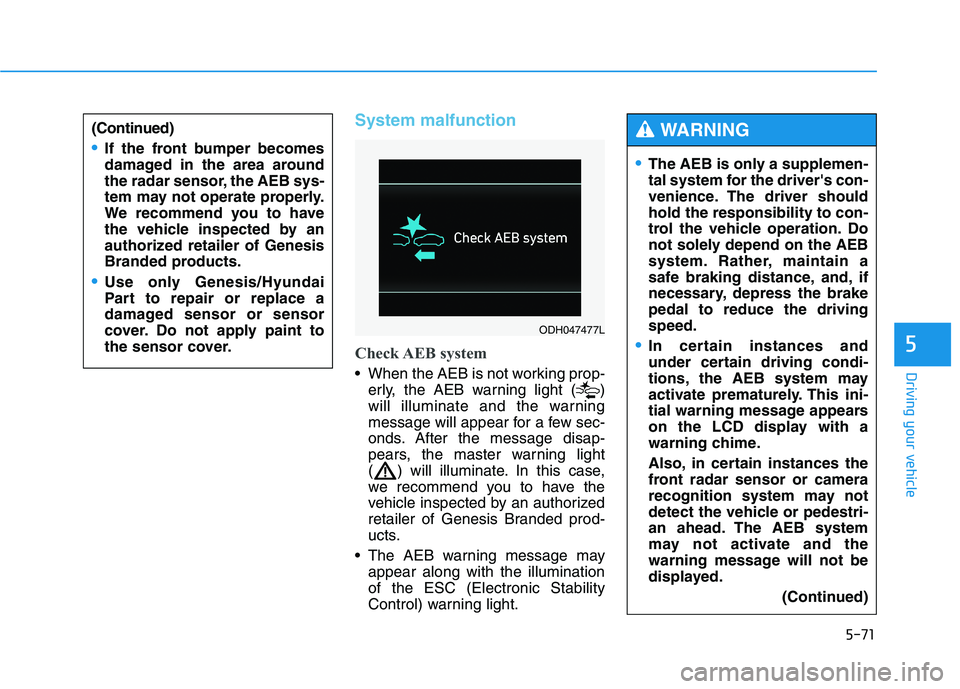
5-71
Driving your vehicle
System malfunction
Check AEB system
When the AEB is not working prop-
erly, the AEB warning light ( )
will illuminate and the warning
message will appear for a few sec-
onds. After the message disap-
pears, the master warning light
( ) will illuminate. In this case,
we recommend you to have the
vehicle inspected by an authorized
retailer of Genesis Branded prod-
ucts.
The AEB warning message may
appear along with the illumination
of the ESC (Electronic Stability
Control) warning light.
5
(Continued)
If the front bumper becomes
damaged in the area around
the radar sensor, the AEB sys-
tem may not operate properly.
We recommend you to have
the vehicle inspected by an
authorized retailer of Genesis
Branded products.
Use only Genesis/Hyundai
Part to repair or replace a
damaged sensor or sensor
cover. Do not apply paint to
the sensor cover.
The AEB is only a supplemen-
tal system for the driver's con-
venience. The driver should
hold the responsibility to con-
trol the vehicle operation. Do
not solely depend on the AEB
system. Rather, maintain a
safe braking distance, and, if
necessary, depress the brake
pedal to reduce the driving
speed.
In certain instances and
under certain driving condi-
tions, the AEB system may
activate prematurely. This ini-
tial warning message appears
on the LCD display with a
warning chime.
Also, in certain instances the
front radar sensor or camera
recognition system may not
detect the vehicle or pedestri-
an ahead. The AEB system
may not activate and the
warning message will not be
displayed.
(Continued)
WARNING
ODH047477L
Page 334 of 516

5-79
Driving your vehicle
5
To Adjust the Sensitivity of
Smart Cruise Control
The sensitivity of vehicle speed
when following the front vehicle to
maintain the set distance can be
adjusted. Go to the 'User Settings →
Driving Assist →SCC (Smart Cruise
Control Response) →Slow/Normal/
Fast' on the LCD display. You may
select one of the three stages you
prefer. Slow:
Vehicle speed following the front
vehicle to maintain the set distance
is slower than normal speed.
Normal:
Vehicle speed following the front
vehicle to maintain the set distance
is normal
Fast:
Vehicle speed following the front
vehicle to maintain the set distance
is faster than normal speed.✽ ✽
NOTICE
The last selected smart cruise con-
trol speed is remained in the system.
ODH047601L
(Continued)
- When driving in heavy traffic
or when traffic conditions
make it difficult to drive at a
constant speed
- When driving on rainy, icy, or
snow-covered roads
- When driving with limited
view (possibly due to bad
weather, such as fog, snow,
rain or sandstorm)
- When driving on hilly or
windy roads
- When driving in windy areas
- When driving in parking lots
- When driving near crash
barriers
- When driving on a sharp
curve
- When driving with limited
view (possibly due to bad
weather, such as fog, snow,
rain or sandstorm)
- When the vehicle sensing
ability decreases due to
vehicle modification result-
ing level difference of the
vehicle's front and rear