camera GENESIS G80 2018 Owner's Manual
[x] Cancel search | Manufacturer: GENESIS, Model Year: 2018, Model line: G80, Model: GENESIS G80 2018Pages: 516, PDF Size: 81.01 MB
Page 14 of 516
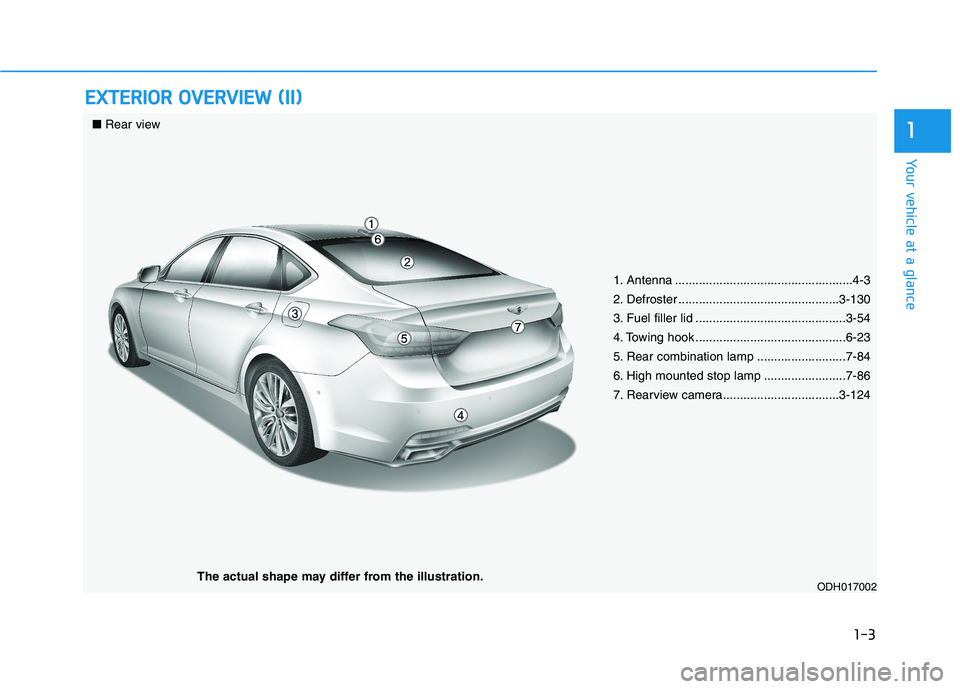
1-3
Your vehicle at a glance
E EX
XT
TE
ER
RI
IO
OR
R
O
OV
VE
ER
RV
VI
IE
EW
W
(
(I
II
I)
)
1
1. Antenna ....................................................4-3
2. Defroster ...............................................3-130
3. Fuel filler lid ............................................3-54
4. Towing hook ............................................6-23
5. Rear combination lamp ..........................7-84
6. High mounted stop lamp ........................7-86
7. Rearview camera..................................3-124
ODH017002
■Rear view
The actual shape may differ from the illustration.
Page 16 of 516
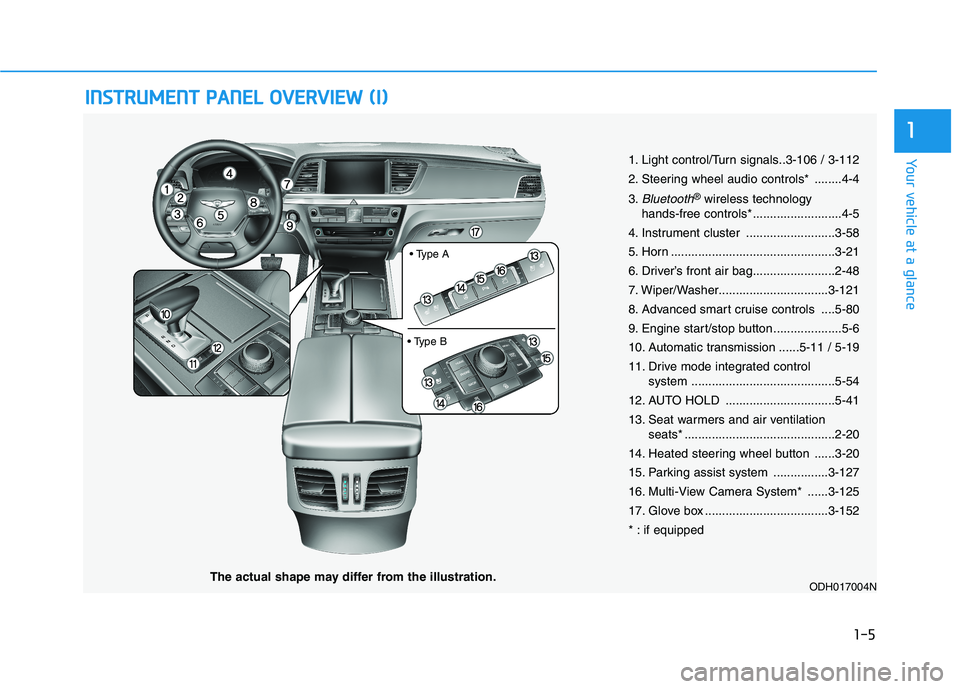
1-5
Your vehicle at a glance
1
I IN
NS
ST
TR
RU
UM
ME
EN
NT
T
P
PA
AN
NE
EL
L
O
OV
VE
ER
RV
VI
IE
EW
W
(
(I
I)
)
1. Light control/Turn signals..3-106 / 3-112
2. Steering wheel audio controls* ........4-4
3.
Bluetooth®wireless technology
hands-free controls* ..........................4-5
4. Instrument cluster ..........................3-58
5. Horn ................................................3-21
6. Driver’s front air bag........................2-48
7. Wiper/Washer................................3-121
8. Advanced smart cruise controls ....5-80
9. Engine start/stop button ....................5-6
10. Automatic transmission ......5-11 / 5-19
11. Drive mode integrated control
system ..........................................5-54
12. AUTO HOLD ................................5-41
13. Seat warmers and air ventilation
seats* ............................................2-20
14. Heated steering wheel button ......3-20
15. Parking assist system ................3-127
16. Multi-View Camera System* ......3-125
17. Glove box ....................................3-152
* : if equipped
ODH017004NThe actual shape may differ from the illustration.
Page 90 of 516
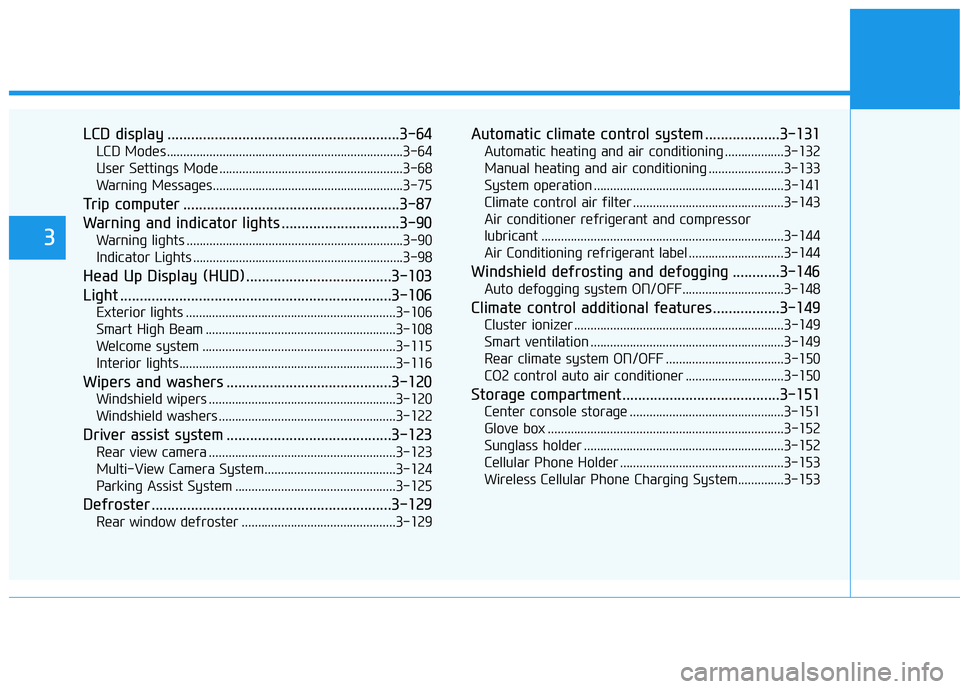
LCD display ...........................................................3-64
LCD Modes ........................................................................3-64
User Settings Mode ........................................................3-68
Warning Messages..........................................................3-75
Trip computer .......................................................3-87
Warning and indicator lights ..............................3-90
Warning lights ..................................................................3-90
Indicator Lights ................................................................3-98
Head Up Display (HUD).....................................3-103
Light .....................................................................3-106
Exterior lights ................................................................3-106
Smart High Beam ..........................................................3-108
Welcome system ...........................................................3-115
Interior lights..................................................................3-116
Wipers and washers ..........................................3-120
Windshield wipers .........................................................3-120
Windshield washers ......................................................3-122
Driver assist system ..........................................3-123
Rear view camera .........................................................3-123
Multi-View Camera System ........................................3-124
Parking Assist System .................................................3-125
Defroster .............................................................3-129
Rear window defroster ...............................................3-129
Automatic climate control system ...................3-131
Automatic heating and air conditioning ..................3-132
Manual heating and air conditioning .......................3-133
System operation ..........................................................3-141
Climate control air filter ..............................................3-143
Air conditioner refrigerant and compressor
lubricant ..........................................................................3-144
Air Conditioning refrigerant label .............................3-144
Windshield defrosting and defogging ............3-146
Auto defogging system ON/OFF...............................3-148
Climate control additional features.................3-149
Cluster ionizer ................................................................3-149
Smart ventilation ...........................................................3-149
Rear climate system ON/OFF ....................................3-150
CO2 control auto air conditioner ..............................3-150
Storage compartment ........................................3-151
Center console storage ...............................................3-151
Glove box ........................................................................3-152
Sunglass holder .............................................................3-152
Cellular Phone Holder ..................................................3-153
Wireless Cellular Phone Charging System..............3-153
3
Page 198 of 516

3-110
Convenient features of your vehicle
(Continued)
When headlamp aiming is not
properly adjusted.
When driving on a narrow
curved road or rough road.
When driving downhill or uphill.
When only part of the vehicle
in front is visible on a cross-
road or curved road.
When there is a traffic light,
reflecting sign, flashing sign
or mirror.
When the road conditions are
bad such as being wet or cov-
ered with snow.
When the front vehicle's head-
lamps are off but the fog lamps
on.
When a vehicle suddenly
appears from a curve.
When the vehicle is tilted from
a flat tire or being towed.
When the LKAS (Lane keep-
ing Assist System) warning
light illuminates. (if equipped)
(Continued)
(Continued)
When you replace or reinstall
the windshield glass/LKAS
camera (if equipped), take
your vehicle to an authorized
retailer of Genesis Branded
products and have the system
checked.The system may not operate nor-
mally in the below conditions.
When the light from the on-
coming or front vehicle is not
detected because of lamp dam-
age, hidden from sight, etc.
When the lamp of the on-com-
ing or front vehicle is covered
with dust, snow or water.
When the light from the on-
coming or front vehicle is not
detected because of exhaust
fume, smoke, fog, snow, etc.
When the front window is cov-
ered with foreign matters such
as ice, dust, fog, or is damaged.
When there is a similar shape
lamp with the front vehicle’s
lamps.
When it is hard to see because
of fog, heavy rain or snow.
When the headlamp is not
repaired or replaced at an
authorized retailer.
(Continued)
CAUTION
Page 211 of 516

3-123
Convenient features of your vehicle
3
D DR
RI
IV
VE
ER
R
A
AS
SS
SI
IS
ST
T
S
SY
YS
ST
TE
EM
M
Rear view camera
The Rear View Camera will activate
when the engine is running and the
shift lever is in the R (Reverse) posi-
tion.This is a supplemental system that
shows behind the vehicle through the
navigation display while backing-up.
✽ ✽
NOTICE
Always keep the camera lens clean.
The camera may not work normally
if the lens is covered with foreign
matter.
ODH057241L
ODH047574
The Rear View Camera is not a
safety device. It only serves to
assist the driver in identifying
objects directly behind the mid-
dle of the vehicle. The camera
does NOT cover the complete
area behind the vehicle.
WARNING
Never rely solely on the Rear
View Camera when backing-
up.
ALWAYS look around your
vehicle to make sure there are
no objects or obstacles before
moving the vehicle in any
direction to prevent a collision.
Always pay close attention
when the vehicle is driven
close to objects, particularly
pedestrians, and especially
children.
WARNING
Page 212 of 516

3-124
Convenient features of your vehicle
Multi-View Camera System
(if equipped)
The Multi-View Camera System can
assist in parking by allowing the driv-
er to see around the vehicle.Press the multi-view camera button
to turn on the system with the engine
running. Re-press the button again to
turn off the system
Operating conditions
- When the Engine Start/Stop button
is in the ON position
- When the shift lever is on D, N or R
- When the vehicle speed is lower
than 9 mph (15 km/h)
✽ ✽
NOTICE
Always keep the camera lens clean.
The camera may not work normally
if the lens is covered with foreign
material.
ODH047070N
ODH047133N
1) Front camera
2) Left/Right
camera
3) Rear camera
(Continued)
(Continued)
The multi-view camera system
is a supplemental system to
assist you in parking. However,
the screen displays an integrat-
ed image, which combines 4
images from the front/rear/right/
left cameras. Therefore, the
actual parking line locations
may differ from the image dis-
played on the screen.
ALWAYS look around your vehi-
cle to make sure there are no
objects or obstacles before
moving the vehicle.
CAUTION
ODH047435
Page 213 of 516

3-125
Convenient features of your vehicle
3
✽ ✽
NOTICE
• When vehicle speed is over 9 mph
(15 km/h), the multi-view camera
system will turn off. The system
will not automatically turn on
again, even though vehicle speed
gets below 9 mph (15 km/h). Press
the button again, to turn on the
system.
• When the vehicle is backing up,
the multi-view camera system will
turn ON regardless of vehicle
speed or button status. However, if
vehicle speed is over 6 mph (10
km/h) when driving forward, the
system will turn off.
• A warning appears on the system
when:
- The trunk is opened
- The driver's door is opened
- The passenger's door is opened
- The outer side view mirror is
folded
• If the multi-view camera system is
not operating normally, the system
should be checked by an author-
ized retailer of Genesis Branded
products.
Detailed information is described in a
separately supplied manual.
Parking Assist System
(if equipped)
The Parking Assist System assists
the driver during movement of the
vehicle by chiming if any object is
sensed within the distance of 39 inch-
es (100 cm) in front and 47 inches
(120 cm) behind the vehicle.This system is a supplemental sys-
tem that senses objects within the
range and location of the sensors, it
cannot detect objects in other areas
where sensors are not installed.
ODH047066
ODH047067
■Front
■Rear
Sensor
Sensor
ALWAYS look around your vehi-
cle to make sure there are not
any objects or obstacles before
moving the vehicle in any direc-
tion to prevent a collision.
Always pay close attention
when the vehicle is driven close
to objects, particularly pedestri-
ans, and especially children.
Be aware that some objects
may not be visible on the
screen or be detected by the
sensors, due to the objects
distance, size or material, all of
which can limit the effective-
ness of the sensor.
WARNING
Page 320 of 516

5-65
Driving your vehicle
5
The Autonomous Emergency
Braking (AEB) system is designed to
help detect and monitor the vehicle
ahead or help detect a pedestrian in
the roadway through radar signals
and camera recognition to warn the
driver that a collision is imminent,
and if necessary, apply emergency
braking.System setting and activation
System setting
The driver can activate the AEB by
placing the Engine Start/Stop button
to the ON position and by selecting
'User Settings →Driving Assist →
Autonomous Emergency Braking'.
The AEB deactivates, when the driv-
er deselects the system setting.
A AU
UT
TO
ON
NO
OM
MO
OU
US
S
E
EM
ME
ER
RG
GE
EN
NC
CY
Y
B
BR
RA
AK
KI
IN
NG
G
(
(A
AE
EB
B)
)
Take the following precautions
when using the Autonomous
Emergency Braking (AEB):
This system is only a supple-
mental system and it is not
intended to, nor does it
replace the need for extreme
care and attention of the driv-
er. The sensing range and
objects detectable by the sen-
sors are limited. Pay attention
to the road conditions at all
times.
NEVER drive too fast in accor-
dance with the road condi-
tions or while cornering.
Always drive cautiously to
prevent unexpected and sud-
den situations from occur-
ring. AEB does not stop the
vehicle completely and is not
a collision avoidance system.
WARNING
ODH047541L
Page 326 of 516
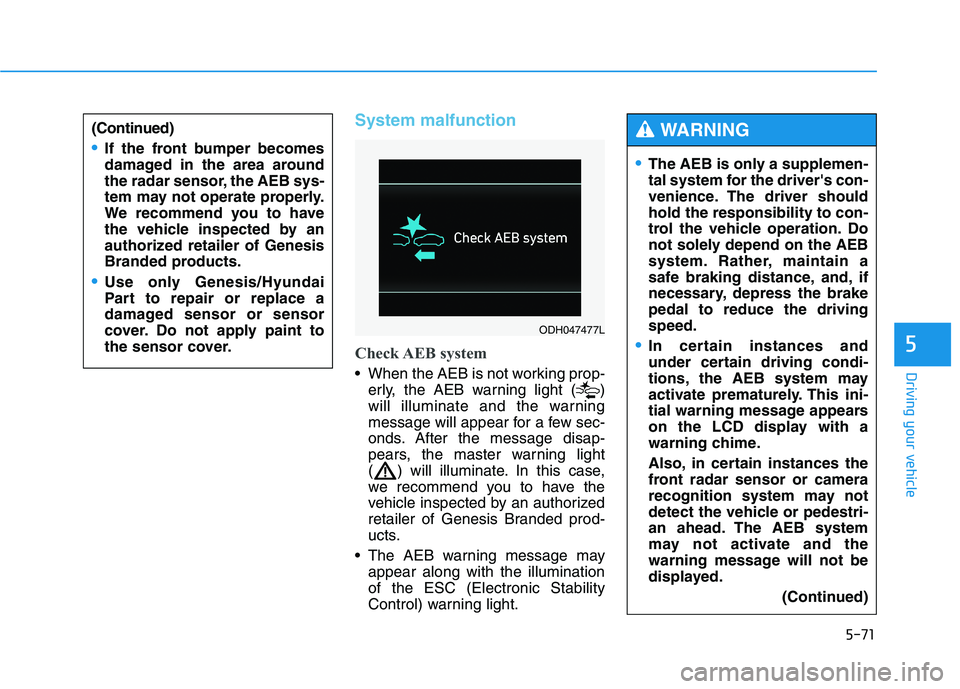
5-71
Driving your vehicle
System malfunction
Check AEB system
When the AEB is not working prop-
erly, the AEB warning light ( )
will illuminate and the warning
message will appear for a few sec-
onds. After the message disap-
pears, the master warning light
( ) will illuminate. In this case,
we recommend you to have the
vehicle inspected by an authorized
retailer of Genesis Branded prod-
ucts.
The AEB warning message may
appear along with the illumination
of the ESC (Electronic Stability
Control) warning light.
5
(Continued)
If the front bumper becomes
damaged in the area around
the radar sensor, the AEB sys-
tem may not operate properly.
We recommend you to have
the vehicle inspected by an
authorized retailer of Genesis
Branded products.
Use only Genesis/Hyundai
Part to repair or replace a
damaged sensor or sensor
cover. Do not apply paint to
the sensor cover.
The AEB is only a supplemen-
tal system for the driver's con-
venience. The driver should
hold the responsibility to con-
trol the vehicle operation. Do
not solely depend on the AEB
system. Rather, maintain a
safe braking distance, and, if
necessary, depress the brake
pedal to reduce the driving
speed.
In certain instances and
under certain driving condi-
tions, the AEB system may
activate prematurely. This ini-
tial warning message appears
on the LCD display with a
warning chime.
Also, in certain instances the
front radar sensor or camera
recognition system may not
detect the vehicle or pedestri-
an ahead. The AEB system
may not activate and the
warning message will not be
displayed.
(Continued)
WARNING
ODH047477L
Page 327 of 516

5-72
Limitations of the system
The Autonomous Emergency
Braking (AEB) system is designed to
monitor the vehicle ahead or a
pedestrian in the roadway through
radar signals and camera recogni-
tion to warn the driver that a collision
is imminent, and if necessary, apply
emergency braking.
In certain situations, the radar sen-
sor or the camera may not be able to
detect the vehicle or pedestrian
ahead. In these cases, the AEB sys-
tem may not operate normally. The
driver must pay careful attention in
the following situations where the
AEB operation may be limited.
Driving your vehicle
(Continued)
If there is a malfunction with
the AEB system, the
autonomous emergency brak-
ing is not applied even though
the braking system is operat-
ing normally.
If the vehicle in front stops
suddenly, you may have less
control of the brake system.
Therefore, always keep a safe
distance between your vehicle
and the vehicle in front of you.
The AEB system may activate
during braking and the vehi-
cle may stop suddenly shift-
ing loose objects toward the
passengers. Always keep
loose objects secured.
The AEB system may not acti-
vate if the driver applies the
brake pedal to avoid a colli-
sion.
The AEB system operates
only to detect vehicles or
pedestrians in front of the
vehicle.
The AEB system does not
operate when the vehicle is in
reverse.
The AEB system is not
designed to detect other
objects on the road such as
animals.
The AEB system does not
detect cross traffic vehicles
that are approaching.
The AEB system cannot
detect the driver approaching
the side view of a parked vehi-
cle (for example on a dead
end street.)
In these cases, you must main-
tain a safe braking distance,
and if necessary depress the
brake pedal to reduce the driv-
ing speed in order to maintain a
safe distance.
WARNING