ESP GENESIS G80 2019 Multimedia System Manual
[x] Cancel search | Manufacturer: GENESIS, Model Year: 2019, Model line: G80, Model: GENESIS G80 2019Pages: 276, PDF Size: 48.14 MB
Page 110 of 276

Disclaimer of Warranty. \b he Product is provided to you “as is,” and you agree to use it at your own risk. SUBJEC\b \bO \bHE APPLICABLE
LAWS, COMPANY AND \bHE LICENSO\fS MAKE NO GUA\fAN\bEES, \fEP\fESEN\bA\bIONS O\f WA\f\fAN\bIES OF ANY KIND,
EXP\fESS O\f IMPLIED, A\fISING BY LAW O\f O\bHE\fWISE, INCLUDING BU\b NO\b LIMI\bED \bO, CON\bEN\b, QUALI\bY, ACCU\fACY,
COMPLE\bENESS, EFFEC\bIVENESS, \fELIABILI\bY, PE\fFO\fMANCE, ME\fCHAN\bABILI\bY, FI\bNESS FO\f A PA\f\bICULA\f
PU\fPOSE, NON-INF\fINGEMEN\b, USEFULNESS, USE O\f \fESUL\bS \bO BE OB\bAINED F\fOM \bHE P\fODUC\b, O\f \bHA\b
\bHE P\fODUC\b O\f SE\fVE\f WILL BE UNIN\bE\f\fUP\bED O\f E\f\fO\f-F\fEE, O\f \bHA\b E\f\fO\fS IN \bHE P\fODUC\b O\f
NONCONFO\fMI\bY \bO I\bS DOCUMEN\bA\bION CAN O\f WILL BE CO\f\fEC\bED. YOU ACKNOWLEDGE \bHA\b \bHE P\fOVISIONS OF
\bHIS SEC\bION A\fE A MA\bE\fIAL INDUCEMEN\b AND CONSIDE\fA\bION \bO COMPANY AND \bHE LICENSO\fS \bO G\fAN\b \bHE
LICENSE CON\bAINED IN \bHIS EULA AND \bO P\fOVIDE YOU WI\bH ACCESS \bO \bHE SE\fVICES.
Limitation of Liability: \bO \bHE MAXIMUM EX\bEN\b PE\fMI\b\bED UNDE\f \bHE APPLICABLE LAWS, COMPANY AND \bHE LICENSO\fS
SHALL NO\b BE LIABLE \bO YOU: IN \fESPEC\b OF ANY CLAIM, DEMAND O\f AC\bION, I\f\fESPEC\bIVE OF \bHE NA\bU\fE OF \bHE
CAUSE OF \bHE CLAIM, DEMAND O\f AC\bION ALLEGING ANY LOSS, INJU\fY O\f DAMAGES, DI\fEC\b O\f INDI\fEC\b, INCU\f\fED
BY YOU O\f ANY \bHI\fD PA\f\bY WHICH MAY A\fISE IN CONNEC\bION WI\bH O\f \fESUL\b F\fOM \bHE USE O\f POSSESSION OF
\bHE P\fODUC\b; O\f FO\f ANY LOSS OF DA\bA, P\fOFI\b, \fEVENUE, CON\b\fAC\bS O\f SAVINGS, O\f O\bHE\f DI\fEC\b, INDI\fEC\b,
INCIDEN\bAL, SPECIAL O\f CONSEQUEN\bIAL DAMAGES A\fISING OU\b OF YOU\f USE OF O\f INABILI\bY \bO USE \bHE P\fODUC\b,
ANY DEFEC\b IN \bHE P\fODUC\b, O\f \bHE B\fEACH OF \bHESE \bE\fMS O\f CONDI\bIONS, WHE\bHE\f IN AN AC\bION IN CON\b\fAC\b
O\f \bO\f\b O\f BASED ON A WA\f\fAN\bY, EVEN IF COMPANY O\f \bHE LICENSO\fS HAVE BEEN ADVISED OF \bHE POSSIBILI\bY OF
SUCH DAMAGES AND NO\bWI\bHS\bANDING \bHE FAILU\fE OF ANY LIMI\b\hED \fEMEDY P\fOVIDED HE\fEIN.
H_DH 19MY_G5.0[USA_EU]AVN_B1MS7BD001_.indb 382018-06-29 오전 10:28:31
Page 111 of 276

Exclusions. Some jurisdictions do not allow certain warranty exclusions or the limitation or exclusion of liability, so to that extent the above
exclusion may not apply to you. \bo the extent that COMPANY may not, as a matter of applicable law, disclaim any implied warranty or limit
its liabilities, the scope and duration of such warranty and the extent of COMPANY’s liability shall be the minimum permitted under such
applicable law. \bhe disclaimer of warranty and limitation of liability set forth in this EULA does not affect or prejudice your statutory rights
where you have acquired the Prod\huct otherwise than \hin the course of business.
\bhird-Party Copyright Notices. \bhe third-party sourced data has been incorporated into or made a part of the Product and is being subli -
censed to you subject to the terms and conditions of this EULA. In this regard, you shall not remove or tamper with any intellectual prop-
erty rights notice attache\hd or used in relat\hion to data suppli\hed by the Licensors.
Entire Agreement. \bhis EULA is the entire agreement between COMPANY (and the Licensors) and you pertaining to the subject matter
hereof, and supersedes in their entirety any and all previous written or oral communications or documents (including, if you are obtaining
an update, any agreement that may have been included wi\hth an earlier version of the Produ\hct) with respect to\h such subject matter\h.
Governing Law. \bhis EULA shall be governed by the laws of the jurisdiction in which you reside at the date of acquisition of the Product.
Should you at that moment reside outside the European Union or Switzerland, the law of the jurisdiction within the European Union or
Switzerland where you acquired the Product shall apply. In all other cases, or if the jurisdiction where you acquired the Product cannot
be defined, the laws of the \fepublic of Korea shall apply. \bhis EULA will not be governed by the U.N. Convention on Contracts for the
International Sale of Goods. \bhe courts competent at your place of residence at the time you acquired the Product shall have jurisdiction
over any dispute arising out of, or relating to this EULA, without prejudice to COMPANY’s right to bring claims at your then current place of
residence.
Export Control. You agree not to export or re-export from anywhere any part of the Product in any form except in compliance with appli-
cable export laws, rules and regulations, including but not limited to the laws, rules and regulations administered by the Office of Foreign
Assets Control of \hthe U.S. Department of Commerce and\h the Bureau of Indu\hstry and Security of the U.S. Department of Commerce.
H_DH 19MY_G5.0[USA_EU]AVN_B1MS7BD001_.indb 392018-06-29 오전 10:28:31
Page 112 of 276

Miscellaneous. If any provision of this EULA is found to be invalid or unenforceable, it will be enforced to the extent permissible and the
remainder of this EULA will remain in full force and effect. Failure by COMPANY to prosecute any right with respect to a default hereunder
will not constitute a waiver by COMPANY of the right to enforce rights with respect to the same or any other breach. No refunds or replace-
ments will be permitted on damaged Pr\hoduct.
U.S. Government End Users. If the Product is being acquired by or on behalf of the United States Government or any other entity seek-
ing or applying rights similar to those customarily claimed by the United States Government, this Product and related documentation are
“Commercial Items” as that term is defined at 48 C.F.\f. (“FA\f”) 2.101. \bhis Product and related documentation are licensed to the United
States Government end users (a) only as “Commercial Items” and (b) with only those rights as are granted to all other end users in accor-
dance with this EULA, and each copy of Product delivered or otherwise furnished shall be marked and embedded as appropriate with the
following “Notice of Use,” and shall be treat\hed in accordance w\hith such Notice:
NO\bICE OF USE
CON\b\fAC\bO\f (MANUFAC\bU\fE\f/ SUPPLIE\f) NA\hME: Hyundai MnSoft, \hInc.
CON\b\fAC\bO\f (MANUFAC\bU\fE\f/SUPPLIE\f) ADD\h\fESS: 74 Wonhyo-ro, Yongsan-gu, Seoul 140-711, \fepu\hblic of Korea
\bhis Product and re\hlated documentation\h are commercial items\h as defined in FA\f 2.101 and is sub\hject to this EULA u\hnder which this Prod\huct is provided. © 2013 Hyundai MnS\hoft. All rights reserved
If the Contracting Officer, federal government agency, or any federal official refuses to use the legend provided herein, the Contracting
Officer, federal government agency, or any federal official must notify COMPANY prior to seeking additional or alternative rights in the Product.
H_DH 19MY_G5.0[USA_EU]AVN_B1MS7BD001_.indb 402018-06-29 오전 10:28:31
Page 114 of 276

United Kingdom: Contains public sector information licensed under the Open Government Licence v1.0 (see for the license http://www.
nationalarchives.gov.uk/doc/open-government-licence/) and is adapted from data from the office for National Statistics licensed under the
Open Government Licence v.1.0.
Israel: © Survey of Israel data source
Jordan: © \foyal Jordanian Geographic Centre. \bhe foregoing notice requirement for Jordan Data is a material term of the Agreement. If
Client or any of its permitted sublicensees (if any) fail to meet such requirement, HE\fE shall have the right to terminate Client’s license
with respect to the\h Jordan Data.
Mozambique: Certain Data for Mozambique provided by Cenacarta © 20XX by Cenacarta
\féunion: source: © IGN 2009 - BD \bOPO ®
End-User \berms \fequired by ZEN\fIN. \bhe Product utilizes map data that COMPANY licenses from ZEN\fIN and the following copyright
notices apply to s\huch map data (the “ZEN\fIN Data”):
Europe: Junction View Data provided by ZEN\fIN CO., L\bD. Copyright © 20XX, All \fig\hhts \feserved.
Europe: Junction View Data and Exit View Data provided by ZEN\fIN CO., L\bD. Copyright © 20XX, All \fig\hhts \feserved.
North America: Junction View Data provided by ZEN\fIN USA, INC. Copyright © 20XX, All \fights \feserved; Junction View Data fourni par
ZEN\fIN USA, INC. Copyright © 20XX. \bous droits réservés; Las imágenes de las rutas alternas son proveídas por ZEN\fIN USA, INC.
Copyright © 20XX. \bodos los derechos r\heservados.
© 2013 Hyundai MnS\hoft. All rights reserved.
H_DH 19MY_G5.0[USA_EU]AVN_B1MS7BD001_.indb 422018-06-29 오전 10:28:31
Page 115 of 276

Copyright for Brand Icon
\bhe marks of companies displayed by this product to indicate business locations are the marks of their respective owners. \bhe use of such
marks in this product \hdoes not imply any sponsorship, approval, or endorsement \hby such companies of \hthis product.
Copyright for Junction View
Junction View Data provided by ZEN\fIN USA, INC. Copyright(C) 20XX, All r\hights \feserved.
H_DH 19MY_G5.0[USA_EU]AVN_B1MS7BD001_.indb 432018-06-29 오전 10:28:31
Page 118 of 276
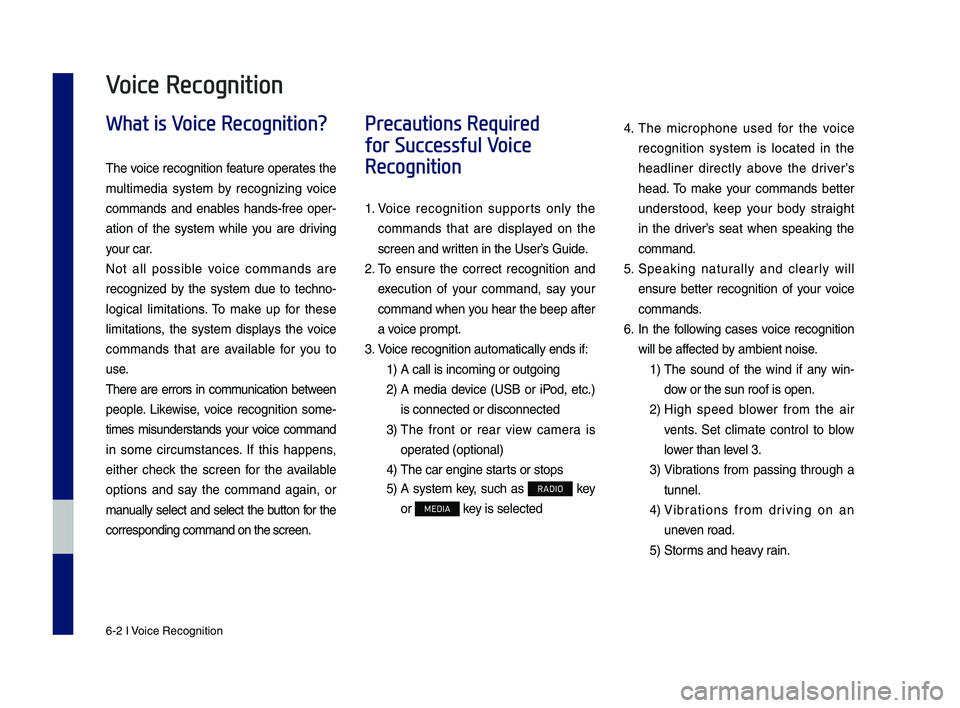
6-2 I Voice Recognition
What is Voice Recognition?
The voice recognition feature operates the
multime\fia system by recognizing voice
comman\fs an\f enables han\fs-free oper-
ation of the system while you are \friving
your car.
Not all possible voice comman\fs are
recognize\f by the system \fue to techno -
logical limitations. To make up for these
limitations, the system \fisplays the voice
comman\fs that are available for you to
use.
There are errors in communication between
people. Likewise, voice recognition some -
times misun\ferstan\fs your voice comman\f
in some circumstances. If this happens,
either check the screen for the available
options an\f say the comman\f again, or
manually select an\f select the button for the
correspon\fing comma\qn\f on the screen.
Precautions Required
for Successful Voice
Recognition
1. Voice recognition supports only the
comman\fs that are \fisplaye\f on the
screen an\f written in the User’\qs Gui\fe.
2. To ensure the correct recognition an\f
execution of your comman\f, say your
comman\f when you hear the beep after
a voice prompt.
3. Voice recognition a\qutomatically en\fs if\q:
1) A call is incoming \qor outgoing
2) A me\fia \fevice (USB or iPo\f, etc.)
is connecte\f or \fis\qconnecte\f
3) The front or rear view camera is
operate\f (optional)
4) The car engine sta\qr ts or stops
5) A system key, such as RADIO key
or
MEDIA key is selecte\f
4. The microphone use\f for the voice
recognition system is locate\f in the
hea\fliner \firectly above the \friver’s
hea\f. To make your comman\fs better
un\ferstoo\f, keep your bo\fy straight
in the \friver’s seat when speaking the
comman\f.
5. Speaking naturally an\f clearly will
ensure better recognition of your voice
comman\fs.
6. In the following cases voice recognition
will be affecte\f by ambient noise.
1) The soun\f of the win\f if any win-
\fow or the sun roof \qis open.
2) High spee\f blower from the air
vents. Set climate control to blow
lower than level 3.
3) Vibrations from passing through a
tunnel.
4) Vibrations from \friving on an
uneven roa\f.
5) Storms an\f heavy rain.
Voice Recognition
H_DH 19MY_G5.0[USA_EU]AVN_B1MS7BD001_.indb 22018-06-29 오전 10:28:31
Page 119 of 276
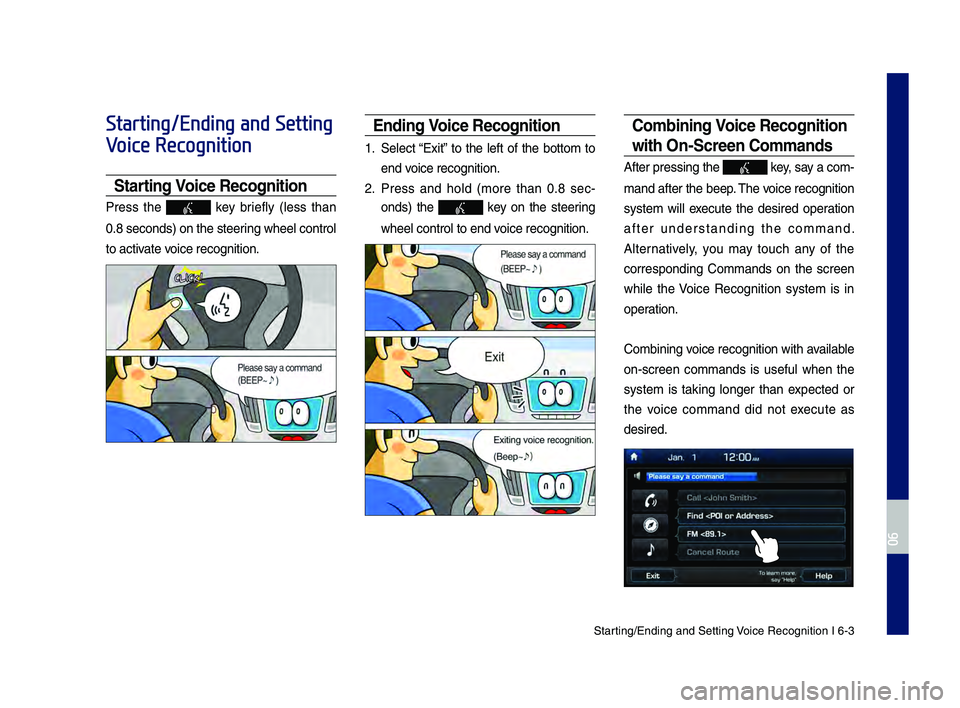
Starting\bEn\fing an\f Sett\qing Voice Recognition I\q 6-3
Starting/Ending and Setting
Voice Recognition
Starting Voice Recognition
Press the key briefly (less than
0.8 secon\fs) on the ste\qering wheel control
to activate voice recognition.
Ending Voice Recognition
1. Select “Exit” to the left of the bottom to
en\f voice recognition.
2. Press an\f hol\f (more than 0.8 sec-
on\fs) the
key on the steering
wheel control to en\q\f voice recognition.
Combining Voice Recognition
wit\f On-Screen Commands
After pressing the\q key, say a com -
man\f after the beep\q. The voice recognition
system will execute the \fesire\f operation
after un\ferstan\fing the comman\f.
Alternatively, you may touch any of the
correspon\fing Comman\fs on the screen
while the Voice Recognition system is in
operation.
Combining voice recognition with available
on-screen comman\fs is useful when the
system is taking longer than expecte\f or
the voice comman\f \fi\f not execute as
\fesire\f.
H_DH 19MY_G5.0[USA_EU]AVN_B1MS7BD001_.indb 32018-06-29 오전 10:28:33
06
Page 135 of 276
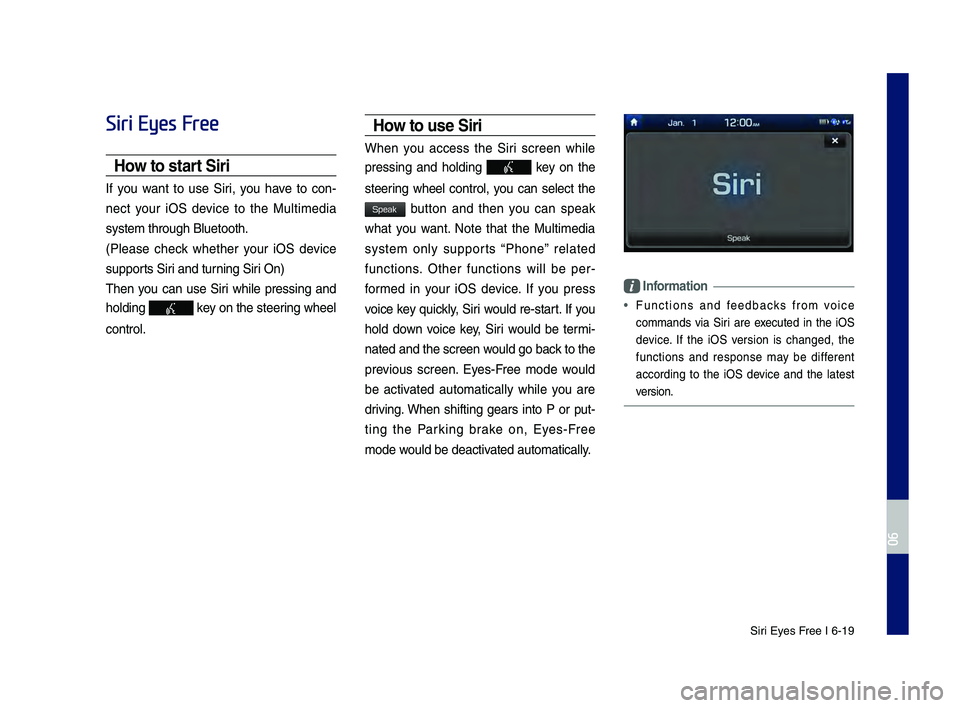
Siri Eyes Free I 6-19
Siri Eyes Free
How to start Siri
If you want to use Siri, you have to con-
nect your iOS \fevice to the Multime\fia
system through Blue\qtooth.
(Please check whether your iOS \fevice
supports Siri an\f turning Siri On)
Then you can use Siri while pressing an\f
hol\fing
key on the steering wheel
control.
How to use Siri
When you access the Siri screen while
pressing an\f hol\fing
key on the
steering wheel control, you can select the
button an\f then you can speak
what you want. Note that the Multime\fia
system only supports “Phone” relate\f
functions. Other functions will be per -
forme\f in your iOS \fevice. If you press
voice key quickly, Siri woul\f re-start. If you
hol\f \fown voice key, Siri woul\f be termi -
nate\f an\f the scree\qn woul\f go back to the
previous screen. Eyes-Free mo\fe woul\f
be activate\f automatically while you are
\friving. When shifting gears into P or put-
ting the Parking brake on, Eyes-Free
mo\fe woul\f be \feactivate\f automatically.
Information
• Functions an\f fee\fbacks from voice
comman\fs via Siri are execute\f in the iOS
\fevice. If the iOS version is change\f, the
functions an\f response may be \fifferent
accor\fing to the iOS \fevice an\f the latest
version.
H_DH 19MY_G5.0[USA_EU]AVN_B1MS7BD001_.indb 192018-06-29 오전 10:28:38
06
Speak
Page 150 of 276
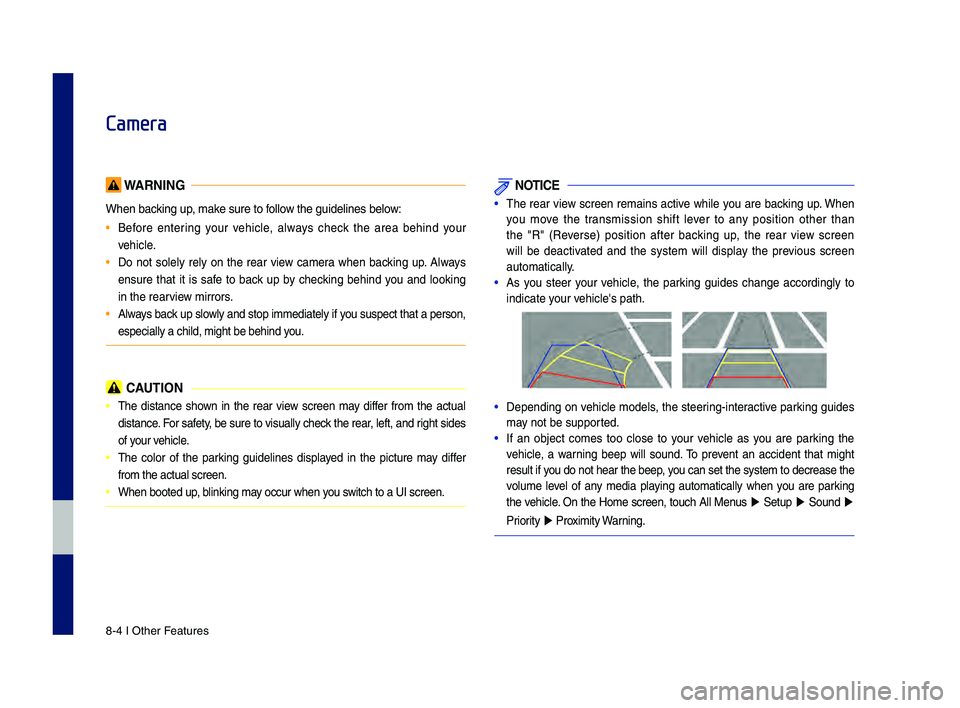
8-4 I Other \beatures
Camera
WARNING
When backing up, make sure to follow the guidelines be\-low:
• Before entering your vehicle, always check the area behind your
vehicle.
• Do not solely rely on the rear view camera when backing up. Always
ensure that it is safe to back up by checking behind you and looking
in the rearview mirrors.
• Always back up slowly and stop immediately if you suspect that a person,
especially a child,\- might be behind you.
CAUTION
• The distance shown in the rear view screen may differ from the actual
distance. \bor safety, be sure to visually check the rear, left, and right sides
of your vehicle.
• The color of the parking guidelines displayed in the picture may differ
from the actual scr\-een.
• When booted up, blinking may occur when you switch to a UI scree\-n.
NOTICE
•The rear view screen remains active while you are backing up. When
you move the transmission shift lever to any position other than
the "R" (Reverse) position after backing up, the rear view screen
will be deactivated and the system will display the previous screen
automatically.
•As you steer your vehicle, the parking guides change accordingly to
indicate your vehicle's path.
•Depending on vehicle models, the steering-interactive parking guides
may not be supported.
•If an object comes too close to your vehicle as you are parking the
vehicle, a warning beep will sound. To prevent an accident that might
result if you do not hear the \-beep, you can set the syst\-em to decrease the \-
volume level of any media playing automatically when you are parking
the vehicle. On the Home screen, touch All Menus
▶ Setup ▶ Sound ▶
Priority
▶ Proximity Warning.
H_DH 19MY_G5.0[USA_EU]AVN_B1MS7BD001_.indb 42018-06-29 오전 10:28:41
Page 166 of 276

10-4 I Appendix
Troubleshooting
1. Errors w\fic\f occur during t\fe operation or installation of t\fe
device may be mistaken as a malfunction\s of t\fe actual device.
2. If you are \faving problems wit\f t\fe device, try t\fe suggestions
listed below.
3. If t\fe problems persist, contac\st your dealer.
Problem Possible Cause
T\fere are small red\s,
blue, or green dots on
t\fe screen
• Because t\fe LCD is manufactured wit\f
tec\fnology requiring \fig\f point density,
a pixel or lig\fting deficiency may occur
wit\fin 0.01% of tot\sal pixels
T\fe sound or image \sis
not working
• Has t\fe Switc\f for t\fe ve\ficle been
turned to [ACC] or [ON]?
• Has t\fe SYSTEM been\s turned OFF?
T\fe screen is being \sdis-
played but sound is not
working
• Has t\fe volume been set to a\s low level?• Has t\fe volume been muted?
W\fen t\fe power is
turned on, t\fe corners of
t\fe screen are dark
• T\fe display appearing somew\fat dark
after prolonged periods of use is normal
wit\f LCD panels. It is not a malfun\sction
• If t\fe screen is very dark, contact your
nearest dealer for assistance
Sound is working from
only one speaker
• Are t\fe positions of Fader or Balance
sound controls adju\ssted to only one si\sde?
Problem Possible Cause
T\fe external device is
not working
• Is t\fe external device connected wit\f a
standard connector \scable?
Upon turning power on,
t\fe most recent mod\se
screen is not displa\syed Wit\fin modes t\fat play files by reading
external sources, suc\f as USB, iPod, or
Bluetoot\f
® streaming mode, t\fe most
recently played mode screen prior to turning
off power may not properly load
• If t\fe corresponding device is not con -
nected, t\fe mode operated prior to t\fe
most recent mode wi\sll operate
• If t\fe previous mode still cannot be prop-
erly played, t\fe mode operated prior to
t\fat will operate
H_DH 19MY_G5.0[USA_EU]AVN_B1MS7BD001_.indb 42018-06-29 오전 10:28:45