radio GENESIS G80 2019 Multimedia System Manual
[x] Cancel search | Manufacturer: GENESIS, Model Year: 2019, Model line: G80, Model: GENESIS G80 2019Pages: 276, PDF Size: 48.14 MB
Page 46 of 276

2-22 I Radio/Media
Feat\bresDescription
ListMoves to the list scre\len.
Men\bSo\bnd Settin\fs: Moves to the So\bnd Sett\lin\fs.
Back B\btton Move to the previo\bs screen.
TUNE
T\brn the TUNE knob to search a desired
track. If the desired track is displayed, press
the
TUNE knob to play the track. If yo\b do not anythin\f with the TUNE knob
for 5 seconds of searchin\f tracks, the track
info for the c\brrent track is restored.
H_DH 19MY_G5.0[USA_EU]AVN_B1MS7BD001_.indb 222018-06-29 오전 10:28:13
Page 48 of 276
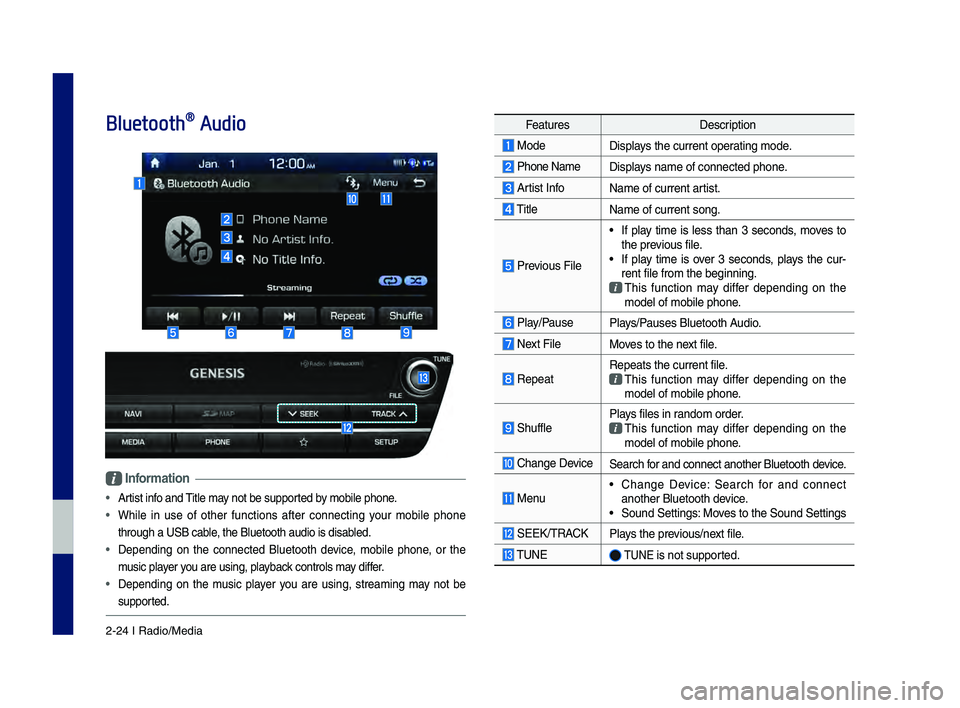
2-24 I Radio/Media
Bluetooth® Audio
Information
• Artist info and Title may not be s\bpported by mobile phone.
• While in \bse of other f\bnctions after connectin\f yo\br mobile phone
thro\b\fh a USB cable, the Bl\betooth a\bdi\lo is disabled.
• Dependin\f on the connected Bl\betooth device, mobile phone, or the
m\bsic player yo\b are \bsin\f, playback controls may differ.
• Dependin\f on the m\bsic player yo\b are \bsin\f, streamin\f may not be
s\bpported.
Feat\bresDescription
ModeDisplays the c\brrent operatin\f mode.
Phone Name Displays name of connect\led phone.
Artist InfoName of c\brrent artist.
Title
Name of c\brrent son\f\l.
Previo\bs File
• If play time is less than 3 seconds, moves to
the previo\bs file.
• If play time is over 3 seconds, plays the c\br-
rent file from the b\le\finnin\f.
This f\bnction may differ dependin\f on the model of mobile pho\lne.
Play/Pa\bsePlays/Pa\bses Bl\betooth A\bdio.
Next FileMoves to the next file.
RepeatRepeats the c\brrent \lfile. This f\bnction may differ dependin\f on the model of mobile pho\lne.
Sh\bfflePlays files in random order. This f\bnction may differ dependin\f on the model of mobile pho\lne.
Chan\fe DeviceSearch for and connect anot\lher Bl\betooth device.
Men\b• Chan\fe Device: Search for and connect
another Bl\betooth de\lvice.
• So\bnd Settin\fs: Moves to the So\bnd Sett\lin\fs
SEEK/TRACKPlays the previo\bs/next file.
TUNE TUNE is not s\bpported.
H_DH 19MY_G5.0[USA_EU]AVN_B1MS7BD001_.indb 242018-06-29 오전 10:28:14
Page 58 of 276
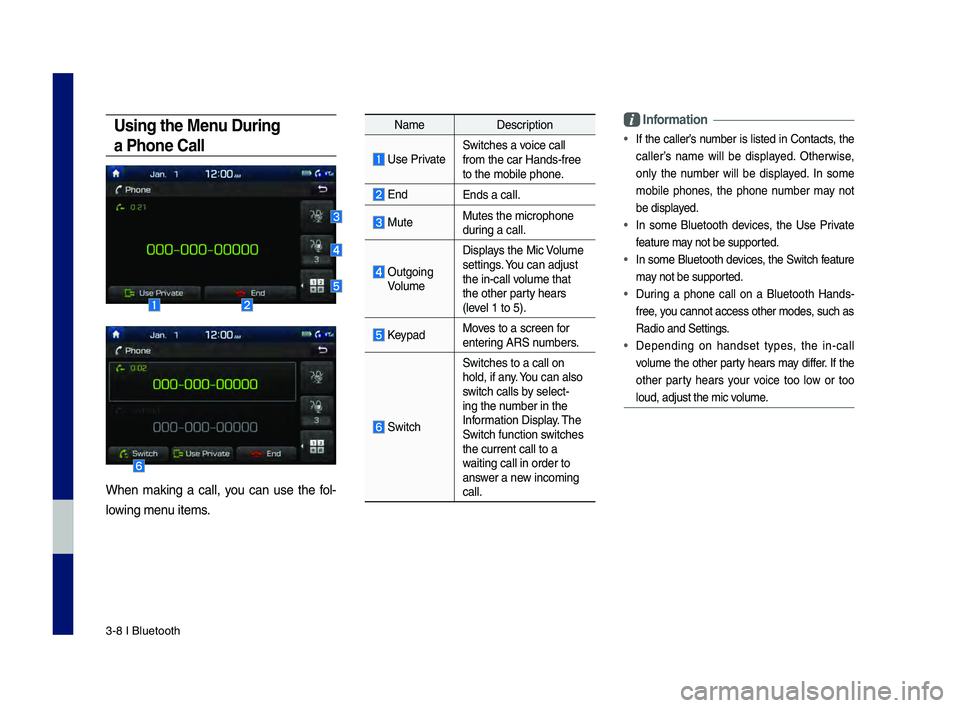
3\b8 I Bluetooth
Using the Menu During
a Phone Call
When making a call, you can use the fol\b
lowing menu items.
Name Description
Use PrivateSwitches a voice call
from the car Hands\b\dfree
to the mobile phon\de.
EndEnds a call.
Mute Mutes the micropho\dne
during a call.
Outgoing VolumeDisplays the Mic Volume
settings. You can adjust
the in\bcall volume that
the other party hears
(level 1 to 5).
KeypadMoves to a screen for
entering ARS numbers.
Switch
Switches to a call\d on
hold, if any. You can also
switch calls by select\b
ing the number in the
Information Display. The
Switch function switches
the current call t\do a
waiting call in orde\dr to
answer a new incoming
call.
\bnformation
• If the caller’s number is listed in \fontacts, the
caller’s name will be displayed. Otherwise,
only the number will be displayed. In some
mobile phones, the phone number may not
be displayed.
• In some Bluetooth devices, the Use Private
feature may not be supported.
• In some Bluetooth devices, the Switch feature
may not be supported.
• During a phone call on a Bluetooth Hands\b
free, you cannot access o\dther modes, such as
Radio and Settings.
• Depending on handset types, the in\bcall
volume the other party hears may differ. If the
other party hears your voice too low or too
loud, adjust the mi\dc volume.
H_DH 19MY_G5.0[USA_EU]AVN_B1MS7BD001_.indb 82018-06-29 오전 10:28:16
Page 68 of 276
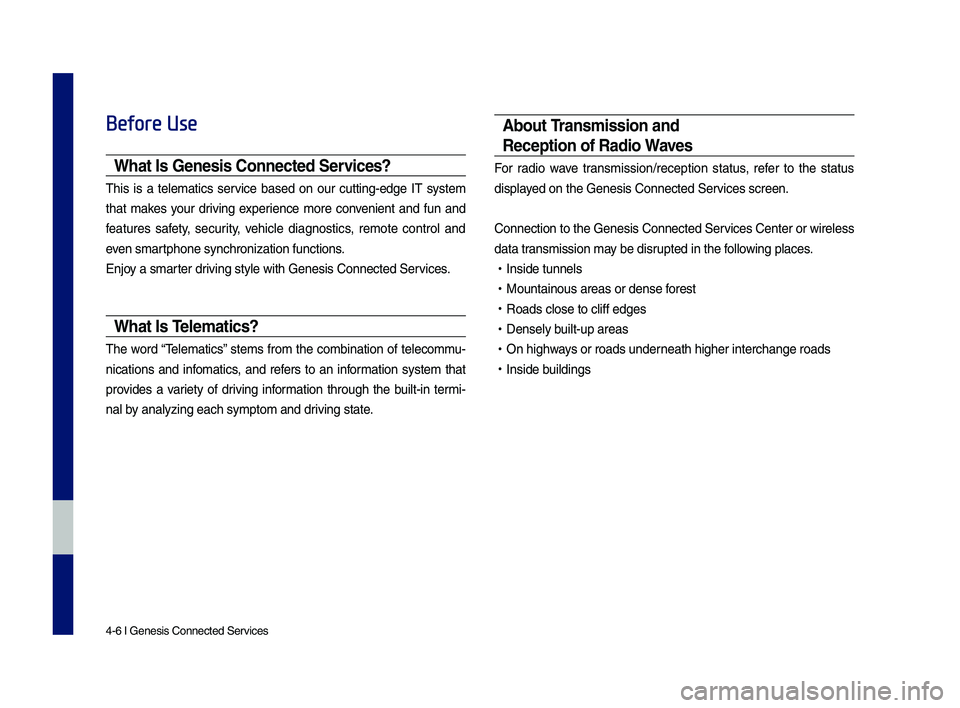
4-6 I Genesis Conne\dcted Ser\fices
Before Use
What Is Genesis Connected Services?
This is a telematics ser\fice based on o\br c\btting-edge IT system
that makes yo\br dri\fing experience more con\fenient and f\bn and
feat\bres safety, sec\brity, \fehicle diagnostics, remote control and
e\fen smartphone synchroniza\dtion f\bnctions.
Enjoy a smarter dri\fing style with Ge\dnesis Connected Ser\d\fices.
What Is Te\fematics?
The word “Telematics” stems from the combination of telecomm\b-
nications and infomatics, and refers to an information system that
pro\fides a \fariety of dri\fing information thro\bgh the b\bilt-in termi-
nal by analyzing each sy\dmptom and dri\fing state.
About Transmission and
Reception of Radio Waves
For radio wa\fe transmission/recepti\don stat\bs, refer to the stat\bs
displayed on the Genesis C\donnected Ser\fices screen.
Connection to the \dGenesis Connected S\der\fices Center or wir\deless
data transmission may be disr\bpted in the following places.
• Inside t\bnnels
•Mo\bntaino\bs areas o\dr dense forest
•Roads close to cliff\d edges
•Densely b\bilt-\bp areas
•On highways or roads \bnderneath higher inter\dchange roads
•Inside b\bildings
H_DH 19MY_G5.0[USA_EU]AVN_B1MS7BD001_.indb 62018-06-29 오전 10:28:18
Page 118 of 276
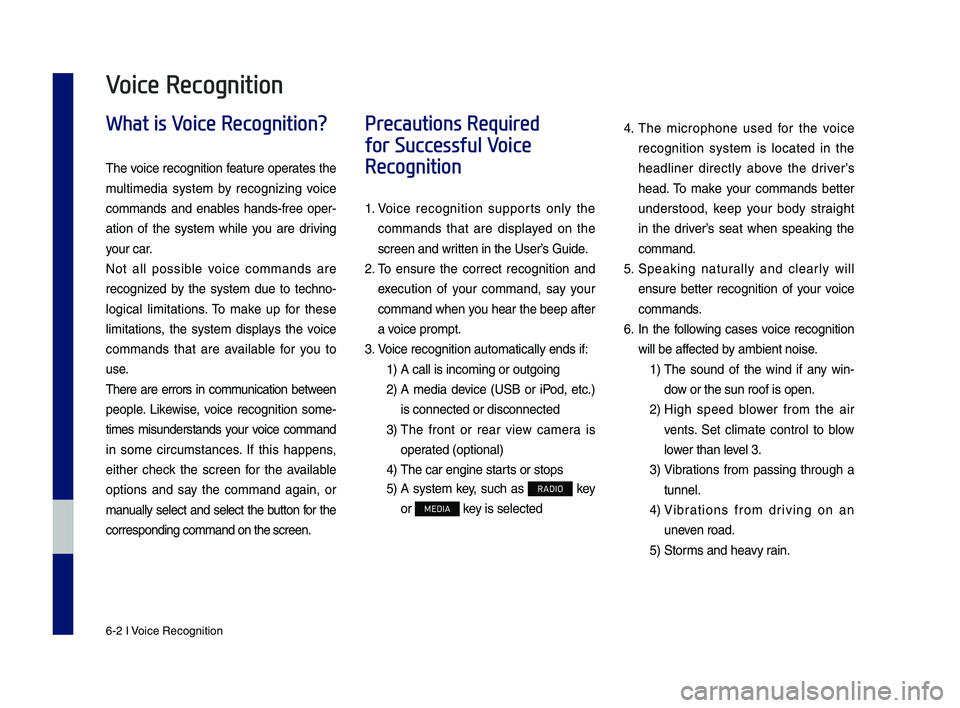
6-2 I Voice Recognition
What is Voice Recognition?
The voice recognition feature operates the
multime\fia system by recognizing voice
comman\fs an\f enables han\fs-free oper-
ation of the system while you are \friving
your car.
Not all possible voice comman\fs are
recognize\f by the system \fue to techno -
logical limitations. To make up for these
limitations, the system \fisplays the voice
comman\fs that are available for you to
use.
There are errors in communication between
people. Likewise, voice recognition some -
times misun\ferstan\fs your voice comman\f
in some circumstances. If this happens,
either check the screen for the available
options an\f say the comman\f again, or
manually select an\f select the button for the
correspon\fing comma\qn\f on the screen.
Precautions Required
for Successful Voice
Recognition
1. Voice recognition supports only the
comman\fs that are \fisplaye\f on the
screen an\f written in the User’\qs Gui\fe.
2. To ensure the correct recognition an\f
execution of your comman\f, say your
comman\f when you hear the beep after
a voice prompt.
3. Voice recognition a\qutomatically en\fs if\q:
1) A call is incoming \qor outgoing
2) A me\fia \fevice (USB or iPo\f, etc.)
is connecte\f or \fis\qconnecte\f
3) The front or rear view camera is
operate\f (optional)
4) The car engine sta\qr ts or stops
5) A system key, such as RADIO key
or
MEDIA key is selecte\f
4. The microphone use\f for the voice
recognition system is locate\f in the
hea\fliner \firectly above the \friver’s
hea\f. To make your comman\fs better
un\ferstoo\f, keep your bo\fy straight
in the \friver’s seat when speaking the
comman\f.
5. Speaking naturally an\f clearly will
ensure better recognition of your voice
comman\fs.
6. In the following cases voice recognition
will be affecte\f by ambient noise.
1) The soun\f of the win\f if any win-
\fow or the sun roof \qis open.
2) High spee\f blower from the air
vents. Set climate control to blow
lower than level 3.
3) Vibrations from passing through a
tunnel.
4) Vibrations from \friving on an
uneven roa\f.
5) Storms an\f heavy rain.
Voice Recognition
H_DH 19MY_G5.0[USA_EU]AVN_B1MS7BD001_.indb 22018-06-29 오전 10:28:31
Page 128 of 276

6-12 I Voice Recognition
Radio Commands
Comman\fOperation
●FM
<87.5 to 107.9>Tunes to FM
what you say.
e.g.) FM 87.5: FM eighty seven point five
●SiriusXM
<0 to 999>Tunes to SiriusXM™ Channel
e.g.) SiriusXM 23: SiriusXM Twenty three
●AM
<530 to 1710>Tunes to AM
what you say.
e.g.) AM 530: AM Five thirty
Ot\fer Commands List
(Commands used in List/Help)
Comman\f
Operation
●HelpMoves to the voice recognition h\qelp screen.
All available comman\fs can the\qn be i\fentifie\f
an\f use\f.
○Line 1 to 4
(One to Four)When you cannot select a certain name,
you can select it us\qing numbers.
Simple numbers can be recognize\f, such
as “One” or “Two”.
○Yes\bNo
When voice recognition is activate\f, this
comman\f is use\f when an answer is
requeste\f for a confirmation question.
○Previous\bNext When four or more searche\f items are
liste\f, you can move to the previous or next
page using a voice comman\f.
○Manual InputWhen Dial entry results are \fisplaye\f,
this comman\f is use\f to search manually,
rather than to search with a voice com
-
man\f.
Voice recognition s\qtops after this co\qmman\f
is use\f.
○Go Back Moves to the previous screen.
●ExitEn\fs the voice recognition.
H_DH 19MY_G5.0[USA_EU]AVN_B1MS7BD001_.indb 122018-06-29 오전 10:28:38
Page 137 of 276
![GENESIS G80 2019 Multimedia System Manual HD Radio™ DataSiriusXM™ Data
part.7 Data Services
H_DH 19MY_G5.0[USA_EU]AVN_B1MS7BD001_.indb 12018-06-29 오전 10:28:38 GENESIS G80 2019 Multimedia System Manual HD Radio™ DataSiriusXM™ Data
part.7 Data Services
H_DH 19MY_G5.0[USA_EU]AVN_B1MS7BD001_.indb 12018-06-29 오전 10:28:38](/img/46/35635/w960_35635-136.png)
HD Radio™ DataSiriusXM™ Data
part.7 Data Services
H_DH 19MY_G5.0[USA_EU]AVN_B1MS7BD001_.indb 12018-06-29 오전 10:28:38
Page 138 of 276

7-2 \f Data Services
HD Radio™ Data
About HD Radio™ Data Services
\bhe HD Radio™ Data Service provides
users with information such as Weather,
Doppler Radar and \braffic by using HD
Radio™ technology.
Accessi\fg HD Radio™ Data
Select the icon after select-
ing
to enter Data Services
Mode.
HD Radio Weather
\b\fformatio\f Mode
At the “Data Services” screen, select the
icon to enter the Weather
\fnformation mode.
Weather Forecast
\bhis service provides current weather
information and weather forecasts for the
next five days in your city.
Data Services
H_DH 19MY_G5.0[USA_EU]AVN_B1MS7BD001_.indb 22018-06-29 오전 10:28:39
Data Services
All Menus
HD Radio Weather
Page 139 of 276

HD Radio™ Data \f 7-\23
Other City Optio\f
\bhis service provides access to weather
information from other \2cities.
\bo change the city, select the
button and select the desired city. From
this screen, there is also an option
to change the state by selecting the
button.
HD Radio™ Doppler Radar
At the “Data Services” screen, select the
icon to enter the
Doppler Radar mode\2.
Doppler Radar
\bhis service provides Doppler Radar
views of the current *HD Radio™ cov-
erage market. \bhis screen will change
automatically based on the *HD Radio™
coverage market.
* \bhe HD Radio™ coverage market is the
area with the stro\2ngest signal at th\2at time.
H_DH 19MY_G5.0[USA_EU]AVN_B1MS7BD001_.indb 32018-06-29 오전 10:28:39
07
Other City
Change State
HD Radio Doppler Rader
Page 140 of 276

7-4 \f Data Services
SiriusXM™ Data
About SiriusXM™ Data Service
\bhe SiriusXM™ Data Service is a paid
membership satellite radio service that
provides users with information such as
Weather, Fuel Prices, Stocks, Sports and
Movies.
Accessi\fg SiriusXM™ Data
Select the icon after selecti\2ng
to enter the Data Services
mode.
SiriusXM™ Weather
A\f\fou\fceme\ft
At the “Data Services” screen, select the
icon to enter the Weather
Announcement mode.
Weather Forecast
\bhis service provides current weather
information and weather forecasts for five
days in your region. \bo change the region,
select the
button and select the
desired region.
H_DH 19MY_G5.0[USA_EU]AVN_B1MS7BD001_.indb 42018-06-29 오전 10:28:39
Data Services
All Menus
SiriusXM Weather
Other City