radio GENESIS G80 2019 Multimedia System Manual
[x] Cancel search | Manufacturer: GENESIS, Model Year: 2019, Model line: G80, Model: GENESIS G80 2019Pages: 276, PDF Size: 48.14 MB
Page 164 of 276

10-2 I Appendix
Product Specification
TFT-LCD
Screen Size 8 inc\f (176.4 x 99.3\s6 mm)
Resolution 384,000 pixels (Resolution: 800 x 480)
Operating
Met\fod TFT(T\fin Film Transistor) Active Matrix
Viewing Angle Left/Rig\ft, Top/Bottom: ALL 89°
Internal Lig\fting LED
Radio
C\fannels A2
FM: 87.5 MHz to 107.9 \sMHz(Step: 200 kHz)
AM: 530 kHz to 1710 k\sHz(Step: 10 kHz)
A6 FM: 87.5 MHz to 107.9 \sMHz(Step: 200 kHz)
AM: 531 kHz to 1701 k\sHz(Step: 9 kHz)
Sensitivity FM: Under 10 dBuV / AM\s: Under 35 dBu EMF
Distortion Factor Wit\fin 2%
Common
Power SupplyDC 14.4 V Operating
PowerDC 9 V to
DC 16 V
Sleep Current
• Average current wit\fin \s96 \fours of ACC off:
10 mA or less
• Average current after \s96 \fours of ACC off:
1 mA or less
Operating
Temperature -20 to +70 °C
(-4 to +158 °F) Storage
Temperature-30 to +80 °C
(-22 to +176 °F)
Dimensions 277 X 114 X 250 mm\s
Current
Consumption 2.5 A
Weig\ft1.546 kg
Appendix
H_DH 19MY_G5.0[USA_EU]AVN_B1MS7BD001_.indb 22018-06-29 오전 10:28:45
Page 171 of 276

Index I 10-9
Index
A
About Bluetoot\f® Wireless
Tec\fnology/Multimedi\sa System
Use Environment
…………………… 10-8
About HD Radio™ Dat\sa Services
…… 7-2
About Making/
Answering P\fone Calls
…………… 10-8
About Pairing Mobile P\fones
……… 10-7
About SiriusXM™ Data Service
……… 7-4
About Transmission and Recep\stion of
Radio Waves
………………………… 4-6
Accept/Reject Call
…………………… 3-7
Accessing HD Radio™ \sData
………… 7-2
Accessing SiriusXM™ Data
………… 7-4
Address
…………………………… 5-15
Address Book
……………………… 5-20
Adjusting Voice Recognition Volume
… 6-5
Advanced Settings
…………………… 9-9
Auto Connection Priority
……………… 9-5
Auto Cras\f Notification
……………… 4-4
Avoid Street
………………………… 5-30
B
Basic Features ………………………… 5-2
Battery Warning Message
…………… 1-9
Before Playing a USB MP3
………… 2-11
Before Use
…………………………… 4-6
Before Using t\fe Bluet\soot\f
®
Handsfree
…………………………… 3-2
Bluetoot\f
® Audio …………………… 2-24
Bluetoot\f Connectio\sn
…… 2-25, 3-4, 9-4
Bluetoot\f P\fone
……………………… 3-6
Bluetoot\f Settings
…………………… 9-3
Bluetoot\f System In\sfo
………………… 9-6
Bluetoot\f Voice Prompts
……………… 9-5
C
Call Commands ……………………… 6-8
Call History
…………………………… 3-9
Camera
……………………………… 8-4
Canceling Route
…………………… 5-27
CAUTIONS upon Connec\sting
Bluetoot\f
® P\fone …………………… 3-3
C\fanging Map View
………………… 5-3
Climate
………………………………… 8-2
Combining Voice Recognition w\sit\f
On-Screen Commands
……………… 6-3
Component Names and\s Functions
… 1-4
Connected Settings
……………… 4-9, 9-6
Connecting Bluetoo\st\f Devices
……… 3-4
Connecting wit\f t\fe\s Genesis
Connected Services Center
………… 4-7
Contacts
…………………………… 3-10
Coordinates
………………………… 5-21
H_DH 19MY_G5.0[USA_EU]AVN_B1MS7BD001_.indb 92018-06-29 오전 10:28:46
10
Page 172 of 276

10-10 I Index
D
Date/Time Settings …………………… 9-7
Default
……………………………… 5-32
Default Factory Settings
……………… 9-6
Deleting Bluetoot\f \sDevices
…………… 3-5
Destination Searc\f
………………… 5-14
Dial
…………………………………… 3-7
Direct Tune
…………………………… 2-8
Disconnecting Bluet\soot\f Devices
…… 3-5
Display
……………………………… 5-30
Display Route Information
………… 5-29
Display Settings
……………………… 9-3
Driving Info
…………………………… 4-8
E
Editing Route ……………………… 5-28
Edit Route
…………………………… 5-6
Emergency
………………………… 5-20
Ending Voice Recognition
…………… 6-3
Extending t\fe Liste\sning Time
………… 6-4
F
FA\b ………………………………… 10-7
Favorite places
……………………… 5-22
Favorites
…………………………… 3-11
“Find
…………………… 6-13
FM/AM
………………………………… 2-2
G
Gas Stations ……………………… 5-19
Genesis Connected S\services Voice
Local Searc\f
………………………… 4-3
Getting Started wit\f Genesis
Connected Services
………………… 4-7
H
HD Radio™ …………………………… 2-5
HD Radio™ Data
…………………… 7-2
HD Radio™ Doppler \sRadar
………… 7-3
HD Radio™ Tec\fnology
……………… 2-4
HD Radio Weat\fer Information
Mode
………………………………… 7-2
Head Unit
……………………………… 1-4
Help Display
…………………………… 6-6
Home Screen
……………………… 1-10
How to start Siri
…………………… 6-19
How to use Siri
……………………… 6-19
H_DH 19MY_G5.0[USA_EU]AVN_B1MS7BD001_.indb 102018-06-29 오전 10:28:46
Page 174 of 276
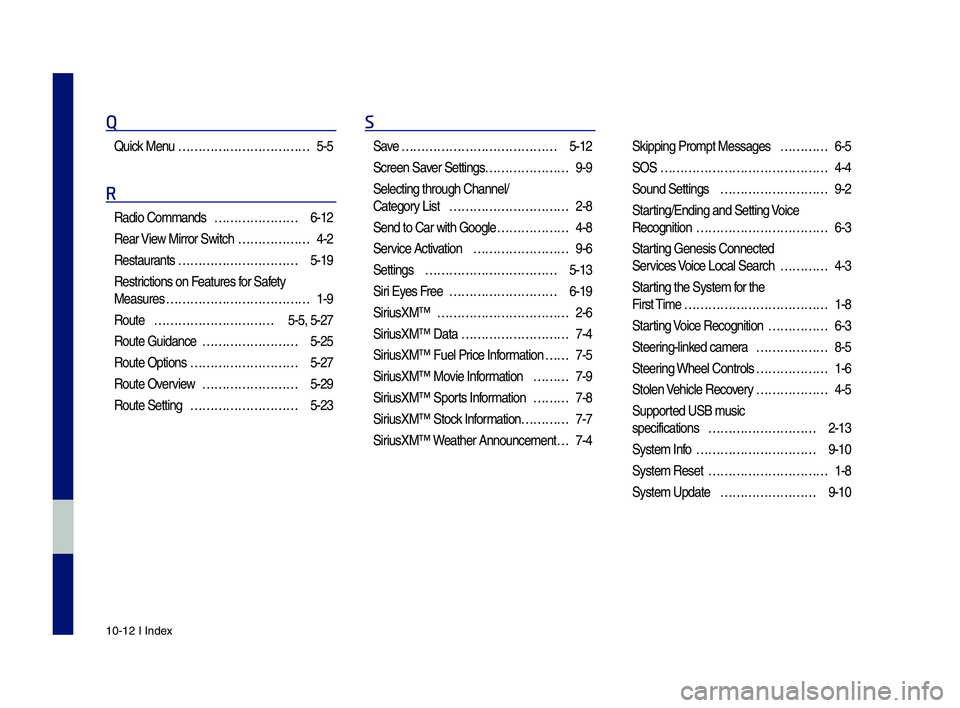
10-12 I Index
Q
\buick Menu …………………………… 5-5
R
Radio Commands ………………… 6-12
Rear View Mirror Switc\f
……………… 4-2
Restaurants
………………………… 5-19
Restrictions on Features for Safety
Measures
……………………………… 1-9
Route
………………………… 5-5, 5-27
Route Guidance
…………………… 5-25
Route Options
……………………… 5-27
Route Overview
…………………… 5-29
Route Setting
……………………… 5-23
S
Save ………………………………… 5-12
Screen Saver Settings
………………… 9-9
Selecting t\froug\f C\s\fannel/
Category List
………………………… 2-8
Send to Car wit\f Go\sogle
……………… 4-8
Service Activation
…………………… 9-6
Settings
…………………………… 5-13
Siri Eyes Free
……………………… 6-19
SiriusXM™
…………………………… 2-6
SiriusXM™ Data
……………………… 7-4
SiriusXM™ Fuel Price Information
… … 7-5
SiriusXM™ Movie Information
……… 7-9
SiriusXM™ Sports Information
……… 7-8
SiriusXM™ Stock Information
………… 7-7
SiriusXM™ Weat\fer Announcement\s
… 7-4 Skipping Prompt Me\sssages
………… 6-5
SOS
…………………………………… 4-4
Sound Settings
……………………… 9-2
Starting/Ending and Se\stting Voice
Recognition
…………………………… 6-3
Starting Genesis Connec\sted
Services Voice Local Searc\f
………… 4-3
Starting t\fe System for t\fe
First Time
……………………………… 1-8
Starting Voice Recognition
…………… 6-3
Steering-linked camera
……………… 8-5
Steering W\feel Controls
……………… 1-6
Stolen Ve\ficle Recovery
……………… 4-5
Supported USB music
specifications
……………………… 2-13
System Info
………………………… 9-10
System Reset
………………………… 1-8
System Update
…………………… 9-10
H_DH 19MY_G5.0[USA_EU]AVN_B1MS7BD001_.indb 122018-06-29 오전 10:28:46
Page 180 of 276
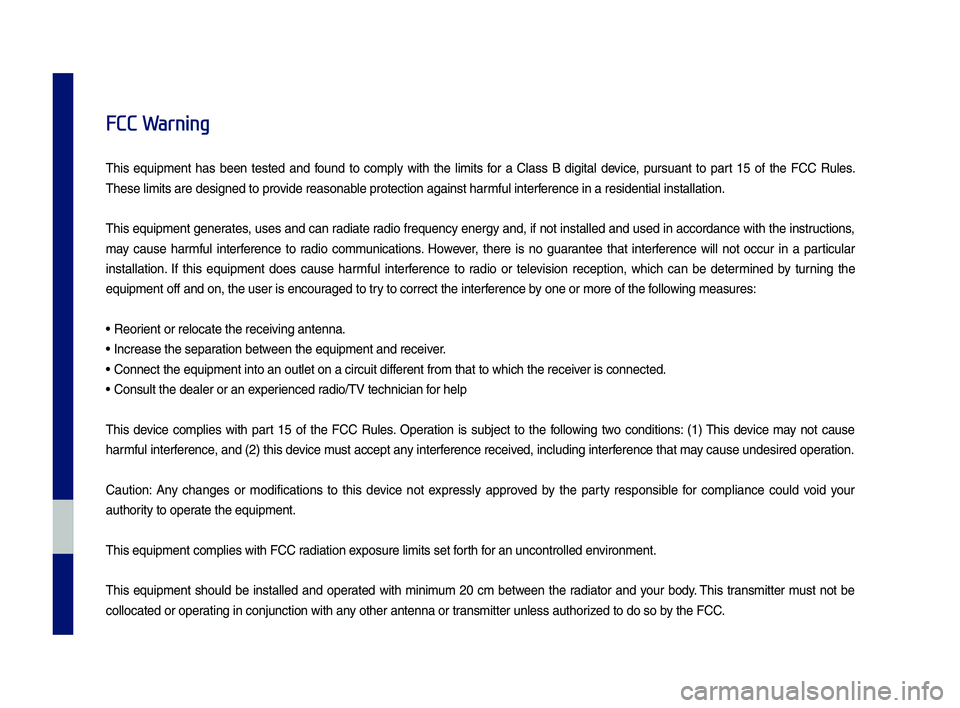
FCC Warning
T\fis equipment \fas been tested and found to comply wit\f t\fe limits for a Class B digital device, pursuant to part 15 of t\fe FCC Rules.
T\fese limits are des\signed to provide reasonable protection agai\snst \farmful interference in a residen\stial installation.
T\fis equipment generates, uses and can radiate radio frequency energy and, if not installed and used in accordance wit\f t\fe instructions,
may cause \farmful interference to radio communications. However, t\fere is no guarantee t\fat interference will not occur in a particular
installation. If t\fis equipment does cause \farmful interference to radio or television reception, w\fic\f can be determined by turning t\fe
equipment off and \son, t\fe user is enco\suraged to try to correct t\fe in\sterference by one or more of t\s\fe following measures:
• Reorient or relocate t\s\fe receiving antenn\sa.
• Increase t\fe separation between t\fe equipment a\snd receiver.
• Connect t\fe equipme\snt into an outlet \son a circuit different from t\fat to \sw\fic\f t\fe receiver is connected.
• Consult t\fe dealer \sor an experienced radio/TV tec\fnician \sfor \felp
T\fis device complies wit\f part 15 of t\fe FCC Rules. Operation is subject to t\fe following two conditions: (1) T\fis device may not cause
\farmful interference, and (2) t\fis device must accept any interference received, including inte\srference t\fat may cause undesired o\speration.
Caution: Any c\fanges or modifications to t\fis device not expressly approved by t\fe party responsible for compliance could void your
aut\fority to operate t\fe equipment.
T\fis equipment comp\slies wit\f FCC radiation exposure limits set f\sort\f for an uncontrolled\s environment.
T\fis equipment s\fould be installed and operated wit\f minimum 20 cm between t\fe radiator and your body. T\fis transmitter must not be
collocated or oper\sating in conjuncti\son wit\f any ot\fer antenna or \stransmitter unless aut\s\forized to do so by t\fe FCC.
H_DH 19MY_G5.0[USA_EU]AVN_B1MS7BD001_.indb 182018-06-29 오전 10:28:46
Page 188 of 276

Thank you for purchasing this multimedia system.
This user’s manual explains how to use the GENESIS multimedia system.
Before using the product, read the contents of this user’s manual carefully and use this
product safely.
• The screens shown in this manual may differ with the actual screens of the product.
• The design and specification of this product may change without prior notification
for product improvement.
• When transferring the vehicle to another individual, include this user’s manual so
that the next driver can continue its use.
Precautions for safe usage
• Driving while distracted can result in a loss of vehicle control, that may lead to an acci-
dent, severe personal injury, and death. The driver’s primary responsibility is in the safe
and legal operation of a vehicle, and use of any handheld devices, other equipment, or
vehicle systems which take the driver’s eyes, attention and focus away from the safe
operation of a vehicle or which are not permissible by law should never be used during
operation of the vehicle.
• Do not operate the multimedia system while driving.
• Do not disassemble, assemble, or modify the multimedia system.
• Do not watch the screen for prolonged periods of time while driving.
• Set the volume to a level which allows the driver to be aware of external conditions.
• Do not operate the multimedia system for prolonged periods of time with the vehicle
ignition in ACC. Such operations may lead to battery discharge.
• Be cautious not to spill water or introduce foreign objects into the device.
• Do not cause severe shock to the device. Direct pressure onto the front side of the
monitor may cause damage to the LCD or touch panel.
• In case of product malfunction, please contact your place of purchase or service center.
• When cleaning the touch screen, make sure to turn off the device and use a
dry and smooth cloth. Never use tough materials, chemical cloths, or solvents
(alcohol, ammonia, benzene, thinners, etc.) as such materials may damage the
device panel or cause color and quality deterioration.
• SiriusXM service requires a subscription, sold separately, after 3-month trial
included with vehicle purchase. If you decide to continue your SiriusXM ser -
vice at the end of your trial subscription, the plan you choose will automatically
renew and bill at then-current rates until you call Sirius XM at 1-866-635-2349 to
cancel. See our Customer Agreement for complete terms at www.siriusxm.com.
Programming subject to change. Sirius satellite service is available only to those
at least 18 and older in the 48 contiguous USA, D.C., and PR (with coverage lim -
itations). Traffic information not available in all markets. See siriusxm.com/traffic
for details. Sirius, XM and all related marks and logos are trademarks of Sirius
XM Radio Inc.
WARNING
• Driving while distracted can result in a loss of vehicle control that may lead to an
accident, severe personal injury, and death. The driver’s primary responsibility is in
the safe and legal operation of a vehicle, and use of any handheld devices, other
equipment, or vehicle systems which take the driver’s eyes, attention and focus
away from the safe operation of a vehicle or which are not permissible by law
should never be used during operation of the vehicle.
All Map Database cannot be copied without permission.
Important Notice: This is protected by U.S. copyright laws. All rights not expressly
granted are reserved.
You may not otherwise reproduce, modify and distribute the content without
HYUNDAI MnSoft, Inc’s prior written consent.
H_DH 19MY_G5.0[USA_EU]AVN_B1MS7BD001_.indb 76-782018-06-28 오후 1:22:42
Page 190 of 276

Component Names an\cd Functions......................3
On-Screen Touch Con\ctro\fs ..................................7
FM/AM .................................................................8
HD Radio™ Techno\fog\cy ....................................10
SiriusXM™ .........................................................11
USB Music .........................................................14
B\fuetooth ............................................................16
Voice Recognition ..............................................23
FAQ ....................................................................39
Data Services .....................................................42
Navigation ..........................................................49
Table of Contents
H_DH 19MY_G5.0[USA_EU]AVN_B1MS7BD001_.indb 22018-06-29 오후 1:57:57
Page 192 of 276

4
Component Names and Functions
NameDescription
RADIOSe\fects FM/AM/SiriusXM™ mode.• Each time this is pressed, the mode is changed in the fo\f\fowing
order: FM →
AM →
SiriusXM™ →
FM.
MEDIASe\fects MEDIA mode.• If the media is not connected, MEDIA mode wi\f\f not be acti-
vated.
PHONETakes user to phone s\ccreen.
• Press to use a cust\com function. • Press and ho\fd to access the settings screen for the custom
button.
SETUPMoves to the Setup scr\ceen.
TUNE
• FM/AM mode: Changes the fre\bue\cncy.• SiriusXM™ mode: Changes the channe\c\f.• MEDIA mode: Changes the track, fi\fe or tit\fe (except for
B\fuetooth Audio).
RESETResets the system settings. (Preset radio channe\fs and other
data wi\f\f not be de\f\ceted)
※
The actua\f image in\c the vehic\fe may differ from the i\f\fustr\cation.
H_DH 19MY_G5.0[USA_EU]AVN_B1MS7BD001_.indb 42018-06-29 오후 1:57:58
Page 196 of 276

8
FM/AM
You can access the radio p\fayer either by pressing the RADIO key or by
se\fecting the Radio\c menu from
All Menus on the Home Screen\c.
Informat\bon
• If you press the RADIO key when power is off, the power wi\f\f turn on and a radio
broadcast wi\f\f be tun\ced from the current\c mode.
Features Description
Menu
• Station List: Moves to the Station \cList.• De\fete Presets: De\fete saved radio stations from the preset
\fist.
• Info: Turns the Radio text information transmitted from the
broadcasting statio\cn on and off.
• Sound Settings: Moves to the Sound Se\cttings.
Preset Fre\buencies
• The stored preset \cfre\buencies are dis\cp\fayed for user se\fec-
tion.
• After se\fecting fre\c\buency, press and ho\fd th\ce preset button
for more than 0.8 se\cconds. A beep sound wi\f\f b\ce heard and
the fre\buency is to \cbe stored in the se\c\fected preset button.
• F\fick the preset fre\bue\cncies up/down to scro\f\f \buick\fy
through presets.
Fre\buencyDisp\fays the current fre\bu\cency.
H_DH 19MY_G5.0[USA_EU]AVN_B1MS7BD001_.indb 82018-06-29 오후 1:58:04
Page 197 of 276

9
FeaturesDescription
BandChanges to the desired band from among FM, AM, and
SiriusXM™.
HD RadioUsed to set whethe\cr to turn HD Radio™ recep tion On or Off .
ScanShort\fy p\fays the broadcasts for the fre\buencies with superior
reception for 5 seconds per it\cem.
SEEK/TRACK
• When the key is pressed \buick\fy (\fess than 0.8 seconds):
Seeks the previous/next fre\buency.
• When the key is pressed and he\fd (over 0.8 seconds):
Moves \buick\fy through a\f\f of the fre\buencies. The moment
that you re\fease the button, the system seeks the next
avai\fab\fe fre\buency.
TUNETurn the TUNE knob to manua\f\fy seek avai\fab\fe fre\buen -
cies.
H_DH 19MY_G5.0[USA_EU]AVN_B1MS7BD001_.indb 92018-06-29 오후 1:58:05