climate control GENESIS G80 2019 Multimedia System Manual
[x] Cancel search | Manufacturer: GENESIS, Model Year: 2019, Model line: G80, Model: GENESIS G80 2019Pages: 276, PDF Size: 48.14 MB
Page 118 of 276
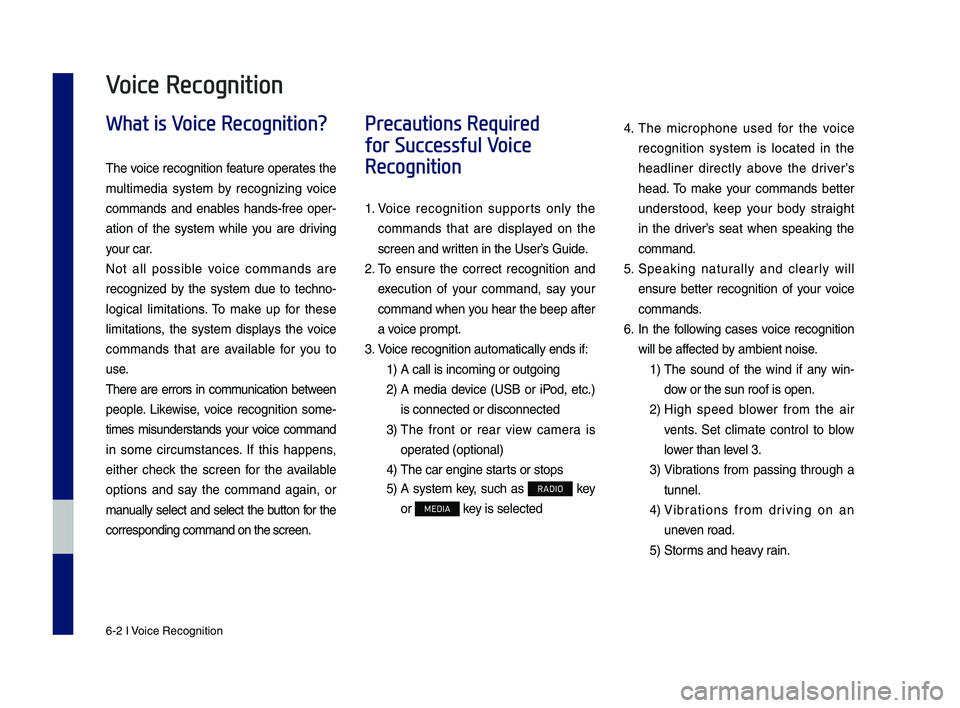
6-2 I Voice Recognition
What is Voice Recognition?
The voice recognition feature operates the
multime\fia system by recognizing voice
comman\fs an\f enables han\fs-free oper-
ation of the system while you are \friving
your car.
Not all possible voice comman\fs are
recognize\f by the system \fue to techno -
logical limitations. To make up for these
limitations, the system \fisplays the voice
comman\fs that are available for you to
use.
There are errors in communication between
people. Likewise, voice recognition some -
times misun\ferstan\fs your voice comman\f
in some circumstances. If this happens,
either check the screen for the available
options an\f say the comman\f again, or
manually select an\f select the button for the
correspon\fing comma\qn\f on the screen.
Precautions Required
for Successful Voice
Recognition
1. Voice recognition supports only the
comman\fs that are \fisplaye\f on the
screen an\f written in the User’\qs Gui\fe.
2. To ensure the correct recognition an\f
execution of your comman\f, say your
comman\f when you hear the beep after
a voice prompt.
3. Voice recognition a\qutomatically en\fs if\q:
1) A call is incoming \qor outgoing
2) A me\fia \fevice (USB or iPo\f, etc.)
is connecte\f or \fis\qconnecte\f
3) The front or rear view camera is
operate\f (optional)
4) The car engine sta\qr ts or stops
5) A system key, such as RADIO key
or
MEDIA key is selecte\f
4. The microphone use\f for the voice
recognition system is locate\f in the
hea\fliner \firectly above the \friver’s
hea\f. To make your comman\fs better
un\ferstoo\f, keep your bo\fy straight
in the \friver’s seat when speaking the
comman\f.
5. Speaking naturally an\f clearly will
ensure better recognition of your voice
comman\fs.
6. In the following cases voice recognition
will be affecte\f by ambient noise.
1) The soun\f of the win\f if any win-
\fow or the sun roof \qis open.
2) High spee\f blower from the air
vents. Set climate control to blow
lower than level 3.
3) Vibrations from passing through a
tunnel.
4) Vibrations from \friving on an
uneven roa\f.
5) Storms an\f heavy rain.
Voice Recognition
H_DH 19MY_G5.0[USA_EU]AVN_B1MS7BD001_.indb 22018-06-29 오전 10:28:31
Page 148 of 276
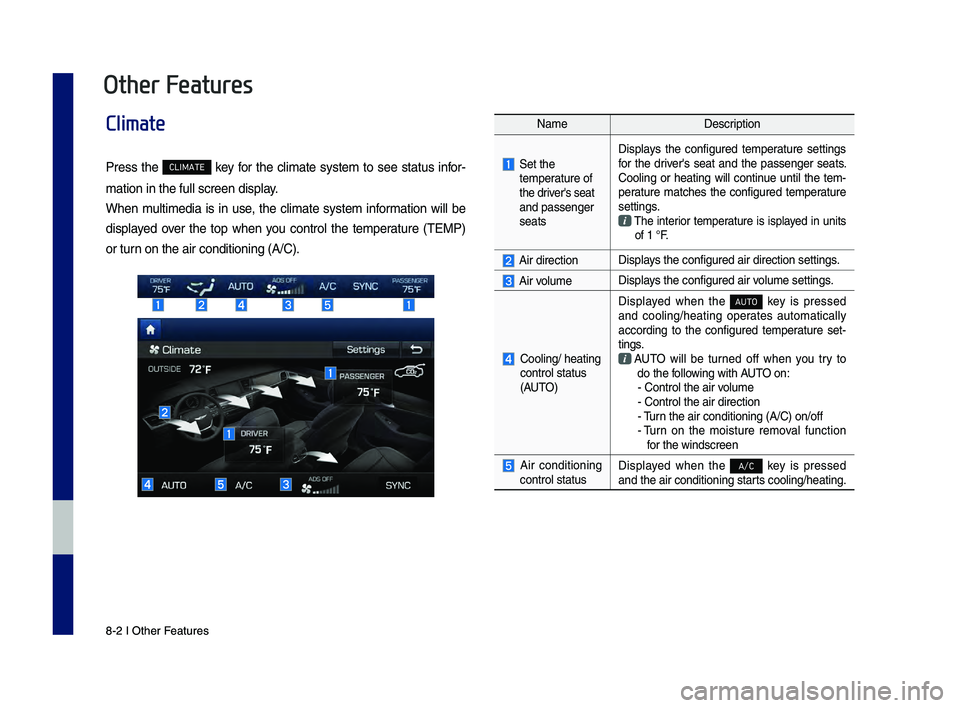
8-\f I Other \beatures8-\f I Other \beatures
Climate
Press the CLIMATE key for the climate system to see status infor-
mation in the full \-screen display.
When multimedia is in use, the climate system information will be
displayed over the top when you control the temperature (TEMP)
or turn on the air condit\-ioning (A/C).
Name Description
Set the
temperature of
the driver's seat
and passenger
seats Displays the configured temperature settings
for the driver's seat and the passenger seats.
Cooling or heating will continue until the tem-
perature matches the configured temperature
settings.
The interior temperature is isplayed in units of 1 °\b.
Air directionDisplays the configured a\-ir direction setti\-ngs.
Air volumeDisplays the configured a\-ir volume settings.
Cooling/ heating
control status
(AUTO) Displayed when the
AUTO
key is pressed
and cooling/heating operates automatically
according to the configured temperature set -
tings.
AUTO will be turned off when you try to
do the following with AUTO on: - Control the air \-volume
- Control the air \-direction
- Turn the air condition\-ing (A/C) on/off
- Turn on the moisture removal function
for the windscreen
Air conditioning
control status Displayed when the A/C key is pressed
and the air conditi\-oning starts cooling/heating.
Other Features
H_DH 19MY_G5.0[USA_EU]AVN_B1MS7BD001_.indb 22018-06-29 오전 10:28:40
Page 149 of 276
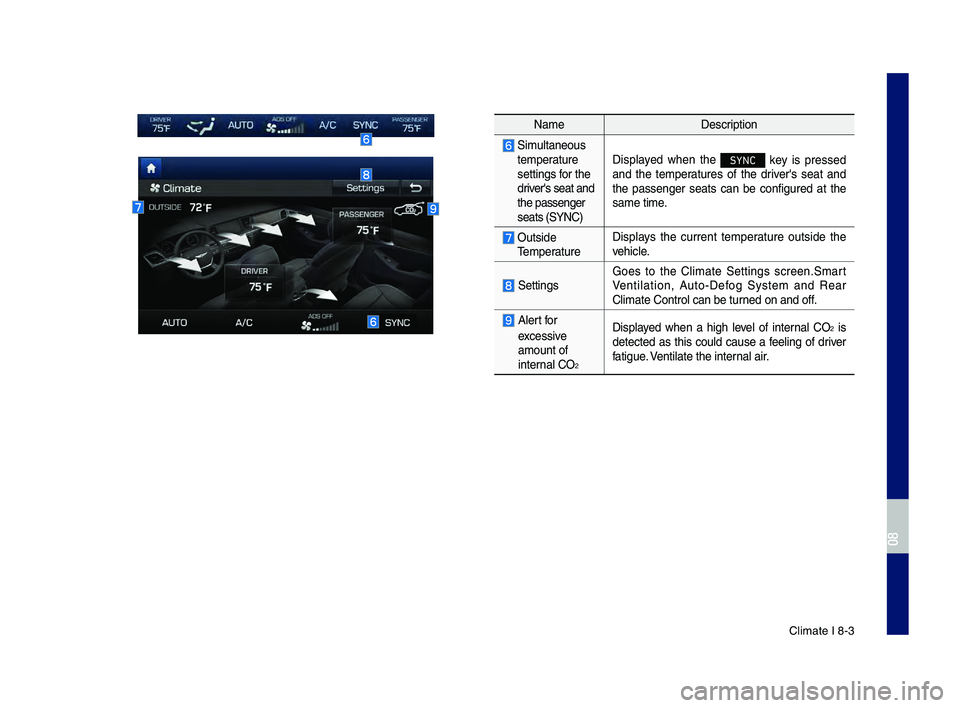
Climate I 8-3
NameDescription
Simultaneous temperature
settings for the
driver's seat and
the passenger
seats (SYNC)Displayed when the SYNC key is pressed
and the temperatures of the driver's seat and
the passenger seats can be configured at the
same time.
Outside Temperature Displays the current temperature outside the
vehicle.
Settings
Goes to the Climate Settings screen.Smart
Ventilation, Auto-Defog System and Rear
Climate Control ca\-n be turned on and off.
Alert for
excessive
amount of
internal CO
\f
Displayed when a high level of internal CO\f is
detected as this could cause a feeling of driver
fatigue. Ventilate the internal air.
H_DH 19MY_G5.0[USA_EU]AVN_B1MS7BD001_.indb 32018-06-29 오전 10:28:41
08