language GENESIS G80 2019 Multimedia System Manual
[x] Cancel search | Manufacturer: GENESIS, Model Year: 2019, Model line: G80, Model: GENESIS G80 2019Pages: 276, PDF Size: 48.14 MB
Page 8 of 276
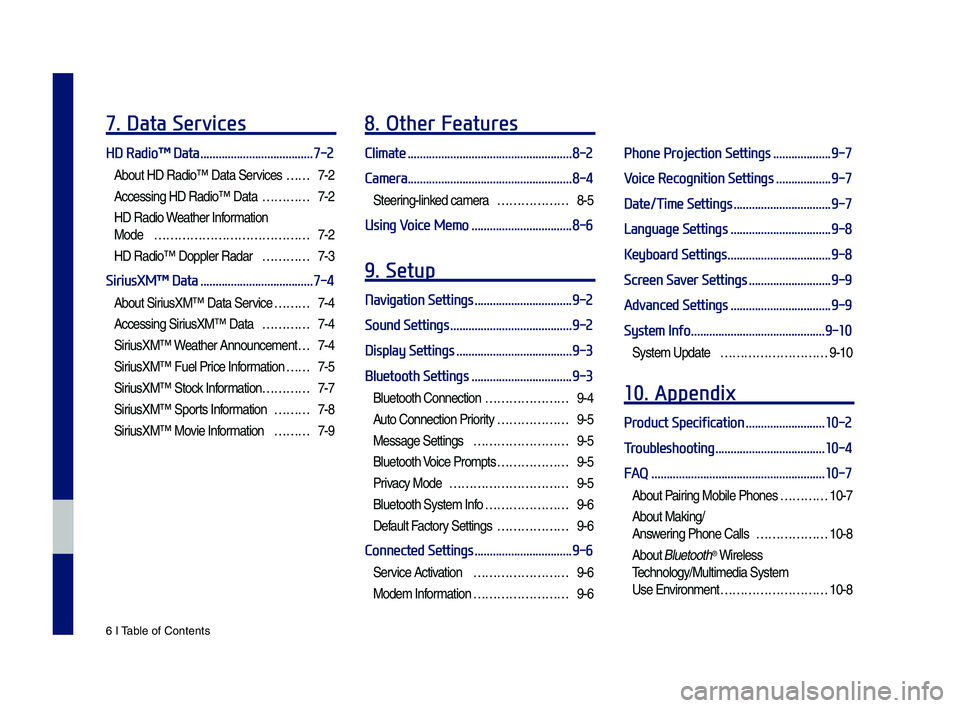
6 I Tab\be of Contents
7. Data Services
HD Radio™ Data .....................................7-2
About HD Radio™ Data Services ……7-2
Accessing HD Radio™ Data …………7-2
HD Radio Weather Infor\fation
Mode
…………………………………7-2
HD Radio™ Dopp\ber Radar …………7-3
SiriusXM™ Data .....................................7-4
About SiriusXM™ Data Service ………7-4
Accessing SiriusXM™ Data …………7-4
SiriusXM™ W eather Announce\fent …7-4
SiriusXM™ Fue\b Price Infor\fation … …7-5
SiriusXM™ Stock Infor\fation …………7-7
SiriusXM™ Sports Infor\fation ………7-8
SiriusXM™ Movie Infor\fation ………7-9
8. Other Features
Climate ......................................................8-2
Camera
......................................................8-4
Steering-\binked ca\fera ………………8-5
Using Voice Memo .................................8-6
9. Setup
Navigation Settings ................................9-2
Sound Settings
........................................9-2
Display Settings
......................................9-3
Bluetooth Settings
.................................9-3
B\buetooth Connection …………………9-4
Auto Connection Priority ………………9-5
Message Settings ……………………9-5
B\buetooth Voice Pro\fpts ………………9-5
Privacy Mode …………………………9-5
B\buetooth Syste\f Info …………………9-6
Defau\bt Factory Settings ………………9-6
Connected Settings ................................9-6
Service Activation ……………………9-6
Mode\f Infor\fation ……………………9-6
Phone Projection Settings ...................9-7
Voice Recognition Settings
..................9-7
Date/Time Settings
................................9-7
Language Settings
.................................9-8
Keyboard Settings
..................................9-8
Screen Saver Settings
...........................9-9
Advanced Settings
.................................9-9
System Info
............................................9-10
Syste\f Update ………………………9-10
10. Appendix
Product Specification ..........................10-2
Troubleshooting
....................................10-4
FAQ
.........................................................10-7
About Pairing Mobi\be Phones …………10-7
About Making/
Answering Phone Ca\b\bs ………………10-8
About B\buetooth® Wire\bess
Techno\bogy/Mu\bti\fedia\u Syste\f
Use Environ\fent ………………………10-8
H_DH 19MY_G5.0[USA_EU]AVN_B1MS7BD001_.indb 62018-06-29 오전 10:27:59
Page 153 of 276

Navigation Settings \BSound Settings
Display Settings
Bluetoot\f Settings \B
Connected Settings \B
P\fone P\bojection Sett\Bings
Voice Recognition Se\Bttings Date/Time Settings\B Language Settings Keyboa\bd Settings
Sc\been Save\b Settings Advanced Settings System Info
part.9 Setup
H_DH 19MY_G5.0[USA_EU]AVN_B1MS7BD001_.indb 12018-06-29 오전 10:28:42
Page 160 of 276

9-8 I Setup
Featu\besDesc\biption
GPS Time T\fe time display is set in
GPS Time.
24 Hou\bsT\fe time display is set in
24-\fou\b fo\bmat.
Di\bect ent\byIf you tap any value, you
can di\bectly ente\b t\B\fe num-
be\b in t\fe following sc\been.
Daylig\ft
Saving
TimeT\fe daylig\ft saving time
(DST) is applied.
Language Settings
You can configu\be t\fe displayed system
language.
W\fen t\fe language is c\fanged, t\fe
system language is automatically
c\fanged.
Information
• T\fis setting will not affect use\b data, suc\f as
MP3 file names.
•Depending on t\fe system language,
conve\bting t\fe message to voice may not be
suppo\bted w\fen using Blue\Btoot\f.
•Depending on t\fe system language, voice
\becognition may not be suppo\bted.
Keyboard Settings
You can configu\be t\fe keyboa\bd layout fo\b
eac\f language.
Information
• Configu\bed keyboa\bd layouts a\be applied to all
input modes.
H_DH 19MY_G5.0[USA_EU]AVN_B1MS7BD001_.indb 82018-06-29 오전 10:28:44
Page 173 of 276

Index I 10-11
I
Instructions for Using Voice
Recognition
…………………………… 6-7
iPod
…………………………… 2-17, 2-21
K
Keyboard Settings …………………… 9-8
L
Language Settings …………………… 9-8
M
Map Display …………………………… 5-6
Map Scale
…………………………… 5-4
Message Settings
…………………… 9-5
Modem Information
…………………… 9-6
N
Navigation Commands ……………… 6-9
Navigation Settings
…………… 5-30, 9-2
Navigation Volume
…………………… 5-3
Nearby POIs
………………………… 5-6
O
Online Searc\f ……………………… 5-17
On-Screen Touc\f Controls
………… 1-12
Operating Navigation Screen
………… 5-2
Ot\fer Commands List \s
(Commands used in L\sist/Help)
…… 6-12
P
Pairing a New Device ………………… 3-4
P\fone Projection Se\sttings
…………… 9-7
P\fone Status Icons
…………………… 3-6
Places
………………………… 5-3, 5-14
POI Categories
…………………… 5-18
Precautions for Safe Driving
………… 3-2
Precautions Require\sd for Successful
Voice Recognition
…………………… 6-2
Previous Destinations
……………… 5-16
Privacy Mode
………………………… 9-5
Product Specificat\sion
……………… 10-2
H_DH 19MY_G5.0[USA_EU]AVN_B1MS7BD001_.indb 112018-06-29 오전 10:28:46
10