sport mode GENESIS G80 2019 Multimedia System Manual
[x] Cancel search | Manufacturer: GENESIS, Model Year: 2019, Model line: G80, Model: GENESIS G80 2019Pages: 276, PDF Size: 48.14 MB
Page 8 of 276
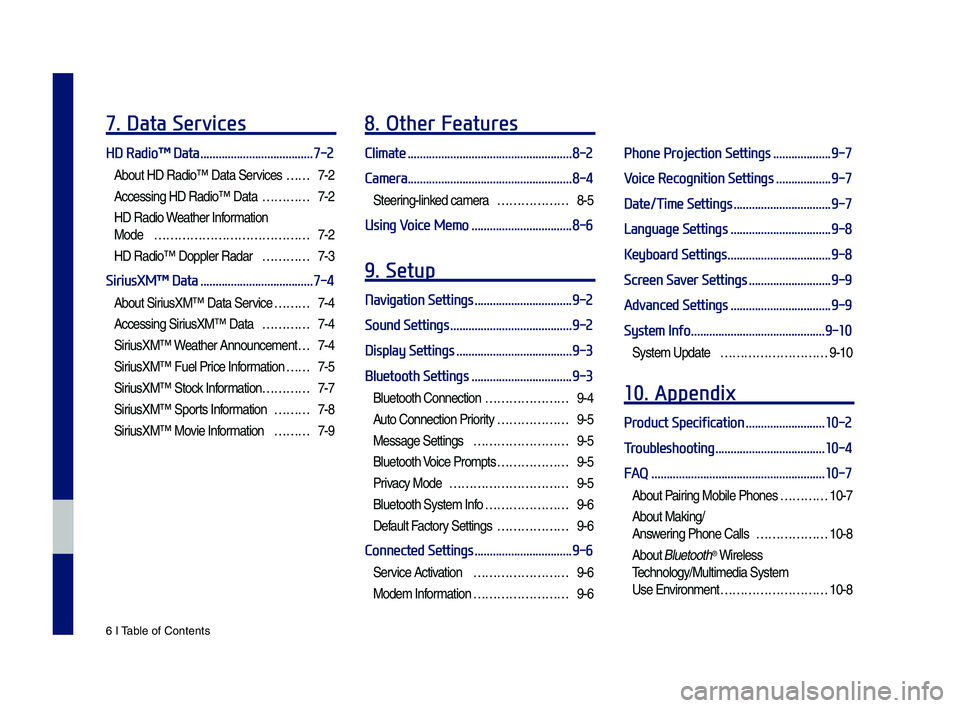
6 I Tab\be of Contents
7. Data Services
HD Radio™ Data .....................................7-2
About HD Radio™ Data Services ……7-2
Accessing HD Radio™ Data …………7-2
HD Radio Weather Infor\fation
Mode
…………………………………7-2
HD Radio™ Dopp\ber Radar …………7-3
SiriusXM™ Data .....................................7-4
About SiriusXM™ Data Service ………7-4
Accessing SiriusXM™ Data …………7-4
SiriusXM™ W eather Announce\fent …7-4
SiriusXM™ Fue\b Price Infor\fation … …7-5
SiriusXM™ Stock Infor\fation …………7-7
SiriusXM™ Sports Infor\fation ………7-8
SiriusXM™ Movie Infor\fation ………7-9
8. Other Features
Climate ......................................................8-2
Camera
......................................................8-4
Steering-\binked ca\fera ………………8-5
Using Voice Memo .................................8-6
9. Setup
Navigation Settings ................................9-2
Sound Settings
........................................9-2
Display Settings
......................................9-3
Bluetooth Settings
.................................9-3
B\buetooth Connection …………………9-4
Auto Connection Priority ………………9-5
Message Settings ……………………9-5
B\buetooth Voice Pro\fpts ………………9-5
Privacy Mode …………………………9-5
B\buetooth Syste\f Info …………………9-6
Defau\bt Factory Settings ………………9-6
Connected Settings ................................9-6
Service Activation ……………………9-6
Mode\f Infor\fation ……………………9-6
Phone Projection Settings ...................9-7
Voice Recognition Settings
..................9-7
Date/Time Settings
................................9-7
Language Settings
.................................9-8
Keyboard Settings
..................................9-8
Screen Saver Settings
...........................9-9
Advanced Settings
.................................9-9
System Info
............................................9-10
Syste\f Update ………………………9-10
10. Appendix
Product Specification ..........................10-2
Troubleshooting
....................................10-4
FAQ
.........................................................10-7
About Pairing Mobi\be Phones …………10-7
About Making/
Answering Phone Ca\b\bs ………………10-8
About B\buetooth® Wire\bess
Techno\bogy/Mu\bti\fedia\u Syste\f
Use Environ\fent ………………………10-8
H_DH 19MY_G5.0[USA_EU]AVN_B1MS7BD001_.indb 62018-06-29 오전 10:27:59
Page 140 of 276

7-4 \f Data Services
SiriusXM™ Data
About SiriusXM™ Data Service
\bhe SiriusXM™ Data Service is a paid
membership satellite radio service that
provides users with information such as
Weather, Fuel Prices, Stocks, Sports and
Movies.
Accessi\fg SiriusXM™ Data
Select the icon after selecti\2ng
to enter the Data Services
mode.
SiriusXM™ Weather
A\f\fou\fceme\ft
At the “Data Services” screen, select the
icon to enter the Weather
Announcement mode.
Weather Forecast
\bhis service provides current weather
information and weather forecasts for five
days in your region. \bo change the region,
select the
button and select the
desired region.
H_DH 19MY_G5.0[USA_EU]AVN_B1MS7BD001_.indb 42018-06-29 오전 10:28:39
Data Services
All Menus
SiriusXM Weather
Other City
Page 144 of 276
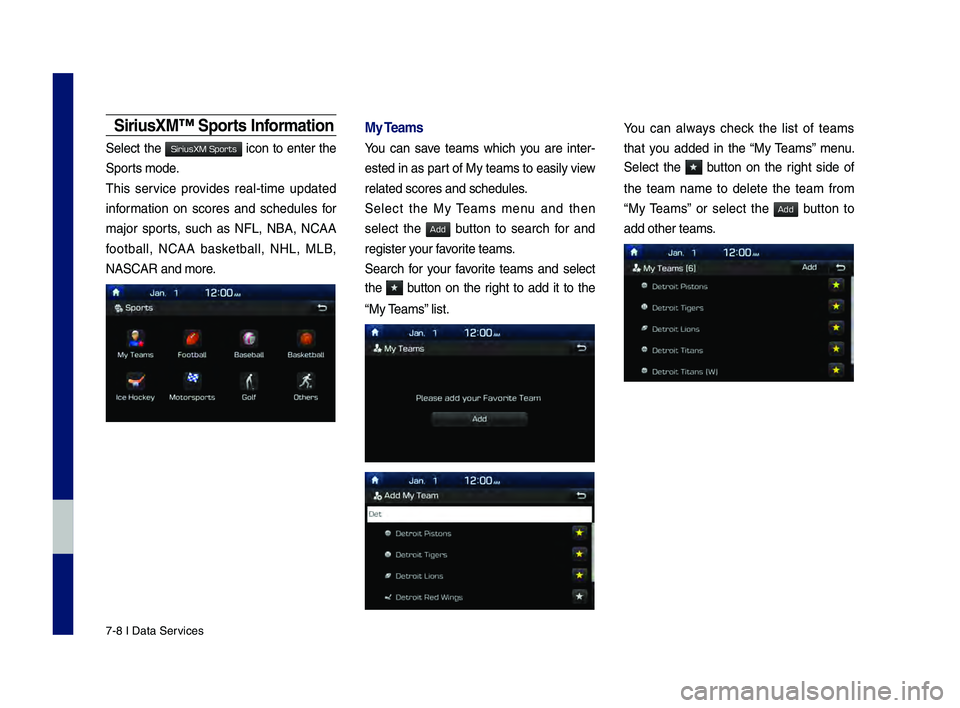
7-8 \f Data Services
SiriusXM™ Sports \b\fformatio\f
Select the icon to enter the
Sports mode.
\bhis service provides real-time updated
information on scores and schedules for
major sports, such as NFL, NBA, NCAA
football, NCAA basketball, NHL, MLB,
NASCAR and more.
My Teams
You can save teams which you are inter-
ested in as part of My teams to easily view
related scores and \2schedules.
Select the My \beams menu and then
select the
button to search for and
register your favorite teams.
Search for your favorite teams and select
the
button on the right to add it to the
“My \beams” list.
You can always check the list of teams
that you added in the “My \beams” menu.
Select the
button on the right side of
the team name to delete the team from
“My \beams” or select the
button to
add other teams.
H_DH 19MY_G5.0[USA_EU]AVN_B1MS7BD001_.indb 82018-06-29 오전 10:28:40
SiriusXM Sports
Add
Add
Page 231 of 276
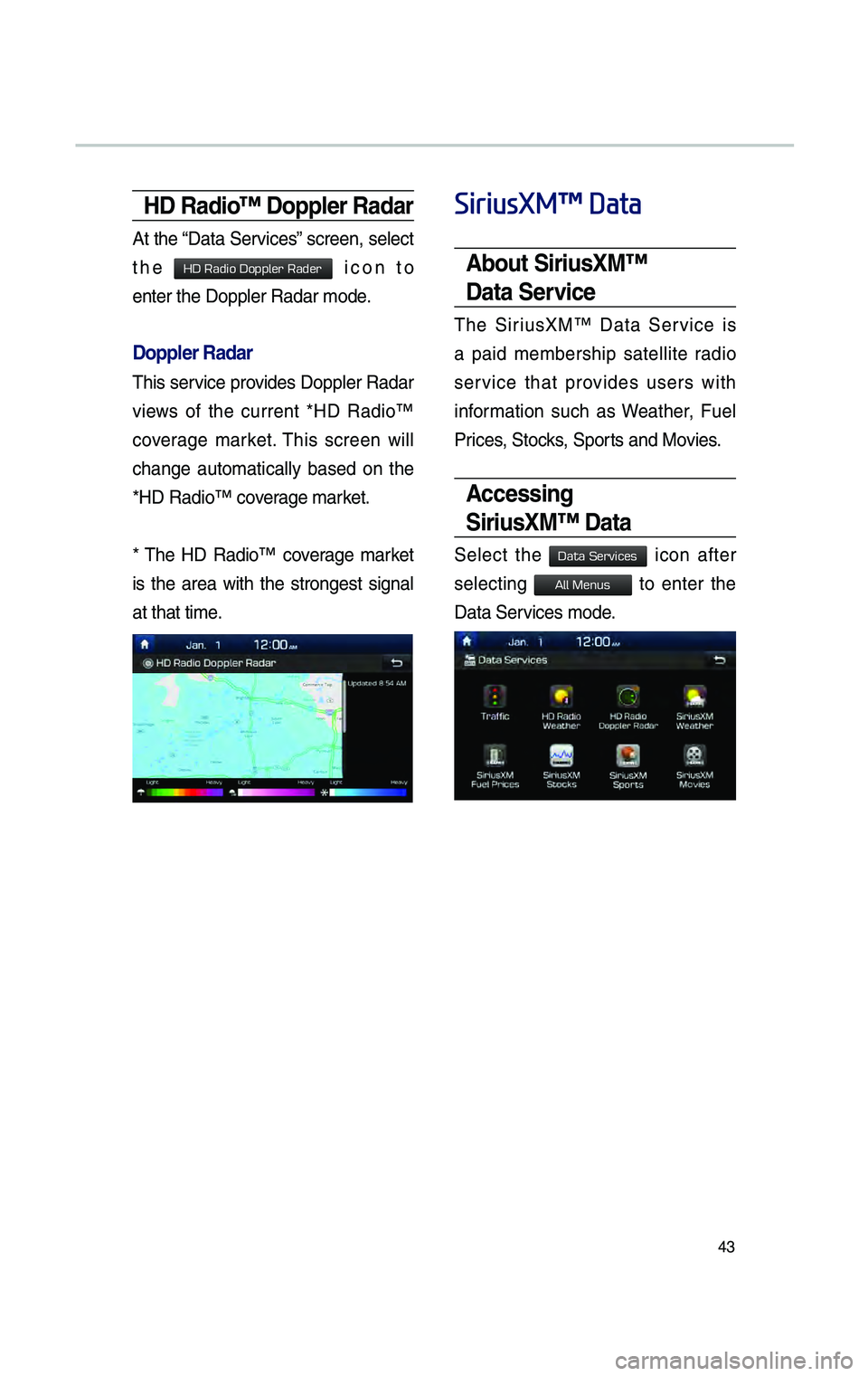
43
HD Rad\bo™ Doppler Radar
At the “Data Services” screen, se\fect
the
icon to
enter the Dopp\fer R\cadar mode.
Doppler Radar
This service provides Dopp\fer Radar
views of the current *HD Radio™
coverage market. This screen wi\f\f
change automatica\f\fy based on the
*HD Radio™ coverage market.
* The HD Radio™ coverage market
is the area with the strongest signa\f
at that time.
SiriusXM™ Data
\fbout S\br\busXM™
Data Serv\bce
The SiriusXM™ Data Service is
a paid membership sate\f\fite radio
service that provides users with
information such as Weather, Fue\f
Prices, Stocks, Sports and Movies.
\fccess\bng
S\br\busXM™ Data
Se\fect the icon after
se\fecting to enter the
Data Services mode.
H_DH 19MY_G5.0[USA_EU]AVN_B1MS7BD001_.indb 432018-06-29 오후 1:58:13
HD Radio Doppler Rader
Data Services
All Menus
Page 235 of 276

47
S\br\busXM™ Sports
Informat\bon
Se\fect the icon to
enter the Sports mode.
This service provides rea\f-time
updated information on scores and
schedu\fes for major sports, such as
NFL, NBA, NCAA footba\f\f, NCAA
basketba\f\f, NHL, MLB, NASCAR
and more.
My Teams
You can save teams which you are
interested in as part of My teams
to easi\fy view re\fated scores and
schedu\fes.
Se\fect the My Teams menu and then
se\fect the
button to search for
and register your favorite teams.
Search for your favorite teams and
se\fect the
button on the right to
add it to the “My Teams” \fist.
You can a\fways check the \fist of
teams that you added in the “My
Teams” menu. Se\fect the
button
on the right side of the t\ceam name to
de\fete the team from “My Teams” or
se\fect the
button to add other
teams.
Se\fect the team name to check dai\fy
resu\fts and recent schedu\fes for that
team.
H_DH 19MY_G5.0[USA_EU]AVN_B1MS7BD001_.indb 472018-06-29 오후 1:58:14
SiriusXM Sports
Add
Add