display reset GENESIS G80 2021 User Guide
[x] Cancel search | Manufacturer: GENESIS, Model Year: 2021, Model line: G80, Model: GENESIS G80 2021Pages: 604, PDF Size: 11.47 MB
Page 382 of 604

Driver Assistance system7-54
MANUAL SPEED LIMIT ASSIST (MSLA)
OJX1070150N
(1) Speed Limit indicator
(2) Set speed
You can set the speed limit when you do
not want to drive over a specific speed.
If you drive over the preset speed limit,
Manual Speed Limit Assist will operate
(set speed limit will blink and chime will
sound) until the vehicle speed returns
within the speed limit.
System Operation
To set speed limit
ORG3070034
1. Press and hold Driving Assist button at the desired speed. The
Speed Limit () indicator will
illuminate on the cluster.
ORG3070035
2. Push the + switch up or - switch down,
and release it at the desired speed.
Push the + switch up or - switch down
and hold it. The speed will increase
or decrease to the nearest multiple of
five (multiple of ten in km/h) at first,
and then increase or decrease by
5 mph (10 km/h).
OJX1070151N
3. The set speed limit will be displayed
on the cluster.
If you would like to drive over the
preset speed limit, depress the
accelerator pedal beyond the pressure
point to activate the kickdown
mechanism.
The set speed limit will blink and
chime will sound until you return the
vehicle speed within the speed limit.
Page 387 of 604
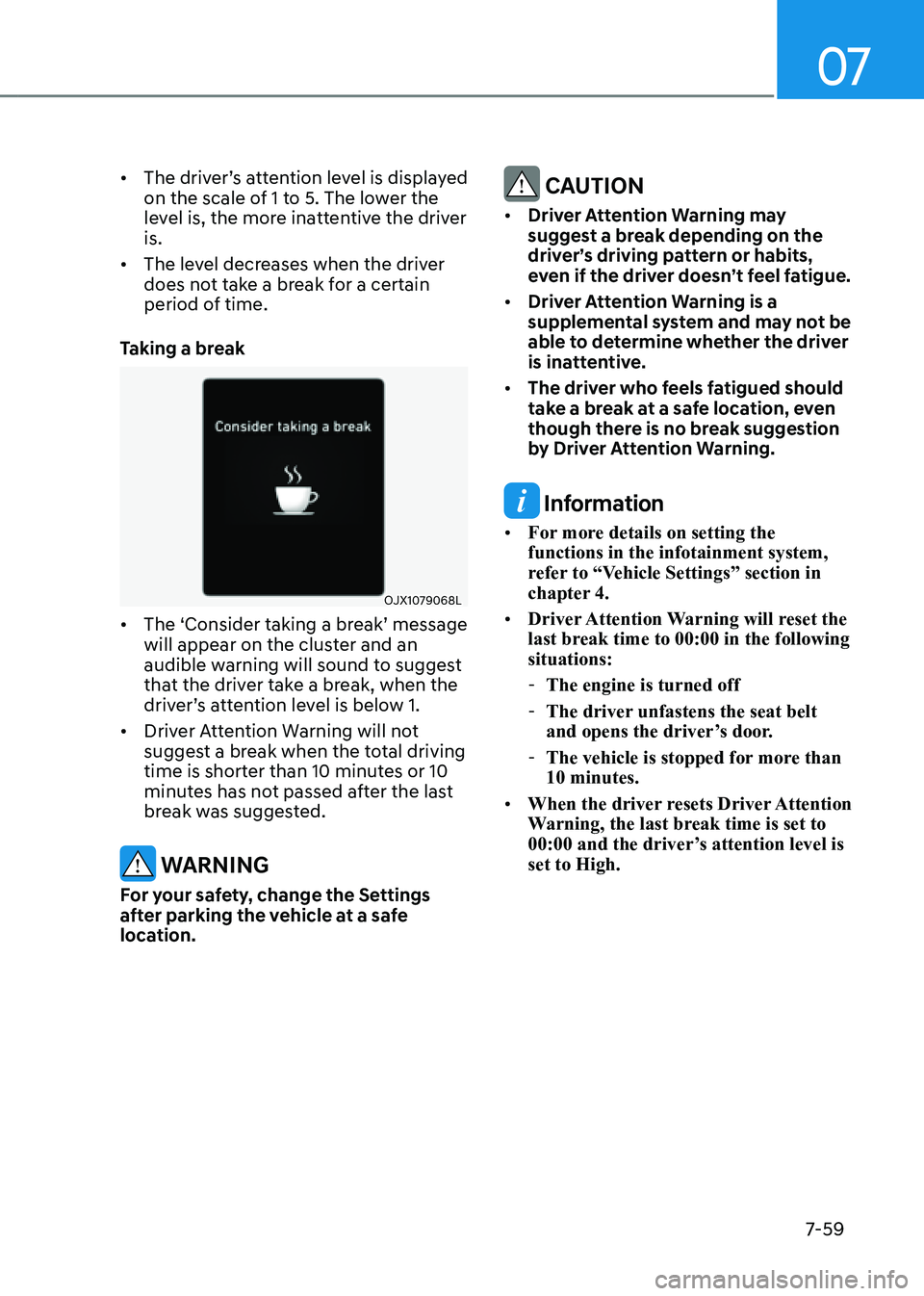
07
7-59
• The driver’s attention level is displayed
on the scale of 1 to 5. The lower the
level is, the more inattentive the driver
is.
• The level decreases when the driver
does not take a break for a certain
period of time.
Taking a break
OJX1079068L
• The ‘Consider taking a break’ message
will appear on the cluster and an
audible warning will sound to suggest
that the driver take a break, when the
driver’s attention level is below 1.
• Driver Attention Warning will not
suggest a break when the total driving
time is shorter than 10 minutes or 10
minutes has not passed after the last
break was suggested.
WARNING
For your safety, change the Settings
after parking the vehicle at a safe
location.
CAUTION
• Driver Attention Warning may
suggest a break depending on the
driver’s driving pattern or habits,
even if the driver doesn’t feel fatigue.
• Driver Attention Warning is a
supplemental system and may not be
able to determine whether the driver
is inattentive.
• The driver who feels fatigued should
take a break at a safe location, even
though there is no break suggestion
by Driver Attention Warning.
Information
• For more details on setting the
functions in the infotainment system,
refer to “Vehicle Settings” section in
chapter 4.
• Driver Attention Warning will reset the
last break time to 00:00 in the following
situations:
- The engine is turned off
-The driver unfastens the seat belt
and opens the driver’s door.
-The vehicle is stopped for more than
10 minutes.
• When the driver resets Driver Attention
Warning, the last break time is set to
00:00 and the driver’s attention level is
set to High.
Page 597 of 604
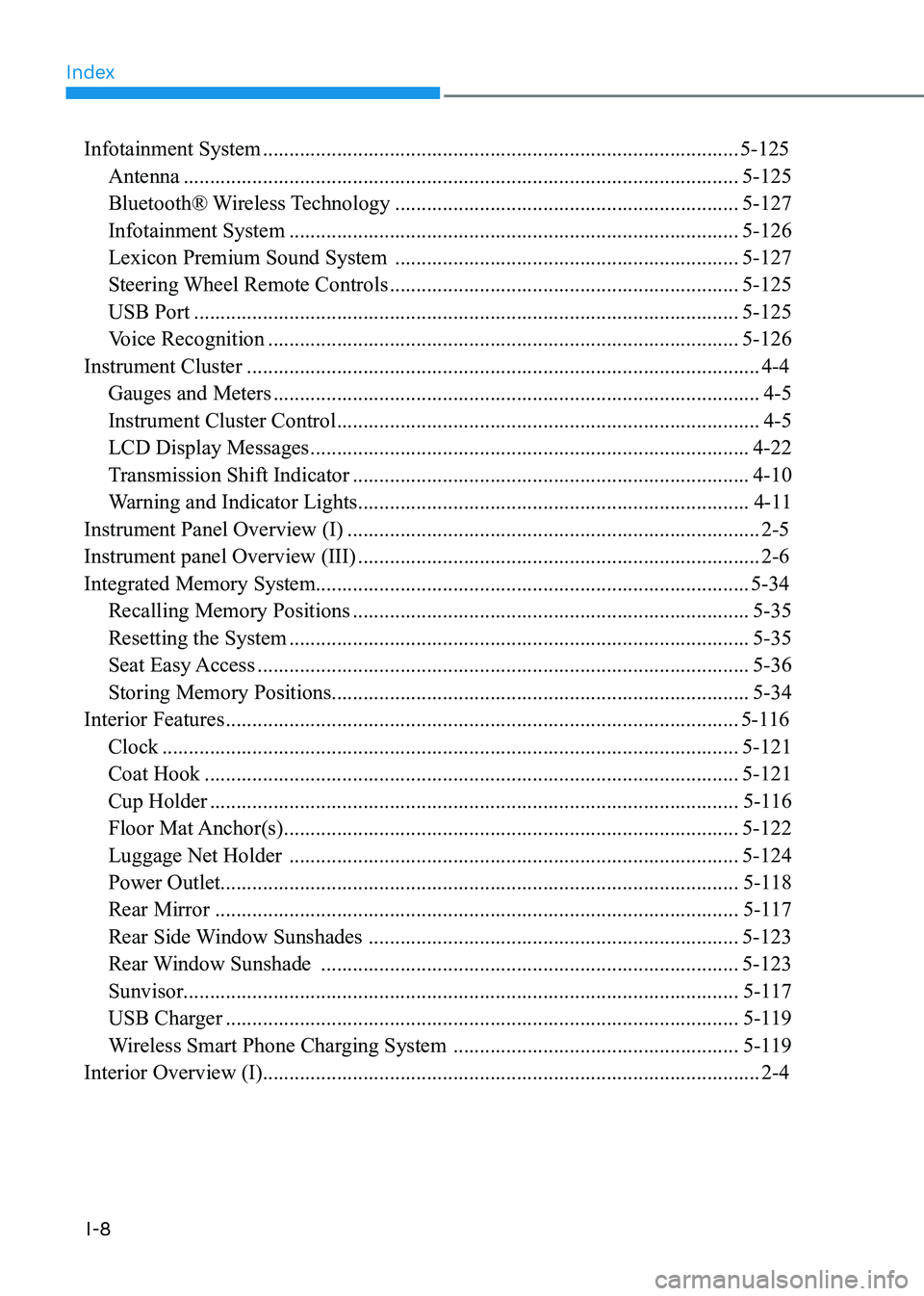
IndexI-8
Infotainment System ........................................................................\
..................5-125
Antenna
........................................................................\
.................................5-125
Bluetooth® Wireless Technology
.................................................................5-127
Infotainment System
........................................................................\
.............5-126
Lexicon Premium Sound System
.................................................................5-127
Steering Wheel Remote Controls
..................................................................5-125
USB Port
........................................................................\
...............................5-125
Voice Recognition
........................................................................\
.................5-126
Instrument Cluster
........................................................................\
.........................4-4
Gauges and Meters
........................................................................\
....................4-5
Instrument Cluster Control
........................................................................\
........4-5
LCD Display Messages
........................................................................\
...........4-22
Transmission Shift Indicator
........................................................................\
...4-10
Warning and Indicator Lights
........................................................................\
..4-11
Instrument Panel Overview (I)
........................................................................\
......2-5
Instrument panel Overview (III)
........................................................................\
....2-6
Integrated Memory System ........................................................................\
.......... 5-34
Recalling Memory Positions
........................................................................\
...5-35
Resetting the System
........................................................................\
...............5-35
Seat Easy Access
........................................................................\
.....................5-36
Storing Memory Positions ........................................................................\
....... 5-34
Interior Features
........................................................................\
.........................5-116
Clock
........................................................................\
.....................................5-121
Coat Hook
........................................................................\
.............................5-121
Cup Holder
........................................................................\
............................5-116
Floor Mat Anchor(s)
........................................................................\
..............5-122
Luggage Net Holder
........................................................................\
.............5-124
Power Outlet ........................................................................\
.......................... 5-118
Rear Mirror ........................................................................\
........................... 5-117
Rear Side Window Sunshades
......................................................................5-123
Rear Window Sunshade
........................................................................\
.......5-123
Sunvisor ........................................................................\
................................. 5-117
USB Charger
........................................................................\
.........................5-119
Wireless Smart Phone Charging System
......................................................5-119
Interior Overview (I) ........................................................................\
...................... 2-4