reset infotainment system GENESIS G80 2021 User Guide
[x] Cancel search | Manufacturer: GENESIS, Model Year: 2021, Model line: G80, Model: GENESIS G80 2021Pages: 604, PDF Size: 11.47 MB
Page 437 of 604
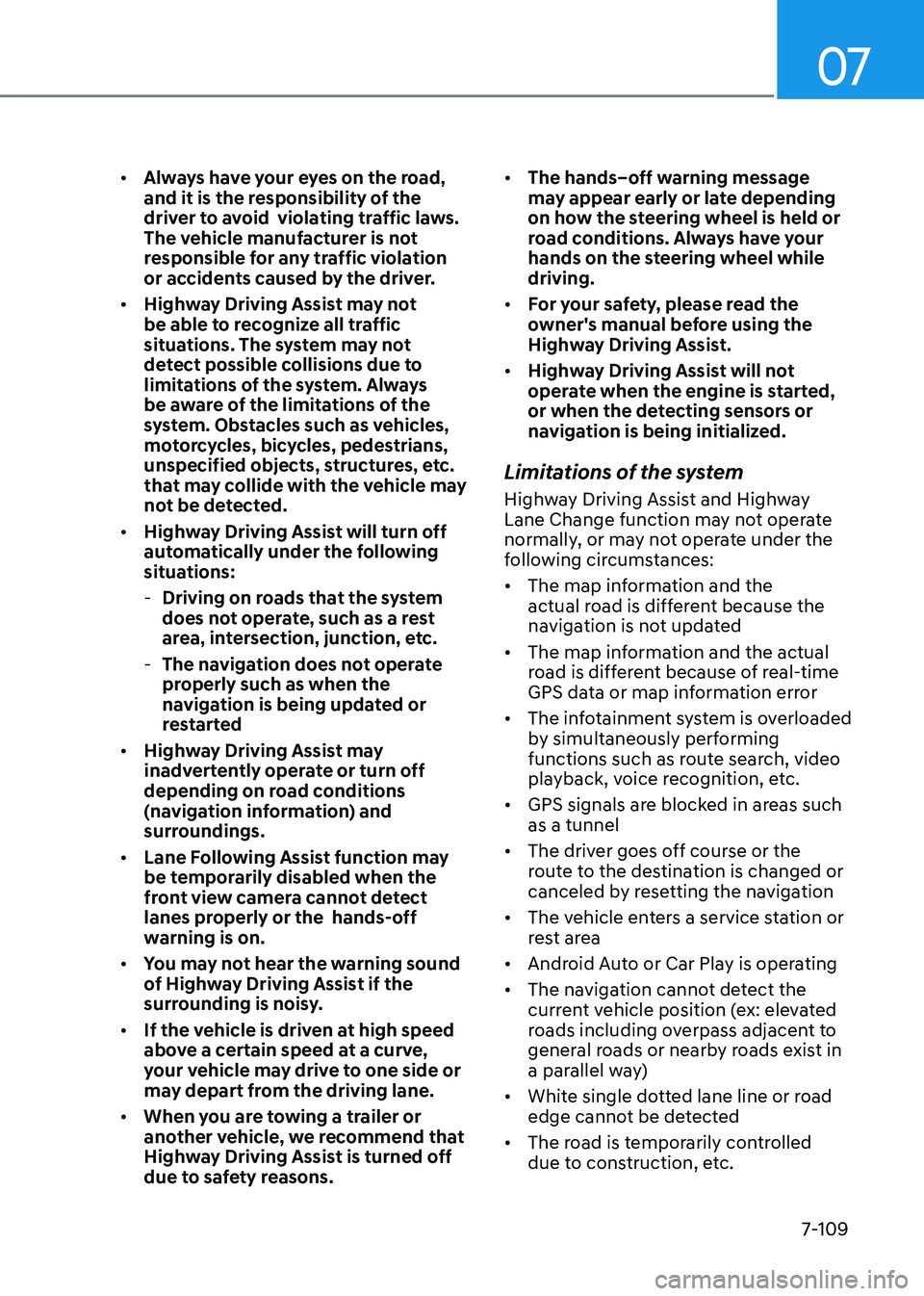
07
7-109
• Always have your eyes on the road,
and it is the responsibility of the
driver to avoid violating traffic laws.
The vehicle manufacturer is not
responsible for any traffic violation
or accidents caused by the driver.
• Highway Driving Assist may not
be able to recognize all traffic
situations. The system may not
detect possible collisions due to
limitations of the system. Always
be aware of the limitations of the
system. Obstacles such as vehicles,
motorcycles, bicycles, pedestrians,
unspecified objects, structures, etc.
that may collide with the vehicle may
not be detected.
• Highway Driving Assist will turn off
automatically under the following
situations:
-Driving on roads that the system
does not operate, such as a rest
area, intersection, junction, etc.
-The navigation does not operate
properly such as when the
navigation is being updated or
restarted
• Highway Driving Assist may
inadvertently operate or turn off
depending on road conditions
(navigation information) and
surroundings.
• Lane Following Assist function may
be temporarily disabled when the
front view camera cannot detect
lanes properly or the hands-off
warning is on.
• You may not hear the warning sound
of Highway Driving Assist if the
surrounding is noisy.
• If the vehicle is driven at high speed
above a certain speed at a curve,
your vehicle may drive to one side or
may depart from the driving lane.
• When you are towing a trailer or
another vehicle, we recommend that
Highway Driving Assist is turned off
due to safety reasons.
• The hands–off warning message
may appear early or late depending
on how the steering wheel is held or
road conditions. Always have your
hands on the steering wheel while
driving.
• For your safety, please read the
owner's manual before using the
Highway Driving Assist.
• Highway Driving Assist will not
operate when the engine is started,
or when the detecting sensors or
navigation is being initialized.
Limitations of the system
Highway Driving Assist and Highway
Lane Change function may not operate
normally, or may not operate under the
following circumstances:
• The map information and the
actual road is different because the
navigation is not updated
• The map information and the actual
road is different because of real-time
GPS data or map information error
• The infotainment system is overloaded
by simultaneously performing
functions such as route search, video
playback, voice recognition, etc.
• GPS signals are blocked in areas such
as a tunnel
• The driver goes off course or the
route to the destination is changed or
canceled by resetting the navigation
• The vehicle enters a service station or
rest area
• Android Auto or Car Play is operating
• The navigation cannot detect the
current vehicle position (ex: elevated
roads including overpass adjacent to
general roads or nearby roads exist in
a parallel way)
• White single dotted lane line or road
edge cannot be detected
• The road is temporarily controlled
due to construction, etc.
Page 544 of 604
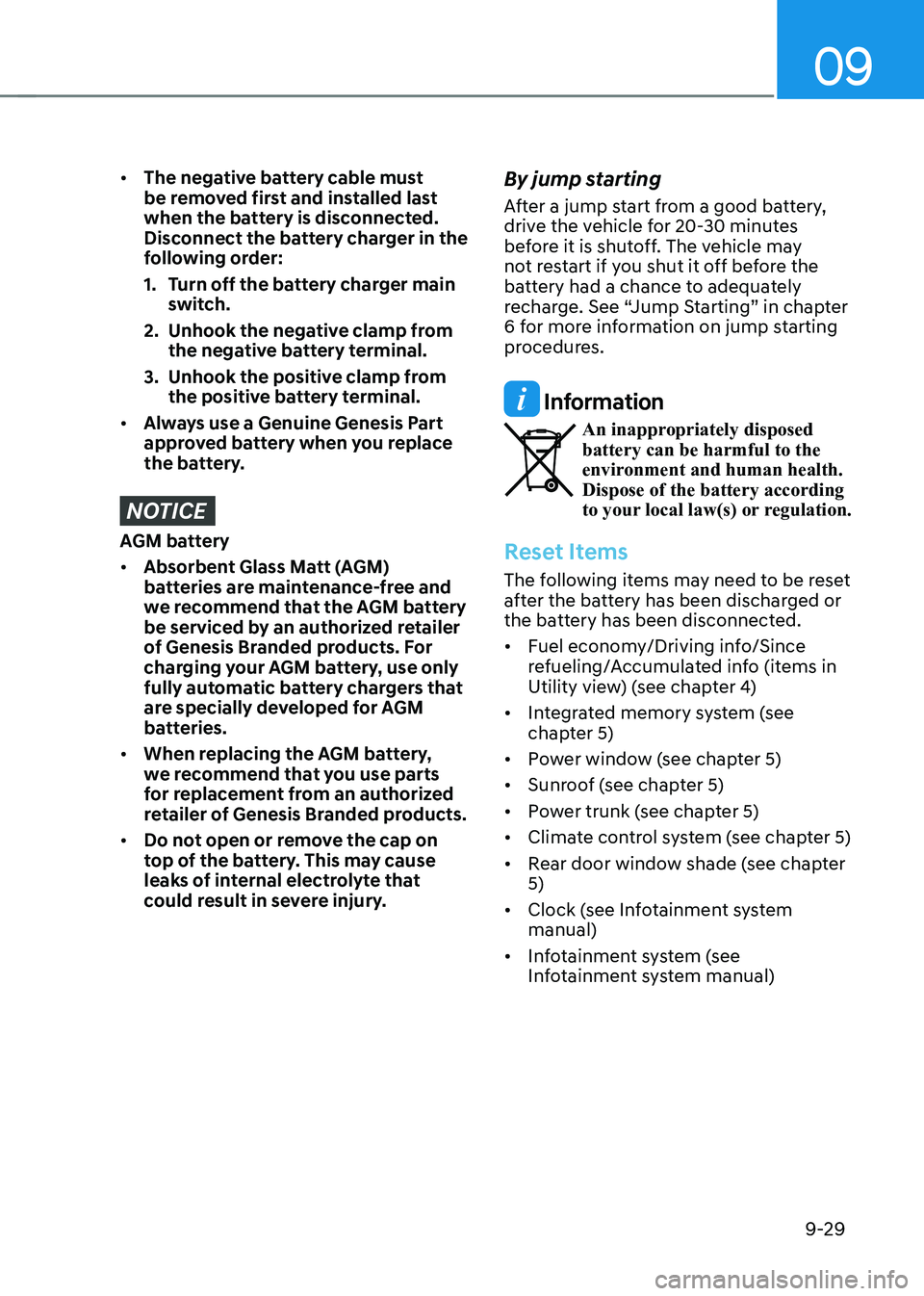
09
9-29
• The negative battery cable must
be removed first and installed last
when the battery is disconnected.
Disconnect the battery charger in the
following order:
1. Turn off the battery charger main
switch.
2. Unhook the negative clamp from
the negative battery terminal.
3. Unhook the positive clamp from
the positive battery terminal.
• Always use a Genuine Genesis Part
approved battery when you replace
the battery.
NOTICE
AGM battery
• Absorbent Glass Matt (AGM)
batteries are maintenance-free and
we recommend that the AGM battery
be serviced by an authorized retailer
of Genesis Branded products. For
charging your AGM battery, use only
fully automatic battery chargers that
are specially developed for AGM
batteries.
• When replacing the AGM battery,
we recommend that you use parts
for replacement from an authorized
retailer of Genesis Branded products.
• Do not open or remove the cap on
top of the battery. This may cause
leaks of internal electrolyte that
could result in severe injury.
By jump starting
After a jump start from a good battery,
drive the vehicle for 20-30 minutes
before it is shutoff. The vehicle may
not restart if you shut it off before the
battery had a chance to adequately
recharge. See “Jump Starting” in chapter
6 for more information on jump starting
procedures.
Information
An inappropriately disposed battery can be harmful to the
environment and human health.
Dispose of the battery according
to your local law(s) or regulation.
Reset Items
The following items may need to be reset
after the battery has been discharged or
the battery has been disconnected.
• Fuel economy/Driving info/Since
refueling/Accumulated info (items in
Utility view) (see chapter 4)
• Integrated memory system (see
chapter 5)
• Power window (see chapter 5)
• Sunroof (see chapter 5)
• Power trunk (see chapter 5)
• Climate control system (see chapter 5)
• Rear door window shade (see chapter
5)
• Clock (see Infotainment system
manual)
• Infotainment system (see
Infotainment system manual)
Page 597 of 604
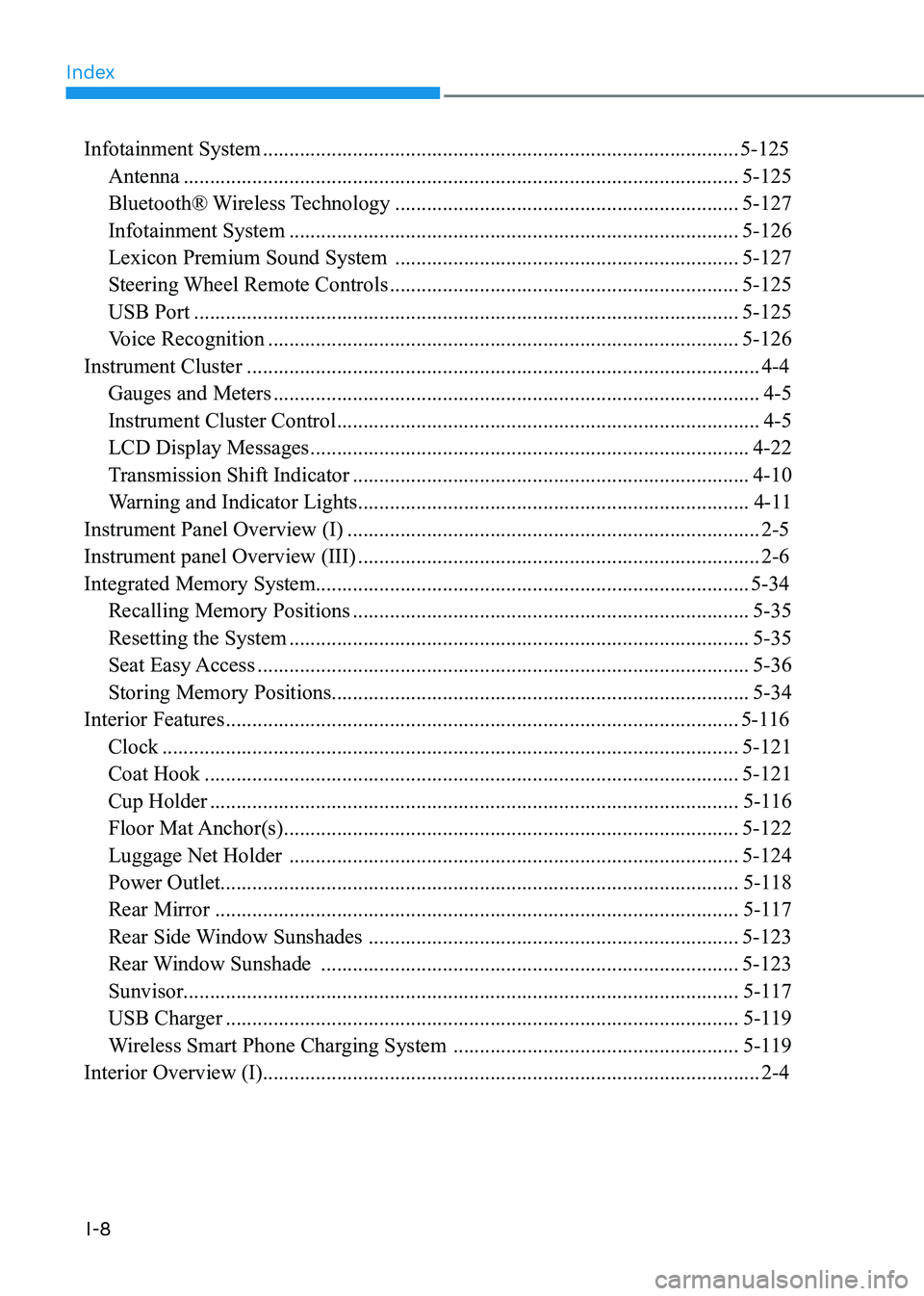
IndexI-8
Infotainment System ........................................................................\
..................5-125
Antenna
........................................................................\
.................................5-125
Bluetooth® Wireless Technology
.................................................................5-127
Infotainment System
........................................................................\
.............5-126
Lexicon Premium Sound System
.................................................................5-127
Steering Wheel Remote Controls
..................................................................5-125
USB Port
........................................................................\
...............................5-125
Voice Recognition
........................................................................\
.................5-126
Instrument Cluster
........................................................................\
.........................4-4
Gauges and Meters
........................................................................\
....................4-5
Instrument Cluster Control
........................................................................\
........4-5
LCD Display Messages
........................................................................\
...........4-22
Transmission Shift Indicator
........................................................................\
...4-10
Warning and Indicator Lights
........................................................................\
..4-11
Instrument Panel Overview (I)
........................................................................\
......2-5
Instrument panel Overview (III)
........................................................................\
....2-6
Integrated Memory System ........................................................................\
.......... 5-34
Recalling Memory Positions
........................................................................\
...5-35
Resetting the System
........................................................................\
...............5-35
Seat Easy Access
........................................................................\
.....................5-36
Storing Memory Positions ........................................................................\
....... 5-34
Interior Features
........................................................................\
.........................5-116
Clock
........................................................................\
.....................................5-121
Coat Hook
........................................................................\
.............................5-121
Cup Holder
........................................................................\
............................5-116
Floor Mat Anchor(s)
........................................................................\
..............5-122
Luggage Net Holder
........................................................................\
.............5-124
Power Outlet ........................................................................\
.......................... 5-118
Rear Mirror ........................................................................\
........................... 5-117
Rear Side Window Sunshades
......................................................................5-123
Rear Window Sunshade
........................................................................\
.......5-123
Sunvisor ........................................................................\
................................. 5-117
USB Charger
........................................................................\
.........................5-119
Wireless Smart Phone Charging System
......................................................5-119
Interior Overview (I) ........................................................................\
...................... 2-4