child lock GENESIS G80 2021 Owner's Guide
[x] Cancel search | Manufacturer: GENESIS, Model Year: 2021, Model line: G80, Model: GENESIS G80 2021Pages: 604, PDF Size: 11.47 MB
Page 206 of 604

Convenient Features
5-68
WARNING
To prevent serious injury and damage
take the following precautions when
operating the power trunk:
• Keep all faces, hands, arms, body
parts and other objects away from
the path of the power trunk.
• Do not intentionally place any
body parts or objects in the path
of the power trunk to make sure
the automatic stop and reversal
operates.
• Do not allow children to play with the
power trunk.
How to reset the power trunk
If the battery has been discharged or
disconnected, or if the power trunk fuse
has been replaced or removed, reset the
power trunk by performing the following
procedure:
1. Shift the vehicle to P (Park).
2. While Pressing the power trunk close
button, press the power trunk open
switch for more than 3 seconds. A
chime will sound.
3. Close the trunk manually.
If the Power Trunk doesn’t work properly
after performing the above procedure,
we recommend that you have the system
checked by an authorized retailer of
Genesis Branded products.
Trunk lid control button
OHI048009
When the trunk lid control button is
in the UNLOCK (button not pressed)
position, the power trunk can be
controlled with the power trunk main
control button, power trunk open switch,
power trunk close button, and the smart
key.
When this trunk lid control button is in
the LOCK (button pressed) position, the
power trunk can be opened using the
trunk release lever.
The smart trunk does not operate, when
the trunk lid control button is pressed to
the LOCK position.
Even though the trunk lid control button
is in the LOCK (button pressed) position,
the trunk will still be propelled upward by
mechanical force if the trunk is manually
opened more than 10 degrees beyond
the fully closed position. In addition,
if the trunk is manually closed to the
secondary latch position, the trunk will
be electrically moved to the fully latched
position.
Page 207 of 604

05
5-69
NOTICE
Close the trunk, and keep the trunk
lid control button in the LOCK (button
pressed) position before washing the
vehicle in an automatic car wash.
WARNING
Always keep the Trunk Lid Control
Button in the LOCK (button pressed)
position when not in use. Serious injury
or death can result from unintentional
operation by a child.
Information
If the trunk lid control button is in LOCK
position, the smart trunk system will also
be deactivated.
Power trunk opening height vehicle
settings
The driver can select the power trunk
opening height from the Settings menu
in the infotainment system screen.
To adjust the power trunk opening
height, select ‘Setup → Vehicle Settings
→ Power Trunk Opening Height → Full
Open/Half Open’.
For detailed information, refer to the
separately supplied manual.
Emergency trunk safety release
ORG3050045
Your vehicle is equipped with an
Emergency Trunk Safety Release lever
located inside the trunk. When someone
is inadvertently locked in the trunk, the
trunk can be opened by moving the lever
in the direction of the arrow and pushing
the trunk open.
WARNING
• You and your passengers must
be aware of the location of the
Emergency Trunk Safety Release
lever in this vehicle and how to open
the trunk in case you are accidentally
locked in the trunk.
• NEVER allow anyone to occupy the
trunk of the vehicle at any time. If the
trunk is partially or totally latched
and the person is unable to get out,
serious injury or death could occur
due to lack of ventilation, exhaust
fumes and rapid heat build-up, or
because of exposure to cold weather
conditions. The trunk is also a highly
dangerous location in the event of a
crash because it is not a protected
occupant space but is a part of the
vehicle’s crush zone.
• Your vehicle should be kept locked
and the Smart Key should be kept
out of the reach of children. Parents
should teach their children about the
dangers of playing in trunks.
• Use the release lever for emergencies
only.
Page 377 of 604

07
7-49
SAFE EXIT ASSIST (SEA) (IF EQUIPPED)
ORG3070032
After the vehicle stops, when an
approaching vehicle from the rear area is
detected as soon as a passenger opens a
door, Safe Exit Assist will warn the driver
with a warning message and an audible
warning to help prevent a collision.
ORG3050019
In addition, when the electronic child
safety lock button is in the LOCK position
and an approaching vehicle from the
rear area is detected, the electronic child
safety lock button will not unlock even if
the driver presses the button to prevent
the rear doors from opening.
CAUTION
Warning timing may vary depending on
the speed of the approaching vehicle.
Detecting sensor
ORG3070165L[1] : Rear corner radar
The rear corner radars are sensors
located inside the rear bumper to detect
the side and rear areas. Always keep the
rear bumper clean for proper operation
of Safe Exit Assist.
NOTICE
For more details on the precautions of
the rear corner radars, refer to “Blind-
Spot Collision Assist (BCA)” section in
chapter 7.
Page 380 of 604

Driver Assistance system
7-52
OJX1070247L
System linked with Electronic child safety
lock
• When Electric child safety lock is
operating and an approaching vehicle
from the rear area is detected, the
rear doors cannot be unlocked even
if the driver tries to unlock the rear
doors using the electronic child safety
lock button. The ‘Check surroundings
then try again’ warning message will
appear on the cluster.
• Safe Exit Assist will warn the driver
when vehicle speed is below
2 mph (3 km/h) and the speed of the
approaching vehicle from the rear is
above 3 mph (5 km/h).
• For more details on electric child
safety lock button, refer to “Electronic
Child Safety Lock” section in chapter
5.
CAUTION
If the driver presses the electronic child
lock button again within 10 seconds
after the warning message appears,
Safe Exit Assist judges that the driver
has unlocked the doors acknowledging
the rear status. The electronic child
safety lock will turn off (button
indicator OFF) and the rear doors will
unlock. Always check the surroundings
before turning off the electronic child
safety lock button.
Page 469 of 604

07
7-141
• A collision may occur if a pedestrian,
animal, or object suddenly appears
while Remote Smart Parking Assist is
operating.
• Do not use Remote Smart Parking
Assist when under the influence of
alcohol.
• Do not let children or other people to
use the smart key.
• When operating Remote Smart
Parking Assist, be careful of objects
such as flower pots or parking
blocks located above or below the
ultrasonic sensor. Such object may
damage the vehicle or other objects.
CAUTION
• Remote Smart Parking Assist may not
operate properly depending on the
surroundings and other conditions.
• If the Remote Smart Parking Assist is
used continuously for a long period,
it may adversely affect system
performance.
• Remote Smart Parking Assist may
not operate normally if the vehicle
needs wheel alignment adjustment
such as when the vehicle tilts to one
side. Have the vehicle checked by
an authorized retailer of Genesis
Branded products.
• If you use a different tire or
wheel size rather than the size
recommended, it may adversely
affect Remote Smart Parking Assist
performance.
• Remote Smart Parking Assist
performance may reduce on uneven
surfaces (curbstone, speed bump,
etc.).
• If you attach objects or install any
types of cover on the steering wheel,
it may cancel Remote Smart Parking
Assist operation.
• Noise may be heard when braking
occurs by Remote Smart Parking
Assist or when the brake pedal is
depressed by the driver.
• Remote Smart Parking Assist may
suddenly apply the brake to avoid
collision.
• Use the system only in a parking
space that is large enough for the
vehicle to move safely.
NOTICE
• If the 3rd stage warning (continuous
beep) of the Forward/Reverse
Parking Distance Warning sounds
while Remote Smart Parking
Assist is operating, it means the
obstacle detected is close to your
vehicle. At this time, Remote Smart
Parking Assist will temporarily stop
operating. Make sure there are no
pedestrians, animals, or objects
around your vehicle.
• Depending on brake operation, the
stop lights may come on while the
vehicle is moving.
Page 506 of 604
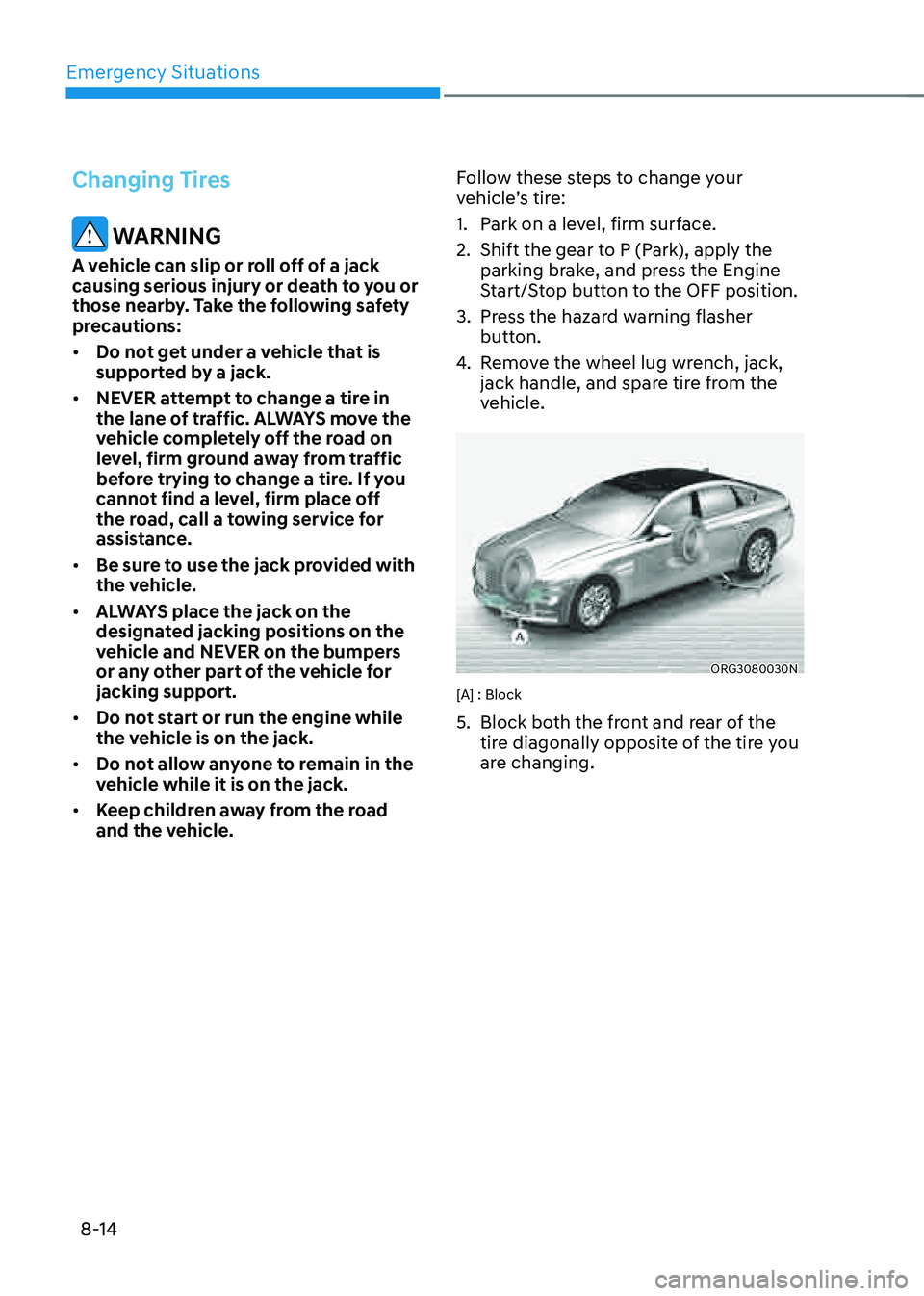
Emergency Situations
8-14
Changing Tires
WARNING
A vehicle can slip or roll off of a jack
causing serious injury or death to you or
those nearby. Take the following safety
precautions:
• Do not get under a vehicle that is
supported by a jack.
• NEVER attempt to change a tire in
the lane of traffic. ALWAYS move the
vehicle completely off the road on
level, firm ground away from traffic
before trying to change a tire. If you
cannot find a level, firm place off
the road, call a towing service for
assistance.
• Be sure to use the jack provided with
the vehicle.
• ALWAYS place the jack on the
designated jacking positions on the
vehicle and NEVER on the bumpers
or any other part of the vehicle for
jacking support.
• Do not start or run the engine while
the vehicle is on the jack.
• Do not allow anyone to remain in the
vehicle while it is on the jack.
• Keep children away from the road
and the vehicle.Follow these steps to change your
vehicle’s tire:
1. Park on a level, firm surface.
2. Shift the gear to P (Park), apply the
parking brake, and press the Engine
Start/Stop button to the OFF position.
3. Press the hazard warning flasher
button.
4. Remove the wheel lug wrench, jack,
jack handle, and spare tire from the
vehicle.
ORG3080030N
[A] : Block
5. Block both the front and rear of the
tire diagonally opposite of the tire you
are changing.
Page 570 of 604

09
9-55
Rear junction block
Fuse NameFuse
Rating Circuit Protected
B+4 50AICU Junction Block(Fuse(P/Seat PASS2, Module4, Sunroof,
Door Lock, Trunk))
B+2 30AICU Junction Block(Fuse(IBU1, E-Shifter1, Spare(B+),
Module5, Air Bag1), IPS2, IPS5)
B+1 50AICU Junction Block(Fuse(Brake Switch)),
IPS1, IPS3, IPS4, IPS7, Long/Short Term Load Latch Relay
B+3 50AICU Junction Block(Fuse(P/Window LH, S/Heater DRV,
S/Heater PASS, P/Seat DRV1, P/Seat DRV2, P/Seat PASS1,
Curtain, Power Handle, P/Seat))
DCU3 20ANot Used
DCU4 10ANot Used
CHILD LOCK 15AChild Lock/Unlock Relay
DCU1 20ANot Used
P/WINDOW RH 30APassenger Power Window Module, Rear Power Window
Module RH
DCU2 20ANot Used
AMP 25ALow DC-DC Converter (AMP)
P/DOOR RR LH 15ARear Door Latch LH
P/DOOR PASS 15APassenger Door Latch
PRESAFETY SEAT BELT1 30A
Pre-Active Seat Belt Unit
P/DOOR RR RH 15ARear Door Latch RH
ECS 15AECS Unit
P/DOOR DRV 15ADriver Door Latch
PRESAFETY SEAT BELT2 30A
Pre-Active Seat Belt Unit
P/SEAT RR 20ANot Used
S/HEATER RR LH 20ARear Seat LH Heater Unit
POWER TRUNK 30APTL Unit (Power Trunk Lid)
S/HEATER RR RH 20ARear Seat RH Heater Unit
Page 572 of 604

09
9-57
Battery junction block
Fuse NameFuse Rating Circuit Protected
B+5 125A
E/R SUB Junction Block (B+)
B+6 100ARear Junction Block(Fuse(B+1, AMP, P/Window RH, P/Seat
RR, ECS, Presafety Seat Belt1, Child Lock))
B+7 100ARear Junction Block(Fuse(B+3, S/Heater RR LH,
S/Heater RR RH, Power Trunk, P/Door DRV, P/Door PASS))
B+8 100ARear Junction Block(Fuse(B+2, B+4, P/Door RR LH,
P/Door RR RH, Presafety Seat Belt2))
AMS 10A
Battery Sensor
RWS 100A
RWS MODULE
Page 593 of 604
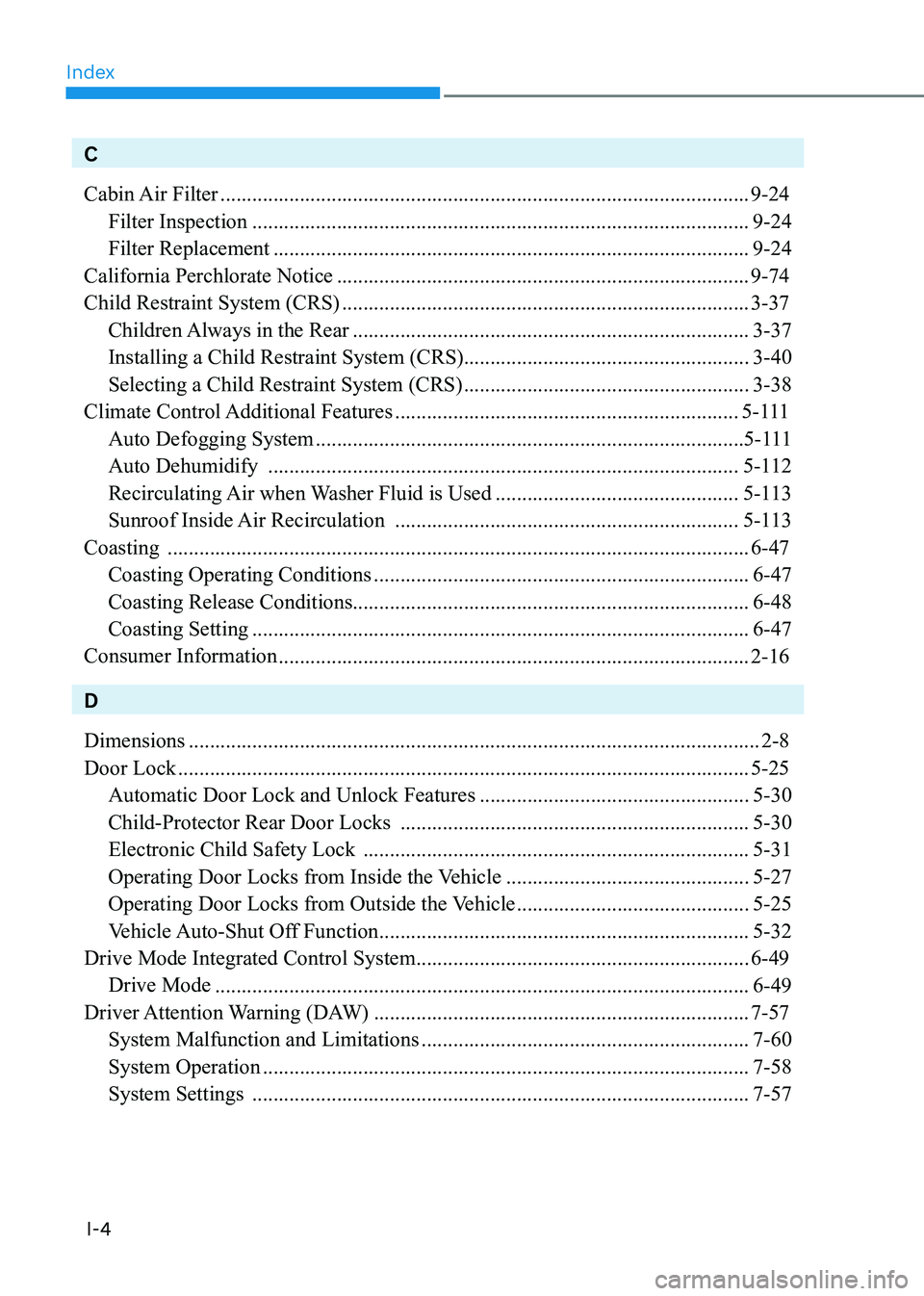
IndexI-4
C
Cabin Air Filter
........................................................................\
............................9-24
Filter Inspection
........................................................................\
......................9-24
Filter Replacement
........................................................................\
..................9-24
California Perchlorate Notice
........................................................................\
......9-74
Child Restraint System (CRS)
........................................................................\
.....3-37
Children Always in the Rear
........................................................................\
...3-37
Installing a Child Restraint System (CRS) ......................................................3-40
Selecting a Child Restraint System (CRS)
......................................................3-38
Climate Control Additional Features
.................................................................5-111
Auto Defogging System
........................................................................\
.........5-111
Auto Dehumidify
........................................................................\
.................5-112
Recirculating Air when Washer Fluid is Used
..............................................5-113
Sunroof Inside Air Recirculation
.................................................................5-113
Coasting
........................................................................\
......................................6-47
Coasting Operating Conditions
.......................................................................6-47
Coasting Release Conditions ........................................................................\
... 6-48
Coasting Setting
........................................................................\
......................6-47
Consumer Information
........................................................................\
.................2-16
D
Dimensions
........................................................................\
....................................2-8
Door Lock
........................................................................\
....................................5-25
Automatic Door Lock and Unlock Features
...................................................5-30
Child-Protector Rear Door Locks
..................................................................5-30
Electronic Child Safety Lock
........................................................................\
.5-31
Operating Door Locks from Inside the Vehicle
..............................................5-27
Operating Door Locks from Outside the Vehicle
............................................5-25
Vehicle Auto-Shut Off Function
......................................................................5-32
Drive Mode Integrated Control System
...............................................................6-49
Drive Mode
........................................................................\
.............................6-49
Driver Attention Warning (DAW)
.......................................................................7-57
System Malfunction and Limitations
..............................................................7-60
System Operation
........................................................................\
....................7-58
System Settings
........................................................................\
......................7-57