trunk GENESIS G80 2021 Owner's Manual
[x] Cancel search | Manufacturer: GENESIS, Model Year: 2021, Model line: G80, Model: GENESIS G80 2021Pages: 604, PDF Size: 11.47 MB
Page 15 of 604

2-3
02
„„Rear view
The actual shape may differ from the illustration.
ORG3010002L
EXTERIOR OVERVIEW (II)
1. Door .......................................................5-25
2. Fuel filler door .......................................5-73
3. Rear combination lamp .......................9-60
4. Reverse lamp .......................................9-60
5. Trunk .....................................................5-63
6. Trunk open/close button .....................5-63
7. High mounted stop lamp ....................9-60
8. Antenna ...............................................5-125
9. Rear view camera .................................7-111
Page 16 of 604
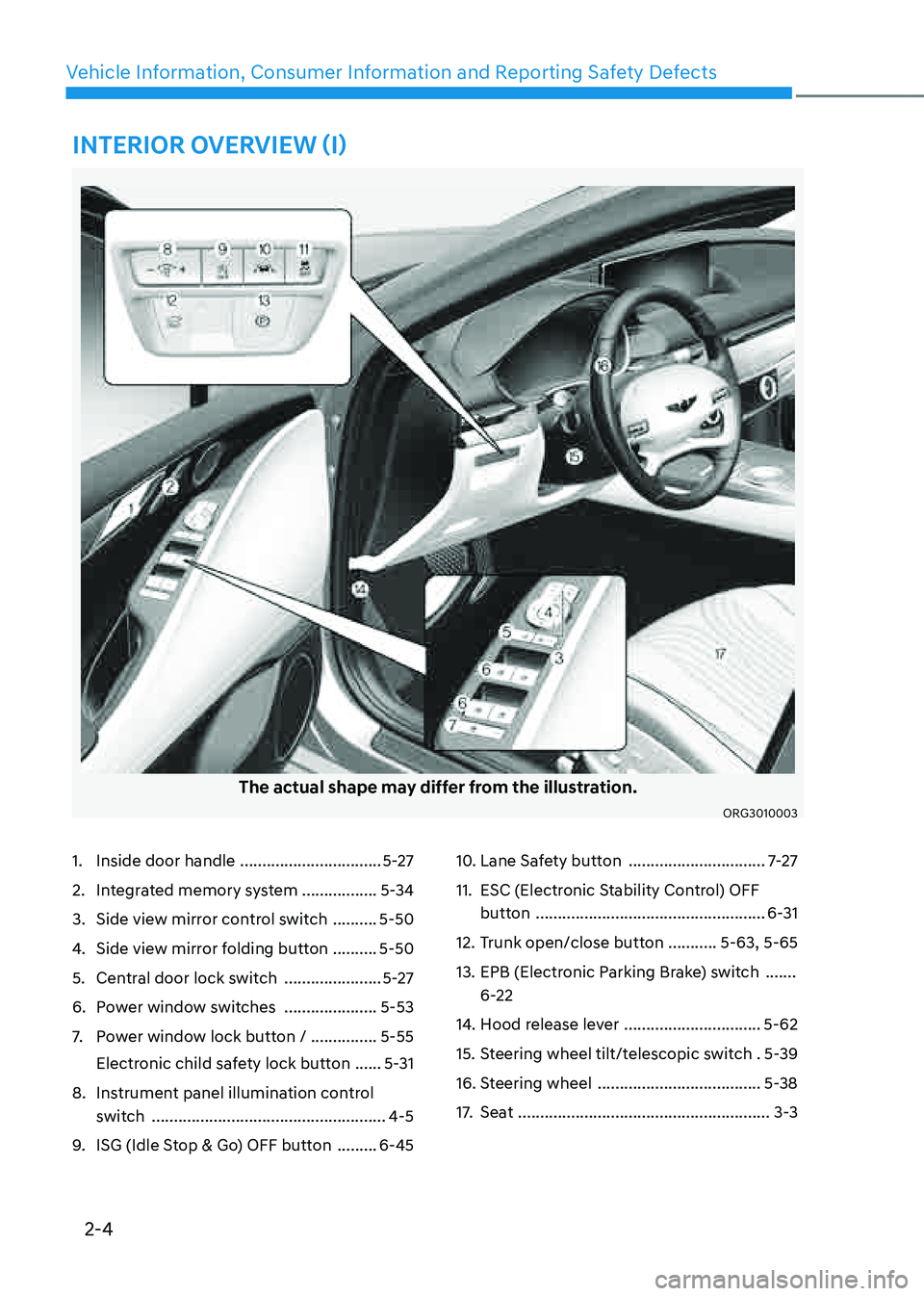
2-4
Vehicle Information, Consumer Information and Reporting Safety Defects
The actual shape may differ from the illustration.
ORG3010003
1. Inside door handle ................................5-27
2. Integrated memory system .................5-34
3. Side view mirror control switch ..........5-50
4. Side view mirror folding button ..........5-50
5. Central door lock switch ......................5-27
6. Power window switches .....................5-53
7. Power window lock button / ...............5-55
Electronic child safety lock button
......5-31
8. Instrument panel illumination control
switch
.....................................................4-5
9. ISG (Idle Stop & Go) OFF button .........6-45
10. Lane Safety button ...............................7-27
11. ESC (Electronic Stability Control) OFF
button
....................................................6-31
12. Trunk open/close button ...........5-63, 5-65
13. EPB (Electronic Parking Brake) switch .......
6-22
14. Hood release lever ...............................5-62
15. Steering wheel tilt/telescopic switch .5-39
16. Steering wheel .....................................5-38
17. Seat .........................................................3-3
INTERIOR OVERVIEW (I)
Page 21 of 604
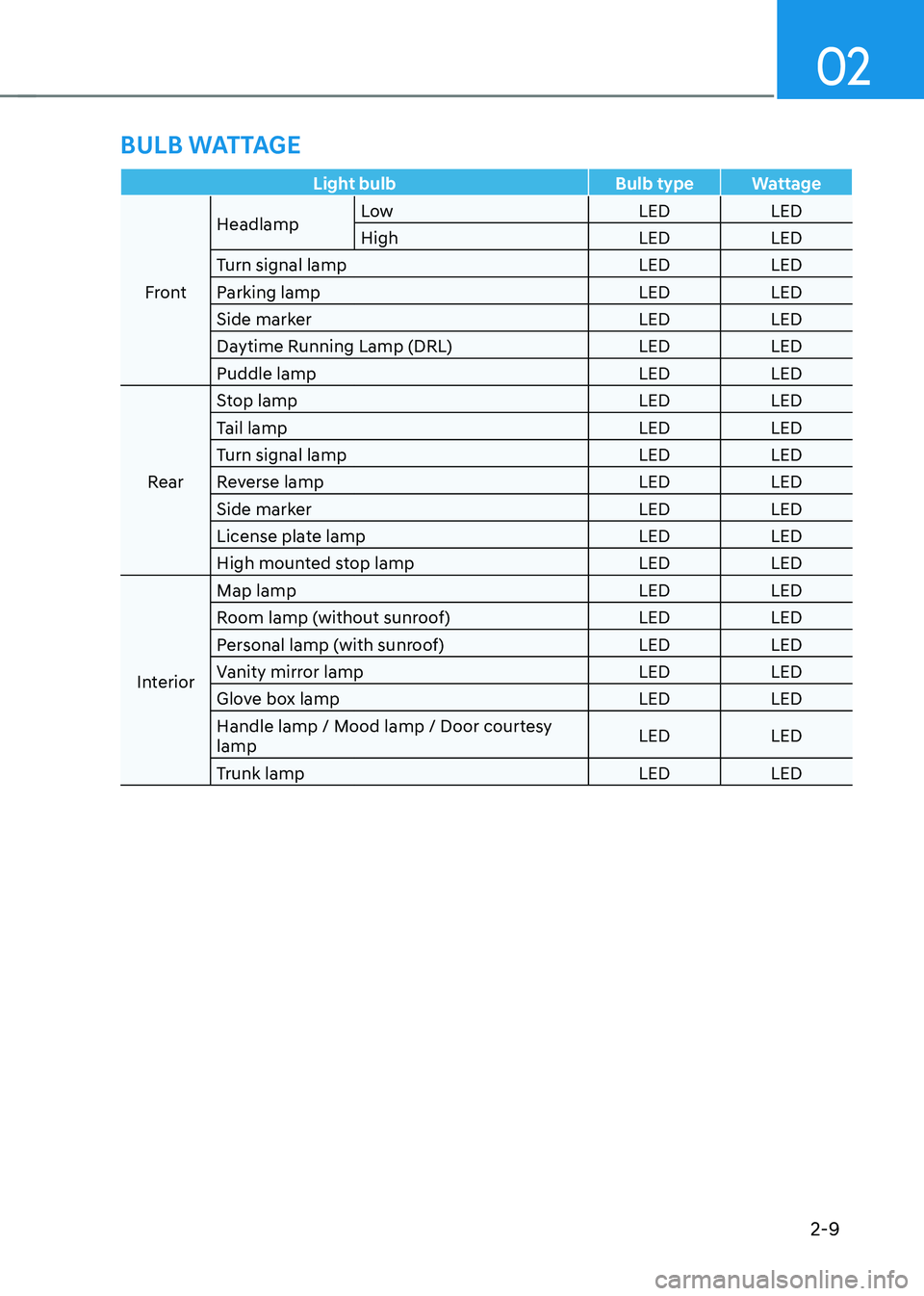
02
2-9
Light bulbBulb typeWattage
Front Headlamp
Low
LEDLED
High LEDLED
Turn signal lamp LEDLED
Parking lamp LEDLED
Side marker LEDLED
Daytime Running Lamp (DRL) LEDLED
Puddle lamp LEDLED
Rear Stop lamp
LEDLED
Tail lamp LEDLED
Turn signal lamp LEDLED
Reverse lamp LEDLED
Side marker LEDLED
License plate lamp LEDLED
High mounted stop lamp LEDLED
Interior Map lamp
LEDLED
Room lamp (without sunroof) LEDLED
Personal lamp (with sunroof) LEDLED
Vanity mirror lamp LEDLED
Glove box lamp LEDLED
Handle lamp / Mood lamp / Door courtesy
lamp LED
LED
Trunk lamp LEDLED
BULB WATTAGE
Page 34 of 604

3-4
Safety System
ORG3030002N
(1) Seat warmer
(2) Rear window sunshade control
(3) Armrest
(4) Trunk pass through
(5) Head restraint
Rear seat
Page 45 of 604

03
3-15
Carrying long/narrow cargo
ORG3030009N
Additional cargo space is provided to
accommodate long/narrow cargo (skis,
poles, etc.) not able to fit properly in the
trunk when closed.
1. Pull the armrest down.
2. Pull the cover down while pushing the
release lever down.
NOTICE
• Be careful when loading cargo
through the rear passenger seats
to prevent damage to the vehicle
interior.
• When both the armrest and the
panel, which is locates between
the rear seatback and the trunk, are
folded down, put back the panel first
before folding back the arm rest. If
not, the panel knobs and the armrest
knobs may interfere with each other
and get damaged.
CAUTION
• Make sure the engine is off, the
vehicle is shifted to P (Park) and the
parking brake is applied whenever
loading or unloading cargo. The
vehicle may move if the shift lever
is inadvertently moved to another
position.
• When cargo is loaded through the
rear passenger seats, ensure the
cargo is properly secured to prevent
it from moving while driving.
WARNING
Cargo should always be secured to
prevent it from being thrown about the
vehicle in a collision and causing injury
to the vehicle occupants. Do not place
objects in the rear seats, since they
cannot be properly secured and may hit
the front seat occupants in a collision.
Page 103 of 604
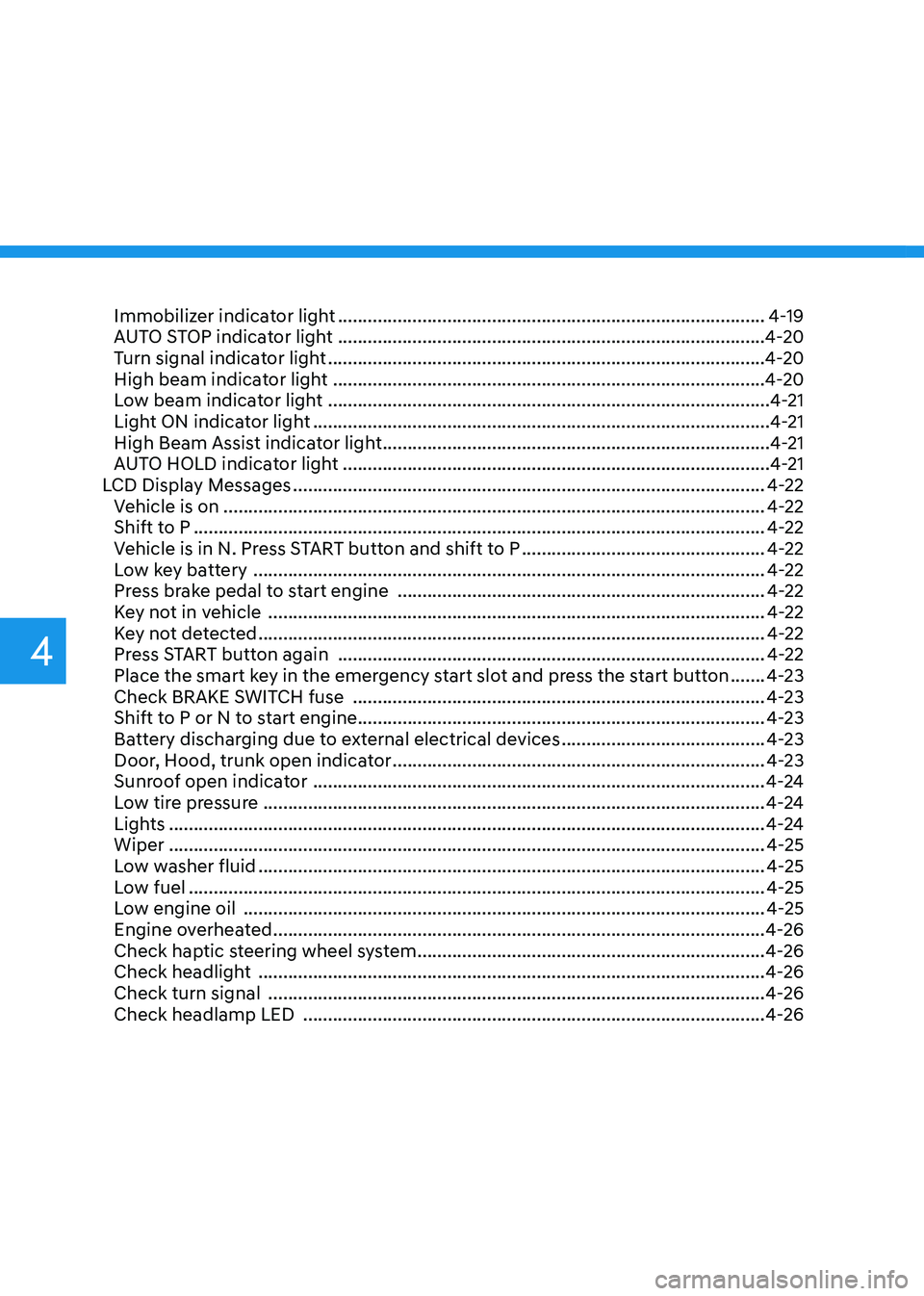
Immobilizer indicator light ........................................................................\
..............4-19
AUTO STOP indicator light ........................................................................\
..............4-20
Turn signal indicator light ........................................................................\
................4-20
High beam indicator light ........................................................................\
...............4-20
Low beam indicator light ........................................................................\
.................4-21
Light ON indicator light ........................................................................\
....................4-21
High Beam Assist indicator light ........................................................................\
......4-21
AUTO HOLD indicator light ........................................................................\
..............4-21
LCD Display Messages ........................................................................\
.......................4-22
Vehicle is on ........................................................................\
.....................................4-22
Shift to P ........................................................................\
...........................................4-22
Vehicle is in N. Press START button and shift to P .................................................4-22
Low key battery ........................................................................\
...............................4-22
Press brake pedal to start engine ........................................................................\
..4-22
Key not in vehicle ........................................................................\
............................4-22
Key not detected ........................................................................\
..............................4-22
Press START button again ........................................................................\
..............4-22
Place the smart key in the emergency start slot and press the start button .......4-23
Check BRAKE SWITCH fuse ........................................................................\
...........4-23
Shift to P or N to start engine ........................................................................\
..........4-23
Battery discharging due to external electrical devices .........................................4-23
Door, Hood, trunk open indicator
........................................................................\
...4-23
Sunroof open indicator ........................................................................\
...................4-24
Low tire pressure ........................................................................\
.............................4-24
Lights ........................................................................\
................................................4-24
Wiper ........................................................................\
................................................4-25
Low washer fluid ........................................................................\
..............................4-25
Low fuel ........................................................................\
............................................4-25
Low engine oil ........................................................................\
.................................4-25
Engine overheated ........................................................................\
...........................4-26
Check haptic steering wheel system ......................................................................4-26
Check headlight ........................................................................\
..............................4-26
Check turn signal ........................................................................\
............................4-26
Check headlamp LED ........................................................................\
.....................4-26
4
Page 124 of 604
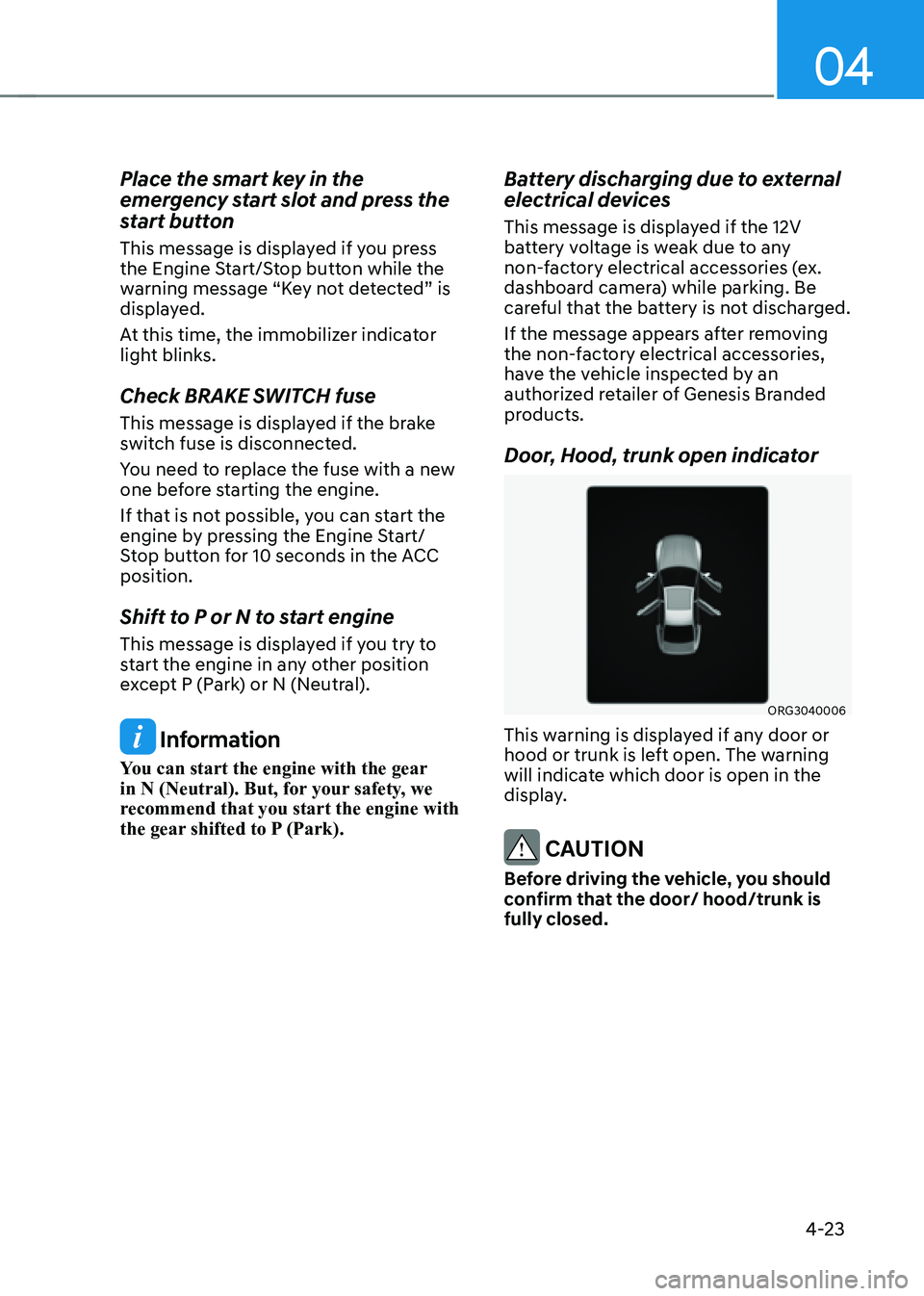
04
4-23
Place the smart key in the
emergency start slot and press the
start button
This message is displayed if you press
the Engine Start/Stop button while the
warning message “Key not detected” is
displayed.
At this time, the immobilizer indicator
light blinks.
Check BRAKE SWITCH fuse
This message is displayed if the brake
switch fuse is disconnected.
You need to replace the fuse with a new
one before starting the engine.
If that is not possible, you can start the
engine by pressing the Engine Start/
Stop button for 10 seconds in the ACC
position.
Shift to P or N to start engine
This message is displayed if you try to
start the engine in any other position
except P (Park) or N (Neutral).
Information
You can start the engine with the gear
in N (Neutral). But, for your safety, we
recommend that you start the engine with
the gear shifted to P (Park).
Battery discharging due to external
electrical devices
This message is displayed if the 12V
battery voltage is weak due to any
non-factory electrical accessories (ex.
dashboard camera) while parking. Be
careful that the battery is not discharged.
If the message appears after removing
the non-factory electrical accessories,
have the vehicle inspected by an
authorized retailer of Genesis Branded
products.
Door, Hood, trunk open indicator
ORG3040006
This warning is displayed if any door or
hood or trunk is left open. The warning
will indicate which door is open in the
display.
CAUTION
Before driving the vehicle, you should
confirm that the door/ hood/trunk is
fully closed.
Page 140 of 604
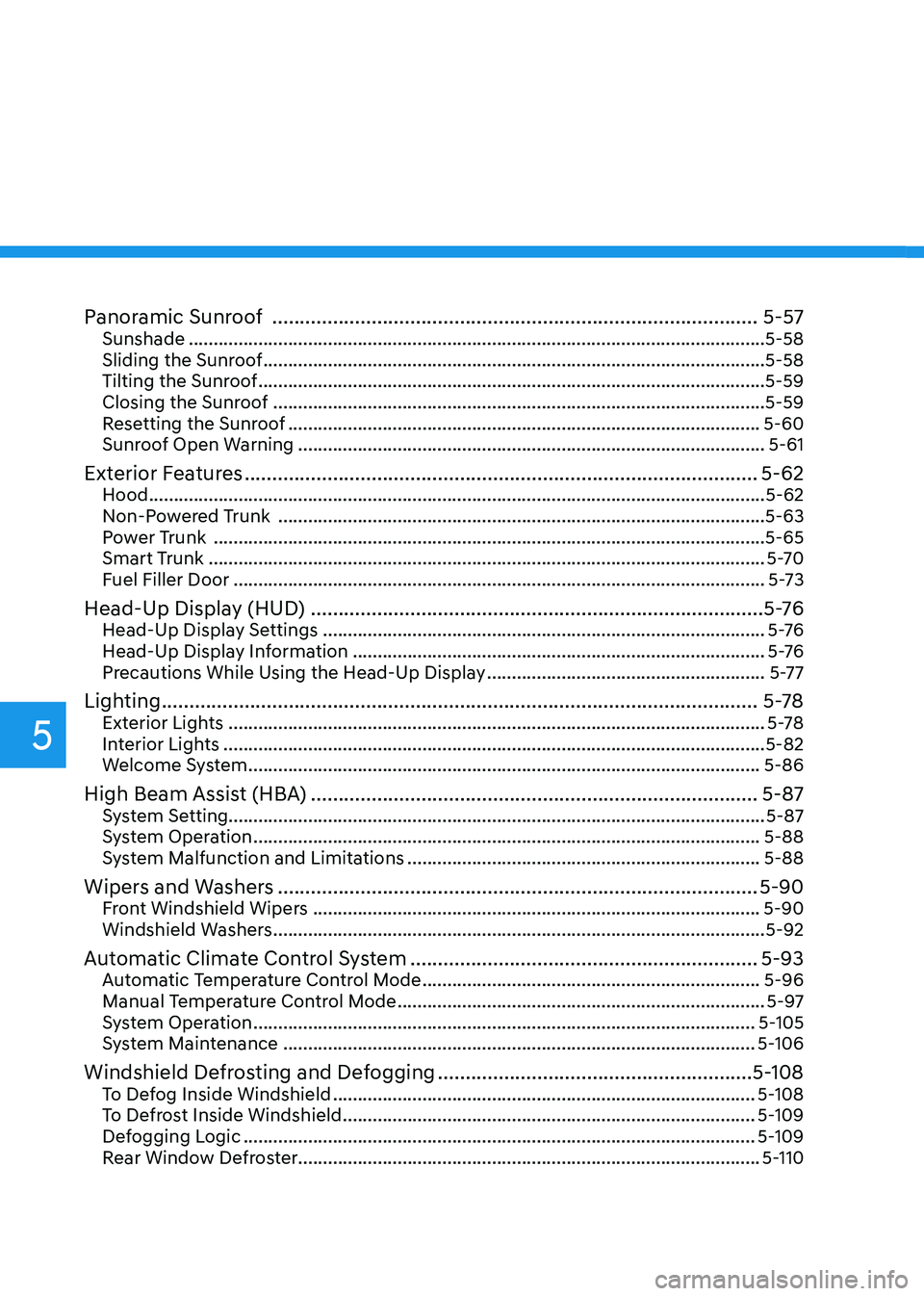
5
Panoramic Sunroof ........................................................................\
................5-57Sunshade ........................................................................\
............................................5-58
Sliding the Sunroof ........................................................................\
.............................5-58
Tilting the Sunroof ........................................................................\
..............................5-59
Closing the Sunroof ........................................................................\
...........................5-59
Resetting the Sunroof ........................................................................\
.......................5-60
Sunroof Open Warning ........................................................................\
......................5-61
Exterior Features ........................................................................\
.....................5-62Hood ........................................................................\
....................................................5-62
Non-Powered Trunk ........................................................................\
..........................5-63
Power Trunk ........................................................................\
.......................................5-65
Smart Trunk ........................................................................\
........................................5-70
Fuel Filler Door ........................................................................\
...................................5-73
Head-Up Display (HUD) ........................................................................\
..........5 -76Head-Up Display Settings ........................................................................\
.................5 -76
Head-Up Display Information ........................................................................\
...........5 -76
Precautions While Using the Head-Up Display ........................................................5-77
Lighting ........................................................................\
....................................5-78Exterior Lights ........................................................................\
....................................5-78
Interior Lights ........................................................................\
.....................................5-82
Welcome System ........................................................................\
...............................5-86
High Beam Assist (HBA) ........................................................................\
.........5-87System Setting ........................................................................\
.................................... 5-87
System Operation ........................................................................\
..............................5-88
System Malfunction and Limitations .......................................................................5-88
Wipers and Washers ........................................................................\
...............5-90Front Windshield Wipers ........................................................................\
..................5-90
Windshield Washers ........................................................................\
...........................5-92
Automatic Climate Control System ...............................................................5-93Automatic Temperature Control Mode ....................................................................5-96
Manual Temperature Control Mode ........................................................................\
..5-97
System Operation ........................................................................\
.............................5-105
System Maintenance ........................................................................\
.......................5-106
Windshield Defrosting and Defogging .........................................................5-108To Defog Inside Windshield ........................................................................\
.............5-108
To Defrost Inside Windshield ........................................................................\
...........5-109
Defogging Logic ........................................................................\
...............................5-109
Rear Window Defroster ........................................................................\
..................... 5-110
Page 142 of 604
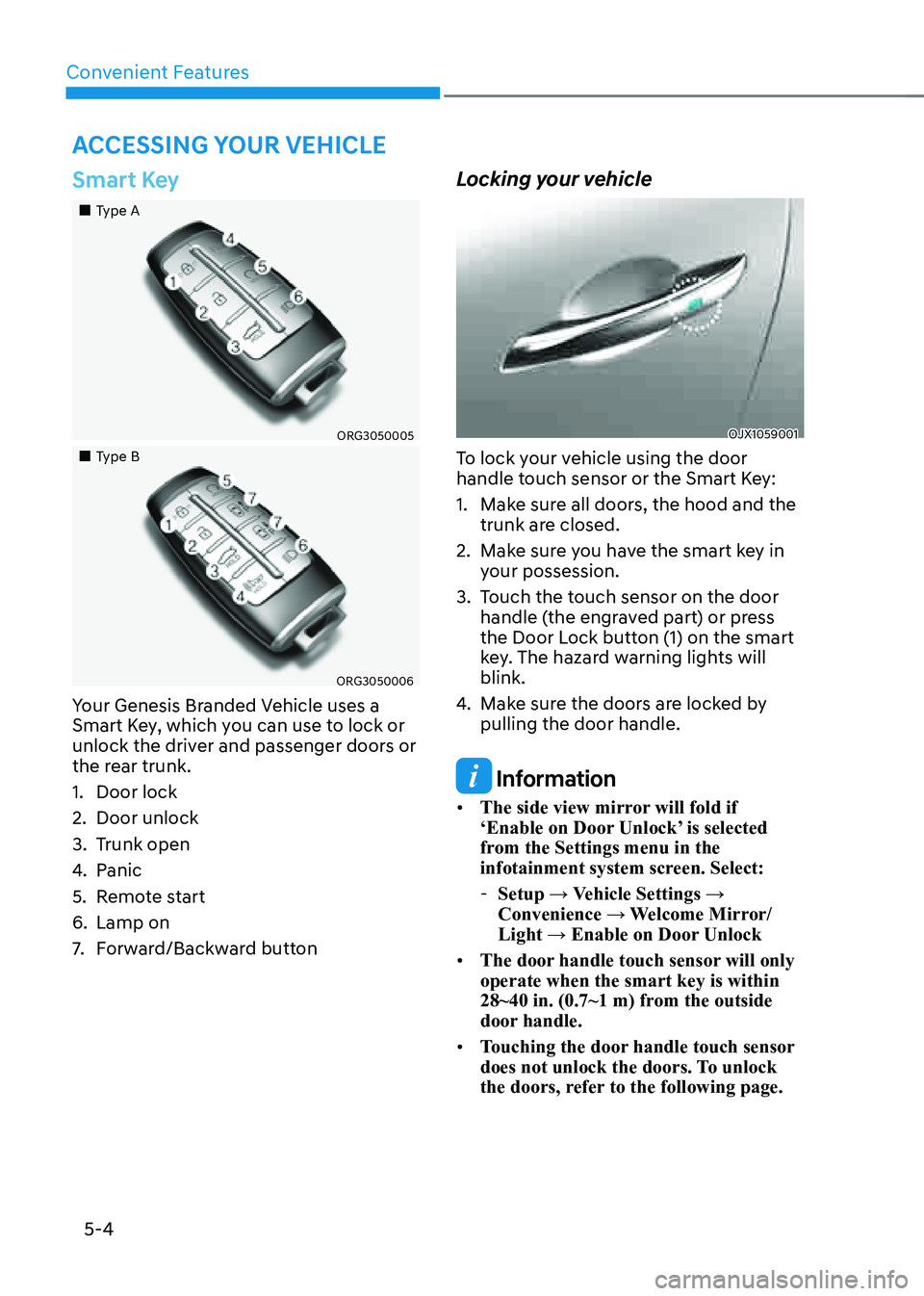
Convenient Features
5-4
Smart Key
„„Type A
ORG3050005
„„Type B
ORG3050006
Your Genesis Branded Vehicle uses a
Smart Key, which you can use to lock or
unlock the driver and passenger doors or
the rear trunk.
1. Door lock
2. Door unlock
3. Trunk open
4. Panic
5. Remote start
6. Lamp on
7. Forward/Backward button
Locking your vehicle
OJX1059001
To lock your vehicle using the door
handle touch sensor or the Smart Key:
1. Make sure all doors, the hood and the
trunk are closed.
2. Make sure you have the smart key in
your possession.
3. Touch the touch sensor on the door
handle (the engraved part) or press
the Door Lock button (1) on the smart
key. The hazard warning lights will
blink.
4. Make sure the doors are locked by
pulling the door handle.
Information
• The side view mirror will fold if
‘Enable on Door Unlock’ is selected
from the Settings menu in the
infotainment system screen. Select:
-Setup → Vehicle Settings →
Convenience → Welcome Mirror/
Light → Enable on Door Unlock
• The door handle touch sensor will only
operate when the smart key is within
28~40 in. (0.7~1 m) from the outside
door handle.
• Touching the door handle touch sensor
does not unlock the doors. To unlock
the doors, refer to the following page.
ACCESSING YOUR VEHICLE
Page 143 of 604
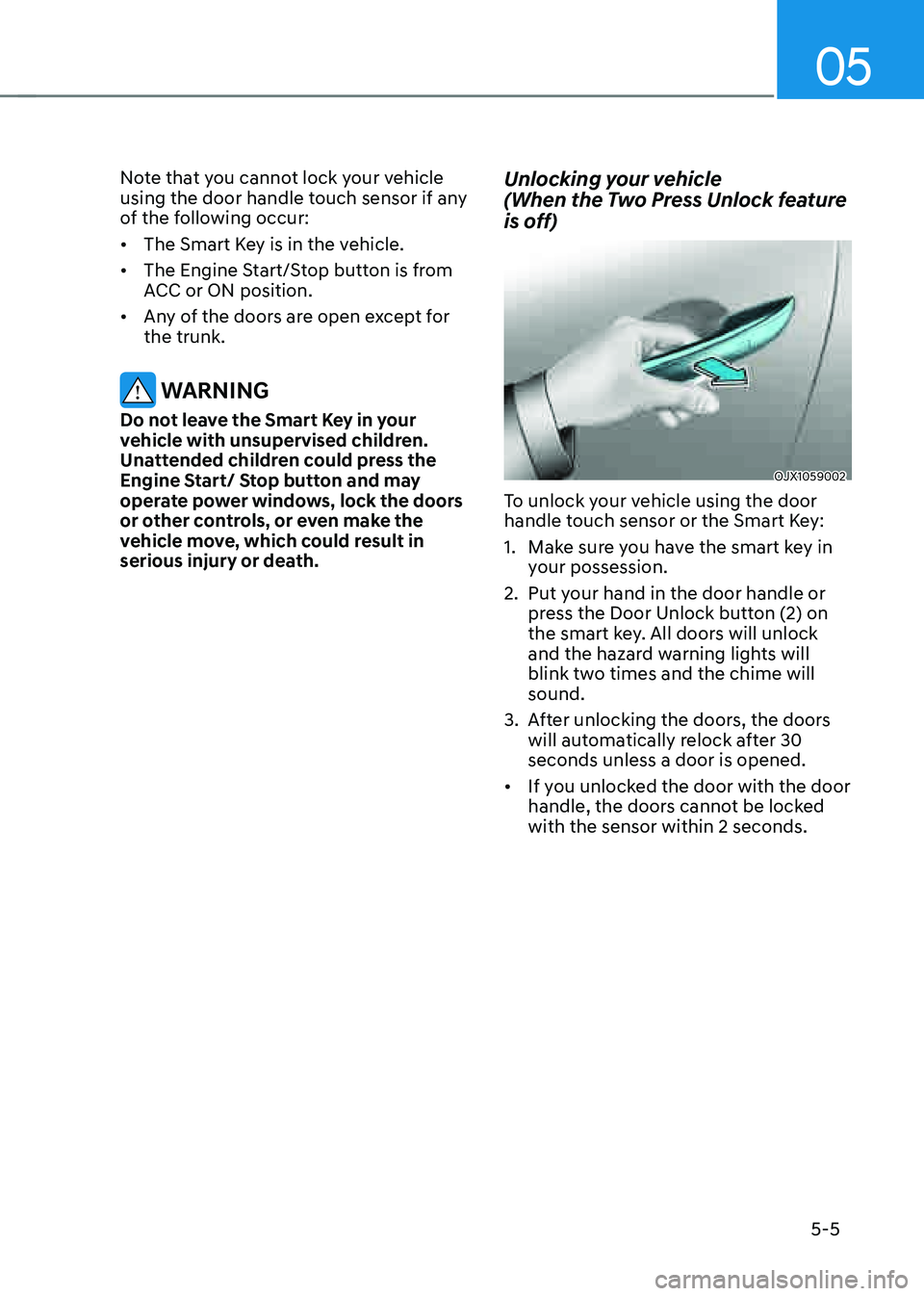
05
5-5
Note that you cannot lock your vehicle
using the door handle touch sensor if any
of the following occur:
• The Smart Key is in the vehicle.
• The Engine Start/Stop button is from
ACC or ON position.
• Any of the doors are open except for
the trunk.
WARNING
Do not leave the Smart Key in your
vehicle with unsupervised children.
Unattended children could press the
Engine Start/ Stop button and may
operate power windows, lock the doors
or other controls, or even make the
vehicle move, which could result in
serious injury or death.
Unlocking your vehicle
(When the Two Press Unlock feature
is off)
OJX1059002
To unlock your vehicle using the door
handle touch sensor or the Smart Key:
1. Make sure you have the smart key in
your possession.
2. Put your hand in the door handle or
press the Door Unlock button (2) on
the smart key. All doors will unlock
and the hazard warning lights will
blink two times and the chime will
sound.
3. After unlocking the doors, the doors
will automatically relock after 30
seconds unless a door is opened.
• If you unlocked the door with the door
handle, the doors cannot be locked
with the sensor within 2 seconds.