phone GENESIS G80 2021 Premium Navigation Manual
[x] Cancel search | Manufacturer: GENESIS, Model Year: 2021, Model line: G80, Model: GENESIS G80 2021Pages: 298, PDF Size: 12.97 MB
Page 47 of 298
![GENESIS G80 2021 Premium Navigation Manual 47
Setting Destinations for Navigation
seTTing desTinaTions for na VigaTion
desTina Tion search screen
Press [Menu] > [Destination] on the map screen.
Search
The search results by the complete name or GENESIS G80 2021 Premium Navigation Manual 47
Setting Destinations for Navigation
seTTing desTinaTions for na VigaTion
desTina Tion search screen
Press [Menu] > [Destination] on the map screen.
Search
The search results by the complete name or](/img/46/35613/w960_35613-46.png)
47
Setting Destinations for Navigation
seTTing desTinaTions for na VigaTion
desTina Tion search screen
Press [Menu] > [Destination] on the map screen.
Search
The search results by the complete name or initial, phone number or address are specified on
the map screen.
Previous Destination
A destination is searched by [Favorite destinations], [Previous destinations], [Searches].
Address Book
Searches a destination registered in address book menu.
Add Home/Home
䠐Save home at the address book.
䠐Searches registered home as a destination.
Add Work/Work
䠐Save work at the address book.
䠐Searches registered work as a destination.
Page 48 of 298
![GENESIS G80 2021 Premium Navigation Manual 48
Setting Destinations for Navigation
seTTing desTinaTions b Y search
Sets a destination by entering the full name or initial, phone number or address.
1. Press [Menu] > [Destination] > [Search] on t GENESIS G80 2021 Premium Navigation Manual 48
Setting Destinations for Navigation
seTTing desTinaTions b Y search
Sets a destination by entering the full name or initial, phone number or address.
1. Press [Menu] > [Destination] > [Search] on t](/img/46/35613/w960_35613-47.png)
48
Setting Destinations for Navigation
seTTing desTinaTions b Y search
Sets a destination by entering the full name or initial, phone number or address.
1. Press [Menu] > [Destination] > [Search] on the map screen.
2. Press [h] after entering the full name or initial, phone number or address.
3. Press the desired location in the list.
Page 49 of 298
![GENESIS G80 2021 Premium Navigation Manual 49
Setting Destinations for Navigation
4. Select the desired item.
䠐[Set as Destination]: Sets the destination.
䠐[Add Waypoint]: Adds waypoint after setting destination.
䠐[Save]: Adds the loc GENESIS G80 2021 Premium Navigation Manual 49
Setting Destinations for Navigation
4. Select the desired item.
䠐[Set as Destination]: Sets the destination.
䠐[Add Waypoint]: Adds waypoint after setting destination.
䠐[Save]: Adds the loc](/img/46/35613/w960_35613-48.png)
49
Setting Destinations for Navigation
4. Select the desired item.
䠐[Set as Destination]: Sets the destination.
䠐[Add Waypoint]: Adds waypoint after setting destination.
䠐[Save]: Adds the location to address book menu.
䠐[Nearby POIs]: Sets to display the POI category on the map screen.
䠐[Parking]: Displays the parking lot around the destination.
䠐[Call]: Makes a phone call. If no phone number is saved or Bluetooth is not connected,
the call is not available.
䠐[Display off]: Turns off the screen.
䠐[Web Manual]: Displays the QR code for the manual of corresponding function.
䠐[Split screen]: Displays split screen selection menu.
5. Press [Set as Destination].
6. Press a desired route. (Recommended, Alternate)
䠐[Recommended]: Guides the optimal route to the destination by considering the real-
time traffic information, distance and cost.
䠐[Alternate]: Guides the alternate route to the destination.
7. Start guidance.
,no Te
When the destination is not set, press [g] at the bottom of the map screen to move to
search screen.
Page 64 of 298
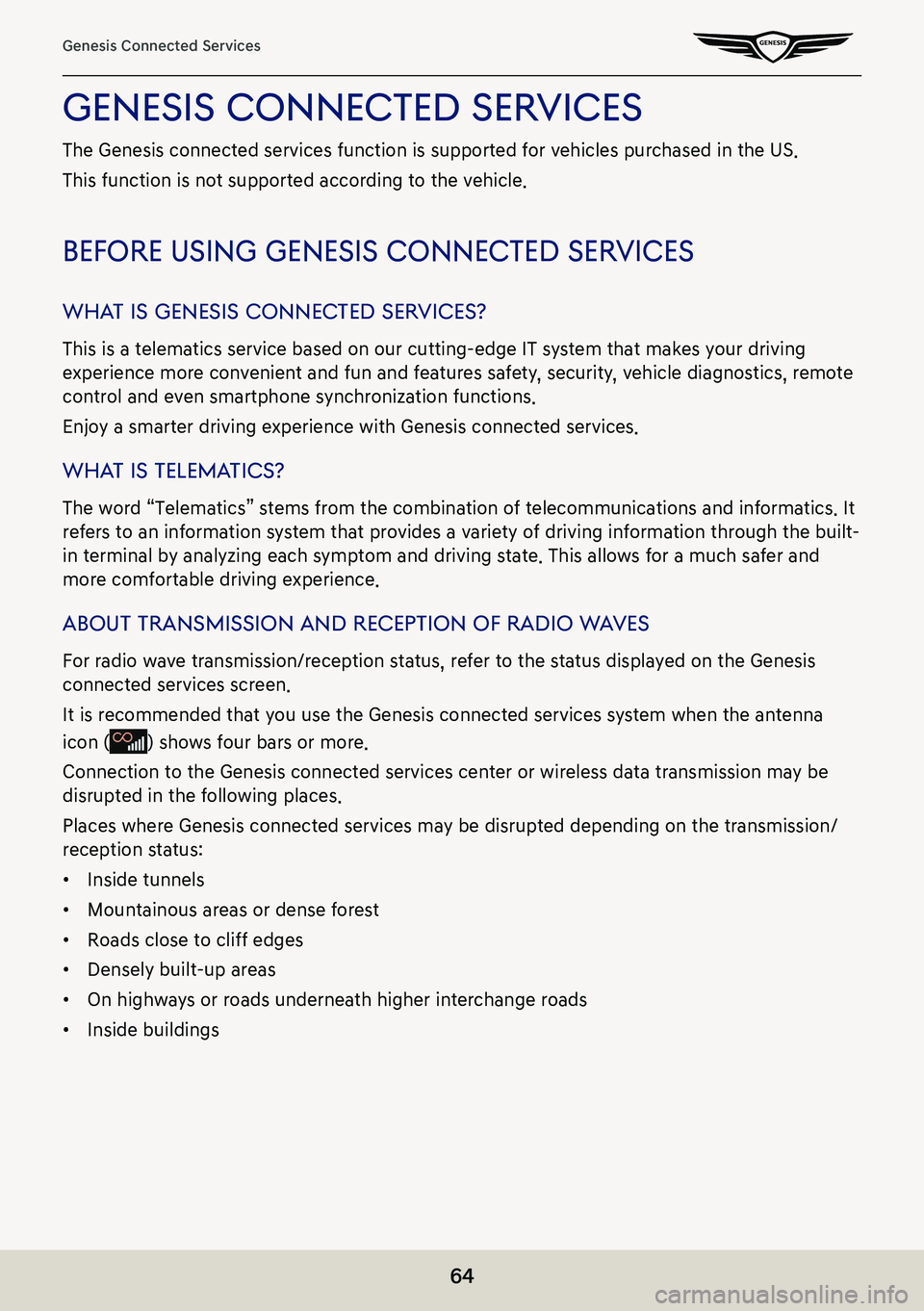
64
Genesis Connected Services
genesis connecTed serVices
The Genesis connected services function is supported for vehicles purchased in the US.
This function is not supported according to the vehicle.
before using genesis connec Ted serVices
whaT is genesis connec Ted serVices?
This is a telematics service based on our cutting-edge IT system that makes your driving
experience more convenient and fun and features safety, security, vehicle diagnostics, remote
control and even smartphone synchronization functions.
Enjoy a smarter driving experience with Genesis connected services.
whaT is Telema Tics?
The word “Telematics” stems from the combination of telecommunications and informatics. It
refers to an information system that provides a variety of driving information through the built-
in terminal by analyzing each symptom and driving state. This allows for a much safer and
more comfortable driving experience.
abouT Transmission and recepTion of radio w aVes
For radio wave transmission/reception status, refer to the status displayed on the Genesis
connected services screen.
It is recommended that you use the Genesis connected services system when the antenna
icon () shows four bars or more.
Connection to the Genesis connected services center or wireless data transmission may be
disrupted in the following places.
Places where Genesis connected services may be disrupted depending on the transmission/
reception status:
䠐Inside tunnels
䠐Mountainous areas or dense forest
䠐Roads close to cliff edges
䠐Densely built-up areas
䠐On highways or roads underneath higher interchange roads
䠐Inside buildings
Page 67 of 298
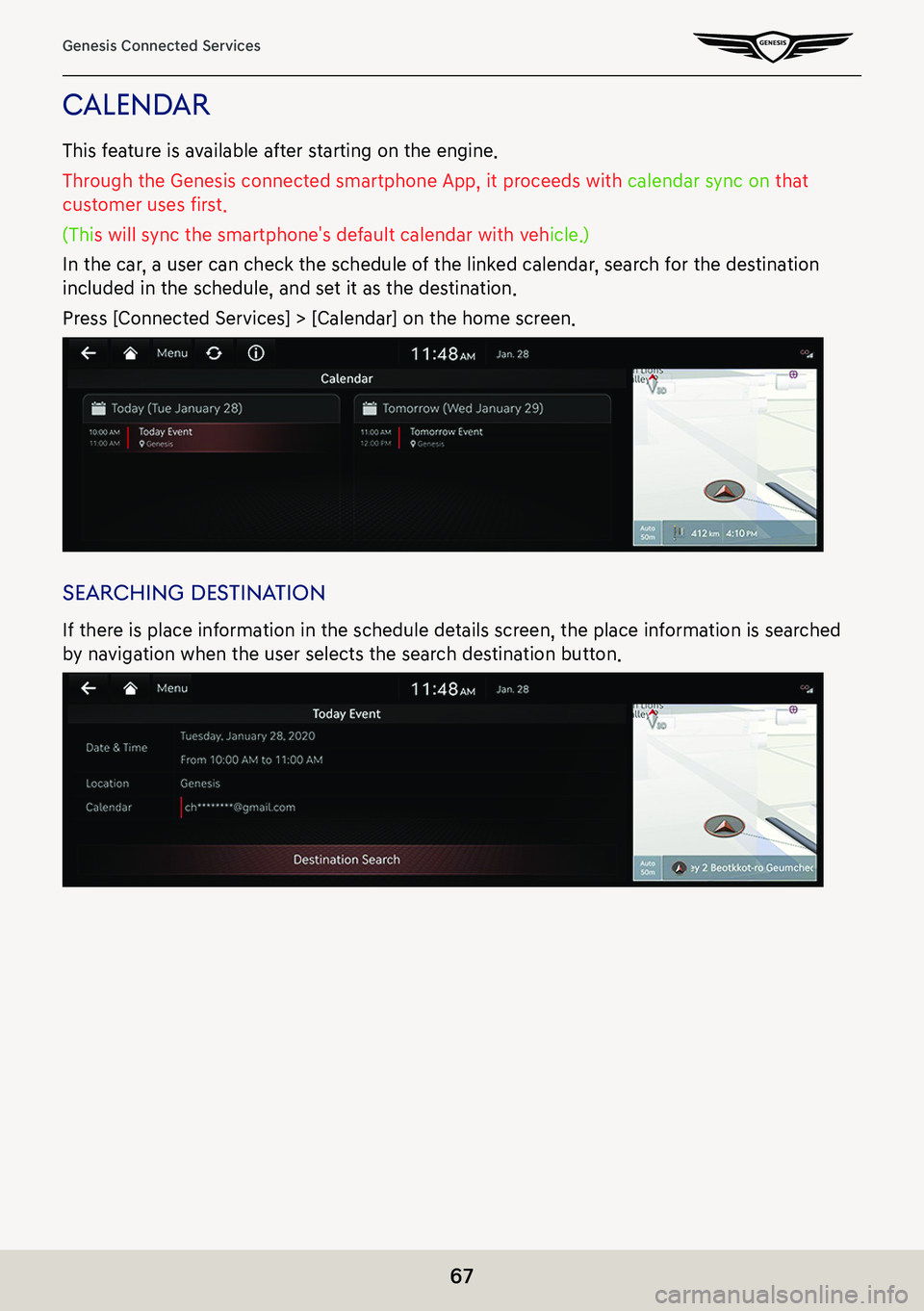
67
Genesis Connected Services
calendar
This feature is available after starting on the engine.
Through the Genesis connected smartphone App, it proceeds with calendar sync on that
customer uses first.
(This will sync the smartphone's default calendar with vehicle.)
In the car, a user can check the schedule of the linked calendar, search for the destination
included in the schedule, and set it as the destination.
Press [Connected Services] > [Calendar] on the home screen.
searching des TinaTion
If there is place information in the schedule details screen, the place information is searched
by navigation when the user selects the search destination button.
Page 75 of 298
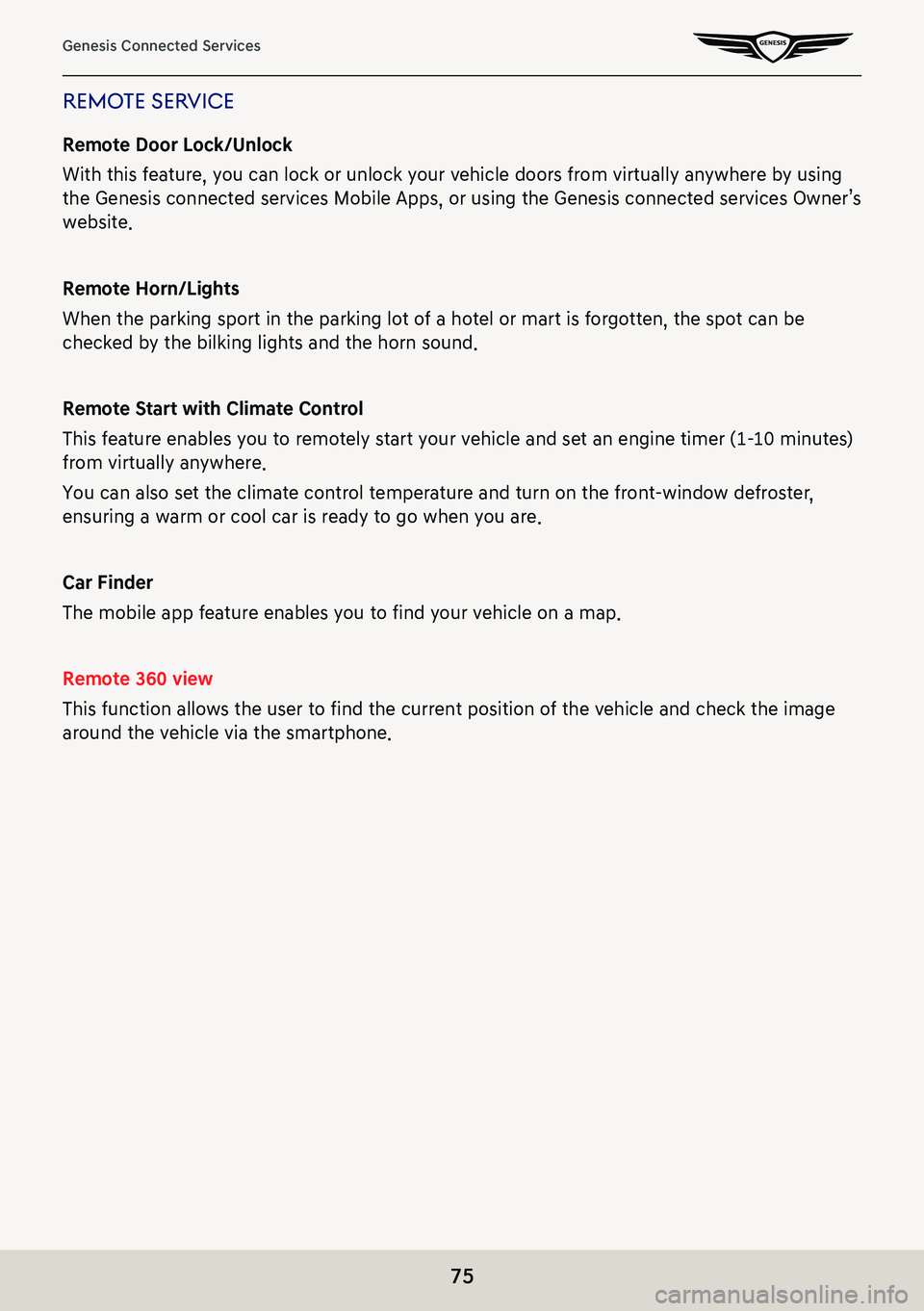
75
Genesis Connected Services
remoTe ser Vice
Remote Door Lock/Unlock
With this feature, you can lock or unlock your vehicle doors from virtually anywhere by using
the Genesis connected services Mobile Apps, or using the Genesis connect\
ed services Owner’s
website.
Remote Horn/Lights
When the parking sport in the parking lot of a hotel or mart is forgotten, the spot can be
checked by the bilking lights and the horn sound.
Remote Start with Climate Control
This feature enables you to remotely start your vehicle and set an engine timer (1-10 minutes)
from virtually anywhere.
You can also set the climate control temperature and turn on the front-window defroster,
ensuring a warm or cool car is ready to go when you are.
Car Finder
The mobile app feature enables you to find your vehicle on a map.
Remote 360 view
This function allows the user to find the current position of the vehicle and check the image
around the vehicle via the smartphone.
Page 109 of 298
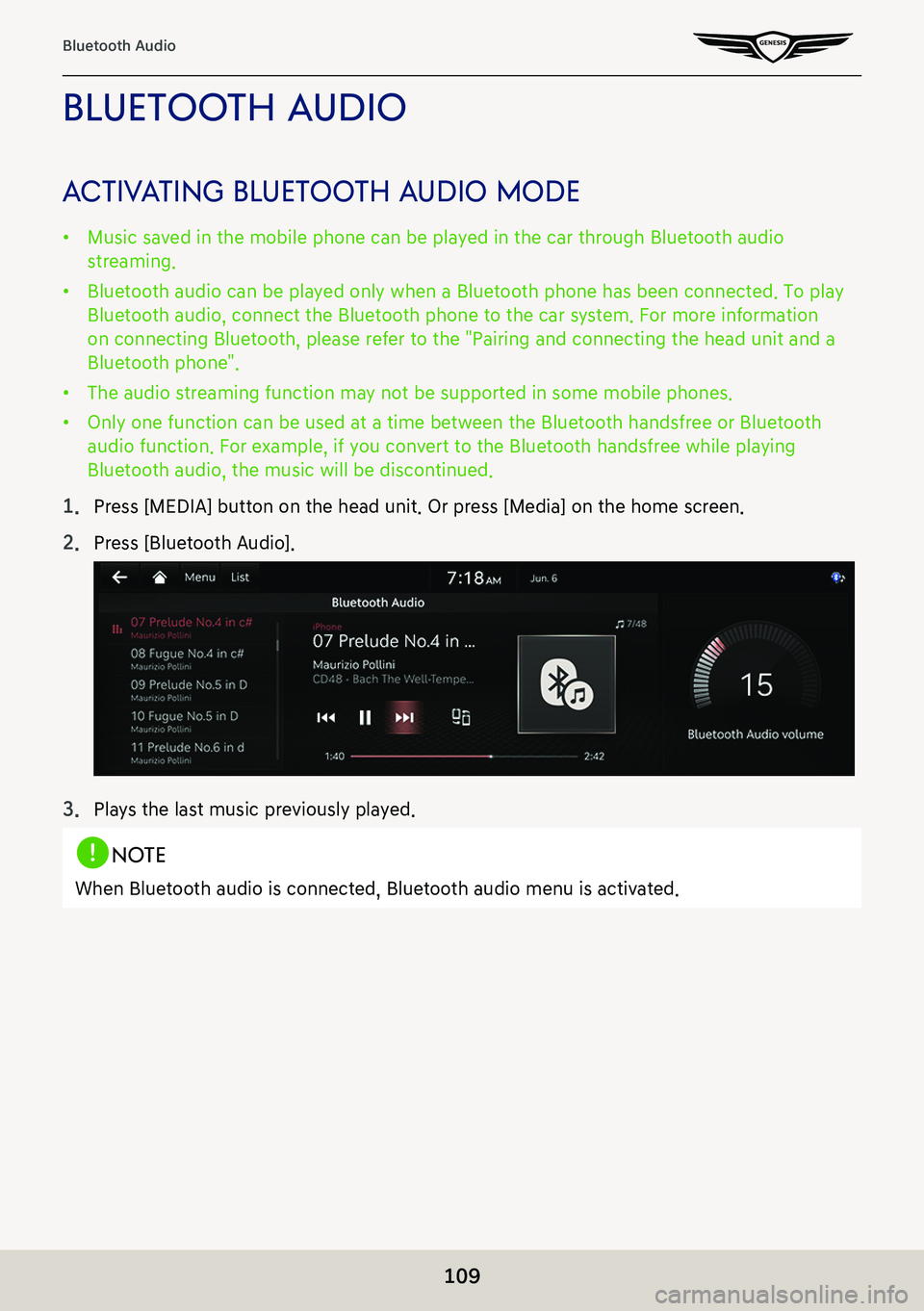
109
Bluetooth Audio
blueTooTh audio
ac TiV aTing blueToo Th audio mode
䠐Music saved in the mobile phone can be played in the car through Bluetooth audio
streaming.
䠐Bluetooth audio can be played only when a Bluetooth phone has been connected. To play
Bluetooth audio, connect the Bluetooth phone to the car system. For more information
on connecting Bluetooth, please refer to the "Pairing and connecting the head unit and a
Bluetooth phone".
䠐The audio streaming function may not be supported in some mobile phones.
䠐Only one function can be used at a time between the Bluetooth handsfree or Bluetooth
audio function. For example, if you convert to the Bluetooth handsfree while playing
Bluetooth audio, the music will be discontinued.
1. Press [MEDIA] button on the head unit. Or press [Media] on the home screen.
2. Press [Bluetooth Audio].
3. Plays the last music previously played.
,noTe
When Bluetooth audio is connected, Bluetooth audio menu is activated.
Page 110 of 298
![GENESIS G80 2021 Premium Navigation Manual 110
Bluetooth Audio
pause/pla Y
LocationDetails
Front screen 䠐Touch [M] during play.
䠐Touch [d] during pause.
Controller 䠐Press controller during play.
䠐Press controller during pause.
,noTe
GENESIS G80 2021 Premium Navigation Manual 110
Bluetooth Audio
pause/pla Y
LocationDetails
Front screen 䠐Touch [M] during play.
䠐Touch [d] during pause.
Controller 䠐Press controller during play.
䠐Press controller during pause.
,noTe](/img/46/35613/w960_35613-109.png)
110
Bluetooth Audio
pause/pla Y
LocationDetails
Front screen 䠐Touch [M] during play.
䠐Touch [d] during pause.
Controller 䠐Press controller during play.
䠐Press controller during pause.
,noTe
Depending on the mobile phone model, play/pause may not be supported.
pLay previouS/next fiLe
Plays the previous/next music.
LocationDetails
Front screenTouch [C/V].
,noTe
Depending on the mobile phone model, previous/next may not be supported.
Page 113 of 298
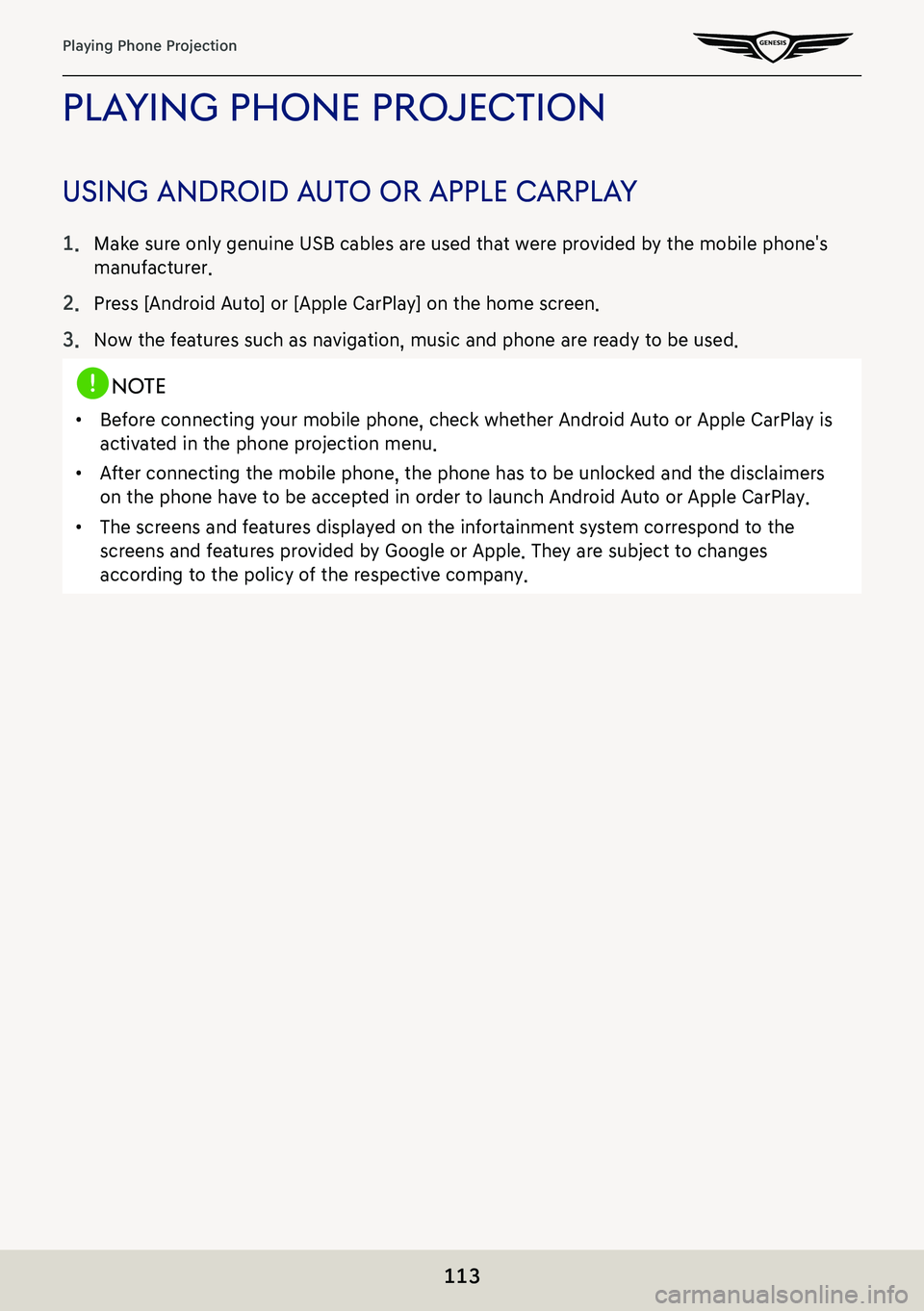
113
Playing Phone Projection
plaYing phone projec Tion
using android auTo or apple carplaY
1. Make sure only genuine USB cables are used that were provided by the mobile phone's
manufacturer.
2. Press [Android Auto] or [Apple CarPlay] on the home screen.
3. Now the features such as navigation, music and phone are ready to be used.
,noTe
䠐Before connecting your mobile phone, check whether Android Auto or Apple CarPlay is
activated in the phone projection menu.
䠐After connecting the mobile phone, the phone has to be unlocked and the d\
isclaimers
on the phone have to be accepted in order to launch Android Auto or Apple CarPlay.
䠐The screens and features displayed on the infortainment system correspond to the
screens and features provided by Google or Apple. They are subject to changes
according to the policy of the respective company.
Page 139 of 298
![GENESIS G80 2021 Premium Navigation Manual 139
Listening to SiriusXM™ Radio
subscripTion sTaTus
This feature is used to check the subscription status of SiriusXM.
1. Press [Menu] > [More Features] > [Subscription Status] on the SiriusXM radi GENESIS G80 2021 Premium Navigation Manual 139
Listening to SiriusXM™ Radio
subscripTion sTaTus
This feature is used to check the subscription status of SiriusXM.
1. Press [Menu] > [More Features] > [Subscription Status] on the SiriusXM radi](/img/46/35613/w960_35613-138.png)
139
Listening to SiriusXM™ Radio
subscripTion sTaTus
This feature is used to check the subscription status of SiriusXM.
1. Press [Menu] > [More Features] > [Subscription Status] on the SiriusXM radio screen.
2. Press [OK]. If you have not subscribed to the SiriusXM service, press [Call] to enable
services. It is available only when your phone is connected via Bluetooth.