manual radio set GENESIS G80 2021 Premium Navigation Manual
[x] Cancel search | Manufacturer: GENESIS, Model Year: 2021, Model line: G80, Model: GENESIS G80 2021Pages: 298, PDF Size: 12.97 MB
Page 3 of 298
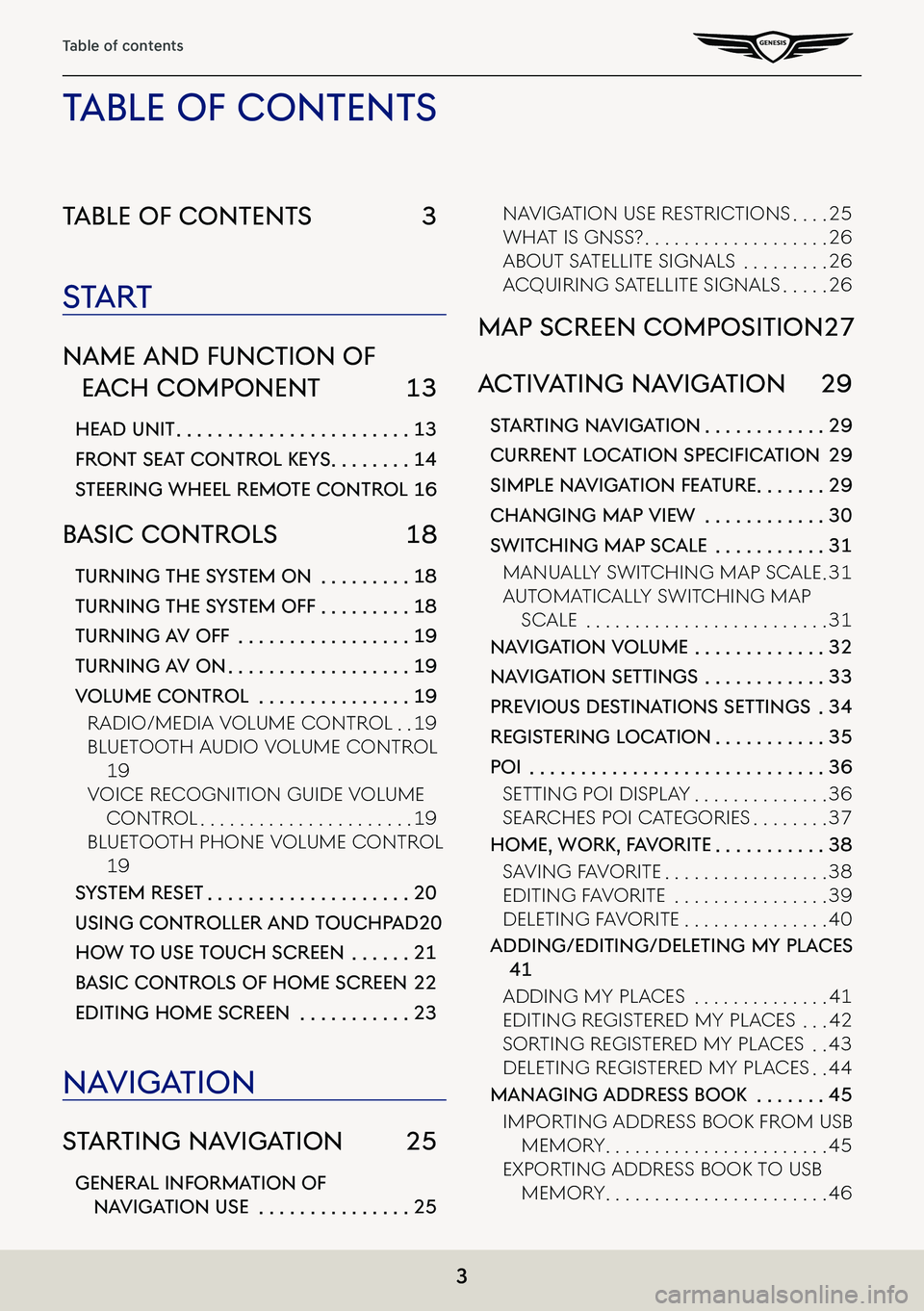
3
Table of contents
Table of conTenTs 3
sTa rT
name and func Tion of
each componenT 13
head uniT . . . . . . . . . . . . . . . . . . . . . . .13
fronT seaT conTrol KeY s . . . . . . . .14
sTeering wheel remo Te conTrol 16
basic conTrols 18
Turning The sYsTem on . . . . . . . . .18
Turning The sY sTem off . . . . . . . . .18
Turning a V off . . . . . . . . . . . . . . . . .19
Turning aV on . . . . . . . . . . . . . . . . . .19
Volume conTrol . . . . . . . . . . . . . . .19
Radio/Media VoluMe ContRol . .19
Bluetooth a udio VoluMe ContRol
19
VoiCe ReCognition guide VoluMe
ContRol . . . . . . . . . . . . . . . . . . . . . .19
Bluetooth phone VoluMe ContRol
19
sYsTem reseT . . . . . . . . . . . . . . . . . . . .20
using conTroller and Touchpad 20
how To use Touch screen . . . . . .21
b asic conTrols of home screen 22
ediTing home screen . . . . . . . . . . .23
na Viga Tion
sTar Ting na VigaTion 25
general informa Tion of
naViga Tion use . . . . . . . . . . . . . . .25
naVigation use RestRiC tions . . . .25
What is gnss? . . . . . . . . . . . . . . . . . . .26
aBout satellite signals . . . . . . . . .26
aCquiRing satellite signals . . . . .26
map screen composiTion 27
ac TiV aTing na VigaTion 29
sTar Ting na VigaTion . . . . . . . . . . . .29
Current LoC ation SpeCifiCation 29
simple na VigaTion fea Ture . . . . . . .29
changing map View . . . . . . . . . . . .30
swiT ching map scale . . . . . . . . . . .31
Manually sWit Ching Map sCale .31
autoMatiC ally sWitChing Map
sCale . . . . . . . . . . . . . . . . . . . . . . . . .31
na Viga Tion Volume . . . . . . . . . . . . .32
naViga Tion seTTings . . . . . . . . . . . .33
preVious des TinaTions seTTings .34
regis Tering loca Tion . . . . . . . . . . .35
poi . . . . . . . . . . . . . . . . . . . . . . . . . . . . .36
setting poi display . . . . . . . . . . . . . .36
seaRChes poi CategoRies . . . . . . . .37
home, worK, f aV oriTe . . . . . . . . . . .38
sa Ving Fa VoRite . . . . . . . . . . . . . . . . .38
editing Fa VoRite . . . . . . . . . . . . . . . .39
deleting Fa VoRite . . . . . . . . . . . . . . .40
adding/ediTing/deleTing mY places
41
adding My pla Ces . . . . . . . . . . . . . .41
editing RegisteRed My pla Ces . . .42
soRting RegisteRed My pla Ces . .43
deleting RegisteRed My pla Ces . .44
managing address booK . . . . . . .45
iMpoRting addRess Book FRoM usB
MeMoR y . . . . . . . . . . . . . . . . . . . . . . .45
expoRting addRess Book to usB
MeMoR y . . . . . . . . . . . . . . . . . . . . . . .46
Table of conTenT s
Page 5 of 298
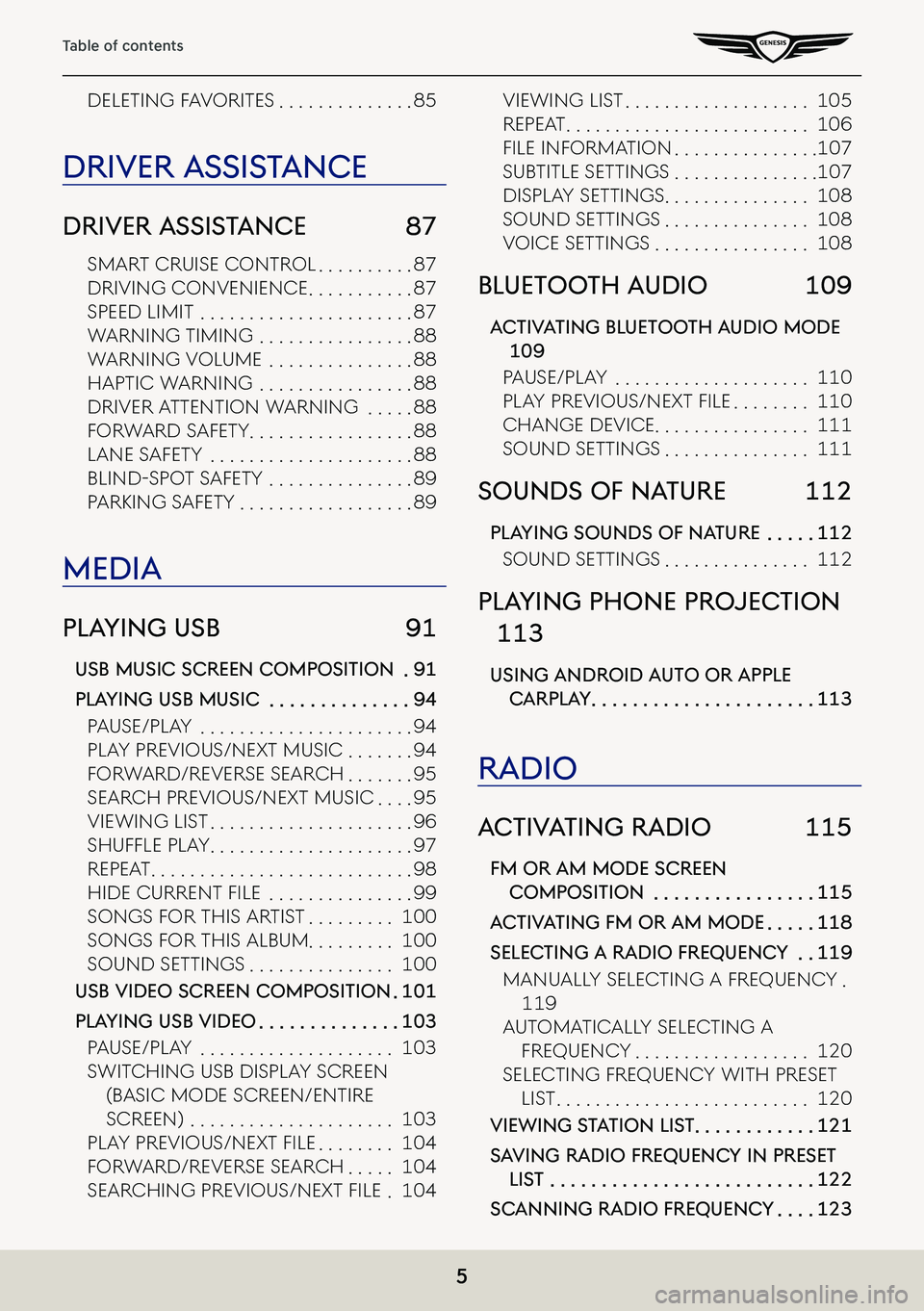
5
Table of contents
deleting FaVoRites . . . . . . . . . . . . . .85
driVer a ssisTance
driVer a ssisTance 87
sMaRt CRuise ContRol . . . . . . . . . .87
dRiVing ConVenienCe . . . . . . . . . . .87
speed liMit . . . . . . . . . . . . . . . . . . . . . .87
WaRning tiMing . . . . . . . . . . . . . . . .88
WaRning VoluMe . . . . . . . . . . . . . . .88
haptiC WaRning . . . . . . . . . . . . . . . .88
dRiVeR a ttention WaRning . . . . .88
FoRWaRd saFety . . . . . . . . . . . . . . . . .88
lane s aFety . . . . . . . . . . . . . . . . . . . . .88
Blind-spot saFety . . . . . . . . . . . . . . .89
paRking s aFety . . . . . . . . . . . . . . . . . .89
media
plaYing usb 91
usb music screen composiTion .91
plaYing usb music . . . . . . . . . . . . . .94
pause/play . . . . . . . . . . . . . . . . . . . . . .94
play pRe Vious/next MusiC . . . . . . .94
FoRWaRd/Re VeRse seaRCh . . . . . . .95
seaRCh pRe Vious/next MusiC . . . .95
VieWing list . . . . . . . . . . . . . . . . . . . . .96
ShufflE Play . . . . . . . . . . . . . . . . . . . . .97
Repeat . . . . . . . . . . . . . . . . . . . . . . . . . . .98
hidE currEnt filE . . . . . . . . . . . . . . .99
songs F oR this aR tist . . . . . . . . .100
songs FoR this alBuM . . . . . . . . . 100
sound settings . . . . . . . . . . . . . . .100
usb Video screen composiTion .101
plaYing usb Video . . . . . . . . . . . . . .103
pause/play . . . . . . . . . . . . . . . . . . . .103
sWit Ching usB display sCReen
(BasiC Mode sCReen/entiRe
sCReen) . . . . . . . . . . . . . . . . . . . . .103
Play PrE viouS/nExt filE . . . . . . . .104
FoRWaRd/Re VeRse seaRCh . . . . .104
SEarching PrE viouS/nExt filE .104
VieWing list . . . . . . . . . . . . . . . . . . .105
Repeat . . . . . . . . . . . . . . . . . . . . . . . . .106
filE information . . . . . . . . . . . . . . .107
suB title settings . . . . . . . . . . . . . . .107
display settings . . . . . . . . . . . . . . .108
sound settings . . . . . . . . . . . . . . .108
VoiCe settings . . . . . . . . . . . . . . . .108
blueToo Th audio 109
ac TiV aTing blueToo Th audio mode
109
pause/play . . . . . . . . . . . . . . . . . . . .110
Play PrE viouS/nExt filE . . . . . . . .110
Change de ViCe . . . . . . . . . . . . . . . .111
sound settings . . . . . . . . . . . . . . .111
sounds of na Ture 112
plaYing sounds of na Ture . . . . .112
sound settings . . . . . . . . . . . . . . .112
plaYing phone projec Tion
113
using android auTo or apple
carpla Y . . . . . . . . . . . . . . . . . . . . . .113
radio
ac TiV aTing radio 115
fm or am mode screen
composiTion . . . . . . . . . . . . . . . .115
ac TiV aTing fm or am mode . . . . .118
selec Ting a radio frequenc Y . .119
Manually seleCting a FRequenC y .
119
autoMatiC ally seleCting a
FRequenC y . . . . . . . . . . . . . . . . . .120
seleCting FRequenC y With pReset
list . . . . . . . . . . . . . . . . . . . . . . . . . .120
Viewing sTaTion lis T . . . . . . . . . . . .121
sa Ving radio frequenc Y in preseT
lisT . . . . . . . . . . . . . . . . . . . . . . . . . .122
scanning radio frequenc Y . . . .123
Page 6 of 298
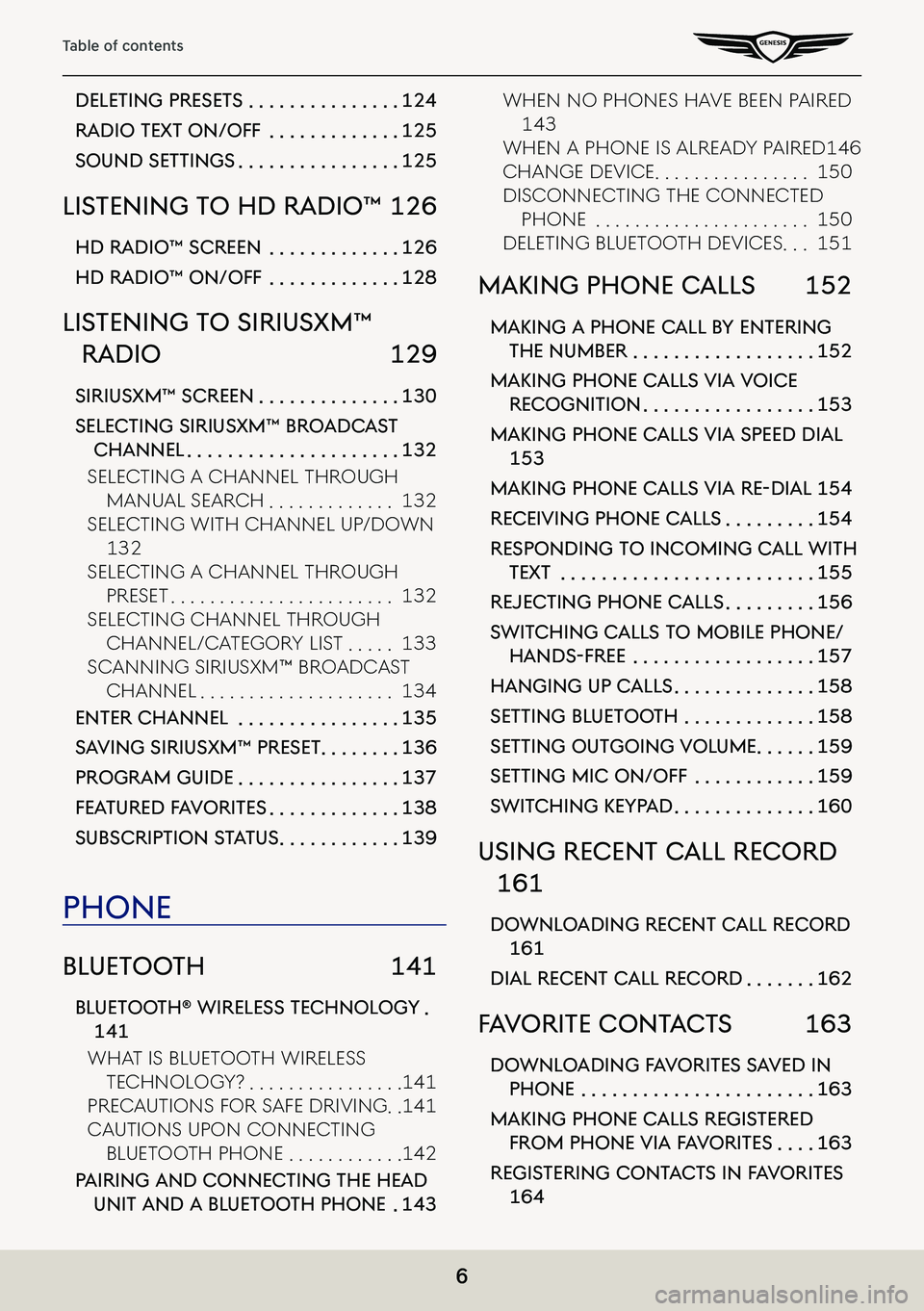
6
Table of contents
deleTing preseTs . . . . . . . . . . . . . . .124
radio TexT on/off . . . . . . . . . . . . .125
sound seTTings . . . . . . . . . . . . . . . .125
lisTening To hd radio™ 126
hd radio™ screen . . . . . . . . . . . . .126
hd radio™ on/off . . . . . . . . . . . . .128
lisTening To sirius xm™
radio 129
siriusxm™ screen . . . . . . . . . . . . . .130
selecTing sirius xm™ broadcas T
channel . . . . . . . . . . . . . . . . . . . . .132
seleCting a Channel thRough
Manual seaRCh . . . . . . . . . . . . .132
sele Cting With Channel up/do Wn
132
seleCting a Channel thRough
pReset . . . . . . . . . . . . . . . . . . . . . . .132
sele Cting Channel thRough
Channel/C ategoRy list . . . . .133
sCanning siRiusxM™ BRoadC ast
Channel . . . . . . . . . . . . . . . . . . . .134
enTer channel . . . . . . . . . . . . . . . .135
sa Ving sirius xm™ preseT . . . . . . . .136
program guide . . . . . . . . . . . . . . . .137
feaTured f aV oriTes . . . . . . . . . . . . .138
subscripTion sT aTus . . . . . . . . . . . .139
phone
blueToo Th 141
blueTooTh® wireless Technolog Y .
141
What is Bluetooth WiReless
teChnology? . . . . . . . . . . . . . . . .141
pRe Cautions F oR saFe dRiVing . .141
Cautions upon Conne Cting
Bluetooth phone . . . . . . . . . . . .142
pairing and connec Ting The head
uniT and a blueTooTh phone .143
When no phones ha Ve Been paiRed
143
When a phone is alReady paiRed 146
Change deViCe . . . . . . . . . . . . . . . .150
disConneCting the Conne Cted
phone . . . . . . . . . . . . . . . . . . . . . .150
deleting Bluetooth de ViCes . . .151
maKing phone calls 152
maKing a phone call b Y enTering
The number . . . . . . . . . . . . . . . . . .152
maKing phone calls Via Voice
recogniTion . . . . . . . . . . . . . . . . .153
maKing phone calls Via speed dial
153
maKing phone calls Via re-dial 154
receiVing phone c alls . . . . . . . . .154
responding To incoming call wiTh
TexT . . . . . . . . . . . . . . . . . . . . . . . . .155
rejecTing phone c alls . . . . . . . . .156
swiT ching c alls To mobile phone/
hands-free . . . . . . . . . . . . . . . . . .157
hanging up c alls . . . . . . . . . . . . . .158
seTTing blueToo Th . . . . . . . . . . . . .158
seTTing ouTgoing Volume . . . . . .159
seTTing mic on/off . . . . . . . . . . . .159
swiT ching KeYpad . . . . . . . . . . . . . .160
using recenT c all record
161
downloading recenT c all record
161
dial recenT call record . . . . . . .162
fa V oriTe conT acTs 163
downloading fa VoriTes sa Ved in
phone . . . . . . . . . . . . . . . . . . . . . . .163
maKing phone c alls regisTered
from phone Via f aV oriTes . . . .163
regis Tering conT acTs in f aV oriTes
164
Page 116 of 298
![GENESIS G80 2021 Premium Navigation Manual 116
Activating Radio
a a
Moves to home screen or the previous screen.
b B
Moves to home screen.
c Menu
Displays pop-up menu of each mode.
d Band
Selects the desired radio band by pressing [FM], [AM] o GENESIS G80 2021 Premium Navigation Manual 116
Activating Radio
a a
Moves to home screen or the previous screen.
b B
Moves to home screen.
c Menu
Displays pop-up menu of each mode.
d Band
Selects the desired radio band by pressing [FM], [AM] o](/img/46/35613/w960_35613-115.png)
116
Activating Radio
a a
Moves to home screen or the previous screen.
b B
Moves to home screen.
c Menu
Displays pop-up menu of each mode.
d Band
Selects the desired radio band by pressing [FM], [AM] or [SiriusXM].
e Voice recognition
Moves to voice recognition screen.
f Mode display
Shows the mode currently in play.
g Frequency dial
Tunes the frequency manually. Touch or drag to tune to the desired frequency.
Press [K] to add current frequency to the preset.
h Preset list
Shows radio frequency saved in preset list.
i Frequency
Shows the frequency of currently tuned station.
j Radio scan/preset
Searches the frequency to left/right.
Press [K] to add current frequency to the preset.
Page 117 of 298
![GENESIS G80 2021 Premium Navigation Manual 117
Activating Radio
k Display Off
Turns off the screen.
Band
Selects the desired radio band by pressing [FM], [AM] or [SiriusXM].
HD Radio
Sets HD radio for better sound quality.
Enter Station/Channe GENESIS G80 2021 Premium Navigation Manual 117
Activating Radio
k Display Off
Turns off the screen.
Band
Selects the desired radio band by pressing [FM], [AM] or [SiriusXM].
HD Radio
Sets HD radio for better sound quality.
Enter Station/Channe](/img/46/35613/w960_35613-116.png)
117
Activating Radio
k Display Off
Turns off the screen.
Band
Selects the desired radio band by pressing [FM], [AM] or [SiriusXM].
HD Radio
Sets HD radio for better sound quality.
Enter Station/Channel
Enters station or channel manually.
Station/Channel List
Moves to station/channel list screen.
More Features (SXM only)
Offers featured favorites and shows subscription status information.
Radio Noise Control (FM only)
Selects the radio noise control option for better sound.
Show Radio Text
Shows station information.
Scan FM/AM/SXM Channels
Each channel of good reception is received for 5 seconds.
Save as Preset
Saves the current frequency/channel in a desired preset list.
Delete Presets
Delete frequency/channel saved in preset list.
Program Guide (SXM only)
Offers program information.
Sound settings
Moves to sound setting screen.
Web manual
Displays the QR code for the manual of corresponding function.
Split screen
Displays split screen selection menu.
Page 132 of 298
![GENESIS G80 2021 Premium Navigation Manual 132
Listening to SiriusXM™ Radio
selecTing sirius xm™ broadcas T channel
selecTing a channel Through manual search
Press [< CH] or [CH >] to display the previous or next channel information.
selec GENESIS G80 2021 Premium Navigation Manual 132
Listening to SiriusXM™ Radio
selecTing sirius xm™ broadcas T channel
selecTing a channel Through manual search
Press [< CH] or [CH >] to display the previous or next channel information.
selec](/img/46/35613/w960_35613-131.png)
132
Listening to SiriusXM™ Radio
selecTing sirius xm™ broadcas T channel
selecTing a channel Through manual search
Press [< CH] or [CH >] to display the previous or next channel information.
selecTing wiTh channel up/down
Rotate [TUNE] button on the front seat control key to up/down.
The previous or next channel will be selected.
selecTing a channel Through preseT
Press the preset button of the desired channel.