pairing phone GENESIS G80 2021 Premium Navigation Manual
[x] Cancel search | Manufacturer: GENESIS, Model Year: 2021, Model line: G80, Model: GENESIS G80 2021Pages: 298, PDF Size: 12.97 MB
Page 6 of 298
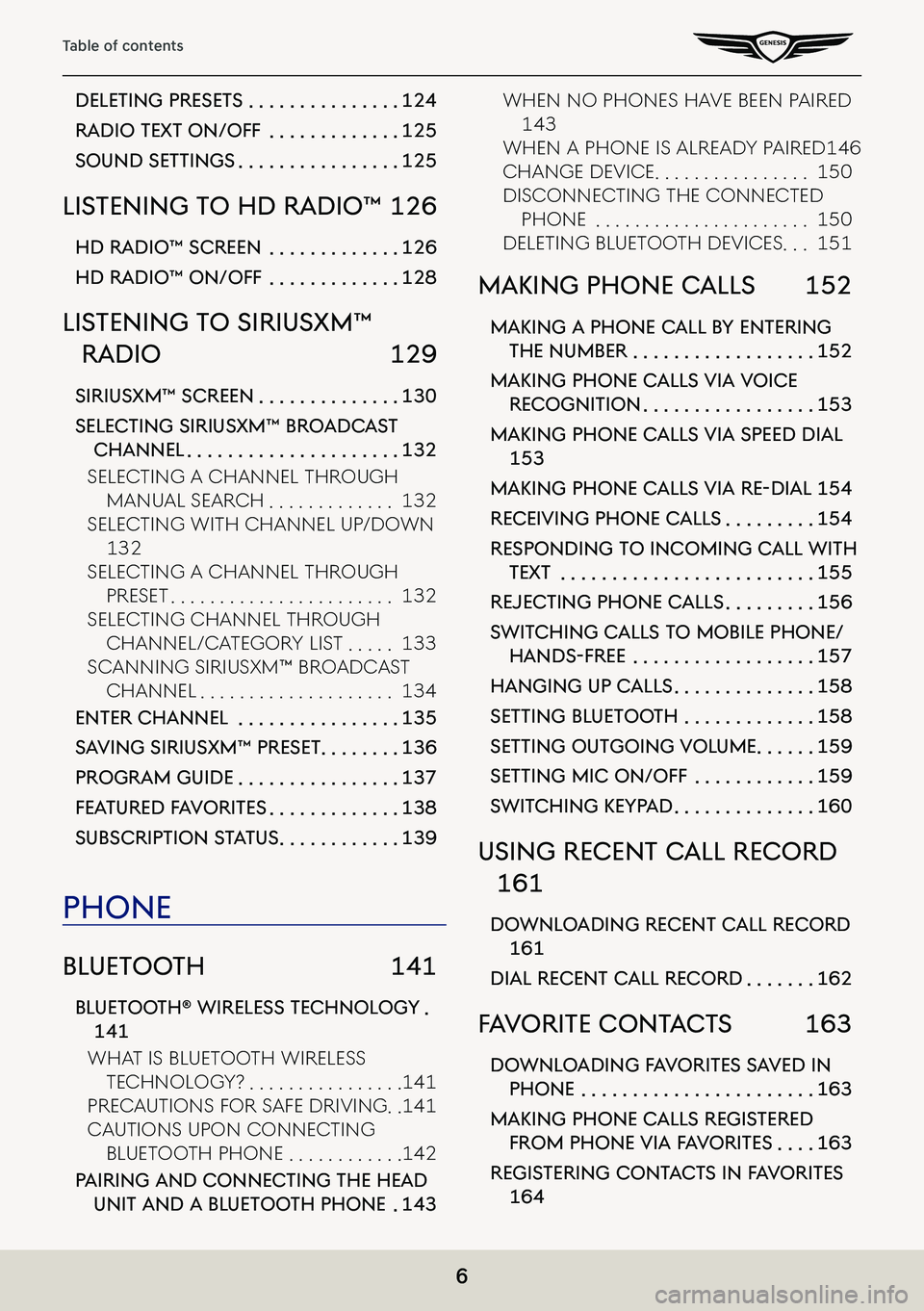
6
Table of contents
deleTing preseTs . . . . . . . . . . . . . . .124
radio TexT on/off . . . . . . . . . . . . .125
sound seTTings . . . . . . . . . . . . . . . .125
lisTening To hd radio™ 126
hd radio™ screen . . . . . . . . . . . . .126
hd radio™ on/off . . . . . . . . . . . . .128
lisTening To sirius xm™
radio 129
siriusxm™ screen . . . . . . . . . . . . . .130
selecTing sirius xm™ broadcas T
channel . . . . . . . . . . . . . . . . . . . . .132
seleCting a Channel thRough
Manual seaRCh . . . . . . . . . . . . .132
sele Cting With Channel up/do Wn
132
seleCting a Channel thRough
pReset . . . . . . . . . . . . . . . . . . . . . . .132
sele Cting Channel thRough
Channel/C ategoRy list . . . . .133
sCanning siRiusxM™ BRoadC ast
Channel . . . . . . . . . . . . . . . . . . . .134
enTer channel . . . . . . . . . . . . . . . .135
sa Ving sirius xm™ preseT . . . . . . . .136
program guide . . . . . . . . . . . . . . . .137
feaTured f aV oriTes . . . . . . . . . . . . .138
subscripTion sT aTus . . . . . . . . . . . .139
phone
blueToo Th 141
blueTooTh® wireless Technolog Y .
141
What is Bluetooth WiReless
teChnology? . . . . . . . . . . . . . . . .141
pRe Cautions F oR saFe dRiVing . .141
Cautions upon Conne Cting
Bluetooth phone . . . . . . . . . . . .142
pairing and connec Ting The head
uniT and a blueTooTh phone .143
When no phones ha Ve Been paiRed
143
When a phone is alReady paiRed 146
Change deViCe . . . . . . . . . . . . . . . .150
disConneCting the Conne Cted
phone . . . . . . . . . . . . . . . . . . . . . .150
deleting Bluetooth de ViCes . . .151
maKing phone calls 152
maKing a phone call b Y enTering
The number . . . . . . . . . . . . . . . . . .152
maKing phone calls Via Voice
recogniTion . . . . . . . . . . . . . . . . .153
maKing phone calls Via speed dial
153
maKing phone calls Via re-dial 154
receiVing phone c alls . . . . . . . . .154
responding To incoming call wiTh
TexT . . . . . . . . . . . . . . . . . . . . . . . . .155
rejecTing phone c alls . . . . . . . . .156
swiT ching c alls To mobile phone/
hands-free . . . . . . . . . . . . . . . . . .157
hanging up c alls . . . . . . . . . . . . . .158
seTTing blueToo Th . . . . . . . . . . . . .158
seTTing ouTgoing Volume . . . . . .159
seTTing mic on/off . . . . . . . . . . . .159
swiT ching KeYpad . . . . . . . . . . . . . .160
using recenT c all record
161
downloading recenT c all record
161
dial recenT call record . . . . . . .162
fa V oriTe conT acTs 163
downloading fa VoriTes sa Ved in
phone . . . . . . . . . . . . . . . . . . . . . . .163
maKing phone c alls regisTered
from phone Via f aV oriTes . . . .163
regis Tering conT acTs in f aV oriTes
164
Page 109 of 298
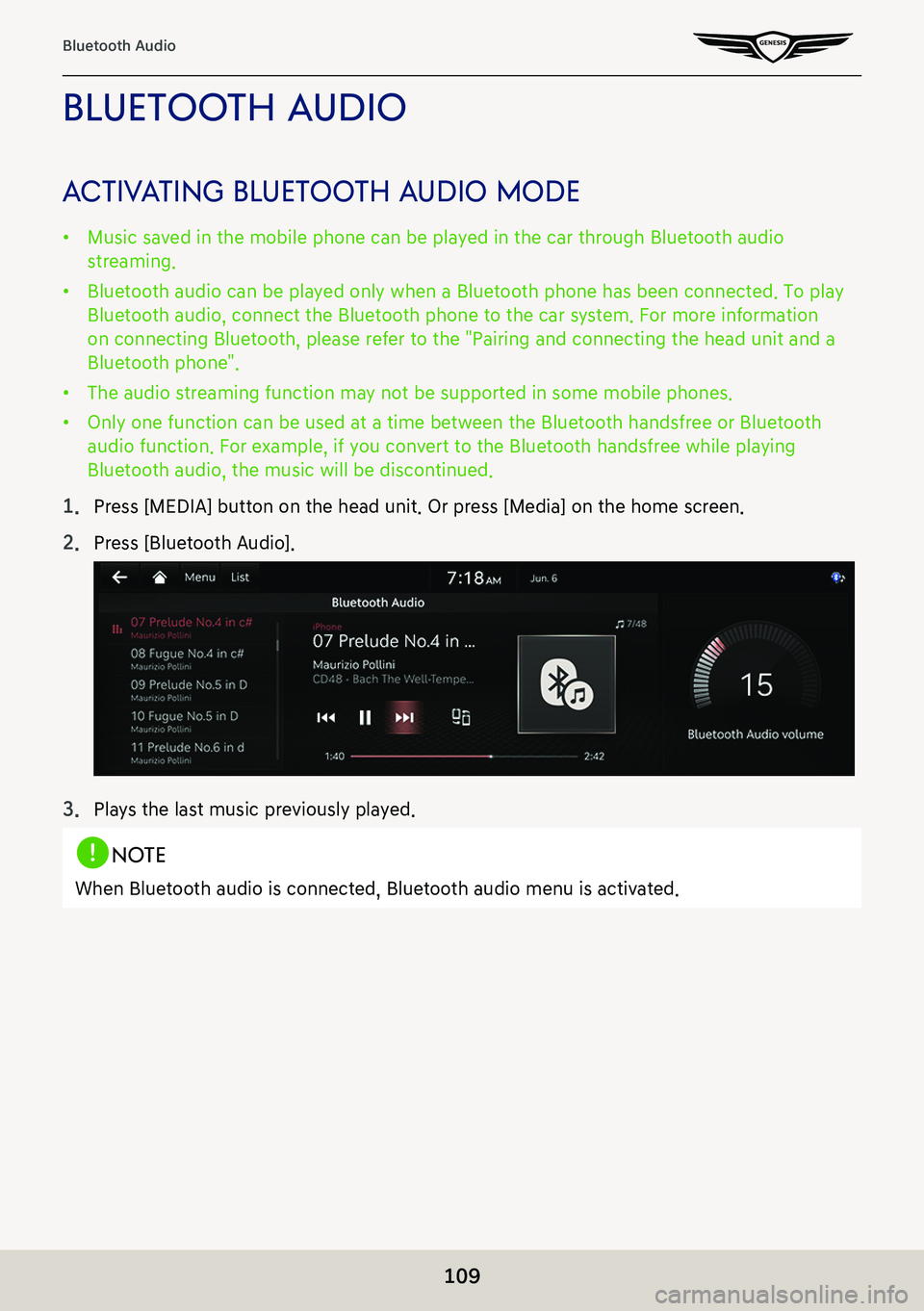
109
Bluetooth Audio
blueTooTh audio
ac TiV aTing blueToo Th audio mode
䠐Music saved in the mobile phone can be played in the car through Bluetooth audio
streaming.
䠐Bluetooth audio can be played only when a Bluetooth phone has been connected. To play
Bluetooth audio, connect the Bluetooth phone to the car system. For more information
on connecting Bluetooth, please refer to the "Pairing and connecting the head unit and a
Bluetooth phone".
䠐The audio streaming function may not be supported in some mobile phones.
䠐Only one function can be used at a time between the Bluetooth handsfree or Bluetooth
audio function. For example, if you convert to the Bluetooth handsfree while playing
Bluetooth audio, the music will be discontinued.
1. Press [MEDIA] button on the head unit. Or press [Media] on the home screen.
2. Press [Bluetooth Audio].
3. Plays the last music previously played.
,noTe
When Bluetooth audio is connected, Bluetooth audio menu is activated.
Page 142 of 298

142
Bluetooth
cauTions upon connec Ting blueTooTh phone
䠐Before connecting the head unit with the mobile phone, check to see that the mobile
phone supports Bluetooth features.
䠐If you do not want automatic connection with your Bluetooth device, turn the Bluetooth
feature off of the Bluetooth device.
䠐Park the vehicle when pairing the head unit with the mobile phone.
䠐Some Bluetooth features may occasionally not operate properly depending on the firmware
version of your mobile phone. If such features can be operated after receiving a S/W
upgrade from your mobile phone manufacturer, unpair all devices and pair again before
use.
䠐When pairing and the head unit with the iPhone for the first time while your iPhone
is connected to the USB port with iPhone cable, error message may be displayed on
your iPhone. But, this is intended operation. You may ignore it if your iPhone has been
connected to the head unit.
Page 143 of 298
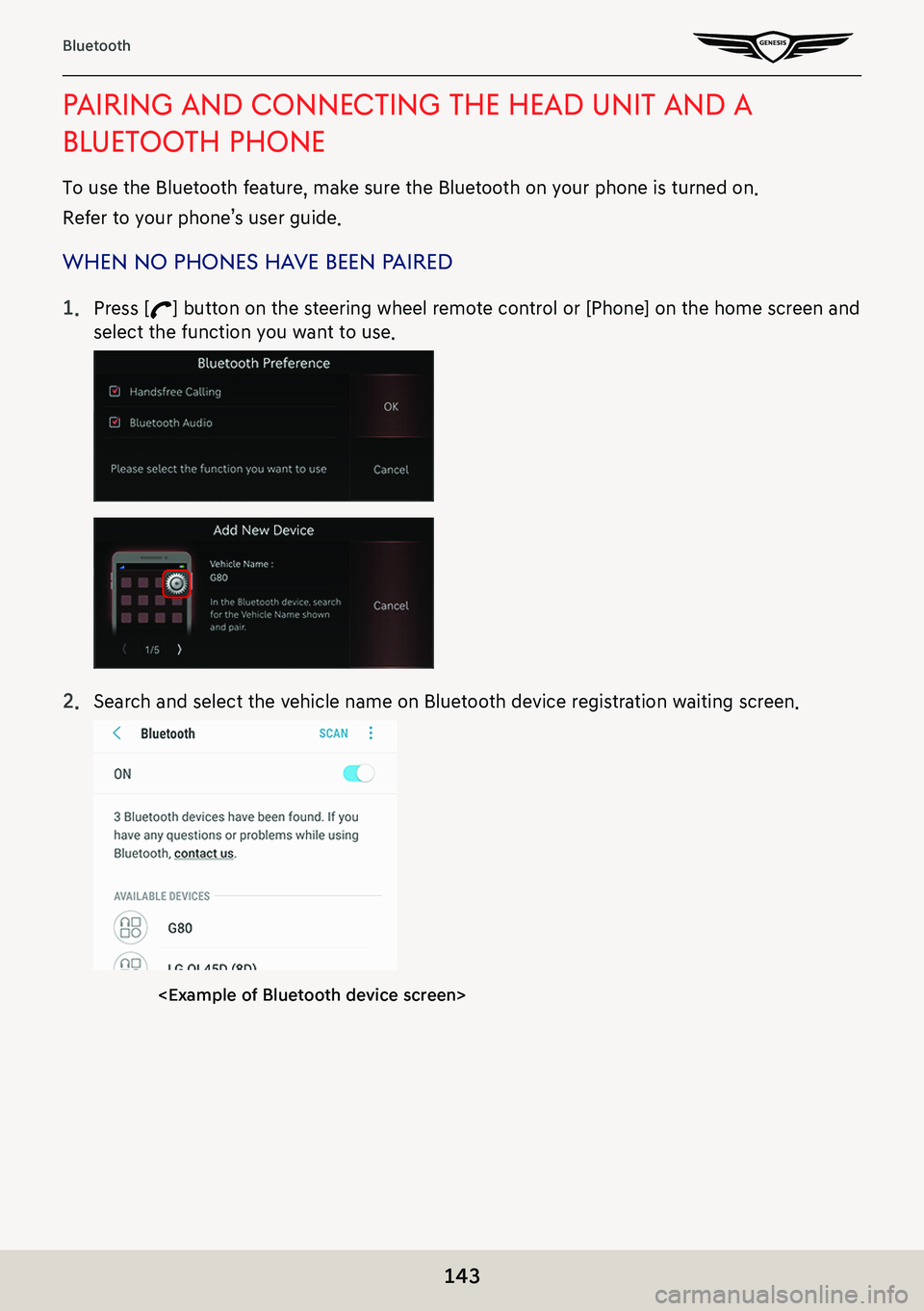
143
Bluetooth
pairing and connec Ting The head uniT and a
blueTooTh phone
To use the Bluetooth feature, make sure the Bluetooth on your phone is turned on.
Refer to your phone’s user guide.
when no phones ha Ve been paired
1. Press [W] button on the steering wheel remote control or [Phone] on the home screen and
select the function you want to use.
2. Search and select the vehicle name on Bluetooth device registration waiting screen.