ECU GENESIS G90 2017 User Guide
[x] Cancel search | Manufacturer: GENESIS, Model Year: 2017, Model line: G90, Model: GENESIS G90 2017Pages: 524, PDF Size: 19.3 MB
Page 69 of 524
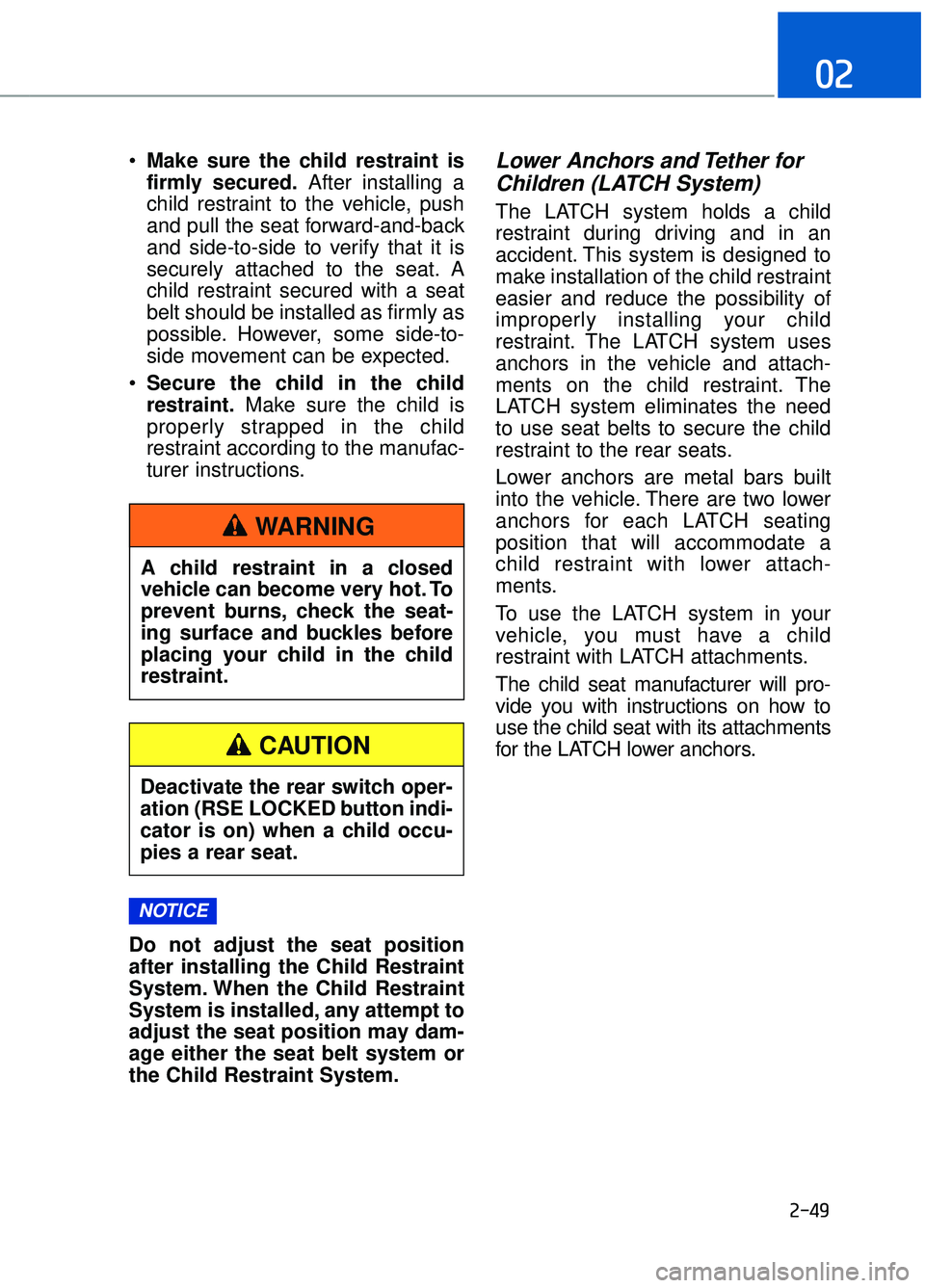
2-49
02
Make sure the child restraint is
firmly secured. After installing a
child restraint to the vehicle, push
and pull the seat forward-and-back
and side-to-side to verify that it is
securely attached to the seat. A
child restraint secured with a seat
belt should be installed as firmly as
possible. However, some side-to-
side movement can be expected.
Secure the child in the child
restraint. Make sure the child is
properly strapped in the child
restraint according to the manufac-
turer instructions.
Do not adjust the seat position
after installing the Child Restraint
System. When the Child Restraint
System is installed, any attempt to
adjust the seat position may dam-
age either the seat belt system or
the Child Restraint System.Lower Anchors and Tether for Children (LATCH System)
The LATCH system holds a child
restraint during driving and in an
accident. This system is designed to
make installation of the child restraint
easier and reduce the possibility of
improperly installing your child
restraint. The LATCH system uses
anchors in the vehicle and attach-
ments on the child restraint. The
LATCH system eliminates the need
to use seat belts to secure the child
restraint to the rear seats.
Lower anchors are metal bars built
into the vehicle. There are two lower
anchors for each LATCH seating
position that will accommodate a
child restraint with lower attach-
ments.
To use the LATCH system in your
vehicle, you must have a child
restraint with LATCH attachments.
The child seat manufacturer will pro-
vide you with instructions on how to
use the child seat with its attachments
for the LATCH lower anchors.
NOTICE
A child restraint in a closed
vehicle can become very hot. To
prevent burns, check the seat-
ing surface and buckles before
placing your child in the child
restraint.
WARNING
Deactivate the rear switch oper-
ation (RSE LOCKED button indi-
cator is on) when a child occu-
pies a rear seat.
CAUTION
Page 71 of 524
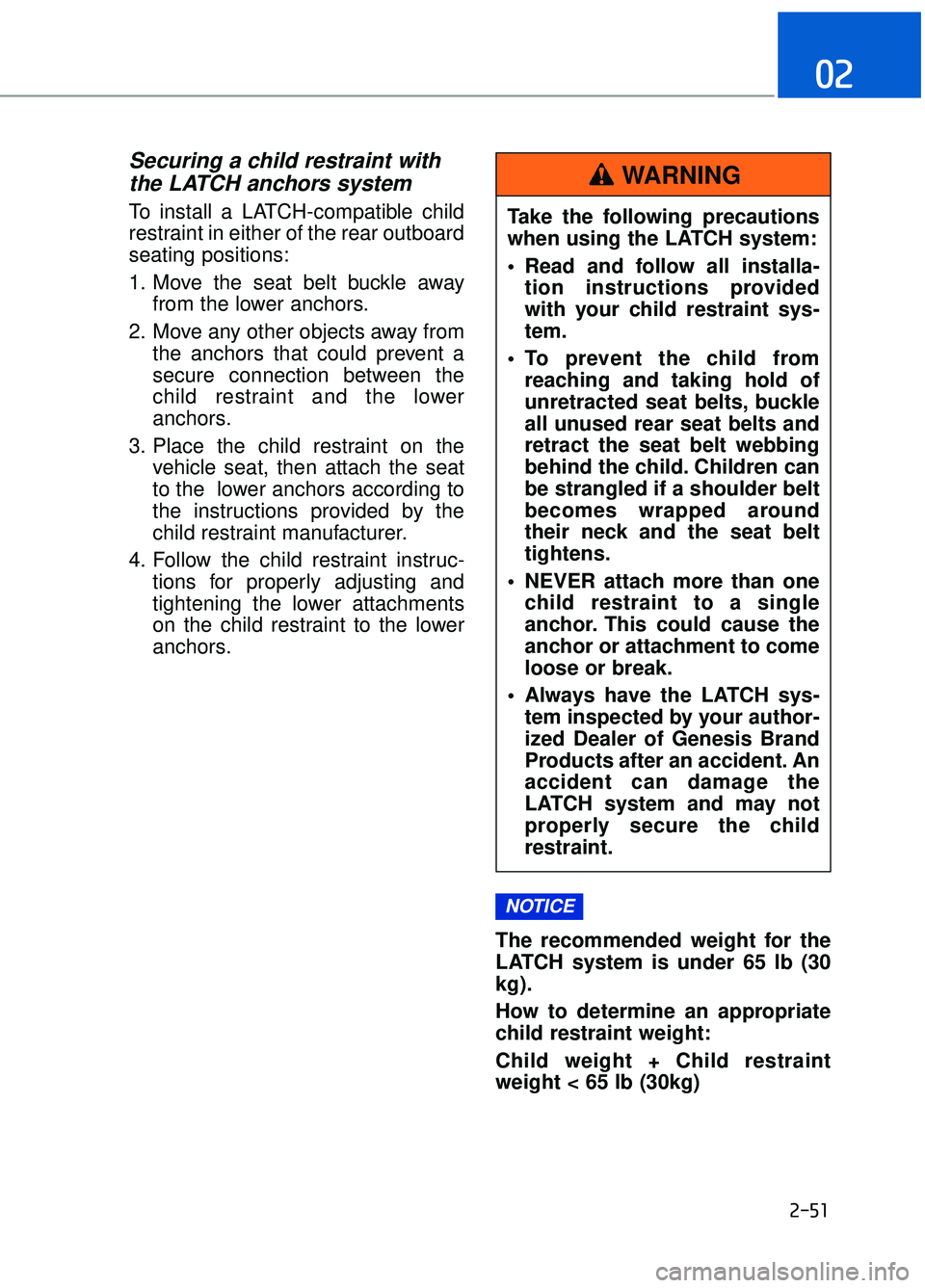
2-51
02
Securing a child restraint withthe LATCH anchors system
To install a LATCH-compatible child
restraint in either of the rear outboard
seating positions:
1. Move the seat belt buckle away
from the lower anchors.
2. Move any other objects away from the anchors that could prevent a
secure connection between the
child restraint and the lower
anchors.
3. Place the child restraint on the vehicle seat, then attach the seat
to the lower anchors according to
the instructions provided by the
child restraint manufacturer.
4. Follow the child restraint instruc- tions for properly adjusting and
tightening the lower attachments
on the child restraint to the lower
anchors.
The recommended weight for the
LATCH system is under 65 lb (30
kg).
How to determine an appropriate
child restraint weight:
Child weight + Child restraint
weight < 65 lb (30kg)
NOTICE
Take the following precautions
when using the LATCH system:
Read and follow all installa-tion instructions provided
with your child restraint sys-
tem.
To prevent the child from reaching and taking hold of
unretracted seat belts, buckle
all unused rear seat belts and
retract the seat belt webbing
behind the child. Children can
be strangled if a shoulder belt
becomes wrapped around
their neck and the seat belt
tightens.
NEVER attach more than one child restraint to a single
anchor. This could cause the
anchor or attachment to come
loose or break.
Always have the LATCH sys- tem inspected by your author-
ized Dealer of Genesis Brand
Products after an accident. An
accident can damage the
LATCH system and may not
properly secure the child
restraint.
WARNING
Page 72 of 524

2-52
Safety system of your vehicle
Securing a child restraint seatwith "Tether Anchor" system
First secure the child restraint with
the LATCH lower anchors or the seat
belt. If the child restraint manufactur-
er recommends that the top tether
strap be attached, attach and tighten
the top tether strap to the top tether
strap anchor.
Child restraint hook holders are
located on the package tray.
OHI036038
Take the following precautions
when installing the tether strap:
Read and follow all installa-
tion instructions provided
with your child restraint sys-
tem.
NEVER attach more than one child restraint to a single
tether anchor. This could
cause the anchor or attach-
ment to come loose or break.
Do not attach the tether strap to anything other than the cor-
rect tether anchor. It may not
work properly if attached to
something else.
Do not use the tether anchors for adult seat belts or har-
nesses, or for attaching other
items or equipment to the
vehicle.
WARNING
Page 73 of 524
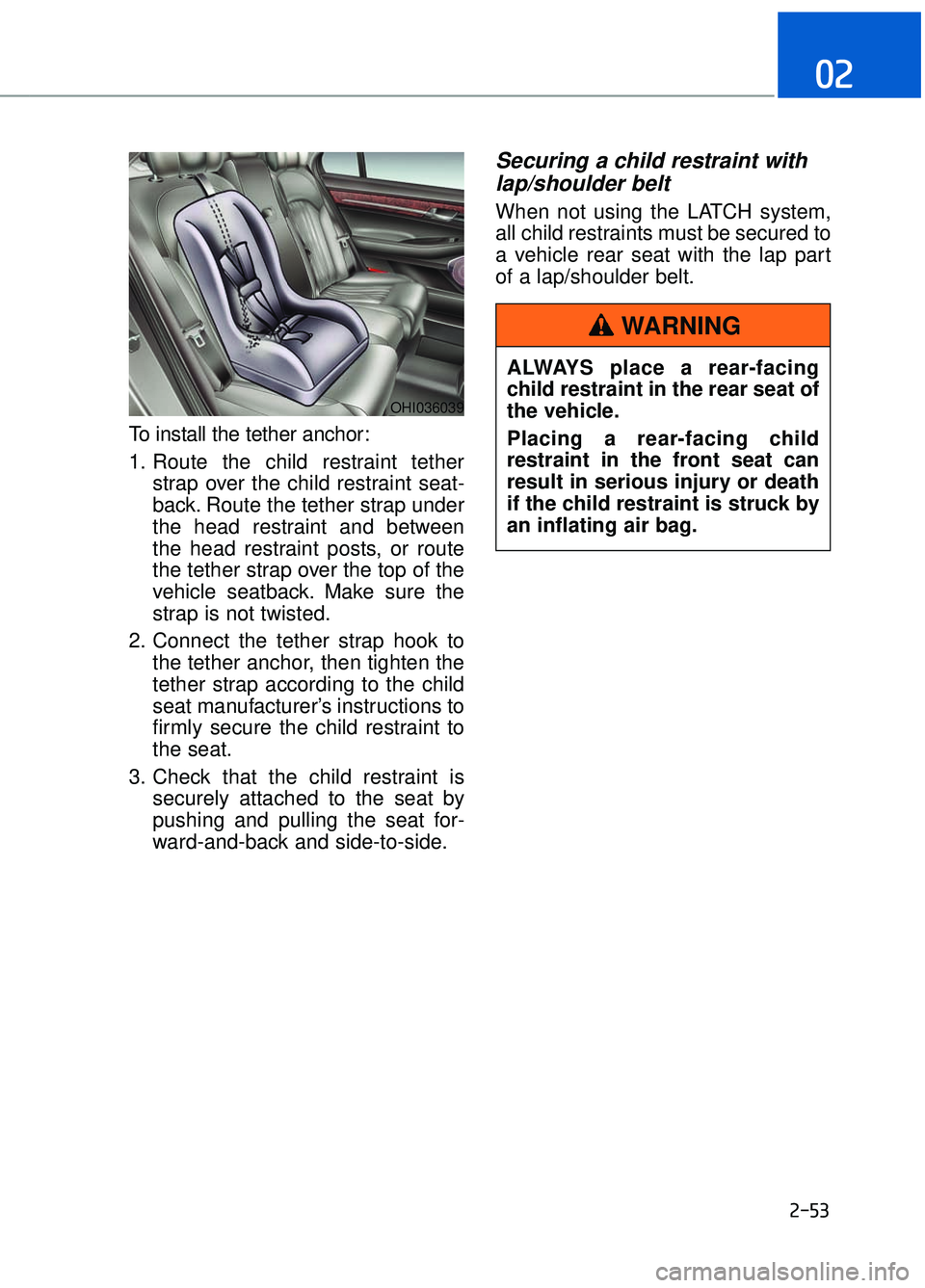
2-53
02
To install the tether anchor:
1. Route the child restraint tetherstrap over the child restraint seat-
back. Route the tether strap under
the head restraint and between
the head restraint posts, or route
the tether strap over the top of the
vehicle seatback. Make sure the
strap is not twisted.
2. Connect the tether strap hook to the tether anchor, then tighten the
tether strap according to the child
seat manufacturer’s instructions to
firmly secure the child restraint to
the seat.
3. Check that the child restraint is securely attached to the seat by
pushing and pulling the seat for-
ward-and-back and side-to-side.
Securing a child restraint withlap/shoulder belt
When not using the LATCH system,
all child restraints must be secured to
a vehicle rear seat with the lap part
of a lap/shoulder belt.
OHI036039
ALWAYS place a rear-facing
child restraint in the rear seat of
the vehicle.
Placing a rear-facing child
restraint in the front seat can
result in serious injury or death
if the child restraint is struck by
an inflating air bag.
WARNING
Page 74 of 524
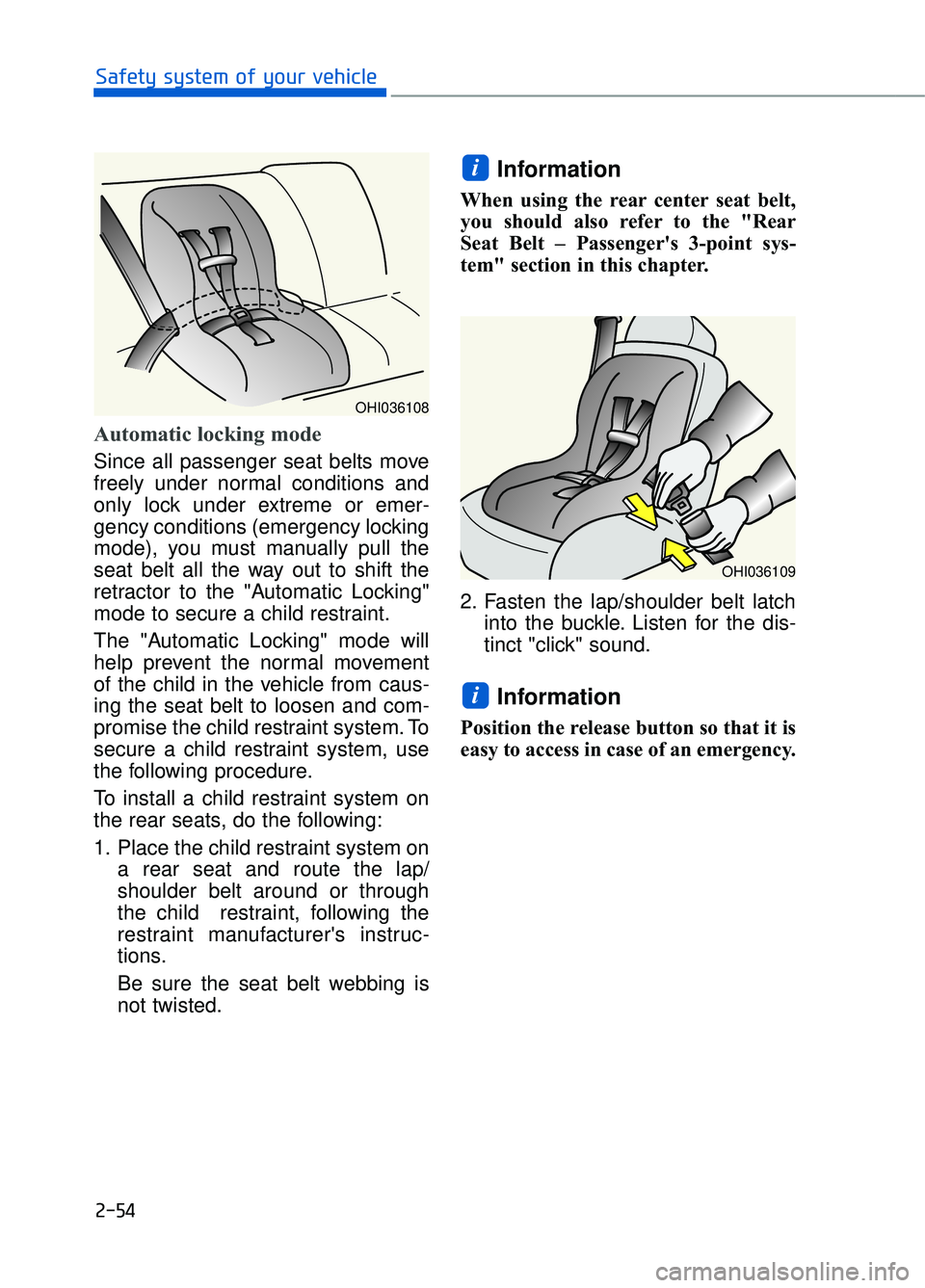
2-54
Safety system of your vehicle
Automatic locking mode
Since all passenger seat belts move
freely under normal conditions and
only lock under extreme or emer-
gency conditions (emergency locking
mode), you must manually pull the
seat belt all the way out to shift the
retractor to the "Automatic Locking"
mode to secure a child restraint.
The "Automatic Locking" mode will
help prevent the normal movement
of the child in the vehicle from caus-
ing the seat belt to loosen and com-
promise the child restraint system. To
secure a child restraint system, use
the following procedure.
To install a child restraint system on
the rear seats, do the following:
1. Place the child restraint system ona rear seat and route the lap/
shoulder belt around or through
the child restraint, following the
restraint manufacturer's instruc-
tions.
Be sure the seat belt webbing is
not twisted.
Information
When using the rear center seat belt,
you should also refer to the "Rear
Seat Belt – Passenger's 3-point sys-
tem" section in this chapter.
2. Fasten the lap/shoulder belt latchinto the buckle. Listen for the dis-
tinct "click" sound.
Information
Position the release button so that it is
easy to access in case of an emergency.
i
i
OHI036109
OHI036108
Page 83 of 524

2-63
02
How Does the Air Bags
System Operate?
The SRS consists of the following
components:
1. Driver's front air bag module
2. Passenger's front air bag module
3. Side air bag modules
4. Curtain air bag modules
5. Side impact sensor(acceleration type)
6. Air bag warning light
7. SRS control module (SRSCM) /Rollover sensor
8. Front impact sensors
9. Retractor pre-tensioner assemblies
10. Driver's knee air bag module
11. Driver's and front passenger's seat belt buckle sensors
12. Emergency fastening device
13. Side impact sensor (pressure type)
14. Occupant classification system
To reduce the risk of serious
injury or death from an inflating
curtain air bags, take the follow-
ing precautions:
All seat occupants must wear
seat belts at all times to help
keep occupants positioned
properly.
Properly secure child restraints as far away from the
door as possible.
Do not allow passengers to lean their heads or bodies
onto doors, put their arms on
the doors, stretch their arms
out of the window, or place
objects between the doors
and seats.
Do not open or repair the side curtain air bags.
WARNING
OHI036042
Page 107 of 524
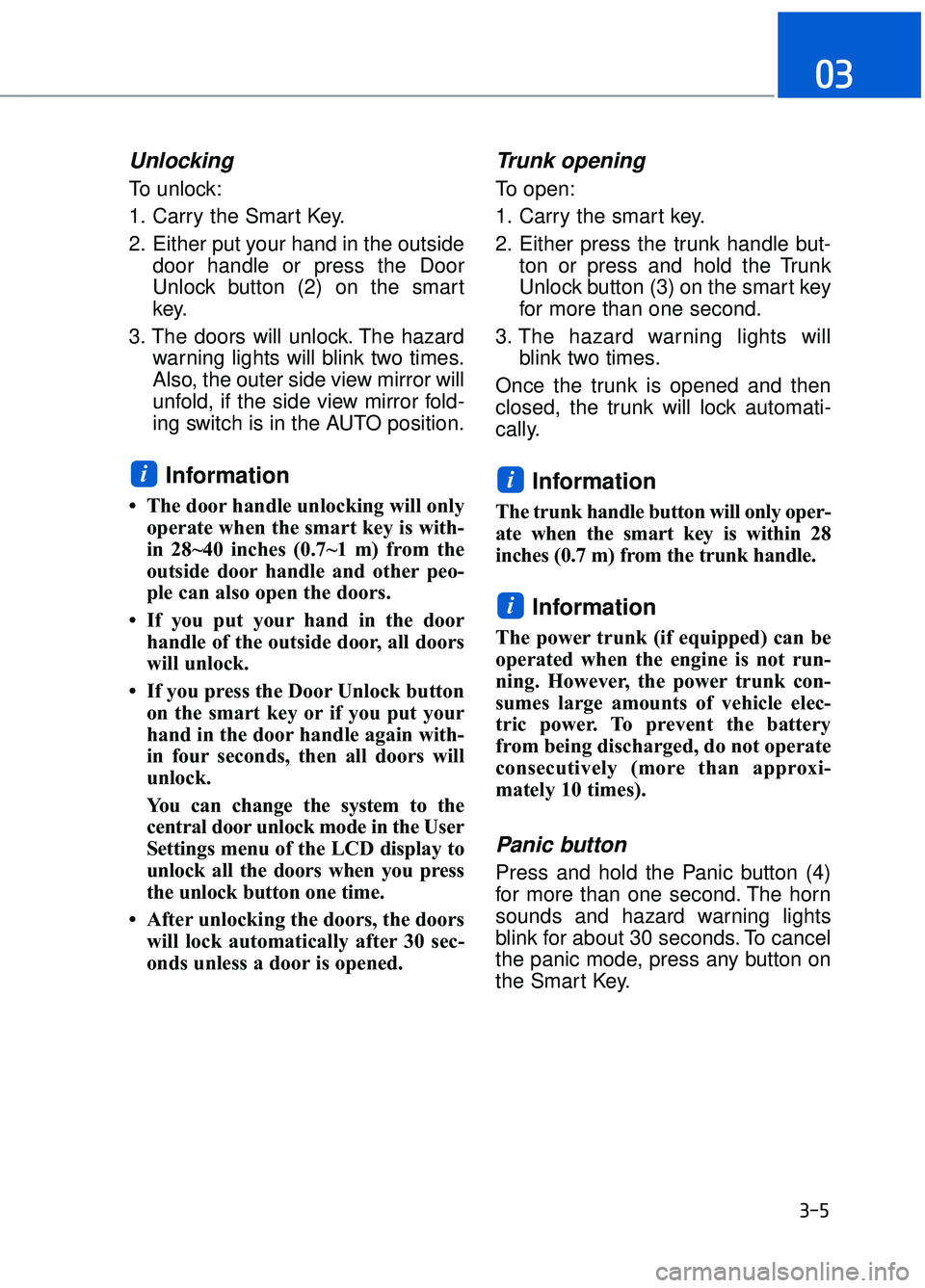
Unlocking
To unlock:
1. Carry the Smart Key.
2. Either put your hand in the outsidedoor handle or press the Door
Unlock button (2) on the smart
key.
3. The doors will unlock. The hazard warning lights will blink two times.
Also, the outer side view mirror will
unfold, if the side view mirror fold-
ing switch is in the AUTO position.
Information
• The door handle unlocking will onlyoperate when the smart key is with-
in 28~40 inches (0.7~1 m) from the
outside door handle and other peo-
ple can also open the doors.
• If you put your hand in the door handle of the outside door, all doors
will unlock.
• If you press the Door Unlock button on the smart key or if you put your
hand in the door handle again with-
in four seconds, then all doors will
unlock.
You can change the system to the
central door unlock mode in the User
Settings menu of the LCD display to
unlock all the doors when you press
the unlock button one time.
• After unlocking the doors, the doors will lock automatically after 30 sec-
onds unless a door is opened.
Trunk opening
To open:
1. Carry the smart key.
2. Either press the trunk handle but- ton or press and hold the Trunk
Unlock button (3) on the smart key
for more than one second.
3. The hazard warning lights will blink two times.
Once the trunk is opened and then
closed, the trunk will lock automati-
cally.
Information
The trunk handle button will only oper-
ate when the smart key is within 28
inches (0.7 m) from the trunk handle.
Information
The power trunk (if equipped) can be
operated when the engine is not run-
ning. However, the power trunk con-
sumes large amounts of vehicle elec-
tric power. To prevent the battery
from being discharged, do not operate
consecutively (more than approxi-
mately 10 times).
Panic button
Press and hold the Panic button (4)
for more than one second. The horn
sounds and hazard warning lights
blink for about 30 seconds. To cancel
the panic mode, press any button on
the Smart Key.
i
ii
03
3-5
Page 111 of 524
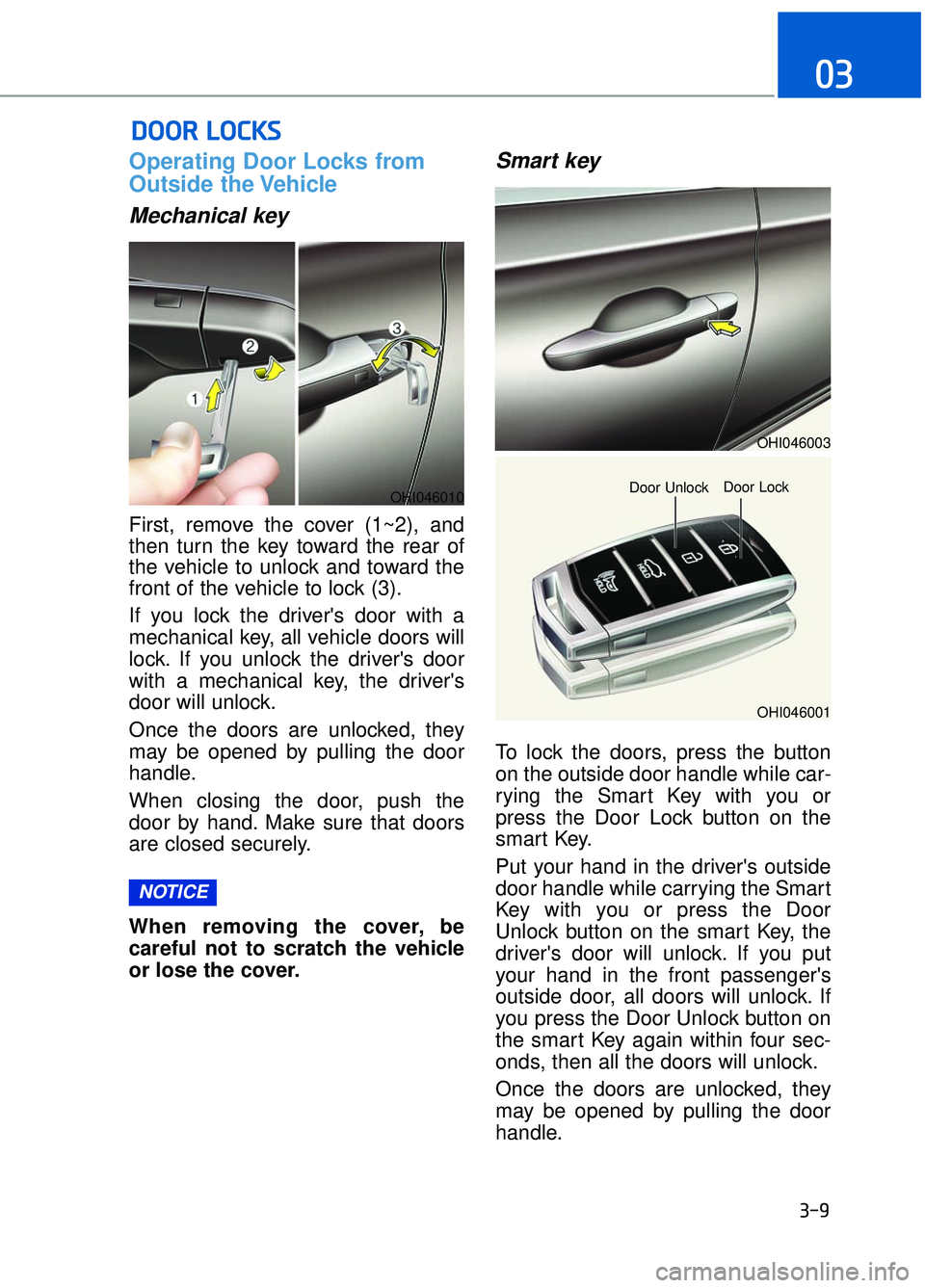
3-9
03
Operating Door Locks from
Outside the Vehicle
Mechanical key
First, remove the cover (1~2), and
then turn the key toward the rear of
the vehicle to unlock and toward the
front of the vehicle to lock (3).
If you lock the driver's door with a
mechanical key, all vehicle doors will
lock. If you unlock the driver's door
with a mechanical key, the driver's
door will unlock.
Once the doors are unlocked, they
may be opened by pulling the door
handle.
When closing the door, push the
door by hand. Make sure that doors
are closed securely.
When removing the cover, be
careful not to scratch the vehicle
or lose the cover.
Smart key
To lock the doors, press the button
on the outside door handle while car-
rying the Smart Key with you or
press the Door Lock button on the
smart Key.
Put your hand in the driver's outside
door handle while carrying the Smart
Key with you or press the Door
Unlock button on the smart Key, the
driver's door will unlock. If you put
your hand in the front passenger's
outside door, all doors will unlock. If
you press the Door Unlock button on
the smart Key again within four sec-
onds, then all the doors will unlock.
Once the doors are unlocked, they
may be opened by pulling the door
handle.
NOTICE
D DO
O O
OR
R
L
L O
O C
CK
K S
S
OHI046010
OHI046003
OHI046001
Door Unlock
Door Lock
Page 112 of 524
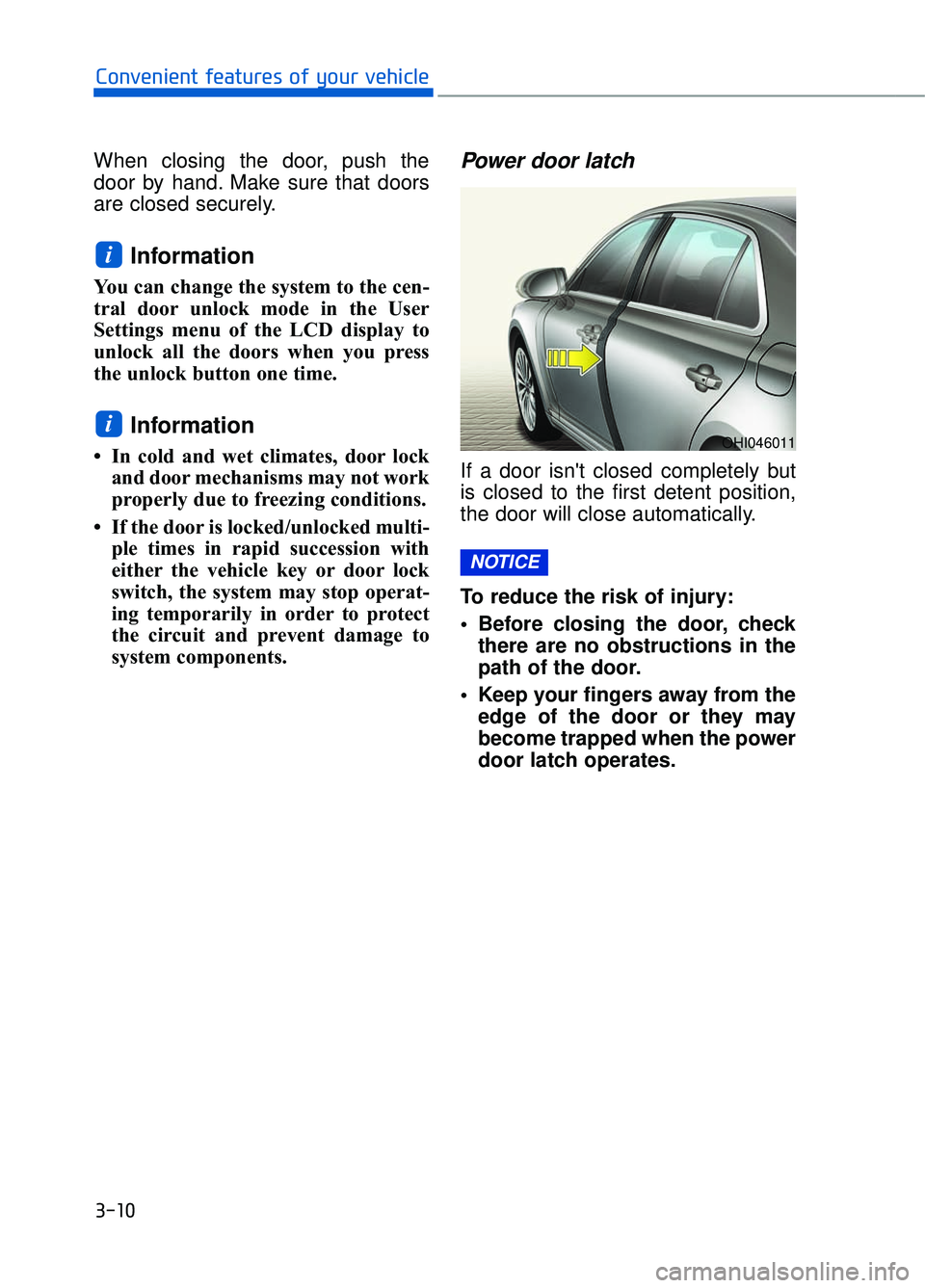
3-10
Convenient features of your vehicle
When closing the door, push the
door by hand. Make sure that doors
are closed securely.
Information
You can change the system to the cen-
tral door unlock mode in the User
Settings menu of the LCD display to
unlock all the doors when you press
the unlock button one time.
Information
• In cold and wet climates, door lock and door mechanisms may not work
properly due to freezing conditions.
• If the door is locked/unlocked multi- ple times in rapid succession with
either the vehicle key or door lock
switch, the system may stop operat-
ing temporarily in order to protect
the circuit and prevent damage to
system components.
Power door latch
If a door isn't closed completely but
is closed to the first detent position,
the door will close automatically.
To reduce the risk of injury:
Before closing the door, checkthere are no obstructions in the
path of the door.
Keep your fingers away from the edge of the door or they may
become trapped when the power
door latch operates.
NOTICE
i
i
OHI046011
Page 114 of 524
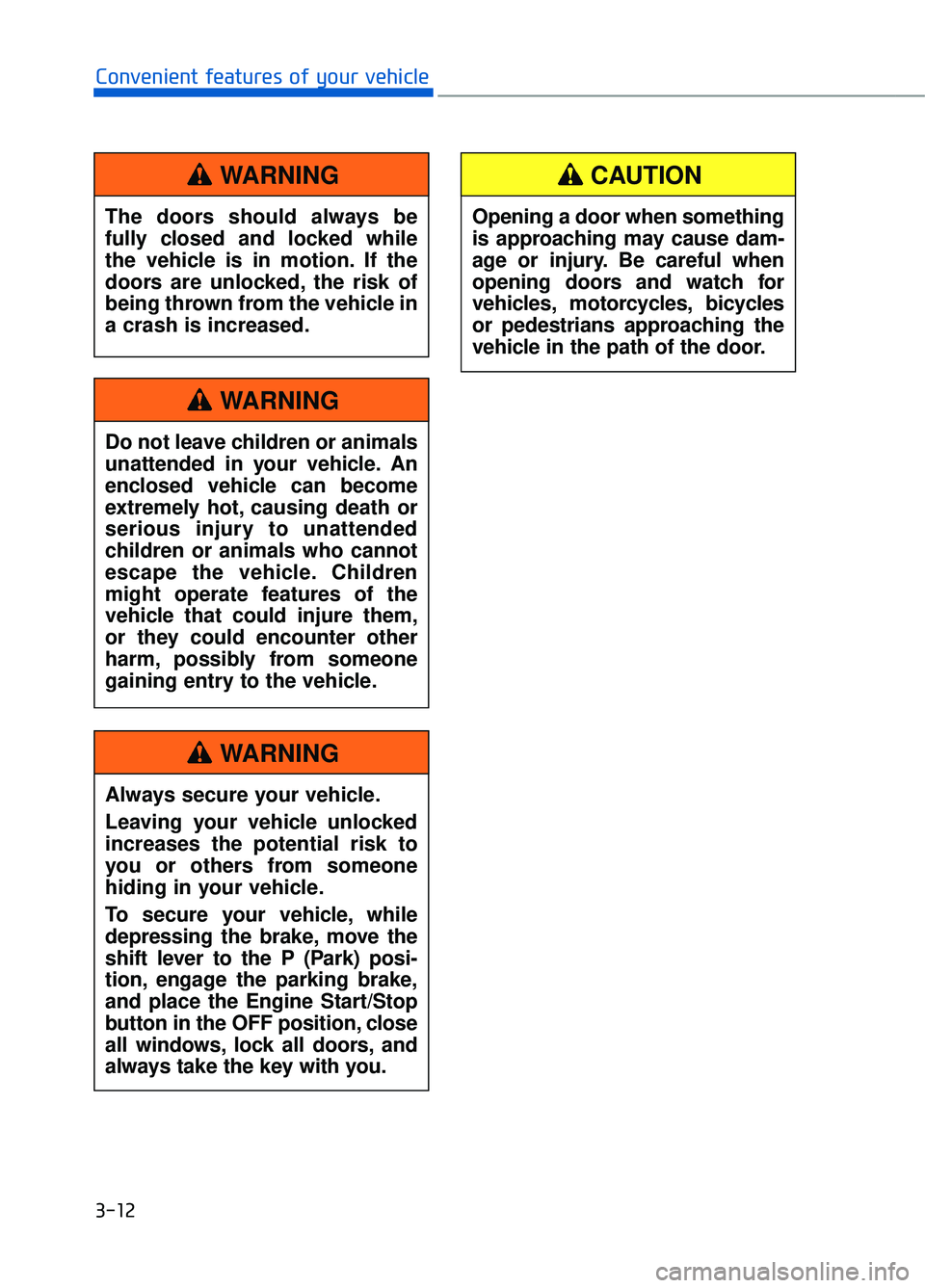
3-12
Convenient features of your vehicleThe doors should always be
fully closed and locked while
the vehicle is in motion. If the
doors are unlocked, the risk of
being thrown from the vehicle in
a crash is increased.
WARNING
Do not leave children or animals
unattended in your vehicle. An
enclosed vehicle can become
extremely hot, causing death or
serious injury to unattended
children or animals who cannot
escape the vehicle. Children
might operate features of the
vehicle that could injure them,
or they could encounter other
harm, possibly from someone
gaining entry to the vehicle.
WARNING
Always secure your vehicle.
Leaving your vehicle unlocked
increases the potential risk to
you or others from someone
hiding in your vehicle.
To secure your vehicle, while
depressing the brake, move the
shift lever to the P (Park) posi-
tion, engage the parking brake,
and place the Engine Start/Stop
button in the OFF position, close
all windows, lock all doors, and
always take the key with you.
WARNING
Opening a door when something
is approaching may cause dam-
age or injury. Be careful when
opening doors and watch for
vehicles, motorcycles, bicycles
or pedestrians approaching the
vehicle in the path of the door.
CAUTION