air condition GENESIS G90 2017 Owner's Manual
[x] Cancel search | Manufacturer: GENESIS, Model Year: 2017, Model line: G90, Model: GENESIS G90 2017Pages: 524, PDF Size: 19.3 MB
Page 12 of 524
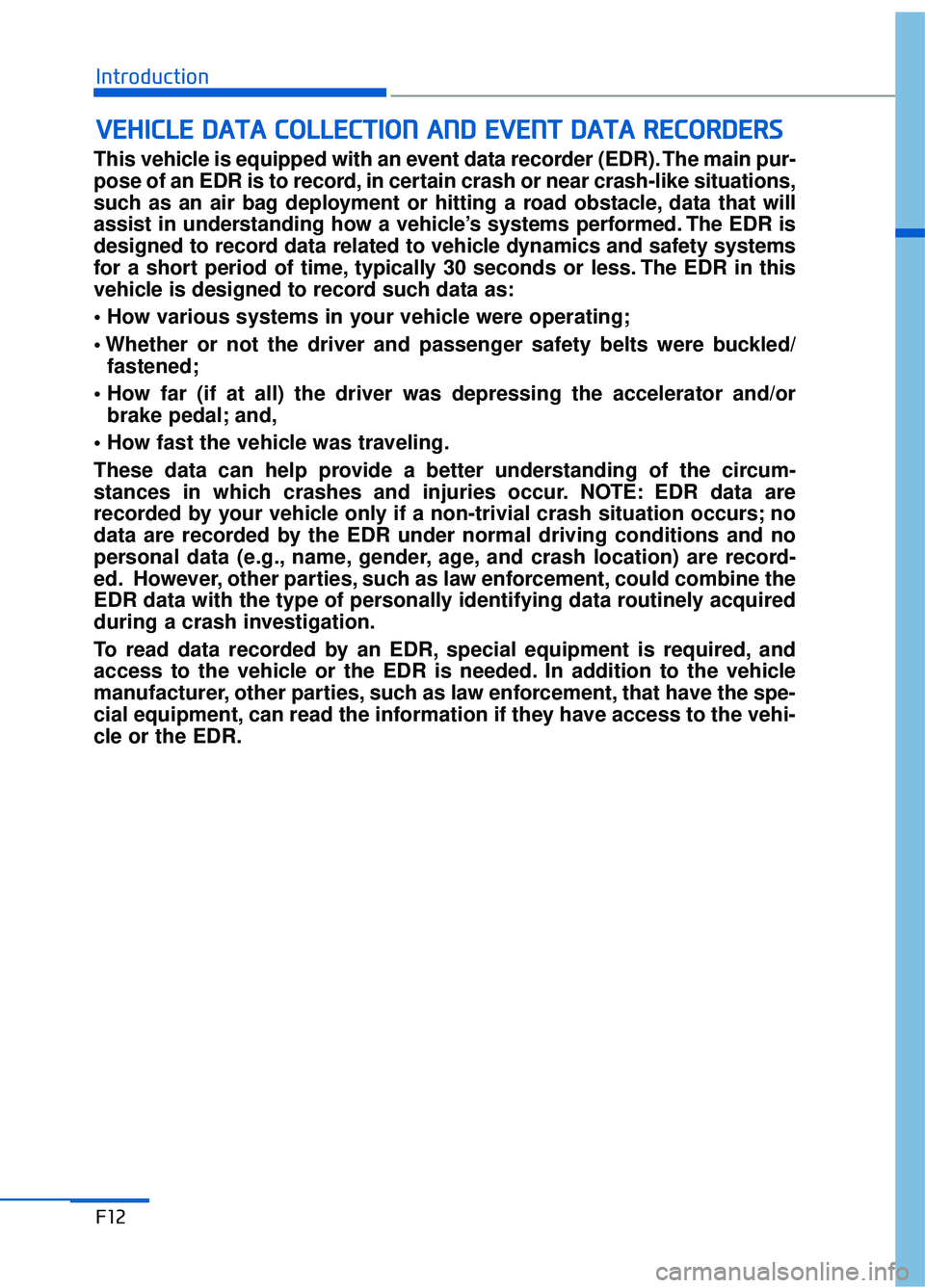
Introduction
F12
This vehicle is equipped with an event data recorder (EDR). The main pur-
pose of an EDR is to record, in certain crash or near crash-like situations,
such as an air bag deployment or hitting a road obstacle, data that will
assist in understanding how a vehicle’s systems performed. The EDR is
designed to record data related to vehicle dynamics and safety systems
for a short period of time, typically 30 seconds or less. The EDR in this
vehicle is designed to record such data as:
fastened;
brake pedal; and,
These data can help provide a better understanding of the circum-
stances in which crashes and injuries occur. NOTE: EDR data are
recorded by your vehicle only if a non-trivial crash situation occurs; no
data are recorded by the EDR under normal driving conditions and no
personal data (e.g., name, gender, age, and crash location) are record-
ed. However, other parties, such as law enforcement, could combine the
EDR data with the type of personally identifying data routinely acquired
during a crash investigation.
To read data recorded by an EDR, special equipment is required, and
access to the vehicle or the EDR is needed. In addition to the vehicle
manufacturer, other parties, such as law enforcement, that have the spe-
cial equipment, can read the information if they have access to the vehi-
cle or the EDR.
V V E
EH
H I
IC
C L
LE
E
D
D A
A T
TA
A
C
C O
O L
LL
LE
E C
CT
T I
IO
O N
N
A
A N
N D
D
E
E V
V E
EN
N T
T
D
D A
A T
TA
A
R
R E
EC
CO
O R
RD
D E
ER
R S
S
Page 21 of 524
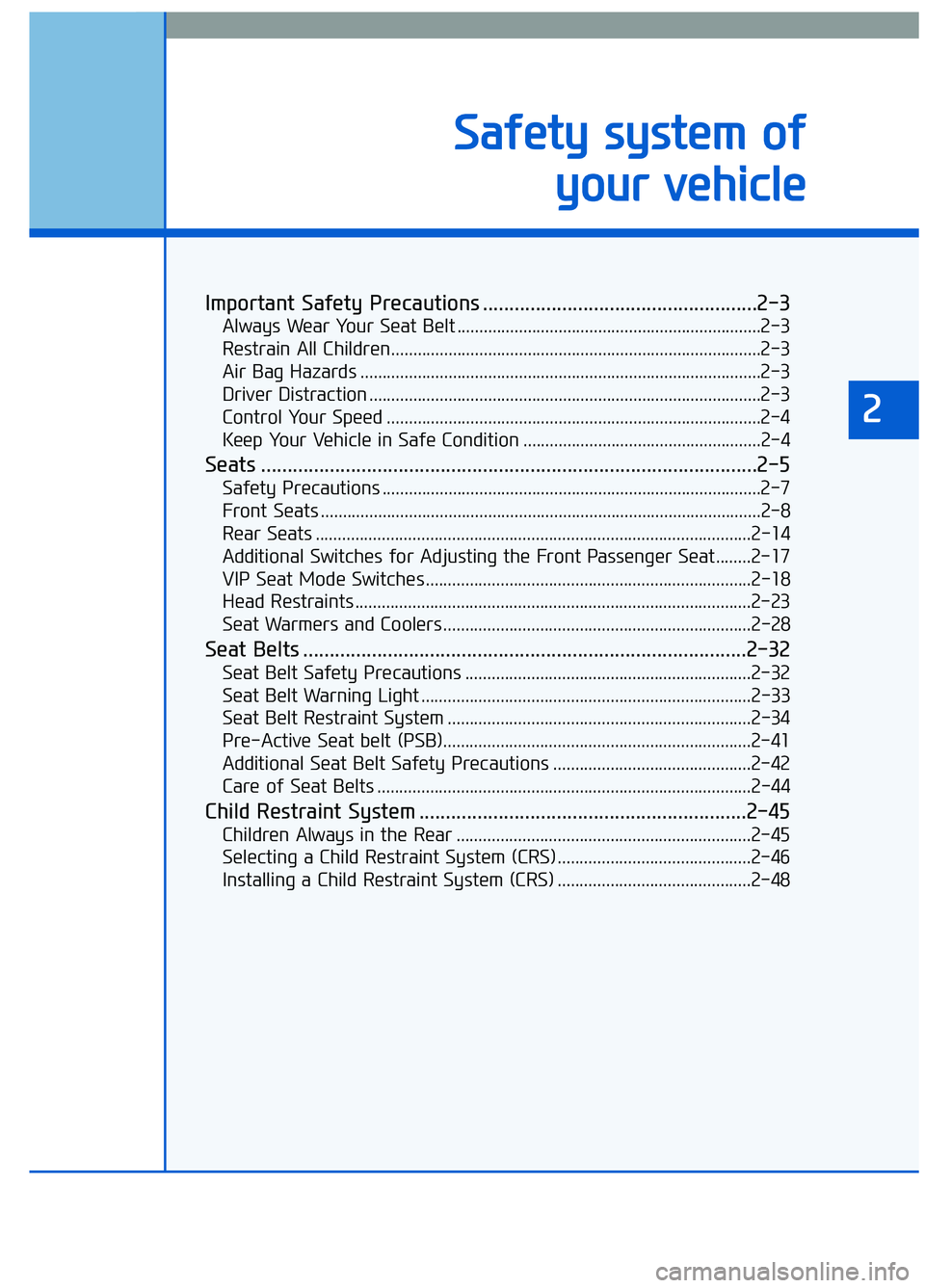
Important Safety Precautions ....................................................2-3
Always Wear Your Seat Belt .....................................................................2-3\
Restrain All Children........................................................................\
............2-3
Air Bag Hazards ........................................................................\
...................2-3
Driver Distraction ........................................................................\
.................2-3
Control Your Speed ........................................................................\
.............2-4
Keep Your Vehicle in Safe Condition ......................................................2-4
Seats ........................................................................\
......................2-5
Safety Precautions ........................................................................\
..............2-7
Front Seats ........................................................................\
............................2-8
Rear Seats ........................................................................\
...........................2-14
Additional Switches for Adjusting the Front Passenger Seat........2-17
VIP Seat Mode Switches ........................................................................\
..2-18
Head Restraints ........................................................................\
..................2-23
Seat Warmers and Coolers ......................................................................2-\
28
Seat Belts ........................................................................\
............2-32
Seat Belt Safety Precautions .................................................................2-32
Seat Belt Warning Light ........................................................................\
...2-33
Seat Belt Restraint System .....................................................................2-3\
4
Pre-Active Seat belt (PSB)......................................................................2-\
41
Additional Seat Belt Safety Precautions .............................................2-42
Care of Seat Belts ........................................................................\
.............2-44
Child Restraint System ..............................................................2-45
Children Always in the Rear ...................................................................2-45
Selecting a Child Restraint System (CRS) ............................................2-46
Installing a Child Restraint System (CRS) ............................................2-48
2
S Sa
af
fe
e t
ty
y
s
s y
y s
st
te
e m
m
o
o f
f
y
y o
o u
ur
r
v
v e
e h
h i
ic
c l
le
e
Page 23 of 524

2-3
02
You will find many safety precautions
and recommendations throughout
this section, and throughout this
manual. The safety precautions in
this section are among the most
important.
Always Wear Your Seat Belt
A seat belt is your best protection in
all types of accidents. Air bags are
designed to supplement seat belts,
not replace them. So even though
your vehicle is equipped with air
bags, ALWAYS make sure you and
your passengers wear your seat
belts, and wear them properly.
Restrain All Children
All children under age 13 should ride
in your vehicle properly restrained in
a rear seat, not the front seat. Infants
and small children should be
restrained in an appropriate child
restraint. Larger children should use
a booster seat with the lap/shoulder
belt until they can use the seat belt
properly without a booster seat.
Air Bag Hazards
While air bags can save lives, they
can also cause serious or fatal
injuries to occupants who sit too
close to them, or who are not proper-
ly restrained. Infants, young children,
and shorter adults are at the greatest
risk of being injured by an inflating air
bag. Follow all instructions and warn-
ings in this manual.
Driver Distraction
Driver distraction presents a serious
and potentially deadly danger, espe-
cially for inexperienced drivers.
Safety should be the first concern
when behind the wheel and drivers
need to be aware of the wide array of
potential distractions, such as
drowsiness, reaching for objects,
eating, personal grooming, other
passengers, and using cellular
phones.
Drivers can become distracted when
they take their eyes and attention off
the road or their hands off the wheel
to focus on activities other than driv-
ing. To reduce your risk of distraction
or getting into an accident:
• ALWAYS set up your mobiledevices (i.e., MP3 players, phones,
navigation units, etc.) when your
vehicle is parked or safely stopped.
ONLY use your mobile device when allowed by laws and when
conditions permit safe use. NEVER
text or email while driving. Most
states have laws prohibiting drivers
from texting. Some states and
cities also prohibit drivers from
using handheld phones.
NEVER let the use of a mobile device distract you from driving.
You have a responsibility to your
passengers and others on the road
to always drive safely, with your
hands on the wheel as well as your
eyes and attention on the road.
I IM
M P
PO
O R
RT
TA
A N
N T
T
S
S A
A F
FE
E T
T Y
Y
P
P R
R E
EC
CA
A U
U T
TI
IO
O N
NS
S
Page 90 of 524

2-70
Safety system of your vehicle
Condition and operation in the front passenger Occupant Classification
System
Condition detected by the
occupant classification system
Indicator/Warning lightDevices
"PASSENGER
AIR BAG OFF" indicator lightSRS
warning lightFront passenger
air bag
1. Adult *1OffOffActivated
2. Infant *2or child restraint
system with 12 months old *3*4 OnOffDeactivated
3. Unoccupied OnOffDeactivated
4. Malfunction in the systemOffOnActivated
*1The system judges a person of adult size as an adult. When a smaller adult sits in the front
passenger seat, the system may recognize him/her as a child depending on his/her physique
and posture.
*
2Do not allow children to ride in the front passenger seat. When a larger child who has out- grown a child restraint system sits in the front passenger seat, the system may recognize
him/her as an adult depending upon his/her physique or sitting position.
*
3Never install a child restraint system on the front passenger seat.
*4The PASSENGER AIR BAG "OFF" indicator may turn on or off when a child above 12 months
to 12 years old (with or without child restraint system) sits in the front passenger seat. This is
a normal condition.
You will find the "PASSENGER AIR BAG OFF" indicator on the center facia
panel. This system detects the conditions 1-4 in the following table and acti-
vates or deactivates the front passenger air bag based on these conditions.
When the PASSENGER AIR BAG OFF indicator illuminates with an
adult occupied on the front passenger's seat, the air bag may not
deploy in an accident. On the other hand, when the PASSENGER AIR
BAG OFF indicator does not illuminate with a child restraint system
installed on the front passenger's seat, the air bag may deploy in an
accident. In those cases, you should immediately move the occupant
or the child restraint system to a rear seat. In addition, have the sys-
tem inspected by an authorized Dealer of Genesis Brand Products.
WARNING
When the PASSENGER AIR BAG OFF indicator does not illuminate
with a child restraint system installed on the front passenger's seat,
you should immediately move the child restraint system to a rear
seat. It implies that the air bag for the front passenger's seat may
deploy in an accident.
WARNING
Page 96 of 524
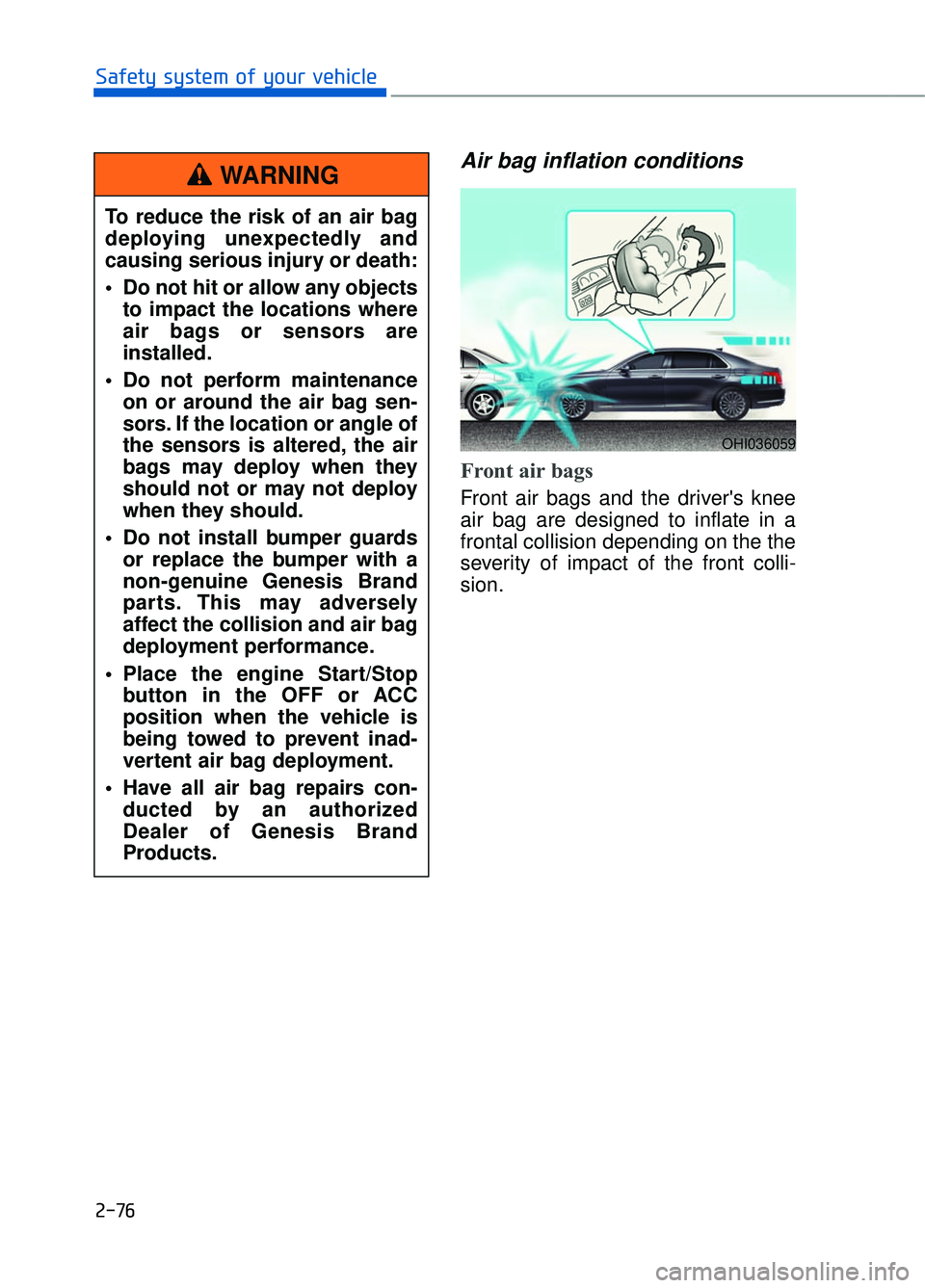
2-76
Safety system of your vehicle
Air bag inflation conditions
Front air bags
Front air bags and the driver's knee
air bag are designed to inflate in a
frontal collision depending on the the
severity of impact of the front colli-
sion.
OHI036059
To reduce the risk of an air bag
deploying unexpectedly and
causing serious injury or death:
Do not hit or allow any objectsto impact the locations where
air bags or sensors are
installed.
Do not perform maintenance on or around the air bag sen-
sors. If the location or angle of
the sensors is altered, the air
bags may deploy when they
should not or may not deploy
when they should.
Do not install bumper guards or replace the bumper with a
non-genuine Genesis Brand
parts. This may adversely
affect the collision and air bag
deployment performance.
Place the engine Start/Stop button in the OFF or ACC
position when the vehicle is
being towed to prevent inad-
vertent air bag deployment.
Have all air bag repairs con- ducted by an authorized
Dealer of Genesis Brand
Products.
WARNING
Page 97 of 524

Side and curtain air bags
Side and curtain air bags are
designed to inflate when an impact is
detected by side collision sensors
depending on the severity of impact
resulting from a side impact collision.
Although the driver's and front pas-
senger's air bags are designed to
inflate only in frontal collisions, they
also may inflate in other types of col-
lisions if the front impact sensors
detect a sufficient impact. Side and
curtain air bags are designed to
inflate only in side impact collisions
or rollover situations, but they may
inflate in other collisions if the side
impact sensors detect a sufficient
impact.If the vehicle chassis is impacted by
bumps or objects on unimproved
roads, the air bags may deploy. Drive
carefully on unimproved roads or on
surfaces not designed for vehicle
traffic to prevent unintended air bag
deployment.
Air bag non-inflation conditions
In certain low-speed collisions the air
bags may not deploy. The air bags
are designed not to deploy in such
cases because they may not provide
benefits beyond the protection of the
seat belts.
2-77
02
OHI036060N
OHI036061
OHI036062
Page 105 of 524
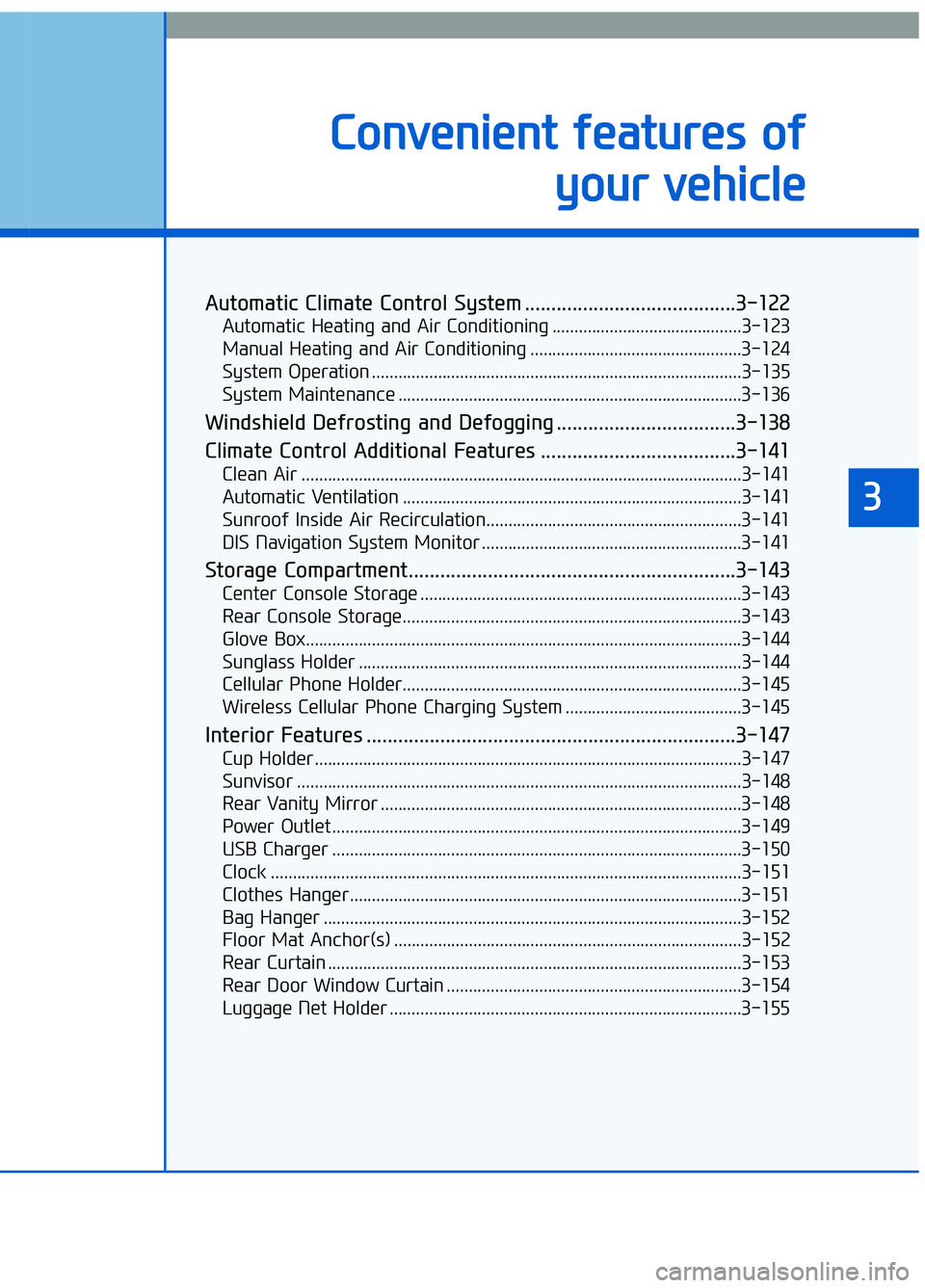
C
Co
on
nv
ve
e n
n i
ie
e n
n t
t
f
f e
e a
at
tu
u r
re
e s
s
o
o f
f
y
y o
o u
ur
r
v
v e
e h
h i
ic
c l
le
e
Automatic Climate Control System ........................................3-122
Automatic Heating and Air Conditioning ...........................................3-123
Manual Heating and Air Conditioning ................................................3-124
System Operation ........................................................................\
............3-135
System Maintenance ........................................................................\
......3-136
Windshield Defrosting and Defogging ..................................3-138
Climate Control Additional Features .....................................3-141
Clean Air ........................................................................\
............................3-141
Automatic Ventilation ........................................................................\
.....3-141
Sunroof Inside Air Recirculation..........................................................3-141
DIS Navigation System Monitor ...........................................................3-141
Storage Compartment..............................................................3-143
Center Console Storage ........................................................................\
.3-143
Rear Console Storage........................................................................\
.....3-143
Glove Box.......................................................................\
............................3-144
Sunglass Holder ........................................................................\
...............3-144
Cellular Phone Holder........................................................................\
.....3-145
Wireless Cellular Phone Charging System ........................................3-145
Interior Features ......................................................................3-\
147
Cup Holder........................................................................\
.........................3-147
Sunvisor ........................................................................\
.............................3-148
Rear Vanity Mirror ........................................................................\
..........3-148
Power Outlet ........................................................................\
.....................3-149
USB Charger ........................................................................\
.....................3-150
Clock ........................................................................\
...................................3-151
Clothes Hanger........................................................................\
.................3-151
Bag Hanger ........................................................................\
.......................3-152
Floor Mat Anchor(s) ........................................................................\
.......3-152
Rear Curtain ........................................................................\
......................3-153
Rear Door Window Curtain ...................................................................3-154\
Luggage Net Holder ........................................................................\
........3-155
3
Page 109 of 524
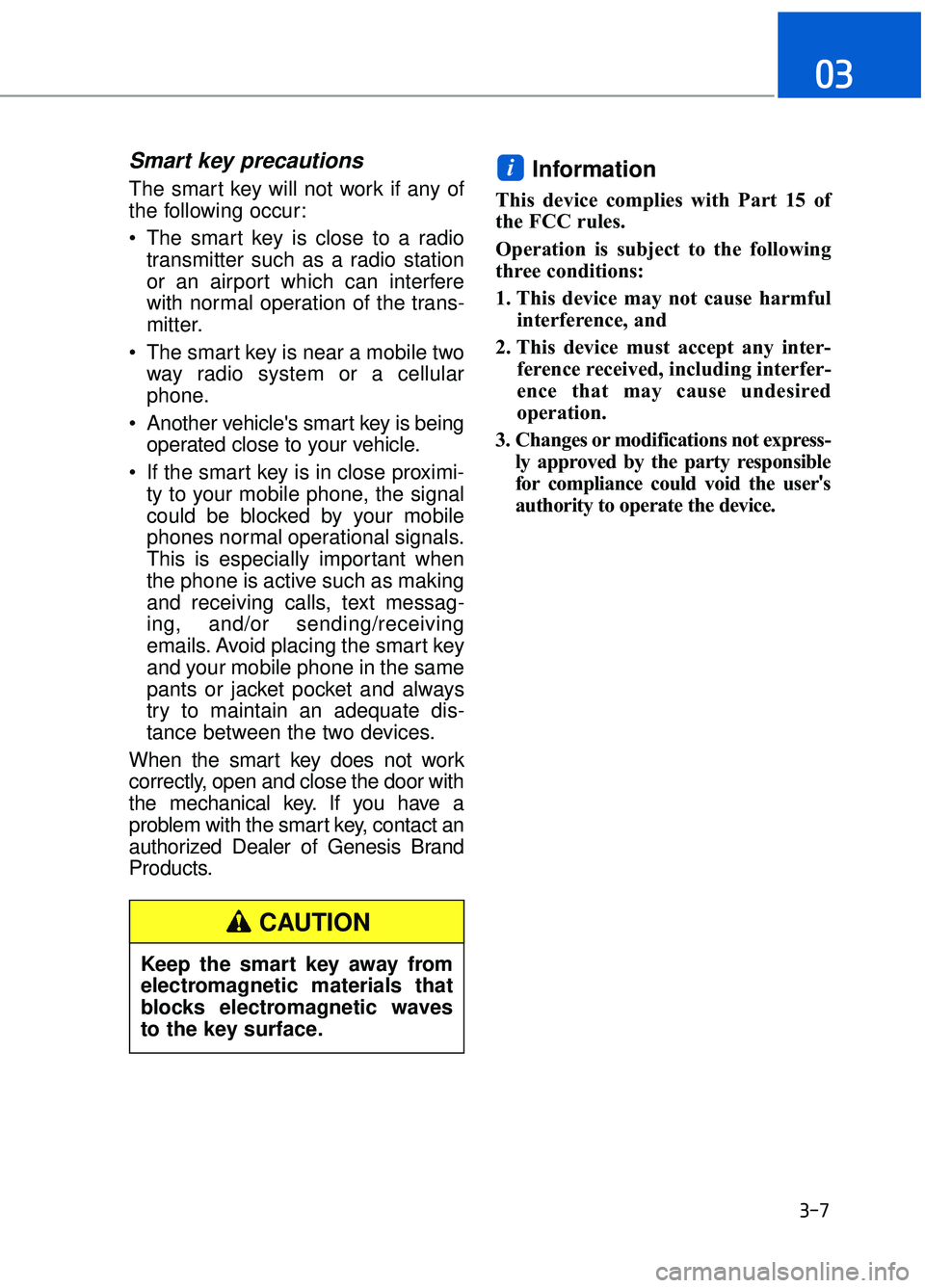
Smart key precautions
The smart key will not work if any of
the following occur:
The smart key is close to a radiotransmitter such as a radio station
or an airport which can interfere
with normal operation of the trans-
mitter.
The smart key is near a mobile two way radio system or a cellular
phone.
Another vehicle's smart key is being operated close to your vehicle.
If the smart key is in close proximi- ty to your mobile phone, the signal
could be blocked by your mobile
phones normal operational signals.
This is especially important when
the phone is active such as making
and receiving calls, text messag-
ing, and/or sending/receiving
emails. Avoid placing the smart key
and your mobile phone in the same
pants or jacket pocket and always
try to maintain an adequate dis-
tance between the two devices.
When the smart key does not work
correctly, open and close the door with
the mechanical key. If you have a
problem with the smart key, contact an
authorized Dealer of Genesis Brand
Products.Information
This device complies with Part 15 of
the FCC rules.
Operation is subject to the following
three conditions:
1. This device may not cause harmful interference, and
2. This device must accept any inter- ference received, including interfer-
ence that may cause undesired
operation.
3. Changes or modifications not express- ly approved by the party responsible
for compliance could void the user 's
authority to operate the device.
i
3-7
03
Keep the smart key away from
electromagnetic materials that
blocks electromagnetic waves
to the key surface.
CAUTION
Page 125 of 524
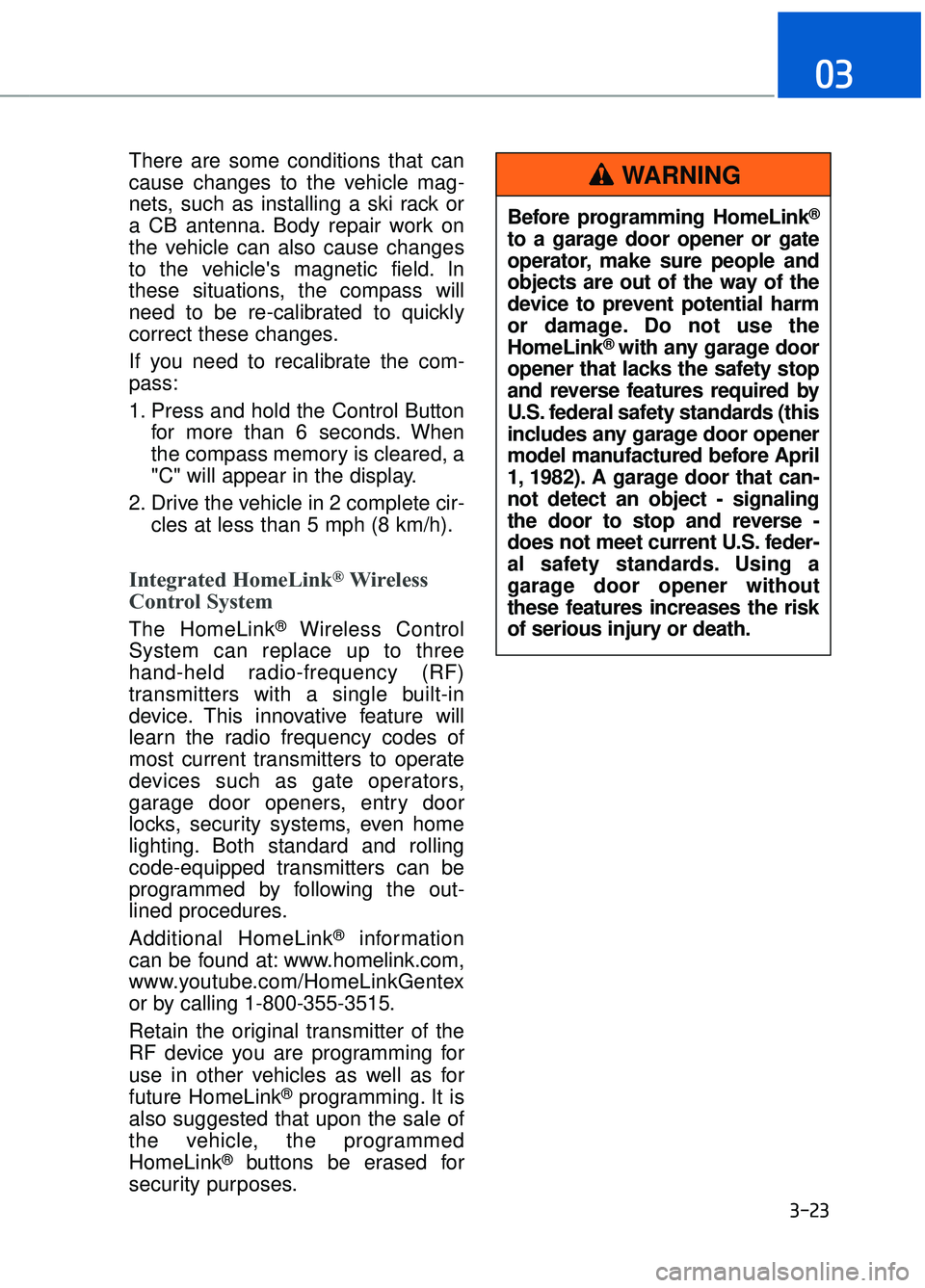
3-23
03
There are some conditions that can
cause changes to the vehicle mag-
nets, such as installing a ski rack or
a CB antenna. Body repair work on
the vehicle can also cause changes
to the vehicle's magnetic field. In
these situations, the compass will
need to be re-calibrated to quickly
correct these changes.
If you need to recalibrate the com-
pass:
1. Press and hold the Control Buttonfor more than 6 seconds. When
the compass memory is cleared, a
"C" will appear in the display.
2. Drive the vehicle in 2 complete cir- cles at less than 5 mph (8 km/h).
Integrated HomeLink®Wireless
Control System
The HomeLink®Wireless Control
System can replace up to three
hand-held radio-frequency (RF)
transmitters with a single built-in
device. This innovative feature will
learn the radio frequency codes of
most current transmitters to operate
devices such as gate operators,
garage door openers, entry door
locks, security systems, even home
lighting. Both standard and rolling
code-equipped transmitters can be
programmed by following the out-
lined procedures.
Additional HomeLink
®information
can be found at: www.homelink.com,
www.youtube.com/HomeLinkGentex
or by calling 1-800-355-3515.
Retain the original transmitter of the
RF device you are programming for
use in other vehicles as well as for
future HomeLink
®programming. It is
also suggested that upon the sale of
the vehicle, the programmed
HomeLink
®buttons be erased for
security purposes. Before programming HomeLink
®
to a garage door opener or gate
operator, make sure people and
objects are out of the way of the
device to prevent potential harm
or damage. Do not use the
HomeLink
®with any garage door
opener that lacks the safety stop
and reverse features required by
U.S. federal safety standards (this
includes any garage door opener
model manufactured before April
1, 1982). A garage door that can-
not detect an object - signaling
the door to stop and reverse -
does not meet current U.S. feder-
al safety standards. Using a
garage door opener without
these features increases the risk
of serious injury or death.
WARNING
Page 133 of 524
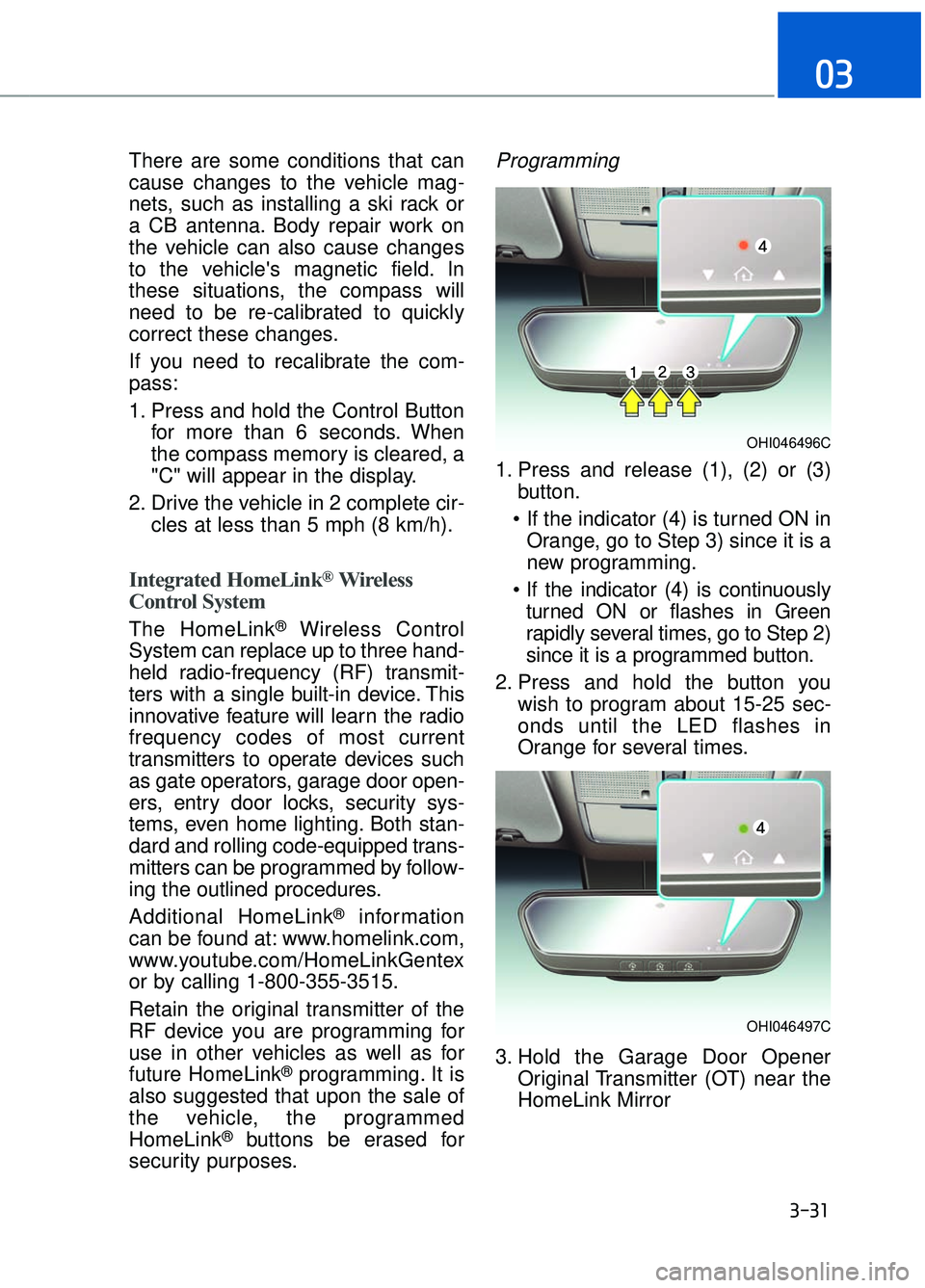
There are some conditions that can
cause changes to the vehicle mag-
nets, such as installing a ski rack or
a CB antenna. Body repair work on
the vehicle can also cause changes
to the vehicle's magnetic field. In
these situations, the compass will
need to be re-calibrated to quickly
correct these changes.
If you need to recalibrate the com-
pass:
1. Press and hold the Control Buttonfor more than 6 seconds. When
the compass memory is cleared, a
"C" will appear in the display.
2. Drive the vehicle in 2 complete cir- cles at less than 5 mph (8 km/h).
Integrated HomeLink®Wireless
Control System
The HomeLink®Wireless Control
System can replace up to three hand-
held radio-frequency (RF) transmit-
ters with a single built-in device. This
innovative feature will learn the radio
frequency codes of most current
transmitters to operate devices such
as gate operators, garage door open-
ers, entry door locks, security sys-
tems, even home lighting. Both stan-
dard and rolling code-equipped trans-
mitters can be programmed by follow-
ing the outlined procedures.
Additional HomeLink
®information
can be found at: www.homelink.com,
www.youtube.com/HomeLinkGentex
or by calling 1-800-355-3515.
Retain the original transmitter of the
RF device you are programming for
use in other vehicles as well as for
future HomeLink
®programming. It is
also suggested that upon the sale of
the vehicle, the programmed
HomeLink
®buttons be erased for
security purposes.
Programming
1. Press and release (1), (2) or (3) button.
Orange, go to Step 3) since it is a
new programming.
turned ON or flashes in Green
rapidly several times, go to Step 2)
since it is a programmed button.
2. Press and hold the button you wish to program about 15-25 sec-
onds until the LED flashes in
Orange for several times.
3. Hold the Garage Door Opener Original Transmitter (OT) near the
HomeLink Mirror
3-31
03
OHI046496C
OHI046497C