navigation GENESIS G90 2017 Owner's Manual
[x] Cancel search | Manufacturer: GENESIS, Model Year: 2017, Model line: G90, Model: GENESIS G90 2017Pages: 524, PDF Size: 19.3 MB
Page 18 of 524
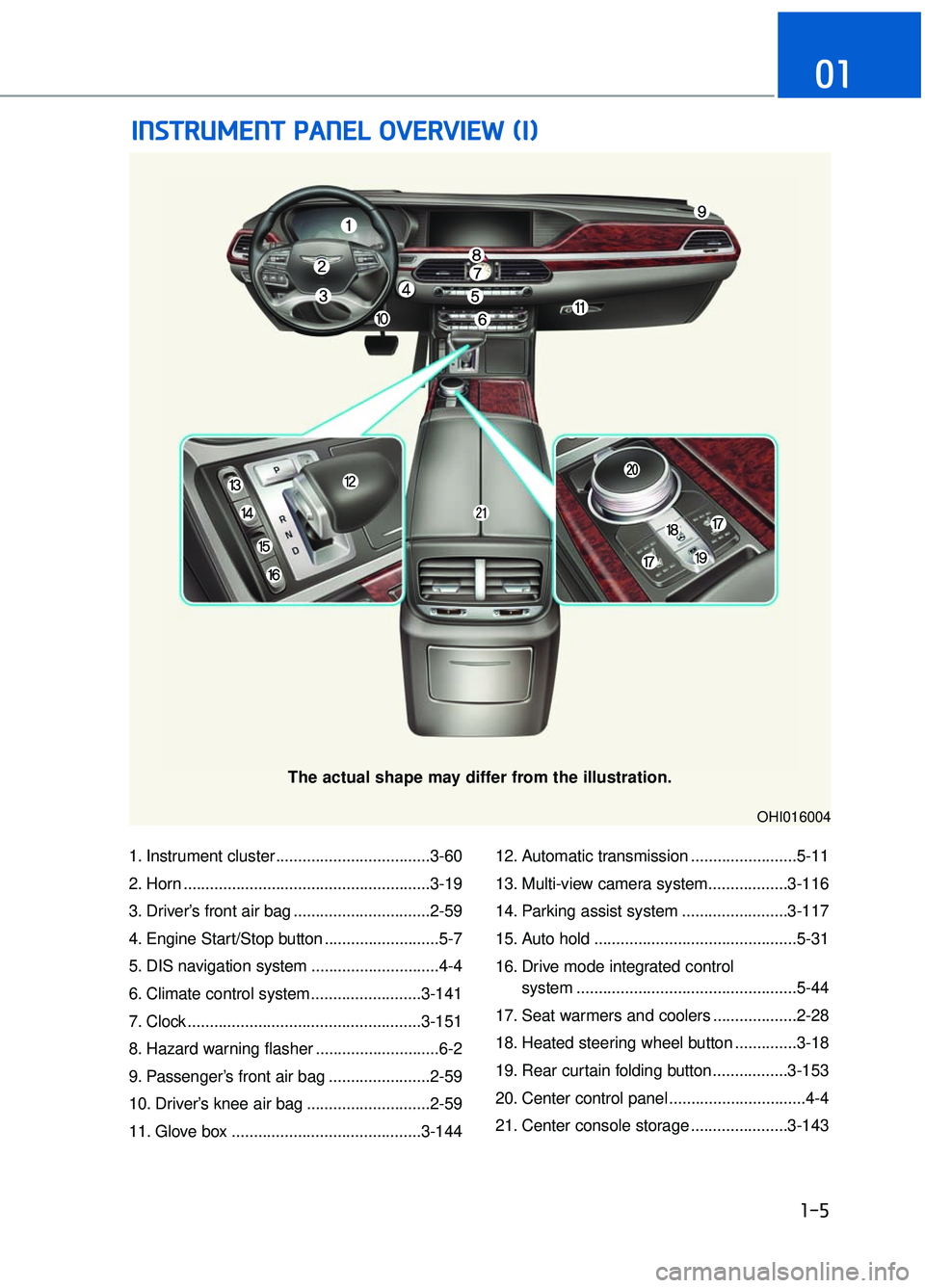
1. Instrument cluster ...................................3-60
2. Horn ........................................................3-19
3. Driver’s front air bag ...............................2-59
4. Engine Start/Stop button ..........................5-7
5. DIS navigation system .............................4-4
6. Climate control system.........................3-141
7. Clock .....................................................3-151
8. Hazard warning flasher ............................6-2
9. Passenger’s front air bag .......................2-59
10. Driver’s knee air bag ............................2-59
11. Glove box ...........................................3-14412. Automatic transmission ........................5-11
13. Multi-view camera system..................3-116
14. Parking assist system ........................3-117
15. Auto hold ..............................................5-31
16. Drive mode integrated control
system ..................................................5-44
17. Seat warmers and coolers ...................2-28
18. Heated steering wheel button ..............3-18
19. Rear curtain folding button .................3-153
20. Center control panel ...............................4-4
21. Center console storage ......................3-143
I I N
N S
ST
T R
R U
U M
M E
EN
N T
T
P
P A
A N
N E
EL
L
O
O V
VE
ER
R V
V I
IE
E W
W
(
( I
I)
)
1-5
01
The actual shape may differ from the illustration.
OHI016004
Page 23 of 524

2-3
02
You will find many safety precautions
and recommendations throughout
this section, and throughout this
manual. The safety precautions in
this section are among the most
important.
Always Wear Your Seat Belt
A seat belt is your best protection in
all types of accidents. Air bags are
designed to supplement seat belts,
not replace them. So even though
your vehicle is equipped with air
bags, ALWAYS make sure you and
your passengers wear your seat
belts, and wear them properly.
Restrain All Children
All children under age 13 should ride
in your vehicle properly restrained in
a rear seat, not the front seat. Infants
and small children should be
restrained in an appropriate child
restraint. Larger children should use
a booster seat with the lap/shoulder
belt until they can use the seat belt
properly without a booster seat.
Air Bag Hazards
While air bags can save lives, they
can also cause serious or fatal
injuries to occupants who sit too
close to them, or who are not proper-
ly restrained. Infants, young children,
and shorter adults are at the greatest
risk of being injured by an inflating air
bag. Follow all instructions and warn-
ings in this manual.
Driver Distraction
Driver distraction presents a serious
and potentially deadly danger, espe-
cially for inexperienced drivers.
Safety should be the first concern
when behind the wheel and drivers
need to be aware of the wide array of
potential distractions, such as
drowsiness, reaching for objects,
eating, personal grooming, other
passengers, and using cellular
phones.
Drivers can become distracted when
they take their eyes and attention off
the road or their hands off the wheel
to focus on activities other than driv-
ing. To reduce your risk of distraction
or getting into an accident:
• ALWAYS set up your mobiledevices (i.e., MP3 players, phones,
navigation units, etc.) when your
vehicle is parked or safely stopped.
ONLY use your mobile device when allowed by laws and when
conditions permit safe use. NEVER
text or email while driving. Most
states have laws prohibiting drivers
from texting. Some states and
cities also prohibit drivers from
using handheld phones.
NEVER let the use of a mobile device distract you from driving.
You have a responsibility to your
passengers and others on the road
to always drive safely, with your
hands on the wheel as well as your
eyes and attention on the road.
I IM
M P
PO
O R
RT
TA
A N
N T
T
S
S A
A F
FE
E T
T Y
Y
P
P R
R E
EC
CA
A U
U T
TI
IO
O N
NS
S
Page 38 of 524
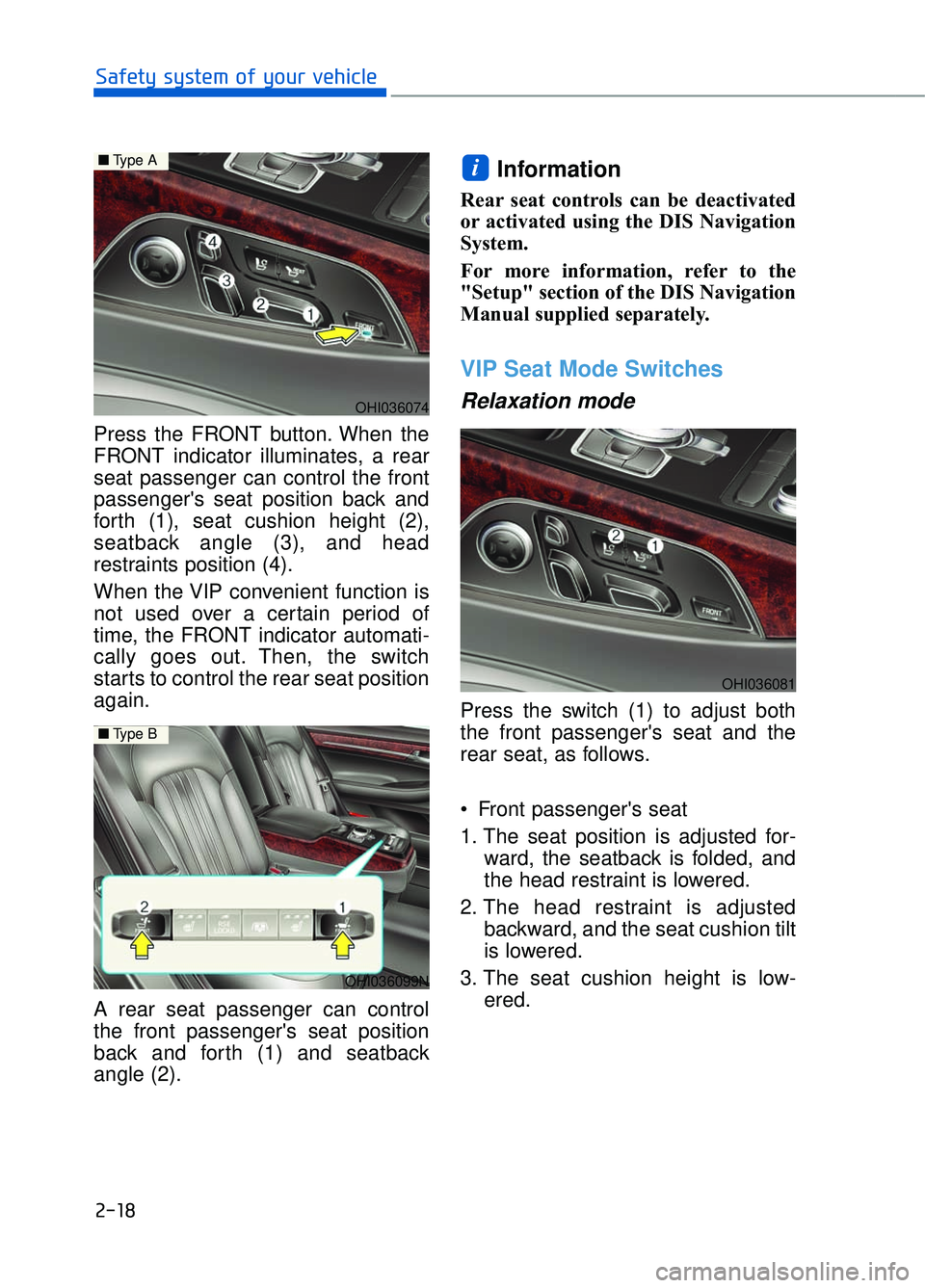
2-18
Safety system of your vehicle
Press the FRONT button. When the
FRONT indicator illuminates, a rear
seat passenger can control the front
passenger's seat position back and
forth (1), seat cushion height (2),
seatback angle (3), and head
restraints position (4).
When the VIP convenient function is
not used over a certain period of
time, the FRONT indicator automati-
cally goes out. Then, the switch
starts to control the rear seat position
again.
A rear seat passenger can control
the front passenger's seat position
back and forth (1) and seatback
angle (2).
Information
Rear seat controls can be deactivated
or activated using the DIS Navigation
System.
For more information, refer to the
"Setup" section of the DIS Navigation
Manual supplied separately.
VIP Seat Mode Switches
Relaxation mode
Press the switch (1) to adjust both
the front passenger's seat and the
rear seat, as follows.
Front passenger's seat
1. The seat position is adjusted for- ward, the seatback is folded, and
the head restraint is lowered.
2. The head restraint is adjusted backward, and the seat cushion tilt
is lowered.
3. The seat cushion height is low- ered.
i
OHI036074
OHI036099N
OHI036081
■Type B
■Type A
Page 40 of 524
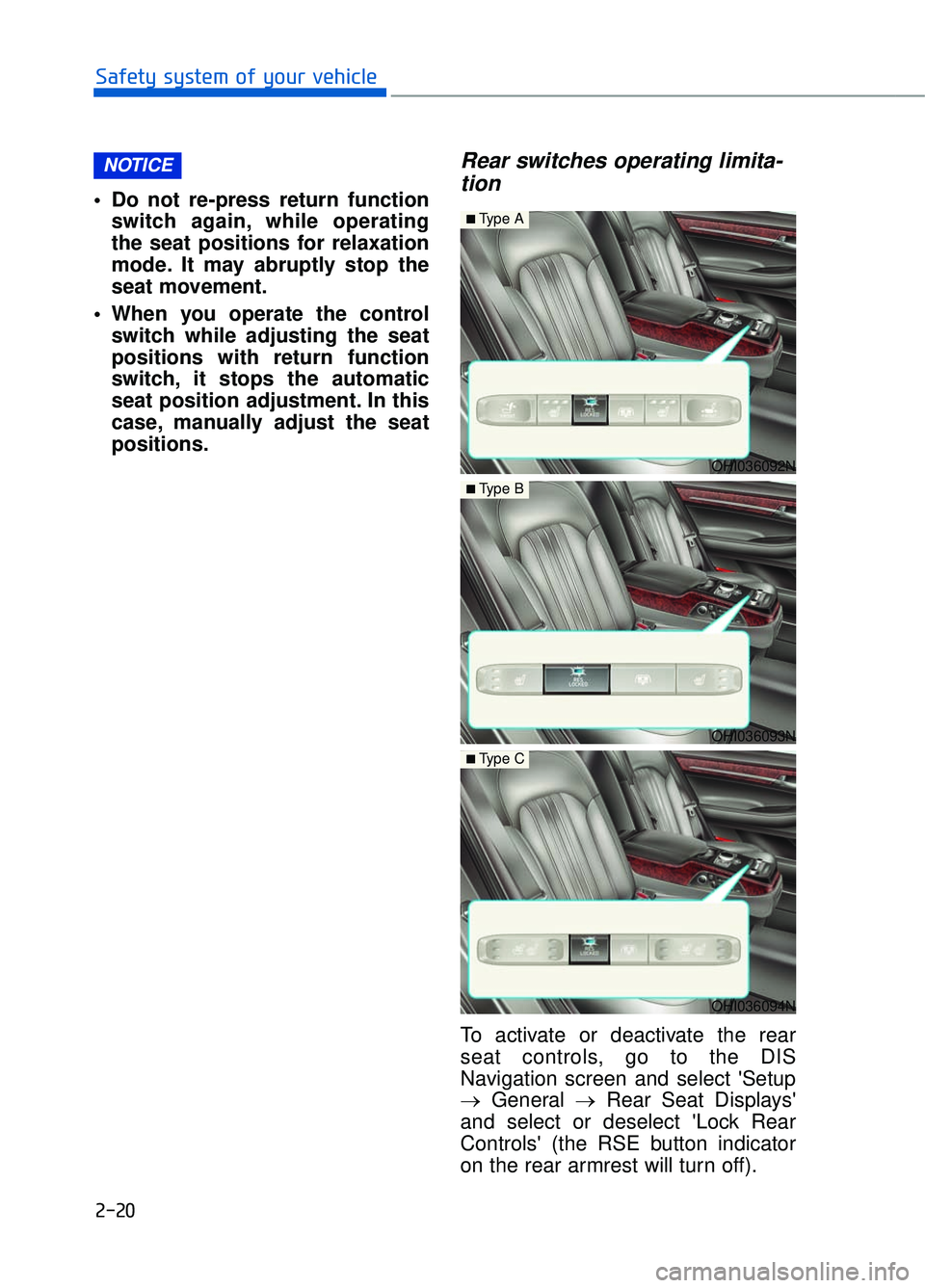
2-20
Safety system of your vehicle
Do not re-press return function switch again, while operating
the seat positions for relaxation
mode. It may abruptly stop the
seat movement.
When you operate the control switch while adjusting the seat
positions with return function
switch, it stops the automatic
seat position adjustment. In this
case, manually adjust the seat
positions.
Rear switches operating limita-tion
To activate or deactivate the rear
seat controls, go to the DIS
Navigation screen and select 'Setup
→ General →Rear Seat Displays'
and select or deselect 'Lock Rear
Controls' (the RSE button indicator
on the rear armrest will turn off).
NOTICE
OHI036092N
OHI036093N
OHI036094N
■Type A
■Type B
■Type C
Page 41 of 524
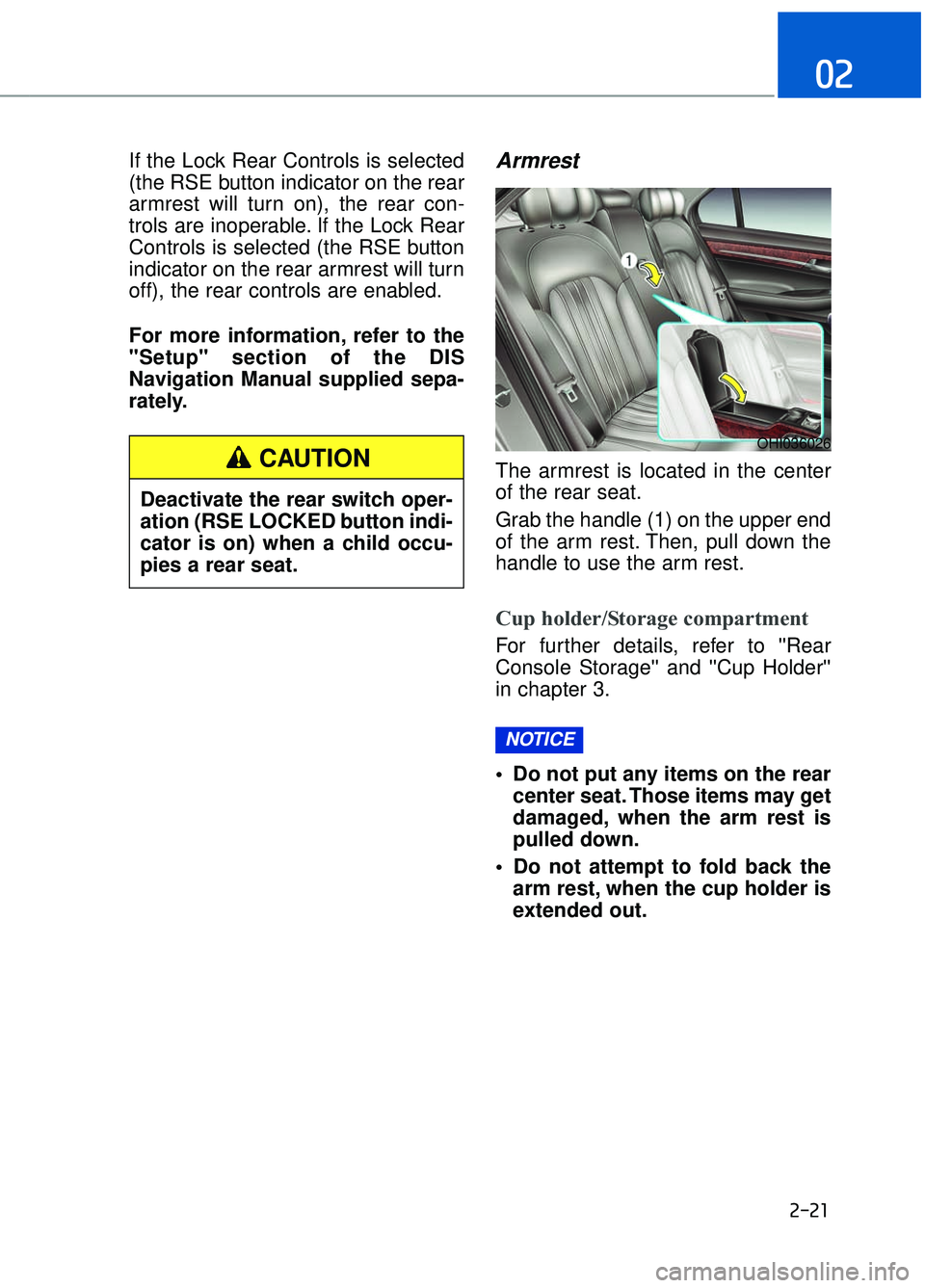
2-21
02
If the Lock Rear Controls is selected
(the RSE button indicator on the rear
armrest will turn on), the rear con-
trols are inoperable. If the Lock Rear
Controls is selected (the RSE button
indicator on the rear armrest will turn
off), the rear controls are enabled.
For more information, refer to the
"Setup" section of the DIS
Navigation Manual supplied sepa-
rately.Armrest
The armrest is located in the center
of the rear seat.
Grab the handle (1) on the upper end
of the arm rest. Then, pull down the
handle to use the arm rest.
Cup holder/Storage compartment
For further details, refer to ''Rear
Console Storage'' and ''Cup Holder''
in chapter 3.
Do not put any items on the rearcenter seat. Those items may get
damaged, when the arm rest is
pulled down.
Do not attempt to fold back the arm rest, when the cup holder is
extended out.
NOTICE
Deactivate the rear switch oper-
ation (RSE LOCKED button indi-
cator is on) when a child occu-
pies a rear seat.
CAUTIONOHI036026
Page 105 of 524
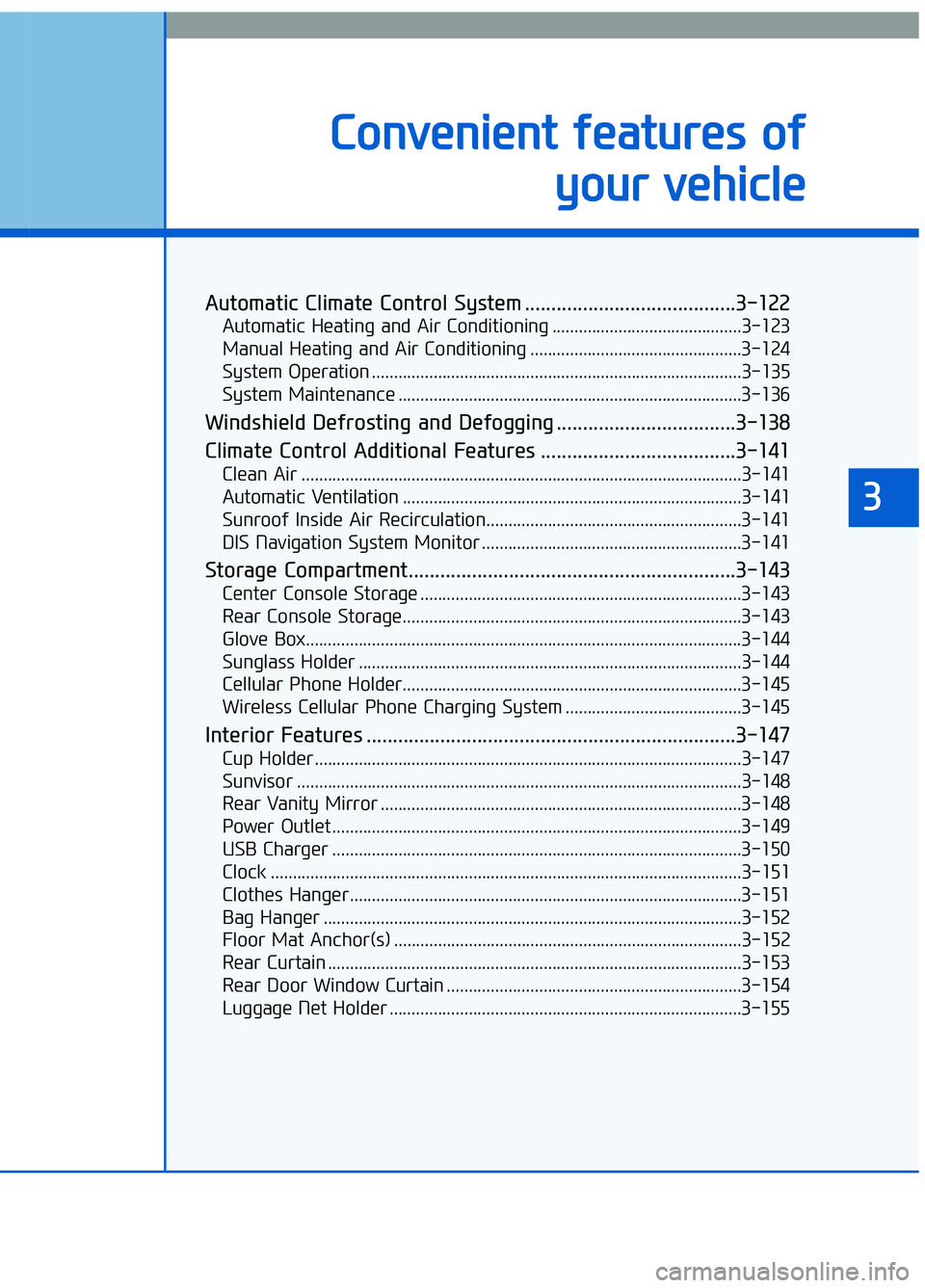
C
Co
on
nv
ve
e n
n i
ie
e n
n t
t
f
f e
e a
at
tu
u r
re
e s
s
o
o f
f
y
y o
o u
ur
r
v
v e
e h
h i
ic
c l
le
e
Automatic Climate Control System ........................................3-122
Automatic Heating and Air Conditioning ...........................................3-123
Manual Heating and Air Conditioning ................................................3-124
System Operation ........................................................................\
............3-135
System Maintenance ........................................................................\
......3-136
Windshield Defrosting and Defogging ..................................3-138
Climate Control Additional Features .....................................3-141
Clean Air ........................................................................\
............................3-141
Automatic Ventilation ........................................................................\
.....3-141
Sunroof Inside Air Recirculation..........................................................3-141
DIS Navigation System Monitor ...........................................................3-141
Storage Compartment..............................................................3-143
Center Console Storage ........................................................................\
.3-143
Rear Console Storage........................................................................\
.....3-143
Glove Box.......................................................................\
............................3-144
Sunglass Holder ........................................................................\
...............3-144
Cellular Phone Holder........................................................................\
.....3-145
Wireless Cellular Phone Charging System ........................................3-145
Interior Features ......................................................................3-\
147
Cup Holder........................................................................\
.........................3-147
Sunvisor ........................................................................\
.............................3-148
Rear Vanity Mirror ........................................................................\
..........3-148
Power Outlet ........................................................................\
.....................3-149
USB Charger ........................................................................\
.....................3-150
Clock ........................................................................\
...................................3-151
Clothes Hanger........................................................................\
.................3-151
Bag Hanger ........................................................................\
.......................3-152
Floor Mat Anchor(s) ........................................................................\
.......3-152
Rear Curtain ........................................................................\
......................3-153
Rear Door Window Curtain ...................................................................3-154\
Luggage Net Holder ........................................................................\
........3-155
3
Page 189 of 524
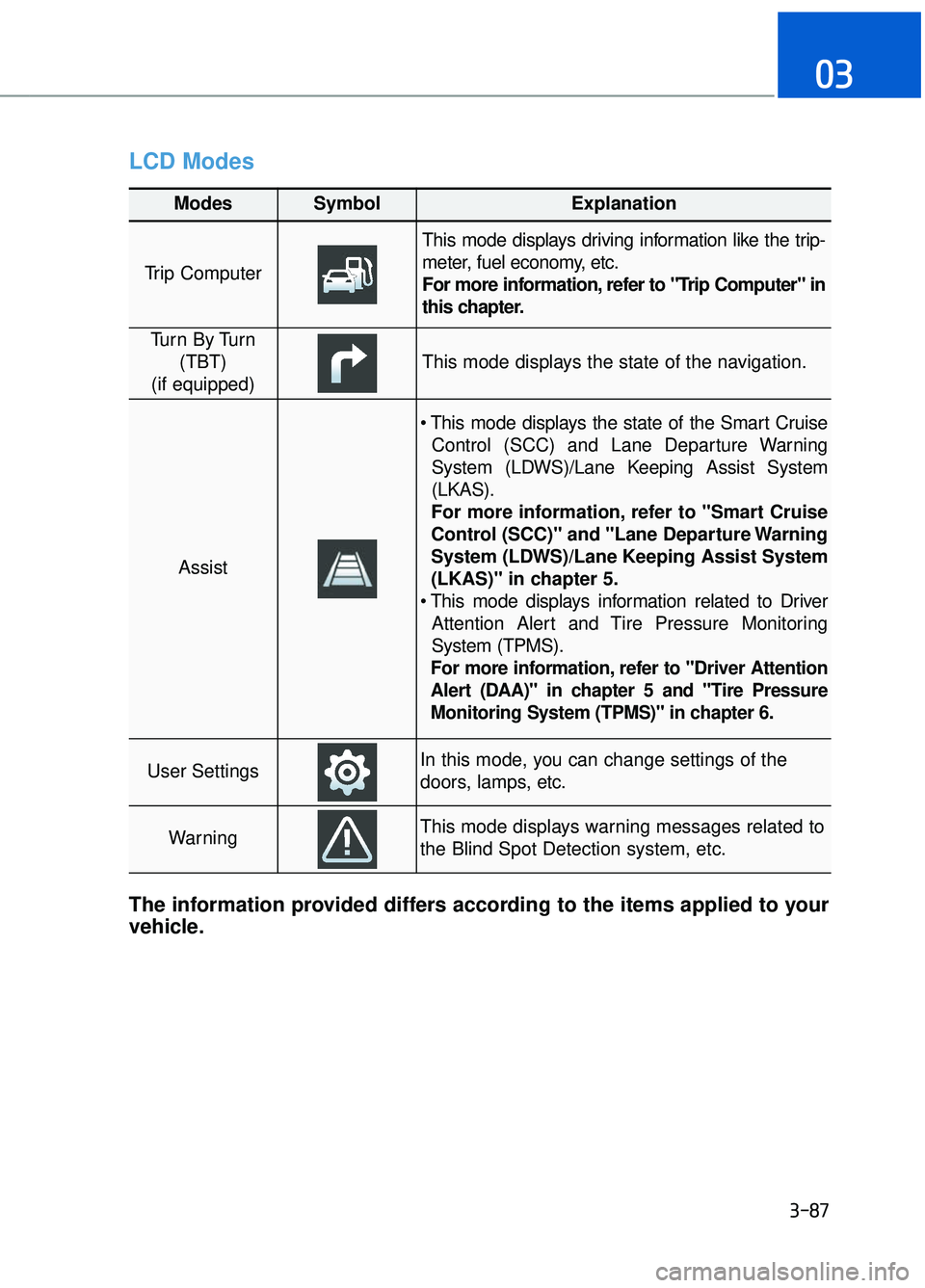
LCD Modes
3-87
03
Modes SymbolExplanation
Trip Computer
This mode displays driving information like the trip-
meter, fuel economy, etc.
For more information, refer to "Trip Computer" in
this chapter.
Tu r n B y Tu r n(TBT)
(if equipped)
This mode displays the state of the navigation.
Assist
Control (SCC) and Lane Departure Warning
System (LDWS)/Lane Keeping Assist System
(LKAS).
For more information, refer to "Smart Cruise
Control (SCC)" and "Lane Departure Warning
System (LDWS)/Lane Keeping Assist System
(LKAS)" in chapter 5.
Attention Alert and Tire Pressure Monitoring
System (TPMS).
For more information, refer to "Driver Attention
Alert (DAA)" in chapter 5 and "Tire Pressure
Monitoring System (TPMS)" in chapter 6.
User SettingsIn this mode, you can change settings of the
doors, lamps, etc.
WarningThis mode displays warning messages related to
the Blind Spot Detection system, etc.
The information provided differs according to the items applied to your
vehicle.
Page 190 of 524

Edit settings after shifting to P
This warning message appears if
you try to adjust the User Settings
while driving.
Quick guide help
Press and hold the OK button in the
User Settings mode, the explanation
about the selected item is displayed.
Trip computer mode
The trip computer mode displays
information related to vehicle driving
parameters including range, fuel
economy, trip meter information and
vehicle speed.
For more information, refer to
"Trip Computer" in this chapter.
Turn By Turn (TBT) mode
This mode displays the state of the
navigation.
3-88
Convenient features of your vehicle
OHI046154LOHI046156N
OHI046157N
Page 200 of 524

3-98
Convenient features of your vehicle
The Head-Up Display is a transpar-
ent display which projects a shadow
of information of the instrument clus-
ter and navigation on the windshield
glass.
Precautions while using the Head-Up Display
It may be difficult to read information
on the Head-Up Display in the follow-
ing situations.
- The driver is improperly positioned
in the driver's seat.
- The diver wears polarizing-filter sunglasses.
- An object is located above the head-up display cover.
- The vehicle is driven on a wet road.
- Any improper lighting accessory is installed inside the vehicle, or there
is incoming light from outside of the
vehicle.
- The driver wears glasses.
- The driver wears contact lenses.
When it is difficult to read the head-
up display information, adjust the
head-up display angle or the head-
up display brightness level in the
User Settings mode. For more infor-
mation, refer to "LCD Display" in
this chapter. Have your head-up display main-
tained by an authorized Dealer of
Genesis Brand Products. The head-
up display maintenance requires a
special windshield exclusive for the
head-up display.
• Do not tint the front windshield
glass or add other types of
metallic coating. Otherwise, the
head-up display image may be
invisible.
Do not place any accessories on the crash pad or attach any
objects on the windshield glass.
Information
When replacing the front windshield
glass of the vehicles equipped with the
head up display, replace it with a
windshield glass designed for the
head-up display operation.
Otherwise, duplicated images may be
displayed on the windshield glass.
i
NOTICE
H HE
EA
A D
D-
-U
U P
P
D
D I
IS
S P
P L
LA
A Y
Y
(
( I
IF
F
E
E Q
Q U
UI
IP
P P
PE
ED
D )
)
OHI046401
The Blind Spot Detection (BSD)
system is a supplemental device
for your safe driving. Do not
solely depend on the blind spot
detection warnings to change
lanes. Always take a look around
before changing lanes.
WARNING
Page 201 of 524

3-99
03
Head-Up Display ON/OFF
To activate the head-up display,
select "Head-Up Display" on the
User Settings mode in the cluster.
If you do not select "Head-Up
Display", the head-up display will be
deactivated.
Head-Up Display information
1. Turn-by-turn (TBT) navigationinformation
2. Road information
3. Driving speed information
4. Cruise system set speed informa- tion
5. Advanced smart cruise informa- tion
6. Lane Keeping Assist System (LKAS) information
7. Blind spot detection warnings
8. Warning lights
9. AV information
Information
If you select the Turn By Turn (TBT)
navigation information as Head-Up
Display contents, the Turn By Turn
(TBT) navigation information will not
be displayed on the LCD Display.
i
OHI046175L
OHI046404N