warning GENESIS G90 2018 Owner's Manual
[x] Cancel search | Manufacturer: GENESIS, Model Year: 2018, Model line: G90, Model: GENESIS G90 2018Pages: 519, PDF Size: 19.52 MB
Page 325 of 519

5-64
Driving your vehicle
Collision Warning (2ndwarning)
This warning message appears on
the LCD display and the head up dis-
play (if equipped) with a warning
chime.
Additionally, some vehicle system
intervention occurs by the engine
management system to help decel-
erate the vehicle.
- If a vehicle is detected, your vehiclespeed may decelerate moderately.
Emergency braking (3rdwarning)
This warning message appears on
the LCD display and the head up dis-
play (if equipped) with a warning
alarm. Additionally, some vehicle system
intervention occurs by the engine
management system to help decel-
erate the vehicle.
- If the detected vehicle in front is
driving slower than 50 mph (80
km/h) your vehicle speed may
decelerate sharply to avoid a colli-
sion. If the detected vehicle in front
is driving faster than 50 mph (80
km/h), your vehicle speed may
decelerate moderately.
- If your vehicle drives slower than 45 mph (70 km/h) with a pedestri-
an in front, the driving speed may
abruptly decrease. When your
vehicle drives faster than 45 mph
(70 km/h) with a pedestrian in
front, the AEB does not operate.
Brake operation
In an urgent situation, the brakingsystem enters into the ready status
for prompt reaction against the dri-
ver's depressing the brake pedal.
The AEB provides additional brak- ing power for optimum braking per-
formance, when the driver
depresses the brake pedal.
The braking control is automatical- ly deactivated, when the driver
sharply depresses the acceleraor
pedal, or when the driver abruptly
operates the steering wheel.
The AEB braking control is auto- matically canceled, when risk fac-
tors disappear.
OHI056049L
OHI056050L
Page 326 of 519

5-65
05
AEB Front Radar Sensor
In order for the AEB system to oper-
ate properly, always make sure the
radar sensor cover is clean and free
of dirt, snow, and debris. Dirt, snow,
or foreign substances on the lens
may adversely affect the sensing
performance of the radar.
Warning message and warninglight
Auto Emergency Braking disabled.
Radar blocked
When the sensor cover is blocked
with dirt, snow, or debris, the AEB
system operation may stop tem-
porarily. If this occurs, a warning
message will appear on the LCD dis-
play.
The braking control cannot
completely stop the vehicle nor
avoid all collisions. The driver
should hold the responsibility
to safely drive and control the
vehicle.
WARNING
The AEB system logic operates
within certain parameters, such
as the distance from the vehicle
or pedestrian ahead, the speed
of the vehicle ahead, and the
driver's vehicle speed. Certain
conditions such as inclement
weather and road conditions
may affect the operation of the
AEB system.
WARNING
The driver should always use
extreme caution while operating
the vehicle, whether or not there
is a warning message or alarm
from the AEB system.
CAUTION
OHI056062N
OHI056220L
Page 327 of 519

5-66
Driving your vehicle
Remove any dirt, snow, or debris and
clean the radar sensor cover before
operating the AEB system.
The AEB may not properly operate in
an area (e.g. open terrain), where
any substances are not detected
after turning ON the engine.
Do not apply foreign objects such as a bumper sticker or a
bumper guard near the radar
sensor. Doing so may adversely
affect the sensing performance
of the radar.
Always keep the radar sensor and cover clean and free of dirt
and debris.
Use only a soft cloth to wash the vehicle. Do not spray pressur-
ized water directly on the sensor
or sensor cover.
Be careful not to apply unneces- sary force on the radar sensor or
sensor cover. If the sensor is
forcibly moved out of proper
alignment, the AEB system may
not operate correctly. In this
case, a warning message may
not be displayed. Have the vehi-
cle inspected by an authorized
retailer of Genesis Branded
products.
If the front bumper becomes damaged in the area around the
radar sensor, the AEB system
may not operate properly. Have
the vehicle inspected by an
authorized retailer of Genesis
Branded products.
Use only Genesis/Hyundai Part to repair or replace a damaged
sensor or sensor cover. Do not
apply paint to the sensor cover.
System Malfunction
Check AEB system
When the AEB is not working prop-erly, the AEB warning light ( )
will illuminate and the warning
message will appear for a few sec-
onds. After the message disap-
pears, the master warning light
( ) will illuminate. In this case,
have the vehicle inspected by an
authorized retailer of Genesis
Branded products.
The AEB warning message may appear along with the illumination
of the ESC (Electronic Stability
Control) warning light.
NOTICE
OHI046143L
Page 328 of 519

5-67
05
The AEB is only a supplemen-tal system for the driver's con-
venience. The driver should
hold the responsibility to con-
trol the vehicle operation. Do
not solely depend on the AEB
system. Rather, maintain a
safe braking distance, and, if
necessary, depress the brake
pedal to reduce the driving
speed.
In certain instances and under certain driving condi-
tions, the AEB system may
activate prematurely. This ini-
tial warning message appears
on the LCD display with a
warning chime.
Also, in certain instances the
front radar sensor or camera
recognition system may not
detect the vehicle or pedestri-
an ahead. The AEB system
may not activate and the
warning message will not be
displayed.
If there is a malfunction with the AEB system, the automat-
ic emergency braking is not
applied even though the brak-
ing system is operating nor-
mally.
(Continued)
(Continued)
The AEB system operatesonly to detect vehicles or
pedestrians in front of the
vehicle.
The AEB system does not
operate when the vehicle is in
reverse.
The AEB system is not
designed to detect other
objects on the road such as
animals.
The AEB system does not
detect cross traffic vehicles
that are approaching.
The AEB system cannot
detect the driver approaching
the side view of a parked vehi-
cle (for example on a dead
end street.)
In these cases, you must
maintain a safe braking dis-
tance, and if necessary,
depress the brake pedal to
reduce the driving speed in
order to maintain a safe dis-
tance.WARNING
Page 330 of 519
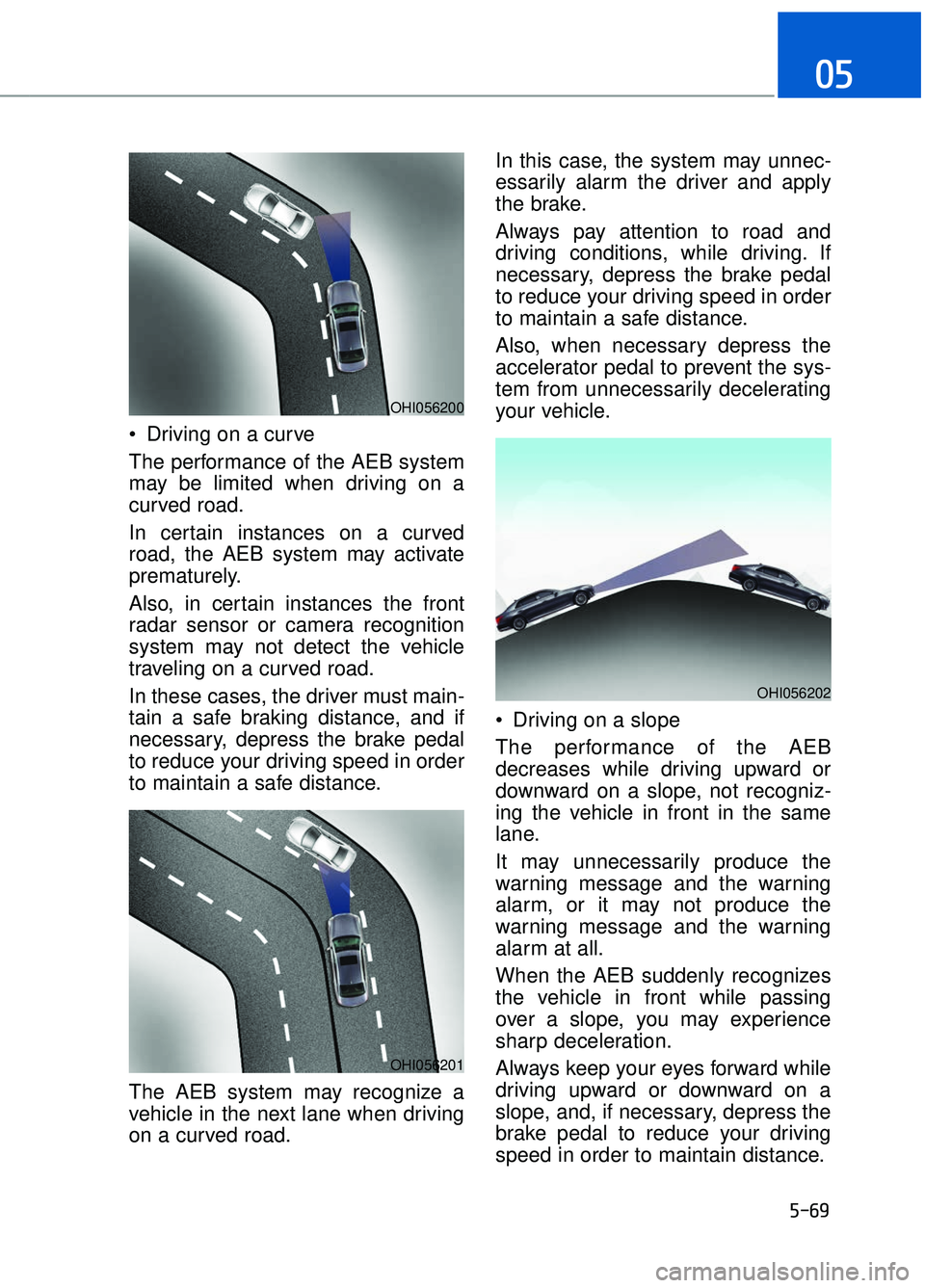
5-69
05
Driving on a curve
The performance of the AEB system
may be limited when driving on a
curved road.
In certain instances on a curved
road, the AEB system may activate
prematurely.
Also, in certain instances the front
radar sensor or camera recognition
system may not detect the vehicle
traveling on a curved road.
In these cases, the driver must main-
tain a safe braking distance, and if
necessary, depress the brake pedal
to reduce your driving speed in order
to maintain a safe distance.
The AEB system may recognize a
vehicle in the next lane when driving
on a curved road.In this case, the system may unnec-
essarily alarm the driver and apply
the brake.
Always pay attention to road and
driving conditions, while driving. If
necessary, depress the brake pedal
to reduce your driving speed in order
to maintain a safe distance.
Also, when necessary depress the
accelerator pedal to prevent the sys-
tem from unnecessarily decelerating
your vehicle.
Driving on a slope
The performance of the AEB
decreases while driving upward or
downward on a slope, not recogniz-
ing the vehicle in front in the same
lane.
It may unnecessarily produce the
warning message and the warning
alarm, or it may not produce the
warning message and the warning
alarm at all.
When the AEB suddenly recognizes
the vehicle in front while passing
over a slope, you may experience
sharp deceleration.
Always keep your eyes forward while
driving upward or downward on a
slope, and, if necessary, depress the
brake pedal to reduce your driving
speed in order to maintain distance.
OHI056201
OHI056202
OHI056200
Page 332 of 519
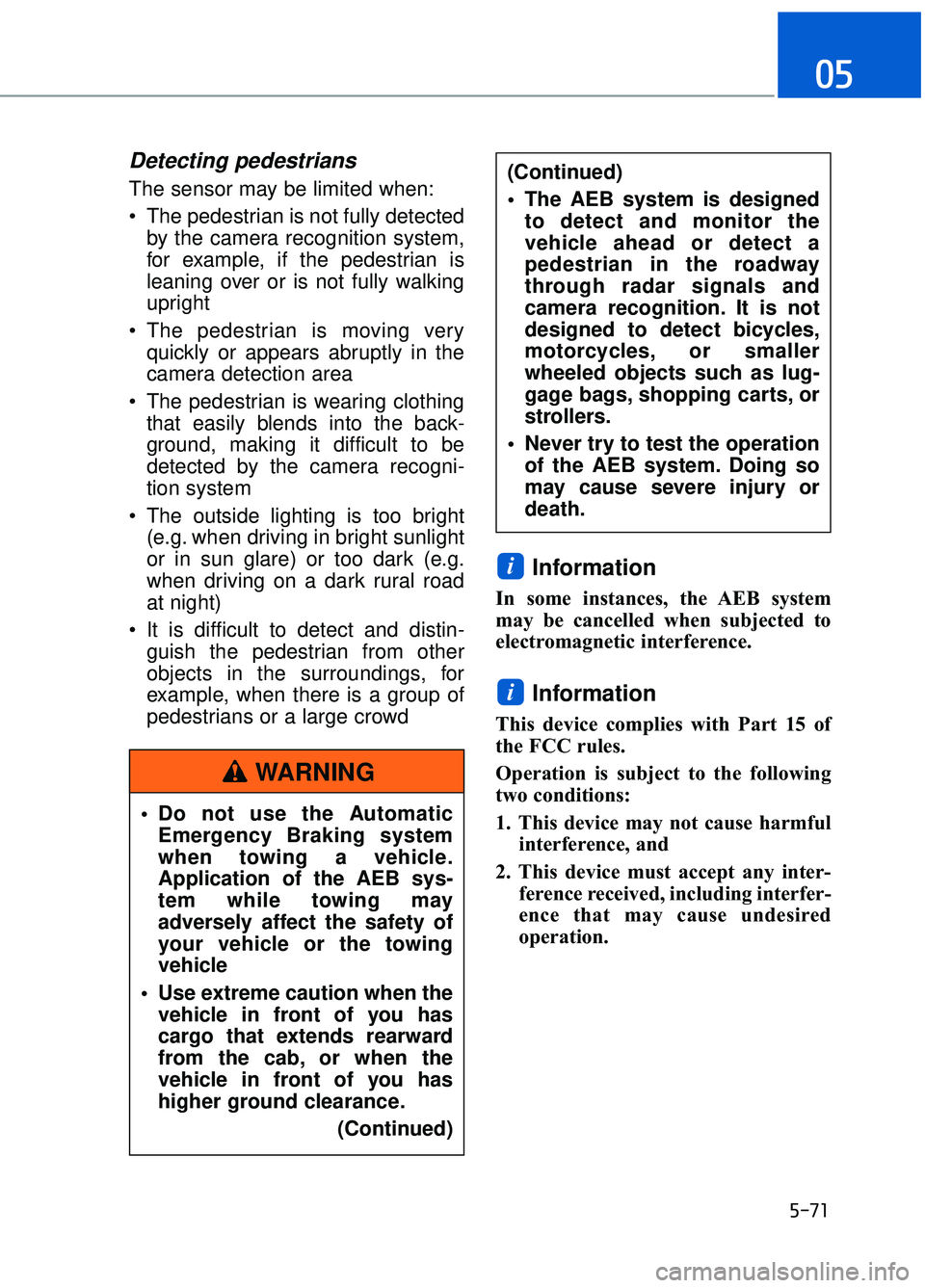
5-71
05
Detecting pedestrians
The sensor may be limited when:
The pedestrian is not fully detectedby the camera recognition system,
for example, if the pedestrian is
leaning over or is not fully walking
upright
The pedestrian is moving very quickly or appears abruptly in the
camera detection area
The pedestrian is wearing clothing that easily blends into the back-
ground, making it difficult to be
detected by the camera recogni-
tion system
The outside lighting is too bright (e.g. when driving in bright sunlight
or in sun glare) or too dark (e.g.
when driving on a dark rural road
at night)
It is difficult to detect and distin- guish the pedestrian from other
objects in the surroundings, for
example, when there is a group of
pedestrians or a large crowd
Information
In some instances, the AEB system
may be cancelled when subjected to
electromagnetic interference.
Information
This device complies with Part 15 of
the FCC rules.
Operation is subject to the following
two conditions:
1. This device may not cause harmful interference, and
2. This device must accept any inter- ference received, including interfer-
ence that may cause undesired
operation.
i
i
Do not use the AutomaticEmergency Braking system
when towing a vehicle.
Application of the AEB sys-
tem while towing may
adversely affect the safety of
your vehicle or the towing
vehicle
Use extreme caution when the vehicle in front of you has
cargo that extends rearward
from the cab, or when the
vehicle in front of you has
higher ground clearance.
(Continued)
(Continued)
The AEB system is designedto detect and monitor the
vehicle ahead or detect a
pedestrian in the roadway
through radar signals and
camera recognition. It is not
designed to detect bicycles,
motorcycles, or smaller
wheeled objects such as lug-
gage bags, shopping carts, or
strollers.
Never try to test the operation of the AEB system. Doing so
may cause severe injury or
death.
WARNING
Page 333 of 519

5-72
Driving your vehicle
The Lane Keeping Assist System
helps detect lane markers on the
road, and assists the driver's steer-
ing to help keep the vehicle between
lanes.
When the system detects the vehicle
straying from its lane, it alerts the
driver with a visual and steering
wheel vibration warning, while apply-
ing a slight counter-steering torque,
to try to prevent the vehicle from
moving out of its lane.
L L A
A N
N E
E
K
K E
EE
EP
P I
IN
N G
G
A
A S
SS
SI
IS
S T
T
S
S Y
Y S
ST
T E
EM
M
(
( L
L K
K A
A S
S)
)
(
( I
IF
F
E
E Q
Q U
UI
IP
P P
PE
ED
D )
)
OHI056074N
The lane keeping assist system
is not a substitute for safe driv-
ing practices, but a conven-
ience function only. It is the
responsibility of the driver to
always be aware of the sur-
rounding and steer the vehicle.
WARNING
Take the following precautions
when using the Lane Keeping
Assist System (LKAS):
The steering wheel is not con-
tinuously controlled so if the
vehicle speed is at a higher
speed when leaving a lane the
vehicle may not be able to be
controlled by the system.
Do not steer the steering wheel suddenly when the
steering wheel is being assist-
ed by the system.
LKAS helps prevent the driver from moving out of the lane
unintentionally by assisting
the driver's steering. However,
the driver should not solely
rely on the system but always
pay attention on the steering
wheel to stay in the lane.
Always check the road condi- tion and surroundings and be
cautious when the system
cancels, does not operate or
malfunctions.
The system detects lane lines and controls the steering
wheel by a camera, therefore,
if the lane lines are hard to
detect, the system may not
work properly.
Please refer to "Limitations of
the system".
Do not attempt to repair the LKAS camera and do not
remove any parts.
Do not place objects on the dashboard that reflect light
such as mirrors, white paper,
etc. The system may malfunc-
tion if the sunlight is reflected.
(Continued)
WARNING
Page 334 of 519

5-73
05
LKAS Operation
To activate the LKAS:
With the Engine Start/Stop button in
the ON position, press the LKAS but-
ton located on the instrument panel
on the lower left hand side of the
driver. The indicator in the cluster dis-
play will initially illuminate white. This
indicates the LKAS is in the READY
but NOT ENABLED state.
(Continued)
• If the camera has been
removed for various reasons,
such as changing the front
windshield, you should visit
an authorized retailer of
Genesis Branded products for
camera re-adjustment.
Do not place any accessories near the rearview mirror.
The operation of the LKAS may be affected by several
factors including environmen-
tal conditions that affect the
ability of the camera to detect
the lanes in front of you. It is
the responsibility of the driver
to pay careful attention to the
roadway and to maintain the
vehicle in its intended lane at
all times.
Always have your hands on the steering wheel while the
LKAS system is activated. If
you continue to drive with
your hands off the steering
wheel after the "Keep hands
on steering wheel" warning
message appears, the system
will stop controlling the steer-
ing wheel.
Always be cautious when using the system.
When driving at high speed, be careful as the steering
assistive force is weak and
the vehicle may stray from the
lane. The driver must always
follow the speed limit when
using the system.
OHI056075
Page 335 of 519

5-74
Driving your vehicle
LKAS activation
• The LKAS screen will appear onthe SCC/LKAS screen of the LCD
display if the system is activated.
When both lane lines are detected and all the conditions to activate
the LKAS are satisfied, a green
steering wheel indicator will illumi-
nate and the LKAS indicator light
will change from white to green.
This indicates that the LKAS sys-
tem is in the ENABLED state and
the steering wheel will be able to
be controlled. If the system detects a lane line,
the color changes from gray to
white.
If the system detects the left lane line, the left lane line color will
change from gray to white.
If the system detects the right lane line, the right lane line color will
change from gray to white.
Both lane lines must be detected for the system to fully activate.
OHI056101L
The Lane Keeping Assist
System is a system to prevent
the driver from leaving the lane.
However, the driver should not
solely rely on the system but
always check the road condi-
tions when driving.
WARNING
OHI056104L
OHI056105L
■ Lane line undetected
■Lane line detected
Page 336 of 519

5-75
05
Warning
If you cross a lane line, the laneline you cross will blink (yellow) on
the LCD display with a steering
wheel vibration.
If the steering wheel appears, the system will try to control the vehi-
cle's steering to prevent the vehicle
from crossing the lane line. If all the conditions to activate LKAS
is not satisfied, the system will con-
vert to LDWS (Lane Departure
Warning System) and warn the driv-
er only when the driver crosses the
lane lines.
OHI056108L
OHI056109L
■
Left lane line
■Right lane line
OHI056106L
OHI056107L
■Left lane line
■Right lane line