CAN GENESIS G90 2018 User Guide
[x] Cancel search | Manufacturer: GENESIS, Model Year: 2018, Model line: G90, Model: GENESIS G90 2018Pages: 519, PDF Size: 19.52 MB
Page 31 of 519

2-11
02
Seatback angle
To recline the seatback:
1. Push the control switch forward orrearward.
2. Release the switch once the seat- back reaches the desired position.
Information
The seatback angle adjustment may
be restricted, when the seatback is
reclined to some point. At this time,
release the seatback angle switch and
then re-push the switch rearward. The
front seat will slide forward and the
seatback angle will recline even more. Reclining seatback
Sitting in a reclined position when the
vehicle is in motion can be danger-
ous. Even when buckled up, the pro-
tections of your restraint system
(seat belts and air bags) is greatly
reduced by reclining your seatback.
Seat belts must be snug against your
hips and chest to work properly.
When the seatback is reclined, the
shoulder belt cannot do its job
because it will not be snug against
your chest. Instead, it will be in front
of you. During an accident, you could
be thrown into the seat belt, causing
neck or other injuries.
The more the seatback is reclined,
the greater chance the passenger’s
hips will slide under the lap belt or
the passenger’s neck will strike the
shoulder belt.
i
OHI036004
NEVER ride with a reclined
seatback when the vehicle is
moving.
Riding with a reclined seatback
increases your chance of seri-
ous or fatal injuries in the event
of a collision or sudden stop.
Driver and passengers should
ALWAYS sit well back in their
seats, properly belted, and with
the seatbacks upright.
WARNING
Page 32 of 519

2-12
Safety system of your vehicle
Seat cushion height and tilt
To tilt or change the height of the
seat cushion:
1. Push the front portion of the con-trol switch up to raise or down to
lower the front part of the seat
cushion.
Push the rear portion of the con-
trol switch up to raise or down to
lower the height of the seat cush-
ion.
2. Release the switch once the seat reaches the desired position.
Lumbar support
The lumbar support can be adjust-ed by pressing the lumbar support
switch.
Press the front portion of the switch (1) to increase support or
the rear portion of the switch (2) to
decrease support.
To move the support position up or down, press switch (3) or (4).
The lumbar support does not oper-
ate up or down when the lumbar sup-
port is in the rearmost position.
In this case, to use the system,
slightly increase support by pushing
the front portion of the switch (1).
OHI036006NOHI036005
■
Tilt ■Height
Page 36 of 519

2-16
Safety system of your vehicle
Lumbar support (if equipped)
The lumbar support can be adjusted
by pressing the lumbar support
switch. Press the front portion of the
switch (1) to increase support or the
rear portion of the switch (2) to
decrease support.
To move the support position up or
down, press the switch (3) or (4).
Easy access switch (if equipped)
Vehicles equipped with the IMS
system
A rear seat moves slightly rearward,
when a passenger opens a rear door
with the DOOR indicator illuminated.
A rear seat moves slightly forward
when a passenger closes a rear door
with the DOOR indicator illuminated.
To deactivate the easy access func-
tion, press the DOOR switch (indica-
tor OFF).
Vehicles not quipped with the IMS
system
Easy access system always oper-
ates.
Do not adjust your seat position
forward while fastening the
seatbelt. It may apply abnormal-
ly high pressure on your
abdomen. Adjust your seat
position first, and then fasten
the seatbelt.
WARNING
OHI036083NOHI036073
Page 37 of 519

2-17
02
Additional Switches for
Adjusting the Front Passenger
Seat
Additional switches are provided to
move the front passenger seat for-
ward and backward (1), and adjust
the seatback angle (2) from the rear
seats.
VIP switches for adjusting thefront passenger seat
A passenger, who occupies a rear
seat behind the front passenger's
seat, can control the front passen-
ger’s seat position by operating the
switch.
However, the VIP convenient func-
tion does not operate, when the front
passenger's seat is occupied, or
when the front passenger’s door is
opened.
Information
VIP convenient function switches for
adjusting the front passenger's seat do
not operate in the following situations.
- A passenger occupies the front pas-
senger's seat.
- An item occupies the front passen- ger's seat.
- The front passenger's door is open.
- The front passenger's seatbelt is fas- tened.
i
OHI036016N
Do not adjust the passenger seat
when a passenger is seated.
WARNING
Page 38 of 519

2-18
Safety system of your vehicle
Press the FRONT button. When the
FRONT indicator illuminates, a rear
seat passenger can control the front
passenger's seat position back and
forth (1), seat cushion height (2),
seatback angle (3), and head
restraints position (4).
When the VIP convenient function is
not used over a certain period of
time, the FRONT indicator automati-
cally goes out. Then, the switch
starts to control the rear seat position
again.
A rear seat passenger can control
the front passenger's seat position
back and forth (1) and seatback
angle (2).
Information
Rear seat controls can be deactivated
or activated using the DIS Navigation
System.
For more information, refer to the
"Setup" section of the DIS Navigation
Manual supplied separately.
VIP Seat Mode Switches
Relaxation mode
Press the switch (1) to adjust both
the front passenger's seat and the
rear seat, as follows.
Front passenger's seat
1. The seat position is adjusted for- ward, the seatback is folded, and
the head restraint is lowered.
2. The head restraint is adjusted backward, and the seat cushion tilt
is lowered.
3. The seat cushion height is low- ered.
i
OHI036074
OHI036099N
OHI036081
■Type B
■Type A
Page 42 of 519
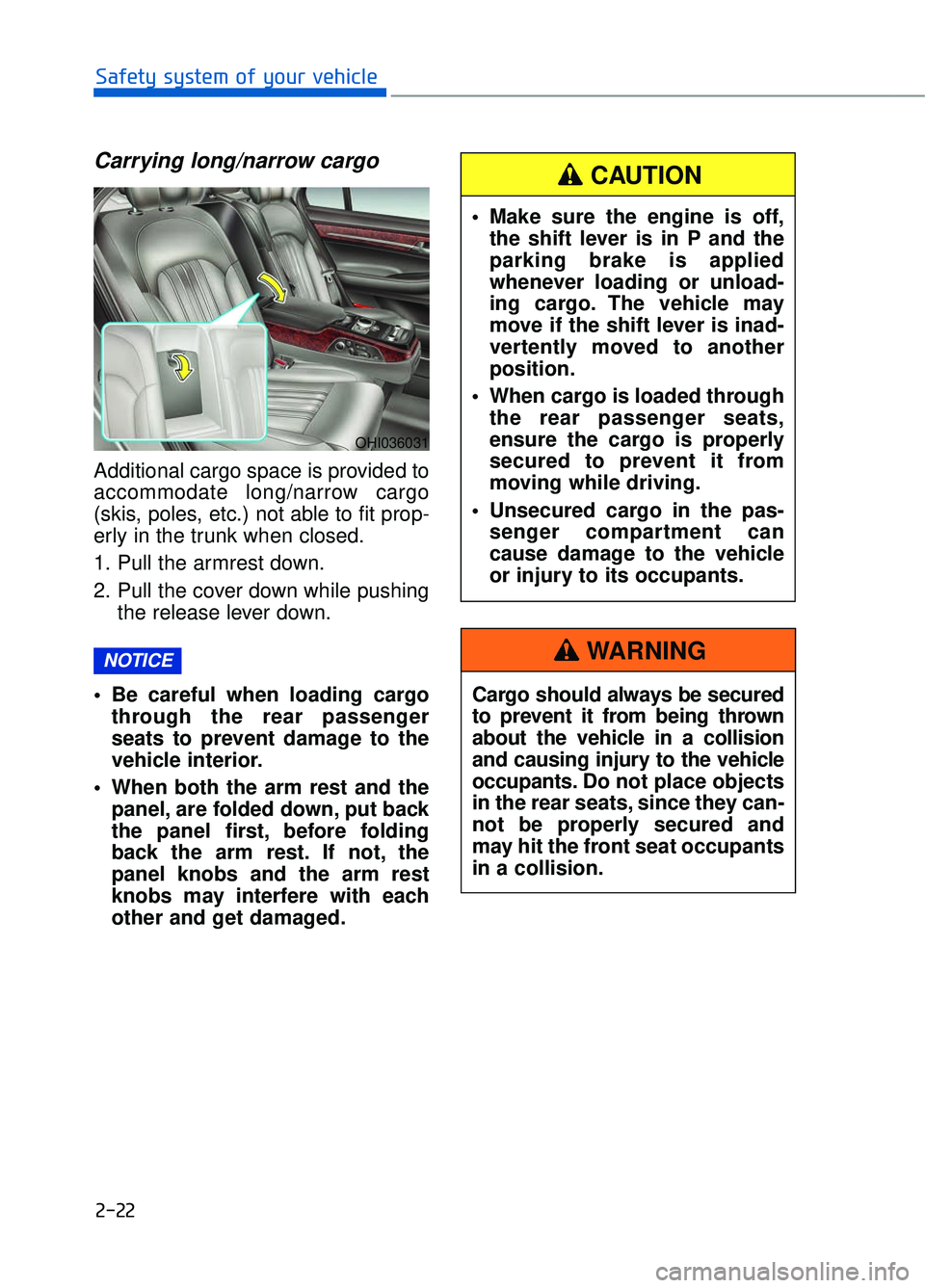
2-22
Safety system of your vehicle
Carrying long/narrow cargo
Additional cargo space is provided to
accommodate long/narrow cargo
(skis, poles, etc.) not able to fit prop-
erly in the trunk when closed.
1. Pull the armrest down.
2. Pull the cover down while pushingthe release lever down.
Be careful when loading cargo through the rear passenger
seats to prevent damage to the
vehicle interior.
When both the arm rest and the panel, are folded down, put back
the panel first, before folding
back the arm rest. If not, the
panel knobs and the arm rest
knobs may interfere with each
other and get damaged.
NOTICE
OHI036031
Cargo should always be secured
to prevent it from being thrown
about the vehicle in a collision
and causing injury to the vehicle
occupants. Do not place objects
in the rear seats, since they can-
not be properly secured and
may hit the front seat occupants
in a collision.
WARNING
Make sure the engine is off,the shift lever is in P and the
parking brake is applied
whenever loading or unload-
ing cargo. The vehicle may
move if the shift lever is inad-
vertently moved to another
position.
When cargo is loaded through the rear passenger seats,
ensure the cargo is properly
secured to prevent it from
moving while driving.
Unsecured cargo in the pas- senger compartment can
cause damage to the vehicle
or injury to its occupants.
CAUTION
Page 43 of 519

2-23
02
Head Restraints
The vehicle's front and rear seats
have adjustable head restraints. The
head restraints provide comfort for
passengers, but more importantly
they are designed to help protect
passengers from whiplash and other
neck and spinal injuries during an
accident, especially in a rear impact
collision.To prevent damage, NEVER hit or
pull on the head restraints.
NOTICE
To reduce the risk of serious
injury or death in an accident,
take the following precautions
when adjusting your head
restraints:
Always properly adjust thehead restraints for all passen-
gers BEFORE starting the
vehicle.
NEVER let anyone ride in a seat with the head restraints
removed.
(Continued)
(Continued)
Adjust the head restraints sothe middle of the head
restraint is at the same height
as the height of the top of the
eyes.
NEVER adjust the head restraint position of the dri-
ver's seat when the vehicle is
in motion.
Adjust the head restraint as close to the passenger's head
as possible. Do not use a seat
cushion that holds the body
away from the seatback.
Make sure the head restraint locks into position after
adjusting it.
WARNINGOLF034072N
When there is no occupant in
the rear seats, adjust the height
of the head restraints to the
lowest position. The rear seat
head restraints can reduce the
visibility of the rear area.
CAUTION
Page 45 of 519

2-25
02
Removal/Reinstall
To remove the head restraint:
1. Recline the seatback (2) using theseatback angle switch (1).
2. Raise the head restraint as far as it can go.
3. Insert a thin-pointed tool into the head restraint adjustment pole (3),
and then remove the head
restraint (4). To reinstall the head restraint :
1. Recline the seatback.
2. Push the head restraint height
control switch (1) up as far as it
can go.
3. Put the head restraint poles (2).
4. Adjust the head restraint to the appropriate height (3).
5. Recline the seatback (5) using the seatback angle switch (4).
OHI036011
NEVER allow anyone to travel in
a seat with the head restraint
removed.
WARNING
OHI036071
Always make sure the head
restraint locks into position
after reinstalling and adjusting
it properly.
WARNING
Page 47 of 519

2-27
02
Pay extreme caution not to dam-
age the connectors, while remov-
ing the head restraint. Damage to
the connectors may cause a tech-
nical problem.
Folding the center head restraint
(if equipped)
To fold the center head restraint :
When the rear-center headrestraint is not used, manually fold
back the rear-center head restraint
while pressing the button (1) on the
side. To use the rear-center head
restraint again, manually pull up
the rear-center head restraint, until
it is securely latched.
You can remove the rear-center head restraint by manually pulling
up the rear-center head restraint,
while pressing the release button.
Information
You can adjust the rear-center head
restraint to the further lower height
by pressing the button (2), which is
located under the rear-center head
restraint, with the armrest folded
back. If the center head restraint is in
the lowest position, raise the head
restraint before folding back the
armrest.
NOTICE
i
NOTICE
OHI036130
When the center head restraint
is not in use, fold the head
restraint back to prevent it from
interfering with your vision
through the rear window.
CAUTION
Page 48 of 519

2-28
Safety system of your vehicle
Seat Warmers and Coolers
Seat warmers
Seat warmers are provided to warm
the seats during cold weather.To prevent damage to the seat
warmers and seats:
Never use a solvent such aspaint thinner, benzene, alcohol
or gasoline to clean the seats.
Do not place heavy or sharp objects on seats equipped with
seat warmers.
Do not change the seat cover. It may damage the seat warmer or
air ventilation system.
NOTICE
NEVER place anything on the
seat that insulates against heat
when the seat warmer is in
operation, such as a blanket or
seat cushion. This may cause
the seat warmer to overheat,
causing a burn or damage to
the seat.
WARNING
The seat warmers can cause a
SERIOUS BURN, even at low
temperatures and especially if
used for long periods of time.
Passengers must be able to feel
if the seat is becoming too
warm so they can turn it off, if
needed.
People who cannot detect tem-
perature change or pain to the
skin should use extreme cau-
tion, especially the following
types of passengers:
Infants, children, elderly ordisabled persons, or hospital
outpatients.
People with sensitive skin or who burn easily.
Fatigued individuals.
Intoxicated individuals.
People taking medication that can cause drowsiness or
sleepiness.
WARNING