display GENESIS G90 2019 Navigation System Manual
[x] Cancel search | Manufacturer: GENESIS, Model Year: 2019, Model line: G90, Model: GENESIS G90 2019Pages: 239, PDF Size: 62.61 MB
Page 168 of 239
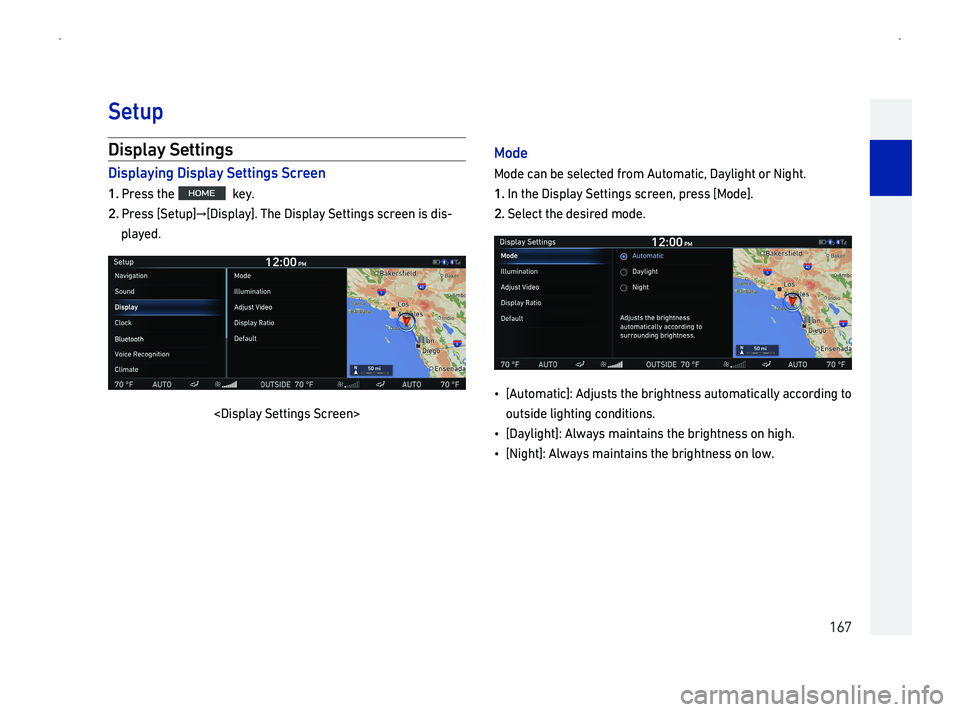
167
Displa
Displa
1Press the key.
2003300550048005600560003003E0036004800570058005300400576003E0027004C00560053004F0044005C0040001100030037004B004800030027004C00560053004F0044005C00030036004800570057004C0051004A005600030056004600550048004800510003004C005600030047004C0056-
played.
Mode
00300052004700480003004600440051000300450048000300560048004F004800460057004800470003004900550052005000030024005800570052005000440057004C0046000F000300270044005C004F004C004A004B005700030052005500030031004C004A004B00570011
1In the Display Settings screen, press [Mode].
2Select the desired mode.
014F0003003E0024005800570052005000440057004C00460040001D000300240047004D005800560057005600030057004B0048000300450055004C004A004B0057005100480056005600030044005800570052005000440057004C00460044004F004F005C0003004400460046005200550047004C0051004A000300570052
outside lighting conditions.
014F0003003E00270044005C004F004C004A004B00570040001D00030024004F005A0044005C0056000300500044004C005100570044004C0051005600030057004B0048000300450055004C004A004B005700510048005600560003005200510003004B004C004A004B0011
014F0003003E0031004C004A004B00570040001D00030024004F005A0044005C0056000300500044004C005100570044004C0051005600030057004B0048000300450055004C004A004B005700510048005600560003005200510003004F0052005A0011
Setup
Page 169 of 239
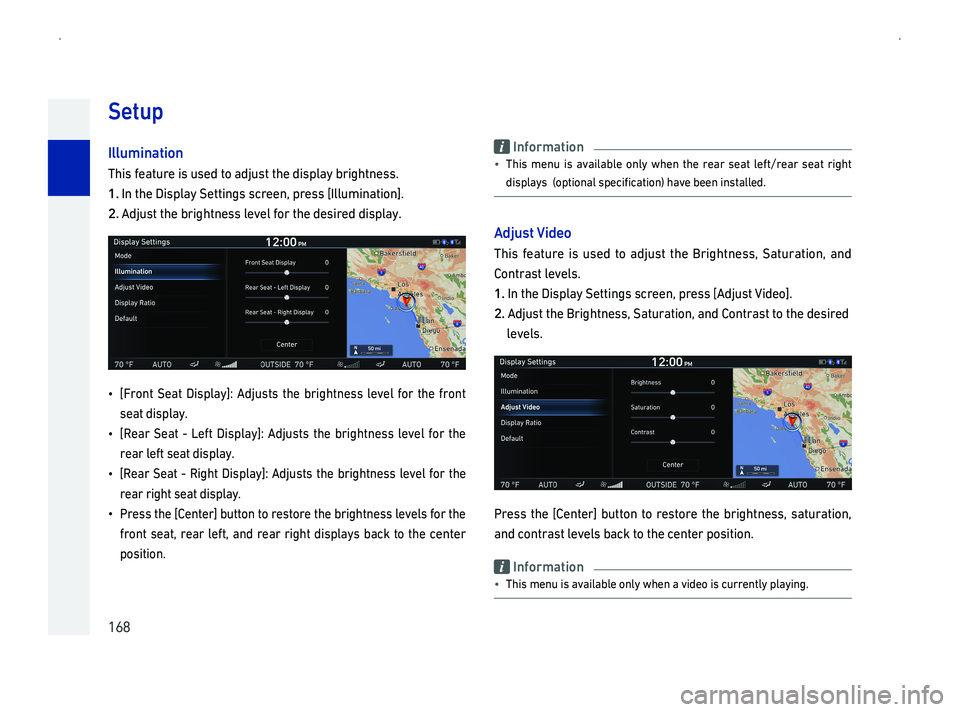
168
Il
0037004B004C0056000300490048004400570058005500480003004C005600030058005600480047000300570052000300440047004D00580056005700030057004B004800030047004C00560053004F0044005C000300450055004C004A004B005700510048005600560011
1In the Display Settings screen, press [Illumination].
200240047004D00580056005700030057004B0048000300450055004C004A004B005700510048005600560003004F004800590048004F000300490052005500030057004B00480003004700480056004C00550048004700030047004C00560053004F0044005C0011
014F0003003E002900550052005100570003
seat display.
014F0003003E
00550048004400550003004F0048004900570003005600480044005700030047004C00560053004F0044005C0011
014F0003003E00350048004400550003
rear right seat display.
014F0003003300550048005600560003
004900550052005100570003004500440046004E0003center
position.
Information
014F00030037004B004C00560003
0047004C00560053004F0044005C005600030003000B005200530057004C005200510044004F00030056005300480046004C0049004C004600440057004C00520051000C0003004B004400590048000300450048004800510003004C0051005600570044004F004F004800470011
A
0037004B004C00560003
Contrast levels.
1In the Display Settings screen, press [Adjust
200240047004D00580056005700030057004B0048000300250055004C004A004B00570051004800560056000F00030036004400570058005500440057004C00520051000F000300440051004700030026005200510057005500440056005700030057005200030057004B00480003004700480056004C0055004800470003
levels.
003300550048005600560003
0044005100470003004600520051005700550044005600570003004F004800590048004F00560003004500440046004E00030057005200030057004B00480003center position.
Information
014F00030037004B004C0056000300500048005100580003004C00560003004400590044004C004F00440045004F0048000300520051004F005C0003005A004B004800510003004400030059004C0047004800520003004C005600030046005800550055004800510057004F005C00030053004F0044005C004C0051004A0011
Setup
Page 170 of 239
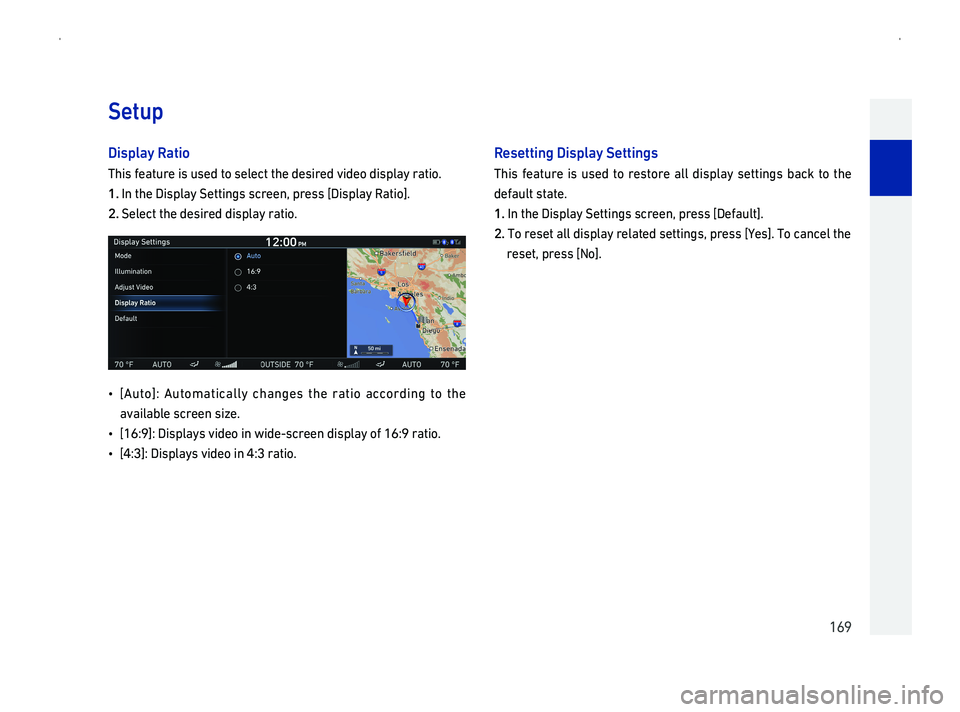
169
Displa
0037004B004C0056000300490048004400570058005500480003004C005600030058005600480047000300570052000300560048004F00480046005700030057004B00480003004700480056004C00550048004700030059004C00470048005200030047004C00560053004F0044005C0003005500440057004C00520011
1In the Display Settings screen, press [Display Ratio].
2Select the desired display ratio.
014F0003003E00240058005700520040001D0003
004400590044004C004F00440045004F0048000300560046005500480048005100030056004C005D00480011
014F0003003E00140019001D001C0040001D00030027004C00560053004F0044005C005600030059004C0047004800520003004C00510003005A004C00470048001000560046005500480048005100030047004C00560053004F0044005C000300520049000300140019001D001C0003005500440057004C00520011
014F0003003E0017001D00160040001D00030027004C00560053004F0044005C005600030059004C0047004800520003004C005100030017001D00160003005500440057004C00520011
R
0037004B004C00560003
00470048004900440058004F00570003005600570044005700480011
1002C005100030057004B004800030027004C00560053004F0044005C00030036004800570057004C0051004A00560003005600460055004800480051000F0003005300550048005600560003003E00270048004900440058004F005700400011
2. 0037005200030055004800560048005700030044004F004F00030047004C00560053004F0044005C000300550048004F004400570048004700030056004800570057004C0051004A0056000F0003005300550048005600560003003E003C0048005600400011000300370052000300460044005100460048004F00030057004B00480003
reset, press [No].
Setup
Page 174 of 239
![GENESIS G90 2019 Navigation System Manual 0014001A0016
Da
0037004B004C00560003
displaying the system date and time.
1In the Clock Settings screen, press [00270044005C004F004C004A004B00570003003600440059004C0051004A00030037004C00500048].
2Che0 GENESIS G90 2019 Navigation System Manual 0014001A0016
Da
0037004B004C00560003
displaying the system date and time.
1In the Clock Settings screen, press [00270044005C004F004C004A004B00570003003600440059004C0051004A00030037004C00500048].
2Che0](/img/46/35640/w960_35640-173.png)
0014001A0016
Da
0037004B004C00560003
displaying the system date and time.
1In the Clock Settings screen, press [00270044005C004F004C004A004B00570003003600440059004C0051004A00030037004C00500048].
2Che00270044005C00400003
date and time according to Daylight saving time.
003800510046004B00480046004E00030057004B00480003003E00270044005C004F004C004A004B00570003003600440059004C0051004A00030037004C005000480040000300450052005B0003005700520003005700580055005100030057004B004800030049004800440057005800550048000300520049004900110003
Bluetooth Settings
Displa
1Press the key.
2003300550048005600560003003E0036004800570058005300400576003E0025004F005800480057005200520057004B0040001100030037004B004800030025004F005800480057005200520057004B00030036004800570057004C0051004A005600030056004600550048004800510003004C00560003
displayed.
001F0025004F005800480057005200520057004B00030036004800570057004C0051004A005600030036004600550048004800510021
Setup
Page 181 of 239
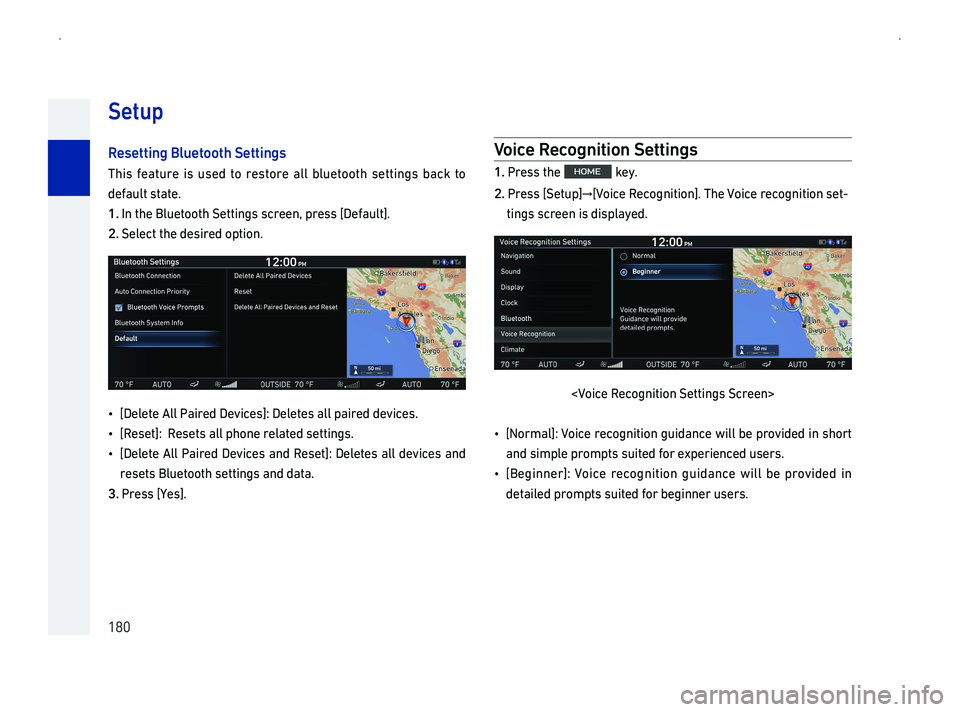
180
Setup
R
0037004B004C00560003
00470048004900440058004F00570003005600570044005700480011
1002C005100030057004B004800030025004F005800480057005200520057004B00030036004800570057004C0051004A00560003005600460055004800480051000F0003005300550048005600560003003E00270048004900440058004F005700400011
2Select the desired option.
014F0003003E00270048004F00480057004800030024004F004F000300330044004C0055004800470003002700480059004C0046004800560040001D000300270048004F004800570048005600030044004F004F000300530044004C0055004800470003004700480059004C0046004800560011
014F0003003E003500480056004800570040001D0003000300350048005600480057005600030044004F004F00030053004B005200510048000300550048004F004400570048004700030056004800570057004C0051004A00560011
014F0003[Delete 0044005100470003
00550048005600480057005600030025004F005800480057005200520057004B00030056004800570057004C0051004A00560003004400510047000300470044005700440011
3003300550048005600560003003E003C0048005600400011
V
1Press the key.
2003300550048005600560003003E0036004800570058005300400576003E00390052004C0046004800030035004800460052004A0051004C0057004C005200510040001100030037004B00480003-
tings screen is displayed.
014F0003003E00310052005500500044004F0040001D0003
00440051004700030056004C00500053004F004800030053005500520050005300570056000300560058004C005700480047000300490052005500030048005B005300480055004C004800510046004800470003005800560048005500560011
014F0003003E00250048004A004C00510051004800550040001D0003
0047004800570044004C004F0048004700030053005500520050005300570056000300560058004C0057004800470003004900520055000300450048004A004C00510051004800550003005800560048005500560011
Page 183 of 239

182
Climate Information
002C005100030057004B004800030026004F004C005000440057004800030036004800570057004C0051004A00560003005600460055004800480051000F0003005300550048005600560003003E0026004F004C00500044005700480003002C0051004900520055005000440057004C0052005100400011
003900440055004C0052005800560003
0056004C00470048000F0003
displayed.
R
0037004B00480003
00490044005100030047004C0055004800460057004C005200510003004600440051000300450048000300440047004D005800560057004800470011
1In the Climate Settings screen, press [Rear Climate Control].
200240047004D00580056005700030057004B0048000300570048005000530048005500440057005800550048000F00030049004400510003004F004800590048004F0003004400510047000300490044005100030047004C0055004800460057004C0052005100030057005200030057004B00480003
desired levels.
Setup
Page 193 of 239
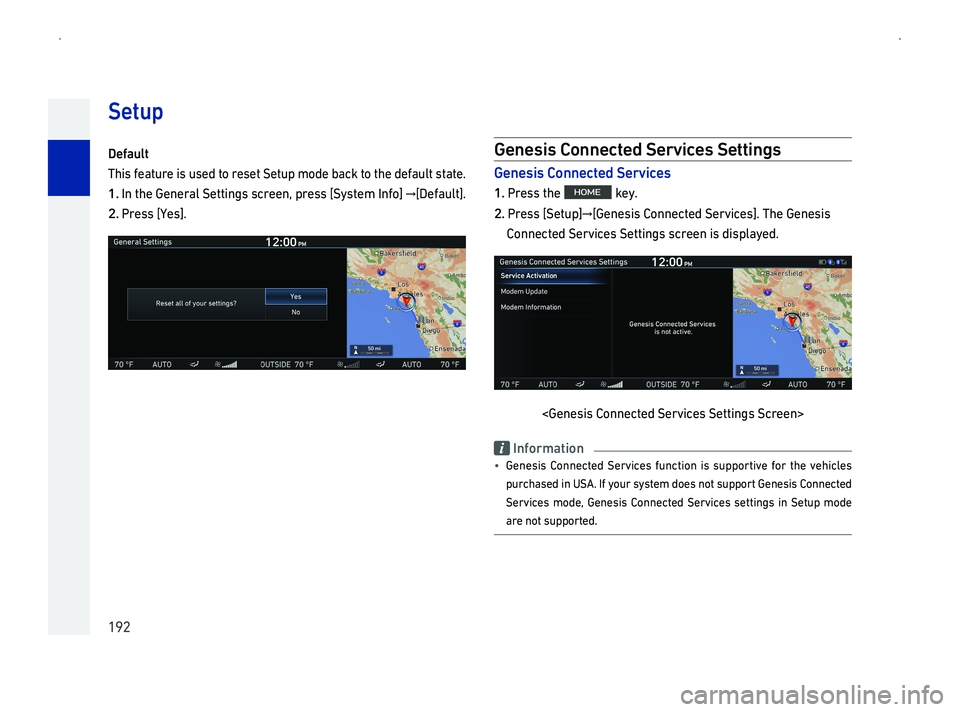
192
Defaul
0037004B004C0056000300490048004400570058005500480003004C005600030058005600480047000300570052000300550048005600480057000300360048005700580053000300500052004700480003004500440046004E00030057005200030057004B0048000300470048004900440058004F00570003005600570044005700480011
1In the General Settings screen, press [0036005C00560057004800500003002C005100490052004000030576003E00270048004900440058004F005700400011
2003300550048005600560003003E003C0048005600400011
Genesis Connected Services Settings
Genesis Connected Services
1Press the key.
2003300550048005600560003003E0036004800570058005300400576003E002A0048005100480056004C0056000300260052005100510048004600570048004700030036004800550059004C0046004800560040001100030037004B00480003002A0048005100480056004C00560003
Connected Services Settings screen is displayed.
Information
014F0003002A00480051
0053005800550046004B00440056004800470003004C0051000300380036002400110003002C00490003005C00520058005500030056005C0056005700480050000300470052004800560003005100520057000300560058005300530052005500570003002A0048005100480056004C00560003002600520051005100480046005700480047
Services mode, Genesis Connected Services settings in Setup mode
are not supported.
Setup
Page 196 of 239
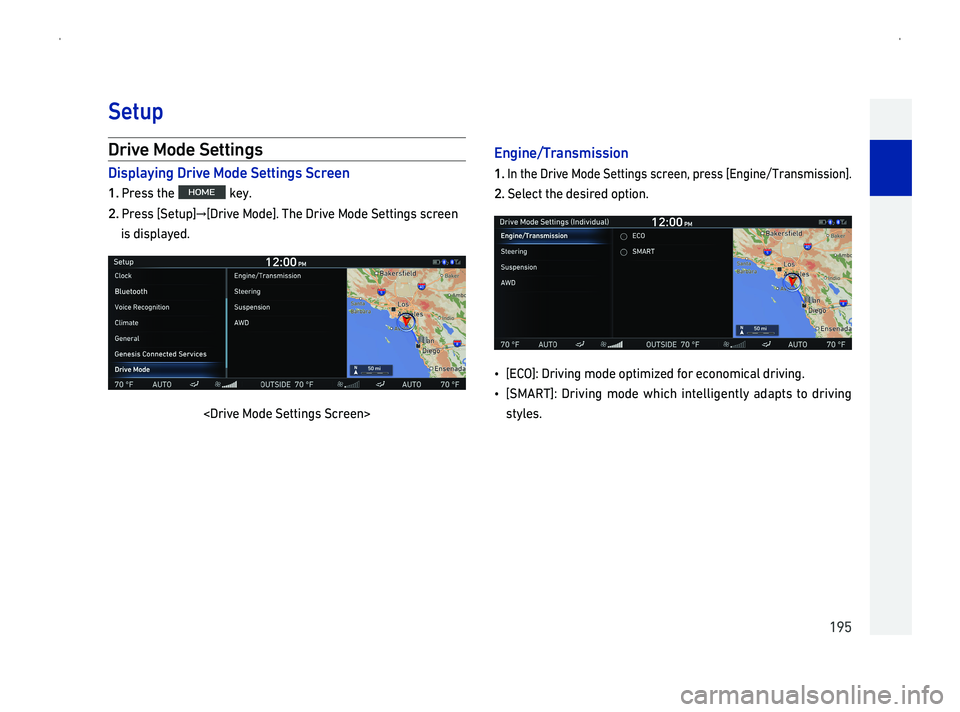
195
Driv
Displa
1Press the key.
2003300550048005600560003003E0036004800570058005300400576003E00270055004C005900480003M0052004700480040001100030037004B0048000300270055004C005900480003003000520047004800030036004800570057004C0051004A005600030056004600550048004800510003
is displayed.
Engine/T
1002C005100030057004B0048000300270055004C005900480003003000520047004800030036004800570057004C0051004A00560003005600460055004800480051000F0003005300550048005600560003003E00280051004A004C005100480012003700550044005100560050004C00560056004C0052005100400011
2Select the desired option.
014F0003[ECO0040001D000300270055004C0059004C0051004A000300500052004700480003005200530057004C0050004C005D0048004700030049005200550003004800460052005100520050004C00460044004F000300470055004C0059004C0051004A0011
014F0003[S00300024003500370040001D0003
styles.
Setup
Page 198 of 239
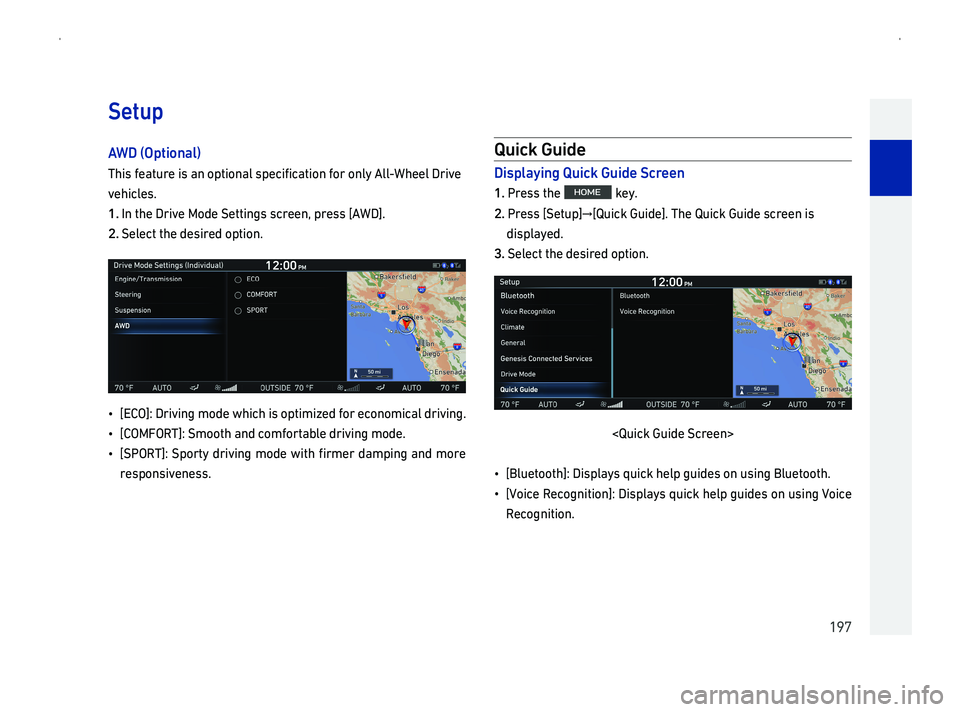
197
A
0037004B004C0056000300490048004400570058005500480003004C00560003004400510003005200530057004C005200510044004F00030056005300480046004C0049004C004600440057004C005200510003004900520055000300520051004F005C00030024004F004F0010003A004B00480048004F000300270055004C005900480003
vehicles.
1002C005100030057004B0048000300270055004C005900480003003000520047004800030036004800570057004C0051004A00560003005600460055004800480051000F0003005300550048005600560003003E0024003A002700400011
2Select the desired option.
014F0003[ECO0040001D000300270055004C0059004C0051004A000300500052004700480003005A004B004C0046004B0003004C00560003005200530057004C0050004C005D0048004700030049005200550003004800460052005100520050004C00460044004F000300470055004C0059004C0051004A0011
014F0003003E00260032003000290032003500370040001D000300360050005200520057004B00030044005100470003004600520050004900520055005700440045004F0048000300470055004C0059004C0051004A000300500052004700480011
014F0003003E003600330032003500370040001D0003
responsiveness.
Quick Guide
Displa
1Press the key.
2003300550048005600560003003E0036004800570058005300400576003E00340058004C0046004E0003002A0058004C004700480040001100030037004B0048000300340058004C0046004E0003002A0058004C0047004800030056004600550048004800510003004C00560003
displayed.
3Select the desired option.
014F0003003E0025004F005800480057005200520057004B0040001D00030027004C00560053004F0044005C0056000300540058004C0046004E0003004B0048004F00530003004A0058004C004700480056000300520051000300580056004C0051004A00030025004F005800480057005200520057004B0011
014F0003003E00390052004C004600480003
Recognition.
Setup
Page 219 of 239

218
BeforGenesis Connected Services
Genesis Connected Services is supported in USA only.
What is Genesis Connected Services?
Genesis Connected Services is a Genesis Brand telematics
service based on our cutting-edge IT systems that makes your
driving experience more convenient and fun. Included features
cover safety, security, vehicle diagnostics, remote control and
even smartphone synchronization functions.
Enjoy a smarter driving style with Genesis Connected Services.
What
The word \223Telematics\224 is a combination of telecommunications
and informatics, and refers to an information system that
provides a variety of driving information through the built-in
t
This allows for a much safer and more comfortable driving
experience.
About
Connection to the Genesis Connected Services Center or
wireless data transmission may be disrupted in the following
places.
For radio wave transmission/reception status, refer to the
status displayed on the Genesis Connected Services screen.
It is recommended that you use the Genesis Connected Services
system when the antenna icon\( \)shows four bars or more.
Places where Genesis Connected Services may be disrupted
depending on the transmission/reception status:
014F0003Inside tunnels
014F0003Mountainous areas or dense forest
014F0003Roads close to cliff edges
014F0003Densely built-up areas
014F0003On highways or roads underneath higher interchange roads
014F0003Inside buildings
014F0003Areas not covered by regional telecom service providers
Genesis Connected Services