AUX GENESIS G90 2019 Navigation System Manual
[x] Cancel search | Manufacturer: GENESIS, Model Year: 2019, Model line: G90, Model: GENESIS G90 2019Pages: 239, PDF Size: 62.61 MB
Page 10 of 239
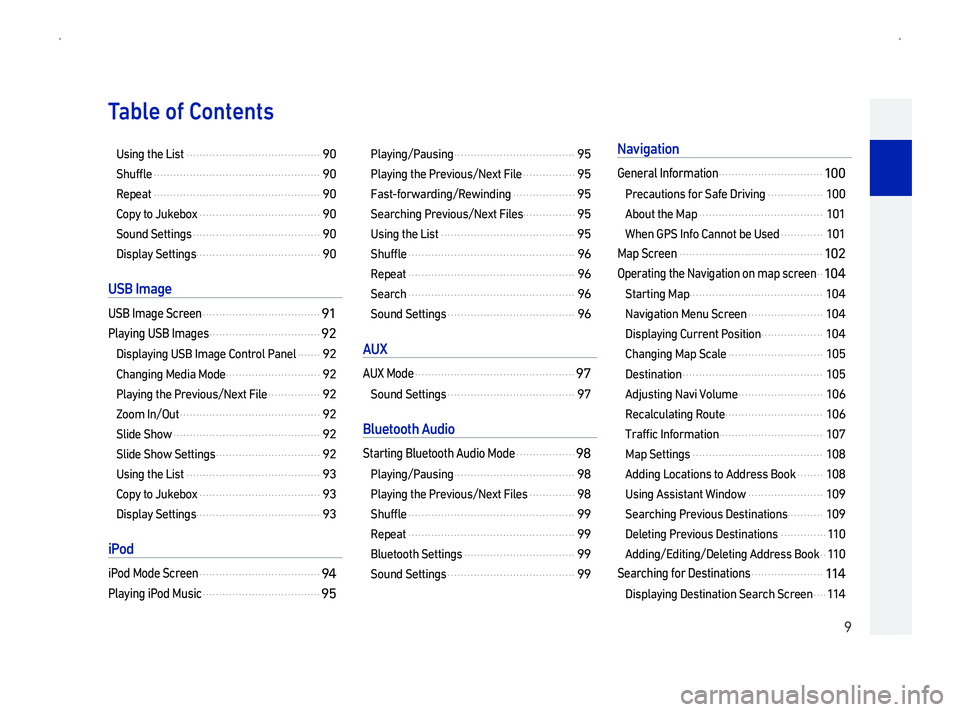
9
TContents
Using the List .........................................90
Shuffle ...................................................90
Repeat ...................................................90
Copy to Jukebox .....................................90
Sound Settings .......................................90
Display Settings ......................................90
US
USB Image Screen ....................................91
Playing USB Images ..................................92
Displaying USB Image Control Panel .......92
Changing Media Mode .............................92
Playing the Previous/Next File ................92
Zoom In/Out ...........................................92
Slide Show .............................................92
Slide Show Settings ................................92
Using the List .........................................93
Copy to Jukebox .....................................93
Display Settings ......................................93
i
iPod Mode Screen .....................................94
Playing iPod Music ....................................95
Playing/Pausing .....................................95
Playing the Previous/Next File ................95
Fast-forwarding/Rewinding ...................95
Searching Previous/Next Files................95
Using the List .........................................95
Shuffle ...................................................96
Repeat ...................................................96
Search ...................................................96
Sound Settings .......................................96
AU
AUX Mode .................................................9
Sound Settings .......................................97
B
Starting Bluetooth Audio Mode ..................98
Playing/Pausing .....................................98
Playing the Previous/Next Files ..............98
Shuffle ...................................................99
Repeat ...................................................99
Bluetooth Settings ..................................99
Sound Settings .......................................99
N
General Information ................................10
Precautions for Safe Driving .................10
About the Map ......................................10
When GPS Info Cannot be Used .............10
Map Screen ............................................10
Operating the Navigation on map screen ..10
Starting Map.........................................10
Navigation Menu Screen .......................10
Displaying Current Position ...................10
Changing Map Scale .............................10
Destination ...........................................10
Adjusting Navi Volume ..........................10
Recalculating Route ..............................10
Traffic Information ................................10
Map Settings ........................................10
Adding Locations to Address Book ........10
Using Assistant Window .......................10
Searching Previous Destinations...........10
Deleting Previous Destinations ..............11
Adding/Editing/Deleting Address Book ..11
Searching for Destinations ......................11
Displaying Destination Search Screen ....11