USB GENESIS G90 2019 Navigation System Manual
[x] Cancel search | Manufacturer: GENESIS, Model Year: 2019, Model line: G90, Model: GENESIS G90 2019Pages: 239, PDF Size: 62.61 MB
Page 7 of 239
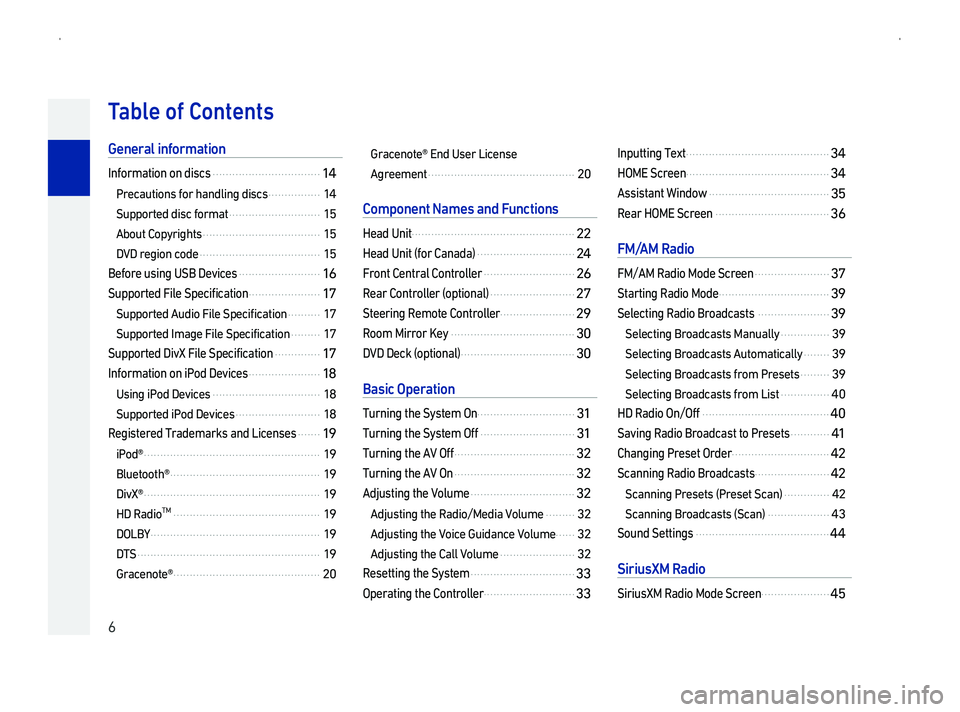
6
TContents
G
Information on discs .................................14
Precautions for handling discs ................14
Supported disc format ............................15
About Copyrights ....................................15
DVD region code .....................................15
Before using USB Devices .........................16
Supported File Specification ......................17
Supported Audio File Specification ..........17
Supported Image File Specification .........17
Supported DivX File Specification ..............17
Information on iPod Devices ......................18
Using iPod Devices .................................18
Supported iPod Devices ..........................18
Registered Trademarks and Licenses .......1
iPod\256 ......................................................19
Bluetooth\256 ..............................................19
DivX\256 ......................................................19
HD RadioTM .............................................19
DOLBY ....................................................19
DTS ........................................................19
Gracenote\256 .............................................20
Gracenote\256 End User License
Agreement .............................................20
C
Head Unit ..................................................22
Head Unit \(for Canada\) ..............................24
Front Central Controller ............................2
Rear Controller \(optional\) ..........................27
Steering Remote Controller .......................29
Room Mirror Key ......................................30
DVD Deck \(optional\) ...................................30
B
Turning the System On..............................31
Turning the System Off .............................31
Turning the AV Off .....................................32
Turning the AV On .....................................32
Adjusting the Volume ................................32
Adjusting the Radio/Media Volume .........32
Adjusting the Voice Guidance Volume ......32
Adjusting the Call Volume .......................32
Resetting the System ................................33
Operating the Controller ............................33
Inputting Text ............................................34
HOME Screen ............................................34
Assistant Window .....................................35
Rear HOME Screen ...................................36
F
FM/AM Radio Mode Screen .......................37
Starting Radio Mode ..................................39
Selecting Radio Broadcasts ......................39
Selecting Broadcasts Manually ...............39
Selecting Broadcasts Automatically ........39
Selecting Broadcasts from Presets .........39
Selecting Broadcasts from List ...............40
HD Radio On/Off .......................................40
Saving Radio Broadcast to Presets ............41
Changing Preset Order ..............................42
Scanning Radio Broadcasts.......................42
Scanning Presets \(Preset Scan\) ..............42
Scanning Broadcasts \(Scan\) ...................43
Sound Settings .........................................44
S
SiriusXM Radio Mode Screen .....................4
Page 9 of 239
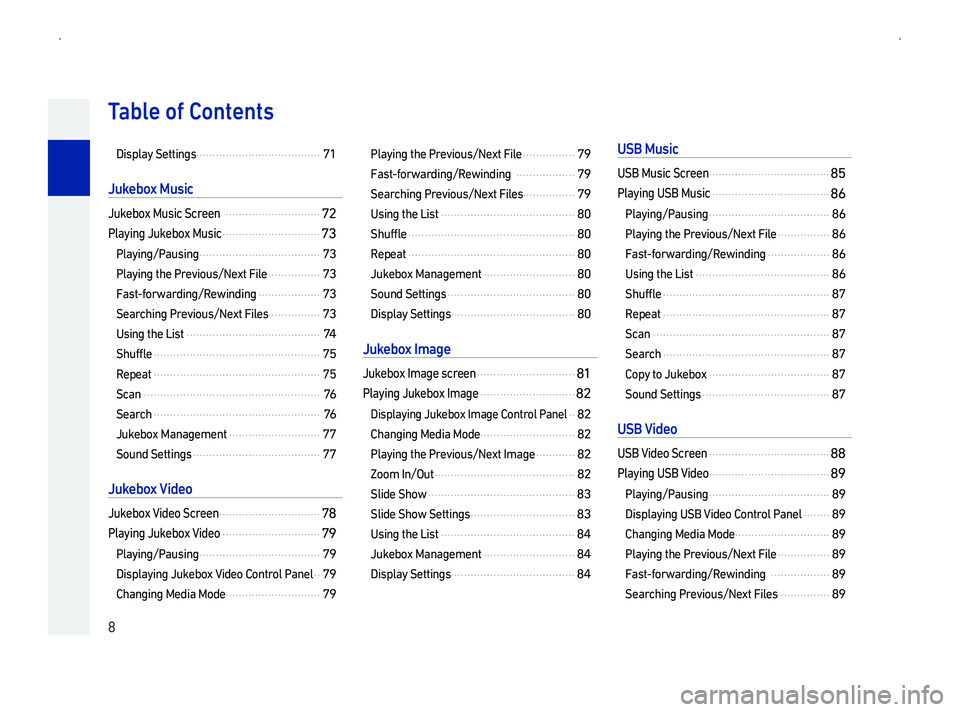
8
TContents
Display Settings ......................................71
J
Jukebox Music Screen .............................72
Playing Jukebox Music ..............................73
Playing/Pausing .....................................73
Playing the Previous/Next File ................73
Fast-forwarding/Rewinding ...................73
Searching Previous/Next Files................73
Using the List .........................................74
Shuffle ...................................................75
Repeat ...................................................75
Scan ......................................................76
Search ...................................................76
Jukebox Management ............................77
Sound Settings .......................................77
J
Jukebox Video Screen ...............................78
Playing Jukebox Video ..............................79
Playing/Pausing .....................................79
Displaying Jukebox Video Control Panel ..79
Changing Media Mode .............................79
Playing the Previous/Next File ................79
Fast-forwarding/Rewinding ..................79
Searching Previous/Next Files................79
Using the List .........................................80
Shuffle ...................................................80
Repeat ...................................................80
Jukebox Management ............................80
Sound Settings .......................................80
Display Settings ......................................80
J
Jukebox Image screen ..............................81
Playing Jukebox Image .............................8
Displaying Jukebox Image Control Panel ..82
Changing Media Mode .............................82
Playing the Previous/Next Image ............82
Zoom In/Out ...........................................82
Slide Show .............................................83
Slide Show Settings ................................83
Using the List .........................................84
Jukebox Management ............................84
Display Settings ......................................84
U
USB Music Screen .....................................85
Playing USB Music ....................................86
Playing/Pausing .....................................86
Playing the Previous/Next File ................86
Fast-forwarding/Rewinding ...................86
Using the List .........................................86
Shuffle ...................................................87
Repeat ...................................................87
Scan ......................................................87
Search ...................................................87
Copy to Jukebox .....................................87
Sound Settings .......................................87
U
USB Video Screen .....................................88
Playing USB Video .....................................89
Playing/Pausing .....................................89
Displaying USB Video Control Panel ........89
Changing Media Mode .............................89
Playing the Previous/Next File ................89
Fast-forwarding/Rewinding ..................89
Searching Previous/Next Files................89
Page 10 of 239
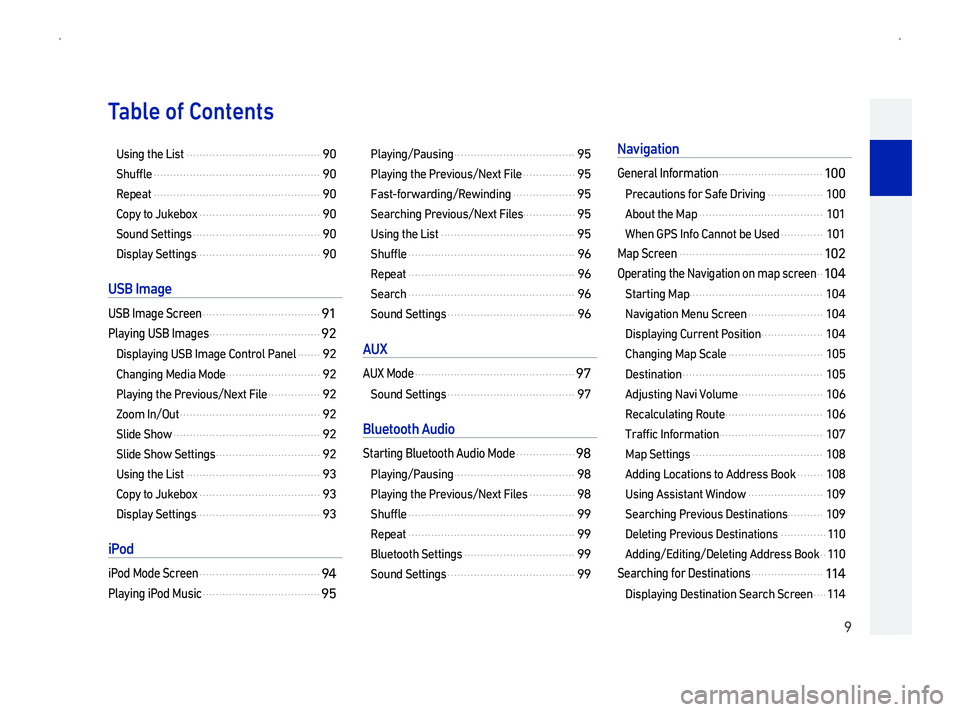
9
TContents
Using the List .........................................90
Shuffle ...................................................90
Repeat ...................................................90
Copy to Jukebox .....................................90
Sound Settings .......................................90
Display Settings ......................................90
US
USB Image Screen ....................................91
Playing USB Images ..................................92
Displaying USB Image Control Panel .......92
Changing Media Mode .............................92
Playing the Previous/Next File ................92
Zoom In/Out ...........................................92
Slide Show .............................................92
Slide Show Settings ................................92
Using the List .........................................93
Copy to Jukebox .....................................93
Display Settings ......................................93
i
iPod Mode Screen .....................................94
Playing iPod Music ....................................95
Playing/Pausing .....................................95
Playing the Previous/Next File ................95
Fast-forwarding/Rewinding ...................95
Searching Previous/Next Files................95
Using the List .........................................95
Shuffle ...................................................96
Repeat ...................................................96
Search ...................................................96
Sound Settings .......................................96
AU
AUX Mode .................................................9
Sound Settings .......................................97
B
Starting Bluetooth Audio Mode ..................98
Playing/Pausing .....................................98
Playing the Previous/Next Files ..............98
Shuffle ...................................................99
Repeat ...................................................99
Bluetooth Settings ..................................99
Sound Settings .......................................99
N
General Information ................................10
Precautions for Safe Driving .................10
About the Map ......................................10
When GPS Info Cannot be Used .............10
Map Screen ............................................10
Operating the Navigation on map screen ..10
Starting Map.........................................10
Navigation Menu Screen .......................10
Displaying Current Position ...................10
Changing Map Scale .............................10
Destination ...........................................10
Adjusting Navi Volume ..........................10
Recalculating Route ..............................10
Traffic Information ................................10
Map Settings ........................................10
Adding Locations to Address Book ........10
Using Assistant Window .......................10
Searching Previous Destinations...........10
Deleting Previous Destinations ..............11
Adding/Editing/Deleting Address Book ..11
Searching for Destinations ......................11
Displaying Destination Search Screen ....11
Page 17 of 239
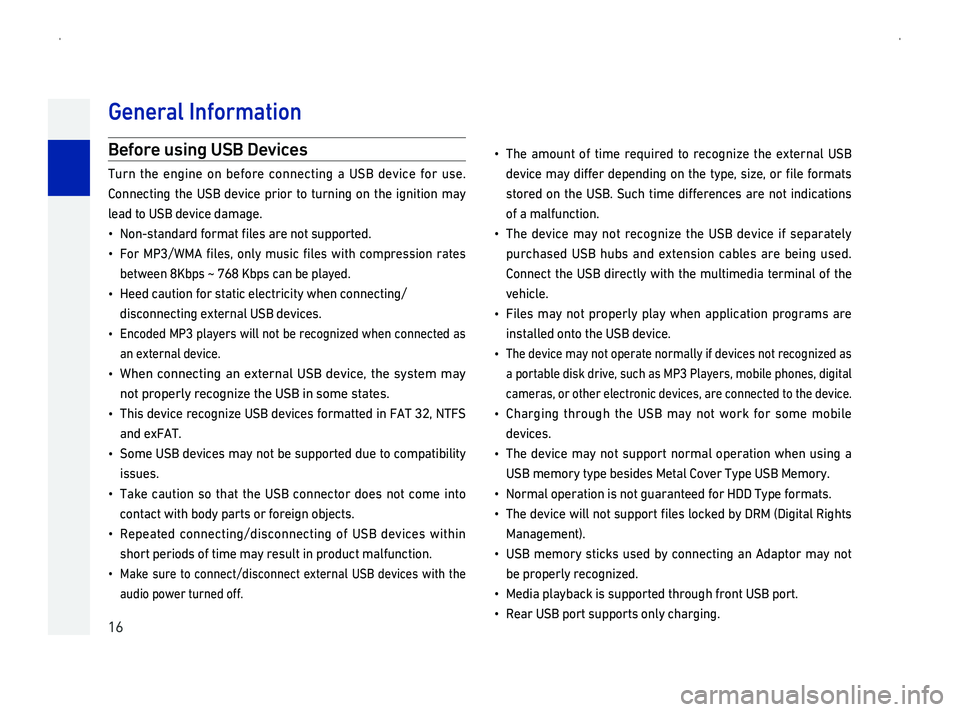
16
Befor
Turn the engine on before connecting a USB device for use.
Connecting the USB device prior to turning on the ignition may
lead to USB device damage.
014F0003003100520051001000560057004400510047004400550047000300490052005500500044005700030138004F004800560003004400550048000300510052005700030056005800530053005200550057004800470011
014F0003 For MP3/WMA files, only
between 8Kbps ~ 768 Kbps can be played.
014F0003Heed caution for static electricity when connecting/
disconnecting external USB devices.
014F0003
Encoded
an external device.
014F0003 When
not properly recognize the USB in some states.
014F0003 This recognize
and exFAT.
014F0003Some USB devices may not be supported due to compatibility
issues.
014F0003Take caution so that the USB connector does not come into
contact with body parts or foreign objects.
014F0003
Repeated connecting/disconnecting
short periods of time may result in product malfunction.
014F0003
Make sure to connect/disconnect external USB devices with the
audio power turned off.
014F0003
The amount of time required to recognize the external USB
004700480059004C00460048000300500044005C00030047004C00490049004800550003 004700480053004800510047004C0051004A0003 0052005100030057004B00480003 0057005C00530048000F0003 0056004C005D0048000F00030052005500030138004F00480003 00490052005500500044005700560003
s
of a malfunction.
014F0003
The device may not recognize the USB device if separately
purchased USB hubs and extension cables are being used.
Connect the USB directly with the multimedia terminal of the
vehicle.
014F0003
F
installed onto the USB device.
014F0003 The device may not operate normally if devices not recognized as
a portable disk drive, such as MP3 Players, mobile phones, digital
cameras, or other electronic devices, are connected to the device.
014F0003Charging through the USB may not work for some mobile
devices.
014F0003
The device may not support normal operation when using a
USB memory type besides Metal Cover Type USB Memory.
014F0003Normal operation is not guaranteed for HDD Type formats.
014F00030003
0037004B00480003 004700480059004C004600480003 005A004C004F004F0003005100520057000300560058005300530052005500570003 0138004F004800560003004F00520046004E004800470003 0045005C00030027003500300003 000B0027004C004A004C00570044004F0003 0035004C004A004B005700560003
Management\).
014F0003
USB memory sticks used by connecting an Adaptor may not
be properly recognized.
014F0003Media playback is supported through front USB port.
014F0003Rear USB port supports only charging.
Gener
Page 19 of 239
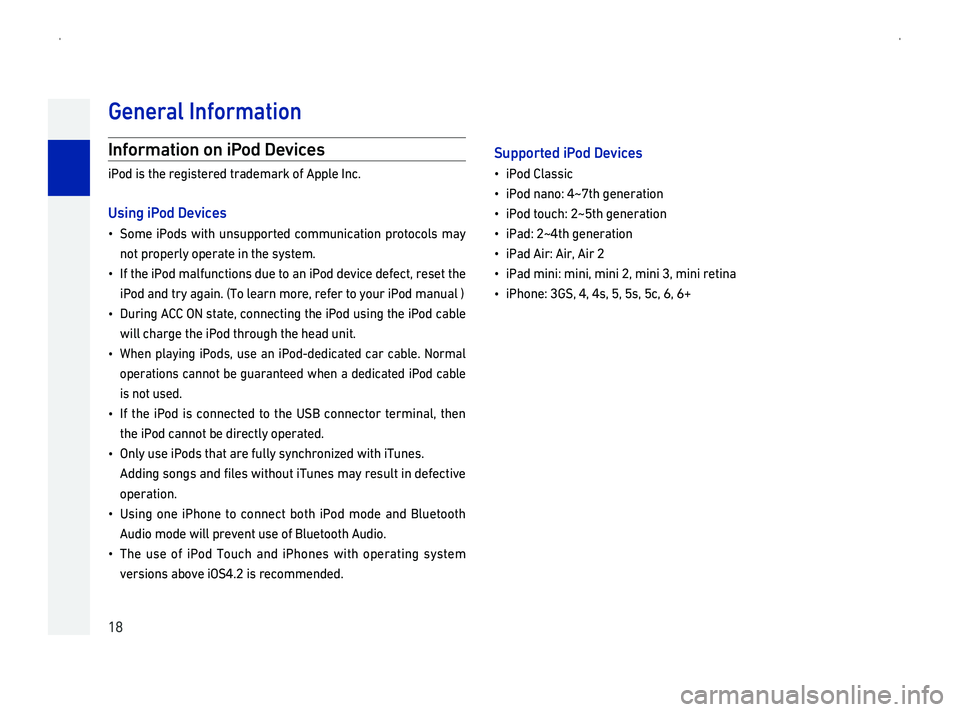
18
Information on iP
iPod is the registered trademark of Apple Inc.
Using iP
014F0003
Some iPods with unsupported communication protocols may
not properly operate in the system.
014F0003
If the iPod malfunctions due to an iPod device defect, reset the
iPod and try again. \(To learn more, refer to your iPod manual \)
014F0003
During ACC ON
will charge the iPod through the head unit.
014F0003
When
operations cannot be guaranteed when a dedicated iPod cable
is not used.
014F0003
If the iPod is connected to the USB connector terminal, then
the iPod cannot be directly operated.
014F0003Only use iPods that are fully synchronized with iTunes.
Adding songs and files without iTunes may result in defective
operation.
014F0003Using one iPhone to connect both iPod mode and Bluetooth
Audio mode will prevent use of Bluetooth Audio.
014F0003The use of iPod Touch and iPhones with operating system
versions above iOS4.2 is recommended.
Supported iP
014F0003iPod Classic
014F0003iPod nano: 4~7th generation
014F0003iPod touch: 2~5th generation
014F0003iPad: 2~4th generation
014F0003iPad Air: Air, Air 2
014F0003iPad mini: mini, mini 2, mini 3, mini retina
014F0003iPhone: 3GS, 4, 4s, 5, 5s, 5c, 6, 6+
Gener
Page 23 of 239
![GENESIS G90 2019 Navigation System Manual 22
Head Unit
No.NameDescription
P
V
[ ]
014F0003When the power is off, press the dial to turn the
power on.
014F0003 When the power is on, press and hold the dial to
turn the power off.
014F0003
GENESIS G90 2019 Navigation System Manual 22
Head Unit
No.NameDescription
P
V
[ ]
014F0003When the power is off, press the dial to turn the
power on.
014F0003 When the power is on, press and hold the dial to
turn the power off.
014F0003](/img/46/35640/w960_35640-22.png)
22
Head Unit
No.NameDescription
P
V
[ ]
014F0003When the power is off, press the dial to turn the
power on.
014F0003 When the power is on, press and hold the dial to
turn the power off.
014F0003
With the system on, shortly press the dial to
turn the AV
V
014F0003Turn left/right to adjust the volume.
014F0003 T
right during voice guidance.
RADIO
014F0003Operates FM/AM/SiriusXM mode.
014F0003
Each press of the key will change
004C005100030052005500470048005500030052004900030029003005760024003005760036004C0055004C00580056003B0030057600290030000300500052004700480011
054100330055005200470058004600570003004C00500044004A00480056000300500044005C00030056004F004C004A004B0057004F005C00030047004C00490049004800550003004900550052005000030057004B0048000300440046005700580044004F000300530055005200470058004600570011
No.NameDescription
MEDIA
014F0003
Each press of the key will change the
mode in order of 0027004C005600460576002D0058004E004800450052005B05760038003600250012
004C003300520047057600240038003B05760025004F005800480057005200520057004B0003002400580047004C00520011
014F0003The mode will not change if there is no media.
05A3 SEEK /
TRA05A2
014F0003Used to search and select broadcasts and
0138004F0048005600110003
014F0003Radio: Searches radio broadcasts.
014F0003SiriusXM: Searches SXM channels.
014F0003Media
-When shortly pressed \(under 0.8 seconds\):
003000520059004800560003004500480057005A00480048005100030138004F004800560012tracks/chapters.
-When pressed and held \(over 0.8 seconds\):
Fast-forwards/Rewinds in Disc, Jukebox,
USB and iPod modes.
014F0003The feature will not operate if there is no
media.
Component Names and F
Page 25 of 239
![GENESIS G90 2019 Navigation System Manual 24
Head Unit \(for Canada\)
No.NameDescription
P
V
[ ]
014F0003When the power is off, press the dial to turn the
power on.
014F0003 When the power is on, press and hold the dial to
turn the power GENESIS G90 2019 Navigation System Manual 24
Head Unit \(for Canada\)
No.NameDescription
P
V
[ ]
014F0003When the power is off, press the dial to turn the
power on.
014F0003 When the power is on, press and hold the dial to
turn the power](/img/46/35640/w960_35640-24.png)
24
Head Unit \(for Canada\)
No.NameDescription
P
V
[ ]
014F0003When the power is off, press the dial to turn the
power on.
014F0003 When the power is on, press and hold the dial to
turn the power off.
014F0003
With the system on, shortly press the dial to
turn the AV
V
014F0003Turn left/right to adjust the volume.
014F0003 T
right during voice guidance.
RADIO
014F0003Operates FM/AM/SiriusXM mode.
014F0003
Each press of the key will change
004C005100030052005500470048005500030052004900030029003005760024003005760036004C0055004C00580056003B0030057600290030000300500052004700480011
054100330055005200470058004600570003004C00500044004A00480056000300500044005C00030056004F004C004A004B0057004F005C00030047004C00490049004800550003004900550052005000030057004B0048000300440046005700580044004F000300530055005200470058004600570011
Genesis Connected Services function and HD Radio is
supported for the vehicles purchased in USA.
No.NameDescription
MEDIA
014F0003
Each press of the key will change the
mode in order of 0027004C005600460576002D0058004E004800450052005B05760038003600250012
004C003300520047057600240038003B05760025004F005800480057005200520057004B0003002400580047004C00520011
014F0003The mode will not change if there is no media.
05A3 SEEK /
TRA05A2
014F0003Used to search and select broadcasts and
0138004F0048005600110003
014F0003Radio: Searches radio broadcasts.
014F0003SiriusXM: Searches SXM channels.
014F0003Media
-When shortly pressed \(under 0.8 seconds\):
003000520059004800560003004500480057005A00480048005100030138004F004800560012tracks/chapters.
-When pressed and held \(over 0.8 seconds\):
Fast-forwards/Rewinds in Disc, Jukebox,
USB and iPod modes.
014F0003The feature will not operate if there is no
media.
Component Names and F
Page 30 of 239
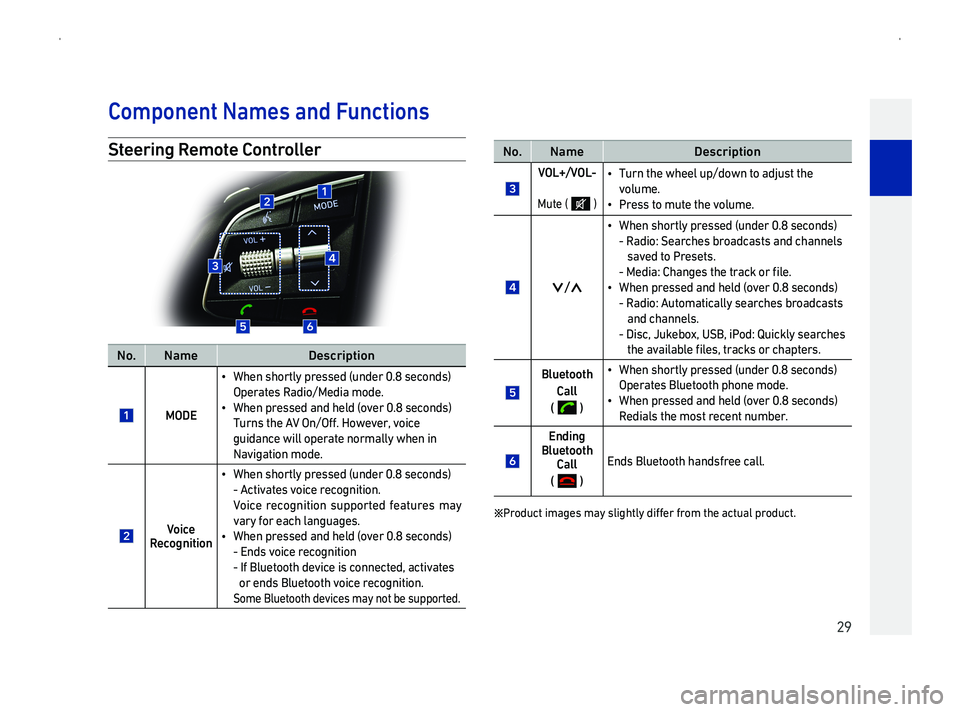
29
Steering R
No.NameDescription
MODE
014F0003When shortly pressed \(under 0.8 seconds\)
Operates Radio/Media mode.
014F0003When pressed and held \(over 0.8 seconds\)
Turns the AV
guidance will operate normally when in
Navigation mode.
VR
014F0003When shortly pressed \(under 0.8 seconds\)
- Activates voice recognition.
Voice
vary for each languages.
014F0003When pressed and held \(over 0.8 seconds\)
- Ends voice recognition
- If Bluetooth device is connected, activates
or ends Bluetooth voice recognition.
Some Bluetooth devices may not be supported.
No.NameDescription
V
Mute \( \)
014F0003Turn the wheel up/down to adjust the
volume.
014F0003Press to mute the volume.
05A3/05A2
014F0003When shortly pressed \(under 0.8 seconds\)
- Radio: Searches broadcasts and channels
saved to Presets.
- Media: 0026004B00440051004A0048005600030057004B004800030057005500440046004E00030052005500030138004F00480011
014F0003When pressed and held \(over 0.8 seconds\)
- Radio: Automatically searches broadcasts
and channels.
- Disc, Jukebox, USB, iPod: Quickly searches
the available 0138004F00480056000F00030057005500440046004E005600030052005500030046004B0044005300570048005500560011
Bluetooth
Cal
\( \)
014F0003When shortly pressed \(under 0.8 seconds\)
Operates Bluetooth phone mode.
014F0003When pressed and held \(over 0.8 seconds\)
Redials the most recent number.
Ending Bluetooth Cal
\( \)
Ends Bluetooth handsfree call.
054100330055005200470058004600570003004C00500044004A00480056000300500044005C00030056004F004C004A004B0057004F005C00030047004C00490049004800550003004900550052005000030057004B0048000300440046005700580044004F000300530055005200470058004600570011
Component Names and F
Page 86 of 239
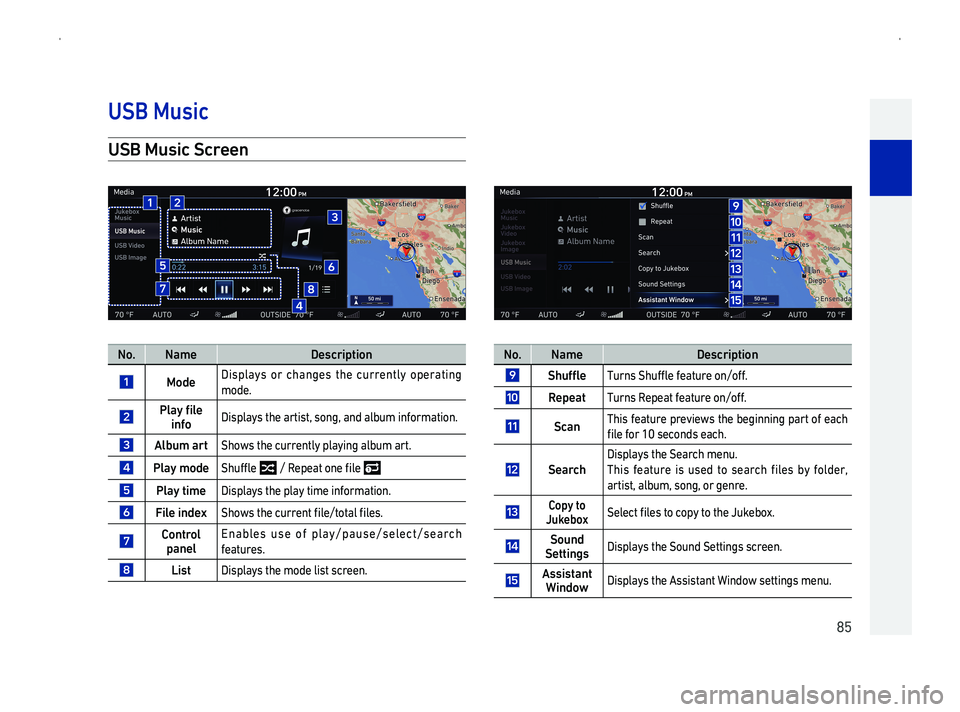
85
USB Music Scr
No.NameDescription
Mode Displays or changes the currently operating
mode.
PlainfoDisplays the artist, song, and album information.
AShows the currently playing album art.
Pla0036004B00580049013900480003000300120003003500480053004800440057000300520051004800030138004F00480003
PlaDisplays the play time information.
File inde0036004B0052005A005600030057004B00480003004600580055005500480051005700030138004F004800120057005200570044004F00030138004F004800560011
Contrpanel
Enables
features.
ListDisplays the mode list screen.
No.NameDescription
Shuffle0037005800550051005600030036004B00580049013900480003004900480044005700580055004800030052005100120052004900490011
RTurns Repeat feature on/off.
ScThis feature previews the beginning part of each
0138004F00480003004900520055000300140013000300560048004600520051004700560003004800440046004B0011
Sear
Displays the Search menu.
This feature is used to search files by folder,
artist, album, song, or genre.
CopJuk00360048004F00480046005700030138004F004800560003005700520003004600520053005C00030057005200030057004B00480003002D0058004E004800450052005B0011
Sound SettingsDisplays the Sound Settings screen.
Assistant WindowDisplays the Assistant Window settings menu.
USB Music
Page 87 of 239
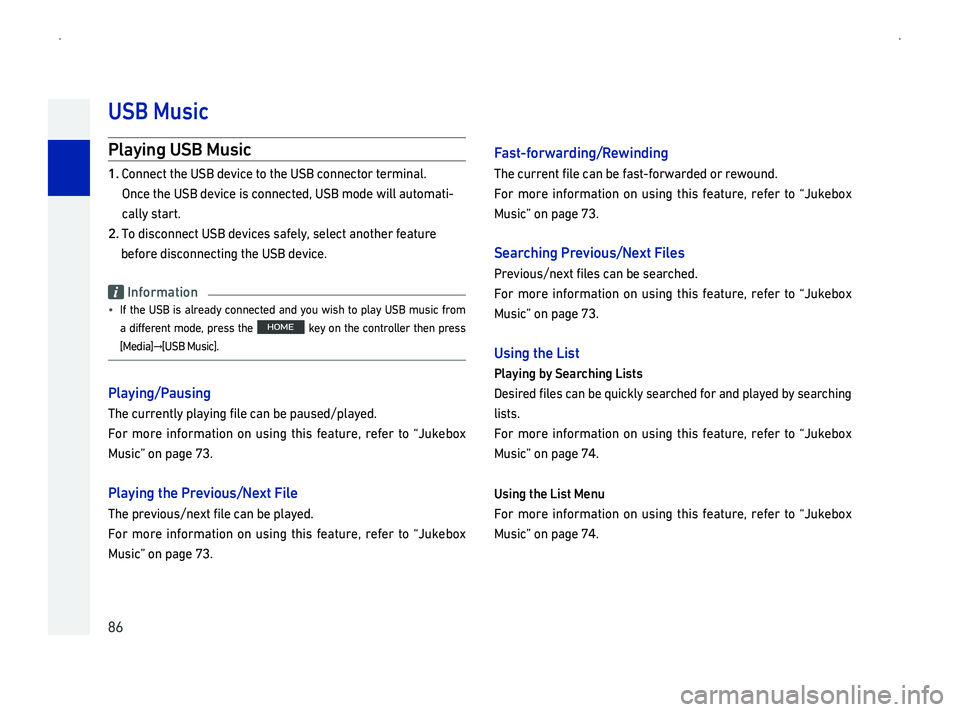
86
Pla
1Connect the USB device to the USB connector terminal.
Once the USB device is connected, USB mode will automati-
cally start.
2To disconnect USB devices safely, select another feature
before disconnecting the USB device.
Information
014F0003I
a different mode, press the key on the controller then press
003E003000480047004C004400400576003E0038003600250003003000580056004C004600400011
Pla
The currently playing file can be paused/played.
For more information on using this feature, refer to \223Jukebox
003000580056004C00460146000300520051000300530044004A00480003001A00160011
Pla
The previous/next file can be played.
For more information on using this feature, refer to \223Jukebox
003000580056004C00460146000300520051000300530044004A00480003001A00160011
F
The current file can be fast-forwarded or rewound.
For more information on using this feature, refer to \223Jukebox
003000580056004C00460146000300520051000300530044004A00480003001A00160011
Sear
Previous/next files can be searched.
For more information on using this feature, refer to \223Jukebox
003000580056004C00460146000300520051000300530044004A00480003001A00160011
Using the List
Pla
Desired files can be quickly searched for and played by searching
lists.
For more information on using this feature, refer to \223Jukebox
003000580056004C00460146000300520051000300530044004A00480003001A00170011
Using the List Menu
For more information on using this feature, refer to \223Jukebox
003000580056004C00460146000300520051000300530044004A00480003001A00170011
USB Music