pairing phone GENESIS G90 2019 Navigation System Manual
[x] Cancel search | Manufacturer: GENESIS, Model Year: 2019, Model line: G90, Model: GENESIS G90 2019Pages: 239, PDF Size: 62.61 MB
Page 11 of 239
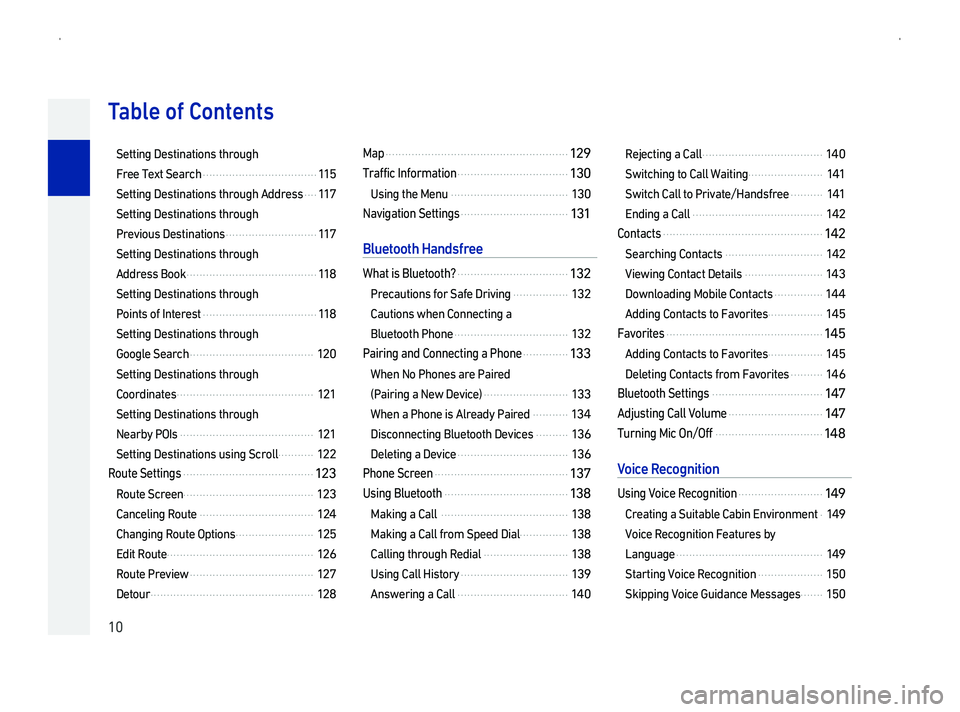
10
TContents
Setting Destinations through
Free Text Search ...................................11
Setting Destinations through Address ....11
Setting Destinations through
Previous Destinations ............................11
Setting Destinations through
Address Book ........................................11
Setting Destinations through
Points of Interest ...................................11
Setting Destinations through
Google Search ......................................12
Setting Destinations through
Coordinates ..........................................12
Setting Destinations through
Nearby POIs .........................................12
Setting Destinations using Scroll ...........12
Route Settings ........................................12
Route Screen........................................12
Canceling Route ...................................12
Changing Route Options ........................12
Edit Route .............................................12
Route Preview ......................................12
Detour ..................................................12
Map ........................................................12
Traffic Information ..................................13
Using the Menu ....................................13
Navigation Settings .................................13
B
What is Bluetooth? ..................................13
Precautions for Safe Driving .................13
Cautions when Connecting a
Bluetooth Phone ...................................13
Pairing and Connecting a Phone ..............13
When No Phones are Paired
\(Pairing a New Device\) ..........................13
When a Phone is Already Paired ...........13
Disconnecting Bluetooth Devices ..........13
Deleting a Device ..................................13
Phone Screen .........................................13
Using Bluetooth ......................................13
Making a Call .......................................13
Making a Call from Speed Dial...............13
Calling through Redial ..........................13
Using Call History .................................13
Answering a Call ..................................14
Rejecting a Call .....................................14
Switching to Call Waiting .......................1
Switch Call to Private/Handsfree ..........1
Ending a Call ........................................14
Contacts .................................................14
Searching Contacts ..............................14
Viewing Contact Details ........................14
Downloading Mobile Contacts ...............14
Adding Contacts to Favorites.................14
Favorites ................................................14
Adding Contacts to Favorites.................14
Deleting Contacts from Favorites ..........14
Bluetooth Settings ..................................14
Adjusting Call Volume .............................14
Turning Mic On/Off .................................14
V
Using Voice Recognition ..........................14
Creating a Suitable Cabin Environment .14
Voice Recognition Features by
Language .............................................14
Starting Voice Recognition ....................15
Skipping Voice Guidance Messages .......15
Page 175 of 239

174
Setup
Bluetooth Connection
When No Phones arPairPairing a New Device\)
1002C005100030057004B004800030025004F005800480057005200520057004B00030036004800570057004C0051004A00560003005600460055004800480051000F0003005300550048005600560003003E0025004F005800480057005200520057004B00030026005200510051004800460057004C0052005100400011
2Press [Add New Device].
014F000300370052000300460044005100460048004F000300530044004C0055004C0051004A00030044000300510048005A0003004700480059004C00460048000F0003005300550048005600560003003E00260044005100460048004F00400011
014F00030037005200030059004C0048005A00030057004B004800030025004F005800480057005200520057004B0003002B0048004F005300030056004800460057004C00520051000F0003005300550048005600560003003E002B0048004F005300400011
3003A004C0057004B004C00510003
search and select the vehicle name.
4003900480055004C0049005C00030057004B004800030053004400560056004E0048005C0003004400510047000300530055005200460048004800470003005A004C0057004B000300530044004C0055004C0051004A000300490055005200500003005C0052005800550003
0025004F005800480057005200520057004B0003004700480059004C004600480011
Information
014F00030037004B00480003
\2230000\224.
014F000300360052005000480003
others may not.