remote control GENESIS G90 2019 Navigation System Manual
[x] Cancel search | Manufacturer: GENESIS, Model Year: 2019, Model line: G90, Model: GENESIS G90 2019Pages: 239, PDF Size: 62.61 MB
Page 7 of 239
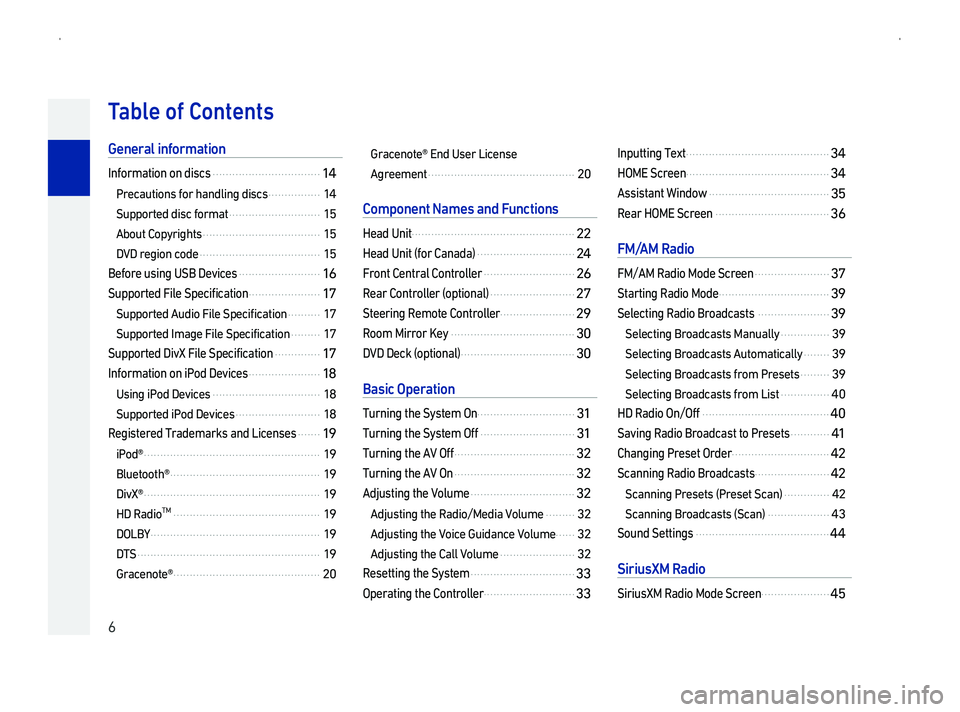
6
TContents
G
Information on discs .................................14
Precautions for handling discs ................14
Supported disc format ............................15
About Copyrights ....................................15
DVD region code .....................................15
Before using USB Devices .........................16
Supported File Specification ......................17
Supported Audio File Specification ..........17
Supported Image File Specification .........17
Supported DivX File Specification ..............17
Information on iPod Devices ......................18
Using iPod Devices .................................18
Supported iPod Devices ..........................18
Registered Trademarks and Licenses .......1
iPod\256 ......................................................19
Bluetooth\256 ..............................................19
DivX\256 ......................................................19
HD RadioTM .............................................19
DOLBY ....................................................19
DTS ........................................................19
Gracenote\256 .............................................20
Gracenote\256 End User License
Agreement .............................................20
C
Head Unit ..................................................22
Head Unit \(for Canada\) ..............................24
Front Central Controller ............................2
Rear Controller \(optional\) ..........................27
Steering Remote Controller .......................29
Room Mirror Key ......................................30
DVD Deck \(optional\) ...................................30
B
Turning the System On..............................31
Turning the System Off .............................31
Turning the AV Off .....................................32
Turning the AV On .....................................32
Adjusting the Volume ................................32
Adjusting the Radio/Media Volume .........32
Adjusting the Voice Guidance Volume ......32
Adjusting the Call Volume .......................32
Resetting the System ................................33
Operating the Controller ............................33
Inputting Text ............................................34
HOME Screen ............................................34
Assistant Window .....................................35
Rear HOME Screen ...................................36
F
FM/AM Radio Mode Screen .......................37
Starting Radio Mode ..................................39
Selecting Radio Broadcasts ......................39
Selecting Broadcasts Manually ...............39
Selecting Broadcasts Automatically ........39
Selecting Broadcasts from Presets .........39
Selecting Broadcasts from List ...............40
HD Radio On/Off .......................................40
Saving Radio Broadcast to Presets ............41
Changing Preset Order ..............................42
Scanning Radio Broadcasts.......................42
Scanning Presets \(Preset Scan\) ..............42
Scanning Broadcasts \(Scan\) ...................43
Sound Settings .........................................44
S
SiriusXM Radio Mode Screen .....................4
Page 40 of 239
![GENESIS G90 2019 Navigation System Manual 39
Starting Radio Mode
1 Press the key on the head unit. Or press 000305760003
[Radio]. The most recently played broadcast will start.
2 Each press of the key will change the mode in order
00520049 GENESIS G90 2019 Navigation System Manual 39
Starting Radio Mode
1 Press the key on the head unit. Or press 000305760003
[Radio]. The most recently played broadcast will start.
2 Each press of the key will change the mode in order
00520049](/img/46/35640/w960_35640-39.png)
39
Starting Radio Mode
1 Press the key on the head unit. Or press 000305760003
[Radio]. The most recently played broadcast will start.
2 Each press of the key will change the mode in order
0052004900030029003005760024003005760036004C0055004C00580056003B003005760029003000110003
3 Select the broadcast you wish to listen to.
Selecting Radio Br
Selecting Br
In FM/AM radio mode, turn the controller or TUNE dial on the head
unit to select the desired broadcast.
Selecting Br
In FM/AM radio mode, press the / keys on
0057004B00480003004B0048004400470003 00580051004C00570003005200550003005300550048005600560003 0044005100470003004B0052004F00470003 0057004B00480003014505890012058801460003 004E0048005C005600030052005100030057004B00480003 00560057004800480055004C0051004A 0003
remote controller to continuously change and receive broadcasts
with good reception.
Selecting Br
This feature is used to listen to broadcasts saved to presets.
Up to 35 broadcasts can be saved as presets.
1. In FM/AM radio mode, press [Presets].
2.000300360048004F00480046005700030057004B00480003004700480056004C00550048004700030053005500480056004800570003005100580050004500480055000300520055000300580056004800030057004B00480003014505880012058901460003 keys on
the steering remote controller to select the desired broadcast.
FM/AM Radio
Page 48 of 239

47
Starting Mode
1 Press the key on the head unit to play the most
recent channel. You can also press 00030576003E003500440047004C005200400003
0576003E0036004C0055004C00580056003B0030004000110003
2 Each press of the key will change the mode in order
0052004900030029003005760024003005760036004C0055004C00580056003B003005760029003000110003
3 Select the channel you wish to listen to.
Selecting Channels
Selecting Channels Manual
002C005100030036004C0055004C00580056003B00300003 003500440047004C005200030030005200470048, turn and press the controller or TUNE dial
on the head unit to select the desired channel.
Selecting Channels A
In 0036004C0055004C00580056003B00300003 003500440047004C005200030030005200470048, press the / keys on
0057004B00480003004B0048004400470003 00580051004C00570003005200550003005300550048005600560003 0044005100470003004B0052004F00470003 0057004B00480003014505890012058801460003 004E0048005C005600030052005100030057004B00480003 00560057004800480055004C0051004A 0003
remote controller to continuously change channels either up or
down the channel list.
Selecting Channels fr
This feature is used to listen to channels saved to presets.
1. In 0036004C0055004C00580056003B00300003003500440047004C005200030030005200470048, press [Presets].
2.000300360048004F0048004600570003 0057004B00480003004700480056004C0055004800470003 00530055004800560048005700030051005800500045004800550003 0052005500030058005600480003 0057004B00480003014505880012058901460003 keys on
the steering remote controller to select the desired broadcast.
SiriusXM Radio
Page 151 of 239
![GENESIS G90 2019 Navigation System Manual 150
Starting Voice Recognition
Press the key on the steering remote controller.
Information
014F0003If the voice recognition guidance is set to [Beginner] mode, then voice \
recognition guidance w GENESIS G90 2019 Navigation System Manual 150
Starting Voice Recognition
Press the key on the steering remote controller.
Information
014F0003If the voice recognition guidance is set to [Beginner] mode, then voice \
recognition guidance w](/img/46/35640/w960_35640-150.png)
150
Starting Voice Recognition
Press the key on the steering remote controller.
Information
014F0003If the voice recognition guidance is set to [Beginner] mode, then voice \
recognition guidance will provide with more detailed prompts.
014F0003If
simple prompts. For more information on voice recognition g
refer to the "Voice recognition settings" section on page 180.
Skipping VMessages
While voice guidance is being played, shortly press the key
on the steering remote controller, it will immediately skip with
a beep. Once the screen icon changes from to , say the
desired voice command.
Ending Voice Recognition
While voice recognition is operating, Press and hold the key
on the steering remote controller.
AVoice Recognition Guidance Volume
Whil
the Head Unit or use the \223VOL+/VOL-\224 buttons on the steering
remote controller to adjust the voice guidance volume level.
V
Page 152 of 239
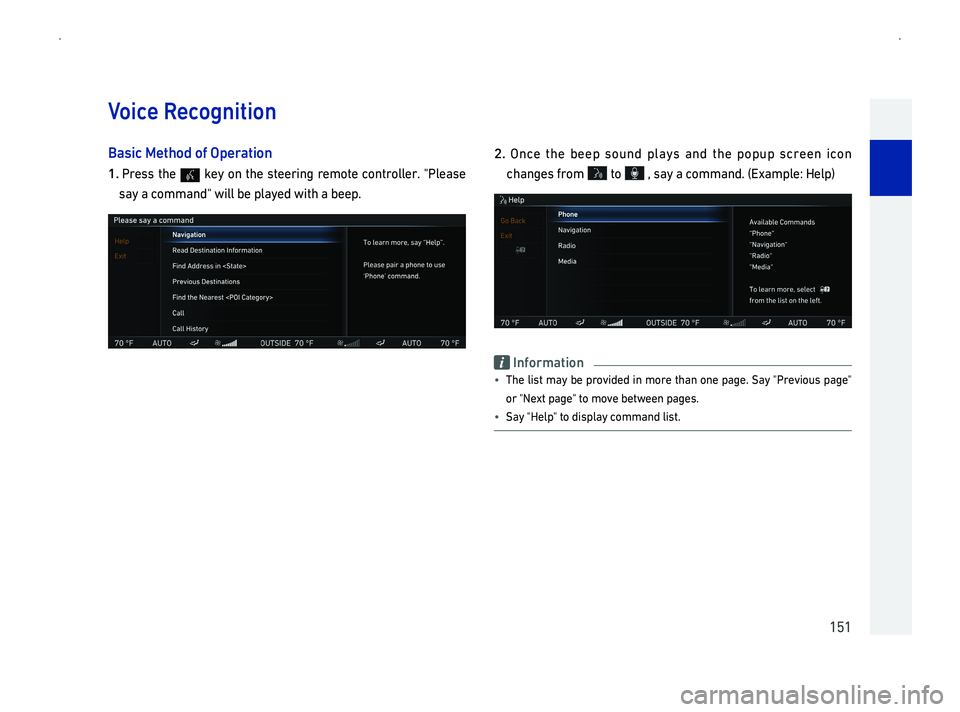
151
Basic Method of Oper
1. Press key on the steering remote controller. "Please
say a command" will be played with a beep.
2O
changes from to , say a command. \(Example: Help\)
Information
014F0003The list may be provided in more than one page. Say "Previous page"
or "Next page" to move between pages.
014F0003Say "Help" to display command list.
V
Page 219 of 239

218
BeforGenesis Connected Services
Genesis Connected Services is supported in USA only.
What is Genesis Connected Services?
Genesis Connected Services is a Genesis Brand telematics
service based on our cutting-edge IT systems that makes your
driving experience more convenient and fun. Included features
cover safety, security, vehicle diagnostics, remote control and
even smartphone synchronization functions.
Enjoy a smarter driving style with Genesis Connected Services.
What
The word \223Telematics\224 is a combination of telecommunications
and informatics, and refers to an information system that
provides a variety of driving information through the built-in
t
This allows for a much safer and more comfortable driving
experience.
About
Connection to the Genesis Connected Services Center or
wireless data transmission may be disrupted in the following
places.
For radio wave transmission/reception status, refer to the
status displayed on the Genesis Connected Services screen.
It is recommended that you use the Genesis Connected Services
system when the antenna icon\( \)shows four bars or more.
Places where Genesis Connected Services may be disrupted
depending on the transmission/reception status:
014F0003Inside tunnels
014F0003Mountainous areas or dense forest
014F0003Roads close to cliff edges
014F0003Densely built-up areas
014F0003On highways or roads underneath higher interchange roads
014F0003Inside buildings
014F0003Areas not covered by regional telecom service providers
Genesis Connected Services