suspension GENESIS G90 2019 Navigation System Manual
[x] Cancel search | Manufacturer: GENESIS, Model Year: 2019, Model line: G90, Model: GENESIS G90 2019Pages: 239, PDF Size: 62.61 MB
Page 13 of 239
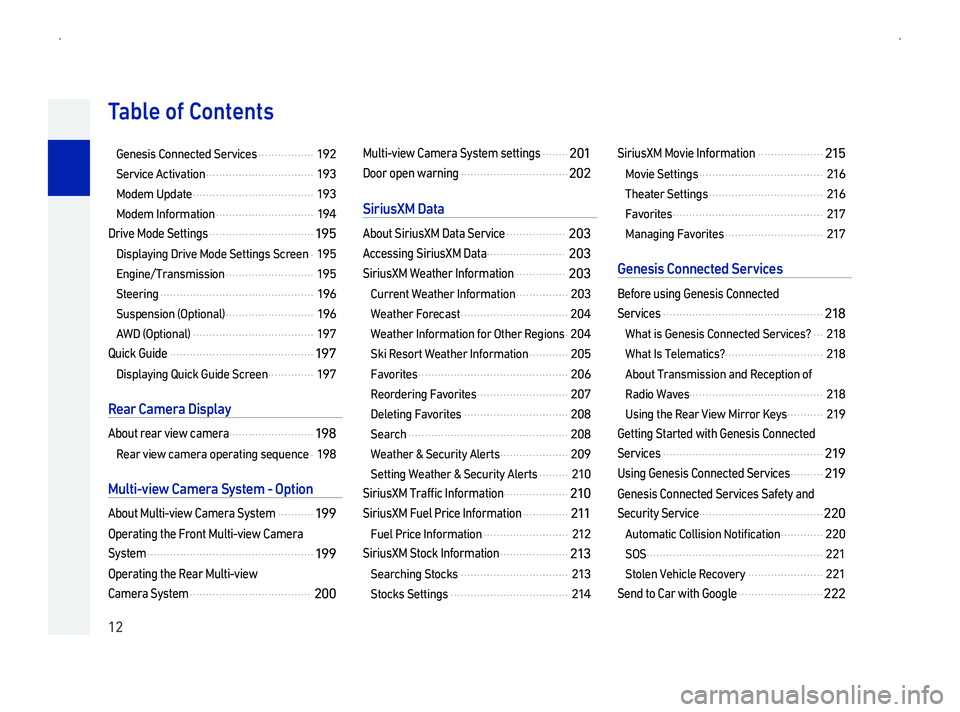
12
TContents
Genesis Connected Services .................19
Service Activation .................................19
Modem Update .....................................19
Modem Information ..............................19
Drive Mode Settings ................................1
Displaying Drive Mode Settings Screen .19
Engine/Transmission ...........................19
Steering ...............................................19
Suspension \(Optional\) ...........................19
AWD \(Optional\) .....................................19
Quick Guide ............................................1
Displaying Quick Guide Screen ..............19
R
About rear view camera ..........................1
Rear view camera operating sequence .19
M
About Multi-view Camera System ...........1
Operating the Front Multi-view Camera
System ...................................................1
Operating the Rear Multi-view
Camera System .....................................20
Multi-view Camera System settings ........2
Door open warning .................................20
S
About SiriusXM Data Service ..................20
Accessing SiriusXM Data ........................20
SiriusXM Weather Information ...............20
Current Weather Information ................20
Weather Forecast .................................20
Weather Information for Other Regions .20
Ski Resort Weather Information ............205
Favorites ..............................................20
Reordering Favorites ............................20
Deleting Favorites ................................20
Search .................................................20
Weather & Security Alerts .....................20
Setting Weather & Security Alerts .........2
SiriusXM Traffic Information....................2
SiriusXM Fuel Price Information ..............2
Fuel Price Information ..........................2
SiriusXM Stock Information .....................2
Searching Stocks .................................2
Stocks Settings ....................................2
SiriusXM Movie Information ....................2
Movie Settings ......................................2
Theater Settings ...................................2
Favorites ..............................................2
Managing Favorites ..............................2
Ge
Before using Genesis Connected
Services .................................................2
What is Genesis Connected Services? ...2
What Is Telematics? ..............................2
About Transmission and Reception of
Radio Waves.........................................2
Using the Rear View Mirror Keys ...........2
Getting Started with Genesis Connected
Services .................................................2
Using Genesis Connected Services ..........2
Genesis Connected Services Safety and
Security Service ......................................220
Automatic Collision Notification .............220
SOS ......................................................2
Stolen Vehicle Recovery .......................2
Send to Car with Google ..........................222
Page 197 of 239
![GENESIS G90 2019 Navigation System Manual 196
Steering
1In the Drive Mode Settings screen, press [Steering].
2Select the desired option.
014F0003003E00260032003000290032003500370040001D000300360050005200520057004B000300470055004C0059004C00510 GENESIS G90 2019 Navigation System Manual 196
Steering
1In the Drive Mode Settings screen, press [Steering].
2Select the desired option.
014F0003003E00260032003000290032003500370040001D000300360050005200520057004B000300470055004C0059004C00510](/img/46/35640/w960_35640-196.png)
196
Steering
1In the Drive Mode Settings screen, press [Steering].
2Select the desired option.
014F0003003E00260032003000290032003500370040001D000300360050005200520057004B000300470055004C0059004C0051004A000300500052004700480011
014F0003003E003600330032003500370040001D000300360053005200550057005C000300470055004C0059004C0051004A000300500052004700480011
Suspension \(Optional\)
1In the Drive Mode Settings screen, press [Suspension].
2Select the desired option.
014F0003003E0026003200300029003200350037000E0040001D000300360050005200520057004B000300470055004C0059004C0051004A000300500052004700480003004900520055000300500044005B004C005000580050000300460052005000490052005500570011
014F0003003E00260032003000290032003500370040001D0003002600520050004900520055005700440045004F0048000300470055004C0059004C0051004A000300500052004700480011
014F0003003E003600330032003500370040001D00030029004C005500500003004400510047000300560057005800550047005C000300470055004C0059004C0051004A000300500052004700480011
Setup