warning GENESIS G90 2019 Navigation System Manual
[x] Cancel search | Manufacturer: GENESIS, Model Year: 2019, Model line: G90, Model: GENESIS G90 2019Pages: 239, PDF Size: 62.61 MB
Page 4 of 239
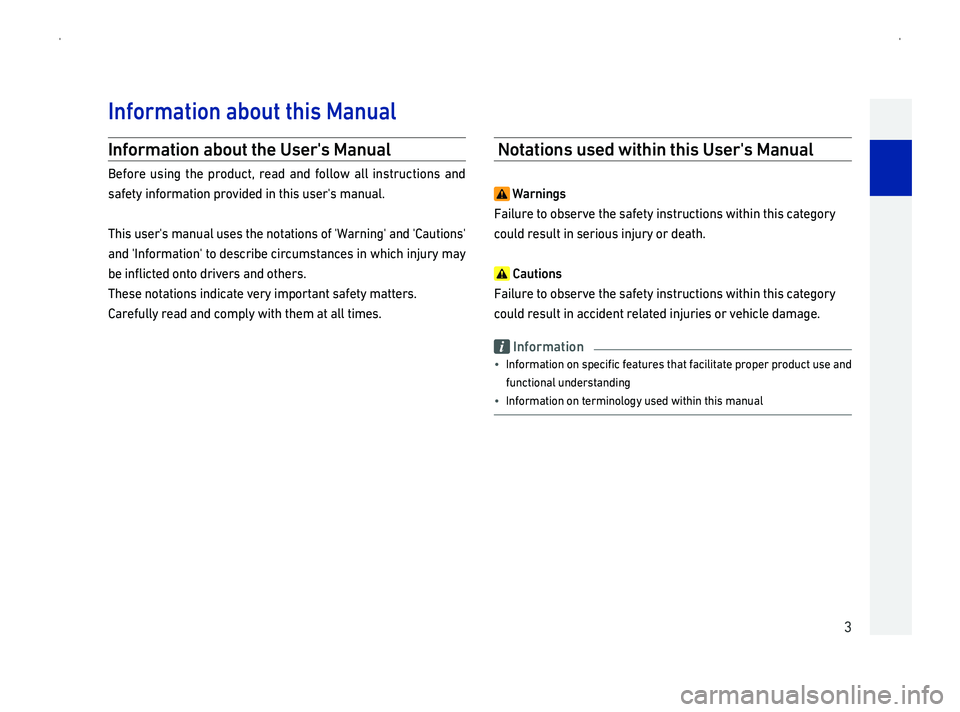
3
Information about the User
Before using the product, read and follow all instructions and
safety information provided in this user's manual.
This user's manual uses the notations of 'Warning' and 'Cautions'
and 'Information' to describe circumstances in which injury may
be inflicted onto drivers and others.
These notations indicate very important safety matters.
Carefully read and comply with them at all times.
Notations used within this User
W
Failure to observe the safety instructions within this category
could result in serious injury or death.
Cautions
Failure to observe the safety instructions within this category
could result in accident related injuries or vehicle damage.
Information
014F0003Information
functional understanding
014F0003Information on terminology used within this manual
Information about this Manual
Page 5 of 239
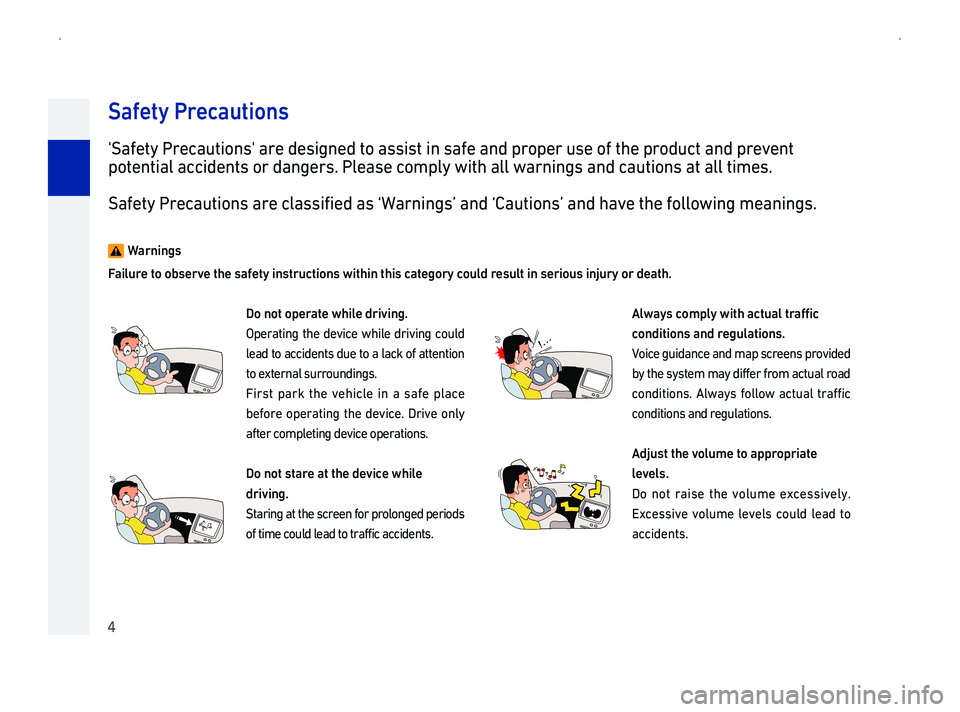
4
'Safety Precautions' are designed to assist in safe and proper use of th\
e product and prevent
potential accidents or dangers. Please comply with all warnings and caut\
ions at all times.
Safety Precautions are classified as \221Warnings\222 and \221Cautions\222\
and have the following meanings.
W
F
Do not oper
Operating the device while driving could
lead to accidents due to a lack of attention
to external surroundings.
First park the vehicle in a safe place
before
after completing device operations.
Do not star
driving.
Staring at the screen for prolonged periods
of time could lead to traffic accidents.
A
conditions and r
V
by the system may differ from actual road
conditions. Always follow actual traffic
conditions and regulations.
A
lev
D
Excessive volume levels could lead to
accidents.
Safety Pr
Page 13 of 239
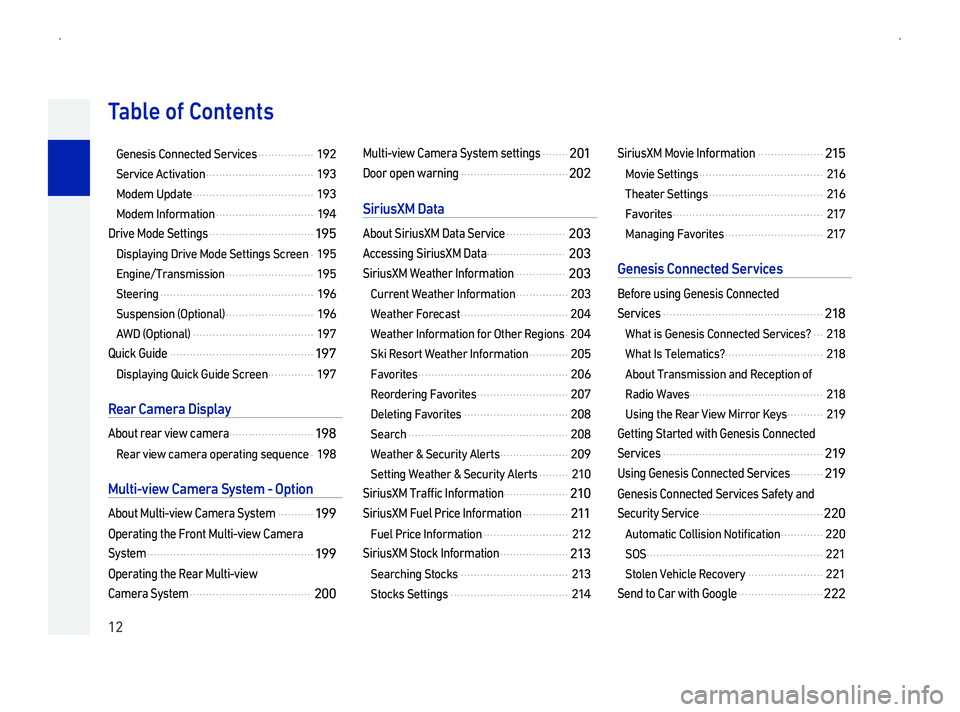
12
TContents
Genesis Connected Services .................19
Service Activation .................................19
Modem Update .....................................19
Modem Information ..............................19
Drive Mode Settings ................................1
Displaying Drive Mode Settings Screen .19
Engine/Transmission ...........................19
Steering ...............................................19
Suspension \(Optional\) ...........................19
AWD \(Optional\) .....................................19
Quick Guide ............................................1
Displaying Quick Guide Screen ..............19
R
About rear view camera ..........................1
Rear view camera operating sequence .19
M
About Multi-view Camera System ...........1
Operating the Front Multi-view Camera
System ...................................................1
Operating the Rear Multi-view
Camera System .....................................20
Multi-view Camera System settings ........2
Door open warning .................................20
S
About SiriusXM Data Service ..................20
Accessing SiriusXM Data ........................20
SiriusXM Weather Information ...............20
Current Weather Information ................20
Weather Forecast .................................20
Weather Information for Other Regions .20
Ski Resort Weather Information ............205
Favorites ..............................................20
Reordering Favorites ............................20
Deleting Favorites ................................20
Search .................................................20
Weather & Security Alerts .....................20
Setting Weather & Security Alerts .........2
SiriusXM Traffic Information....................2
SiriusXM Fuel Price Information ..............2
Fuel Price Information ..........................2
SiriusXM Stock Information .....................2
Searching Stocks .................................2
Stocks Settings ....................................2
SiriusXM Movie Information ....................2
Movie Settings ......................................2
Theater Settings ...................................2
Favorites ..............................................2
Managing Favorites ..............................2
Ge
Before using Genesis Connected
Services .................................................2
What is Genesis Connected Services? ...2
What Is Telematics? ..............................2
About Transmission and Reception of
Radio Waves.........................................2
Using the Rear View Mirror Keys ...........2
Getting Started with Genesis Connected
Services .................................................2
Using Genesis Connected Services ..........2
Genesis Connected Services Safety and
Security Service ......................................220
Automatic Collision Notification .............220
SOS ......................................................2
Stolen Vehicle Recovery .......................2
Send to Car with Google ..........................222
Page 32 of 239
![GENESIS G90 2019 Navigation System Manual 31
TSy On
1
Once the system is turned on, the logo and safety warning
screens are displayed.
2. Press [Confirm].
To change the system language, press [Language]. To learn
more, refer to the "Language" GENESIS G90 2019 Navigation System Manual 31
TSy On
1
Once the system is turned on, the logo and safety warning
screens are displayed.
2. Press [Confirm].
To change the system language, press [Language]. To learn
more, refer to the "Language"](/img/46/35640/w960_35640-31.png)
31
TSy On
1
Once the system is turned on, the logo and safety warning
screens are displayed.
2. Press [Confirm].
To change the system language, press [Language]. To learn
more, refer to the "Language" section on page 185.
Information
014F0003Operations are unavailable while the system is booting. Some time
may be required until all features are ready for use.
014F0003Carefully read the Caution Screen as it provides important information
related to system operation and safety.
TS yOff
Press and hold the power [ ] dial on the head unit to turn the
system off.
To turn the system on again, press the power
[ ] dial.
Information
014F0003A sudden output of extreme volume upon turning the device on could
lead to hearing impairment.
014F0003Pay attention to the volume setting when turning the device on. Adjust
the volume to a suitable level before turning off the device.
Basic Oper
Page 222 of 239
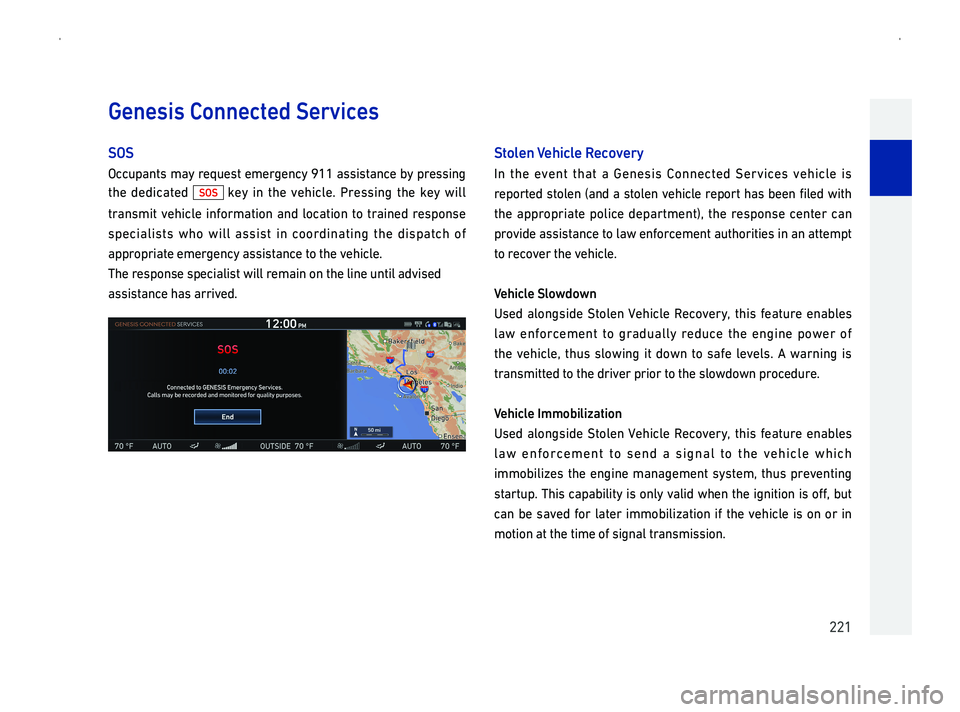
221
SOS
Occupants may request emergency 911 assistance by pressing
the dedicated key in
transmit vehicle information and
specialists who will assist in coordinating the dispatch of
appropriate emergency assistance to the vehicle.
The response specialist will remain on the line until advised
assistance has arrived.
Stolen V
In the event
reported stolen \(and a stolen vehicle report has been filed with
the appropriate police department\), the response center can
provide assistance to law enforcement authorities in an attempt
to recover the vehicle.
V
Used alongside Stolen
law enforcement to gradually reduce the engine power of
the vehicle, thus slowing it down to safe levels. A warning is
transmitted to the driver prior to the slowdown procedure.
V
Used alongside Stolen
law
immobilizes the engine management system, thus preventing
startup. This capability is only valid when the ignition is off, but
c
motion at the time of signal transmission.
Genesis Connected Services