audio GENESIS G90 2021 Owner's Manual
[x] Cancel search | Manufacturer: GENESIS, Model Year: 2021, Model line: G90, Model: GENESIS G90 2021Pages: 538, PDF Size: 13.02 MB
Page 18 of 538
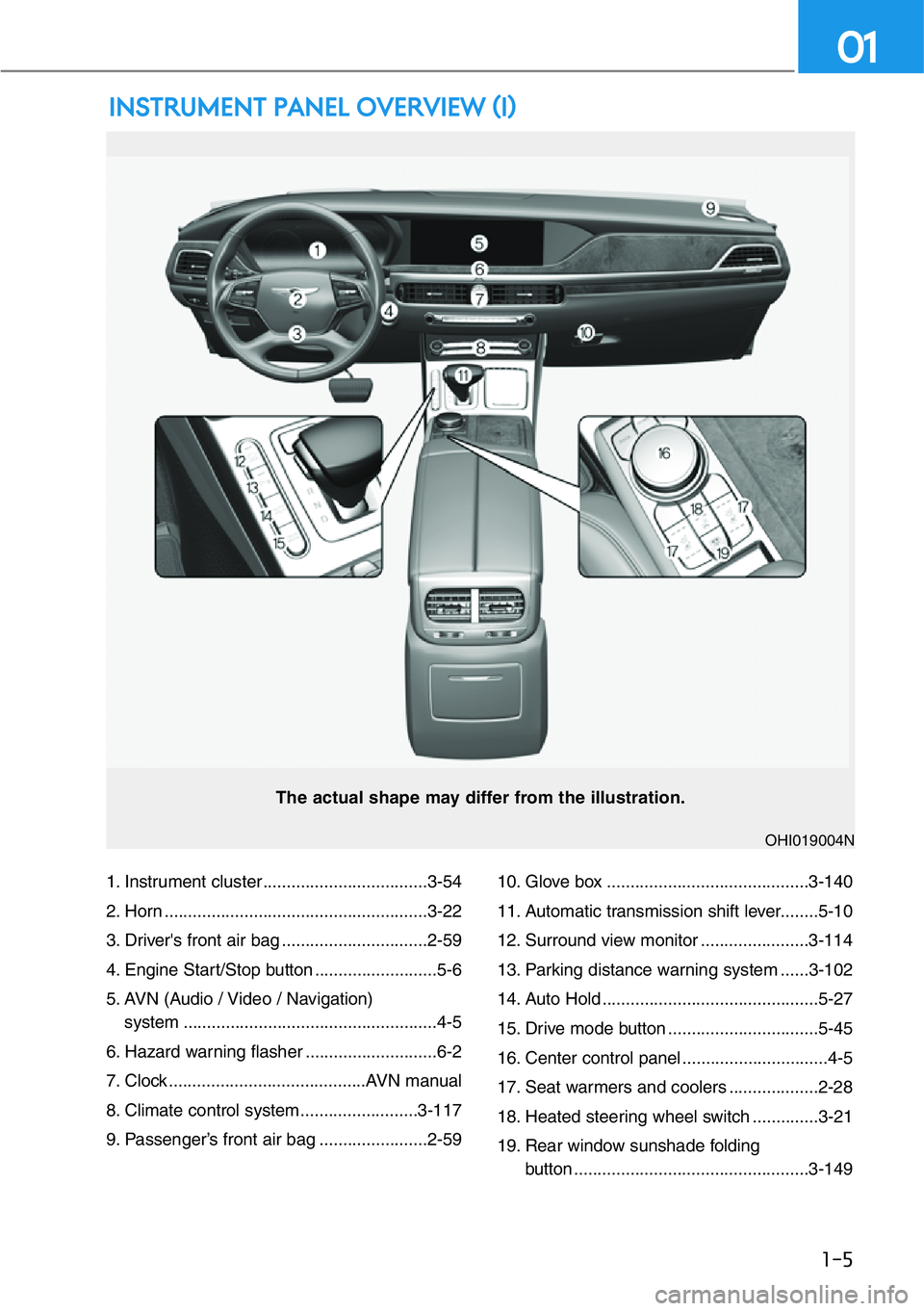
1. Instrument cluster ...................................3-54
2. Horn ........................................................3-22
3. Driver's front air bag ...............................2-59
4. Engine Start/Stop button ..........................5-6
5. AVN (Audio / Video / Navigation)
system ......................................................4-5
6. Hazard warning flasher ............................6-2
7. Clock ..........................................AVN manual
8. Climate control system.........................3-117
9. Passenger’s front air bag .......................2-5910. Glove box ...........................................3-140
11. Automatic transmission shift lever........5-10
12. Surround view monitor .......................3-114
13. Parking distance warning system ......3-102
14. Auto Hold ..............................................5-27
15. Drive mode button ................................5-45
16. Center control panel ...............................4-5
17. Seat warmers and coolers ...................2-28
18. Heated steering wheel switch ..............3-21
19. Rear window sunshade folding
button ..................................................3-149
INSTRUMENT PANEL OVERVIEW (I)
1-5
01
The actual shape may differ from the illustration.
OHI019004N
Page 19 of 538
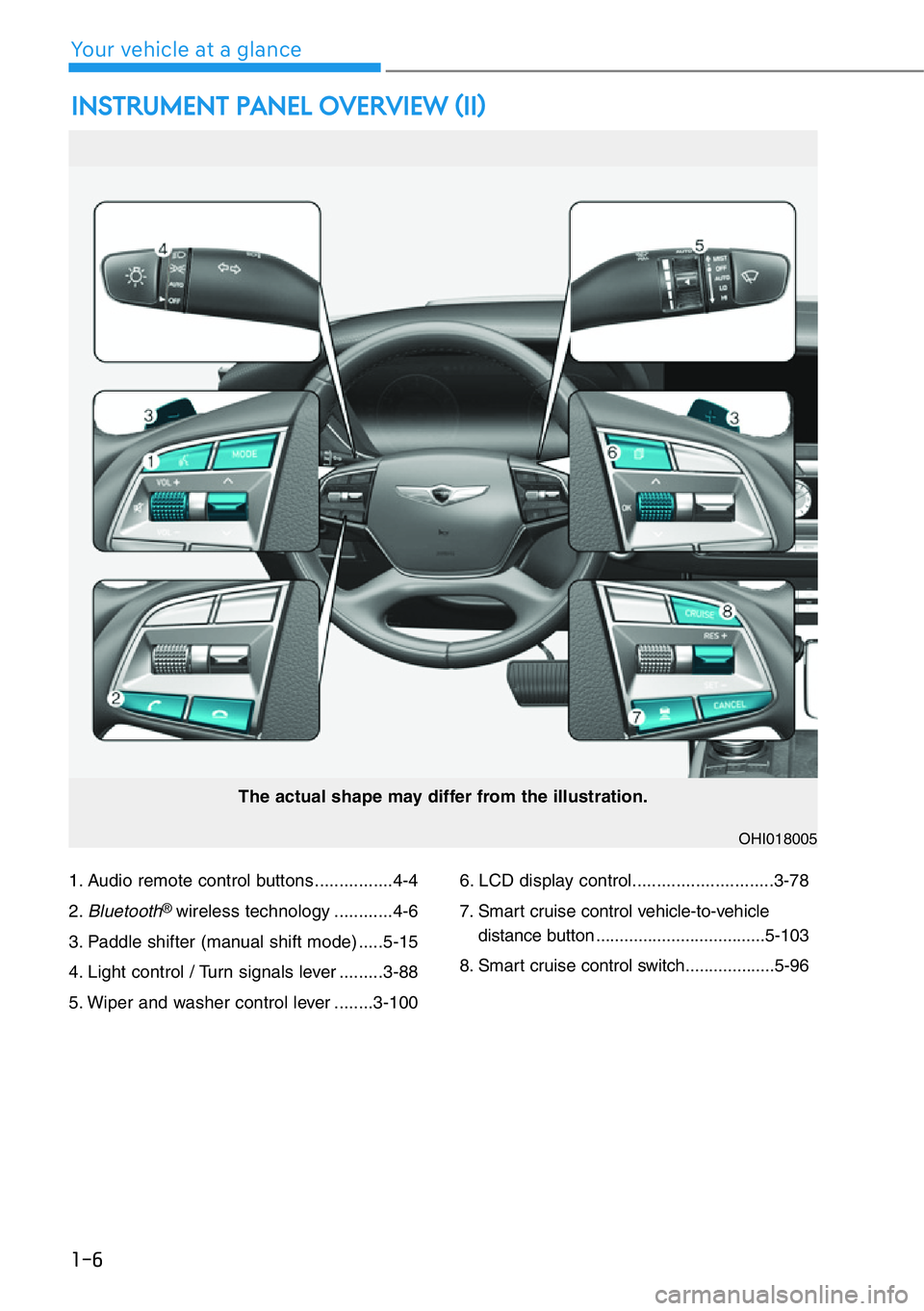
1-6
Your vehicle at a glance
1. Audio remote control buttons ................4-4
2.
Bluetooth® wireless technology ............4-6
3. Paddle shifter (manual shift mode) .....5-15
4. Light control / Turn signals lever .........3-88
5. Wiper and washer control lever ........3-1006. LCD display control.............................3-78
7. Smart cruise control vehicle-to-vehicle
distance button ....................................5-103
8. Smart cruise control switch...................5-96
INSTRUMENT PANEL OVERVIEW (II)
The actual shape may differ from the illustration.
OHI018005
Page 60 of 538

2-40
Safety system of your vehicle
The Pre-Tensioner Seat Belt System
consists mainly of the following com-
ponents. Their locations are shown in
the illustration above:
1. SRS air bag warning light
2. Retractor pre-tensioner
3. SRS control module
4. Emergency Fastening Device
System
Information
The sensor that activates the SRS air
bag is connected with the pre–tension-
er seat belts. The SRS air bag warning
light on the instrument panel will illu-
minate for approximately 6 seconds
after the Engine Start/Stop button in
the ON position, and then it should
turn off.
If the pre-tensioner is not working
properly, the warning light will illumi-
nate even if the SRS air bag is not mal-
functioning. If the warning light does
not illuminate, stays illuminated or
illuminates when the vehicle is being
driven, have an authorized retailer of
Genesis Branded products inspect the
pre-tensioner seat belts and SRS air
bags as soon as possible.
Information
• Both the driver's and front passen-
ger's pre-tensioner seat belts may be
activated in certain frontal or side
collisions or rollovers.
• When the pre-tensioner seat belts
are activated, a loud noise may be
heard and fine dust, which may
appear to be smoke, may be visible
in the passenger compartment.
These are normal operating condi-
tions and are not hazardous.
• Although it is non-toxic, the fine
dust may cause skin irritation and
should not be inhaled for prolonged
periods. Wash all exposed skin areas
thoroughly after an accident in
which the pre-tensioner seat belts
were activated.
• The pre-tensioner seat belt system
may get adversely affected by
installing an audio system to the
center console or welding/painting
the frontal vehicle body.
In this case, consult an authorized
retailer of Genesis Branded prod-
ucts. The air bag warning light illu-
minates, if there is a malfunction
with the pre-tensioner seat belt sys-
tem.
• In following situations, immediately
have the air bag system and the pre-
tensioner seat belt system checked
by an authorized retailer of Genesis
Branded products.
- The air bag warning light does not
illuminate at all after turning ON
the engine.
- The air bag warning light remains
ON over 6 seconds after turning
ON the engine.
i
i
OHI039175N
Page 238 of 538
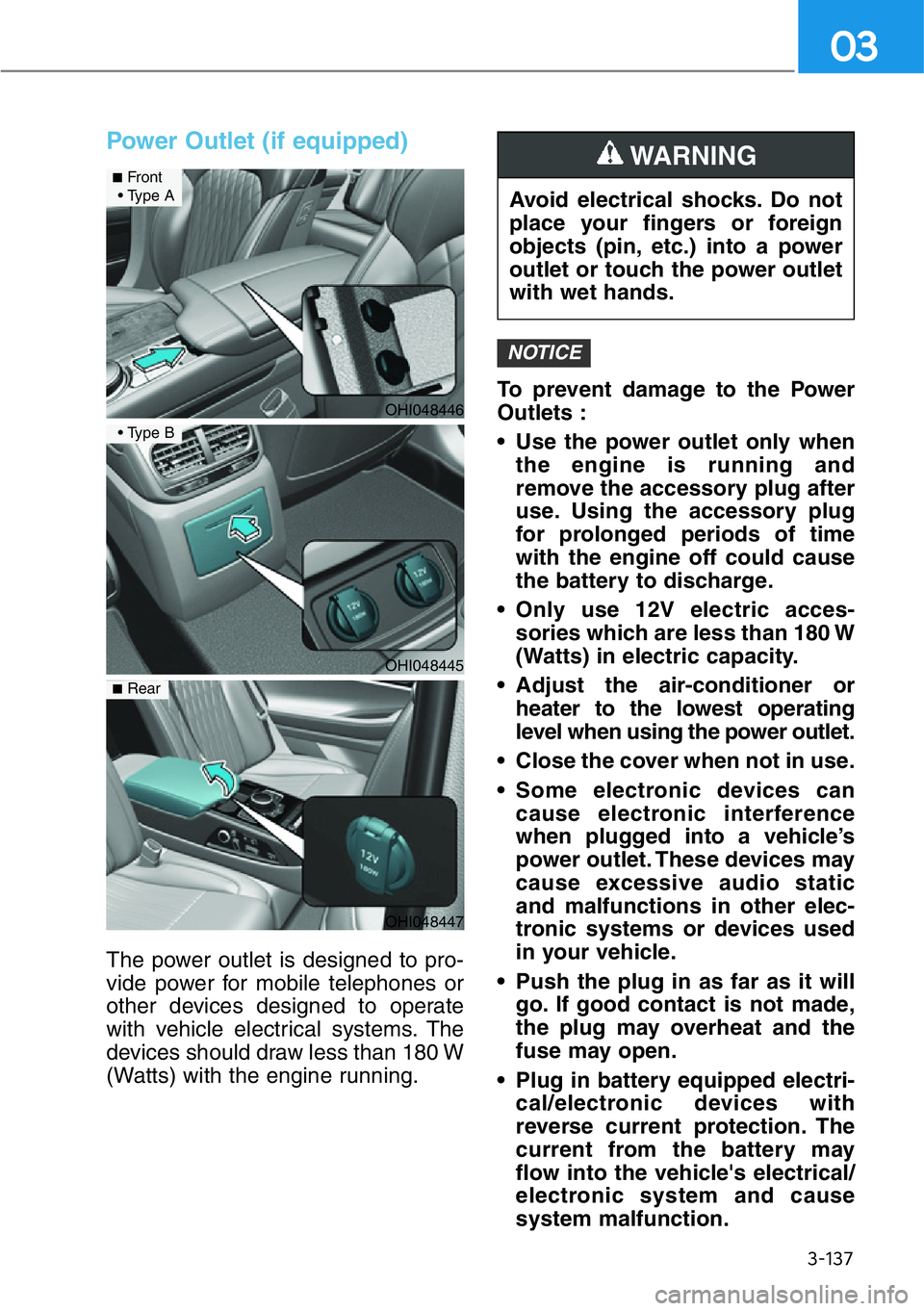
3-137
03
Power Outlet (if equipped)
The power outlet is designed to pro-
vide power for mobile telephones or
other devices designed to operate
with vehicle electrical systems. The
devices should draw less than 180 W
(Watts) with the engine running.To prevent damage to the Power
Outlets :
• Use the power outlet only when
the engine is running and
remove the accessory plug after
use. Using the accessory plug
for prolonged periods of time
with the engine off could cause
the battery to discharge.
• Only use 12V electric acces-
sories which are less than 180 W
(Watts) in electric capacity.
• Adjust the air-conditioner or
heater to the lowest operating
level when using the power outlet.
• Close the cover when not in use.
• Some electronic devices can
cause electronic interference
when plugged into a vehicle’s
power outlet. These devices may
cause excessive audio static
and malfunctions in other elec-
tronic systems or devices used
in your vehicle.
• Push the plug in as far as it will
go. If good contact is not made,
the plug may overheat and the
fuse may open.
• Plug in battery equipped electri-
cal/electronic devices with
reverse current protection. The
current from the battery may
flow into the vehicle's electrical/
electronic system and cause
system malfunction.
NOTICE
Avoid electrical shocks. Do not
place your fingers or foreign
objects (pin, etc.) into a power
outlet or touch the power outlet
with wet hands.
WARNING
OHI048446
■Front
• Type A
OHI048445
• Type B
OHI048447
■Rear
Page 247 of 538
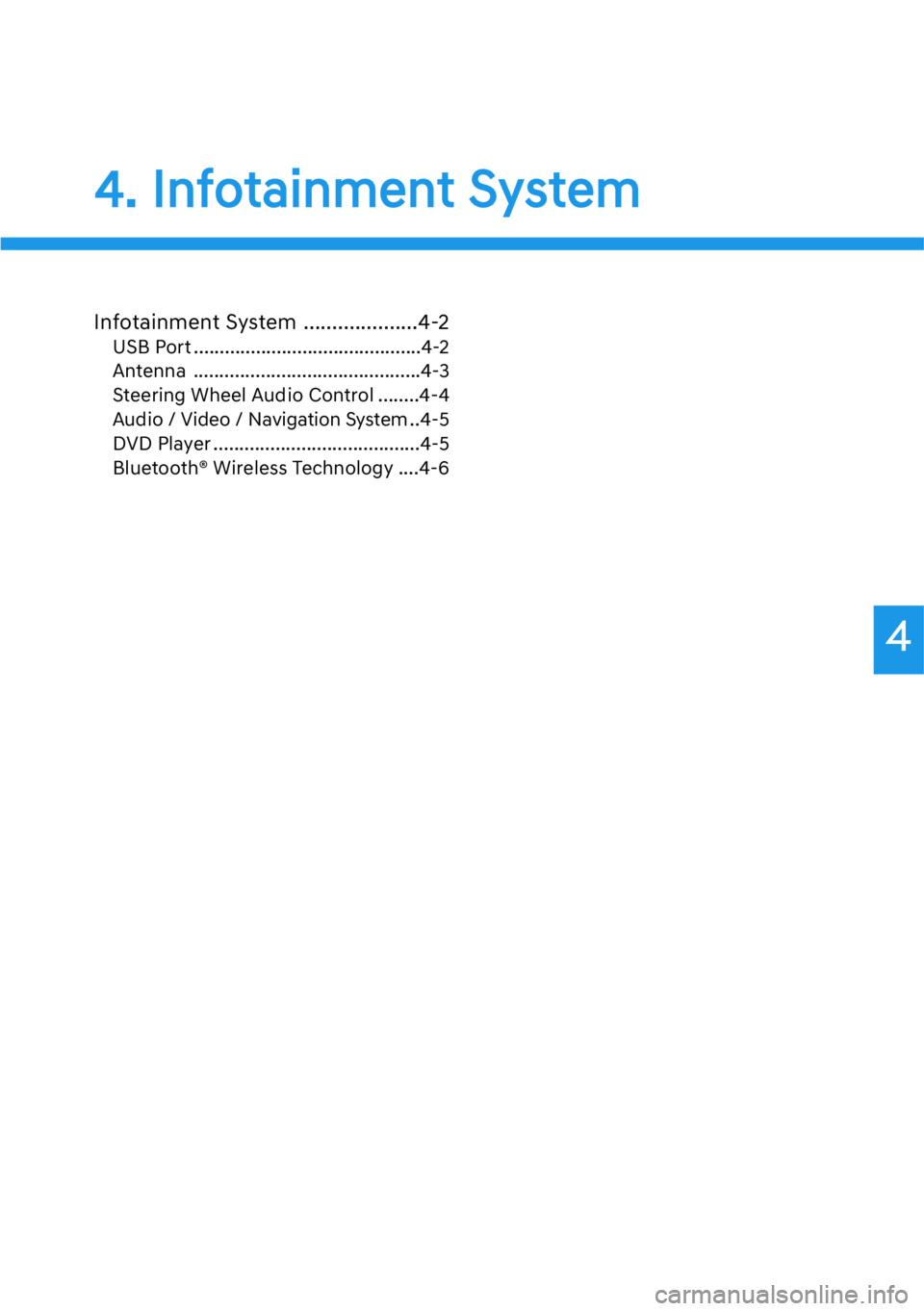
4
4. Infotainment System
Infotainment System ....................4-2
USB Port ............................................4-2
Antenna ............................................4-3
Steering Wheel Audio Control ........4-4
Audio / Video / Navigation System ..4-5
DVD Player ........................................4-5
Bluetooth® Wireless Technology ....4-6
Page 248 of 538
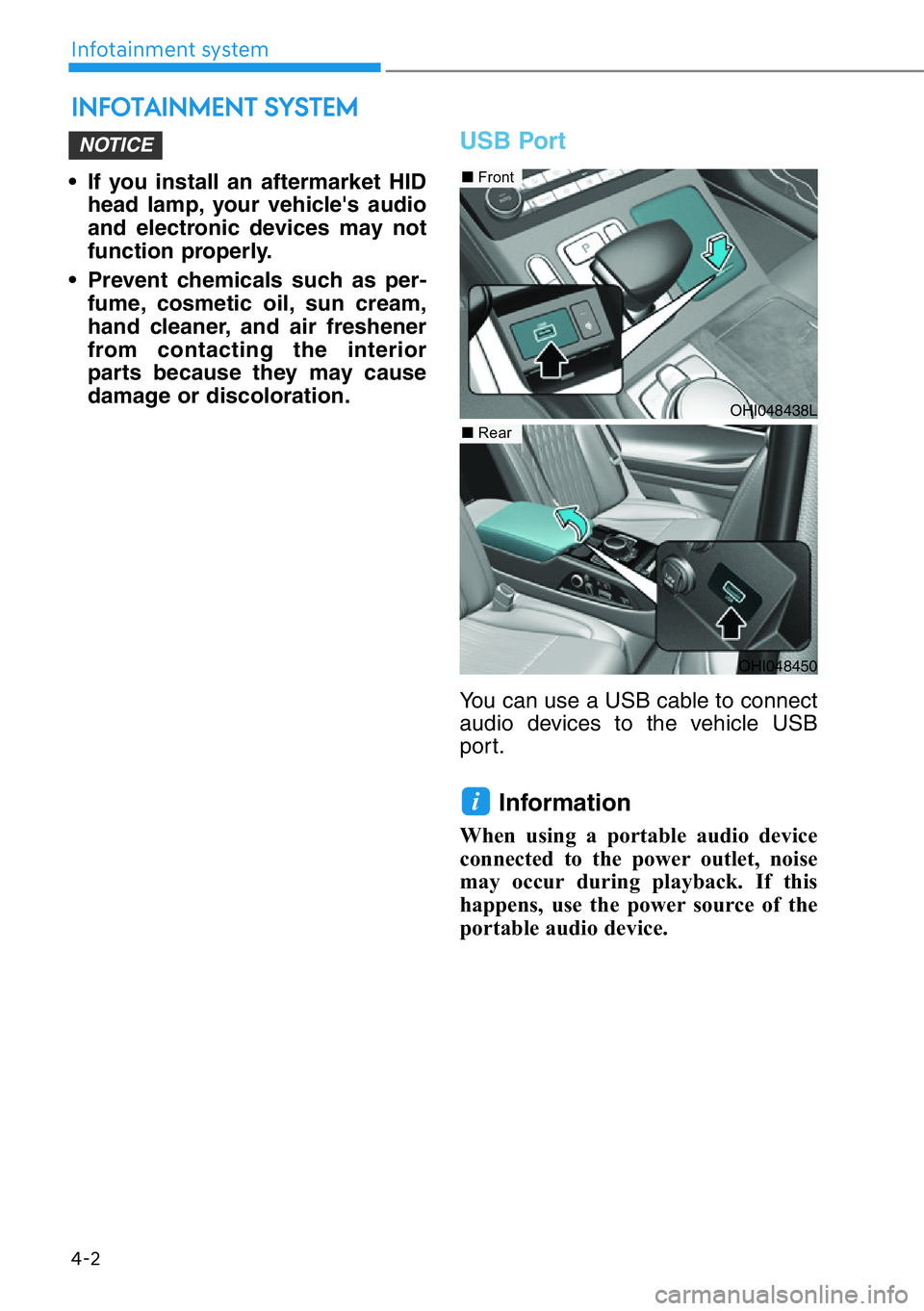
• If you install an aftermarket HID
head lamp, your vehicle's audio
and electronic devices may not
function properly.
• Prevent chemicals such as per-
fume, cosmetic oil, sun cream,
hand cleaner, and air freshener
from contacting the interior
parts because they may cause
damage or discoloration.
USB Port
You can use a USB cable to connect
audio devices to the vehicle USB
port.
Information
When using a portable audio device
connected to the power outlet, noise
may occur during playback. If this
happens, use the power source of the
portable audio device.
i
NOTICE
INFOTAINMENT SYSTEM
4-2
Infotainment system
OHI048438L
■Front
■Rear
OHI048450
Page 250 of 538
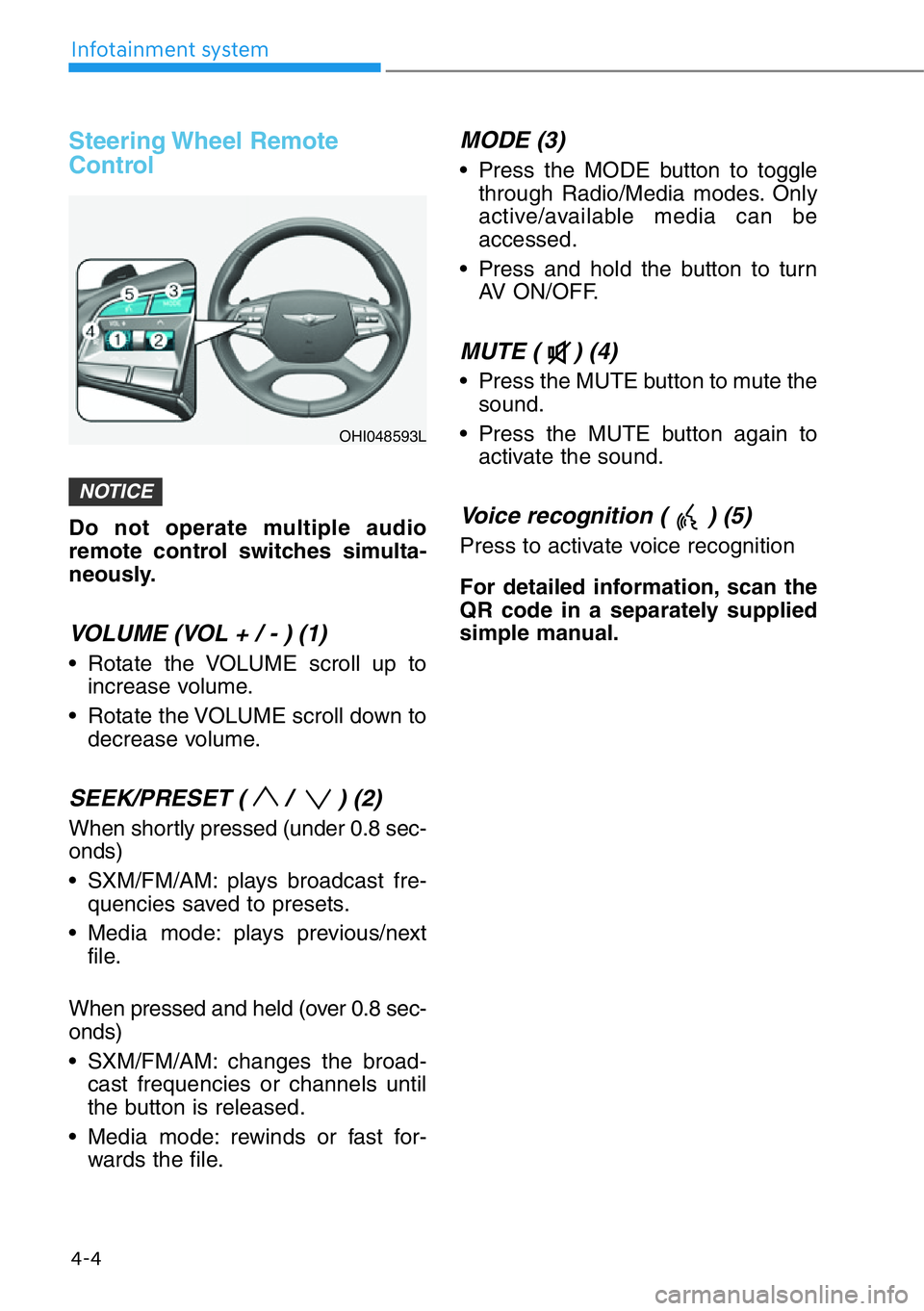
Steering Wheel Remote
Control
Do not operate multiple audio
remote control switches simulta-
neously.
VOLUME (VOL + / - ) (1)
• Rotate the VOLUME scroll up to
increase volume.
• Rotate the VOLUME scroll down to
decrease volume.
SEEK/PRESET ( / ) (2)
When shortly pressed (under 0.8 sec-
onds)
• SXM/FM/AM: plays broadcast fre-
quencies saved to presets.
• Media mode: plays previous/next
file.
When pressed and held (over 0.8 sec-
onds)
• SXM/FM/AM: changes the broad-
cast frequencies or channels until
the button is released.
• Media mode: rewinds or fast for-
wards the file.
MODE (3)
• Press the MODE button to toggle
through Radio/Media modes. Only
active/available media can be
accessed.
• Press and hold the button to turn
AV ON/OFF.
MUTE ( ) (4)
• Press the MUTE button to mute the
sound.
• Press the MUTE button again to
activate the sound.
Voice recognition ( ) (5)
Press to activate voice recognition
For detailed information, scan the
QR code in a separately supplied
simple manual.
NOTICE
4-4
Infotainment system
OHI048593L
Page 251 of 538
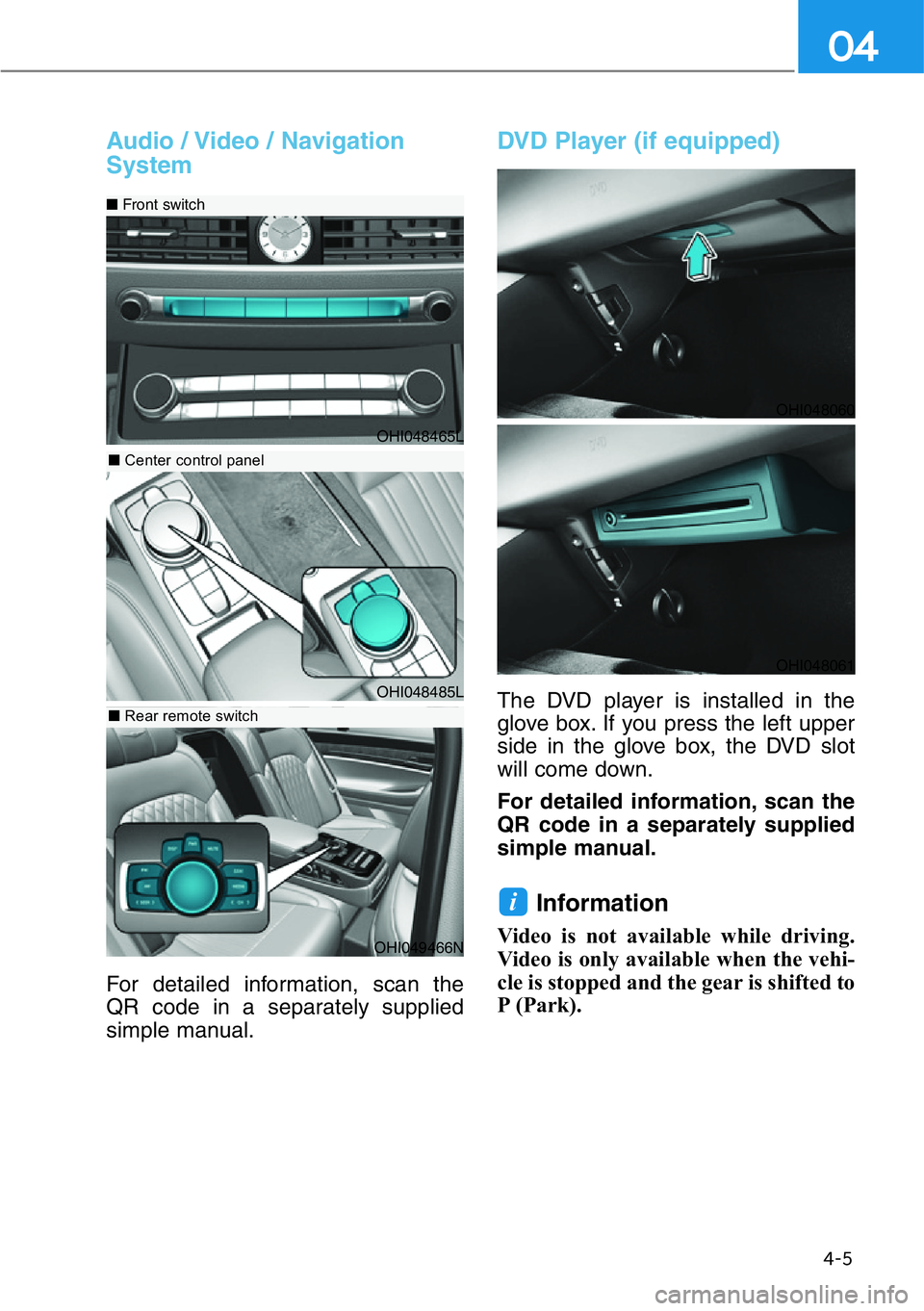
4-5
04
Audio / Video / Navigation
System
For detailed information, scan the
QR code in a separately supplied
simple manual.
DVD Player (if equipped)
The DVD player is installed in the
glove box. If you press the left upper
side in the glove box, the DVD slot
will come down.
For detailed information, scan the
QR code in a separately supplied
simple manual.
Information
Video is not available while driving.
Video is only available when the vehi-
cle is stopped and the gear is shifted to
P (Park).
i
OHI048465L
■Front switch
OHI048485L
■Center control panel
OHI049466N
■Rear remote switch
OHI048060
OHI048061
Page 307 of 538

• If you select 'Warning only' for the
system setting, the FCA system
activates and produces only warn-
ing alarms in accordance with the
collision risk levels. You should
control the brake directly because
the FCA system do not control the
brake.
Brake operation
• In an urgent situation, the braking
system enters into the ready status
for prompt reaction against the dri-
ver's depressing the brake pedal.
• The FCA provides additional brak-
ing power for optimum braking per-
formance, when the driver
depresses the brake pedal.
• The braking control is automatical-
ly deactivated, when the driver
sharply depresses the accelerator
pedal, or when the driver abruptly
operates the steering wheel.
• The FCA brake control is automat-
ically canceled, when risk factors
disappear.
5-55
05
• The driver should always use
extreme caution while operat-
ing the vehicle, whether or not
there is a warning message or
alarm from the FCA system.
• After the brake control is acti-
vated, the driver must immedi-
ately depress the brake pedal
and check the surroundings.
The brake activation by the
system lasts for about 2 sec-
onds.
CAUTION
• If any other warning sound
such as seat belt warning
chime is already generated, the
Forward Collision-Avoidance
Assist system warning may not
sound.
• Playing the vehicle audio sys-
tem at high volume may pre-
vent occupants from hearing
the system warning sounds.
The braking control cannot
completely stop the vehicle nor
avoid all collisions. The driver
should hold the responsibility
to safely drive and control the
vehicle.
WARNING
The FCA system logic operates
within certain parameters, such
as the distance from the vehi-
cle, pedestrian or cyclist (if
equipped) ahead, the speed of
the vehicle ahead, and the dri-
ver's vehicle speed. Certain
conditions such as inclement
weather and road conditions
may affect the operation of the
FCA system.
WARNING
Never deliberately drive danger-
ously to activate the system.
WARNING
Page 325 of 538

5-73
05
If the detected vehicle is no longer
within the blind spot area, the warn-
ing will turn off according to the driv-
ing conditions of the vehicle.
• The warning light on the outer
side view mirror will illumi-
nate whenever a vehicle is
detected at the rear side by
the system.
To avoid accidents, do not
focus only on the warning
light and neglect to see the
surroundings of the vehicle.
• Drive safely even though the
vehicle is equipped with a
Blind-Spot Collision Warning
system. Do not solely rely on
the system but check your
surroundings before chang-
ing lanes or backing the vehi-
cle up.
• The system may not alert the
driver in some situations due
to system limitations so
always check your surround-
ings while driving.
WARNING
• Always pay attention to road
and traffic conditions while
driving, whether or not the
warning light on the outer
side view illuminates or there
is a warning alarm.
• Playing the vehicle audio sys-
tem at high volume may pre-
vent occupants from hearing
the Blind-Spot Collision
Warning system warning
sounds.
• If any other warning sound
such as seat belt warning
chime is already generated,
the Blind-Spot Collision
Warning system warning may
not sound.
CAUTION