fog GENESIS G90 2021 User Guide
[x] Cancel search | Manufacturer: GENESIS, Model Year: 2021, Model line: G90, Model: GENESIS G90 2021Pages: 538, PDF Size: 13.02 MB
Page 229 of 538
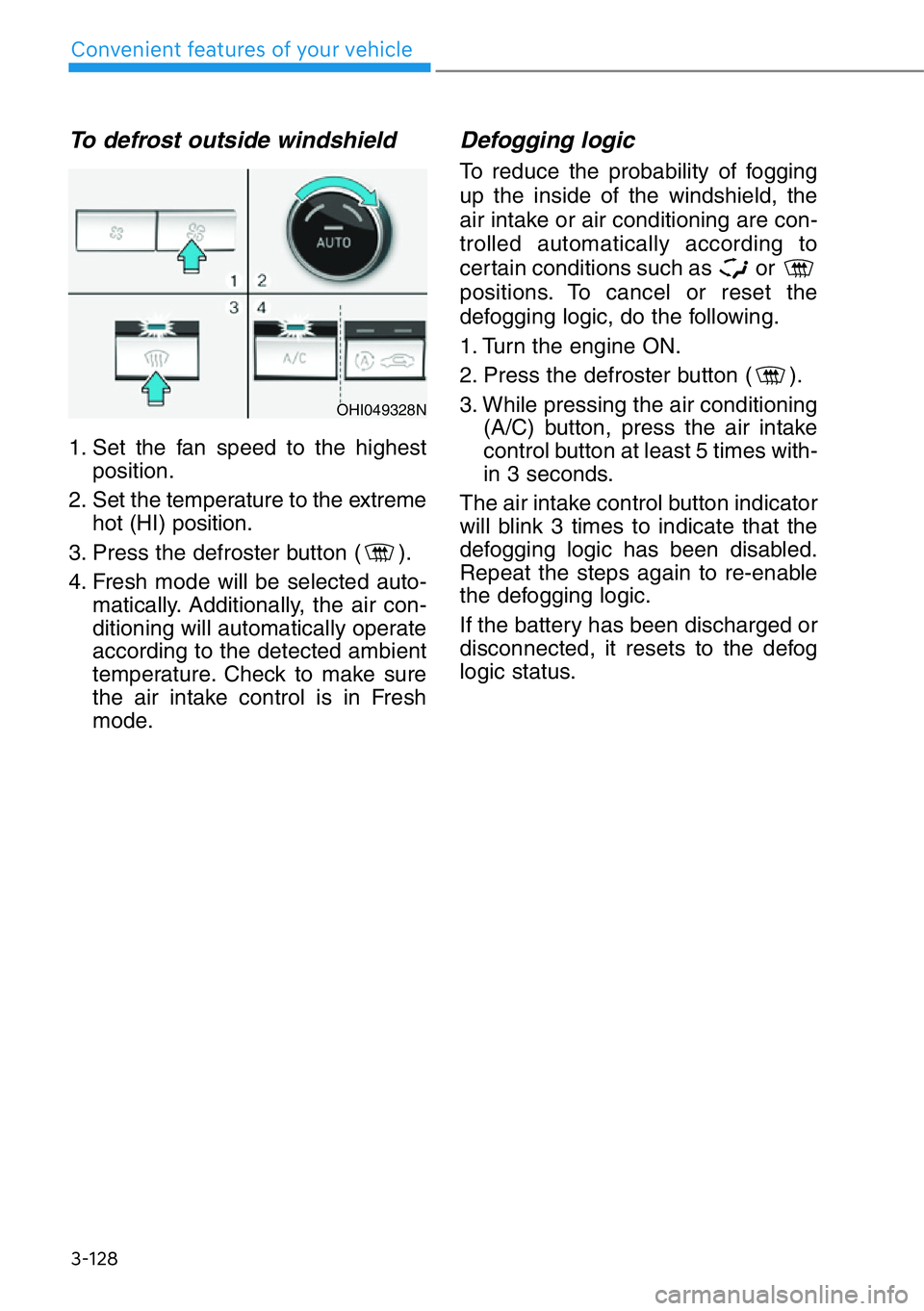
3-128
Convenient features of your vehicle
To defrost outside windshield
1. Set the fan speed to the highest
position.
2. Set the temperature to the extreme
hot (HI) position.
3. Press the defroster button ( ).
4. Fresh mode will be selected auto-
matically. Additionally, the air con-
ditioning will automatically operate
according to the detected ambient
temperature. Check to make sure
the air intake control is in Fresh
mode.
Defogging logic
To reduce the probability of fogging
up the inside of the windshield, the
air intake or air conditioning are con-
trolled automatically according to
certain conditions such as or
positions. To cancel or reset the
defogging logic, do the following.
1. Turn the engine ON.
2. Press the defroster button ( ).
3. While pressing the air conditioning
(A/C) button, press the air intake
control button at least 5 times with-
in 3 seconds.
The air intake control button indicator
will blink 3 times to indicate that the
defogging logic has been disabled.
Repeat the steps again to re-enable
the defogging logic.
If the battery has been discharged or
disconnected, it resets to the defog
logic status.
OHI049328N
Page 230 of 538

3-129
03
CLIMATE CONTROL ADDITIONAL FEATURES
Auto Defogging System
Auto defogging helps reduce the pos-
sibility of fogging up the inside of the
windshield by automatically sensing
the moisture on inside the windshield.
The auto defogging system operates
when the climate control system is on.
Information
The auto defogging system may not
operate normally, when the outside
temperature is below 14 °F (-10 °C).
When the Auto Defogging
System operates, the indi-
cator will illuminate.
If a high amount of humidity is
detected in the vehicle, the Auto
Defogging System will be enabled.
The following steps will be performed
automatically:
Step 1) The A/C button will turn ON.
Step 2) The air intake control will
change to Fresh mode under
low outside temperature.
Step 3) The mode will be changed to
defrost to direct airflow to the
windshield.
Step 4) The fan speed will be set to
MAX.If the air conditioning is off or recircu-
lation mode is manually selected
while Auto Defogging System is ON,
the Auto Defogging System Indicator
will blink 3 times to signal that the
manual operation has been can-
celed.
To cancel or activate the Auto
Defogging System
Climate control system
• To cancel the auto defogging
system
1. Press the Engine Start/Stop but-
ton to the ON or START position.
2. Press the front defroster button for
approximately 3 seconds.
3. The front defroster button LED will
blink 3 times and then ADS OFF
will illuminate on the climate control
information screen when the auto
defogging system is canceled.
• To reactivate the auto defogging
system
1. Press the Engine Start/Stop but-
ton to the ON or START position.
2. Press the front defroster button for
approximately 3 seconds.
3. The front defroster button LED will
blink 6 times and then ADS OFF
will turn off on the climate control
information screen when the auto
defogging system is reactivated.
i
OHI048309
Page 231 of 538

3-130
Convenient features of your vehicle
AVN system screen
The Auto Defogging System can also
be canceled or selected from the
Settings menu in the AVN system
screen.
For detailed information, scan the
QR code in a separately supplied
simple manual.
Information
• When the air conditioning is turned
on by Auto defogging system, if you
try to turn off the air conditioning, the
A/C button LED will blink 3 times
and the air conditioning will not be
turned off.
• To maintain the effectiveness and
efficiency of the Auto Defogging
System, do not select Recirculation
mode while the system is operating.
• When the Auto Defogging System is
operating, the fan speed adjustment
button, the temperature adjustment
knob, and the air intake control but-
ton are all disabled.
Do not remove the sensor cover
located on the upper end of the
driver side windshield glass.
Damage to system parts could
occur and may not be covered by
your vehicle warranty.
Clean Air
When the engine is running, the clean
air function turns on automatically.
Also, the clean air function turns off
automatically, when the Engine
Start/Stop button is in the OFF position.
Automatic Ventilation
(if equipped)
The system automatically selects the
fresh mode when the climate control
system operates over a certain peri-
od of time (approximately 30 min-
utes) in low temperature with the
recirculation mode selected.
To cancel or reactivate
the Automatic Ventilation
When the air conditioning system is
on, select Face Level mode and
press the air recirculation mode but-
ton at least 5 times within 3 seconds
while pressing the A/C button.
When the automatic ventilation is can-
celed, the air intake control button LED
blinks 3 times. When the automatic
ventilation is activated, the air intake
control button LED blinks 6 times.
NOTICE
i
OHI048566L
Page 312 of 538
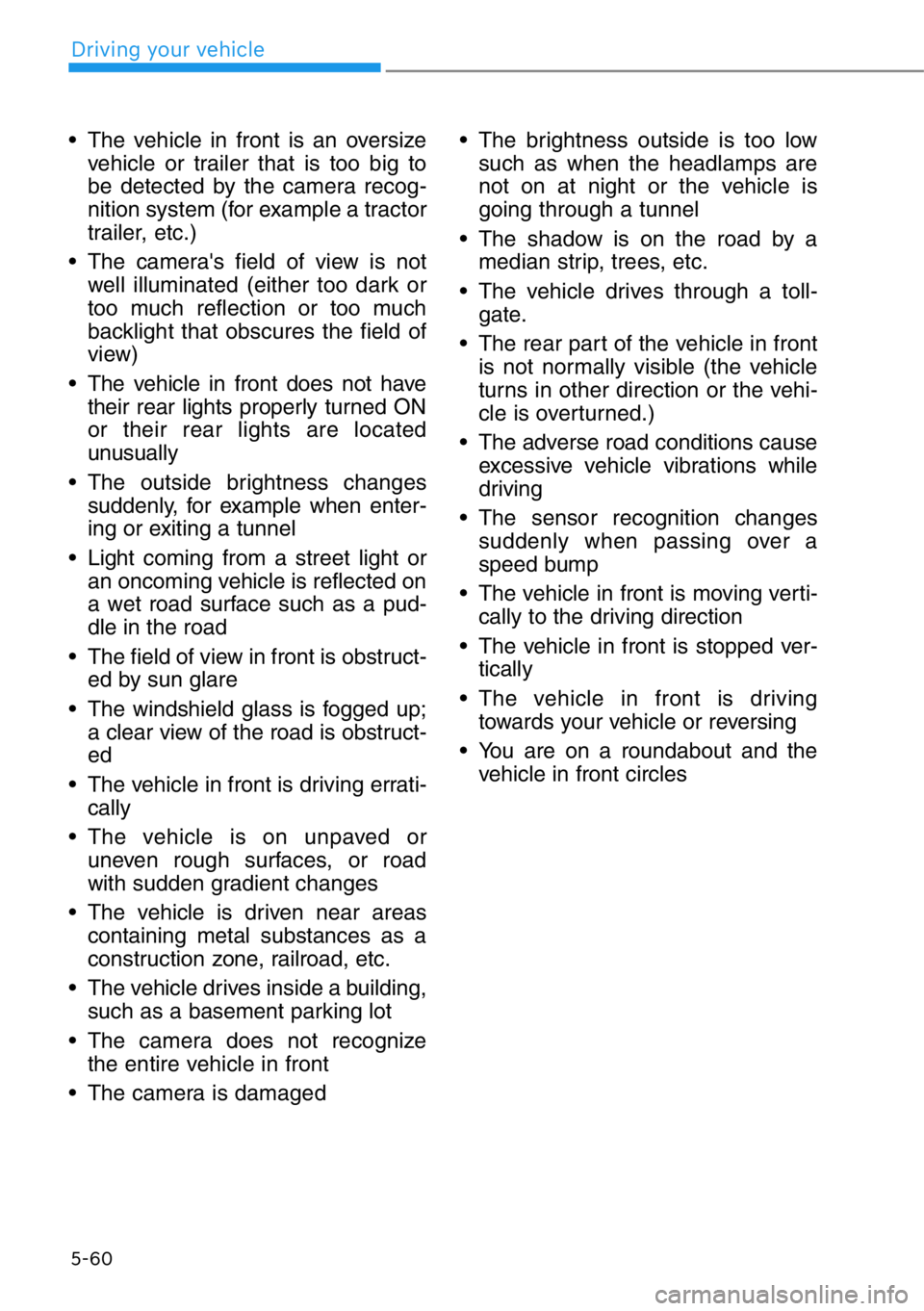
5-60
Driving your vehicle
• The vehicle in front is an oversize
vehicle or trailer that is too big to
be detected by the camera recog-
nition system (for example a tractor
trailer, etc.)
• The camera's field of view is not
well illuminated (either too dark or
too much reflection or too much
backlight that obscures the field of
view)
• The vehicle in front does not have
their rear lights properly turned ON
or their rear lights are located
unusually
• The outside brightness changes
suddenly, for example when enter-
ing or exiting a tunnel
• Light coming from a street light or
an oncoming vehicle is reflected on
a wet road surface such as a pud-
dle in the road
• The field of view in front is obstruct-
ed by sun glare
• The windshield glass is fogged up;
a clear view of the road is obstruct-
ed
• The vehicle in front is driving errati-
cally
• The vehicle is on unpaved or
uneven rough surfaces, or road
with sudden gradient changes
• The vehicle is driven near areas
containing metal substances as a
construction zone, railroad, etc.
• The vehicle drives inside a building,
such as a basement parking lot
• The camera does not recognize
the entire vehicle in front
• The camera is damaged• The brightness outside is too low
such as when the headlamps are
not on at night or the vehicle is
going through a tunnel
• The shadow is on the road by a
median strip, trees, etc.
• The vehicle drives through a toll-
gate.
• The rear part of the vehicle in front
is not normally visible (the vehicle
turns in other direction or the vehi-
cle is overturned.)
• The adverse road conditions cause
excessive vehicle vibrations while
driving
• The sensor recognition changes
suddenly when passing over a
speed bump
• The vehicle in front is moving verti-
cally to the driving direction
• The vehicle in front is stopped ver-
tically
• The vehicle in front is driving
towards your vehicle or reversing
• You are on a roundabout and the
vehicle in front circles
Page 316 of 538

5-64
Driving your vehicle
• The brightness outside is too low
such as when the headlamps are
not on at night or the vehicle is
going through a tunnel
• Inclement weather such as heavy
rain or snow obscures the field of
view of the radar sensor or camera
• Light coming from a street light or
an oncoming vehicle is reflected on
a wet road surface such as a pud-
dle in the road
• The field of view in front is
obstructed by sun glare
• The windshield glass is fogged up;
a clear view of the road is obstruct-
ed
• The adverse road conditions cause
excessive vehicle vibrations while
driving
• The sensor recognition changes
suddenly when passing over a
speed bump
• You are on a roundabout
• The pedestrian or cyclist suddenly
interrupts in front of the vehicle
• There is any other electromagnetic
interference
• The construction area, rail or other
metal object is near
• Bicycle material is not reflected
well on the radar• Do not use the Forward
Collision-Avoidance Assist
system when towing a vehi-
cle. Application of the FCA
system while towing may
adversely affect the safety of
your vehicle or the towing
vehicle.
• Use extreme caution when the
vehicle in front of you has
cargo that extends rearward
from the cab, or when the
vehicle in front of you has
higher ground clearance.
• Forward Collision-Avoidance
Assist system may operate
when an object, which has
similar shape or characteris-
tic to a vehicle, pedestrian or
cyclist, is detected.
• The FCA system is designed
to help detect and monitor the
vehicle ahead or detect a
pedestrian or cyclist in the
roadway through radar sig-
nals and camera recognition.
It is not designed to detect
motorcycles, or smaller
wheeled objects such as lug-
gage bags, shopping carts, or
strollers.
• Never try to test the operation
of the FCA system. Doing so
may cause severe injury or
death.
• If the front bumper, front
glass, radar or camera have
been replaced or repaired,
have the vehicle inspected by
an authorized retailer of
Genesis Branded products.
WARNING
Page 352 of 538

System Malfunction
Check PCA (Parking Collision
Avoid. Assist)
If there is a problem with the Parking
Collision-Avoidance Assist-Reverse
system or other related systems, a
warning message will appear and
the system will turn off automatically.
We recommend that you immediate-
ly have the vehicle inspected by an
authorized retailer of Genesis
Branded products.
Limitations of the System
Parking Collision-Avoidance Assist-
Reverse system may not assist brak-
ing or alert the driver under the fol-
lowing conditions even if there are
pedestrians or objects.
• Any non-factory equipment or
accessories have been installed.
• The condition of the vehicle is
unstable due to an accident or
other causes.
• The height of the bumper or the
sensor installation has been modi-
fied.
• The rear view camera or the ultra-
sonic sensor(s) is damaged.
• The rear view camera or the ultra-
sonic sensor(s) is stained with for-
eign matter, such as snow, dirt, etc.
• The rear view camera is obscured
by a light source or by bad weath-
er conditions, such as heavy rain,
fog, snow, etc.
• The surrounding is either too dark
or too bright.
• Outside air temperature is hot or
cold.
• The wind is either strong (over 12
mph (20 km/h)) or blowing perpen-
dicular to the rear bumper.
• Objects generating excessive
noise, such as vehicle horns, loud
motorcycle engines, or truck air
brakes, are near the vehicle.
• An ultrasonic sensor with a similar
frequency is near the vehicle.
• There is ground height difference
between the vehicle and the
pedestrian.
• The image of the pedestrian in the
rear view camera is indistinguish-
able from the background.
5-100
Driving your vehicle
OHI059327N
Page 355 of 538

5-103
05
Smart Cruise Control Switch
CRUISE : Turns cruise control sys-
tem on or off.
RES+: Resumes or increases cruise
control speed.
SET-: Sets or decreases cruise con-
trol speed.
: Sets vehicle-to-vehicle dis-
tance.
CANCEL :Cancels cruise control
operation.
OHI058212L
•Do not use the Smart Cruise
Control when it may not be
safe to keep the vehicle at a
constant speed:
- When driving in heavy traffic
or when traffic conditions
make it difficult to drive at a
constant speed
- When driving on rainy, icy, or
snow-covered roads
- When driving on a steep
downhill or uphill
- When driving in windy areas
- When driving in parking lots
- When driving near crash bar-
riers
- When driving on a sharp
curve
- When driving with limited
view (possibly due to bad
weather, such as fog, snow,
rain or sandstorm)
- When the vehicle sensing
ability decreases due to
vehicle modification result-
ing level difference of the
vehicle's front and rear
•Unexpected situations may
lead to possible accidents. Pay
attention continuously to road
conditions and driving even
when the smart cruise control
system is being operated.
Page 382 of 538
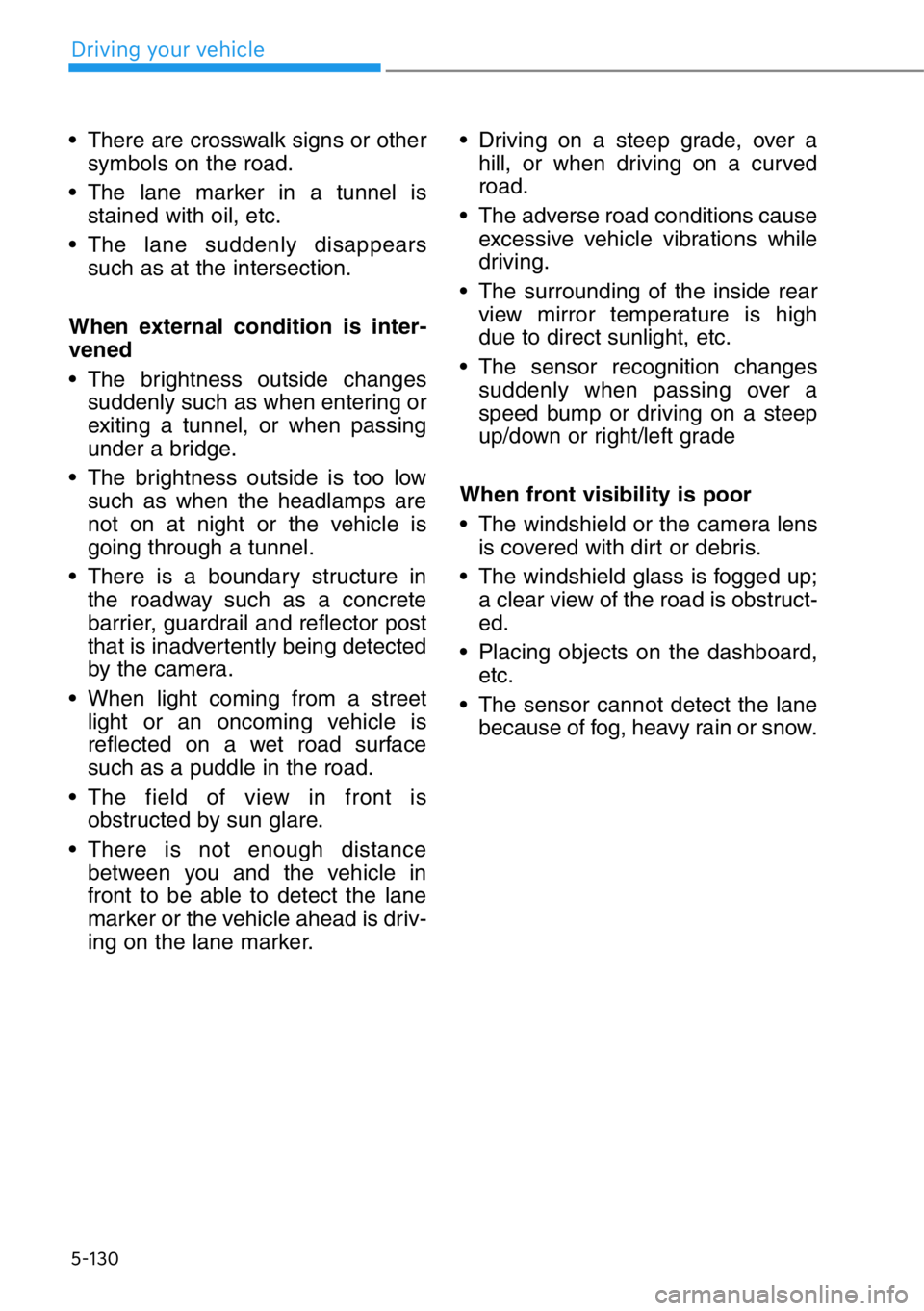
5-130
Driving your vehicle
• There are crosswalk signs or other
symbols on the road.
• The lane marker in a tunnel is
stained with oil, etc.
• The lane suddenly disappears
such as at the intersection.
When external condition is inter-
vened
• The brightness outside changes
suddenly such as when entering or
exiting a tunnel, or when passing
under a bridge.
• The brightness outside is too low
such as when the headlamps are
not on at night or the vehicle is
going through a tunnel.
• There is a boundary structure in
the roadway such as a concrete
barrier, guardrail and reflector post
that is inadvertently being detected
by the camera.
• When light coming from a street
light or an oncoming vehicle is
reflected on a wet road surface
such as a puddle in the road.
• The field of view in front is
obstructed by sun glare.
• There is not enough distance
between you and the vehicle in
front to be able to detect the lane
marker or the vehicle ahead is driv-
ing on the lane marker.• Driving on a steep grade, over a
hill, or when driving on a curved
road.
• The adverse road conditions cause
excessive vehicle vibrations while
driving.
• The surrounding of the inside rear
view mirror temperature is high
due to direct sunlight, etc.
• The sensor recognition changes
suddenly when passing over a
speed bump or driving on a steep
up/down or right/left grade
When front visibility is poor
• The windshield or the camera lens
is covered with dirt or debris.
• The windshield glass is fogged up;
a clear view of the road is obstruct-
ed.
• Placing objects on the dashboard,
etc.
• The sensor cannot detect the lane
because of fog, heavy rain or snow.
Page 387 of 538

5-135
05
Check Lane Keeping Assist
(LKA) system
If there is a problem with the system
a message will appear for a few sec-
onds. If the problem continues the
LKA system failure indicator will illu-
minate.
LKA system indicator
The LKA system indica-
tor (yellow) will illuminate
if the LKA system is not
working properly. Have
the system checked by
an authorized retailer of
Genesis Branded prod-
ucts.
When there is a problem with the
system do one of the following:
• Turn the system on after turning
the engine off and on again.
• Check if the Engine Start/Stop but-
ton is in the ON position.
• Check if the system is affected by the
weather (e.g. fog, heavy rain, etc.).
• Check if there is foreign matter on
the camera lens.
If the problem is not solved, we rec-
ommend that the system be checked
by an authorized retailer of Genesis
Branded products.
The LKA system will not be in the
ENABLED state and/or the steering
wheel will not be assisted when:
• The turn signal is turned on before
changing a lane. If you change
lanes without the turn signal on,
the steering wheel might be con-
trolled.
• The vehicle is not driven in the mid-
dle of the lane when the system is
turned on or right after changing a
lane.
• ESC (Electronic Stability Control) or
VSM (Vehicle Stability Management)
is activated.
• The vehicle is driven on a sharp
curve.
OHI048136L
Page 389 of 538
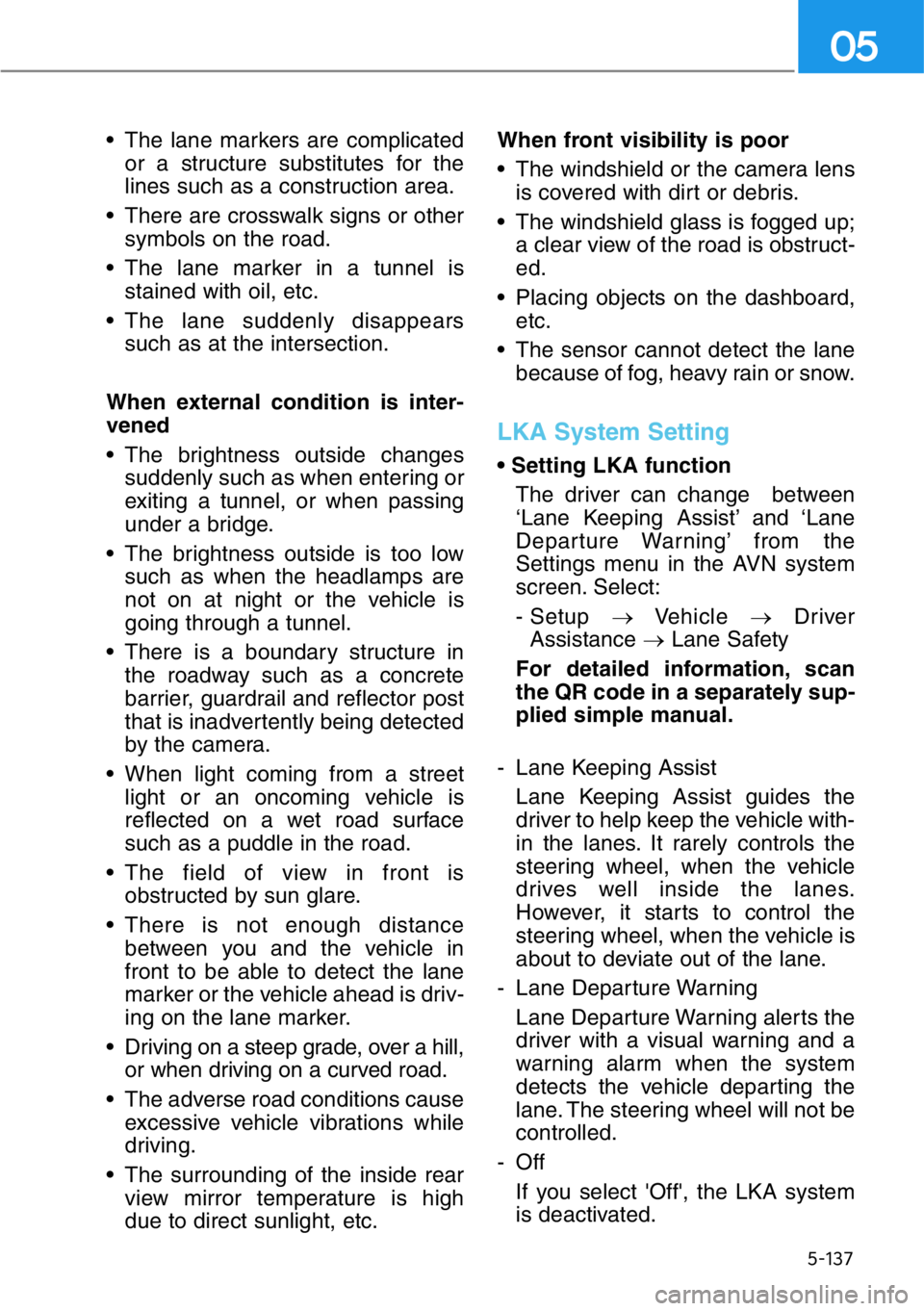
5-137
05
• The lane markers are complicated
or a structure substitutes for the
lines such as a construction area.
• There are crosswalk signs or other
symbols on the road.
• The lane marker in a tunnel is
stained with oil, etc.
• The lane suddenly disappears
such as at the intersection.
When external condition is inter-
vened
• The brightness outside changes
suddenly such as when entering or
exiting a tunnel, or when passing
under a bridge.
• The brightness outside is too low
such as when the headlamps are
not on at night or the vehicle is
going through a tunnel.
• There is a boundary structure in
the roadway such as a concrete
barrier, guardrail and reflector post
that is inadvertently being detected
by the camera.
• When light coming from a street
light or an oncoming vehicle is
reflected on a wet road surface
such as a puddle in the road.
• The field of view in front is
obstructed by sun glare.
• There is not enough distance
between you and the vehicle in
front to be able to detect the lane
marker or the vehicle ahead is driv-
ing on the lane marker.
• Driving on a steep grade, over a hill,
or when driving on a curved road.
• The adverse road conditions cause
excessive vehicle vibrations while
driving.
• The surrounding of the inside rear
view mirror temperature is high
due to direct sunlight, etc.When front visibility is poor
• The windshield or the camera lens
is covered with dirt or debris.
• The windshield glass is fogged up;
a clear view of the road is obstruct-
ed.
• Placing objects on the dashboard,
etc.
• The sensor cannot detect the lane
because of fog, heavy rain or snow.
LKA System Setting
• Setting LKA function
The driver can change between
‘Lane Keeping Assist’ and ‘Lane
Departure Warning’ from the
Settings menu in the AVN system
screen. Select:
- Setup →Vehicle →Driver
Assistance →Lane Safety
For detailed information, scan
the QR code in a separately sup-
plied simple manual.
- Lane Keeping Assist
Lane Keeping Assist guides the
driver to help keep the vehicle with-
in the lanes. It rarely controls the
steering wheel, when the vehicle
drives well inside the lanes.
However, it starts to control the
steering wheel, when the vehicle is
about to deviate out of the lane.
- Lane Departure Warning
Lane Departure Warning alerts the
driver with a visual warning and a
warning alarm when the system
detects the vehicle departing the
lane. The steering wheel will not be
controlled.
-Off
If you select 'Off', the LKA system
is deactivated.