radio GENESIS G90 2021 User Guide
[x] Cancel search | Manufacturer: GENESIS, Model Year: 2021, Model line: G90, Model: GENESIS G90 2021Pages: 538, PDF Size: 13.02 MB
Page 319 of 538

5-67
05
Limitations of the System
• Refer to "Limitations of the
System" of Lane Keeping Assist
System's in this chapter.
• Refer to "Detecting Vehicles" of
Forward Collision-Avoidance
Assist’s in this chapter.
Information
This device complies with Part 15 of
the FCC rules.
Operation is subject to the following
three conditions:
1. This device may not cause harmful
interference, and
2. This device must accept any inter-
ference received, including interfer-
ence that may cause undesired
operation.
3. Changes or modifications not
expressly approved by the party
responsible for compliance could
void the user's authority to operate
the device.
Information
Radio frequency radiation exposure
information:
This equipment complies with FCC
radiation exposure limits set forth for
an uncontrolled environment.
This equipment should be installed
and operated with minimum distance
of 8 in. (20 cm) between the radiator
(antenna) and your body.
This transmitter must not be co-locat-
ed or operating in conjunction with
any other antenna or transmitter.
i
i
• The steering control cannot
completely avoid collision
with an oncoming vehicle. It is
the responsibility of the driver
to always be aware of the sur-
roundings and steer the vehi-
cle.
• The function is operated with-
in certain conditions, depend-
ing on the distance and speed
of the oncoming vehicle, the
speed of your vehicle, etc. The
function can be canceled or
not work properly according
to the road conditions and
surroundings. Always be cau-
tious when driving.
• Never deliberately drive dan-
gerously to activate the sys-
tem.
WARNING
Page 333 of 538
![GENESIS G90 2021 User Guide 5-81
05
[A] : Noise barrier, [B] : Guardrail
• Driving where there is a structure
beside the road
The BCW and BCA systems may
not operate properly when driving
where there is structure beside the
ro GENESIS G90 2021 User Guide 5-81
05
[A] : Noise barrier, [B] : Guardrail
• Driving where there is a structure
beside the road
The BCW and BCA systems may
not operate properly when driving
where there is structure beside the
ro](/img/46/35620/w960_35620-332.png)
5-81
05
[A] : Noise barrier, [B] : Guardrail
• Driving where there is a structure
beside the road
The BCW and BCA systems may
not operate properly when driving
where there is structure beside the
road.
In certain instances, the system
may recognize the structures (i.e.
noise barriers, guardrail, double
guardrail, median strip, bollard,
street light, road sign, tunnel wall,
etc.) beside the road.
Always pay attention to road and
driving conditions, while driving.
Information
This device complies with Part 15 of
the FCC rules.
Operation is subject to the following
three conditions:
1. This device may not cause harmful
interference, and
2. This device must accept any inter-
ference received, including interfer-
ence that may cause undesired
operation.
3. Changes or modifications not
expressly approved by the party
responsible for compliance could
void the user's authority to operate
the device.
Information
Radio frequency radiation exposure
information:
This equipment complies with FCC
radiation exposure limits set forth for
an uncontrolled environment.
This equipment should be installed
and operated with minimum distance
of 8 in. (20 cm) between the radiator
(antenna) and your body.
This transmitter must not be co-locat-
ed or operating in conjunction with
any other antenna or transmitter.
i
i
OHI059251N
Page 346 of 538

5-94
Driving your vehicle
Information
Radio frequency radiation exposure
information:
This equipment complies with FCC
radiation exposure limits set forth for
an uncontrolled environment.
This equipment should be installed
and operated with minimum distance
of 8 in. (20 cm) between the radiator
(antenna) and your body.
This transmitter must not be co-locat-
ed or operating in conjunction with
any other antenna or transmitter.
i
Page 371 of 538
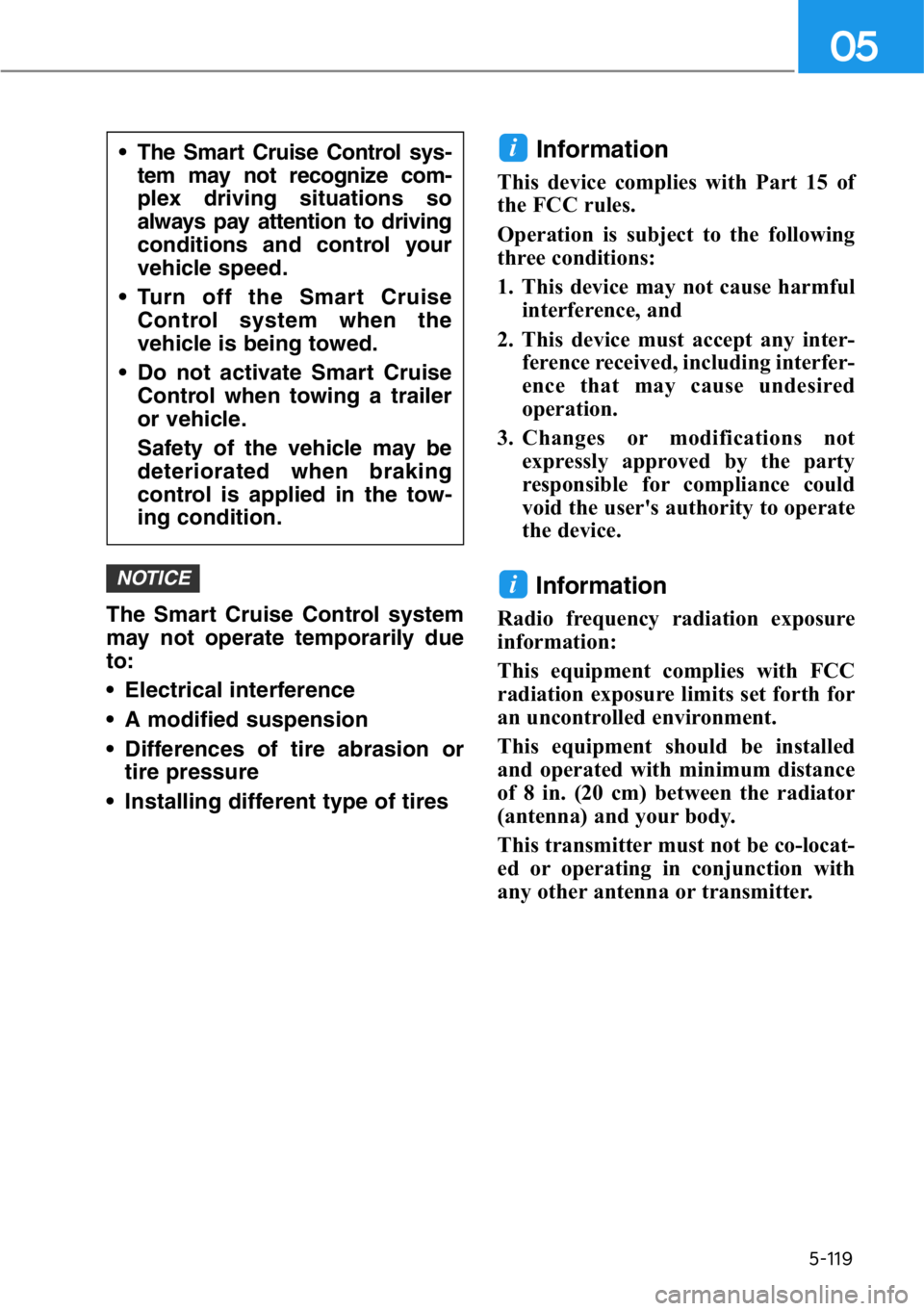
5-119
05
The Smart Cruise Control system
may not operate temporarily due
to:
• Electrical interference
• A modified suspension
• Differences of tire abrasion or
tire pressure
• Installing different type of tires
Information
This device complies with Part 15 of
the FCC rules.
Operation is subject to the following
three conditions:
1. This device may not cause harmful
interference, and
2. This device must accept any inter-
ference received, including interfer-
ence that may cause undesired
operation.
3. Changes or modifications not
expressly approved by the party
responsible for compliance could
void the user's authority to operate
the device.
Information
Radio frequency radiation exposure
information:
This equipment complies with FCC
radiation exposure limits set forth for
an uncontrolled environment.
This equipment should be installed
and operated with minimum distance
of 8 in. (20 cm) between the radiator
(antenna) and your body.
This transmitter must not be co-locat-
ed or operating in conjunction with
any other antenna or transmitter.
i
i
NOTICE
• The Smart Cruise Control sys-
tem may not recognize com-
plex driving situations so
always pay attention to driving
conditions and control your
vehicle speed.
• Turn off the Smart Cruise
Control system when the
vehicle is being towed.
• Do not activate Smart Cruise
Control when towing a trailer
or vehicle.
Safety of the vehicle may be
deteriorated when braking
control is applied in the tow-
ing condition.
Page 376 of 538
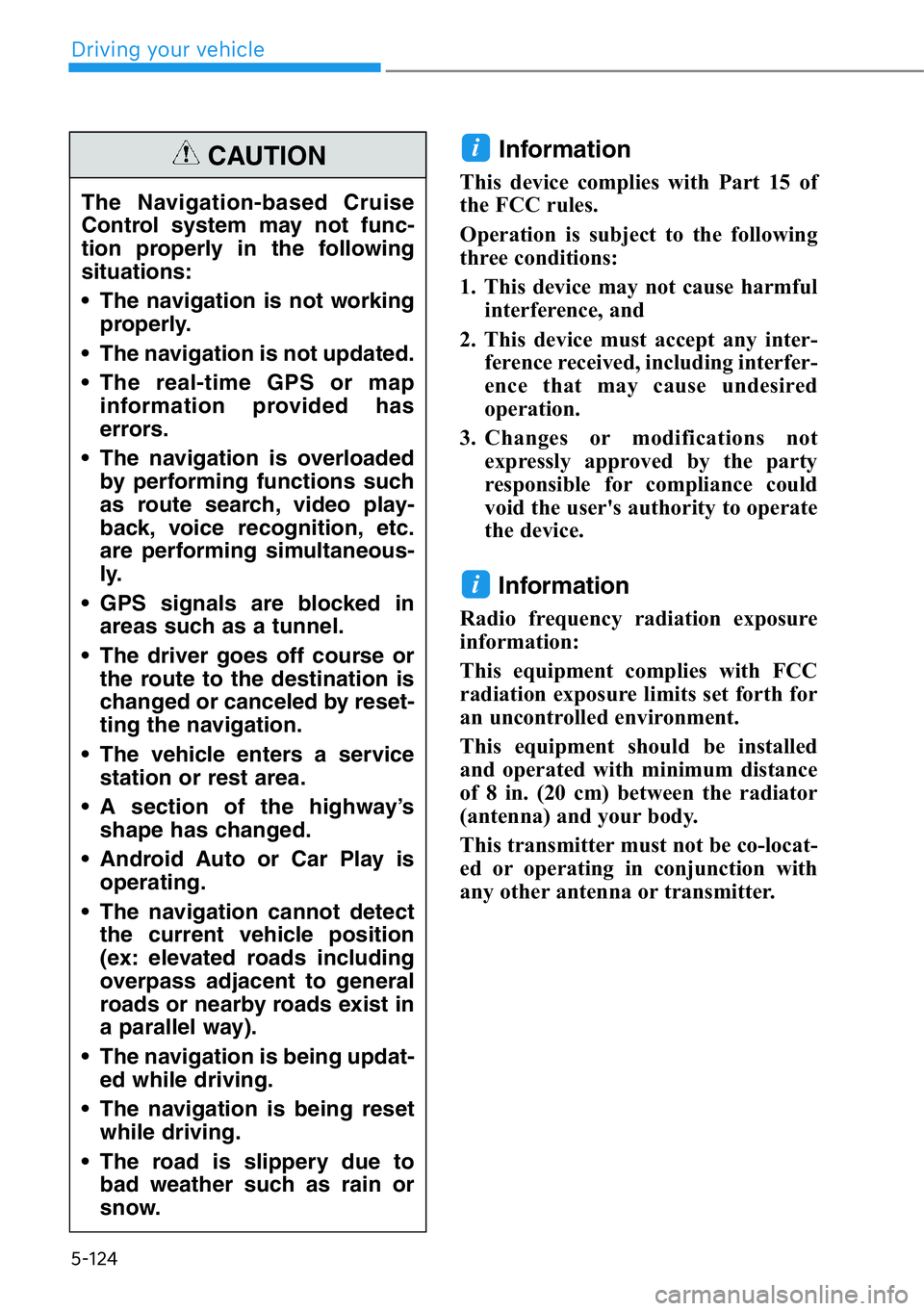
5-124
Information
This device complies with Part 15 of
the FCC rules.
Operation is subject to the following
three conditions:
1. This device may not cause harmful
interference, and
2. This device must accept any inter-
ference received, including interfer-
ence that may cause undesired
operation.
3. Changes or modifications not
expressly approved by the party
responsible for compliance could
void the user's authority to operate
the device.
Information
Radio frequency radiation exposure
information:
This equipment complies with FCC
radiation exposure limits set forth for
an uncontrolled environment.
This equipment should be installed
and operated with minimum distance
of 8 in. (20 cm) between the radiator
(antenna) and your body.
This transmitter must not be co-locat-
ed or operating in conjunction with
any other antenna or transmitter.
i
i
The Navigation-based Cruise
Control system may not func-
tion properly in the following
situations:
• The navigation is not working
properly.
• The navigation is not updated.
• The real-time GPS or map
information provided has
errors.
• The navigation is overloaded
by performing functions such
as route search, video play-
back, voice recognition, etc.
are performing simultaneous-
ly.
• GPS signals are blocked in
areas such as a tunnel.
• The driver goes off course or
the route to the destination is
changed or canceled by reset-
ting the navigation.
• The vehicle enters a service
station or rest area.
• A section of the highway’s
shape has changed.
• Android Auto or Car Play is
operating.
• The navigation cannot detect
the current vehicle position
(ex: elevated roads including
overpass adjacent to general
roads or nearby roads exist in
a parallel way).
• The navigation is being updat-
ed while driving.
• The navigation is being reset
while driving.
• The road is slippery due to
bad weather such as rain or
snow.
CAUTION
Driving your vehicle
Page 395 of 538
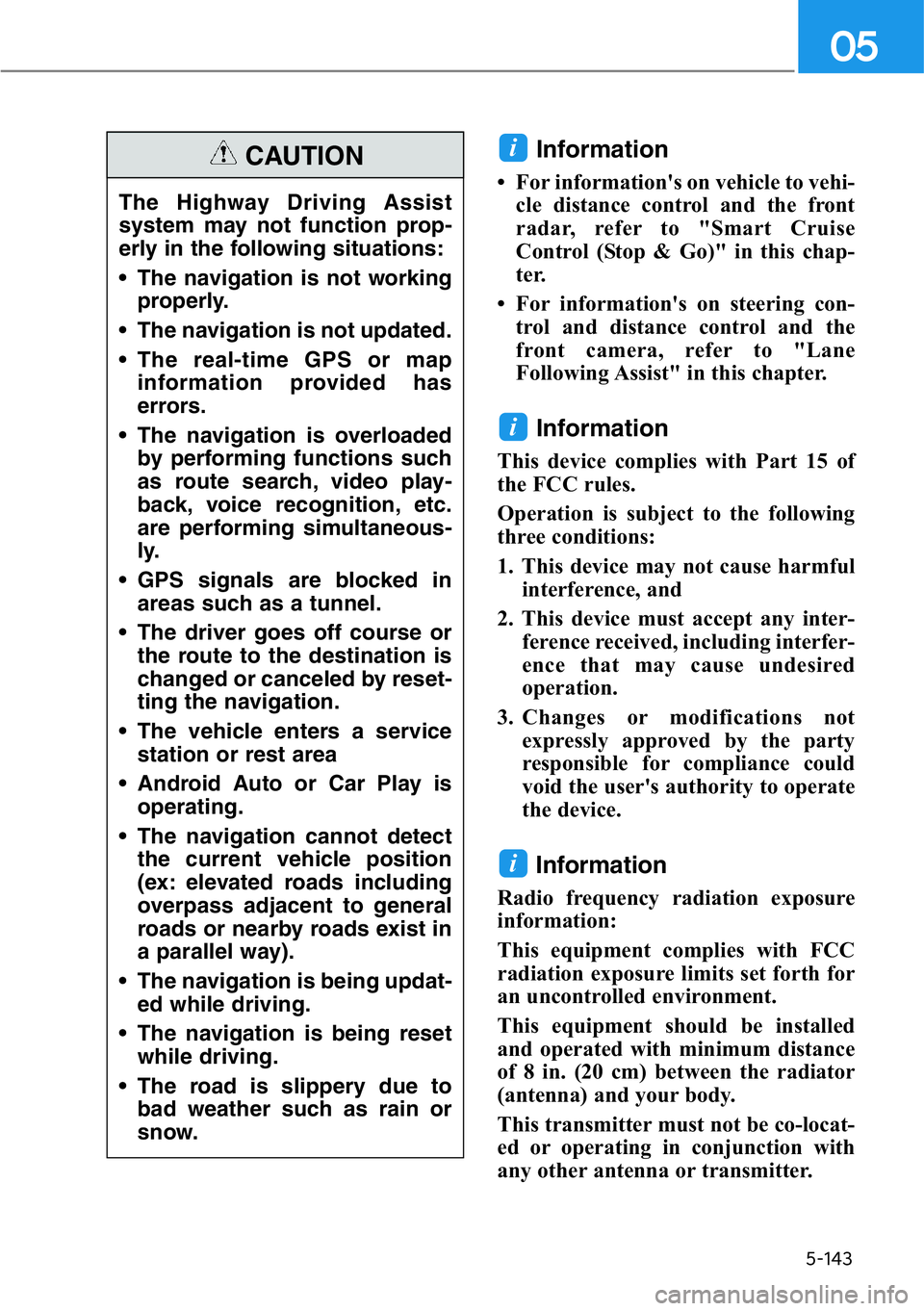
5-143
05
Information
• For information's on vehicle to vehi-
cle distance control and the front
radar, refer to "Smart Cruise
Control (Stop & Go)" in this chap-
ter.
• For information's on steering con-
trol and distance control and the
front camera, refer to "Lane
Following Assist" in this chapter.
Information
This device complies with Part 15 of
the FCC rules.
Operation is subject to the following
three conditions:
1. This device may not cause harmful
interference, and
2. This device must accept any inter-
ference received, including interfer-
ence that may cause undesired
operation.
3. Changes or modifications not
expressly approved by the party
responsible for compliance could
void the user's authority to operate
the device.
Information
Radio frequency radiation exposure
information:
This equipment complies with FCC
radiation exposure limits set forth for
an uncontrolled environment.
This equipment should be installed
and operated with minimum distance
of 8 in. (20 cm) between the radiator
(antenna) and your body.
This transmitter must not be co-locat-
ed or operating in conjunction with
any other antenna or transmitter.
i
i
i
The Highway Driving Assist
system may not function prop-
erly in the following situations:
• The navigation is not working
properly.
• The navigation is not updated.
• The real-time GPS or map
information provided has
errors.
• The navigation is overloaded
by performing functions such
as route search, video play-
back, voice recognition, etc.
are performing simultaneous-
ly.
• GPS signals are blocked in
areas such as a tunnel.
• The driver goes off course or
the route to the destination is
changed or canceled by reset-
ting the navigation.
• The vehicle enters a service
station or rest area
• Android Auto or Car Play is
operating.
• The navigation cannot detect
the current vehicle position
(ex: elevated roads including
overpass adjacent to general
roads or nearby roads exist in
a parallel way).
• The navigation is being updat-
ed while driving.
• The navigation is being reset
while driving.
• The road is slippery due to
bad weather such as rain or
snow.
CAUTION
Page 401 of 538
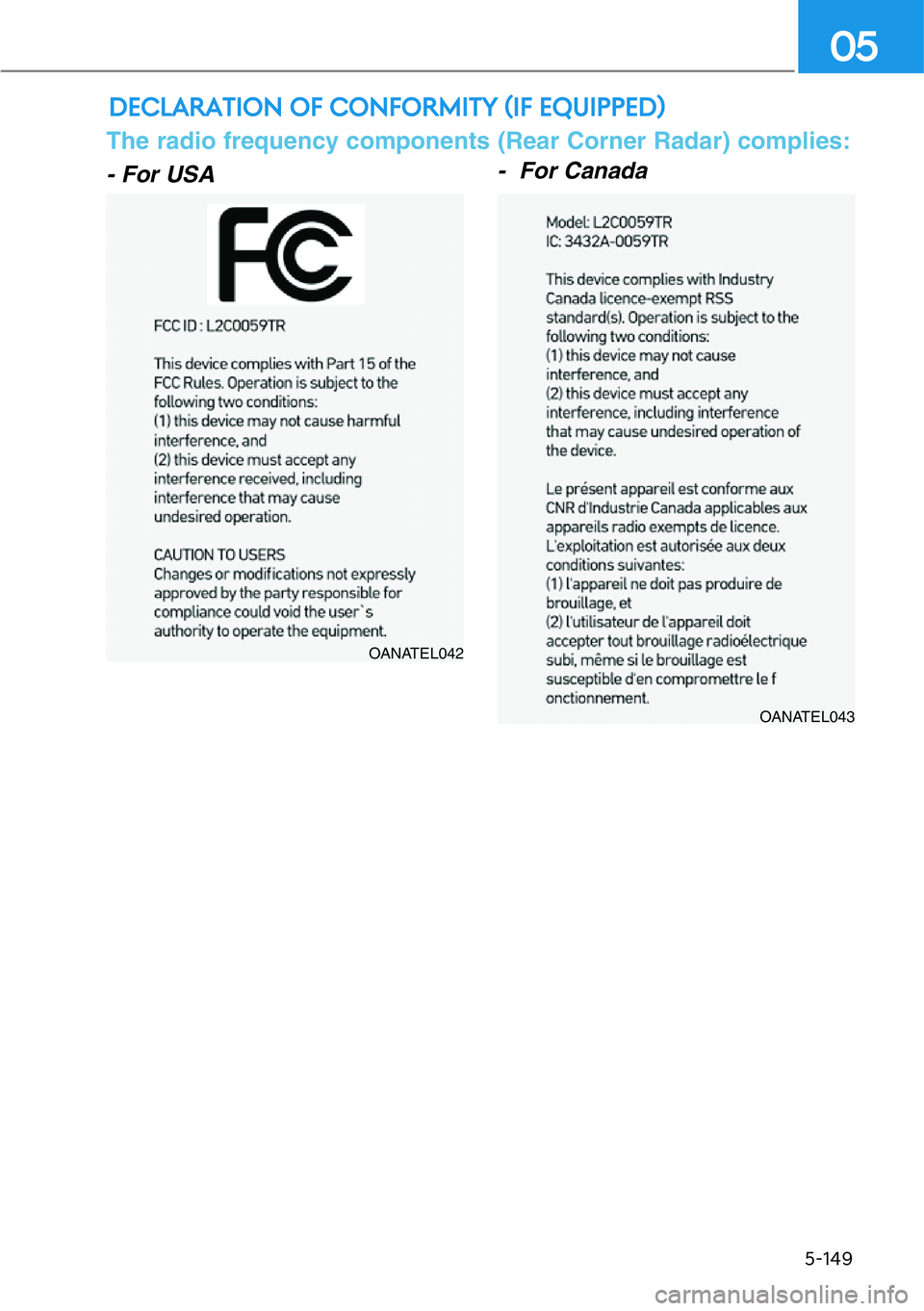
DECLARATION OF CONFORMITY (IF EQUIPPED)
5-149
05
- For USA- For Canada
OANATEL042
OANATEL043
The radio frequency components (Rear Corner Radar) complies:
Page 419 of 538
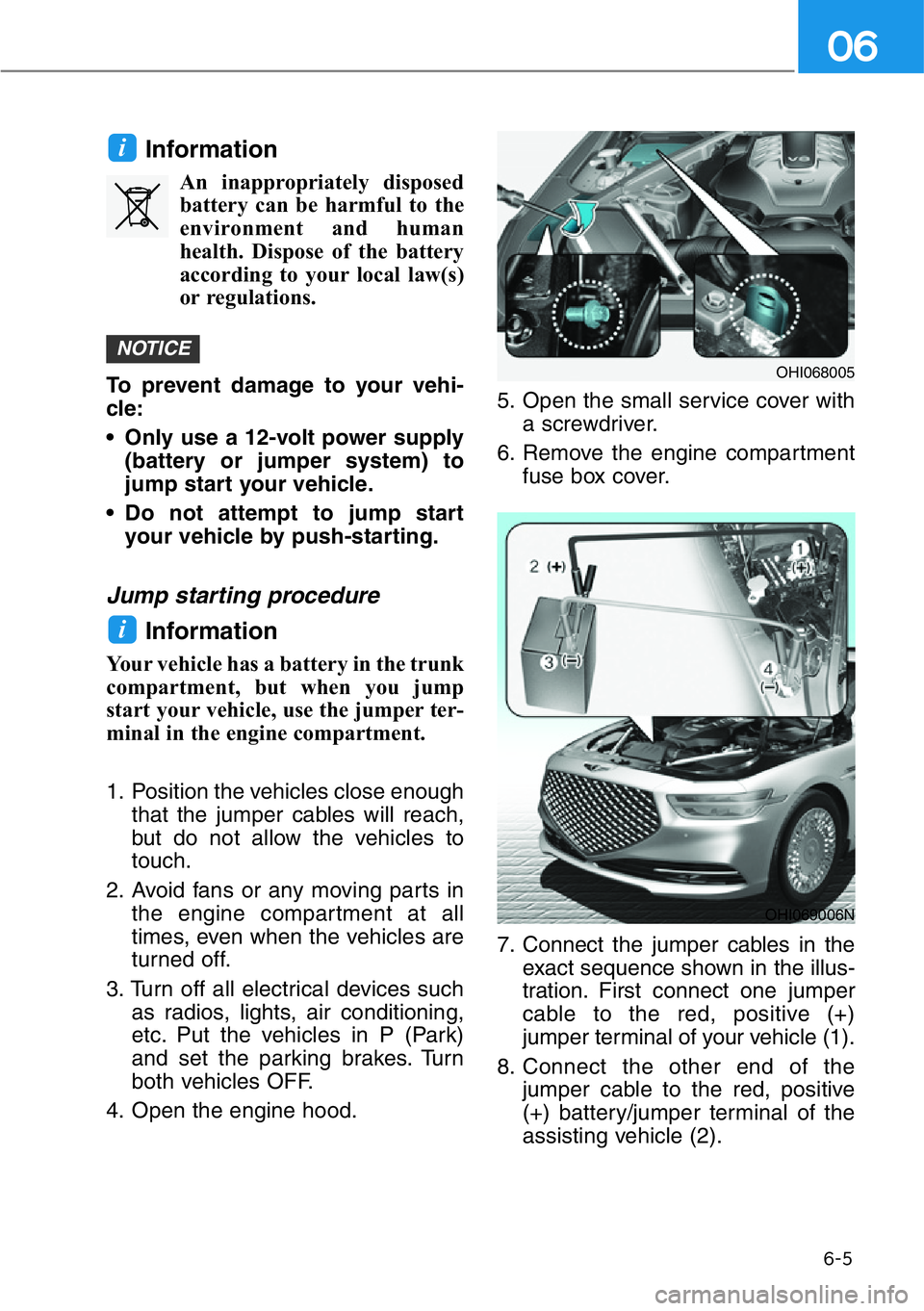
6-5
06
Information
An inappropriately disposed
battery can be harmful to the
environment and human
health. Dispose of the battery
according to your local law(s)
or regulations.
To prevent damage to your vehi-
cle:
• Only use a 12-volt power supply
(battery or jumper system) to
jump start your vehicle.
• Do not attempt to jump start
your vehicle by push-starting.
Jump starting procedure
Information
Your vehicle has a battery in the trunk
compartment, but when you jump
start your vehicle, use the jumper ter-
minal in the engine compartment.
1. Position the vehicles close enough
that the jumper cables will reach,
but do not allow the vehicles to
touch.
2. Avoid fans or any moving parts in
the engine compartment at all
times, even when the vehicles are
turned off.
3. Turn off all electrical devices such
as radios, lights, air conditioning,
etc. Put the vehicles in P (Park)
and set the parking brakes. Turn
both vehicles OFF.
4. Open the engine hood.5. Open the small service cover with
a screwdriver.
6. Remove the engine compartment
fuse box cover.
7. Connect the jumper cables in the
exact sequence shown in the illus-
tration. First connect one jumper
cable to the red, positive (+)
jumper terminal of your vehicle (1).
8. Connect the other end of the
jumper cable to the red, positive
(+) battery/jumper terminal of the
assisting vehicle (2).
i
NOTICE
i
OHI069006N
OHI068005
Page 426 of 538
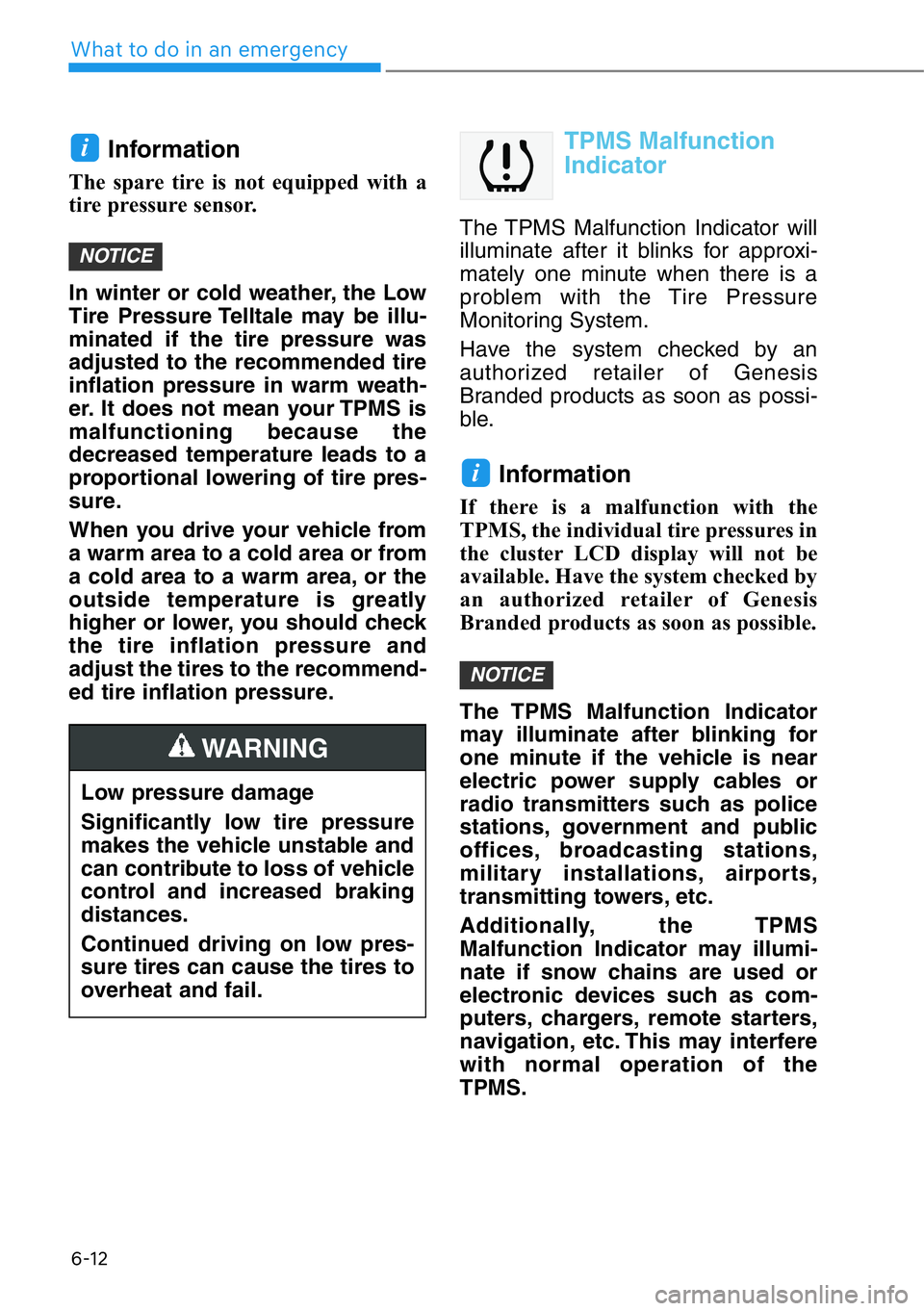
6-12
What to do in an emergency
Information
The spare tire is not equipped with a
tire pressure sensor.
In winter or cold weather, the Low
Tire Pressure Telltale may be illu-
minated if the tire pressure was
adjusted to the recommended tire
inflation pressure in warm weath-
er. It does not mean your TPMS is
malfunctioning because the
decreased temperature leads to a
proportional lowering of tire pres-
sure.
When you drive your vehicle from
a warm area to a cold area or from
a cold area to a warm area, or the
outside temperature is greatly
higher or lower, you should check
the tire inflation pressure and
adjust the tires to the recommend-
ed tire inflation pressure.
TPMS Malfunction
Indicator
The TPMS Malfunction Indicator will
illuminate after it blinks for approxi-
mately one minute when there is a
problem with the Tire Pressure
Monitoring System.
Have the system checked by an
authorized retailer of Genesis
Branded products as soon as possi-
ble.
Information
If there is a malfunction with the
TPMS, the individual tire pressures in
the cluster LCD display will not be
available. Have the system checked by
an authorized retailer of Genesis
Branded products as soon as possible.
The TPMS Malfunction Indicator
may illuminate after blinking for
one minute if the vehicle is near
electric power supply cables or
radio transmitters such as police
stations, government and public
offices, broadcasting stations,
military installations, airports,
transmitting towers, etc.
Additionally, the TPMS
Malfunction Indicator may illumi-
nate if snow chains are used or
electronic devices such as com-
puters, chargers, remote starters,
navigation, etc. This may interfere
with normal operation of the
TPMS.
NOTICE
i
NOTICE
i
Low pressure damage
Significantly low tire pressure
makes the vehicle unstable and
can contribute to loss of vehicle
control and increased braking
distances.
Continued driving on low pres-
sure tires can cause the tires to
overheat and fail.
WARNING