change time GENESIS G90 2021 Owner's Guide
[x] Cancel search | Manufacturer: GENESIS, Model Year: 2021, Model line: G90, Model: GENESIS G90 2021Pages: 538, PDF Size: 13.02 MB
Page 283 of 538

5-31
05
Anti-lock Brake System (ABS)
ABS is an electronic braking system
that helps prevent a braking skid.
ABS allows the driver to steer and
brake at the same time.
Using ABS
To obtain the maximum benefit from
your ABS in an emergency situation,
do not attempt to modulate your
brake pressure and do not try to
pump your brakes. Depress your
brake pedal as hard as possible.
When you apply your brakes under
conditions which may lock the
wheels, you may hear sounds from
the brakes, or feel a corresponding
sensation in the brake pedal. This is
normal and it means your ABS is
active.
ABS does not reduce the time or dis-
tance it takes to stop the vehicle.
Always maintain a safe distance from
the vehicle in front of you.
ABS will not prevent a skid that
results from sudden changes in
direction, such as trying to take a
corner too fast or making a sudden
lane change. Always drive at a safe
speed for the road and weather con-
ditions.
ABS cannot prevent a loss of stabili-
ty. Always steer moderately when
braking hard. Severe or sharp steer-
ing wheel movement can still cause
your vehicle to veer into oncoming
traffic or off the road.
On loose or uneven road surfaces,
operation of the anti-lock brake sys-
tem may result in a longer stopping
distance than for vehicles equipped
with a conventional brake system. An Anti-Lock Braking System
or an Electronic Stability
Control system will not prevent
accidents due to improper or
dangerous driving maneuvers.
Even though vehicle control is
improved during emergency
braking, always maintain a safe
distance between you and
objects ahead of you. Vehicle
speeds should always be
reduced during extreme road
conditions. The braking dis-
tance for vehicles equipped
with ABS or ESC may be longer
than for those without these
systems in the following road
conditions.
Drive your vehicle at reduced
speeds during the following
conditions:
• Rough, gravel or snow-cov-
ered roads.
• On roads where the road sur-
face is pitted or has different
surface height.
• Tire chains are installed on
your vehicle.
The safety features of an ABS
or ESC equipped vehicle should
not be tested by high speed
driving or cornering. This could
endanger the safety of yourself
or others.
WARNING
Page 297 of 538

5-45
05
DRIVE MODE INTEGRATED CONTROL SYSTEM
Drive Mode
The drive mode may be selected
according to the driver's preference
or road condition.
The mode changes whenever the
DRIVE MODE button is pressed.
• COMFORT mode :
COMFORT mode provides smooth
driving and comfortable riding.
• SPORT mode :
SPORT mode provides sporty but
firm riding.
• ECO mode :
ECO mode helps improve fuel effi-
ciency for eco-friendly driving.
• CUSTOM mode :
The driver can separately adjust
modes of each driving system.
COMFORT mode
When COMFORT mode
is selected by pressing
the DRIVE MODE button,
the COMFORT indicator
will illuminate on the
instrument cluster.
SPORT
When SPORT mode is
selected by pressing the
DRIVE MODE button, the
SPORT indicator will illu-
minate on the instrument
cluster.
• Whenever the engine is restarted,
the drive mode will revert back to
COMFORT mode. If SPORT mode
is desired, re-select SPORT mode.
• When SPORT mode is activated:
- The engine rpm will tend to
remain raised over a certain
length of time even after releas-
ing the accelerator
- Upshifts are delayed when accel-
erating
- Seat bolsters are active (if
equipped)
Information
In SPORT mode, the fuel efficiency
may decrease.
i
OHI058060L
OHI059236N
Page 299 of 538
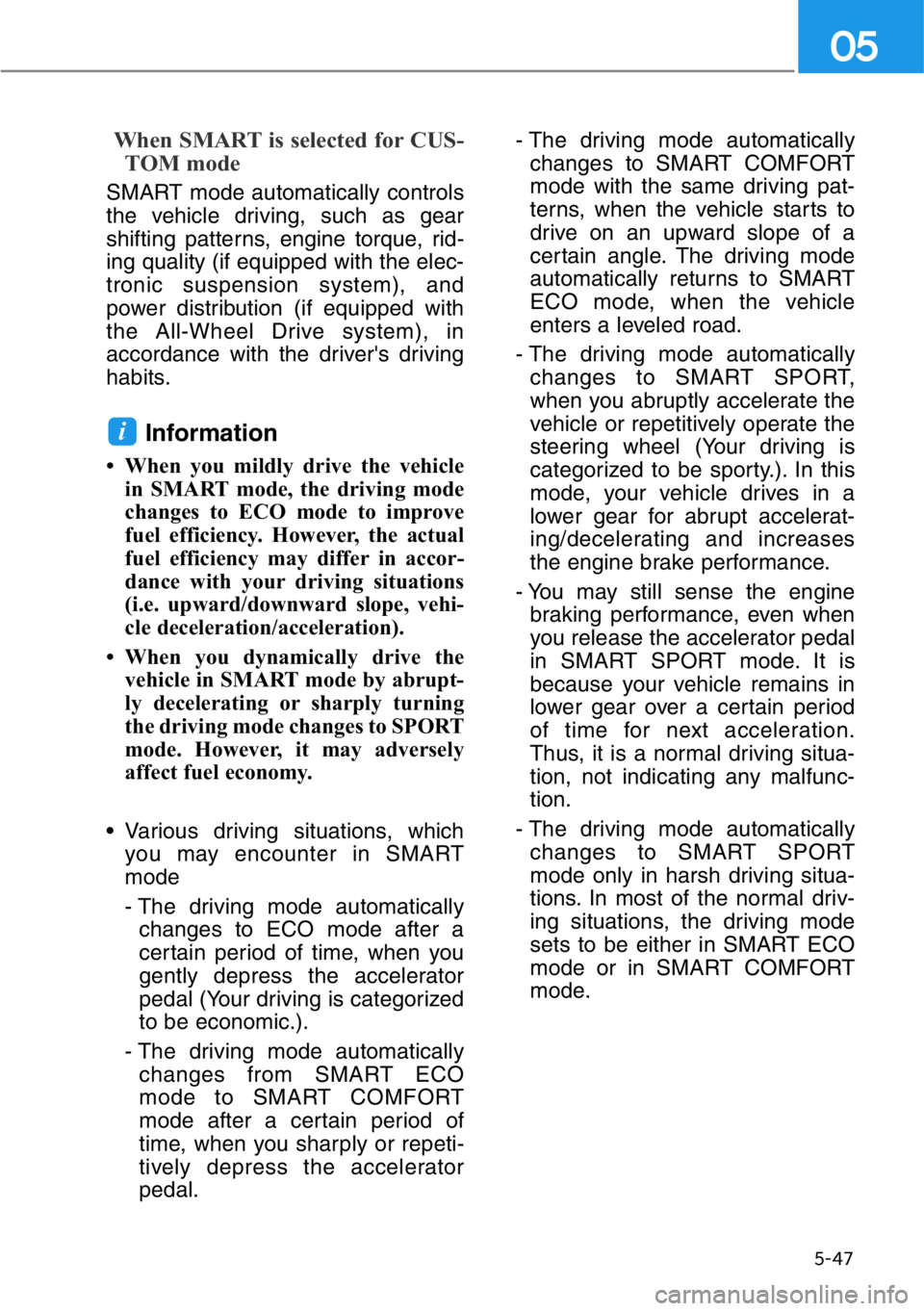
5-47
05
When SMART is selected for CUS-
TOM mode
SMART mode automatically controls
the vehicle driving, such as gear
shifting patterns, engine torque, rid-
ing quality (if equipped with the elec-
tronic suspension system), and
power distribution (if equipped with
the All-Wheel Drive system), in
accordance with the driver's driving
habits.
Information
• When you mildly drive the vehicle
in SMART mode, the driving mode
changes to ECO mode to improve
fuel efficiency. However, the actual
fuel efficiency may differ in accor-
dance with your driving situations
(i.e. upward/downward slope, vehi-
cle deceleration/acceleration).
• When you dynamically drive the
vehicle in SMART mode by abrupt-
ly decelerating or sharply turning
the driving mode changes to SPORT
mode. However, it may adversely
affect fuel economy.
• Various driving situations, which
you may encounter in SMART
mode
- The driving mode automatically
changes to ECO mode after a
certain period of time, when you
gently depress the accelerator
pedal (Your driving is categorized
to be economic.).
- The driving mode automatically
changes from SMART ECO
mode to SMART COMFORT
mode after a certain period of
time, when you sharply or repeti-
tively depress the accelerator
pedal.- The driving mode automatically
changes to SMART COMFORT
mode with the same driving pat-
terns, when the vehicle starts to
drive on an upward slope of a
certain angle. The driving mode
automatically returns to SMART
ECO mode, when the vehicle
enters a leveled road.
- The driving mode automatically
changes to SMART SPORT,
when you abruptly accelerate the
vehicle or repetitively operate the
steering wheel (Your driving is
categorized to be sporty.). In this
mode, your vehicle drives in a
lower gear for abrupt accelerat-
ing/decelerating and increases
the engine brake performance.
- You may still sense the engine
braking performance, even when
you release the accelerator pedal
in SMART SPORT mode. It is
because your vehicle remains in
lower gear over a certain period
of time for next acceleration.
Thus, it is a normal driving situa-
tion, not indicating any malfunc-
tion.
- The driving mode automatically
changes to SMART SPORT
mode only in harsh driving situa-
tions. In most of the normal driv-
ing situations, the driving mode
sets to be either in SMART ECO
mode or in SMART COMFORT
mode.
i
Page 304 of 538

• The warning light illu-
minates on the instru-
ment cluster, when you
cancel the FCA system.
The driver can monitor the FCA
ON/OFF status in the instrument
cluster. Also, the warning light illu-
minates when the ESC (Electronic
Stability Control) is turned off. If the
warning light remains ON when the
FCA is activated, have the system
checked by an authorized retailer
of Genesis Branded products.
• Selecting Warning Timing
The diver can select the initial
warning activation time from the
Settings menu in the AVN system
screen. Select:
- Setup →Vehicle Settings →
Driver Assistance →Warning
Timing →Normal / Late
For detailed information, scan
the QR code in a separately sup-
plied simple manual.The options for the initial Forward
Collision Warning includes the fol-
lowing:
- Normal:
When this option is selected, the
initial Forward Collision Warning is
activated sensitively. If you feel the
warning activates too early, set the
Forward Collision Warning to
'Late'.
Even though, 'Normal' is selected if
the front vehicle suddenly stops
the initial warning activation time
may not seem fast.
- Late:
When this option is selected, the
initial Forward Collision Warning is
activated later than normal. This
setting reduces the amount of dis-
tance between the vehicle, pedes-
trian or cyclist (if equipped) ahead
before the initial warning occurs.
Select 'Late' when traffic is light
and when driving speed is slow.
When you accelerate suddenly to
the vehicle ahead, the warning
may seem to activate earlier even if
'Late' is selected.
Information
If you change the warning timing, the
warning time of other systems may
change.
i
5-52
Driving your vehicle
Page 318 of 538

5-66
Driving your vehicle
The Forward Collision-Avoidance
Assist-Lane-Change Oncoming
function detects the oncoming vehi-
cle with a front view camera at the
front windshield. And it assists the
driver’s steering to help avoid colli-
sion with an oncoming vehicle and
keep the vehicle within the lanes,
when the vehicle drives over the cen-
treline.
System Setting and Operation
System setting
The Forward Collision-Avoidance
Assist–Lane-Change Oncoming
function can be activated from the
Settings menu in the AVN system
screen by following the procedure
below.
1. Set the Engine Start/Stop button
to the ON or START position.
2. Select 'Setup →Vehicle Settings
→Driver Assistance →Forward
Safety →Active Assist' in the AVN
system screen.
For more details, refer to "LCD
Display Modes" in chapter 3.
Warning message and function
control
• If FCA is operating, the warning
message "Emergency Steering"
appears on the LCD display with
an audible warning when:
- The vehicle speed is over 40 mph
(64 km/h) and the vehicle crosses
the centreline when an oncoming
vehicle is approaching.
• Additionally, the system provides
steering assistance to return the
vehicle back into the lane.
FORWARD COLLISION-AVOIDANCE ASSIST - LANE-CHANGE
ONCOMING FUNCTION
• This function is only a supple-
mental system and it is not
intended to, nor does it replace
the need for extreme care and
attention of the driver. The
sensing range and objects
detectable by the sensors are
limited. Pay attention to the
road conditions at all times.
• Always drive cautiously to
prevent accidents from any
unexpected or sudden situa-
tions. The function does not
steer the vehicle completely
and is not a collision avoid-
ance system.
WARNING
OHI058282L
Page 322 of 538

5-70
Driving your vehicle
• If you press the BCW/BCA switch
while 'Active Assist' or 'Warning
Only' is selected, the indicator on
the switch will turn off and the sys-
tem will deactivate.
• If you press the BCW/BCA switch
while the system is canceled, the
indicator on the button illuminates
and the system activates. In this
case, the system returns to the
state (Active Assist or Warning
Only) before the engine was turned
off.
When the system is initially turned
on or when the engine is turned off
then on again while the system is
activating, the warning light will illu-
minate for 3 seconds on the outer
side view mirror.
• If the engine is turned off then on
again, the system maintains the
last setting.• Setting Warning Timing
The diver can select the initial
warning activation time from the
Settings menu in the AVN system
screen. Select:
- Setup →Vehicle Settings →
Driver Assistance →Warning
Timing →Normal/Late
For detailed information, scan
the QR code in a separately sup-
plied simple manual.
The options for the initial Blind-
Spot Collision Warning includes
the following:
- Normal:
When this option is selected, the
initial Blind-Spot Collision
Warning is activated normally. If
this setting feels sensitive,
change the option to 'Late'.
The warning activation time may
feel late if a vehicle at the side or
rear abruptly accelerates.
- Late:
Select this warning activation
time when the traffic is light and
you are driving at low speeds.
Information
If you change the warning timing, the
warning time of other systems may
change.
i
OHI058063
Page 326 of 538

5-74
Driving your vehicle
Blind-Spot Collision-Avoidance
Assist (BCA) system
The Blind-Spot Collision-Avoidance
Assist system may apply braking
power, when an approaching vehicle
is detected within a certain distance
next to or behind your vehicle.
In this situation, the system gently
apply braking power on the tire,
which is located in the opposite side
of the possible-colliding point. The
instrument cluster will inform the
driver of the system activation.
Blind-Spot Collision-Avoidance Assist
system is automatically deactivated
when:
- The vehicle drives a certain dis-
tance away
- The vehicle direction is changed
against the possible-colliding point
- The steering wheel is abruptly
moved- The brake pedal is depressed
- After a certain period of time
The driver should drive the vehicle in
the middle of the vehicle lanes to
keep the system in the ready status.
When the vehicle drives too close to
one side of the vehicle lanes, the
system may not properly operate.
In addition, the system may not prop-
erly control your vehicle in accor-
dance with driving situations. Thus,
always pay close attention to road
conditions.
OHI058245L
OHI058246L
• The driver is responsible for
accurate steering.
• Do not unnecessarily operate
the steering wheel, when the
Blind-Spot Collision-Avoidance
Assist System is in operation.
• Always pay attention to road
and traffic conditions while
driving. The Blind-Spot
Collision-Avoidance Assist
system may not operate or
unnecessarily operate depend-
ing on certain situations.
• The Blind-Spot Collision-
Avoidance Assist system is not
a substitute for safe driving
practices, but is a supplemen-
tal system only. It is the respon-
sibility of the driver to always
drive cautiously to prevent
unexpected and sudden situa-
tions from occurring. Pay
attention to road conditions at
all times.
WARNING
Page 335 of 538

5-83
05
System Setting and Operation
System setting
•Setting Rear Cross-Traffic
Safety function
The Rear Cross-Traffic Collision
Warning and Rear Cross-Traffic
Collision Avoidance-Assist can be
activated from the Settings menu
in the AVN system screen by fol-
lowing the procedure below.
1. Set the Engine Start/Stop button
to the ON or START position.
2. Select 'Setup →Vehicle Settings
→Driver Assistance →Parking
Safety →Rear Cross-Traffic
Safety' in the AVN system
screen.For detailed informa-
tion, scan the QR code in a
separately supplied simple
manual.
- RCCA and RCCW turn on and
are ready to be operated when
the 'Rear Cross-Traffic Safety' is
selected.
• When the engine is turned off then
on again, the systems will be ready
to be operated.
• When the system is initially turned
on and engine is turned off then on
again, the warning light will illumi-
nate for 3 seconds on the side view
mirror.•Setting Warning Timing
The diver can select the initial
warning activation time from the
Settings menu in the AVN system
screen. Select:
- Setup →Vehicle Settings →
Driver Assistance →Warning
Timing →Normal/Late
For detailed information, scan
the QR code in a separately sup-
plied simple manual.
The options for the initial Rear
Cross-Traffic Collision Warning
includes the following:
- Normal:
When this option is selected, the
initial Rear Cross-Traffic Collision
Warning is activated normally. If
this setting feels sensitive,
change the option to 'Late'.
The warning activation time may
feel late if the a vehicle at the side
or rear abruptly accelerates.
- Late:
Select this warning activation
time when the traffic is light and
you are driving at low speeds.
Information
If you change the warning timing, the
warning time of other systems may
change.
i
Page 359 of 538

5-107
05
To temporarily accelerate with
the Smart Cruise Control on
If you want to speed up temporarily
when the Smart Cruise Control is on,
depress the accelerator pedal.
Increased speed will not interfere
with Smart Cruise Control operation
or change the set speed.
To return to the set speed, take your
foot off the accelerator pedal.
If you push the toggle switch down
(SET-) at increased speed, the cruis-
ing speed will be set again.
Information
Be careful when accelerating tem-
porarily, because the speed is not con-
trolled automatically at this time even
if there is a vehicle in front of you.
Smart Cruise Control will be
temporarily canceled when:
Canceled manually
• Depressing the brake pedal.
• Pushing the CANCEL button locat-
ed on the steering wheel.
The Smart Cruise Control turns off
temporarily when the Set Speed and
Vehicle-to-Vehicle Distance indicator
on the cluster LCD display turns off.
The cruise indicator ( ) is illu-
minated continuously.
Canceled automatically
• The driver's door is opened.
• The vehicle is shifted to N
(Neutral), R (Reverse) or P (Park).
• EPB (Electronic Parking Brake) is
applied.
• The vehicle speed is over 130 mph
(210 km/h).
• The ESC (Electronic Stability
Control), TCS (Traction Control
System) or ABS is operating.
• The ESC is turned off.
• The sensor or the cover is dirty or
covered with foreign matter.
• The vehicle is stopped for more
than 5 minutes.i
OHI058072
Page 362 of 538

5-110
Smart Cruise Control Vehicle-
to-Vehicle Distance
To set Vehicle-to-Vehicle
Distance
When the Smart Cruise Control sys-
tem is ON, you can set and maintain
the distance from the vehicle ahead
of you without pressing the accelera-
tor or brake pedal.
Each time the button is pressed, the
vehicle to vehicle distance changes
as follows:
For example, if you drive at 56 mph
(90 km/h), the distance maintain as
follows:
Distance 4 - approximately 172 feet
Distance 3 - approximately 130 feet
Distance 2 - approximately 106 feet
Distance 1 - approximately 82 feet
Information
The distance is set to the last set dis-
tance when the system is used for the
first time after starting the engine.
When the lane ahead is clear:
The vehicle speed will maintain the
set speed.
When there is a vehicle ahead
of you in your lane:
i
Distance 4 Distance 3 Distance 2
Distance 1
OHI058073
OHI059261N
OHI059265N ■Distance 4
■Distance 3
OHI059264N
Driving your vehicle