cruise control GENESIS G90 2021 Service Manual
[x] Cancel search | Manufacturer: GENESIS, Model Year: 2021, Model line: G90, Model: GENESIS G90 2021Pages: 538, PDF Size: 13.02 MB
Page 395 of 538
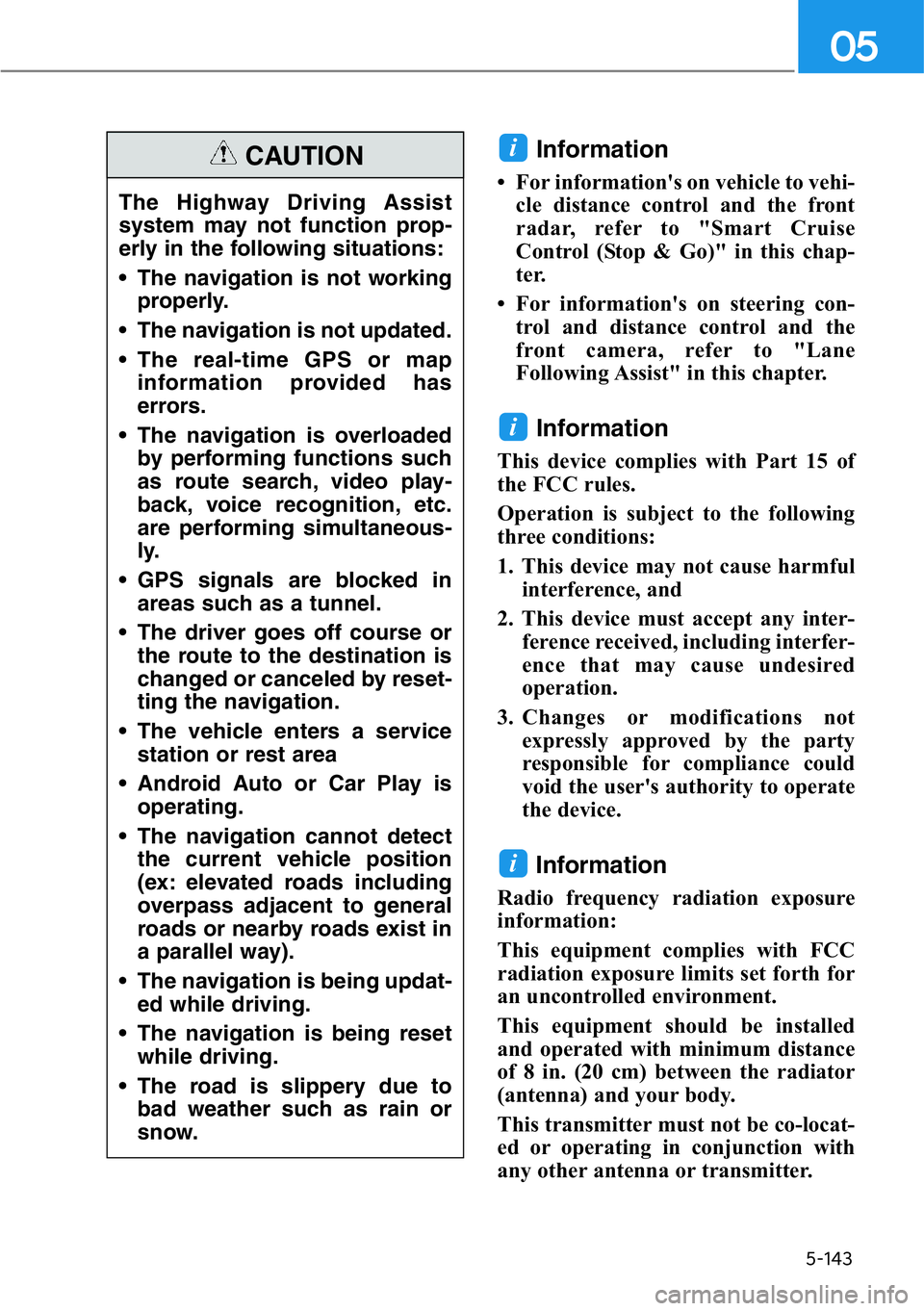
5-143
05
Information
• For information's on vehicle to vehi-
cle distance control and the front
radar, refer to "Smart Cruise
Control (Stop & Go)" in this chap-
ter.
• For information's on steering con-
trol and distance control and the
front camera, refer to "Lane
Following Assist" in this chapter.
Information
This device complies with Part 15 of
the FCC rules.
Operation is subject to the following
three conditions:
1. This device may not cause harmful
interference, and
2. This device must accept any inter-
ference received, including interfer-
ence that may cause undesired
operation.
3. Changes or modifications not
expressly approved by the party
responsible for compliance could
void the user's authority to operate
the device.
Information
Radio frequency radiation exposure
information:
This equipment complies with FCC
radiation exposure limits set forth for
an uncontrolled environment.
This equipment should be installed
and operated with minimum distance
of 8 in. (20 cm) between the radiator
(antenna) and your body.
This transmitter must not be co-locat-
ed or operating in conjunction with
any other antenna or transmitter.
i
i
i
The Highway Driving Assist
system may not function prop-
erly in the following situations:
• The navigation is not working
properly.
• The navigation is not updated.
• The real-time GPS or map
information provided has
errors.
• The navigation is overloaded
by performing functions such
as route search, video play-
back, voice recognition, etc.
are performing simultaneous-
ly.
• GPS signals are blocked in
areas such as a tunnel.
• The driver goes off course or
the route to the destination is
changed or canceled by reset-
ting the navigation.
• The vehicle enters a service
station or rest area
• Android Auto or Car Play is
operating.
• The navigation cannot detect
the current vehicle position
(ex: elevated roads including
overpass adjacent to general
roads or nearby roads exist in
a parallel way).
• The navigation is being updat-
ed while driving.
• The navigation is being reset
while driving.
• The road is slippery due to
bad weather such as rain or
snow.
CAUTION
Page 400 of 538

5-148
Driving your vehicle
Information
The system may suggest a break
according to the driver's driving pat-
tern or habits even if the driver doesn't
feel fatigue.
The Driver Attention Warning sys-
tem utilizes the camera sensor on
the front windshield for its opera-
tion. To keep the camera sensor in
the best condition, you should
observe the followings:
• Never install any accessories or
stickers on the front windshield,
or tint the front windshield.
• NEVER place any reflective
objects (i.e. white paper, mirror)
over the dashboard. Any light
reflection may prevent the sys-
tem from functioning properly.
• Pay extreme caution to keep the
camera sensor dry.
• Never disassemble the camera
assembly, or apply any impact
on the camera assembly.
If the sensor is forcibly moved
out of proper alignment, the sys-
tem may not operate correctly.
Take your vehicle to an author-
ized retailer of Genesis Branded
products and have the system
checked for calibration.
NOTICE
i
The Driver Attention Warning
system may not provide alerts in
the following situations:
• The lane detection perform-
ance is limited. For more
information, refer to "Lane
Keeping Assist system" in
this chapter.
CAUTION
• The vehicle is erratically driv-
en or is abruptly turned for
obstacle avoidance (e.g. con-
struction area, other vehicles,
fallen objects, bumpy road).
• Forward drivability of the
vehicle is severely under-
mined (possibly due to wide
variation in tire pressures,
uneven tire wear-out, toe-
in/toe-out alignment).
• The vehicle drives on a curvy
road.
• The vehicle drives through a
windy area.
• The vehicle drives on a
bumpy road.
• The vehicle is controlled by
the following driving assist
systems:
- Forward Collision-avoidance
Assist
- Blind-Spot Collision Warning
/Blind-Spot Collision Assist
- Smart Cruise Control
- Lane Following Assist
- Lane Keeping Assist
Playing the vehicle audio sys-
tem at high volume may prevent
occupants from hearing the
Driver Attention Warning sys-
tem warning sounds.
CAUTION
Page 403 of 538
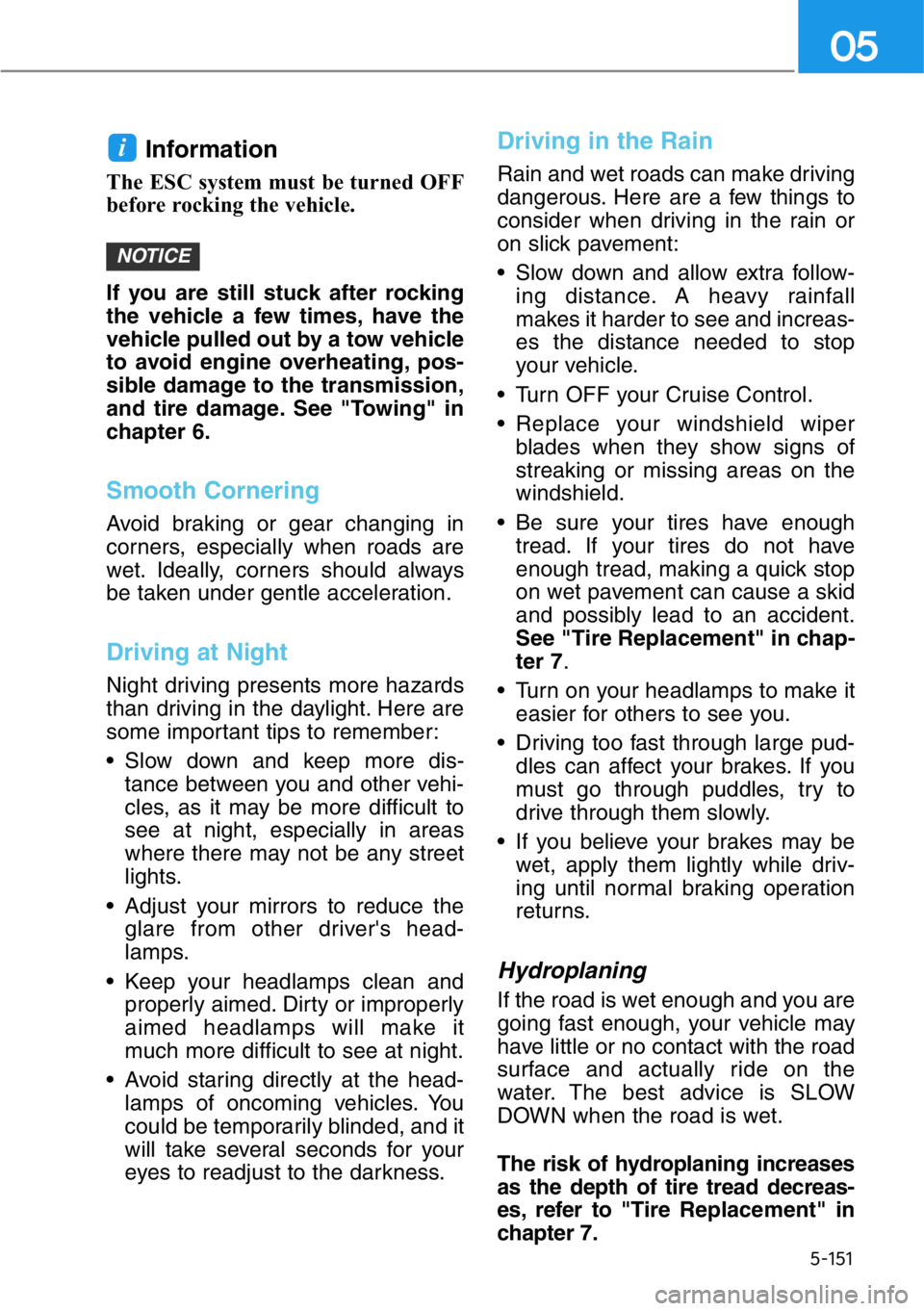
5-151
05
Information
The ESC system must be turned OFF
before rocking the vehicle.
If you are still stuck after rocking
the vehicle a few times, have the
vehicle pulled out by a tow vehicle
to avoid engine overheating, pos-
sible damage to the transmission,
and tire damage. See "Towing" in
chapter 6.
Smooth Cornering
Avoid braking or gear changing in
corners, especially when roads are
wet. Ideally, corners should always
be taken under gentle acceleration.
Driving at Night
Night driving presents more hazards
than driving in the daylight. Here are
some important tips to remember:
• Slow down and keep more dis-
tance between you and other vehi-
cles, as it may be more difficult to
see at night, especially in areas
where there may not be any street
lights.
• Adjust your mirrors to reduce the
glare from other driver's head-
lamps.
• Keep your headlamps clean and
properly aimed. Dirty or improperly
aimed headlamps will make it
much more difficult to see at night.
• Avoid staring directly at the head-
lamps of oncoming vehicles. You
could be temporarily blinded, and it
will take several seconds for your
eyes to readjust to the darkness.
Driving in the Rain
Rain and wet roads can make driving
dangerous. Here are a few things to
consider when driving in the rain or
on slick pavement:
• Slow down and allow extra follow-
ing distance. A heavy rainfall
makes it harder to see and increas-
es the distance needed to stop
your vehicle.
• Turn OFF your Cruise Control.
• Replace your windshield wiper
blades when they show signs of
streaking or missing areas on the
windshield.
• Be sure your tires have enough
tread. If your tires do not have
enough tread, making a quick stop
on wet pavement can cause a skid
and possibly lead to an accident.
See "Tire Replacement" in chap-
ter 7.
• Turn on your headlamps to make it
easier for others to see you.
• Driving too fast through large pud-
dles can affect your brakes. If you
must go through puddles, try to
drive through them slowly.
• If you believe your brakes may be
wet, apply them lightly while driv-
ing until normal braking operation
returns.
Hydroplaning
If the road is wet enough and you are
going fast enough, your vehicle may
have little or no contact with the road
surface and actually ride on the
water. The best advice is SLOW
DOWN when the road is wet.
The risk of hydroplaning increases
as the depth of tire tread decreas-
es, refer to "Tire Replacement" in
chapter 7.
NOTICE
i