USB GENESIS G90 2021 Owner's Manual
[x] Cancel search | Manufacturer: GENESIS, Model Year: 2021, Model line: G90, Model: GENESIS G90 2021Pages: 538, PDF Size: 13.02 MB
Page 103 of 538

Forward/Reverse Parking Distance
Warning (PDW) ........................3-106
Forward/Reverse Parking Distance
Warning system ..........................3-107
Non-operational Conditions of
Forward/Reverse Parking Distance
Warning system ........................3-109
Parking Distance Warning
(Reverse/Forward ) System
Precautions ..................................3-110
Automatic Climate Control
System..........................................3-111
Automatic Heating and Air
Conditioning ................................3-112
Manual Heating and Air
Conditioning ................................3-113
System Operation ........................3-123
System Maintenance ....................3-124
Defroster ....................................3-126
Rear Window Defroster ................3-126
Front Wiper Deicer........................3-126
Windshield Defrosting and
Defogging ..................................3-127
Auto Defogging System ..............3-129
Climate Control Additional
Features ......................................3-129
Clean Air ......................................3-130
Automatic Ventilation ..................3-130
Sunroof Inside Air Recirculation ..3-131
Setting the Climate Control
System in the AVN System
Screen ..........................................3-131
Storage Compartment ..............3-133
Center Console Storage ..............3-133
Rear Console Storage ..................3-133
Glove Box ......................................3-134
Sunglass Holder ............................3-134
Interior Features ........................3-135
Cup Holder ....................................3-135
Sunvisor ........................................3-136
Rear Mirror ..................................3-136
Power Outlet ..................................3-137
USB Charger ..................................3-138
Wireless Cellular Phone Charging
System ..........................................3-139
Coat hook ......................................3-141
Clock ..............................................3-141
Bag Hanger....................................3-142
Floor Mat Anchor(s) ......................3-142
Rear Window Sunshade ..............3-143
Rear Side Window Sunshade ......3-144
Luggage Net Holder ....................3-145
3
3. Convenient Features of
Your Vehicle
Page 239 of 538

3-138
Convenient features of your vehicle
USB Charger (if equipped)
The USB charger is designed to
recharge batteries of small size elec-
trical devices using a USB cable.
The electrical devices can be
recharged when the Engine Start/
Stop button is in the ACC, ON or
START position.
Insert the USB charger into the USB
port, and re-charge a smart phone or
a tablet PC.
The battery charging state may be
monitored on the electrical device.
Disconnect the USB cable from the
USB port after use.
• A smart phone or a tablet PC may
get warmer during the re-charging
process. It does not indicate any
malfunction with the charging sys-
tem.• A smart phone or a tablet PC,
which adopts a different re-charg-
ing method, may not be properly
re-charged. In this case, use an
exclusive charger of your device.
OHI048438L
■Front
OHI048450
■Rear
Page 247 of 538
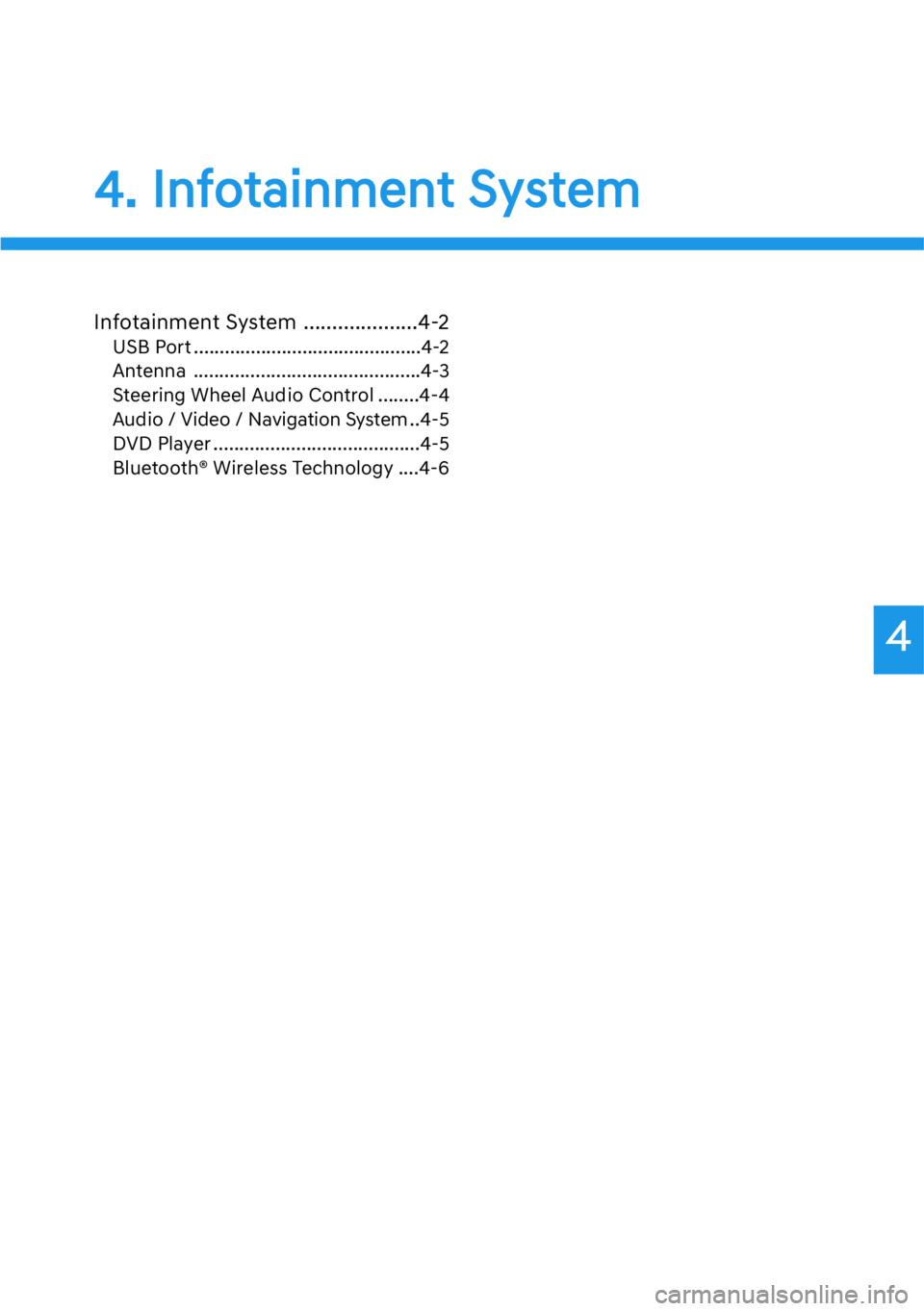
4
4. Infotainment System
Infotainment System ....................4-2
USB Port ............................................4-2
Antenna ............................................4-3
Steering Wheel Audio Control ........4-4
Audio / Video / Navigation System ..4-5
DVD Player ........................................4-5
Bluetooth® Wireless Technology ....4-6
Page 248 of 538
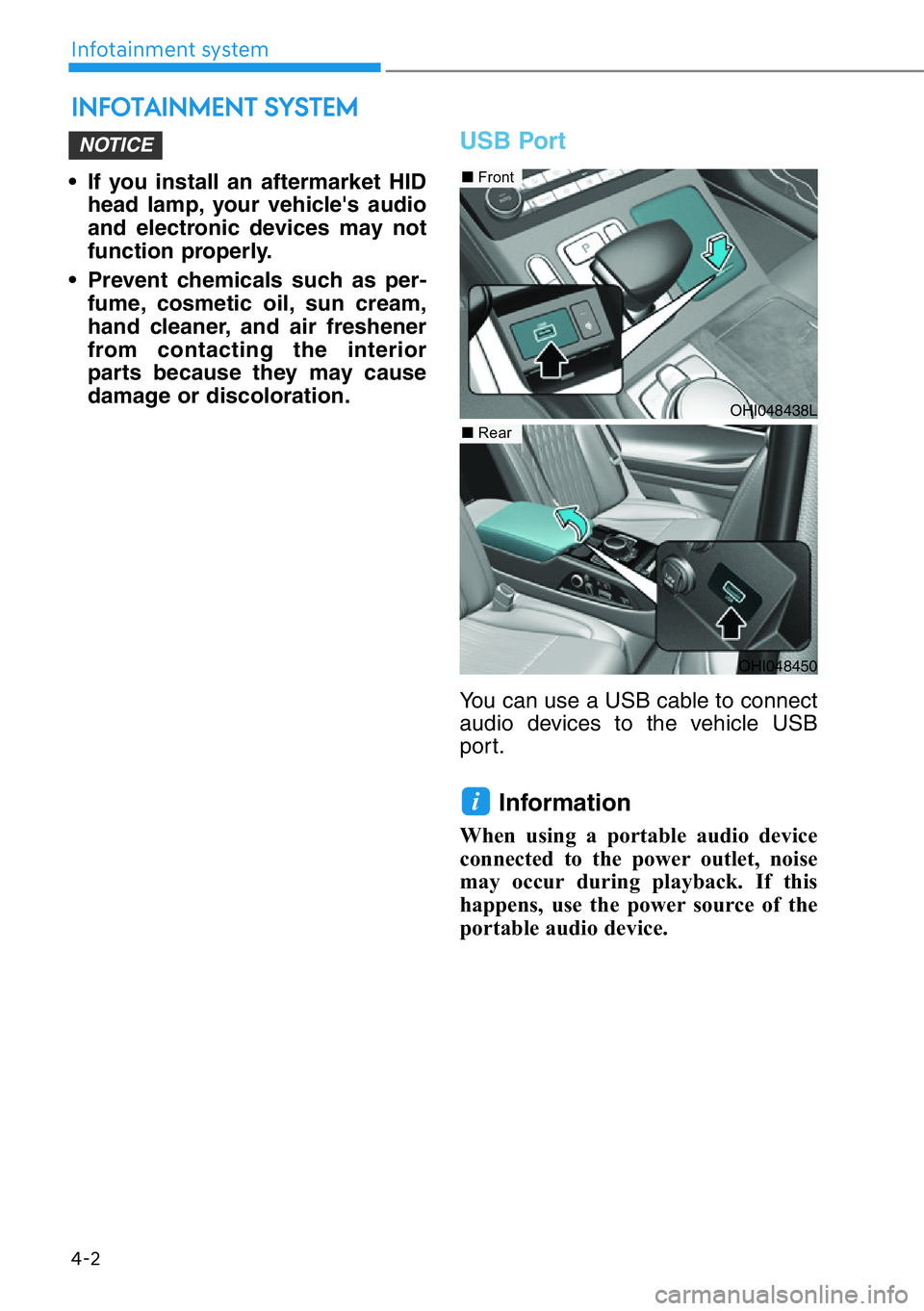
• If you install an aftermarket HID
head lamp, your vehicle's audio
and electronic devices may not
function properly.
• Prevent chemicals such as per-
fume, cosmetic oil, sun cream,
hand cleaner, and air freshener
from contacting the interior
parts because they may cause
damage or discoloration.
USB Port
You can use a USB cable to connect
audio devices to the vehicle USB
port.
Information
When using a portable audio device
connected to the power outlet, noise
may occur during playback. If this
happens, use the power source of the
portable audio device.
i
NOTICE
INFOTAINMENT SYSTEM
4-2
Infotainment system
OHI048438L
■Front
■Rear
OHI048450
Page 498 of 538
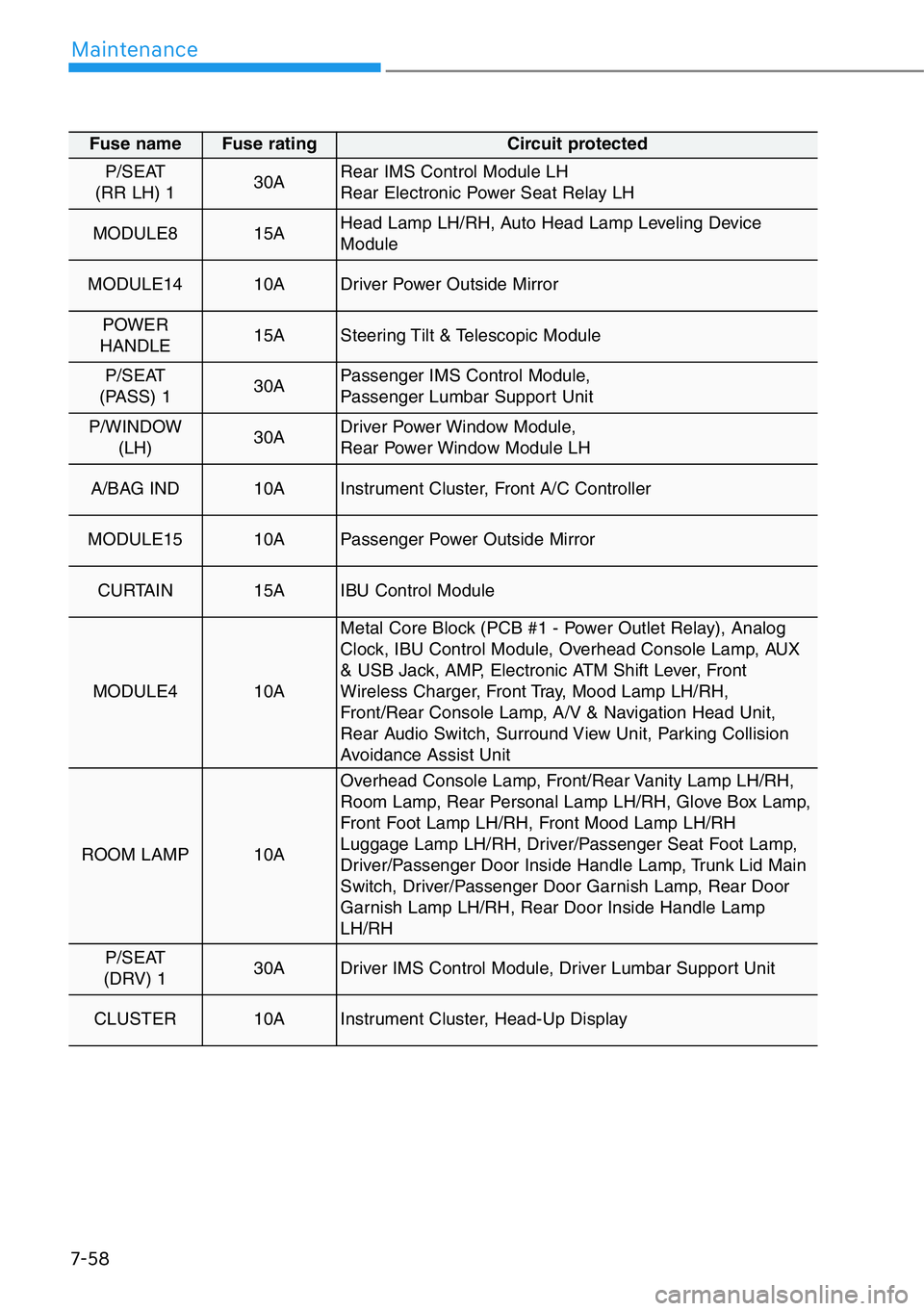
7-58
Maintenance
Fuse name Fuse rating Circuit protected
P/SEAT
(RR LH) 130ARear IMS Control Module LH
Rear Electronic Power Seat Relay LH
MODULE8 15AHead Lamp LH/RH, Auto Head Lamp Leveling Device
Module
MODULE1410ADriver Power Outside Mirror
POWER
HANDLE 15ASteering Tilt & Telescopic Module
P/SEAT
(PASS) 130APassenger IMS Control Module,
Passenger Lumbar Support Unit
P/WINDOW
(LH)30ADriver Power Window Module,
Rear Power Window Module LH
A/BAG IND10AInstrument Cluster, Front A/C Controller
MODULE1510APassenger Power Outside Mirror
CURTAIN 15AIBU Control Module
MODULE4 10A
Metal Core Block (PCB #1 - Power Outlet Relay), Analog
Clock, IBU Control Module, Overhead Console Lamp, AUX
& USB Jack, AMP, Electronic ATM Shift Lever, Front
Wireless Charger, Front Tray, Mood Lamp LH/RH,
Front/Rear Console Lamp, A/V & Navigation Head Unit,
Rear Audio Switch, Surround View Unit, Parking Collision
Avoidance Assist Unit
ROOM LAMP 10A
Overhead Console Lamp, Front/Rear Vanity Lamp LH/RH,
Room Lamp, Rear Personal Lamp LH/RH, Glove Box Lamp,
Front Foot Lamp LH/RH, Front Mood Lamp LH/RH
Luggage Lamp LH/RH, Driver/Passenger Seat Foot Lamp,
Driver/Passenger Door Inside Handle Lamp, Trunk Lid Main
Switch, Driver/Passenger Door Garnish Lamp, Rear Door
Garnish Lamp LH/RH, Rear Door Inside Handle Lamp
LH/RH
P/SEAT
(DRV) 130ADriver IMS Control Module, Driver Lumbar Support Unit
CLUSTER 10AInstrument Cluster, Head-Up Display
Page 499 of 538

7-59
07
Fuse name Fuse rating Circuit protected
PRE-SAFETY
SEAT BELT 10APre Active Seat Belt Unit
GATEWAY 10AGATEWAY (IG1 (MCU))
BRAKE
SWITCH 10AStop Lamp Switch, IBU Control Module
IBU2 10AStart/Stop Button Switch
IBU1 15AIBU Control Module
MODULE12 10ADriver/Passenger Door Module, Rear Door Module LH/RH
MODULE9 10AMultifunction Switch
E-SHIFTER1 10AElectronic ATM Shift Lever
MULTI MEDIA3 10ARear Audio Switch, Rear USB Jack, Keyboard
MODULE11 10AIBU Control Module
HEATED
STEERING20AIBU Control Module
MULTI MEDIA1 30AFuse - MULTI MEDIA2, MULTI MEDIA3
A/C310A
Metal Core Block (PCB #1 - Blower Relay), Co2 Sensor,
Rear Sub Junction Block (Rear Blower Relay), A/C Control
Module, Front Incar Temperature Sensor, Front A/C
Controller, Ionizer
MULTI MEDIA2 15AA/V & Navigation Head Unit
POWER
OUTLET515AFront Power Outlet RH
POWER
OUTLET620AFront Power Outlet LH