instrument cluster GENESIS G90 2021 Owner's Manual
[x] Cancel search | Manufacturer: GENESIS, Model Year: 2021, Model line: G90, Model: GENESIS G90 2021Pages: 538, PDF Size: 13.02 MB
Page 18 of 538
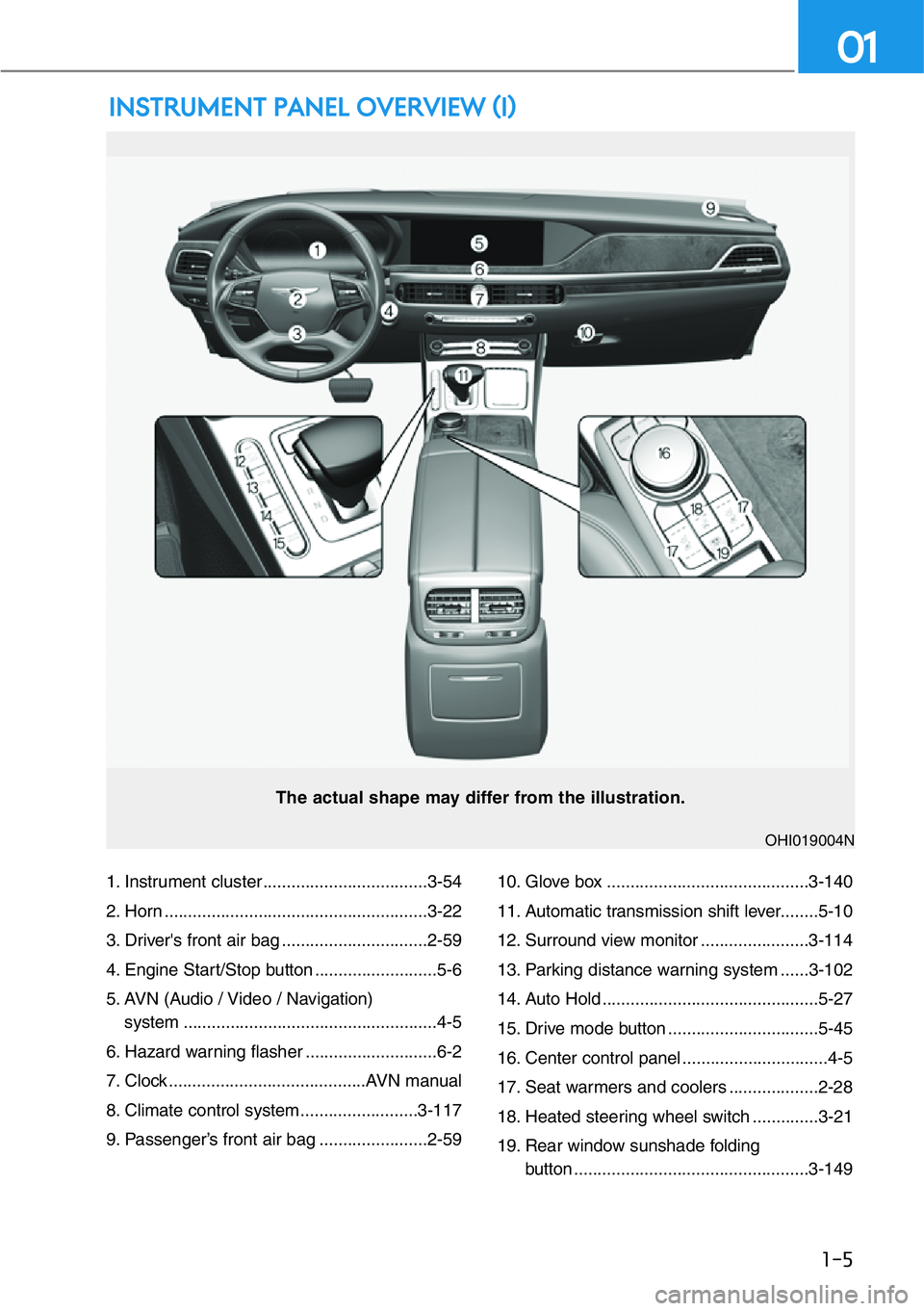
1. Instrument cluster ...................................3-54
2. Horn ........................................................3-22
3. Driver's front air bag ...............................2-59
4. Engine Start/Stop button ..........................5-6
5. AVN (Audio / Video / Navigation)
system ......................................................4-5
6. Hazard warning flasher ............................6-2
7. Clock ..........................................AVN manual
8. Climate control system.........................3-117
9. Passenger’s front air bag .......................2-5910. Glove box ...........................................3-140
11. Automatic transmission shift lever........5-10
12. Surround view monitor .......................3-114
13. Parking distance warning system ......3-102
14. Auto Hold ..............................................5-27
15. Drive mode button ................................5-45
16. Center control panel ...............................4-5
17. Seat warmers and coolers ...................2-28
18. Heated steering wheel switch ..............3-21
19. Rear window sunshade folding
button ..................................................3-149
INSTRUMENT PANEL OVERVIEW (I)
1-5
01
The actual shape may differ from the illustration.
OHI019004N
Page 87 of 538

2-67
02
After complete inflation, the air bag
immediately starts deflating, enabling
the driver to maintain forward visibili-
ty and the ability to steer or operate
other controls.
What to Expect after an Air
Bag Inflates
After a frontal or side air bag inflates,
it will deflate very quickly. Air bag
inflation will not prevent the driver
from seeing out of the windshield or
being able to steer. Curtain air bags
may remain partially inflated for
some time after they deploy.
OHI038173L
■Driver's front air bag (3)
OHI038174L
■Passenger's front air bag
To prevent objects from becom-
ing dangerous projectiles when
the passenger's air bag inflates:
• Do not install or place any
objects (drink holder, CD
holder, stickers, etc.) on the
front passenger's panel above
the glove box where the pas-
senger's air bag is located.
• Do not install a container of
liquid air freshener near the
instrument cluster or on the
instrument panel surface.
WARNING
After an air bag inflates, take
the following precautions:
• Open your windows and
doors as soon as possible
after impact to reduce pro-
longed exposure to the smoke
and powder released by the
inflating air bag.
• Do not touch the air bag stor-
age area's internal compo-
nents immediately after an air
bag has inflated. The parts
that come into contact with an
inflating air bag may be very
hot.
• Always wash exposed skin
areas thoroughly with cold
water and mild soap.
• Always have an authorized
retailer of Genesis Branded
products replace the air bag
immediately after deployment.
Air bags are designed to be
used only once.
WARNING
Page 102 of 538
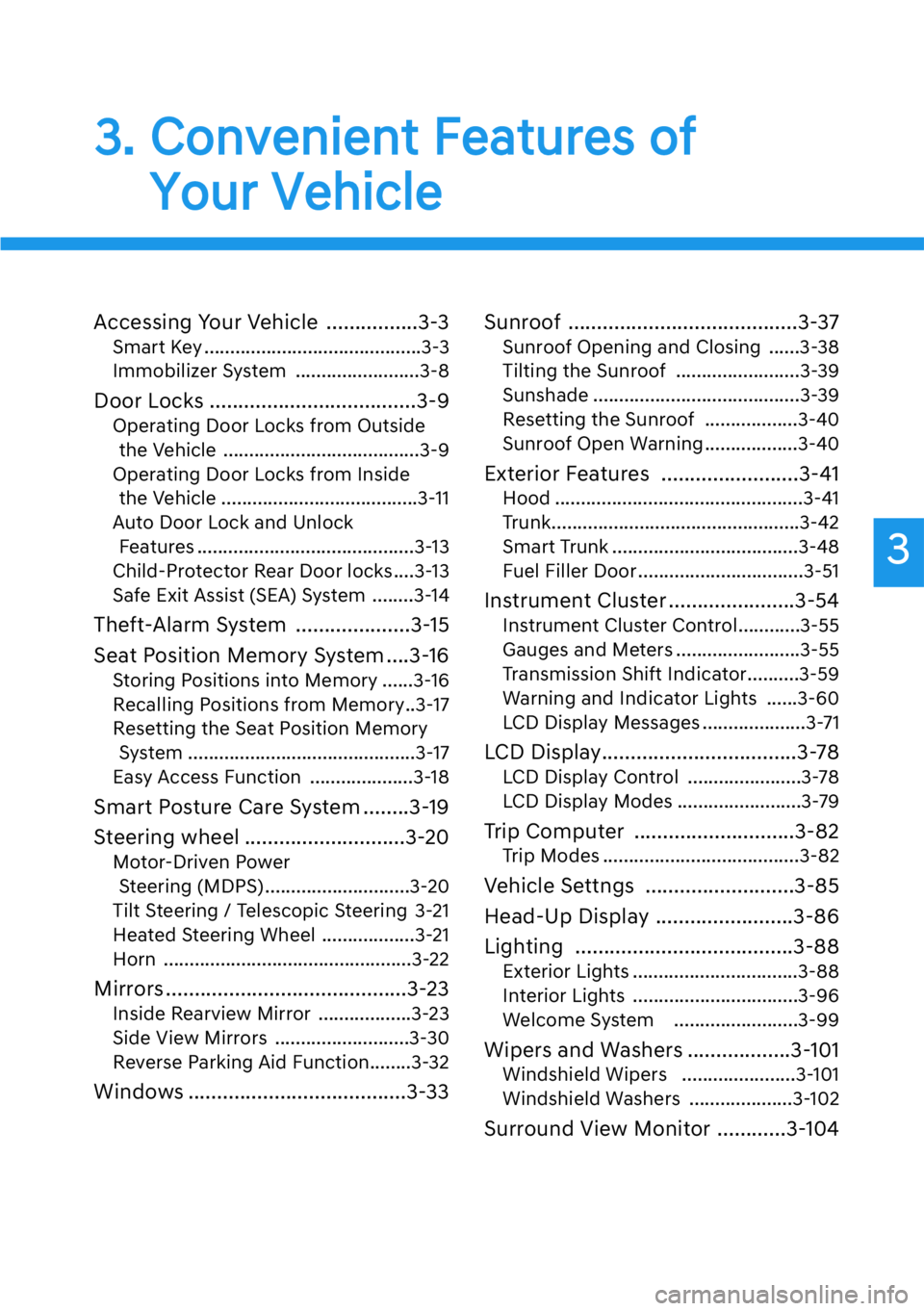
3
3. Convenient Features of
Your Vehicle
Accessing Your Vehicle ................3-3
Smart Key ..........................................3-3
Immobilizer System ........................3-8
Door Locks ....................................3-9
Operating Door Locks from Outside
the Vehicle ......................................3-9
Operating Door Locks from Inside
the Vehicle ......................................3-11
Auto Door Lock and Unlock
Features ..........................................3-13
Child-Protector Rear Door locks....3-13
Safe Exit Assist (SEA) System ........3-14
Theft-Alarm System ....................3-15
Seat Position Memory System ....3-16
Storing Positions into Memory ......3-16
Recalling Positions from Memory..3-17
Resetting the Seat Position Memory
System ............................................3-17
Easy Access Function ....................3-18
Smart Posture Care System ........3-19
Steering wheel ............................3-20
Motor-Driven Power
Steering (MDPS) ............................3-20
Tilt Steering / Telescopic Steering 3-21
Heated Steering Wheel ..................3-21
Horn ................................................3-22
Mirrors ..........................................3-23
Inside Rearview Mirror ..................3-23
Side View Mirrors ..........................3-30
Reverse Parking Aid Function........3-32
Windows ......................................3-33Sunroof ........................................3-37
Sunroof Opening and Closing ......3-38
Tilting the Sunroof ........................3-39
Sunshade ........................................3-39
Resetting the Sunroof ..................3-40
Sunroof Open Warning ..................3-40
Exterior Features ........................3-41
Hood ................................................3-41
Trunk................................................3-42
Smart Trunk ....................................3-48
Fuel Filler Door ................................3-51
Instrument Cluster ......................3-54
Instrument Cluster Control............3-55
Gauges and Meters ........................3-55
Transmission Shift Indicator..........3-59
Warning and Indicator Lights ......3-60
LCD Display Messages ....................3-71
LCD Display..................................3-78
LCD Display Control ......................3-78
LCD Display Modes ........................3-79
Trip Computer ............................3-82
Trip Modes ......................................3-82
Vehicle Settngs ..........................3-85
Head-Up Display ........................3-86
Lighting ......................................3-88
Exterior Lights ................................3-88
Interior Lights ................................3-96
Welcome System ........................3-99
Wipers and Washers ..................3-101
Windshield Wipers ......................3-101
Windshield Washers ....................3-102
Surround View Monitor ............3-104
3
Page 121 of 538
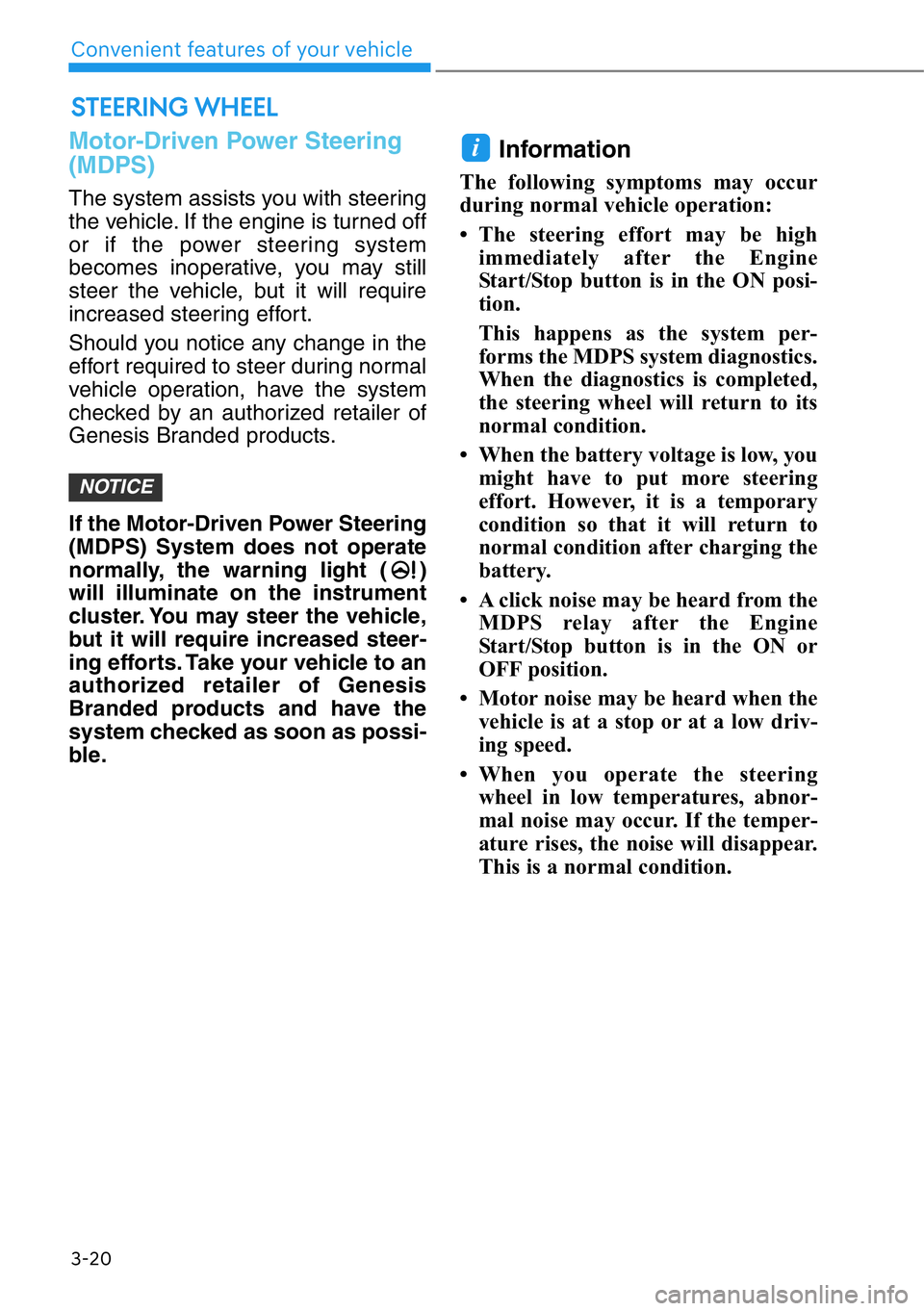
3-20
Convenient features of your vehicle
STEERING WHEEL
Motor-Driven Power Steering
(MDPS)
The system assists you with steering
the vehicle. If the engine is turned off
or if the power steering system
becomes inoperative, you may still
steer the vehicle, but it will require
increased steering effort.
Should you notice any change in the
effort required to steer during normal
vehicle operation, have the system
checked by an authorized retailer of
Genesis Branded products.
If the Motor-Driven Power Steering
(MDPS) System does not operate
normally, the warning light ( )
will illuminate on the instrument
cluster. You may steer the vehicle,
but it will require increased steer-
ing efforts. Take your vehicle to an
authorized retailer of Genesis
Branded products and have the
system checked as soon as possi-
ble.
Information
The following symptoms may occur
during normal vehicle operation:
• The steering effort may be high
immediately after the Engine
Start/Stop button is in the ON posi-
tion.
This happens as the system per-
forms the MDPS system diagnostics.
When the diagnostics is completed,
the steering wheel will return to its
normal condition.
• When the battery voltage is low, you
might have to put more steering
effort. However, it is a temporary
condition so that it will return to
normal condition after charging the
battery.
• A click noise may be heard from the
MDPS relay after the Engine
Start/Stop button is in the ON or
OFF position.
• Motor noise may be heard when the
vehicle is at a stop or at a low driv-
ing speed.
• When you operate the steering
wheel in low temperatures, abnor-
mal noise may occur. If the temper-
ature rises, the noise will disappear.
This is a normal condition.
i
NOTICE
Page 122 of 538
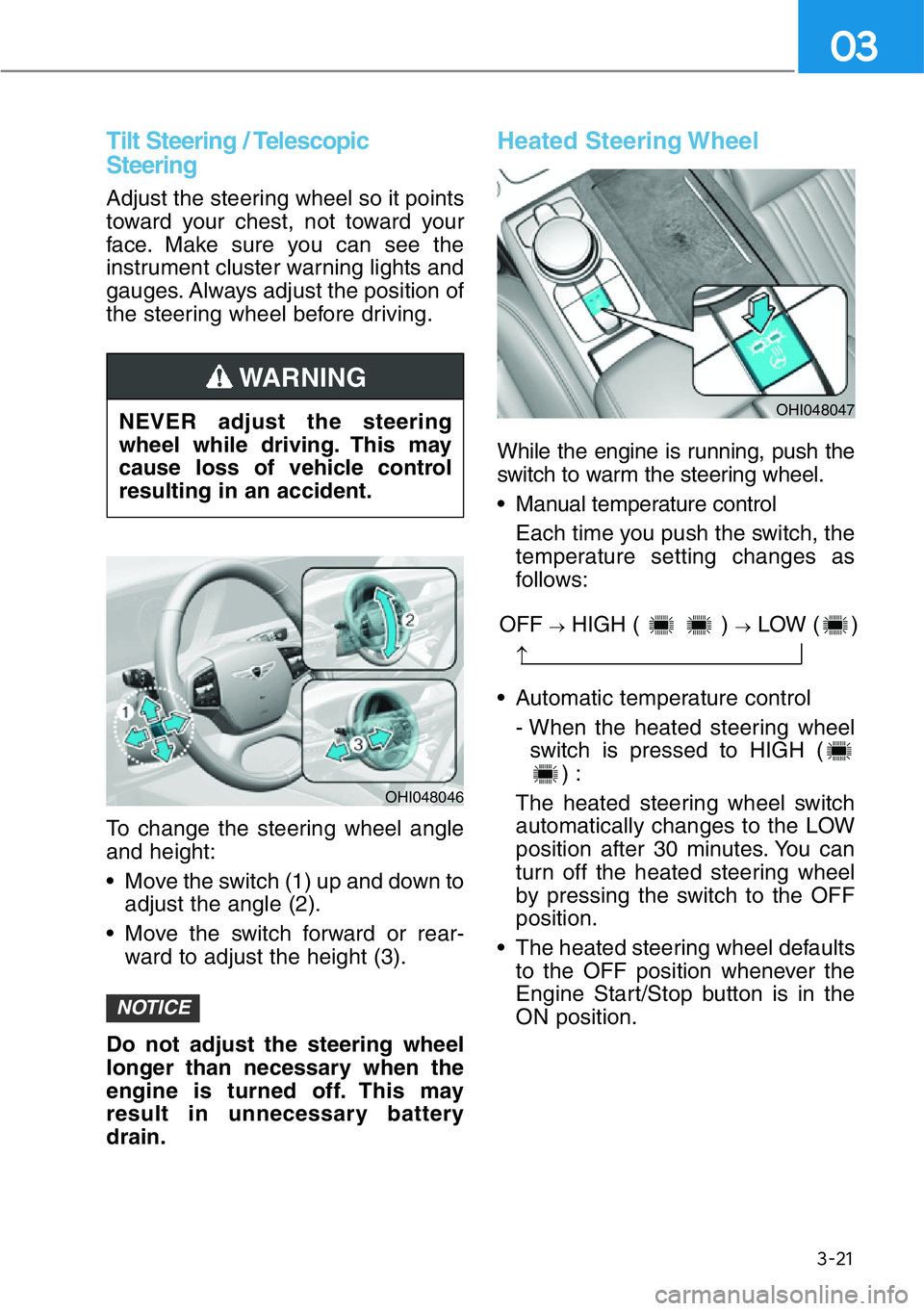
3-21
03
Tilt Steering / Telescopic
Steering
Adjust the steering wheel so it points
toward your chest, not toward your
face. Make sure you can see the
instrument cluster warning lights and
gauges. Always adjust the position of
the steering wheel before driving.
To change the steering wheel angle
and height:
• Move the switch (1) up and down to
adjust the angle (2).
• Move the switch forward or rear-
ward to adjust the height (3).
Do not adjust the steering wheel
longer than necessary when the
engine is turned off. This may
result in unnecessary battery
drain.
Heated Steering Wheel
While the engine is running, push the
switch to warm the steering wheel.
• Manual temperature control
Each time you push the switch, the
temperature setting changes as
follows:
• Automatic temperature control
- When the heated steering wheel
switch is pressed to HIGH (
) :
The heated steering wheel switch
automatically changes to the LOW
position after 30 minutes. You can
turn off the heated steering wheel
by pressing the switch to the OFF
position.
• The heated steering wheel defaults
to the OFF position whenever the
Engine Start/Stop button is in the
ON position.
NOTICE
NEVER adjust the steering
wheel while driving. This may
cause loss of vehicle control
resulting in an accident.
WARNING
OHI048046
OHI048047
OFF →HIGH ( ) →LOW ( )
→
Page 142 of 538
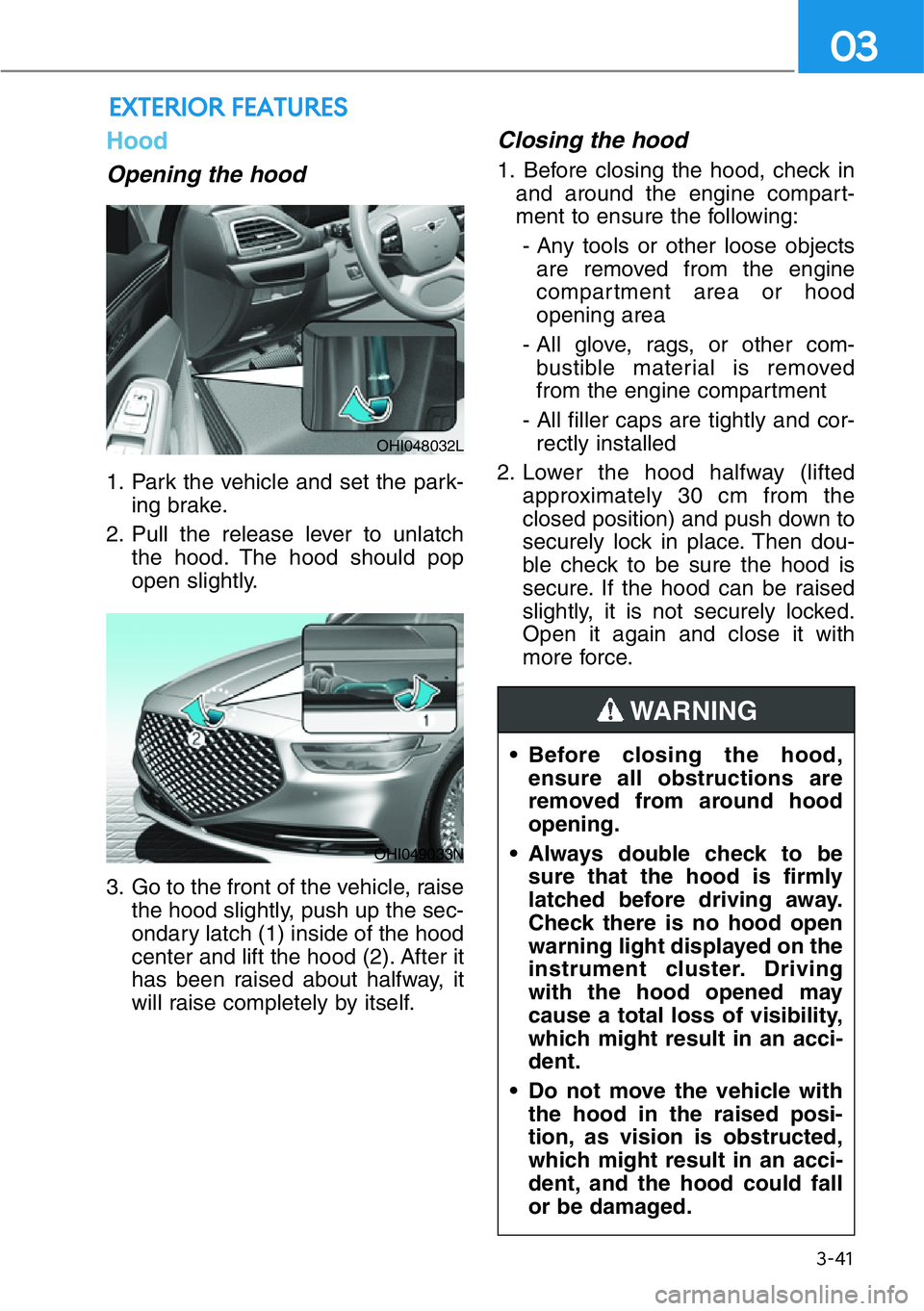
3-41
03
Hood
Opening the hood
1. Park the vehicle and set the park-
ing brake.
2. Pull the release lever to unlatch
the hood. The hood should pop
open slightly.
3. Go to the front of the vehicle, raise
the hood slightly, push up the sec-
ondary latch (1) inside of the hood
center and lift the hood (2). After it
has been raised about halfway, it
will raise completely by itself.
Closing the hood
1. Before closing the hood, check in
and around the engine compart-
ment to ensure the following:
- Any tools or other loose objects
are removed from the engine
compartment area or hood
opening area
- All glove, rags, or other com-
bustible material is removed
from the engine compartment
- All filler caps are tightly and cor-
rectly installed
2. Lower the hood halfway (lifted
approximately 30 cm from the
closed position) and push down to
securely lock in place. Then dou-
ble check to be sure the hood is
secure. If the hood can be raised
slightly, it is not securely locked.
Open it again and close it with
more force.
EXTERIOR FEATURES
• Before closing the hood,
ensure all obstructions are
removed from around hood
opening.
• Always double check to be
sure that the hood is firmly
latched before driving away.
Check there is no hood open
warning light displayed on the
instrument cluster. Driving
with the hood opened may
cause a total loss of visibility,
which might result in an acci-
dent.
• Do not move the vehicle with
the hood in the raised posi-
tion, as vision is obstructed,
which might result in an acci-
dent, and the hood could fall
or be damaged.
WARNING
OHI048032L
OHI049033N
Page 155 of 538
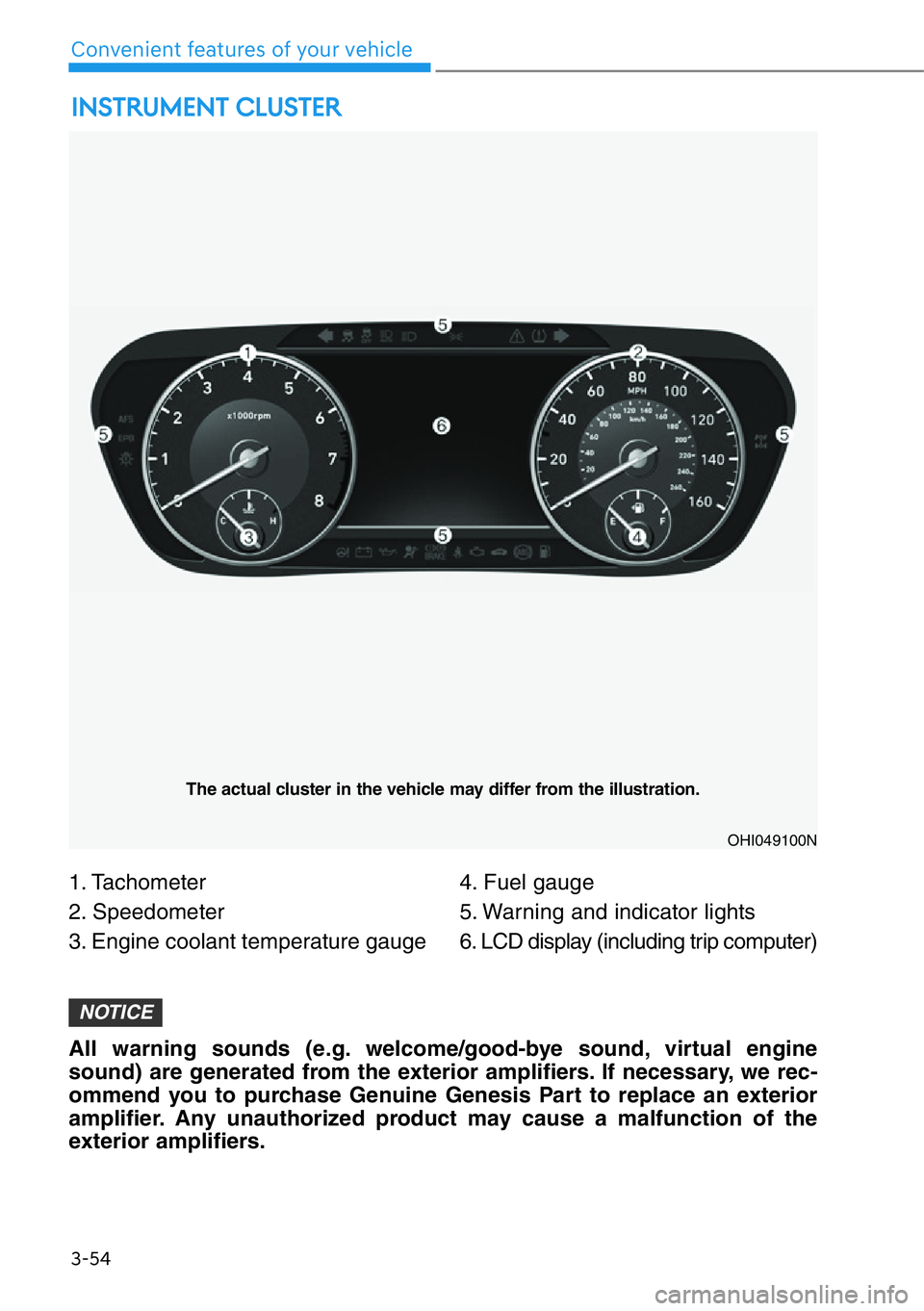
3-54
Convenient features of your vehicle
1. Tachometer
2. Speedometer
3. Engine coolant temperature gauge4. Fuel gauge
5. Warning and indicator lights
6. LCD display (including trip computer)
INSTRUMENT CLUSTER
OHI049100N
The actual cluster in the vehicle may differ from the illustration.
All warning sounds (e.g. welcome/good-bye sound, virtual engine
sound) are generated from the exterior amplifiers. If necessary, we rec-
ommend you to purchase Genuine Genesis Part to replace an exterior
amplifier. Any unauthorized product may cause a malfunction of the
exterior amplifiers.
NOTICE
Page 156 of 538

3-55
03
Instrument Cluster Control
Adjusting instrument cluster
illumination
When the vehicle's parking lights or
headlights are on, press the illumina-
tion control button to adjust the
brightness of the instrument panel
illumination.
When pressing the illumination con-
trol button, the interior switch illumi-
nation intensity is also adjusted.• The brightness of the instrument
panel illumination is displayed.
• If the brightness reaches the maxi-
mum or minimum level, a chime
will sound.
Gauges and Meters
Speedometer
The speedometer indicates the speed
of the vehicle and is calibrated in miles
per hour (mph) and/or kilometers per
hour (km/h).
OHI048412
OHI048110L
OHI048101L
Never adjust the instrument
cluster while driving. Doing so
could lead to driver distraction
which may cause an accident
and lead to vehicle damage,
serious injury, or death.
WARNING
Page 174 of 538

3-73
03
Shift to P or N to start engine
This message is displayed if you try
to start the engine in any other posi-
tion except the P (Park) or N
(Neutral) position.
Information
You can start the engine with the shift
lever in the N (Neutral) position. But,
for your safety, we recommend that
you start the engine with the vehicle
shifted to P (Park).
Door, hood, trunk open
This warning is displayed if any door
or the hood or the trunk is left open.
The warning will indicate which door
is open in the display.
i
OHI048123LOHI048125
Before driving the vehicle, you
should confirm that the door/
hood/trunk is fully closed.
Also, check there is no door/
hood/trunk open warning light
or message displayed on the
instrument cluster.
WARNING
Page 188 of 538
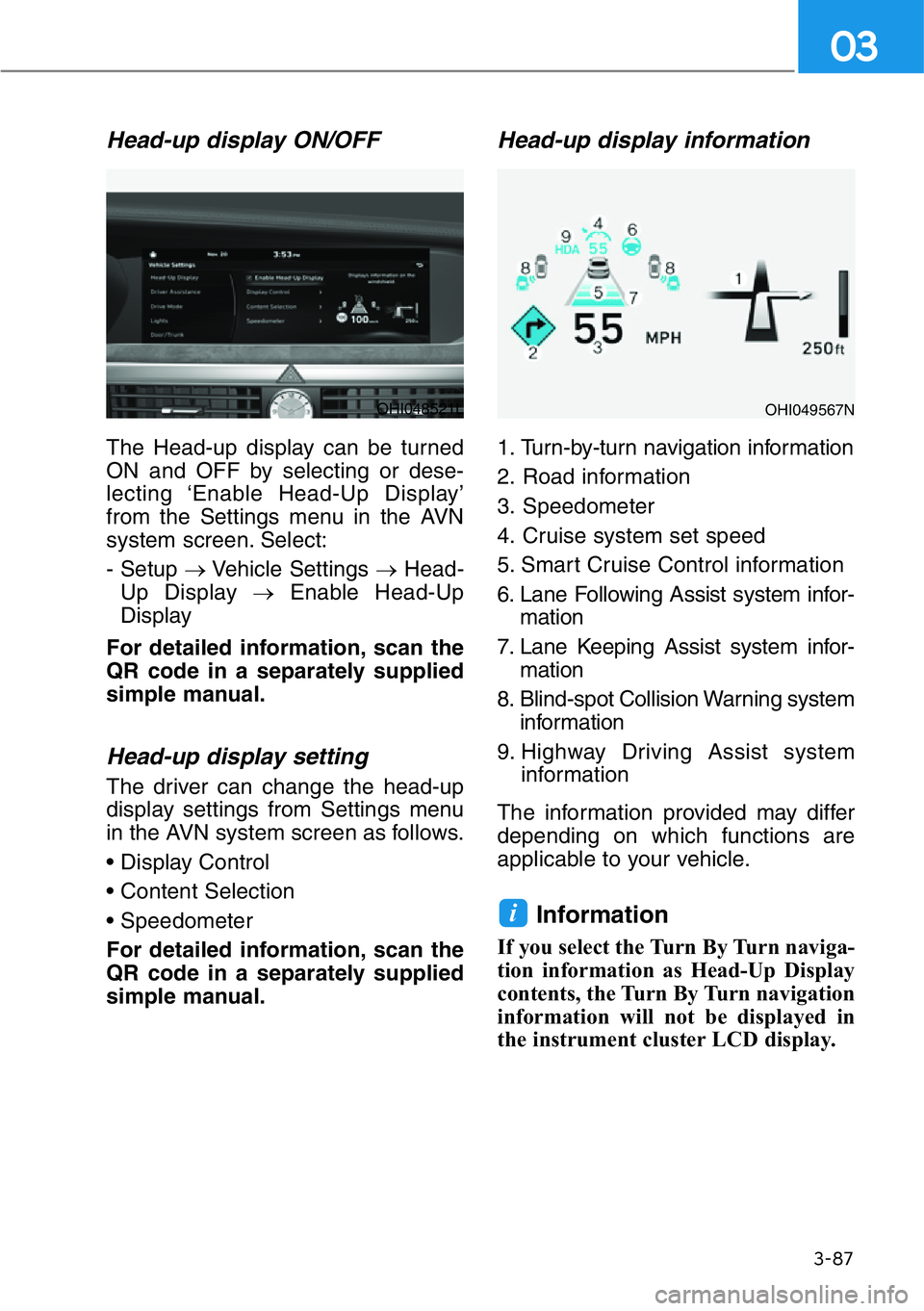
3-87
03
Head-up display ON/OFF
The Head-up display can be turned
ON and OFF by selecting or dese-
lecting ‘Enable Head-Up Display’
from the Settings menu in the AVN
system screen. Select:
- Setup →Vehicle Settings →Head-
Up Display →Enable Head-Up
Display
For detailed information, scan the
QR code in a separately supplied
simple manual.
Head-up display setting
The driver can change the head-up
display settings from Settings menu
in the AVN system screen as follows.
• Display Control
• Content Selection
• Speedometer
For detailed information, scan the
QR code in a separately supplied
simple manual.
Head-up display information
1. Turn-by-turn navigation information
2. Road information
3. Speedometer
4. Cruise system set speed
5. Smart Cruise Control information
6. Lane Following Assist system infor-
mation
7. Lane Keeping Assist system infor-
mation
8. Blind-spot Collision Warning system
information
9. Highway Driving Assist system
information
The information provided may differ
depending on which functions are
applicable to your vehicle.
Information
If you select the Turn By Turn naviga-
tion information as Head-Up Display
contents, the Turn By Turn navigation
information will not be displayed in
the instrument cluster LCD display.
i
OHI048521LOHI049567N