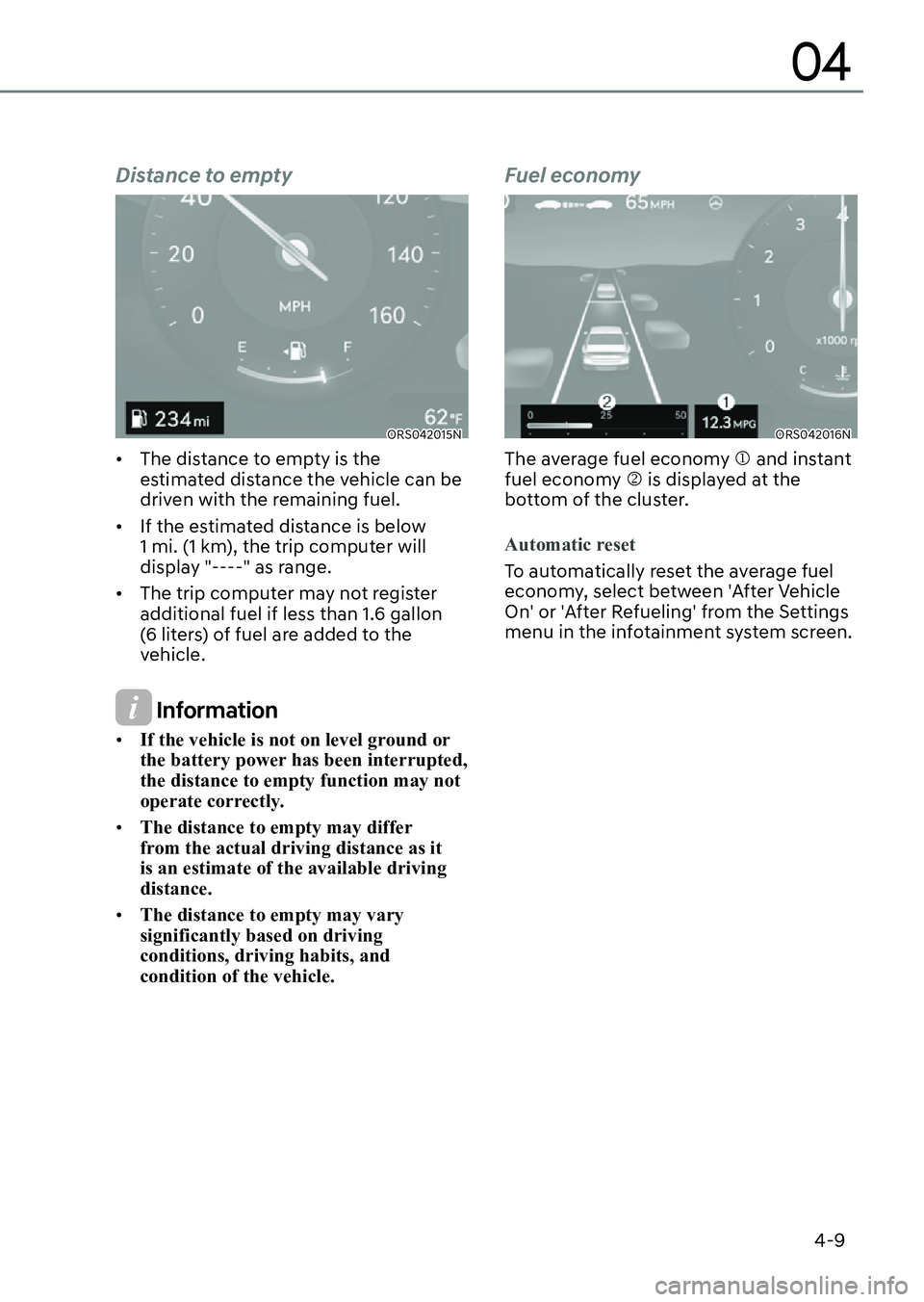4-9
04
Distance to empty
ORS042015NORS042015N
• The distance to empty is the
estimated distance the vehicle can be
driven with the remaining fuel.
• If the estimated distance is below
1 mi. (1 km), the trip computer will
display "----" as range.
• The trip computer may not register
additional fuel if less than 1.6 gallon
(6 liters) of fuel are added to the
vehicle.
Information
• If the vehicle is not on level ground or
the battery power has been interrupted,
the distance to empty function may not
operate correctly.
• The distance to empty may differ
from the actual driving distance as it
is an estimate of the available driving
distance.
• The distance to empty may vary
significantly based on driving
conditions, driving habits, and
condition of the vehicle.
Fuel economy
ORS042016NORS042016N
The average fuel economy �M and instant
fuel economy �N is displayed at the
bottom of the cluster.
Automatic reset
To automatically reset the average fuel
economy, select between 'After Vehicle
On' or 'After Refueling' from the Settings
menu in the infotainment system screen.
004_RS4_HMA.indd 4-92022-04-06 �� 3:02:28
4-26
Instrument Cluster, Armrest touchscreen, Infotainment system
The LCD display modes can be changed by using the control switches.
Switch Operation Function
APress MODE button for changing gauge mode
B
PressSELECT/RESET switch for selecting pop up
SELECT/RESET switch for entering or exiting widget
navigation mode
Press and holdSELECT/RESET switch for selecting certain pop up
SELECT/RESET switch for hiding or showing widget
mode
Press 3 timesSELECT/RESET switch for resetting the selected Normal
view mode
Tap up, down,
left, right When in widget mode, the switch is used to navigate the
widgets.
When not in widget mode, the switch is used to change
to previous or next song.
C, Press UP, DOWN switch for changing View modes
View Modes
View modes Explanation
Driving Assist viewDriving Assist view displays the status of the vehicle’s Driver
Assistance systems
Map view Show map and navigation related information
Normal viewShow trip computer or widget on center without background
information
The information provided may differ depending on which functions are applicable
to your vehicle.
LCD Display Control
ORS041018ORS041018ORS041017 ORS041017
LCD DISPLAY
004_RS4_HMA.indd 4-262022-04-06 �� 3:02:33