lock GENESIS GV80 2021 Owners Manual
[x] Cancel search | Manufacturer: GENESIS, Model Year: 2021, Model line: GV80, Model: GENESIS GV80 2021Pages: 632, PDF Size: 9.37 MB
Page 328 of 632

Driving Your Vehicle6-56
ACTIVE SOUND DESIGN (IF
EQUIPPED)
Road Active Noise Control helps reduce
noise caused while driving.
The system may not operate properly in
the following conditions:
- Any of the window is open
-Any of the door is open
-The sunroof is open
-The liftgate is open
-Vehicle’s microphone and speaker is
blocked by loads
System Malfunction
OJX1069055LOJX1069055L
When Road Active Noise Control is not
working properly, this warning message
will appear on the cluster LCD display. If
this occurs, have the system inspected
by an authorized retailer of Genesis
Branded products.
ROAD ACTIVE NOISE
CONTROL (IF EQUIPPED)
• Active Sound Design is a function
that provides enhanced virtual engine
sound when the driver is depressing
the accelerator pedal.
• You can activate or deactivate Active
Sound Design function from the
Settings menu in the infotainment
system screen. Select:
-Setup → Vehicle Settings → Active
Sound Design → Ehanced/Standard/
Minimized/Off, or
-Setup → Sound Settings → Active
Sound Design → Enhanced/
Standard/Minimized/Off
See additional information in
supplied Infotainment Manual.
• Any unauthorized replacement of
the vehicle’s speaker and amplifier
may cause Active Sound Design to
malfunction.
SEMI ACTIVE ENGINE MOUNT
(IF EQUIPPED)
If the Semi Active Engine Mount is
equipped to improve vehicle’s noise and
vibration, you may hear a clack noise
from the solenoid valve of the semi
active engine mount when the vehicle
enters or exits a certain mode such as
speed or engine RPM. This is a normal
condition and is not a malfunction of the
system.
Page 333 of 632

06
6-61
Tire chains
OJX1069049OJX1069049
Since the sidewalls of radial tires are
thinner than other types of tires, they
may be damaged by mounting some
types of tire chains on them. Therefore,
the use of snow tires is recommended
instead of tire chains. If tire chains must
be used, use genuine Genesis parts
and install the tire chain after reviewing
the instructions provided with the tire
chains. Damage to your vehicle caused
by improper tire chain use is not covered
by your vehicle manufacturer’s warranty.
WARNING
The use of tire chains may adversely
affect vehicle handling:
• Drive less than 20 mph (30 km/h)
or the chain manufacturer’s
recommended speed limit,
whichever is lower.
• Drive carefully and avoid bumps,
holes, sharp turns, and other road
hazards, which may cause the
vehicle to bounce.
• Avoid sharp turns or locked wheel
braking.
Information
• Install tire chains only in pairs and on
the rear tires. It should be noted that
installing tire chains on the tires will
provide a greater driving force, but will
not prevent side skids.
• Do not install studded tires without
first checking local, state and municipal
regulations for possible restrictions
against their use.
Page 335 of 632
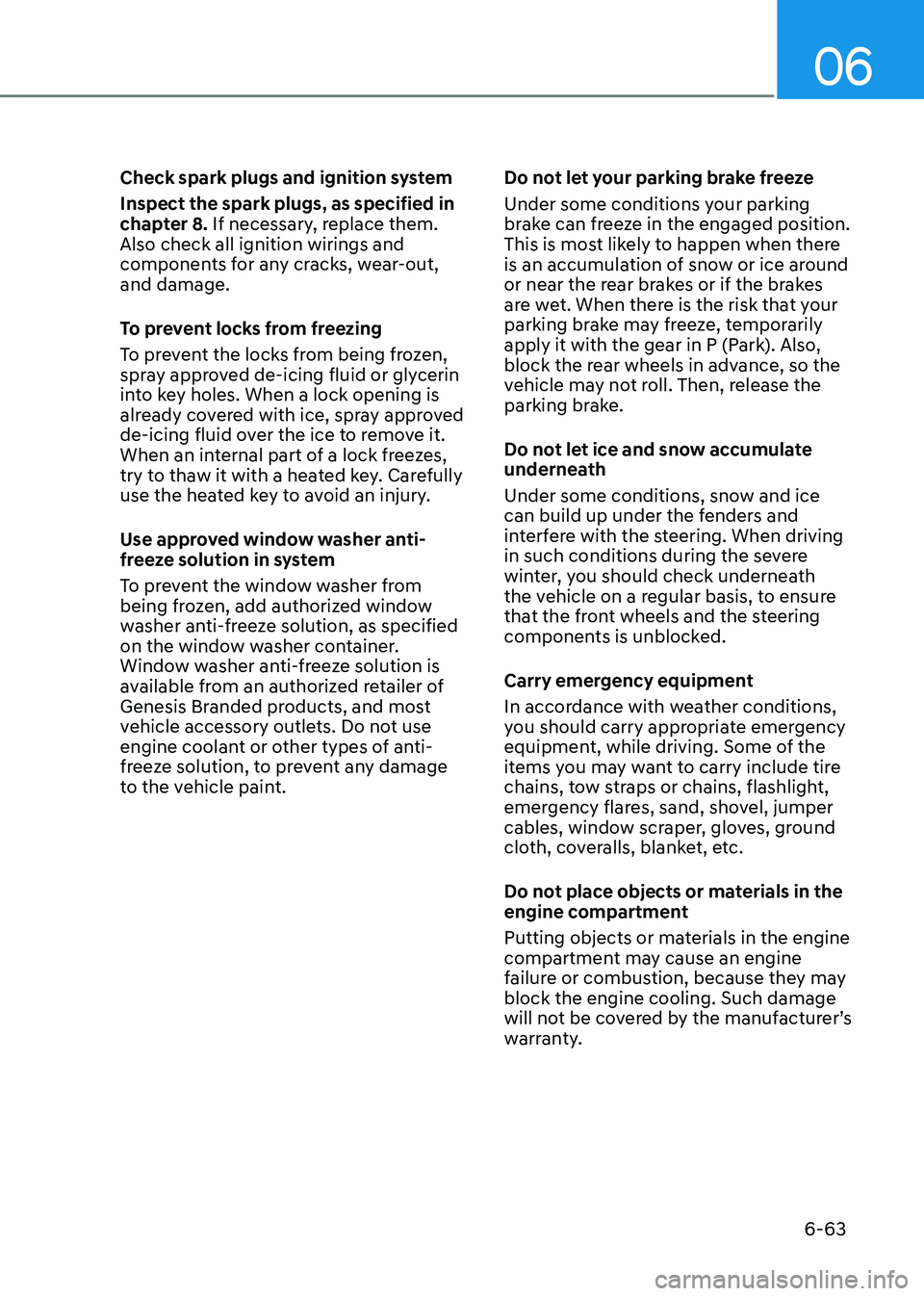
06
6-63
Check spark plugs and ignition system
Inspect the spark plugs, as specified in
chapter 8. If necessary, replace them.
Also check all ignition wirings and
components for any cracks, wear-out,
and damage.
To prevent locks from freezing
To prevent the locks from being frozen,
spray approved de-icing fluid or glycerin
into key holes. When a lock opening is
already covered with ice, spray approved
de-icing fluid over the ice to remove it.
When an internal part of a lock freezes,
try to thaw it with a heated key. Carefully
use the heated key to avoid an injury.
Use approved window washer anti-
freeze solution in system
To prevent the window washer from
being frozen, add authorized window
washer anti-freeze solution, as specified
on the window washer container.
Window washer anti-freeze solution is
available from an authorized retailer of
Genesis Branded products, and most
vehicle accessory outlets. Do not use
engine coolant or other types of anti-
freeze solution, to prevent any damage
to the vehicle paint.Do not let your parking brake freeze
Under some conditions your parking
brake can freeze in the engaged position.
This is most likely to happen when there
is an accumulation of snow or ice around
or near the rear brakes or if the brakes
are wet. When there is the risk that your
parking brake may freeze, temporarily
apply it with the gear in P (Park). Also,
block the rear wheels in advance, so the
vehicle may not roll. Then, release the
parking brake.
Do not let ice and snow accumulate
underneath
Under some conditions, snow and ice
can build up under the fenders and
interfere with the steering. When driving
in such conditions during the severe
winter, you should check underneath
the vehicle on a regular basis, to ensure
that the front wheels and the steering
components is unblocked.
Carry emergency equipment
In accordance with weather conditions,
you should carry appropriate emergency
equipment, while driving. Some of the
items you may want to carry include tire
chains, tow straps or chains, flashlight,
emergency flares, sand, shovel, jumper
cables, window scraper, gloves, ground
cloth, coveralls, blanket, etc.
Do not place objects or materials in the
engine compartment
Putting objects or materials in the engine
compartment may cause an engine
failure or combustion, because they may
block the engine cooling. Such damage
will not be covered by the manufacturer’s
warranty.
Page 366 of 632

Driver Assistance System
7-18
System disabled
OJX1079005LOJX1079005LOJX1079212LOJX1079212L
When the front windshield where the
front view camera is located, front radar
cover, bumper or sensor is covered with
foreign material, such as snow or rain, it
can reduce the detecting performance
and temporarily limit or disable Forward
Collision-Avoidance Assist.
If this occurs the ‘Forward Safety system
disabled. Camera obscured’ or the
‘Forward Safety system disabled. Radar
blocked’ warning message, and the
and warning lights will illuminate on
the cluster.
The system will operate normally when
snow, rain or foreign material is removed.
If the system does not operate normally
after obstruction (snow, rain, or foreign
material) is removed (including trailer,
carrier, etc. from the rear bumper), have
the system inspected by an authorized
retailer of Genesis Branded products.
WARNING
• Even though the warning message or
warning light does not appear on the
cluster, Forward Collision-Avoidance
Assist may not properly operate.
• Forward Collision-Avoidance Assist
may not properly operate in an
area (e.g. open terrain), where any
substance are not detected after
turning ON the engine.
Limitations of the system
Forward Collision-Avoidance Assist may
not operate normally, or the system
may operate unexpectedly under the
following circumstances:
• The detecting sensor or the
surroundings are contaminated or
damaged
• The temperature around the front
view camera is high or low
• The camera lens is contaminated due
to tinted, filmed or coated windshield,
damaged glass, or stuck of foreign
material (sticker, bug, etc.) on the
glass
• Moisture is not removed or frozen on
the windshield
• Washer fluid is continuously sprayed,
or the wiper is on
• Driving in heavy rain or snow, or thick
fog
• The field of view of the front view
camera is obstructed by sun glare
• Street light or light from an oncoming
vehicle is reflected on the wet road
surface, such as a puddle on the road
• An object is placed on the dashboard
Page 367 of 632

07
7-19
• Your vehicle is being towed
• The surrounding is very bright
• The surrounding is very dark, such as
in a tunnel, etc.
• The brightness changes suddenly, for
example when entering or exiting a
tunnel
• The brightness outside is low, and the
headlamps are not on or are not bright
• Driving through steam, smoke or
shadow
• Only part of the vehicle, pedestrian or
cyclist is detected
• The vehicle in front is a bus, heavy
truck, truck with a unusually shaped
luggage, trailer, etc.
• The vehicle in front has no tail lights,
tail lights are located unusually, etc.
• The brightness outside is low, and the
tail lamps are not on or are not bright
• The rear of the front vehicle is small
or the vehicle does not look normal,
such as when the vehicle is tilted,
overturned, or the side of the vehicle
is visible, etc.
• The front vehicle’s ground clearance is
low or high
• A vehicle, pedestrian or cyclist
suddenly cuts in front
• The bumper around the front radar is
impacted, damaged or the front radar
is out of position
• The temperature around the front
radar is high or low
• Driving through a tunnel or iron bridge
• Driving in large areas where there are
few vehicles or structures (i.e. desert,
meadow, suburb, etc.)
• Driving near areas containing metal
substances, such as a construction
zone, railroad, etc.
• A material is near that reflects very
well on the front radar, such as a
guardrail, nearby vehicle, etc.
• The cyclist in front is on a bicycle
made of material that does not reflect
on the front radar
• The vehicle in front is detected late
• The vehicle in front is suddenly
blocked by a obstacle
• The vehicle in front suddenly changes
lane or suddenly reduces speed
• The vehicle in front is bent out of
shape
• The front vehicle’s speed is fast or
slow
• The vehicle in front steers in the
opposite direction of your vehicle to
avoid a collision
• With a vehicle in front, your vehicle
changes lane at low speed
• The vehicle in front is covered with
snow
• You are departing or returning to the
lane
• Unstable driving
• You are on a roundabout and the
vehicle in front is not detected
• You are continuously driving in a circle
• The vehicle in front has an unusual
shape
• The vehicle in front is driving uphill or
downhill
Page 369 of 632

07
7-21
• The bumper around the front corner
radar or rear corner radar is impacted,
damaged or the radar is out of
position
• The front corner radar or rear corner
radar is blocked by other vehicles,
walls or pillars
• Driving on a highway (or motorway)
ramp
• Driving on a road where the guardrail
or wall is in double structure
• The other vehicle drives very close
behind your vehicle, or the other
vehicle passes by your vehicle in close
proximity
• The speed of the other vehicle is very
fast that it passes by your vehicle in a
short time
• Your vehicle passes by the other
vehicle
• Your vehicle has started at the same
time as the vehicle next to you and
has accelerated
• The vehicle in the next lane moves
two lanes away from you, or when the
vehicle two lanes away moves to the
next lane from you
• A motorcycle or bicycle is detected
• A vehicle such as a flat trailer is
detected
• A big vehicle such as a bus or truck is
detected
• A small moving obstacle such as a
pedestrian, animal, shopping cart or a
baby stroller is detected
• A vehicle with low height such as a
sports car is detected
• The lane is difficult to see due to
foreign material, such as rain, snow,
dust, sand, oil and water puddles
• The color of the lane marking is not
distinguishable from the road
• There are markings on the road near
the lane or the markings on the road
looks similar to the lane markings
• The shadow is on the lane marking by
a median strip, trees, guardrail, noise
barriers, etc.
• The lane number increases or
decreases, or the lane markings are
crossing
• There are more than two lane
markings on the road
• The lane markings are complicated or
a structure substitutes for the lines,
such as a construction area
• There are road markings, such as
zigzag lanes, crosswalk markings and
road signs
• The lane suddenly disappears, such as
at the intersection
• The lane is very wide or narrow
• There is a curb or road edges without
a lane
• The vehicle in front is driving with one
side on the lane marking
• The distance to the front vehicle is
extremely short
Page 389 of 632

07
7-41
System disabled
OJX1079054LOJX1079054L
When the rear bumper around the rear
corner radar or sensor is covered with
foreign material, such as snow or rain,
or installing a trailer or carrier, it can
reduce the detecting performance and
temporarily limit or disable Blind-Spot
Safety system.
If this occurs, the ‘Blind-Spot Safety
system disabled. Radar blocked’ warning
message will appear on the cluster.
The system will operate normally when
such foreign material or trailer, etc.
is removed, and then the engine is
restarted.
If the system does not operate normally
after it is removed, have the system
inspected by an authorized retailer of
Genesis Branded products.
WARNING
• Even though the warning message
does not appear on the cluster, Blind-
Spot Safety system may not properly
operate.
• Blind-Spot Safety system may not
properly operate in an area (e.g. open
terrain) where any substance are
not detected right after the engine
is turned on, or when the detecting
sensor is blocked with foreign
material right after the engine is
turned on.
CAUTION
Turn off Blind-Spot Safety system to
install a trailer, carrier, etc., or remove
the trailer, carrier, etc. to use Blind-Spot
Safety system.
Limitations of the system
Blind-Spot Safety system may not
operate normally, or the system may
operate unexpectedly under the
following circumstances:
• There is inclement weather, such as
heavy snow, heavy rain, etc.
• The rear corner radar is covered with
snow, rain, dirt, etc.
• The temperature around the rear
corner radar is high or low
• Driving on a highway (or motorway)
ramp
• The road pavement (or the peripheral
ground) abnormally contains metallic
components (i.e. possibly due to
subway construction)
• There is a fixed object near the
vehicle, such as sound barriers,
guardrails, central dividers, entry
barriers, street lamps, signs,
tunnels, walls, etc. (including double
structures)
• Driving in large areas where there are
few vehicles or structures (i.e. desert,
meadow, suburb, etc.)
• Driving through a narrow road where
trees or grass are overgrown
• Driving on a wet road surface, such as
a puddle on the road
• The other vehicle drives very close
behind your vehicle, or the other
vehicle passes by your vehicle in close
proximity
Page 396 of 632

Driver Assistance System
7-48
WARNING
Take the following precautions when
using Safe Exit Warning:
• For your safety, change the Settings
after parking the vehicle at a safe
location.
• If any other system’s warning
message is displayed or audible
warning is generated, Safe Exit
Warning warning message may not
be displayed and audible warning
may not be generated.
• You may not hear the warning
sound of Safe Exit Warning if the
surrounding is noisy.
• Safe Exit Warning does not operate
in all situations or cannot prevent all
collisions.
• Safe Exit Warning may warn the
driver late or may not warn the driver
depending on the road and driving
conditions. Always check vehicle
surroundings.
• The driver and passengers are
responsible for accidents that occurs
while exiting the vehicle. Always
check the surroundings before you
exit the vehicle.
• Never deliberately operate Safe
Exit Warning. Doing so may lead to
serious injury or death.
• Safe Exit Warning does not operate
if there is a problem with Blind-
Spot Safety system. There may be
a problem with Blind Spot Safety
system when:
-Blind Spot Safety system warning
light appears
-Blind-Spot Safety system sensor or
the sensor surrounding is polluted
or covered
-Blind-Spot Safety system fails to
warn passengers or falsely warn
passengers
Information
After the engine is turned off, Safe Exit
Warning operates approximately for 3
minutes, but turns off immediately if the
doors are locked.
Page 397 of 632
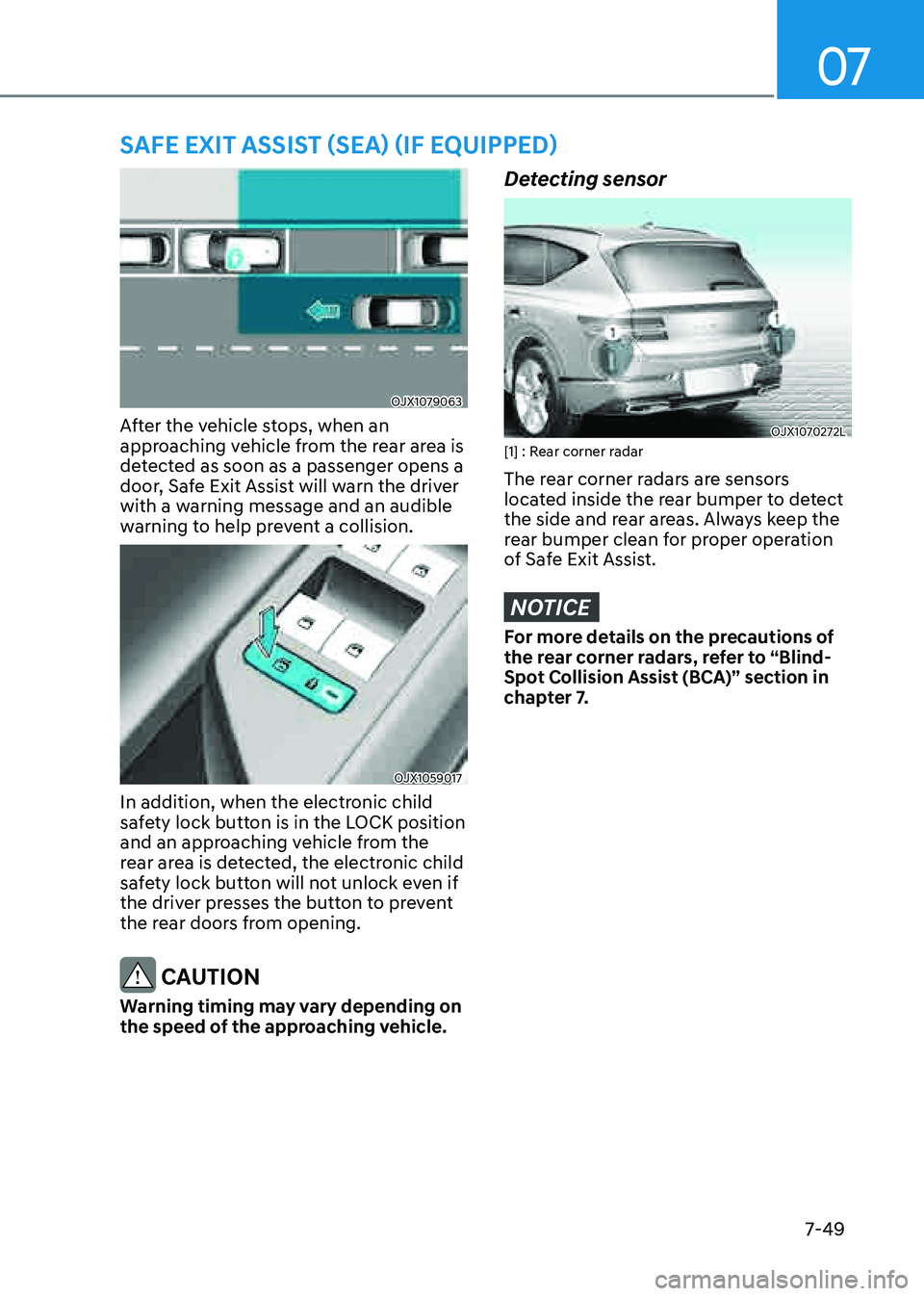
07
7-49
SAFE EXIT ASSIST (SEA) (IF EQUIPPED)
OJX1079063OJX1079063
After the vehicle stops, when an
approaching vehicle from the rear area is
detected as soon as a passenger opens a
door, Safe Exit Assist will warn the driver
with a warning message and an audible
warning to help prevent a collision.
OJX1059017OJX1059017
In addition, when the electronic child
safety lock button is in the LOCK position
and an approaching vehicle from the
rear area is detected, the electronic child
safety lock button will not unlock even if
the driver presses the button to prevent
the rear doors from opening.
CAUTION
Warning timing may vary depending on
the speed of the approaching vehicle.
Detecting sensor
OJX1070272LOJX1070272L[1] : Rear corner radar
The rear corner radars are sensors
located inside the rear bumper to detect
the side and rear areas. Always keep the
rear bumper clean for proper operation
of Safe Exit Assist.
NOTICE
For more details on the precautions of
the rear corner radars, refer to “Blind-
Spot Collision Assist (BCA)” section in
chapter 7.
Page 400 of 632
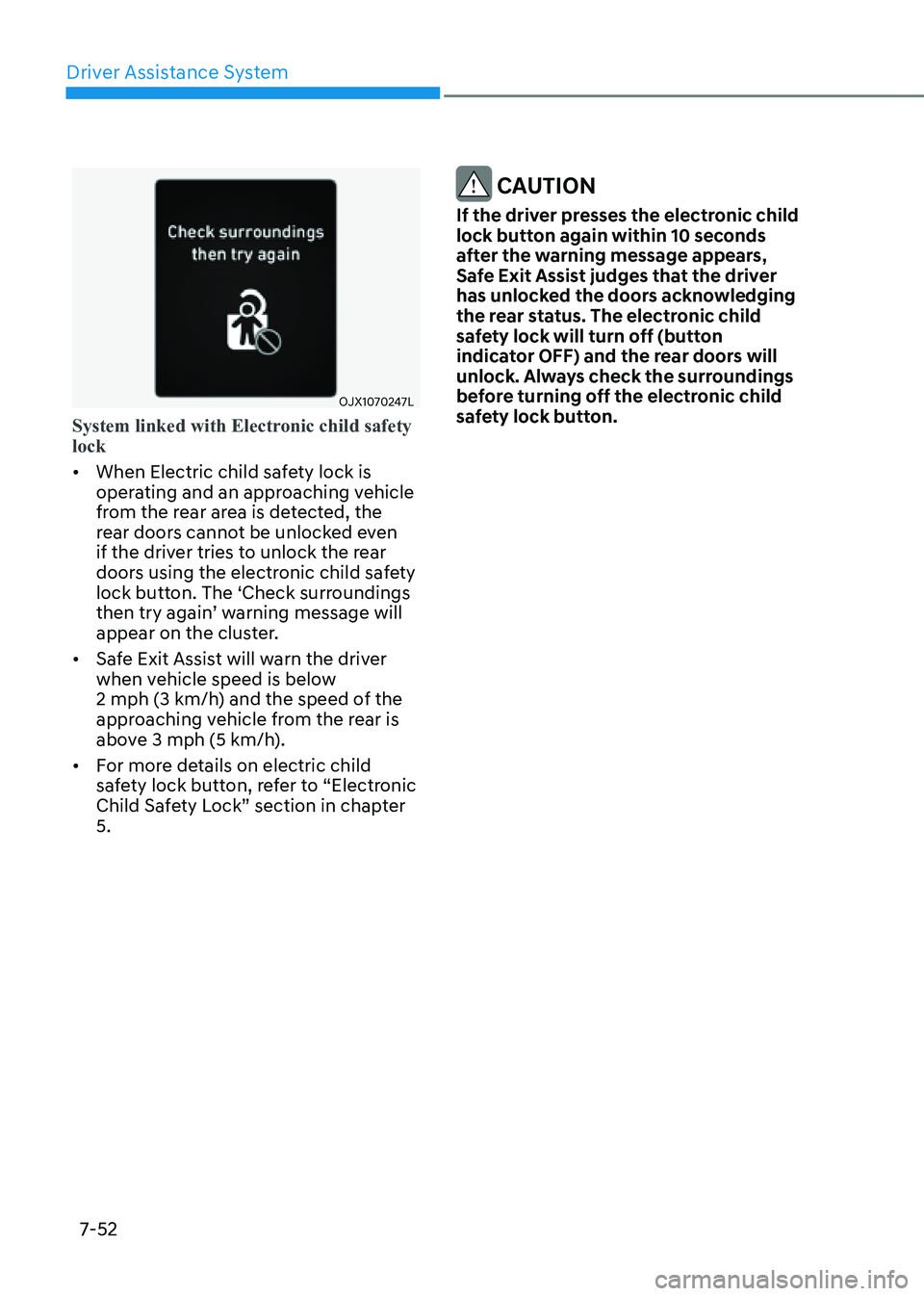
Driver Assistance System
7-52
OJX1070247LOJX1070247L
System linked with Electronic child safety
lock
• When Electric child safety lock is
operating and an approaching vehicle
from the rear area is detected, the
rear doors cannot be unlocked even
if the driver tries to unlock the rear
doors using the electronic child safety
lock button. The ‘Check surroundings
then try again’ warning message will
appear on the cluster.
• Safe Exit Assist will warn the driver
when vehicle speed is below
2 mph (3 km/h) and the speed of the
approaching vehicle from the rear is
above 3 mph (5 km/h).
• For more details on electric child
safety lock button, refer to “Electronic
Child Safety Lock” section in chapter
5.
CAUTION
If the driver presses the electronic child
lock button again within 10 seconds
after the warning message appears,
Safe Exit Assist judges that the driver
has unlocked the doors acknowledging
the rear status. The electronic child
safety lock will turn off (button
indicator OFF) and the rear doors will
unlock. Always check the surroundings
before turning off the electronic child
safety lock button.